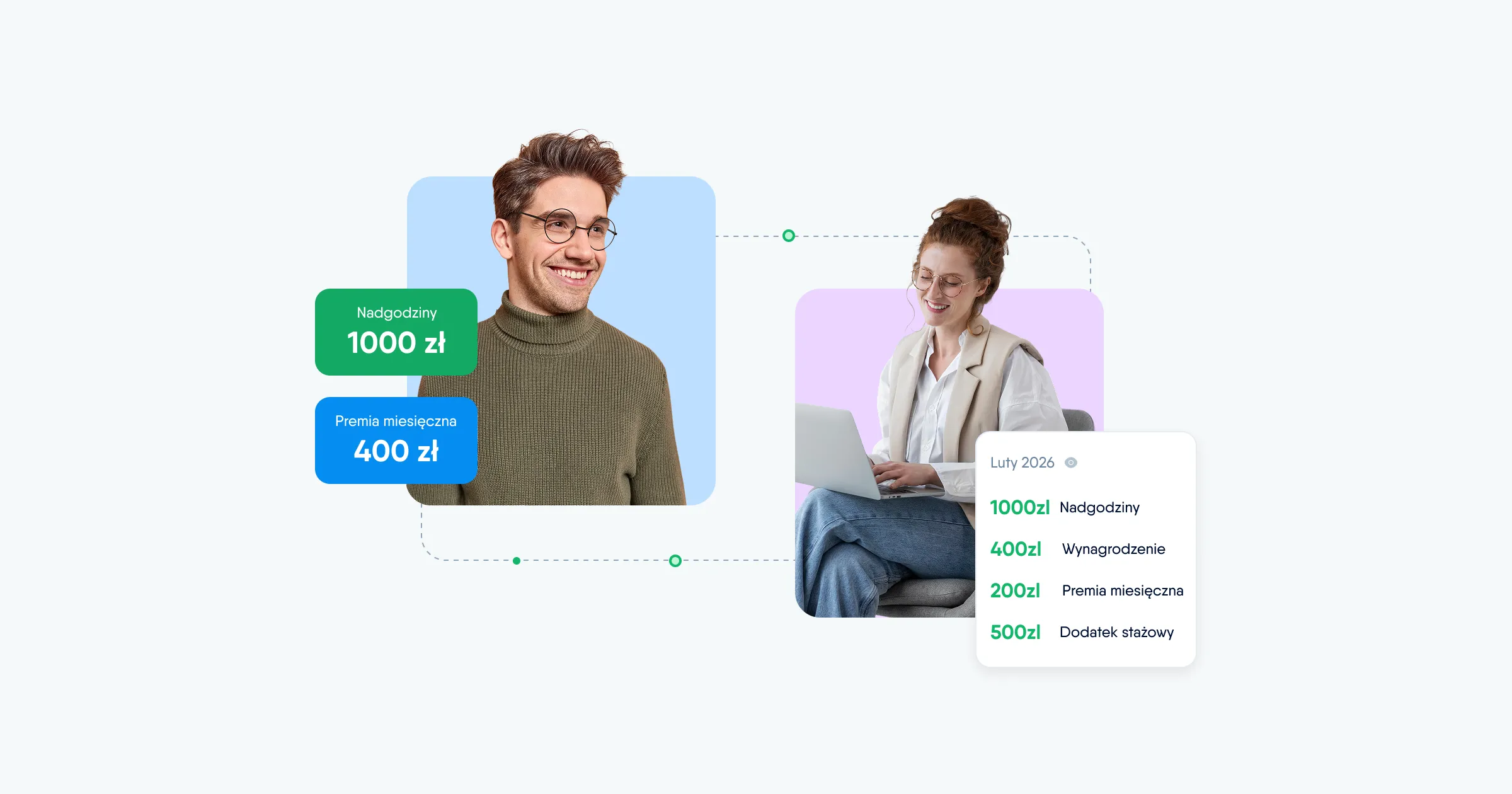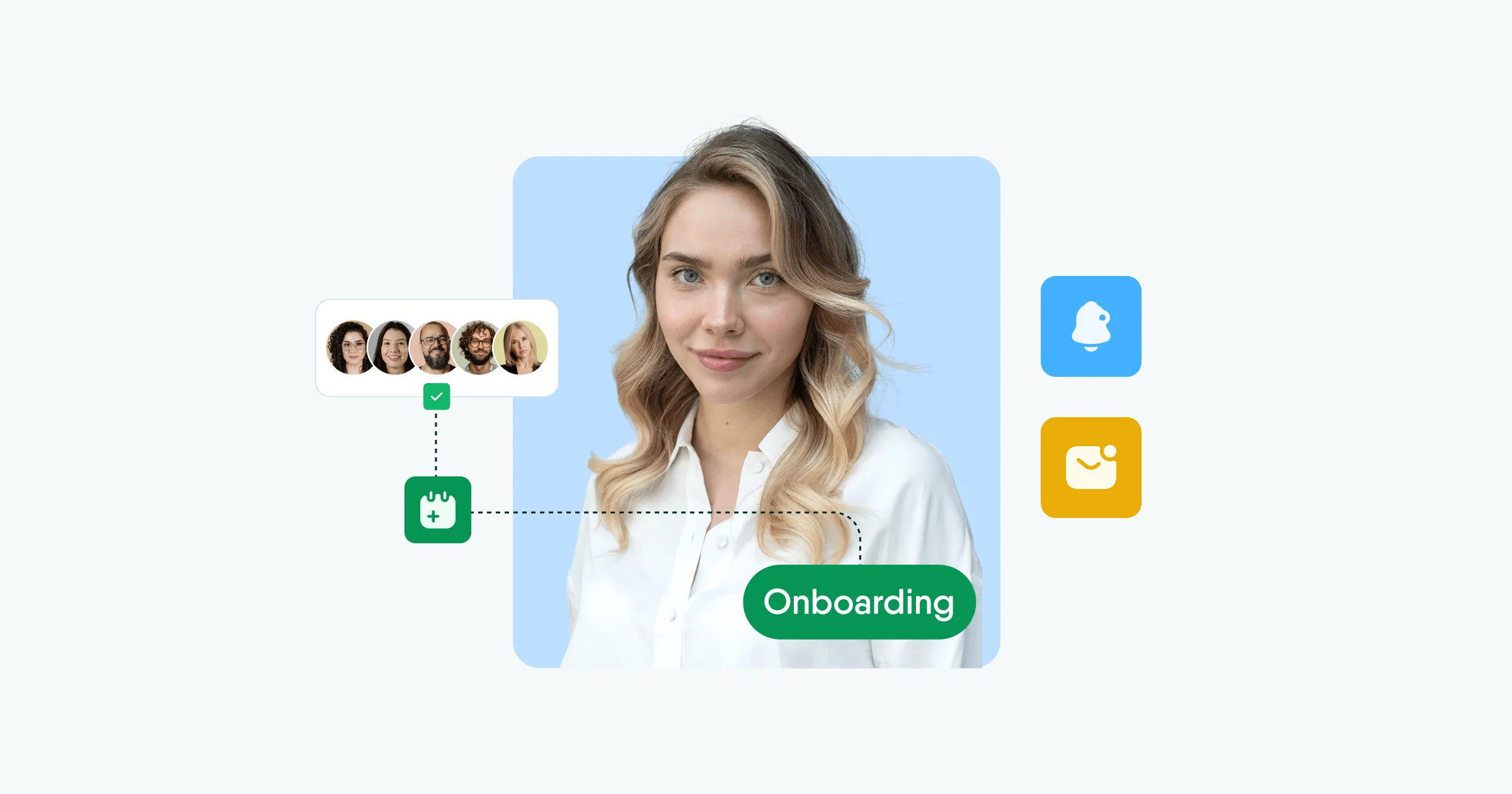
How to automate onboarding in 30 minutes: 5 steps with PeopleForce
The adaptation of new employees in the team happens in different ways. One becomes the life of the party, an informal leader, and everyone's favorite after just three days. But more often than not, for a newcomer, the first days and weeks at a new place are nothing but stress. Nothing is clear, you don't know anyone, and you haven't yet immersed yourself in the work.
In one of the articles, we discussed how to develop the 2 components of adaptation — welcome book and welcome pack. Now we will tell you how to help a new employee adapt to the team, and help you standardize and automate the onboarding process of new employees in the HRM system PeopleForce.
What is the adaptation of new employees?
Onboarding new employees is the stage in the life cycle of a new employee where the role of the HR manager is to assist with the socialization of the new team member, convey the values of corporate culture, and familiarize them with the main job responsibilities. As a result, at the end of such a program, the newcomer evaluates: whether they share the organization's values, whether the requirements suit them, and whether the expectations matched reality. The company, in turn, makes a decision about how well the new employee fits into the team, how effectively they cope with their duties, and whether they have achieved the set goals during the onboarding period in the company.
The adaptation of new employees includes the following stages:
- preparation of the HR manager before the start of the newcomer’s first working day;
- introduction to the course of business — job duties, basics of corporate culture, office rules and other important information;
- office tour;
- introduction to the team, including management;
- evaluation of the employee at the end of the onboarding process.
The key to successful adaptation for new employees is standardization and automation, which can be implemented in 30 minutes, after which you simply monitor the progress of each new employee in the HRM system. It is important that if your business processes are not formulated and each onboarding in HR is chaotic, we recommend starting with outlining the stages and all tasks related to adaptation, and only then proceed to automation in the HRIS system.
You may also be interested in the article: Top tips and strategies for working with different generations
Effective employee onboarding with PeopleForce: A step-by-step guide
HRM system PeopleForce consists of 4 main modules that help optimize different HR processes. The functionality for automating employee onboarding is located in the product Core HR. We describe the step-by-step algorithm of actions for implementing adaptation programs in your company.
Step 1. Set general settings for the employee onboarding program connection.
To set up the adaptation program, you need to go to the "Settings" of your account (top right corner) and find the PeopleHR section. In this module's menu, you need to select the "Onboarding" option and click the "Add" button:

Step 2. Create an onboarding plan for new employees
Enter the name of your employee onboarding program. Next, proceed to create a single common policy for all newcomers or start developing separate programs for different departments, teams, or positions:

Step 3. Create a list of all tasks to outline the onboarding program
To automate onboarding and develop the necessary task structure, click “New Task.” The number of tasks is unlimited. They can be assigned to both new employees (e.g., “Prepare a presentation about yourself,” “Send a welcome email to the team”) as well as to you or another manager (e.g., “Give the employee access to analytics,” “Create and set up an email account”).

Be sure to name the task in a way that its essence is clear to the new employee. Clarifications and comments can be left in the special field below. Also, specify who is responsible for the implementation of the task (new employee, HR manager, supervisor, or another colleague), set the deadlines for its completion, and click "Save":

Your task checklist is ready:
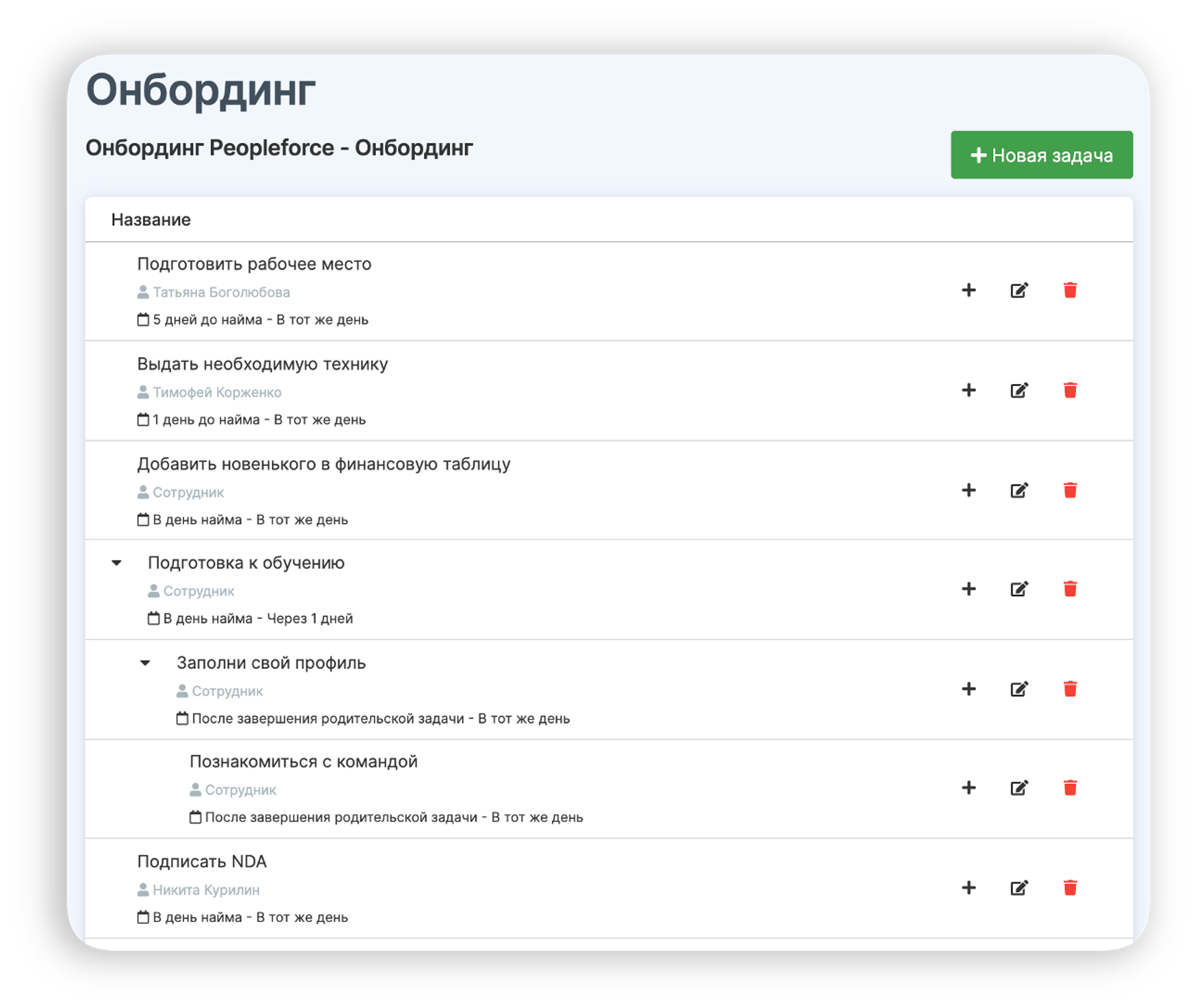
If you have a single onboarding program for everyone, the HRM system will select it automatically when adding a new employee. If there are multiple programs, after registering the newcomer, please select the necessary one:

After assigning the onboarding policy to a new employee, they, along with everyone involved in onboarding tasks, will receive notifications in the HRM system and via email. This means that neither you nor the other responsible parties will need to monitor the onboarding program daily or check if the employee's account has been created, if they have been issued an access pass, if they have met the team, etc.
Step 4. Analyze how the adaptation of new employees in the company is going
In the employees' directory, widgets are available that show the number of people on a probationary period and in the onboarding program:
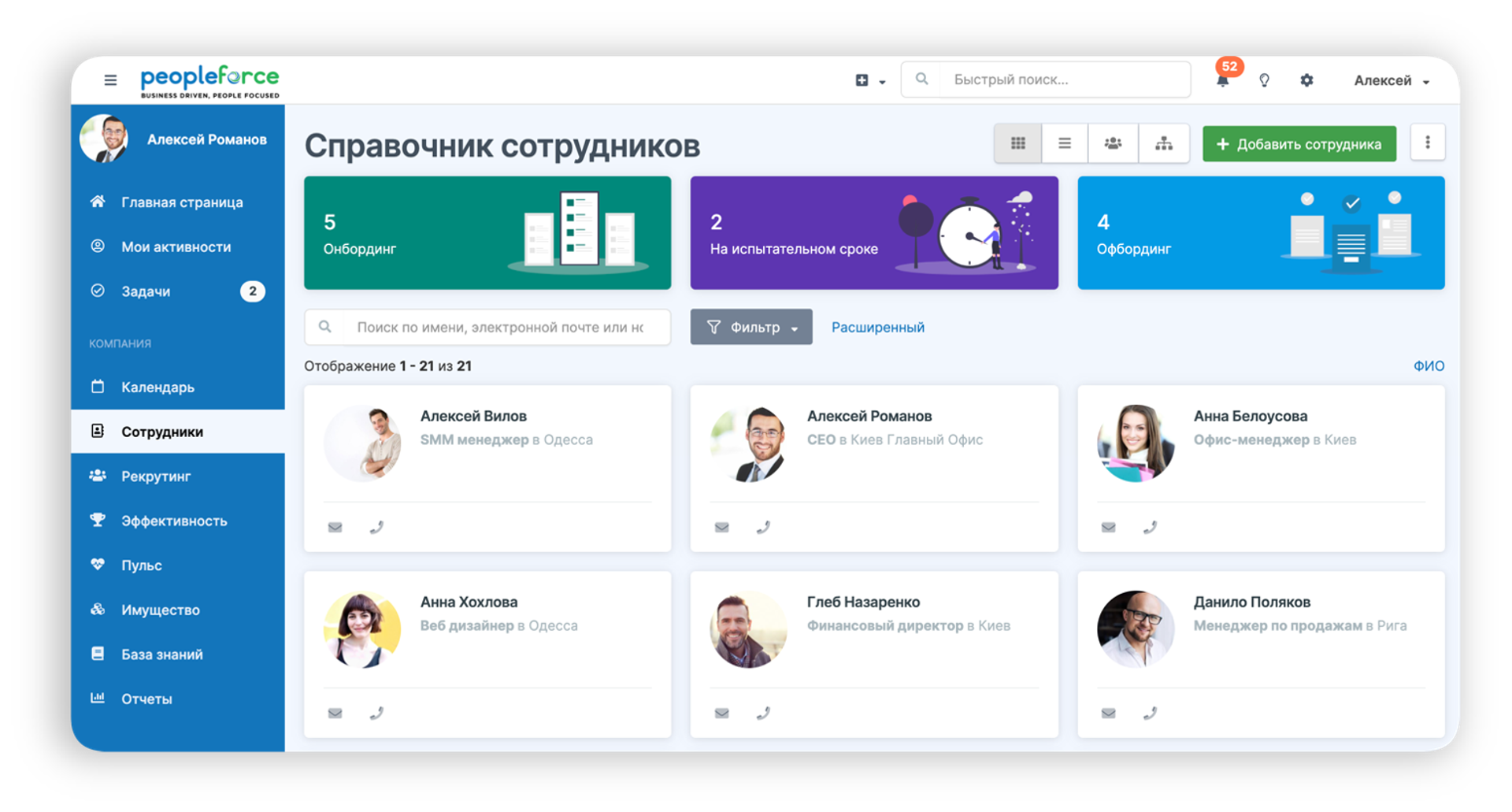
Thanks to the availability of individual cards, you can track the status of task completion for each new employee:

Details of the task are always available for viewing, and there is the possibility to leave a comment, add a file, additional instructions, or links to other sources:
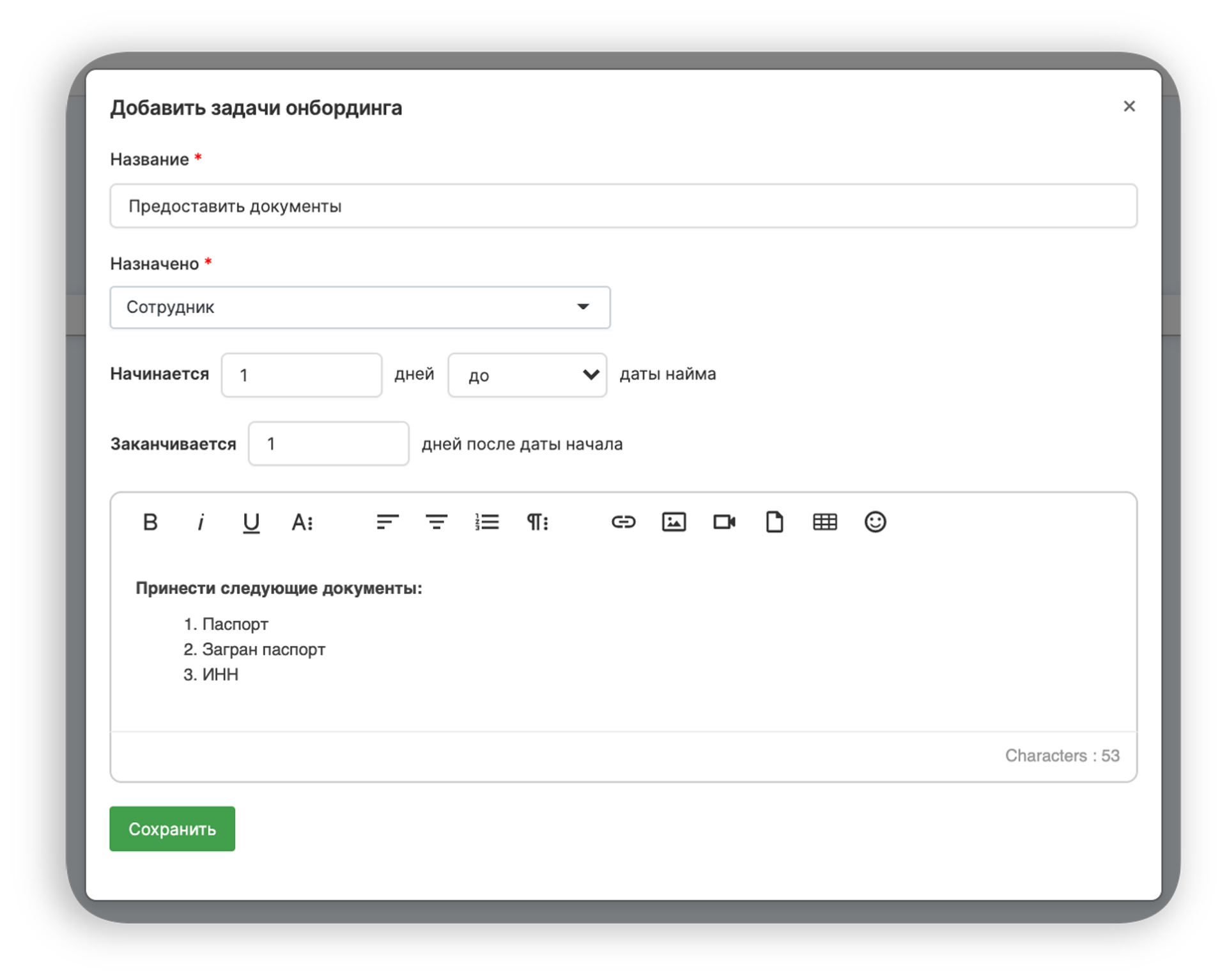
As you can see, creating your own unique onboarding program for new employees is not difficult. The main thing is to follow the instructions, and then you will have not only a ready-made adaptation system but also more time for other important tasks.
Start developing your onboarding program today to prepare for the arrival of new employees in advance. And if you need assistance, you can always reach out to us in the online chat or send an email to sales@peopleforce.io.
With over five years in HR tech content creation, Maria explores how technology, people, and culture shape the workplace of today. Her interests include HR, AI, IT, and personal development, and she brings a data-driven, human-centered perspective to her writing.
Get started with PeopleForce today
Automate your HR routine to create a high performance culture in your company. PeopleForce is your best HRM alternative to stay business driven but people focused.
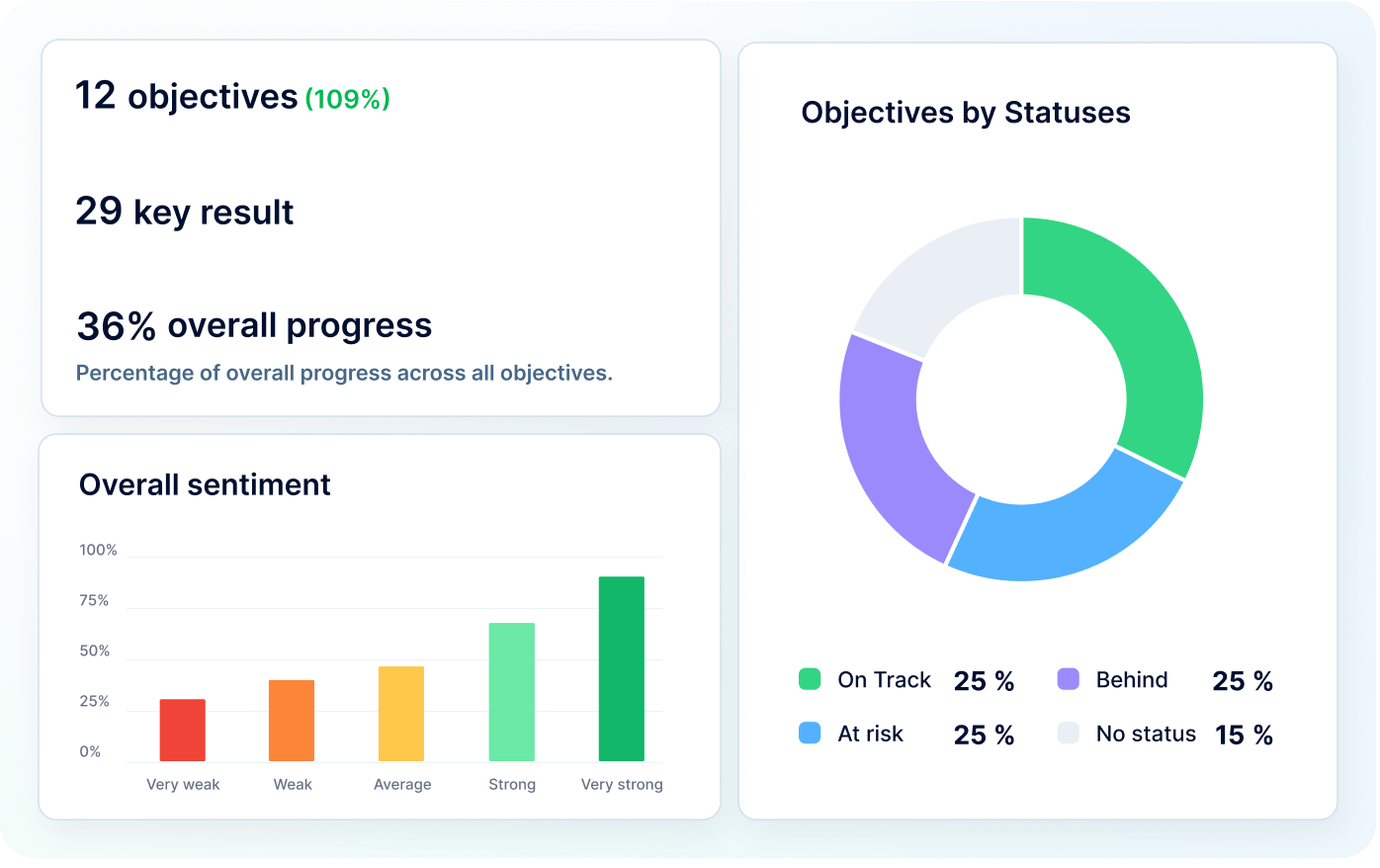
Recent articles
Exploring 5 ideal Factorial alternatives to optimize your HR
Get to know 5 Factorial alternatives: exciting features, competitive pricing, and user ratings await.
Increasing the effectiveness of a remote team through 1-on-1 meetings
Elly Borovska, Head of People at NewHomesMate, helps us understand why 1-on-1 meetings are an effective way to enhance efficiency and build relationships with employees.
How to measure eNPS? A tool for Employee Net Promoter Score
The labor market is constantly changing. Employees are more mobile, open to change and do not want to work for one company, in the same industry for their entire working life. Loyalty no longer means attachment to an employer.