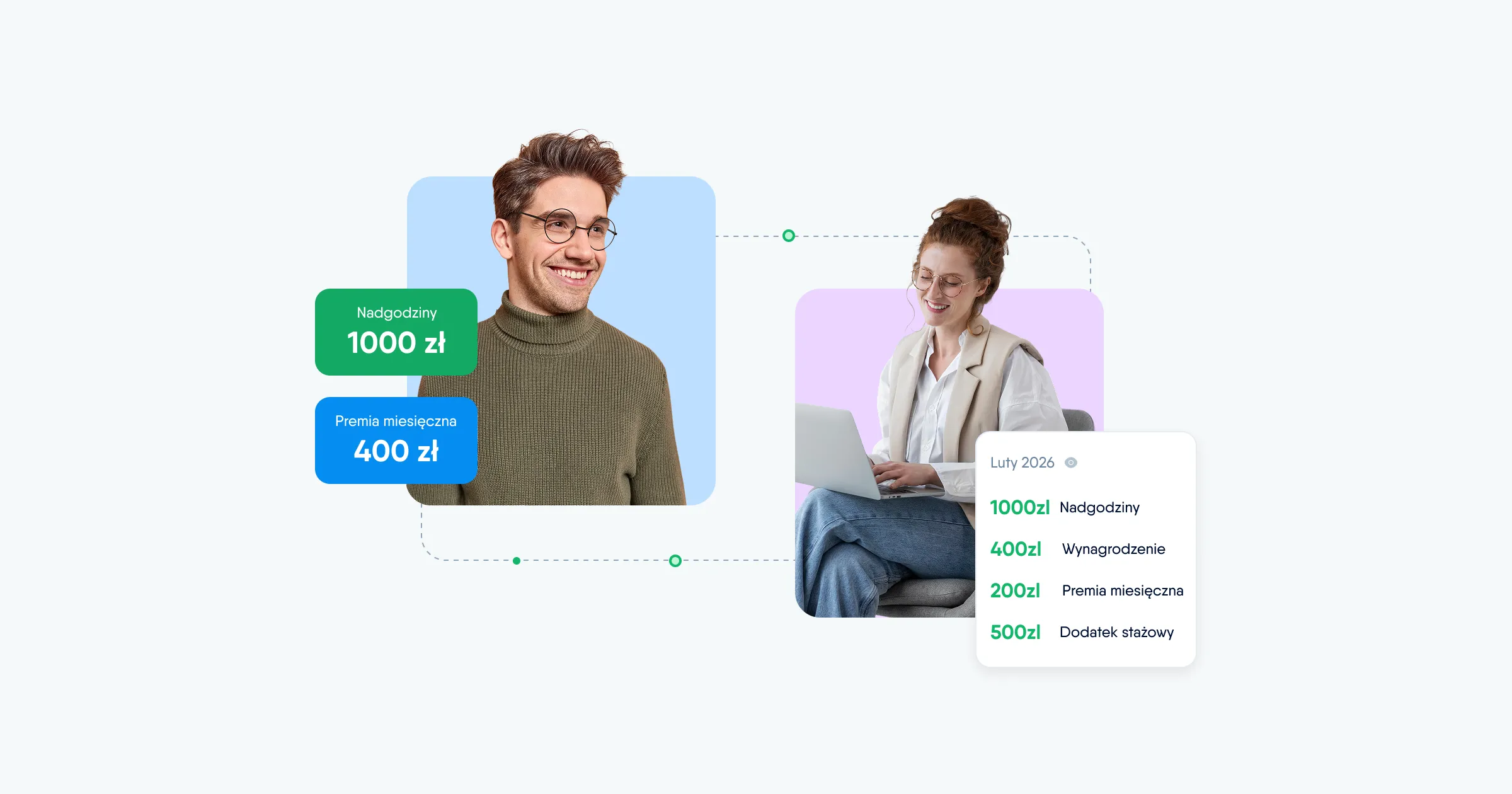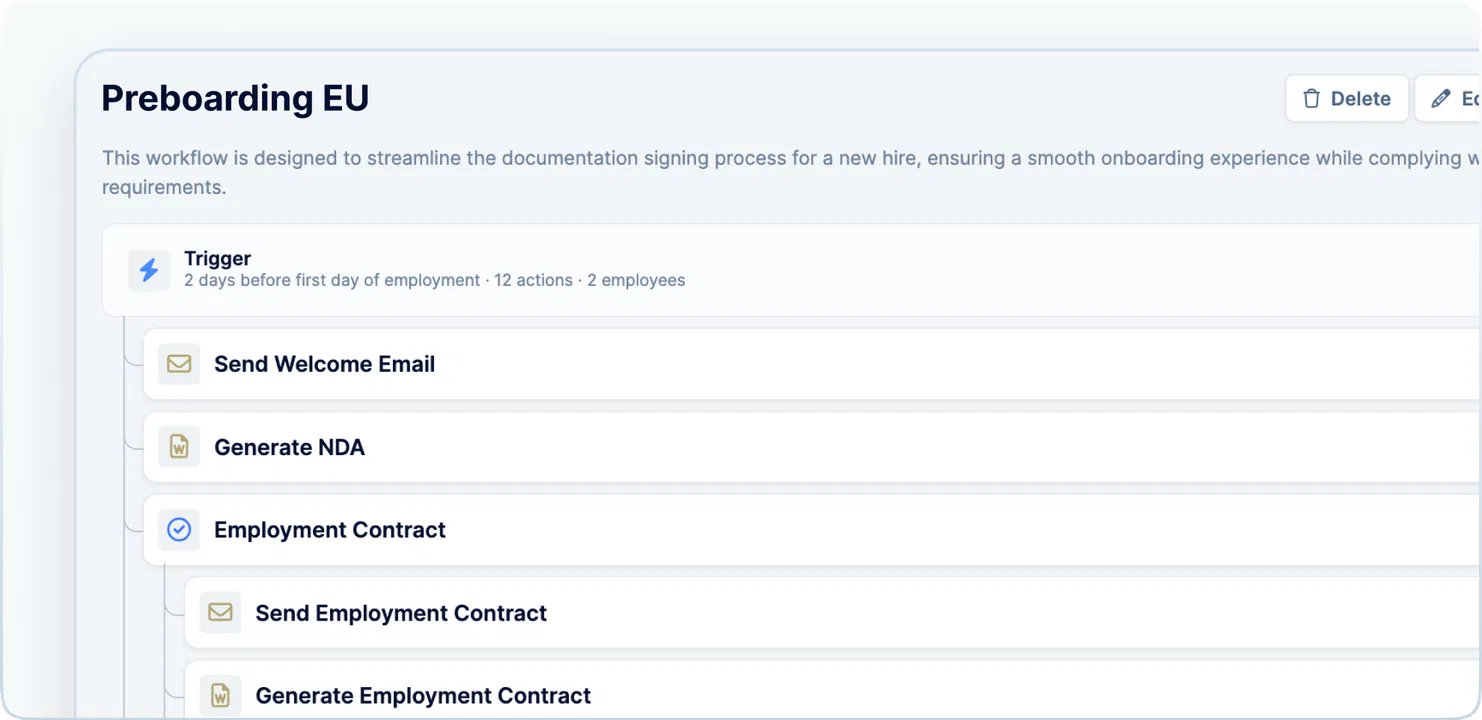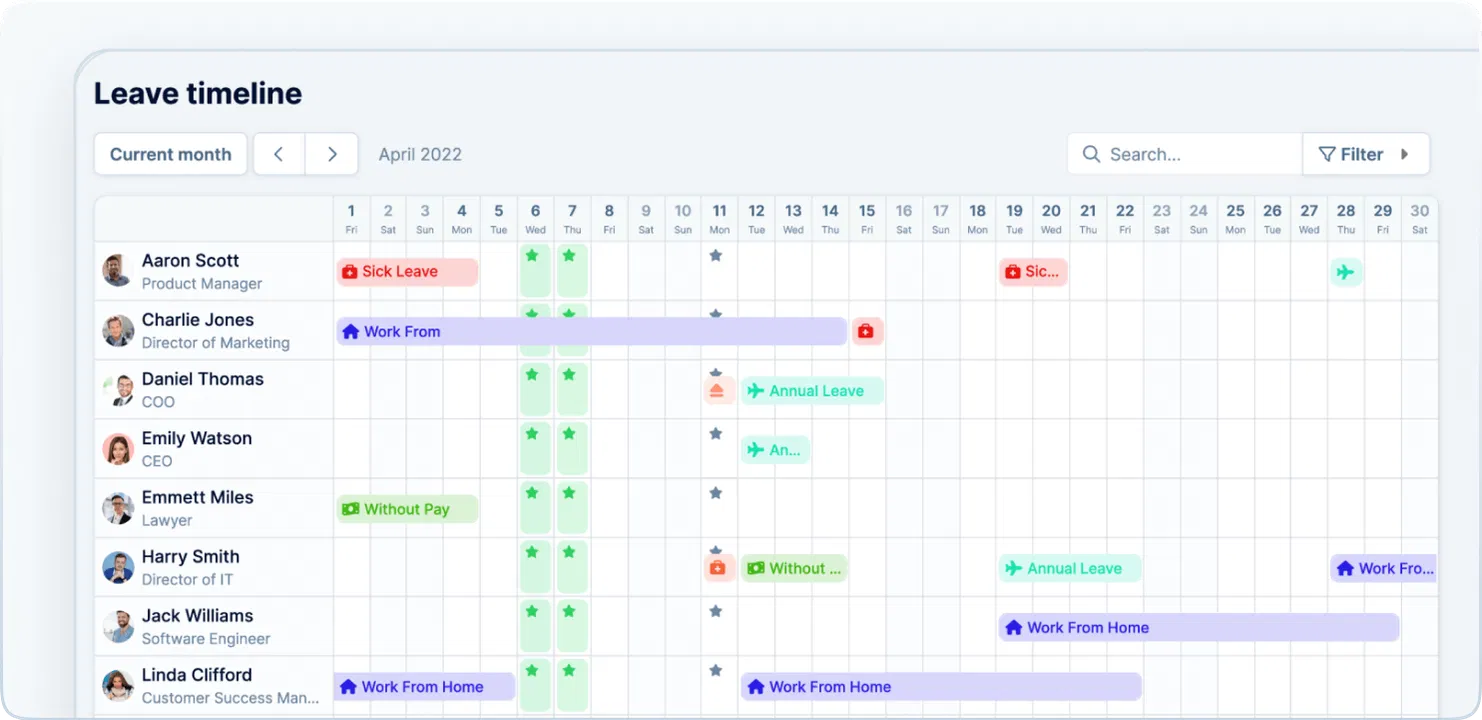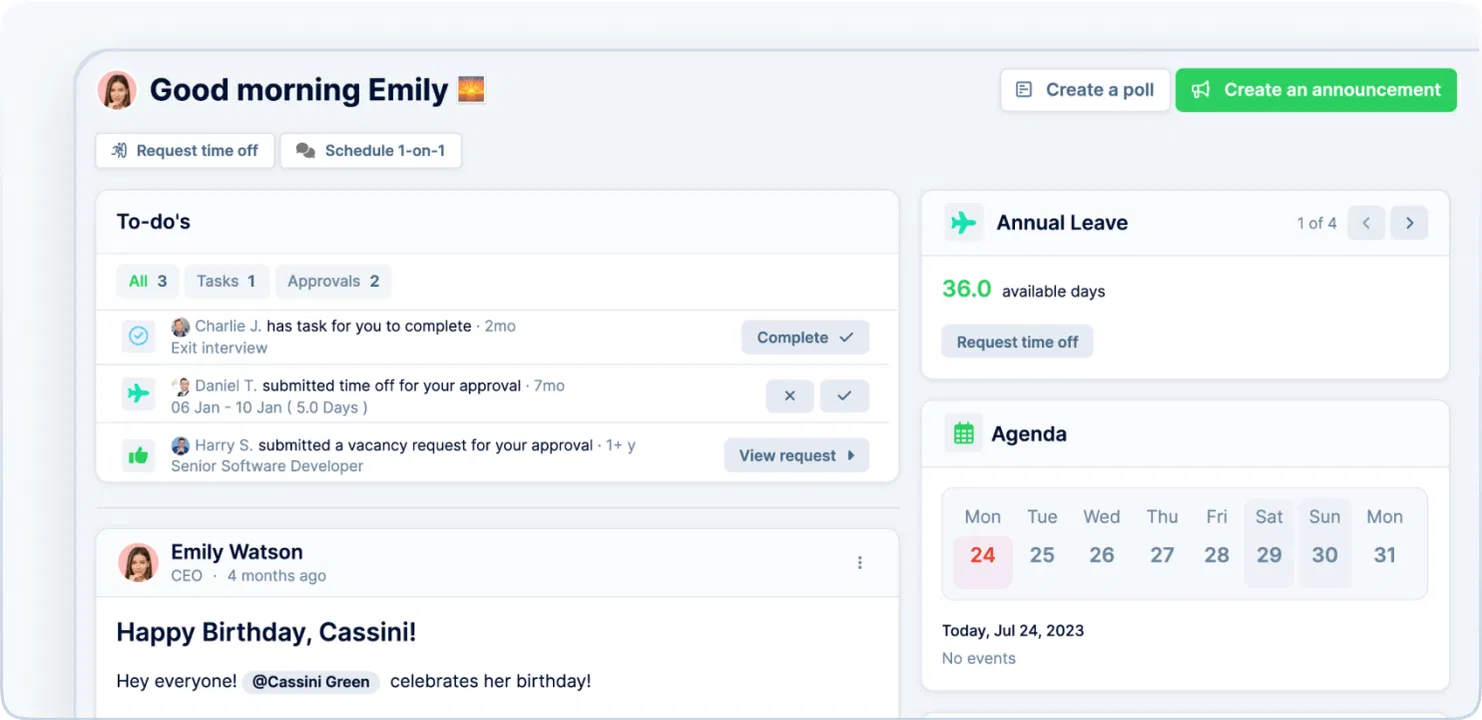Employee directory
All employee data and documents are organized in one easy-to-use platform. Streamline your processes with an organized and secure database, saving valuable time for other tasks.
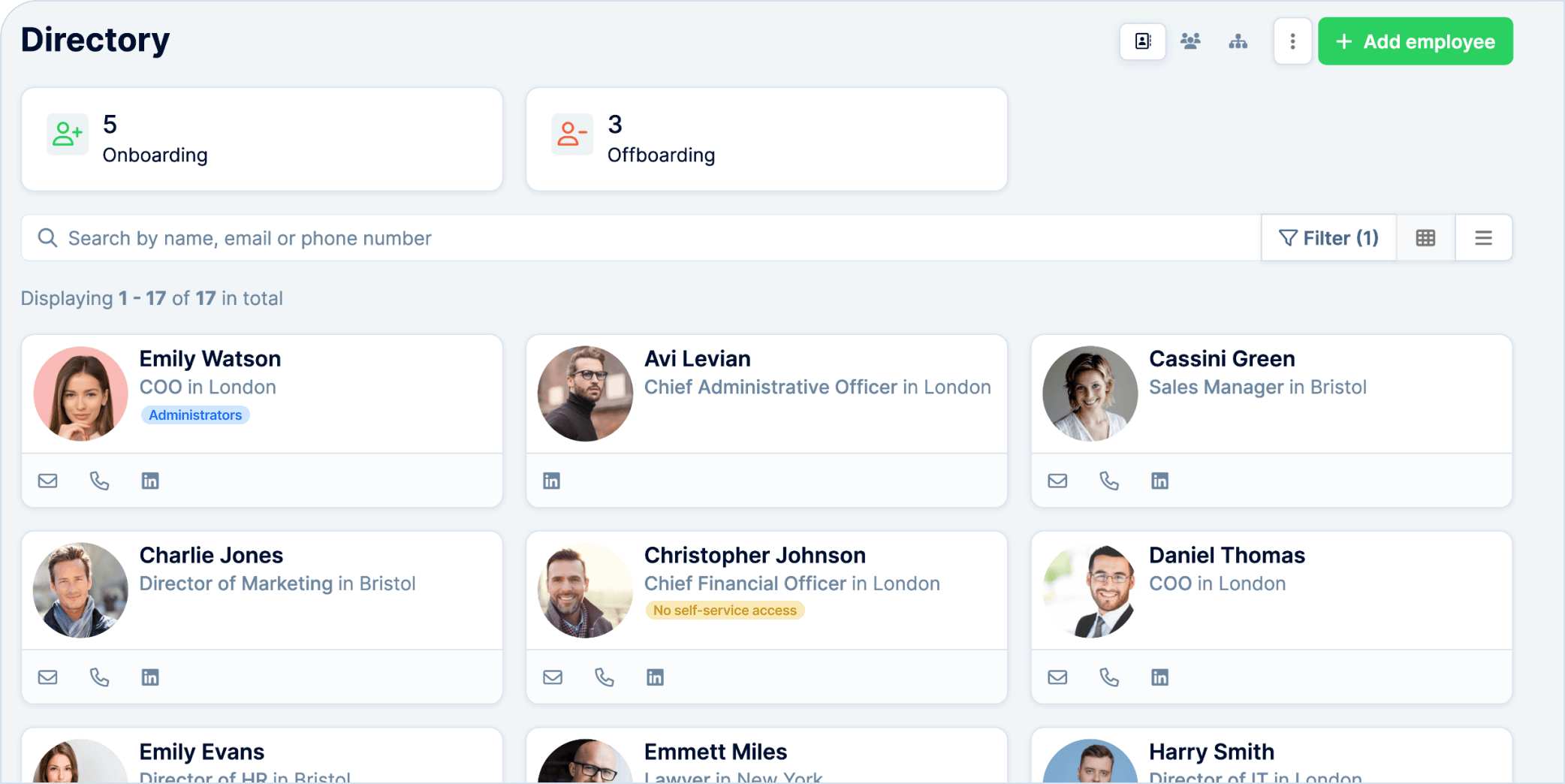
Trusted by 1600+ tech and fast-growing companies
Discover how PeopleForce can benefit your HR operations
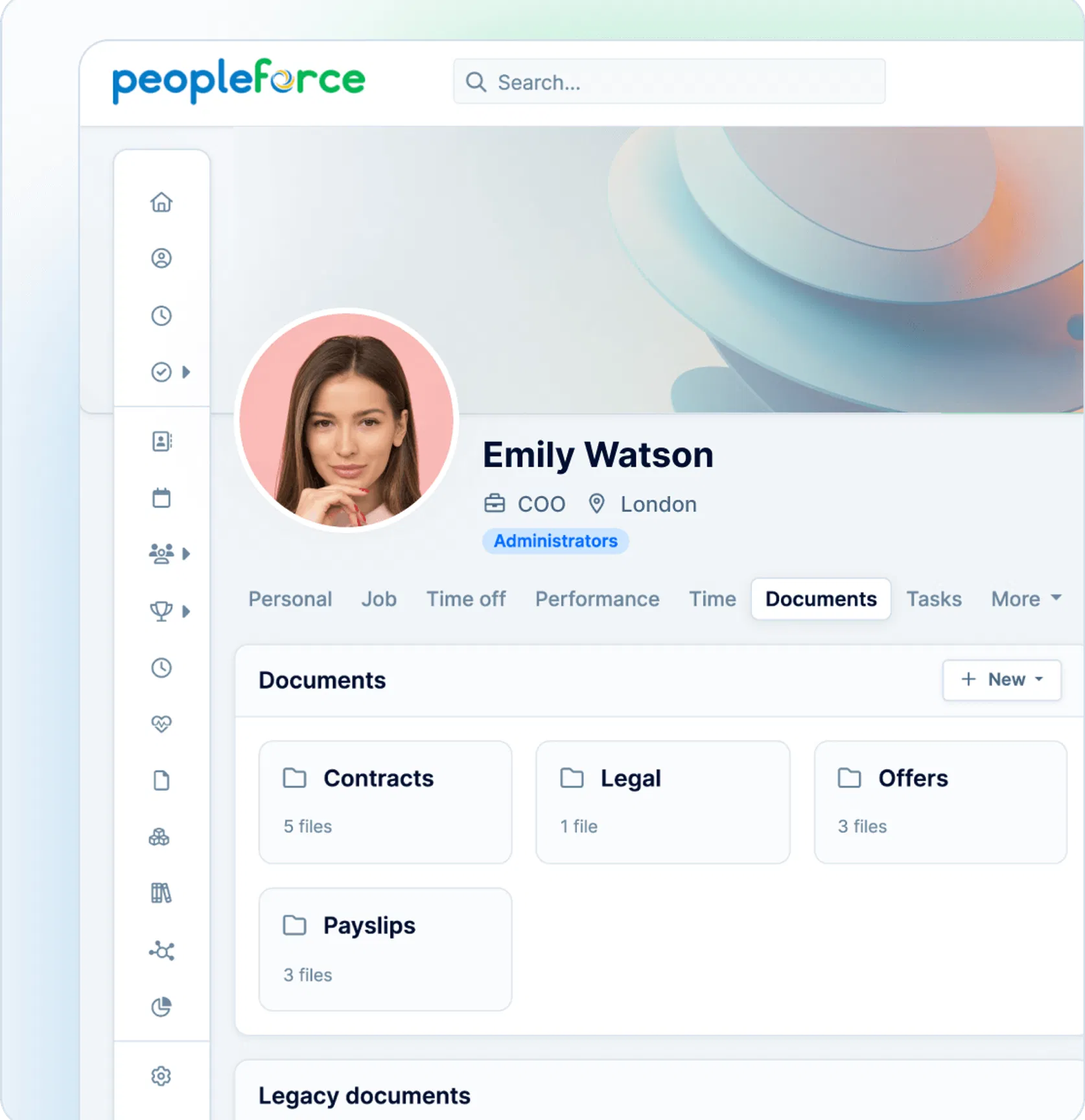
When I looked for the new HRMS, I was impressed with the flexibility of PeopleForce, where you can make whatever you need: access rights, automated flows, leave policies, recruitment process, and performance reviews can be configured precisely how you need them. The UI is intuitive, so new users adapt very quickly.
Join over 1600 companies that already trust PeopleForce
Flexible customization to meet your needs
Ongoing communication with our team
Streamline your HR processes significantly each month
Most comprehensive employee profile
Access all essential information in one place: contacts, work and salary history, leave and time tracking records, performance level, skills, documents, and certifications. Colleagues can view positions, departments, managers, and subordinates, and connect through social media links. Centralize profiles for simplicity and efficiency.
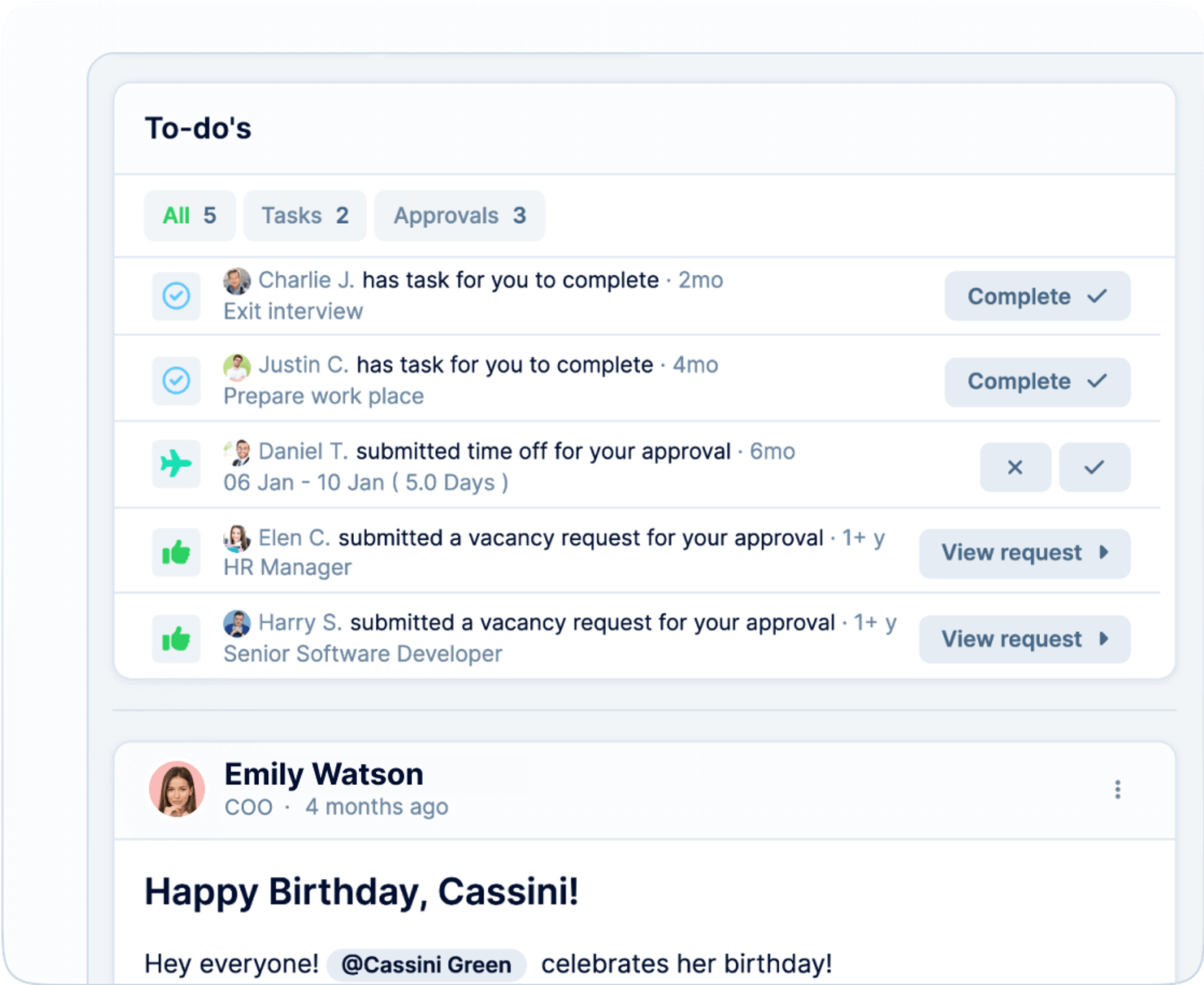
Work status update
Easily track employees in onboarding, probation, or offboarding stages. Convenient widgets display real-time progress through the workflow. Stay informed and prioritize those needing attention.
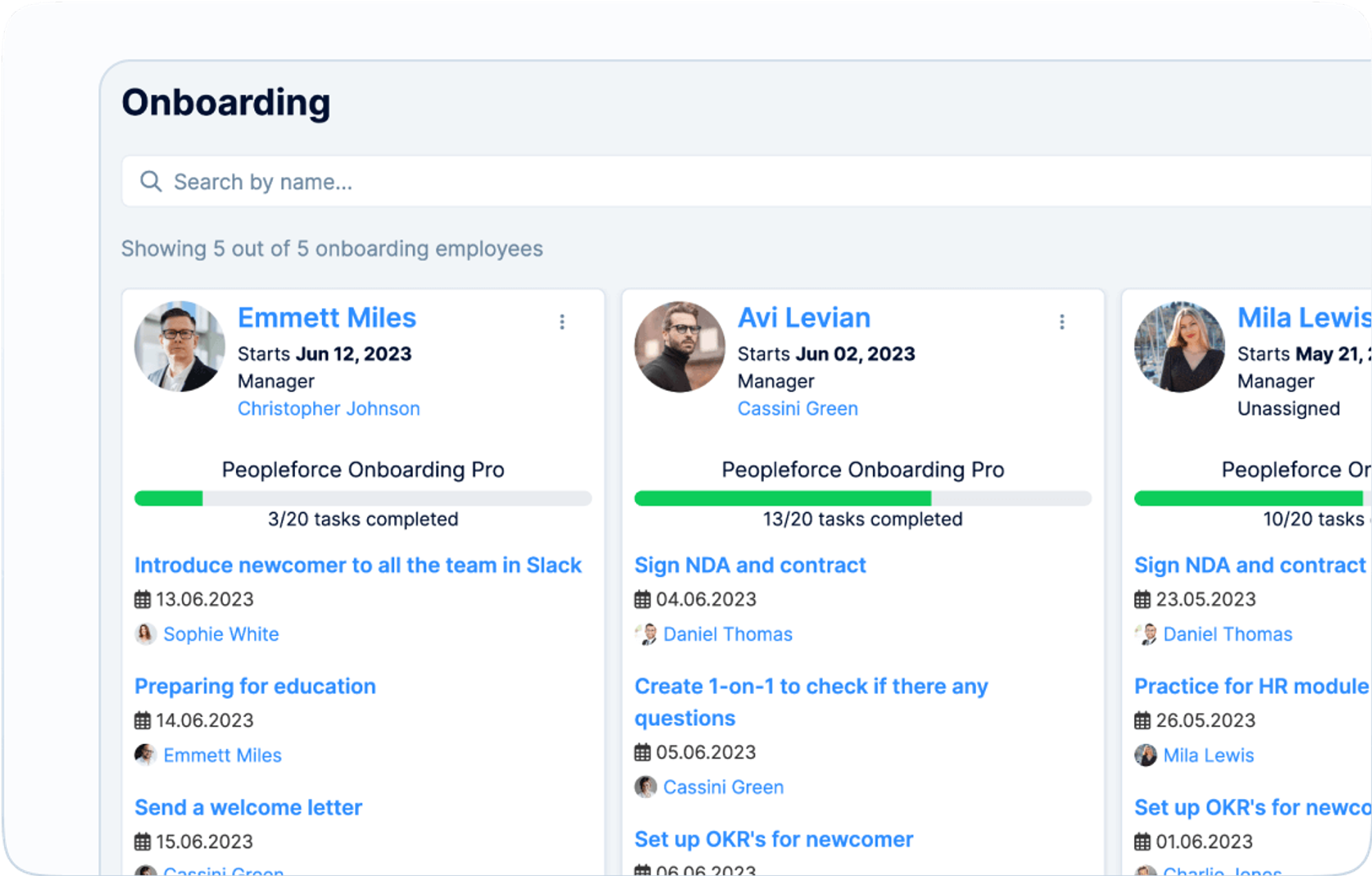
Orgstructuring of any complexity
View vertical and matrix structures effortlessly. Our organizational structure reveals team membership and managerial hierarchy. Information about managers and team leads is also available to connect with the right employees easily.
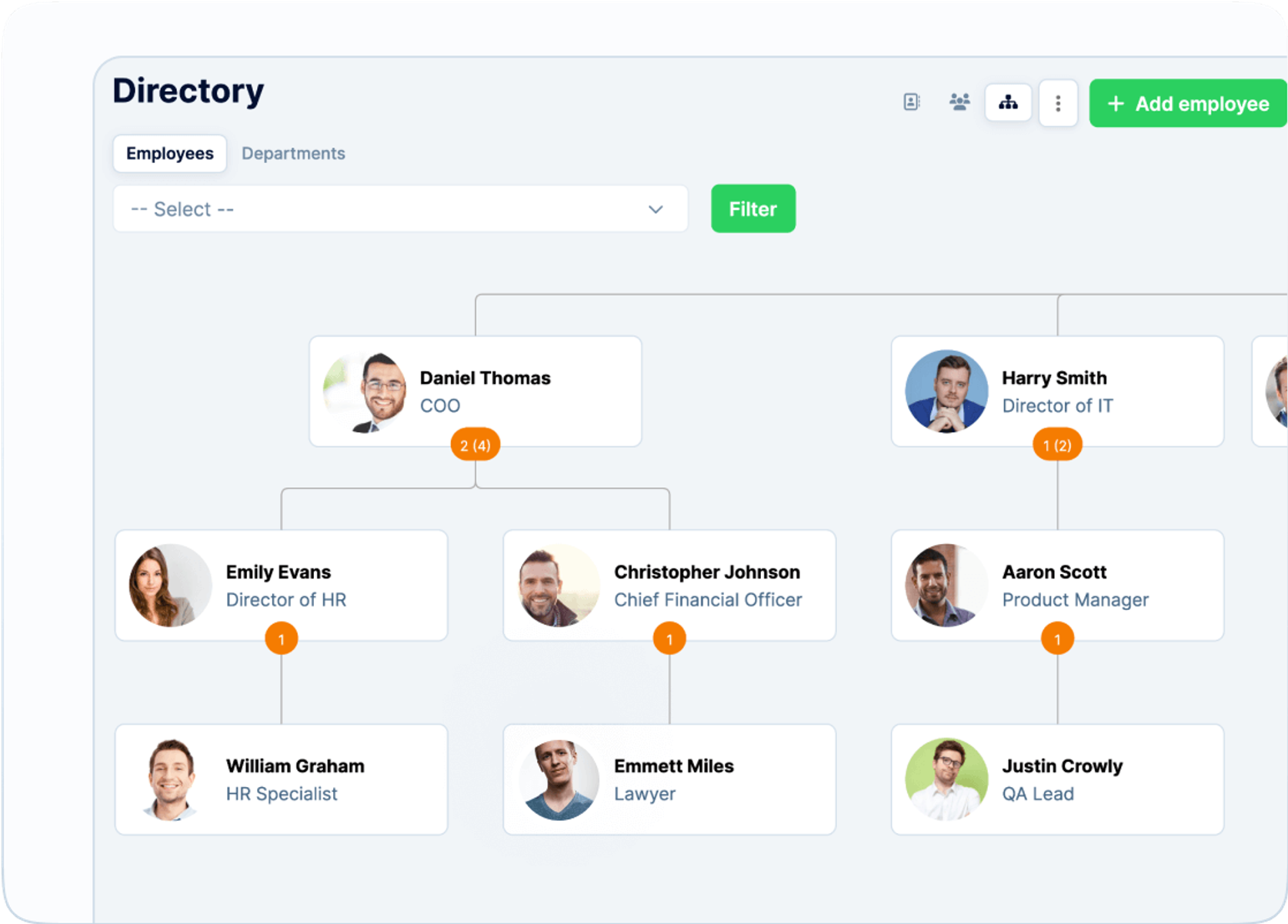
See more functionalities offered by PeopleForce
Why choose PeopleForce?
We are delighted to have you with us. Our platform is designed to help you get set up quickly and easily, so you can focus on doing your best work.
Top-rated HR platform to streamline your HR processes
Request a demo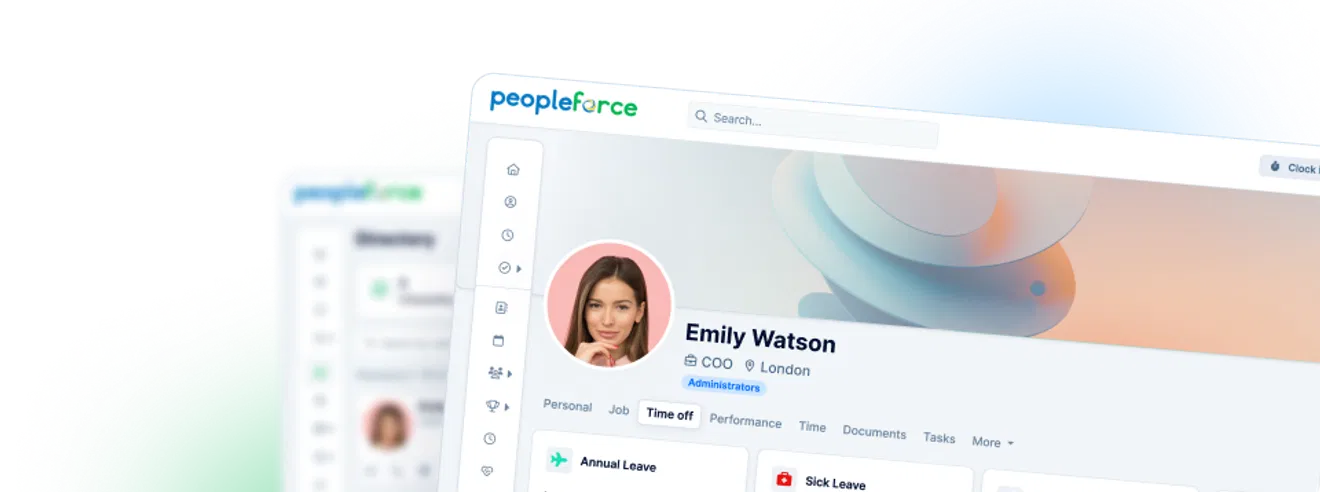
HR automation
Automate communication-related tasks, process and team data structuring, and get ready-to-use employee analytics anytime.
Self-service for your employees
Each employee can see the directory of team members, calendar with upcoming events, their tasks and goals, and in one click, request sick leave or vacation.
Flexible leave management
No more spreadsheets! Customize your leave types and balance calculation and fully automate the leave request and approval system for team members' convenience.
Knowledge base
Use the knowledge base to store information, templates, documents, instructions, passwords, and anything useful for employees daily.
HR reporting & analytics
Get actionable insight into every facet of your HR process. PeopleForce makes it easy to create quick, custom, and precise reports.
HR workflow automation
Create and manage workflows of any complexity to plan and execute the most intricate processes within your company.
Team communication
Transform your announcements into a news feed, where all important info can be stored and customized for different departments. Share ideas and leave comments with ease.
Leave timeline and HR calendar
Shared calendar tools like a timeline of leaves will allow you to quickly see who among your colleagues is absent and for what reason and learn about important dates.
Integrations
Integrate your Google, Microsoft, and popular social media and messengers for easy communication, scheduling appointments in your calendar, and quick sign-in.
Check out our customers' testimonials
Check out what real customers have to say about their experience with PeopleForce.