Employee case management
Effectively solve organizational or work-related issues with the HR manager, and manage issues, notes, appeals, or complaints from the team. Desk will help you manage them in the most professional way possible.
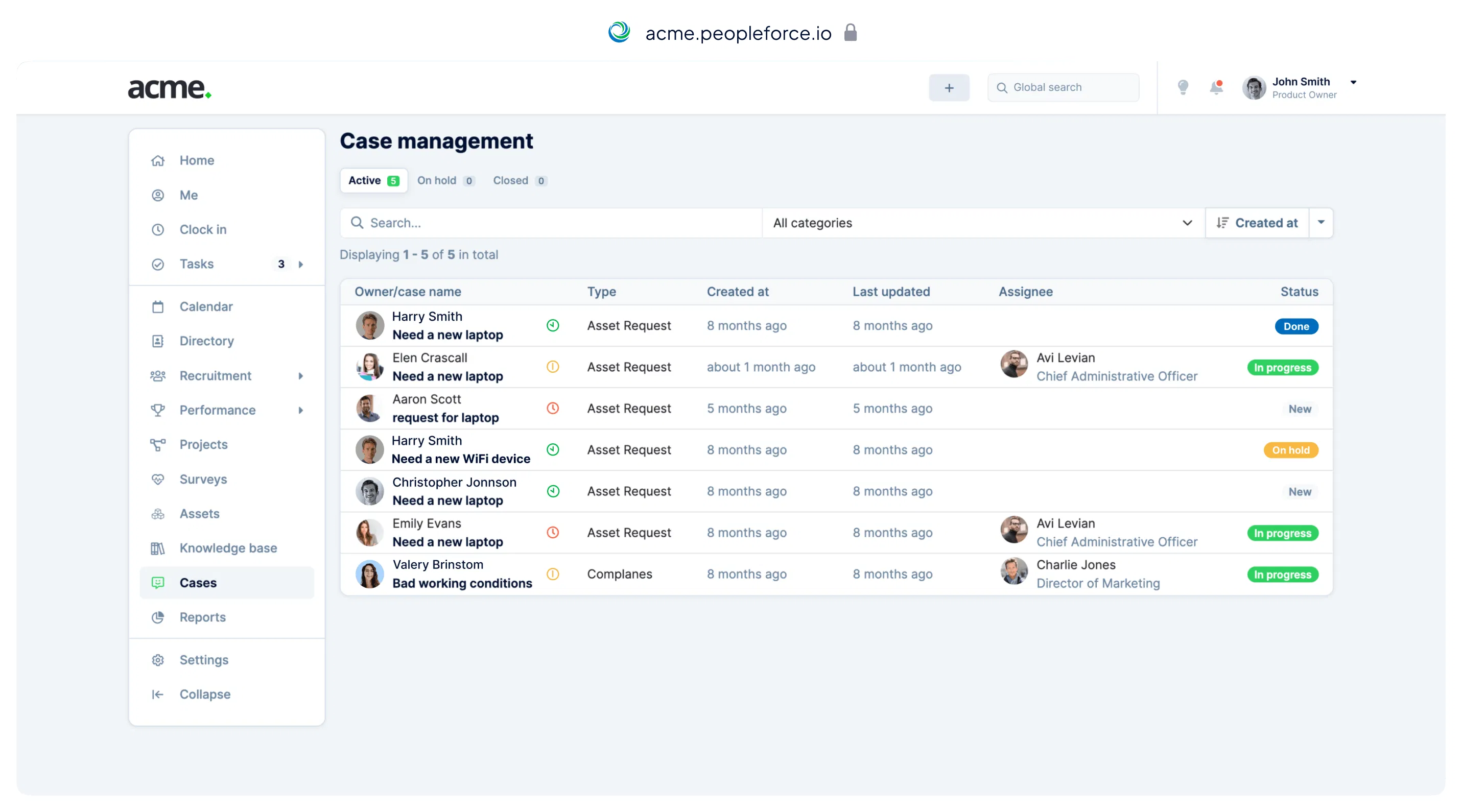
When I looked for the new HRMS, I was impressed with the flexibility of PeopleForce, where you can make whatever you need: access rights, automated flows, leave policies, recruitment process, and performance reviews can be configured precisely how you need them. The UI is intuitive, so new users adapt very quickly.
Join over 1600 companies that already trust PeopleForce
Flexible customization to meet your needs
Ongoing communication with our team
Simplify your HR processes by up to 30% per month.
Create your case when you need a quick solution
Simply create a case via the hot menu, describe the problem encountered and submit it. This will allow you to resolve problems more efficiently and proactively and collect statistics.
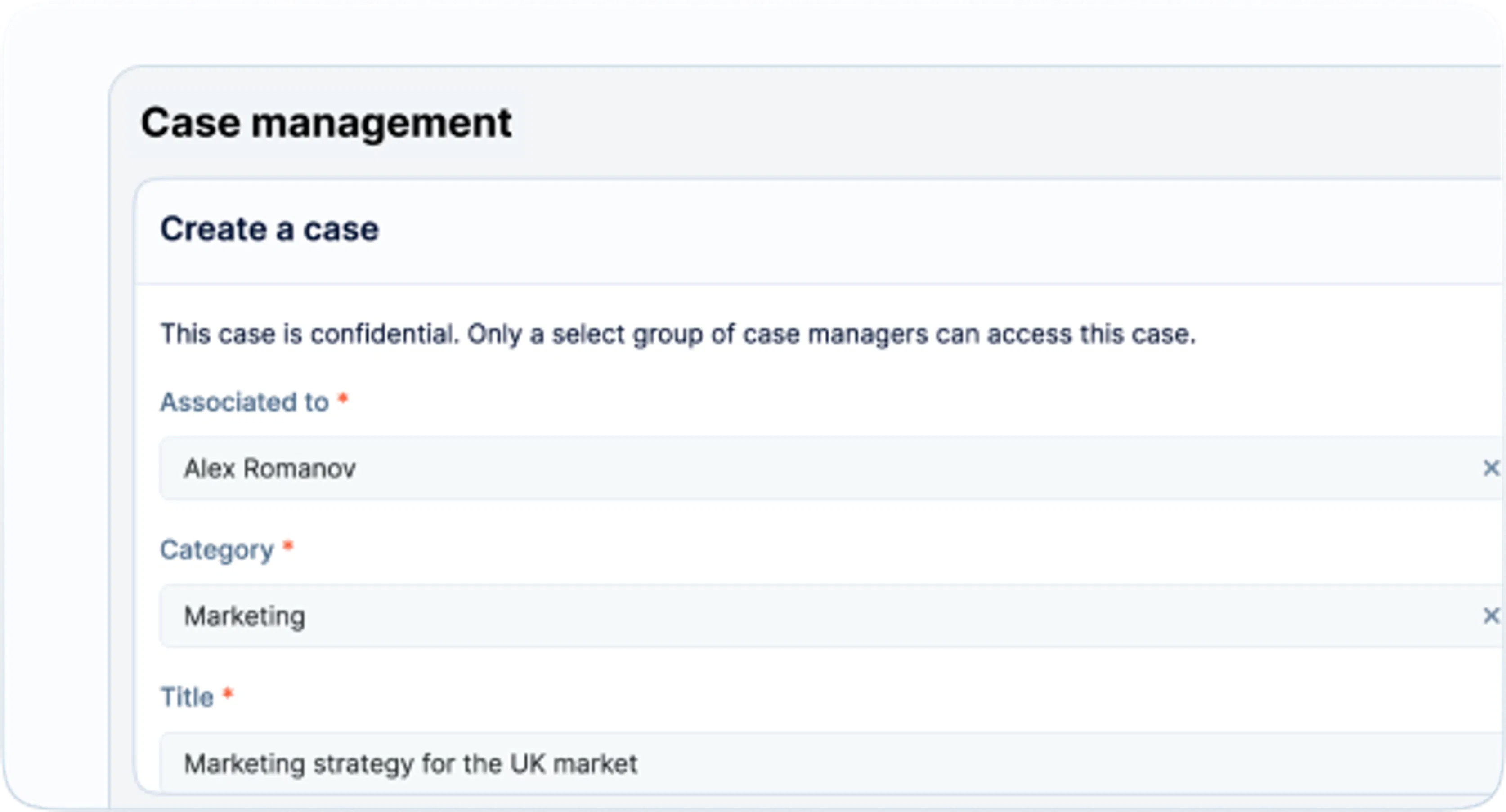
Recognise the responsible employee
The HR manager receives all requests and distributes them to those responsible for resolving the problems. Requests can be classified by categories, which can be established in advance, for the analysis of the occurrences.
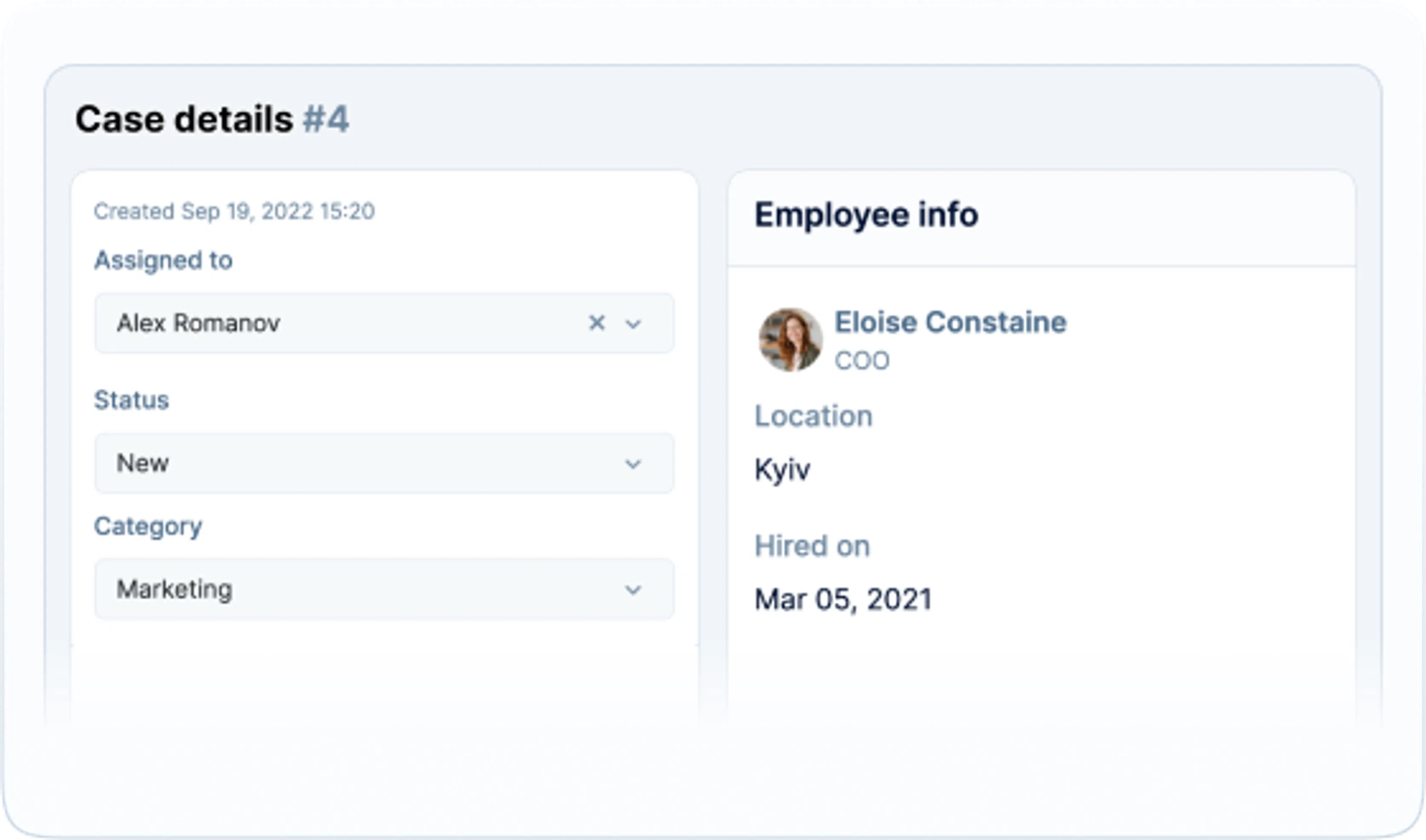
Talk to the person who solves the problem
Once someone is assigned to your problem, this person accesses your case and solves it. You simply contact the assigned person through the case window and track the status of your problem.
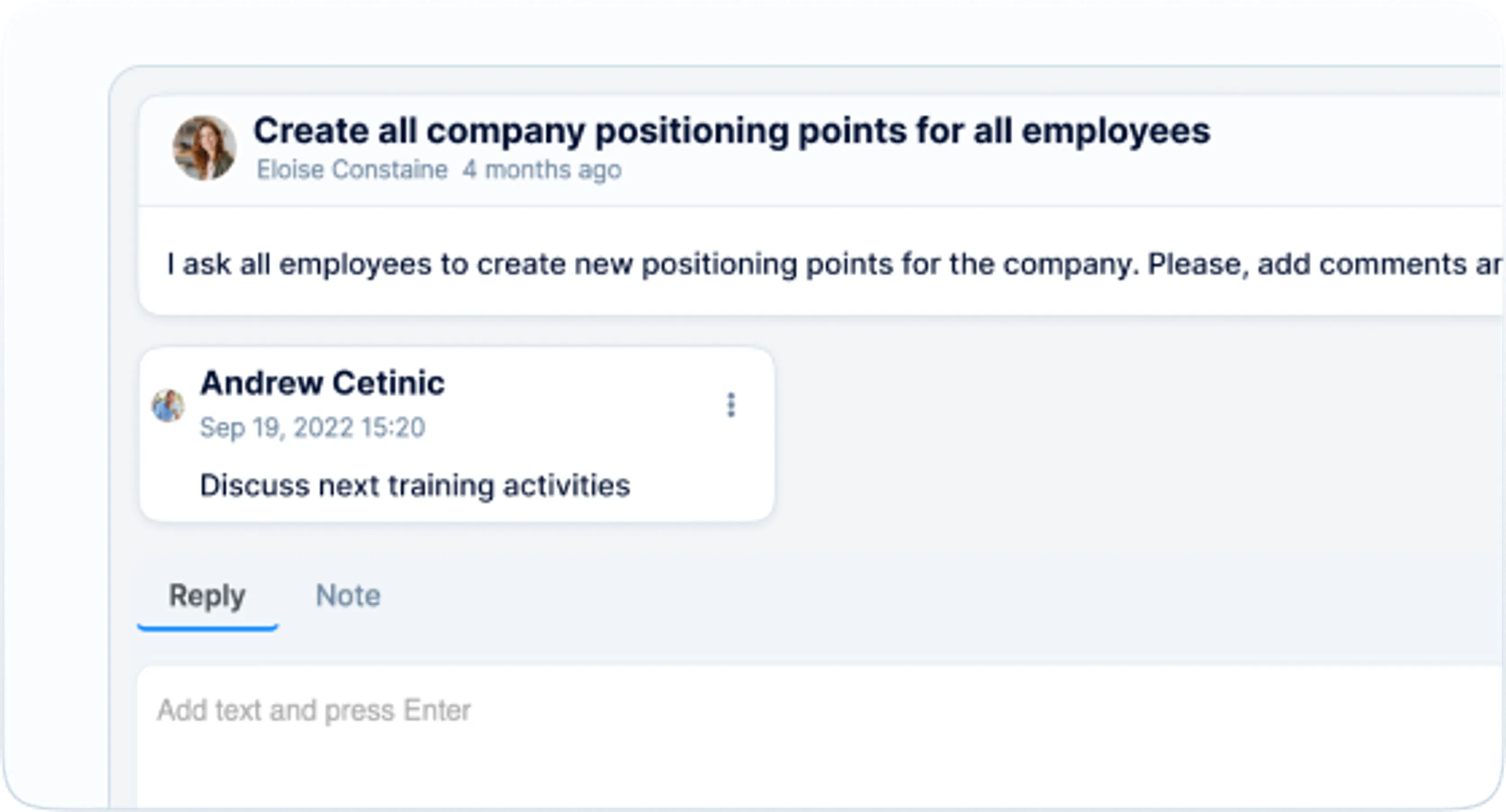
Access to cases in two clicks
Help desk team members can view the cases that have been submitted as well as the cases that have been assigned to them in the My Activity menu. In addition, case statuses are available to track the progress of problem resolution, disputes or suggestions.
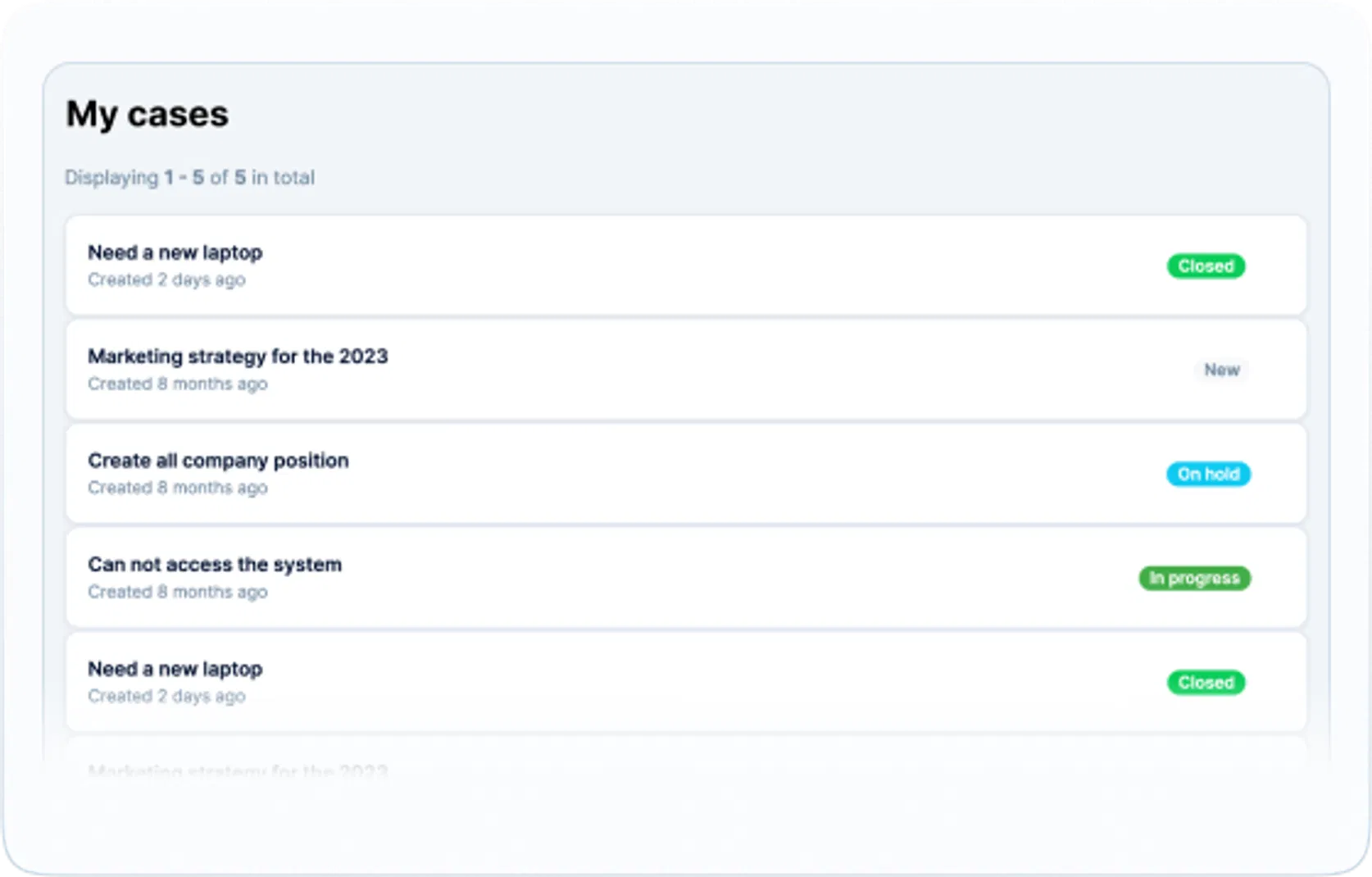
Monitor status changes in the process
You can monitor status changes in My Activities under the Cases page. Change the status of cases assigned to you as you take action. You can also monitor the status changes of the submitted case to see if the problem was solved.
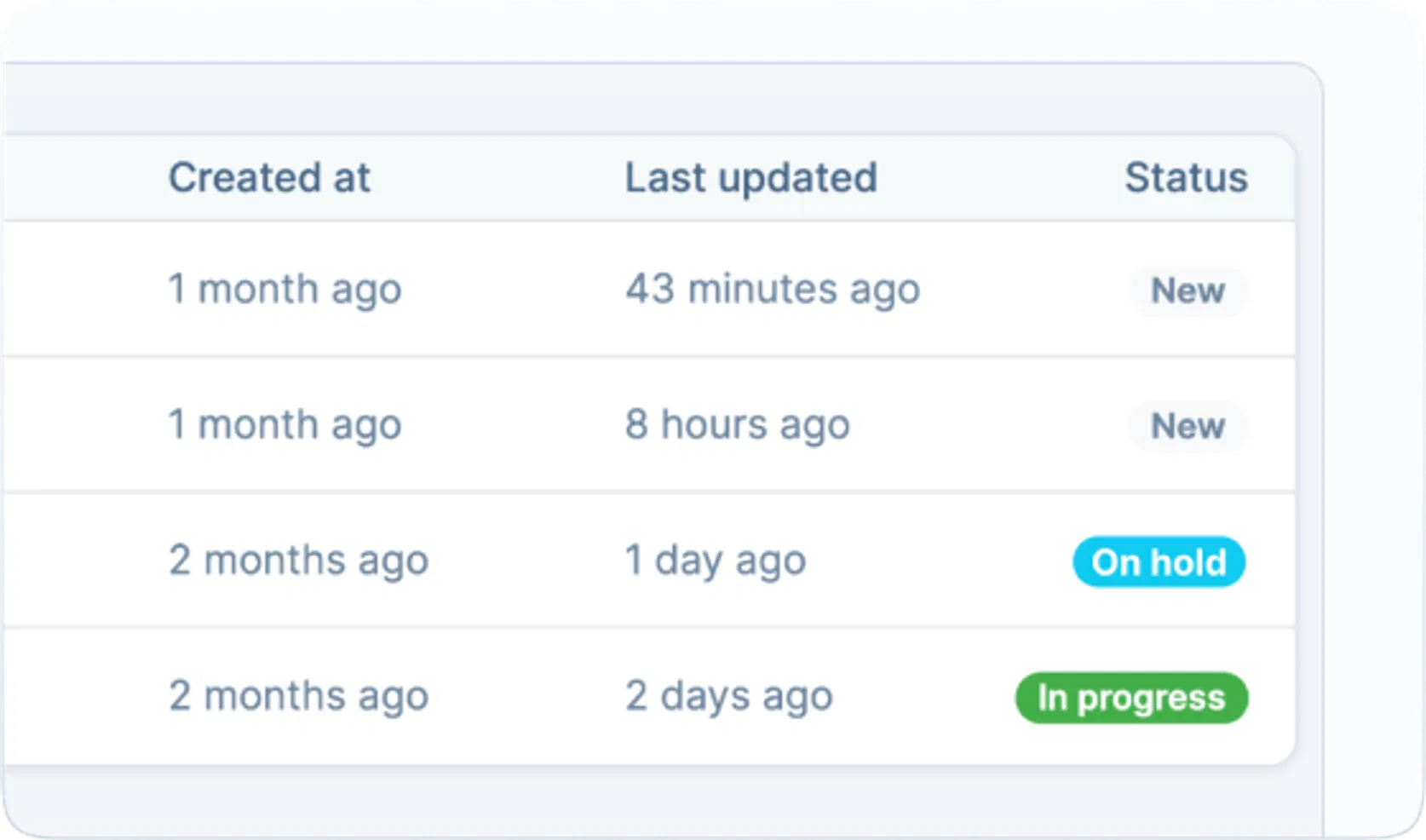
Analyse the time spent and efficiency of case resolution
The system has an accessible dashboard that shows a breakdown of active and closed cases, the average time to first response and to full resolution of cases, and a breakdown of cases by department and location. This allows you to understand how quickly issues are being solved in the team, and which department or office calls you most often.
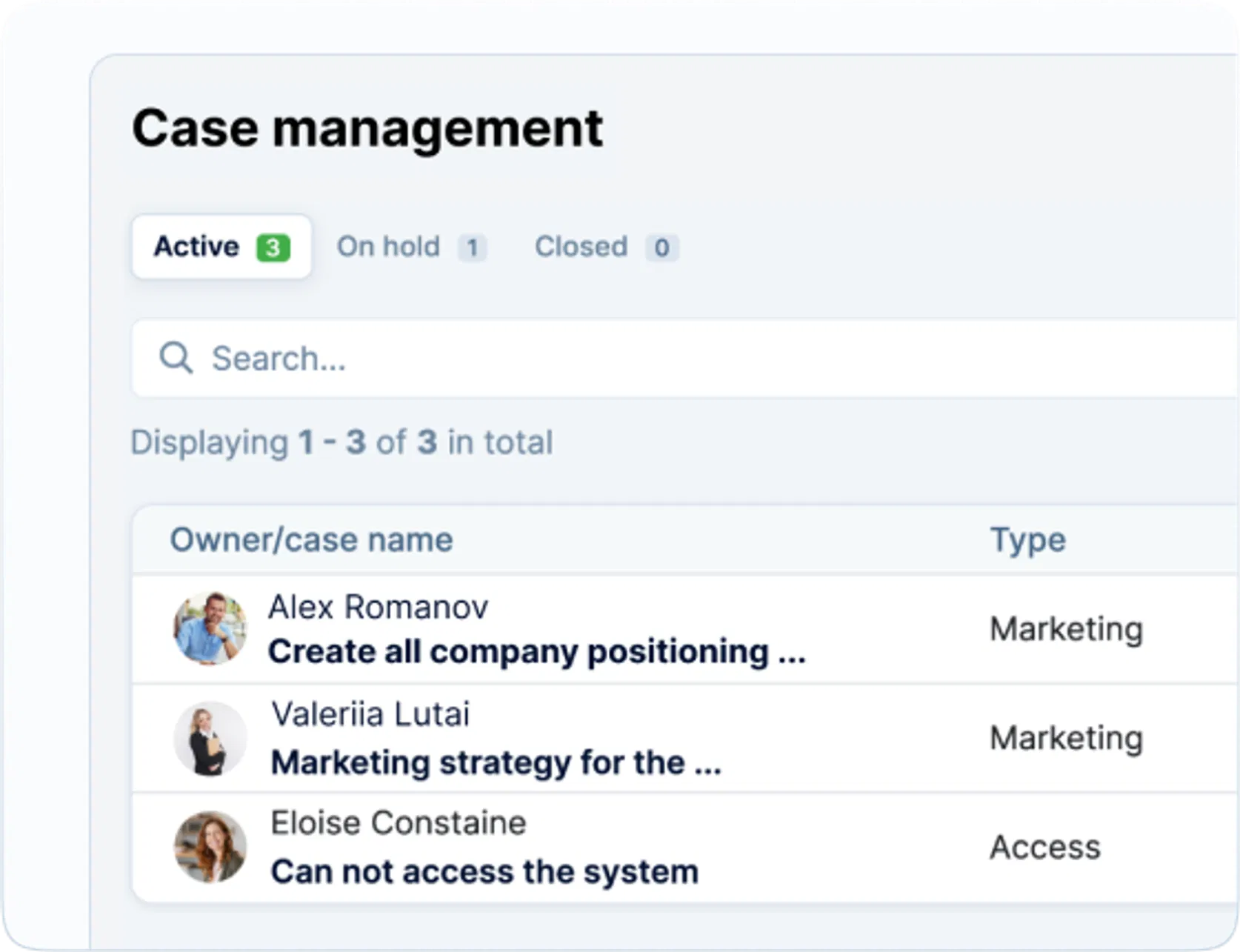
Why choose PeopleForce?
Whether you’re new to PeopleForce, or back to see what’s new, we’ll have you set up and ready to do your best work in minutes.
Top-rated HR platform to streamline your HR processes
Request a demo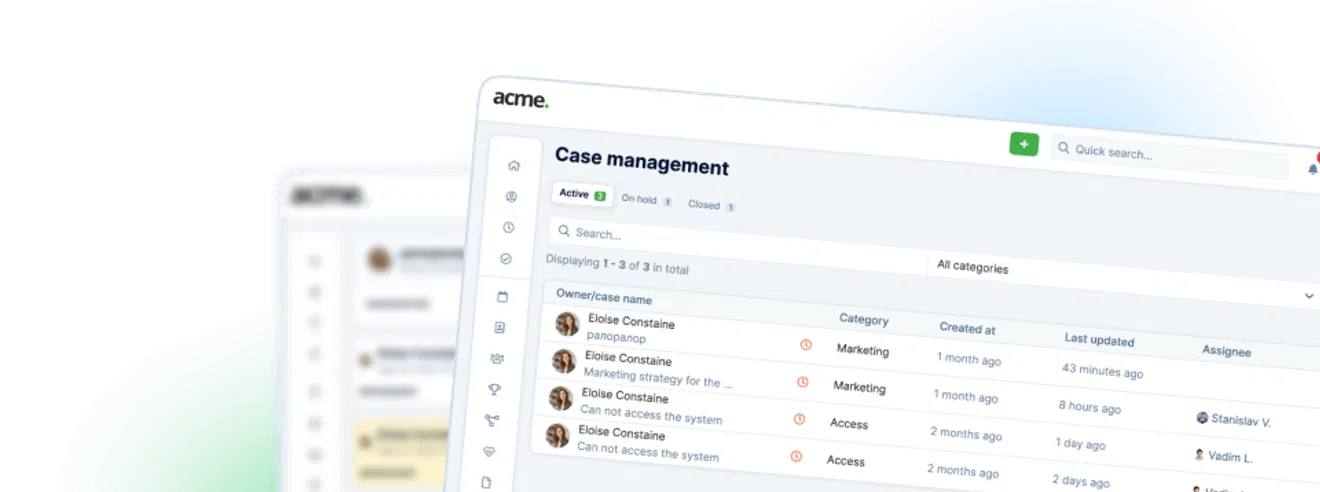
Recruiting automation
Find the best talents much faster by parsing resumes, outreach and testing automation. See all the interviewers’ feedback, rating, contact details of each candidate in one place.
Self-service for your employees
Each employee can see the directory of team members, calendar with upcoming events, OKRs, goals and in one click request sick leave or vacation.
Flexible leave management
No more spreadsheets! Totally customize your leave types, leave balance calculation and fully automate leave request and approval system for team members convenience.
Employee surveys & eNPS
Know your employee engagement and satisfaction level and discover key drivers of your success to make data-driven decisions.
HR reporting & analytics
Get actionable insight into every facet of your HR process. PeopleForce makes it easy to create quick, custom, and precise reports.
HR workflow automation
With PeopleSign technology, candidates can sign job offers right on the screens of their mobile phones from literally anywhere.
Team collaboration
Collaborate on goals, benefit from flexible access rights, create hiring teams. Collaborators can comment and rate news to keep track of everyone.
Performance management
Easily set up Performance review schedule, monitor progress, and benefit from 1-on1, 360-degree feedback evaluation methods.
Integrations
PeopleForce Android and iOS apps are fully integrated with the online version and provide you with freedom of managing HR on the go.
Check out our customers' testimonials
Check out what real customers have to say about their experience with PeopleForce.

