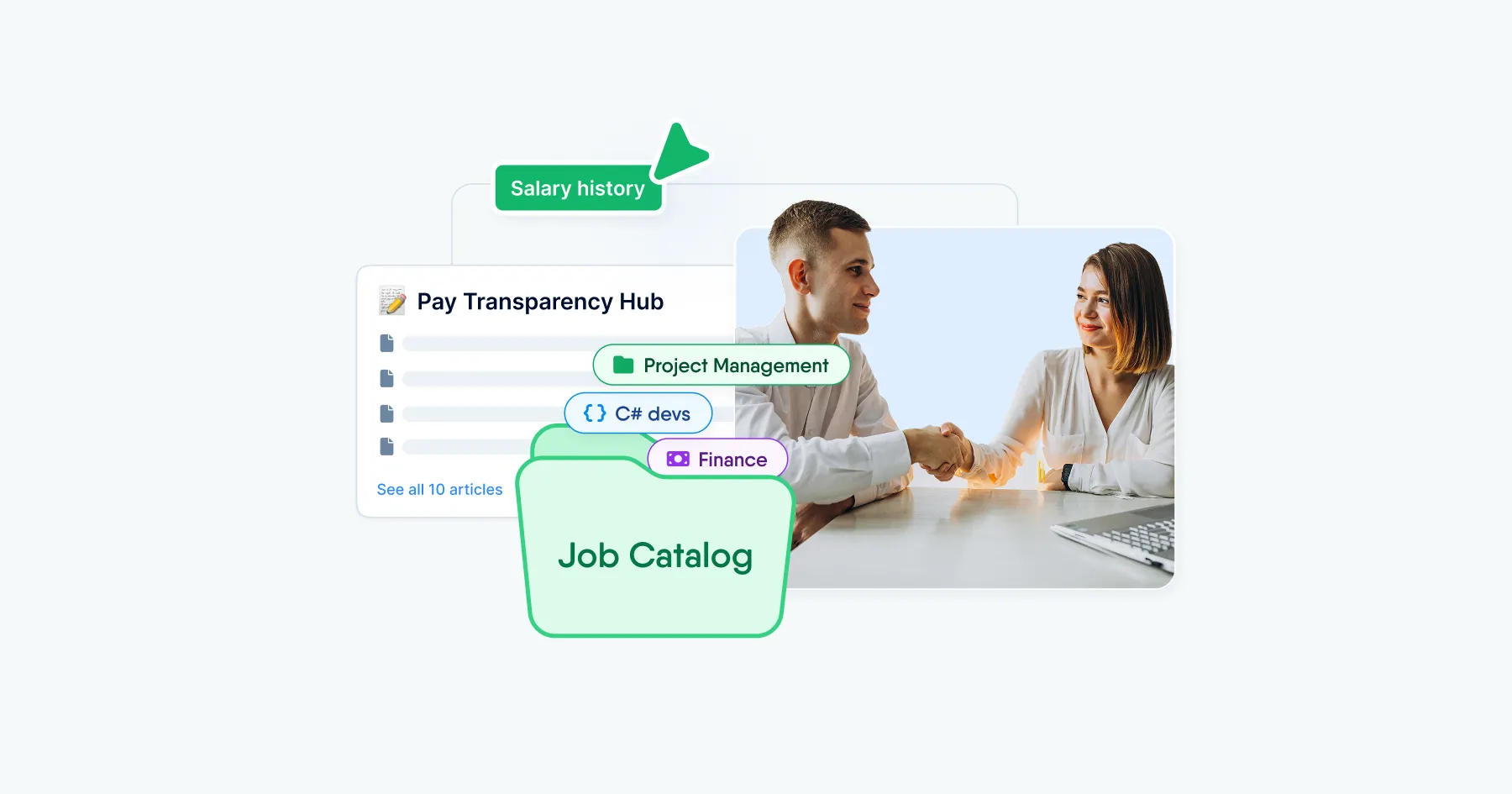Useful integrations for a single HR ecosystem
PeopleForce makes your work more productive by integrating with the systems you already use: Work.ua, HeadHunter, Robota.ua, LinkedIn, Google Workspace, Telegram, Slack and more.

Connect your Google Account to send messages from the system and save your email history, synchronize all events to your calendar and benefit from the ecosystem.
Microsoft
Connect your Microsoft account with PeopleForce. Your employees can also access your corporate PeopleForce portal without creating a new login and password.
Telegram
PeopleForce HRM Bot helps your employees find their vacation balance, request sick leave or view any employee's contacts directly from the messenger.
SAML authentication
PeopleHR supports SAML authentication standard & allows your employees to sign in using their existing authentication method.
Slack
Use the corporate messenger for efficiency. Slack integrates with well-known apps like Gmail, Google Drive, Dropbox, Asana, Zoom, etc., to quickly customize work processes.
Collaborator
LMS Collaborator - multifunctional LMS platform for adaptation, training, certification and staff development of companies with flexible integration capabilities.
Work UA
Publish your vacancies and get applicants from the work.ua directly into PeopleRecruit. Monitor applicants in a real time.
Add new candidates from LinkedIn with a help of the PeopleForce Prospector Chrome extension. Collect data on candidates by viewing their profiles on various sites.
Robota.ua
Publish your vacancies and get applicants from the robota.ua directly into PeopleRecruit. Monitor applicants in a real time.
Djinni
Seamlessly publish your job vacancies directly to Djinni. Automatically sync candidates’ data and applications. Empowering recruiting agencies with multiple employer accounts.
Zoom
Add a conference link immediately after scheduling an online interview with candidates for your mutual convenience. Integration requires a Zoom corporate account.
Zapier
Need to share certain actions with a third party through third-party apps? Try Zapier. All recent processes in the system related to the selected triggers will be pulled into the service.
Use the application for convenient communication with the candidate. If the candidate added a phone number, when parsing them into the database, the messenger icon will appear in the profile.
Viber
Popular messenger can be useful when trying to contact a candidate. In the candidate's profile, click on the Viber icon, and the system will automatically open the messenger window.
Autenti
Sign HR documents with Qualified Electronic Signature (QES) and other eSignatures with the PeopleForce + Autenti integration, fully compliant with labor law.
Optima/enova365 🇵🇱
Save time, stay organized, and automate data flow between PeopleForce and your ERP systems: Optima and enova365.
Greenhouse ATS
Transfer hired candidates directly from Greenhouse into PeopleForce, complete with all their data. No switching tabs or re-entering details - just a smooth, connected hiring experience.