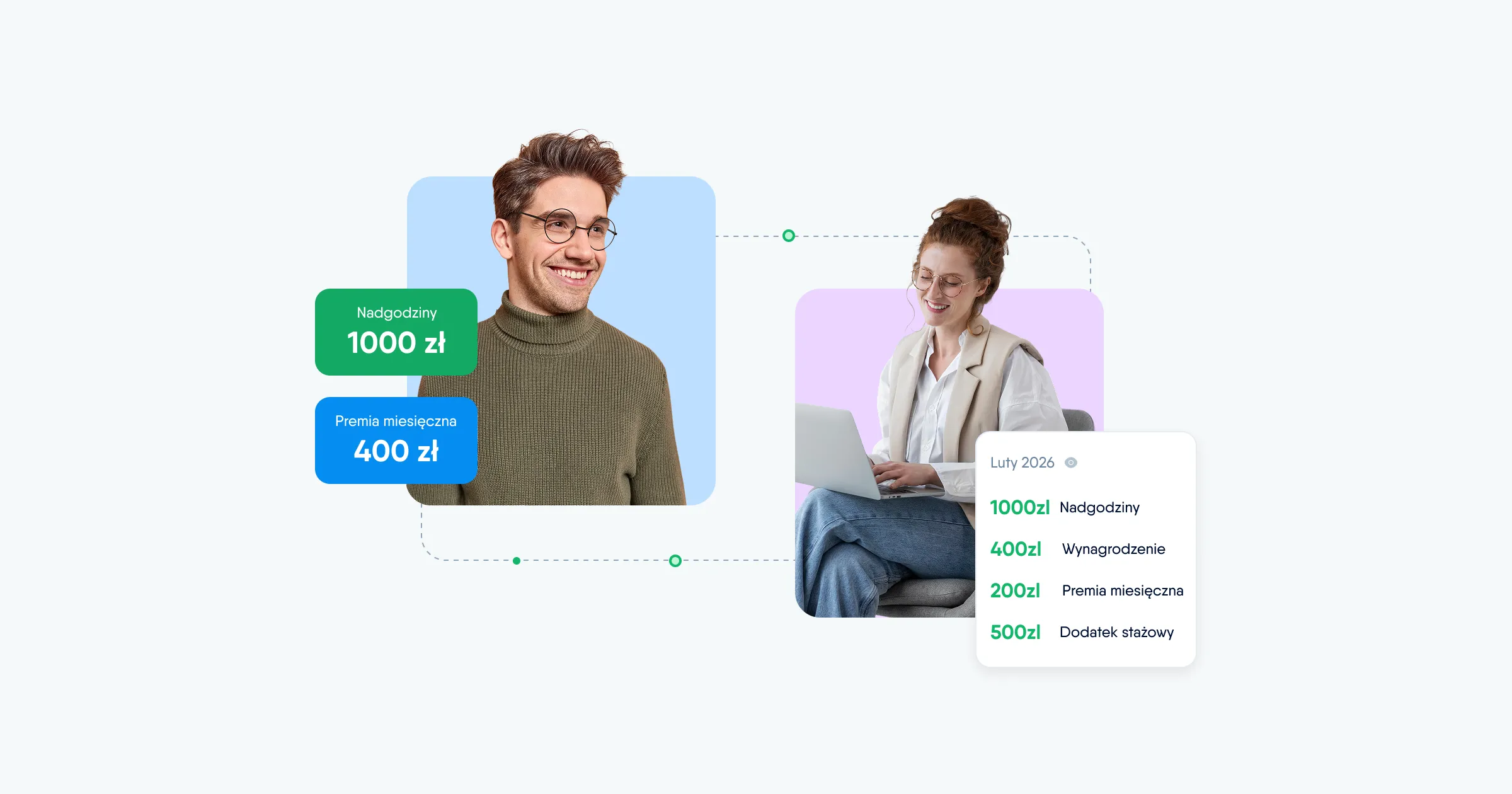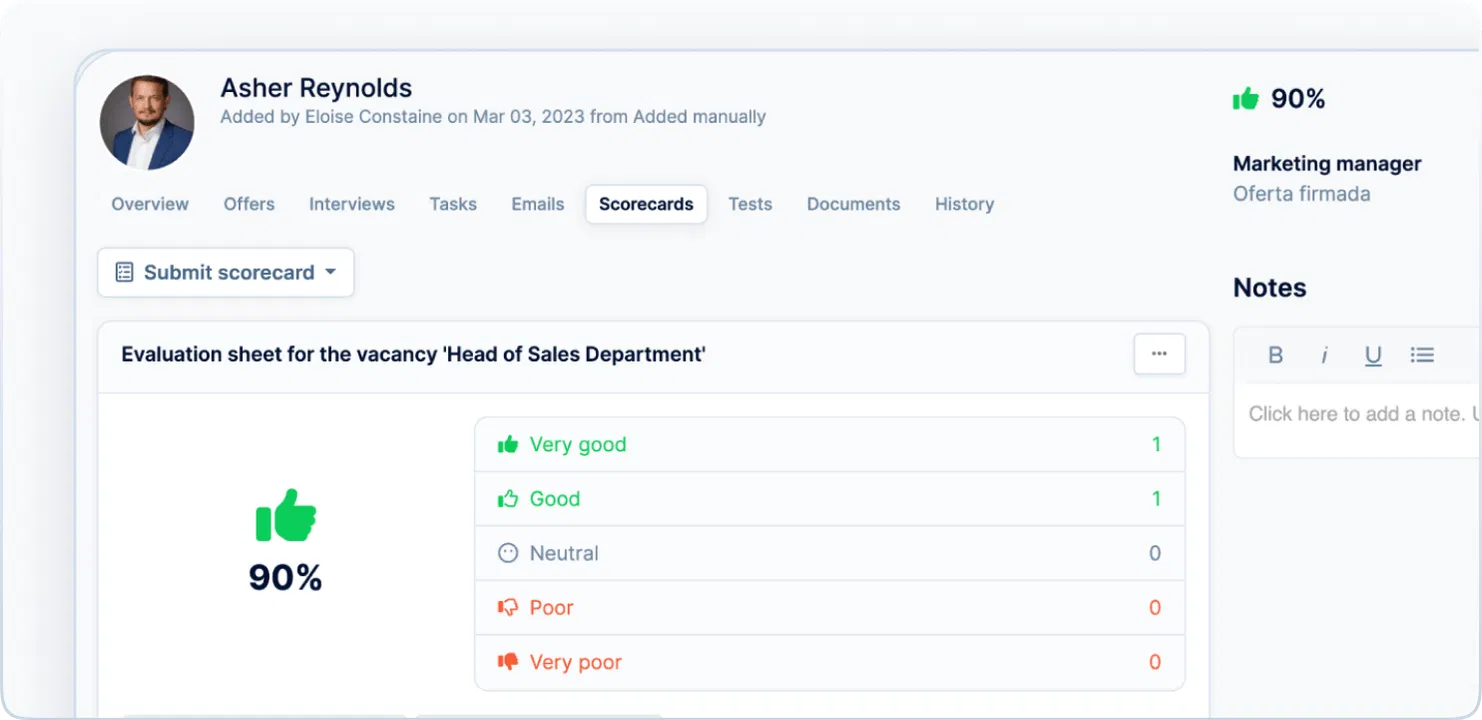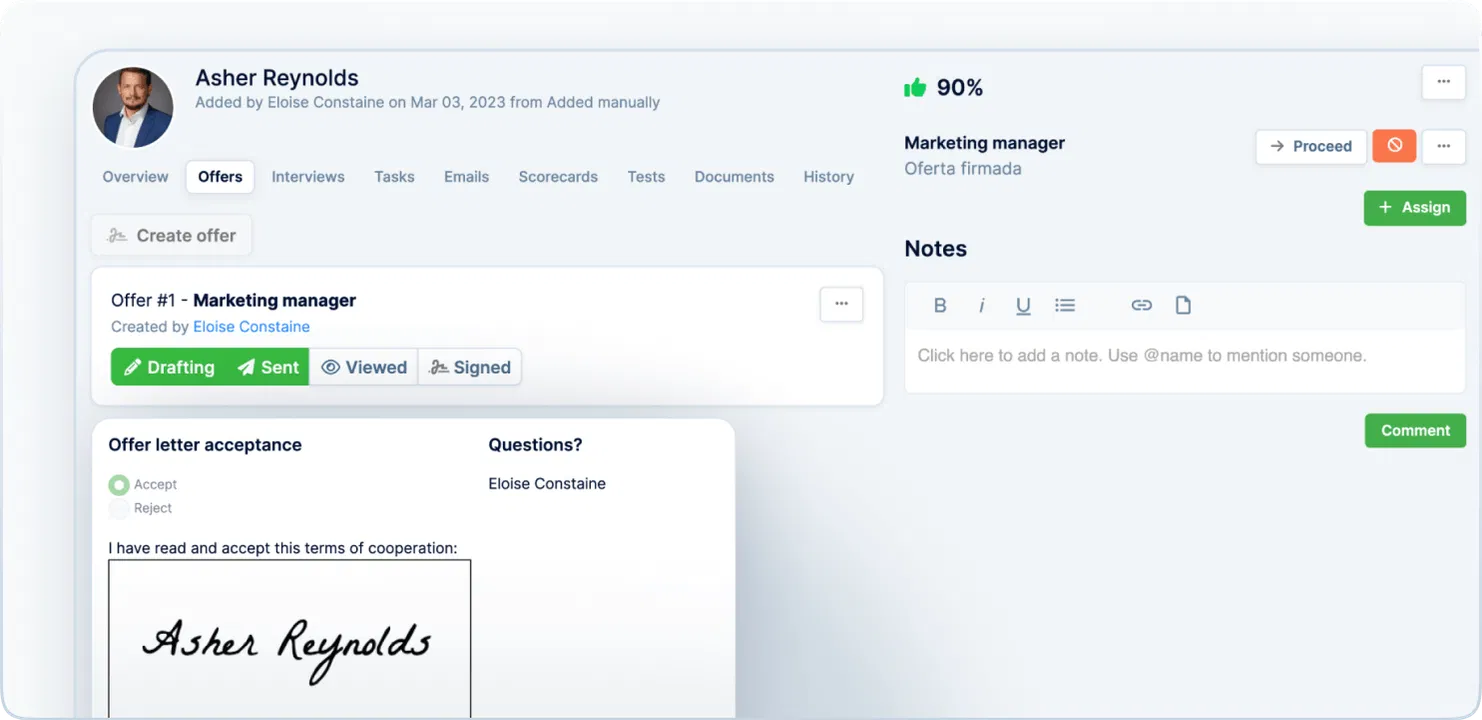PeopleForce Prospector
Discover top candidates and match resumes to open positions effortlessly with PeopleForce Prospector. Streamline your recruitment process with automated candidate profiling and intelligent resume parsing.
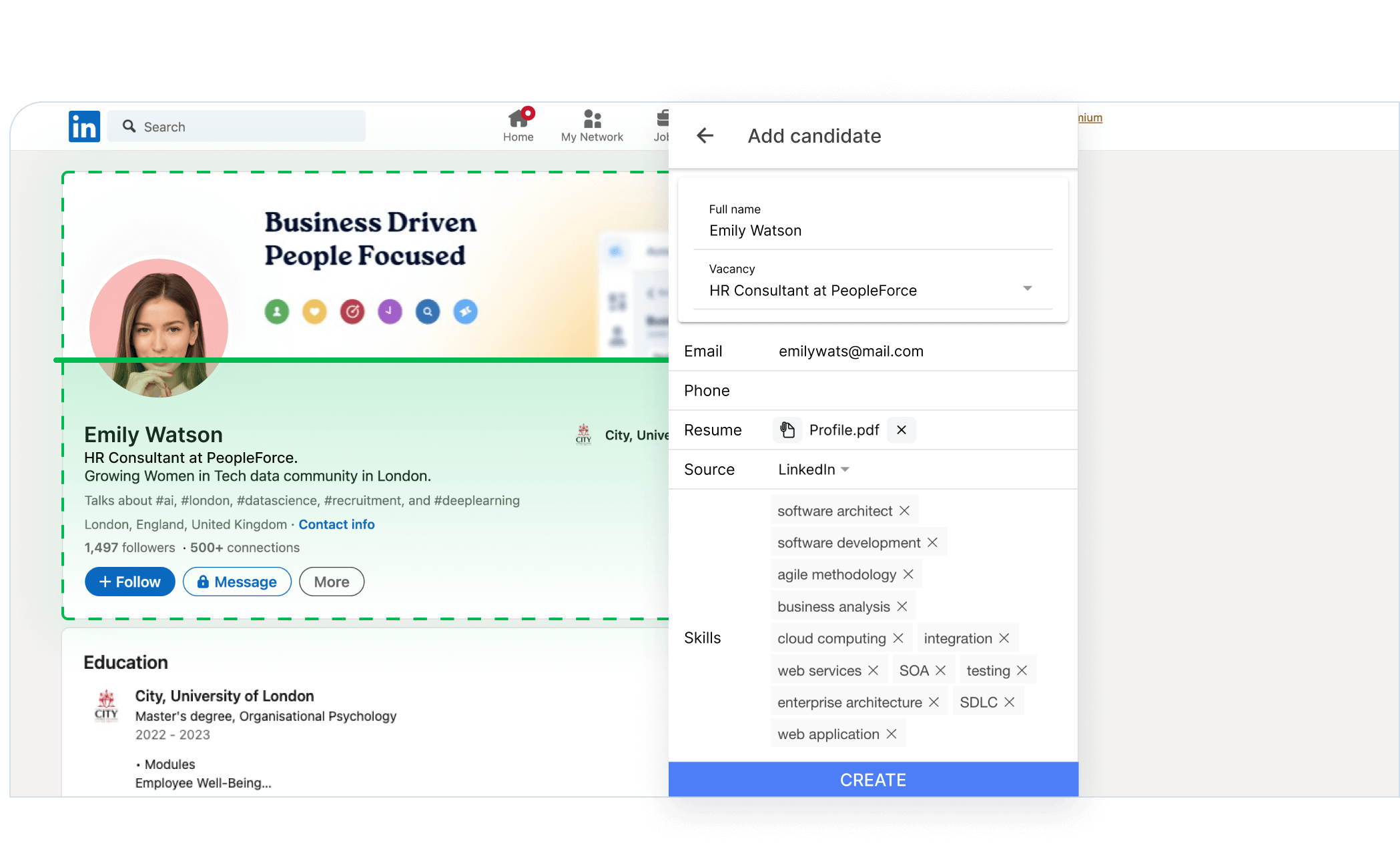
Trusted by 1600+ tech and fast-growing companies
Discover how PeopleForce makes finding talent easy
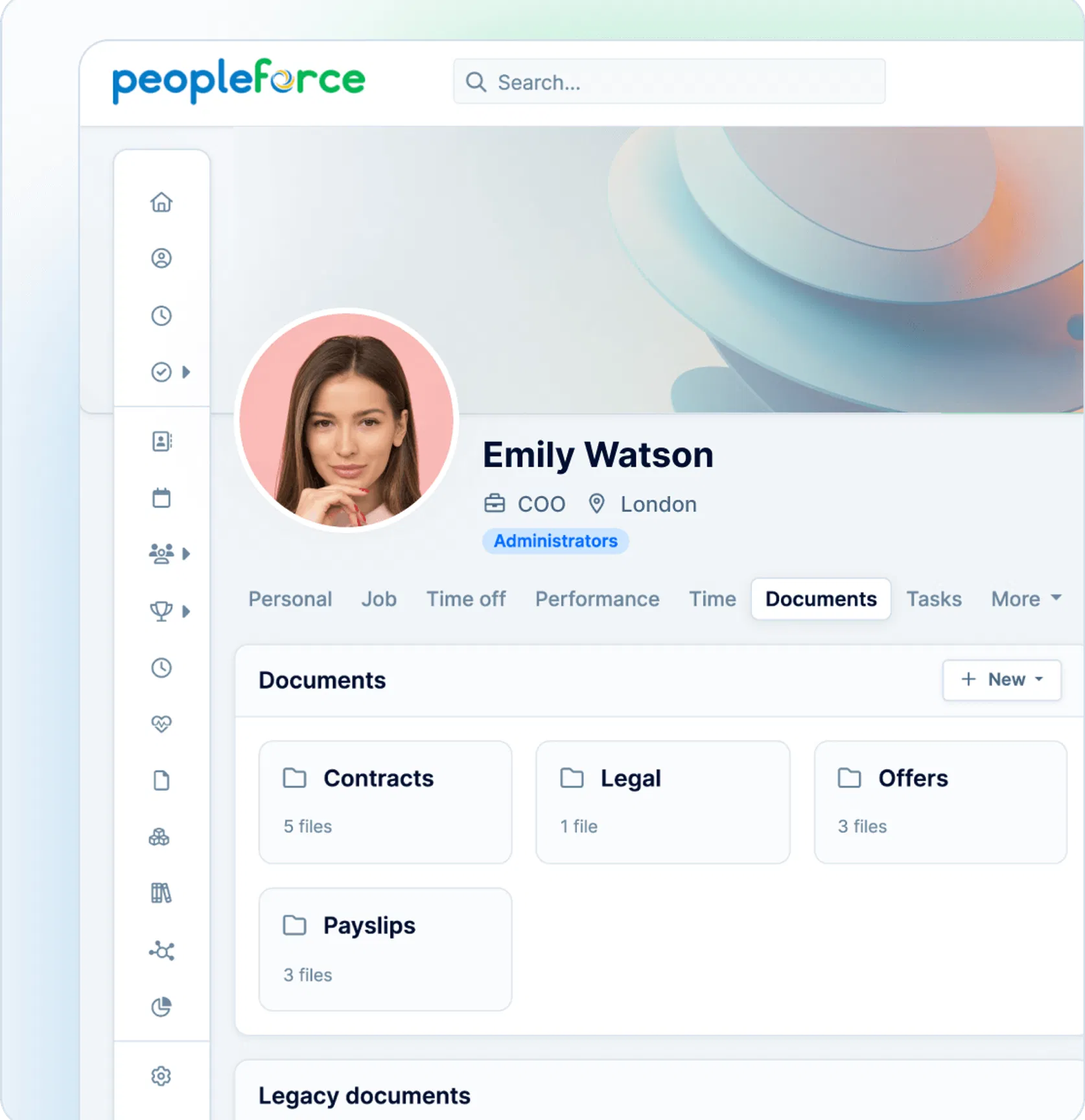
When I looked for the new HRMS, I was impressed with the flexibility of PeopleForce, where you can make whatever you need: access rights, automated flows, leave policies, recruitment process, and performance reviews can be configured precisely how you need them. The UI is intuitive, so new users adapt very quickly.
Join over 1600 companies that already trust PeopleForce
Flexible customization to meet your needs
Ongoing communication with our team
Simplify your HR processes by up to 30% per month.
Expand your candidate database
Our Google Chrome extension seamlessly extracts and parses candidate data, including resumes, directly from targeted websites, ensuring no CV goes unnoticed. Install PeopleForce Prospector today to effortlessly discover, track, and connect with the talent you need while safeguarding their valuable information in our applicant tracking system.
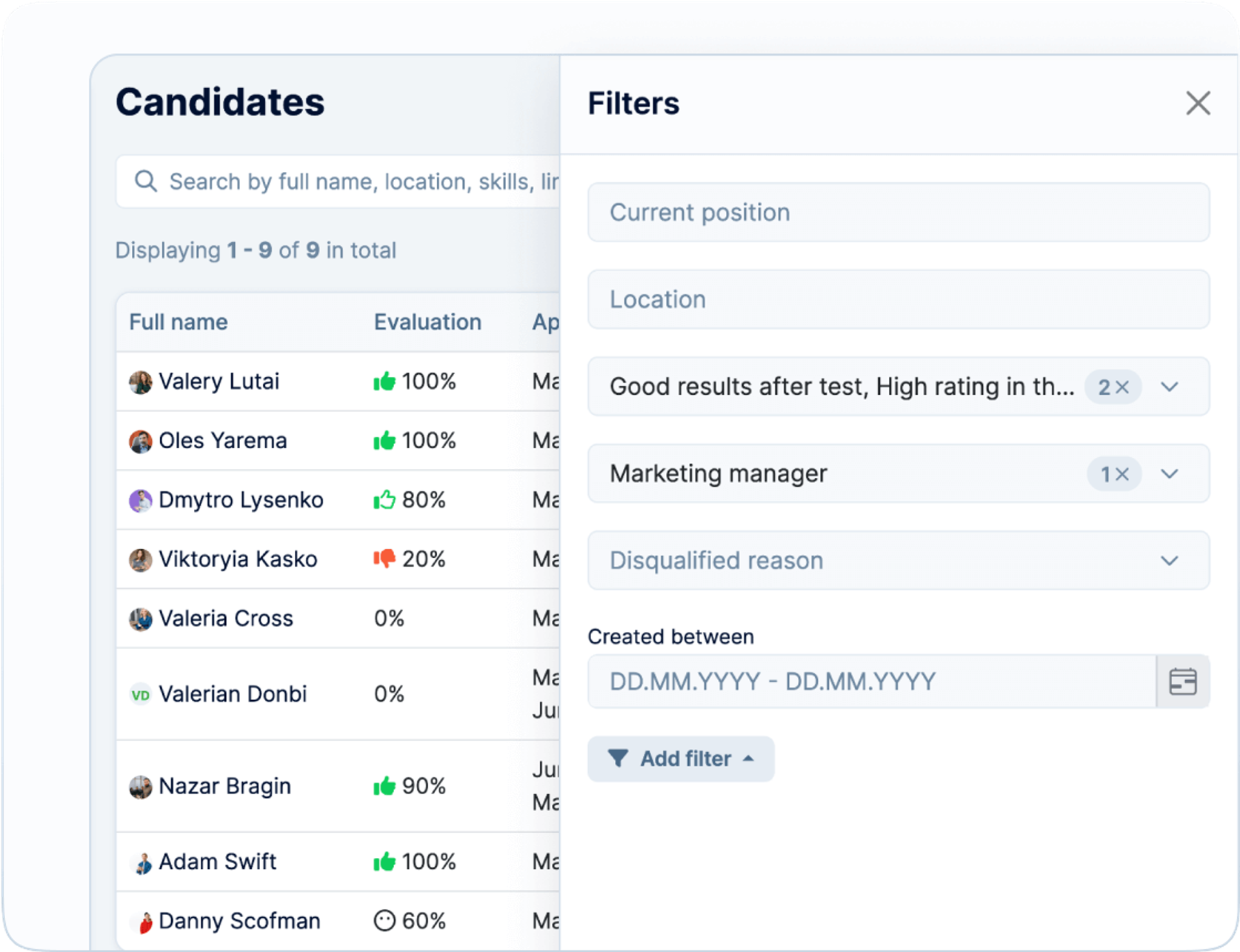
Parsing from popular job sites
PeopleForce integrates with popular sources like LinkedIn, Djinni, DOU, GitHub, Work.ua, grc.ua, and robota.ua. Automatically extract candidate data including name, email, photo, source, phone number (if available), and skills. For non-configured site integration, easily add candidates by dragging the resume file to the PeopleForce Prospector window for recognition and saving.
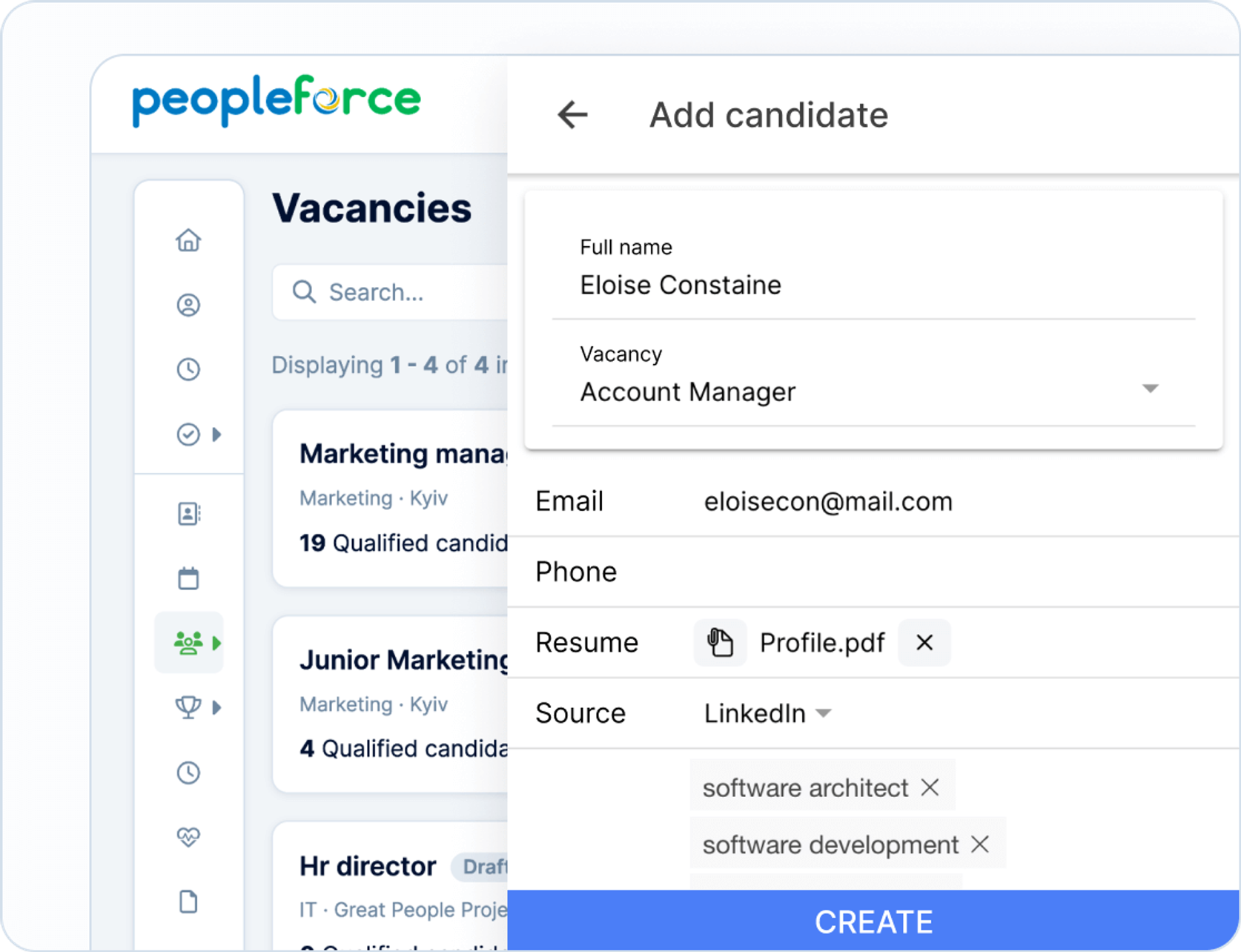
Add candidates to opened vacancies
Using intelligent synchronization, PeopleForce Prospector seamlessly links candidate information to relevant vacancies while ensuring data integrity by identifying and preventing duplicates sourced from job search sites.
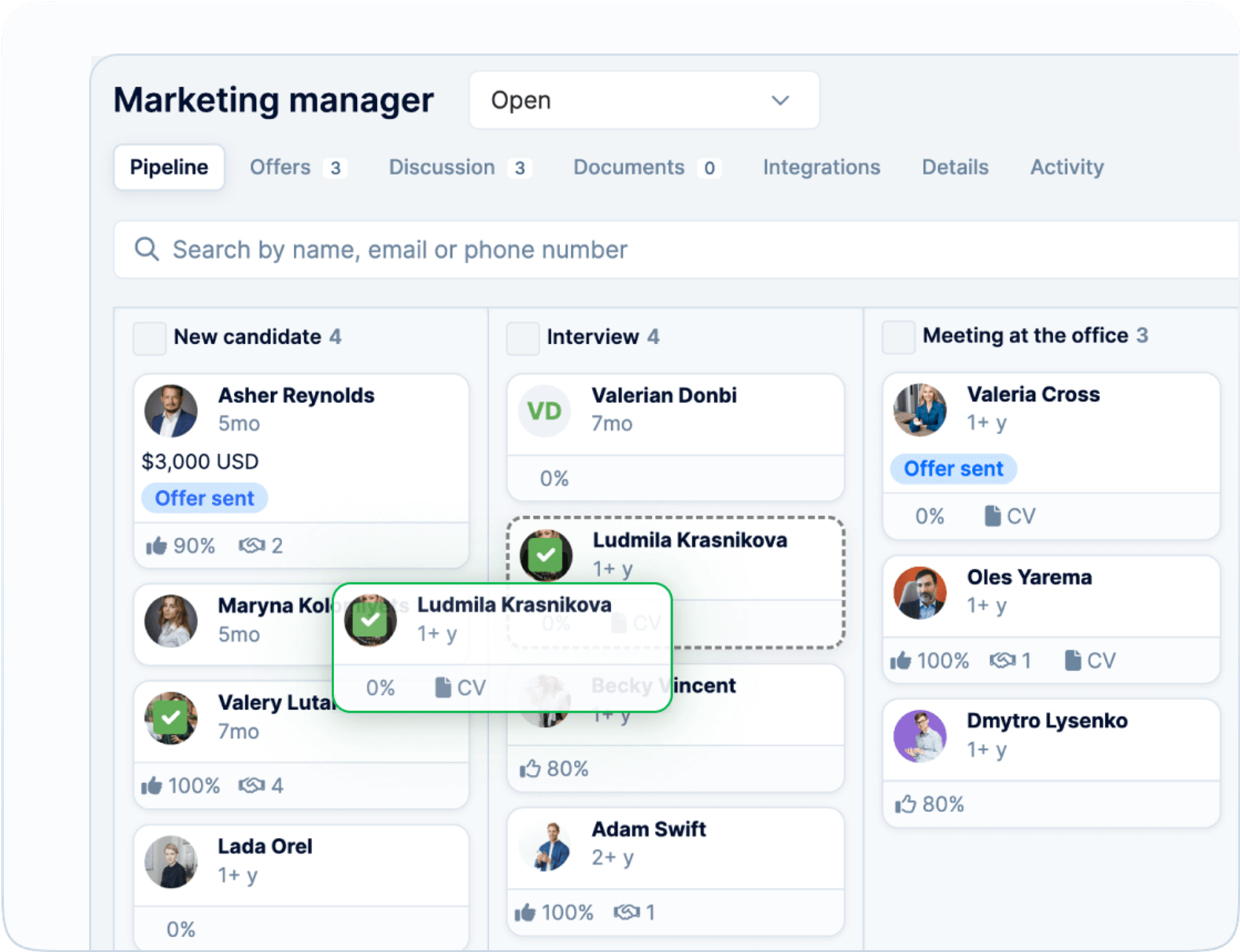
Understand which source gives you the top result
With our analytics section, you will always have access to reports that allow you to see which sources are bringing you more candidates. Utilize this information to fine-tune your recruiting efforts for optimal results.

See more functionalities offered by PeopleForce
Why choose PeopleForce?
We are delighted to have you with us. Our platform is designed to help you get set up quickly and easily, so you can focus on doing your best work.
Top-rated HR platform to streamline your HR processes
Request a demo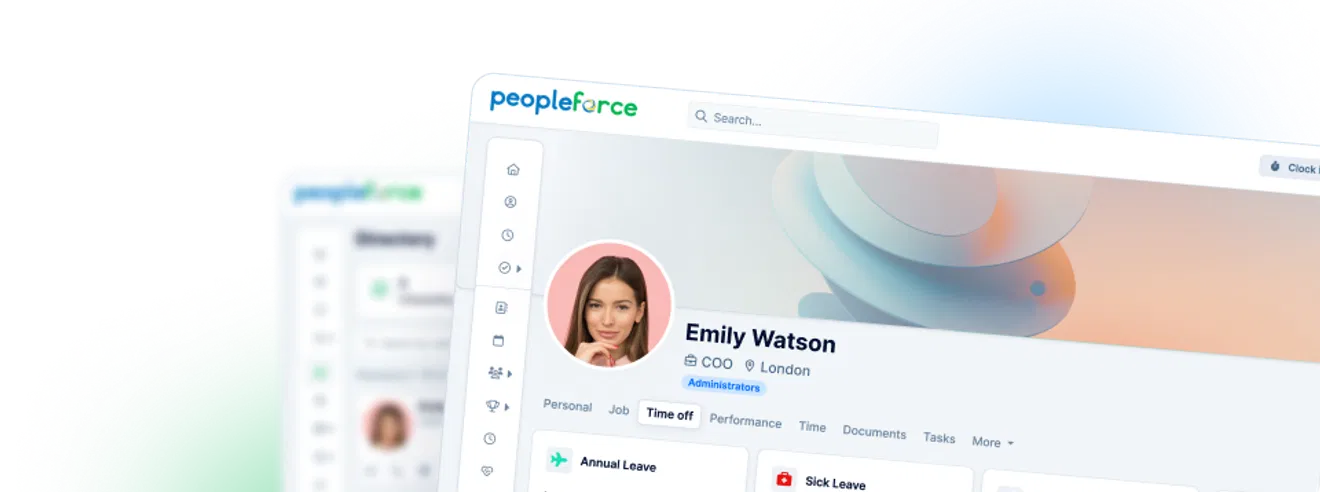
HR automation
Automate communication-related tasks, process and team data structuring, and get ready-to-use employee analytics anytime.
Self-service for your employees
Each employee can see the directory of team members, a calendar with upcoming events, their tasks and goals, and in one click, request sick leave or vacation.
Flexible leave management
No more spreadsheets! Customize your leave types and balance calculation, and fully automate the leave request and approval system for team members' convenience.
Knowledge base
Use the knowledge base to store information, templates, documents, instructions, passwords, and anything useful for employees daily.
HR reporting & analytics
Get actionable insight into every facet of your HR process. PeopleForce makes it easy to create quick, custom, and precise reports.
HR workflow automation
Create and manage workflows of any complexity to plan and execute the most intricate processes within your company.
Team communication
Transform your announcements into a news feed, where all important info can be stored and customized for different departments. Share ideas and leave comments with ease.
Leave timeline and HR calendar
Shared calendar tools like a timeline of leaves will allow you to quickly see who among your colleagues is absent and for what reason and learn about important dates.
Integrations
Integrate your Google, Microsoft, and popular social media and messengers for easy communication, scheduling appointments in your calendar, and quick sign-in.
Check out our customers' testimonials
Check out what real customers have to say about their experience with PeopleForce.