
August updates 2020
Before you know it, it's August! We want to kick off the last month of summer with our release! In this release, the team paid a lot of attention to PeopleHR, specifically roles and access levels.
1. Extended settings access rights for any role
Do you want the recruiter to only have access to the recruiting settings and allow HR to configure only the right blocks in the system, or should IT have access to the integration and security settings? Now even that is possible!
We've added a new option in each "Settings" role and you can select any block in the settings menu that this role will have access to, this way you can delegate responsibilities and not worry about someone having access to sensitive information!
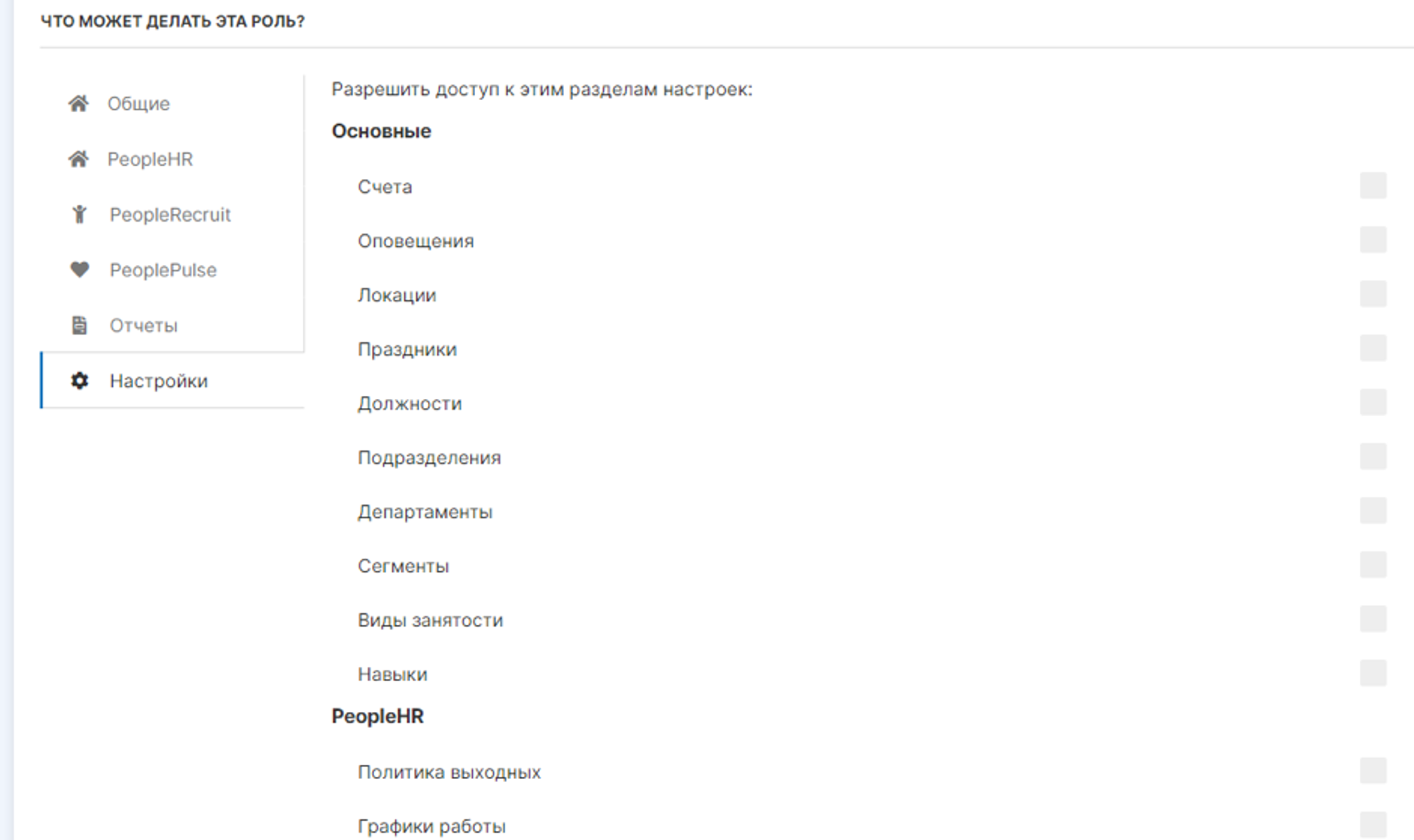
2. The first stage of improvements in the task block
In the "Tasks" block you can already find the "History" tab for each task, and you can see what has happened to the task, namely comments, history of reassignment to other employees and so on. Also small changes in the interface of tasks for more convenient use.
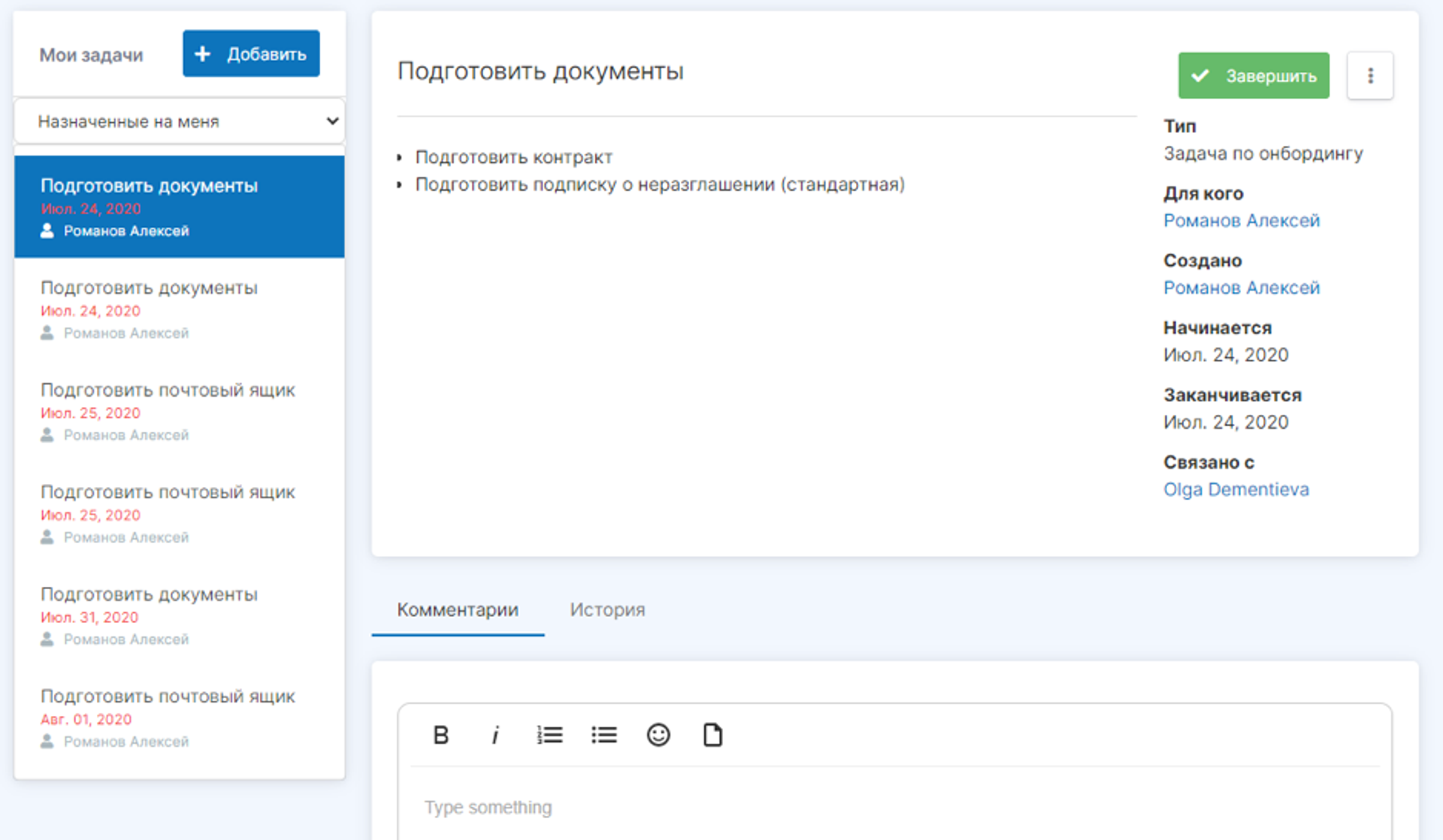
3. Onboarding and offboarding: tasks can now be created with a continuous sequence
What gives this functionality?
The onboarding process consists of a number of tasks, deadlines, and employees responsible for their implementation. If previously, we could create a sequence of these tasks based on the start date of the task and the end date, now we can additionally automate the sequence of tasks depending on the status of completion. Thus, as long as the first task is not completed, the next one will not start.
Let's look at an example of when this can be useful:
HR should prepare the input documents for the employee and only after this task is completed, the accountant should start his task, who should then work with these documents. The accountant's task will start only after HR completes theirs, although both have their own deadline.
This allows you to build a continuous onboarding process and everyone will know that the previous stage has already been completed, so all tasks will be completed at the time you want!
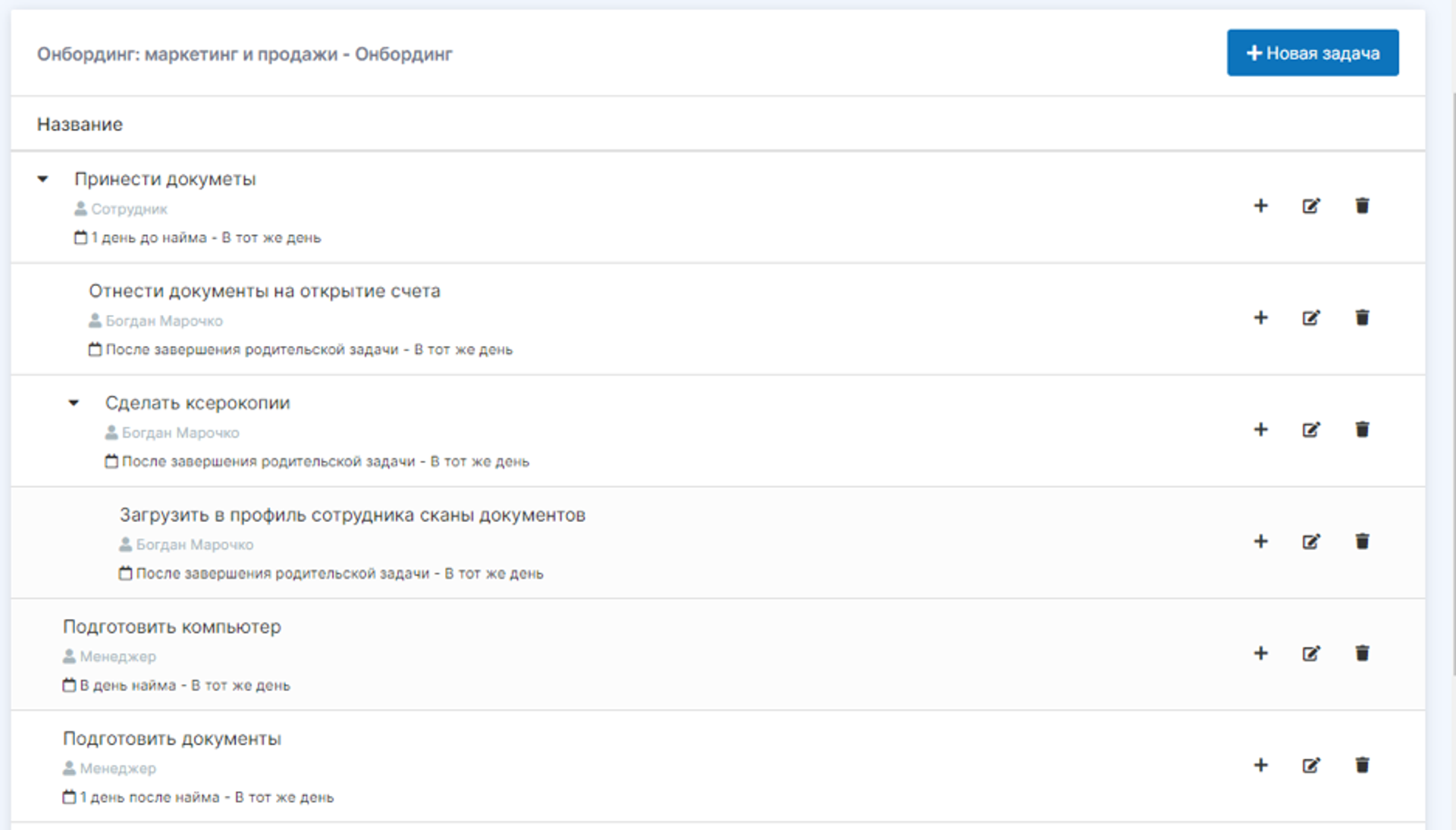
4. New compact side menu and settings
Does the side menu take up a lot of space and is it inconvenient to look at reports or vacation schedules on a small screen?
Now it can be minimized to free up more screen space and make the system more convenient for everyone!
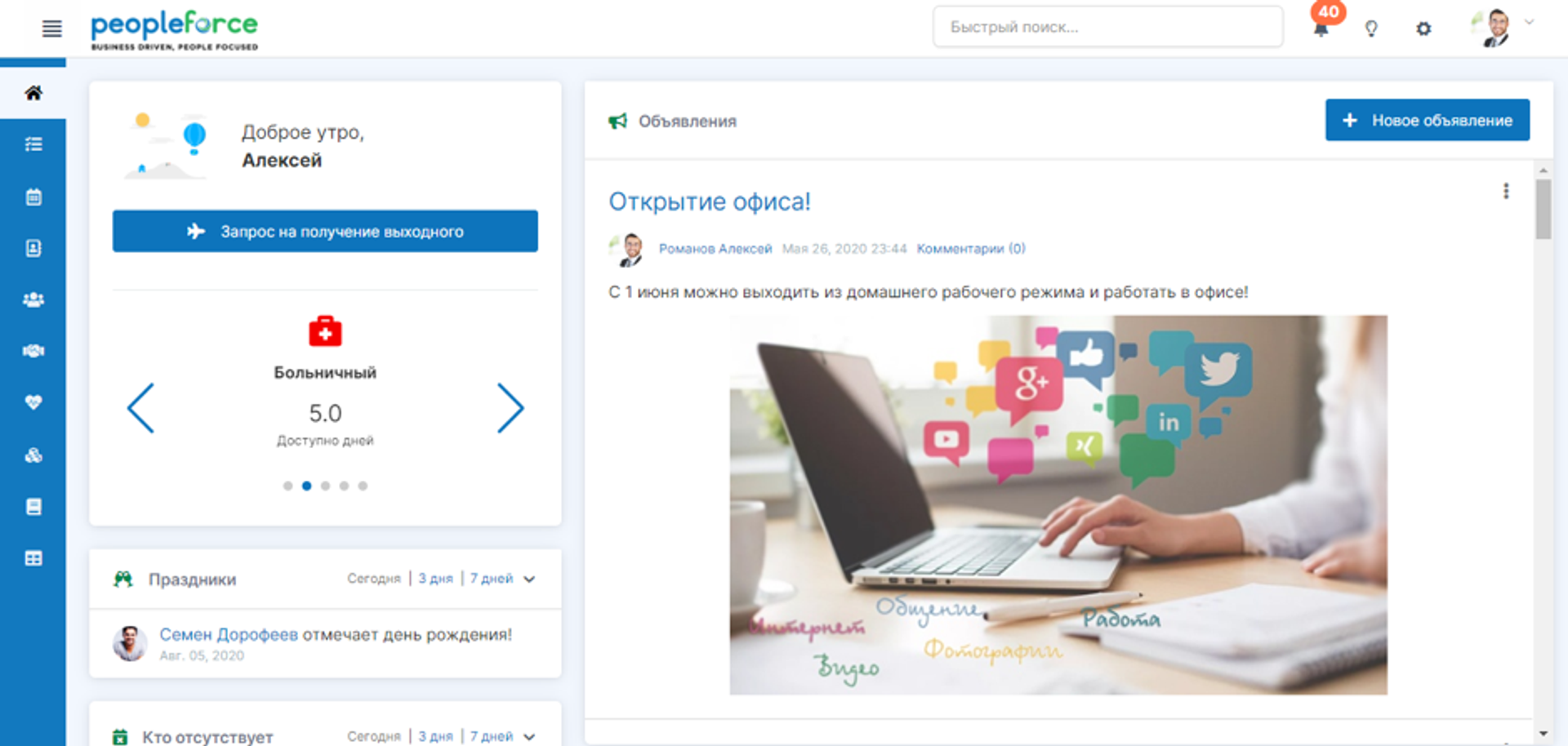
Also want to mention that our settings are constantly expanding, because we are constantly working on the flexibility of the system and want it to be suitable for everyone, so we changed the interface settings and to make it easier to understand where the block.
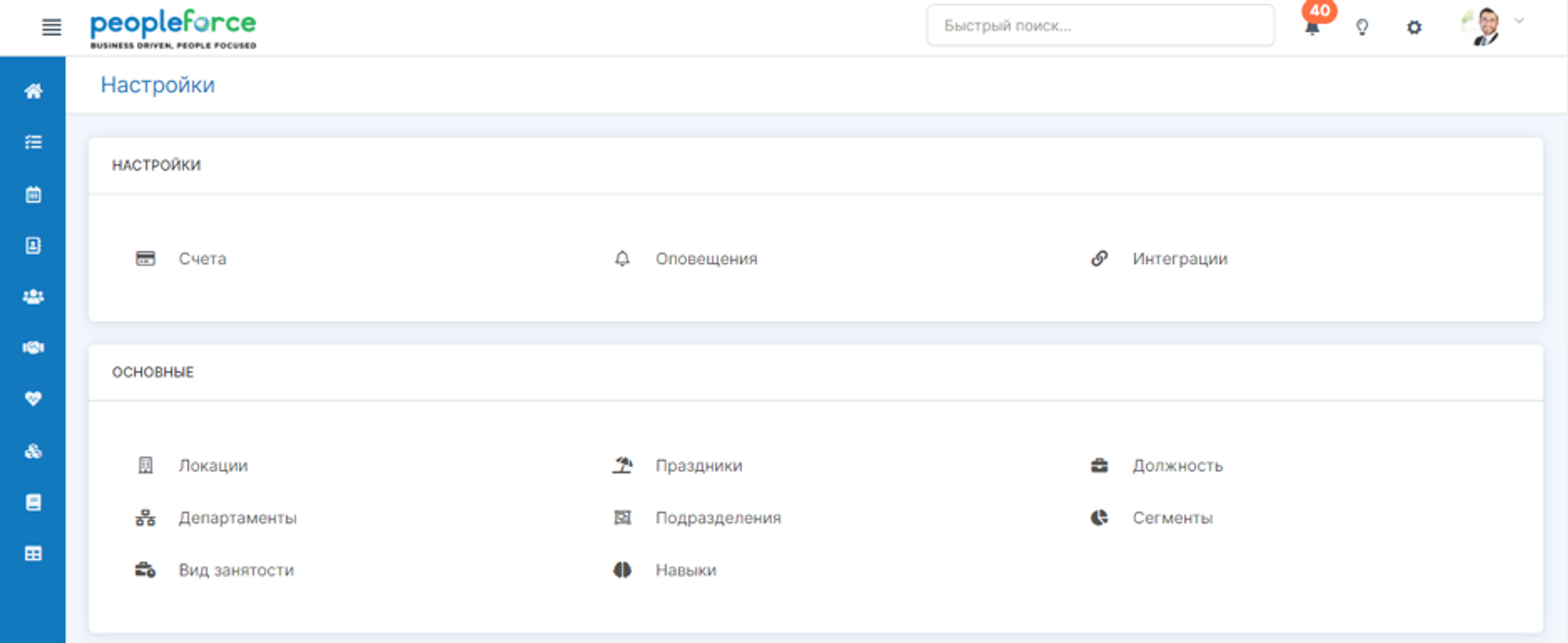
5. Quick search in the knowledge base
Everyone wants to keep information in one place, but sometimes there is too much information and finding something in the knowledge base turns into a real "challange".
That's why we added a keyword search to the knowledge base in articles. You can leave tags at the end of the article, for example, which your employees can use to find the information they need!
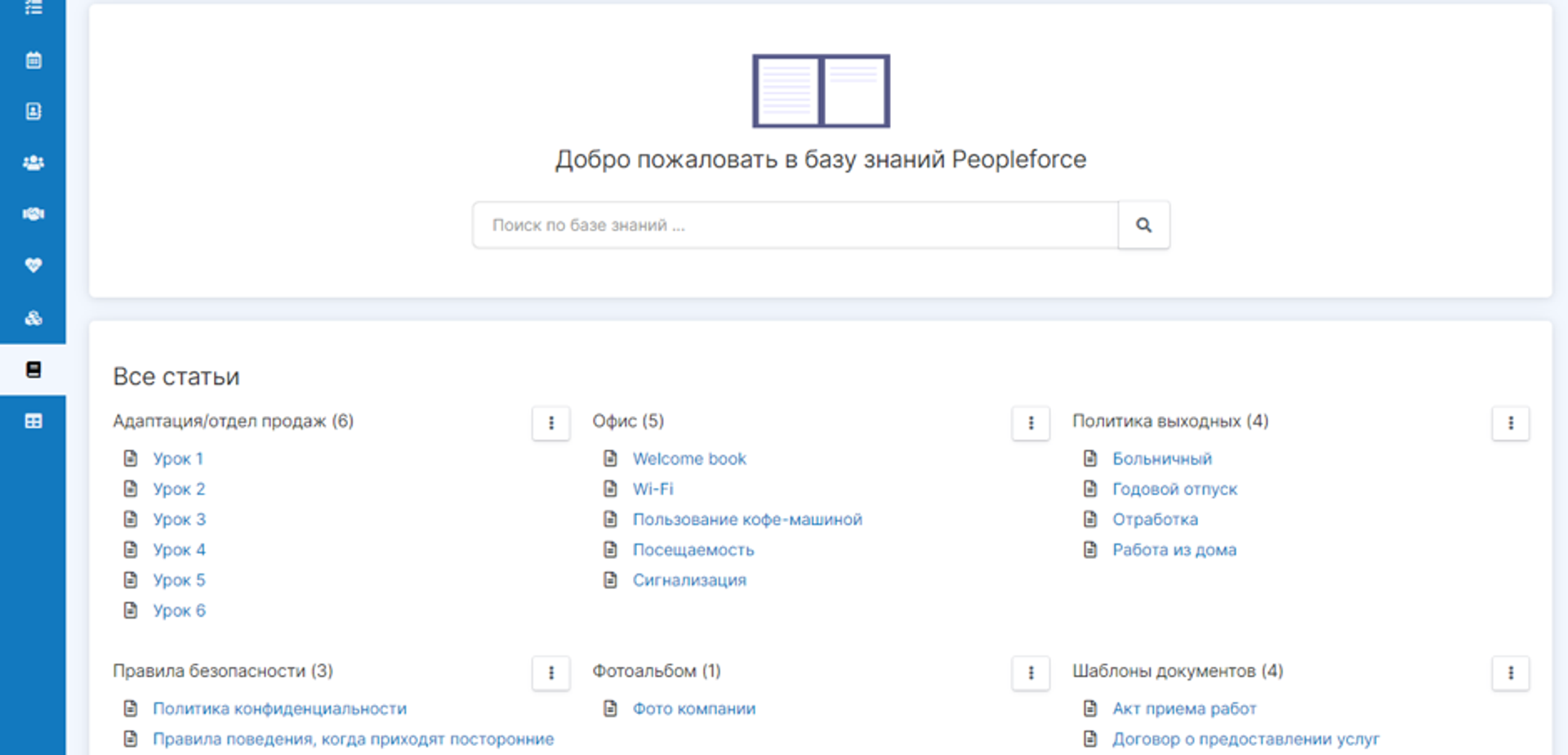
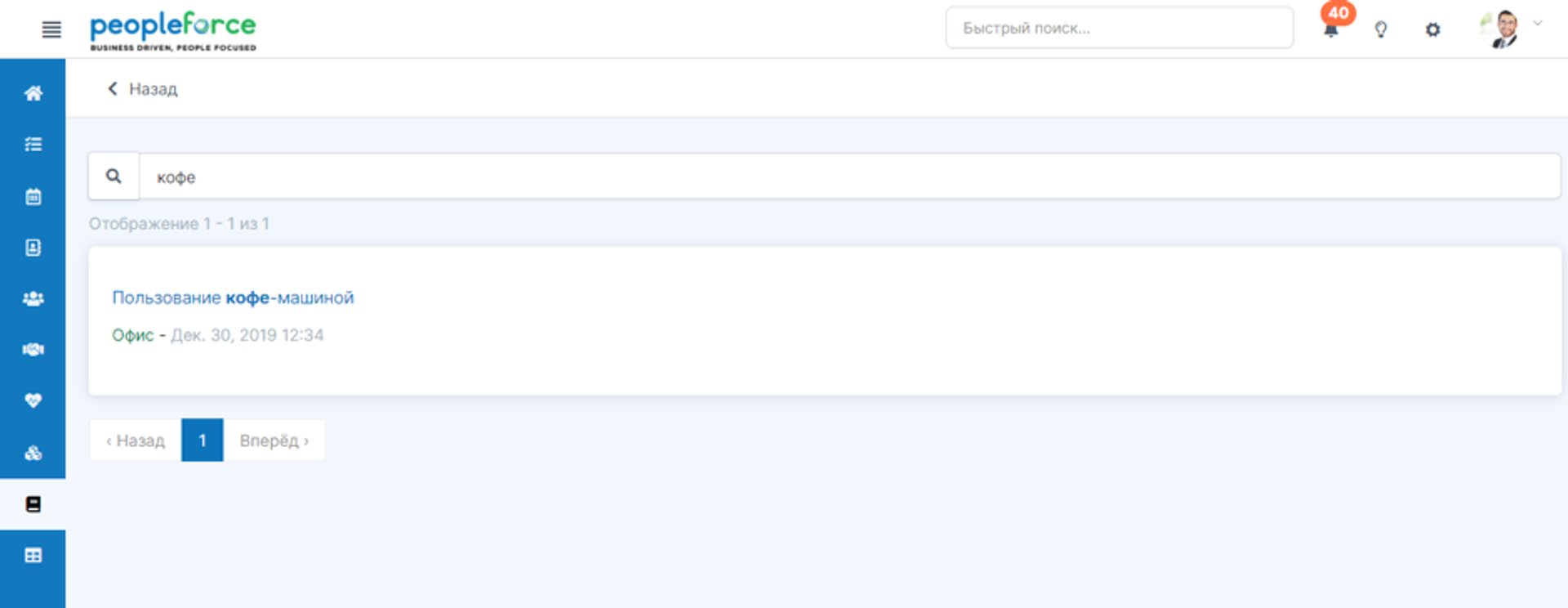
Check out your profiles to see the changes!
Read about previous PeopleForce updates here.
If you haven't automated your HR and are considering an HRM system, you can try PeopleForce for free for 14 days. Sign up for the demo version and work in PeopleForce today!
Recent updates
A fresh feel for PeopleForce: UX updates you’ll notice
We’re rolling out a set of UX improvements designed to make PeopleForce feel lighter, calmer, and easier to use every day — for you and your employees.
Get ready for the EU Pay Transparency Directive with PeopleForce
Discover the key obligations of the Pay Transparency Directive and see how PeopleForce helps organisations prepare the structures, processes, and data needed to comply with the new requirements.
Fresh features to boost your performance reviews and goal-setting by the end of 2025
As the goal-setting and performance review season approaches, it’s the perfect time to ensure your processes are smooth, insightful, and motivating for every employee.

