
June updates 2020
Before the warm summer and the vacation season, our team was able to make many useful improvements that are already available in accounts. The main updates were improvements to the PeopleRecruit recruitment block and design improvements to individual elements. We share each of them with you in the article.
PeopleRecruit: what has changed?
1. Changing the main job page
Now you can immediately see important information on each job without having to go into it, namely how many candidates are on active statuses and how many have been rejected. Also, an icon in the shape of a red clock now appears if a job is overdue!
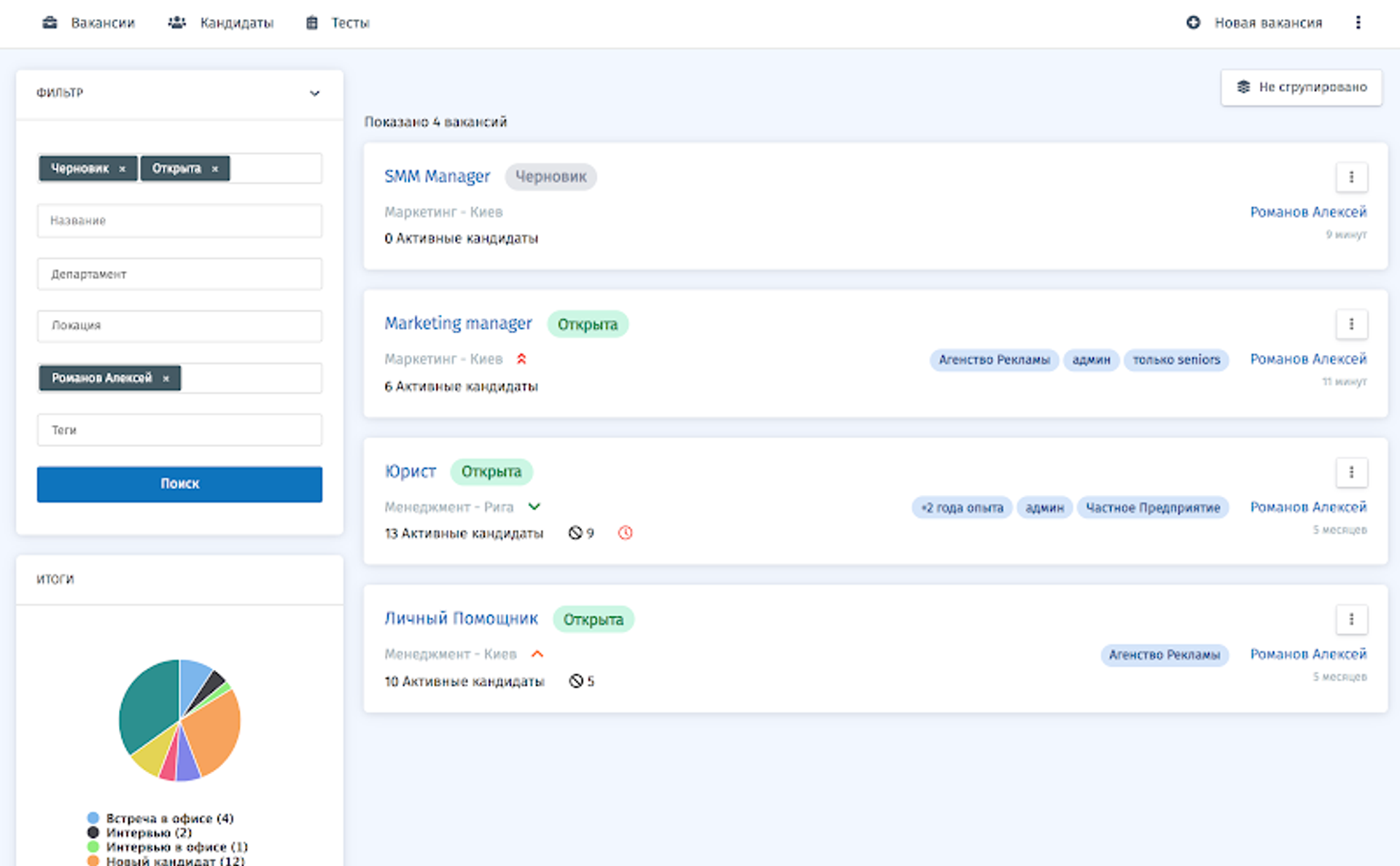
2. A complete change in the stages of a job
The stages of a job have been split into two parts: Active and Rejected candidates. Now you can see and easily analyze at what stage the candidates were not right for you and for what reason! Convenient, right?
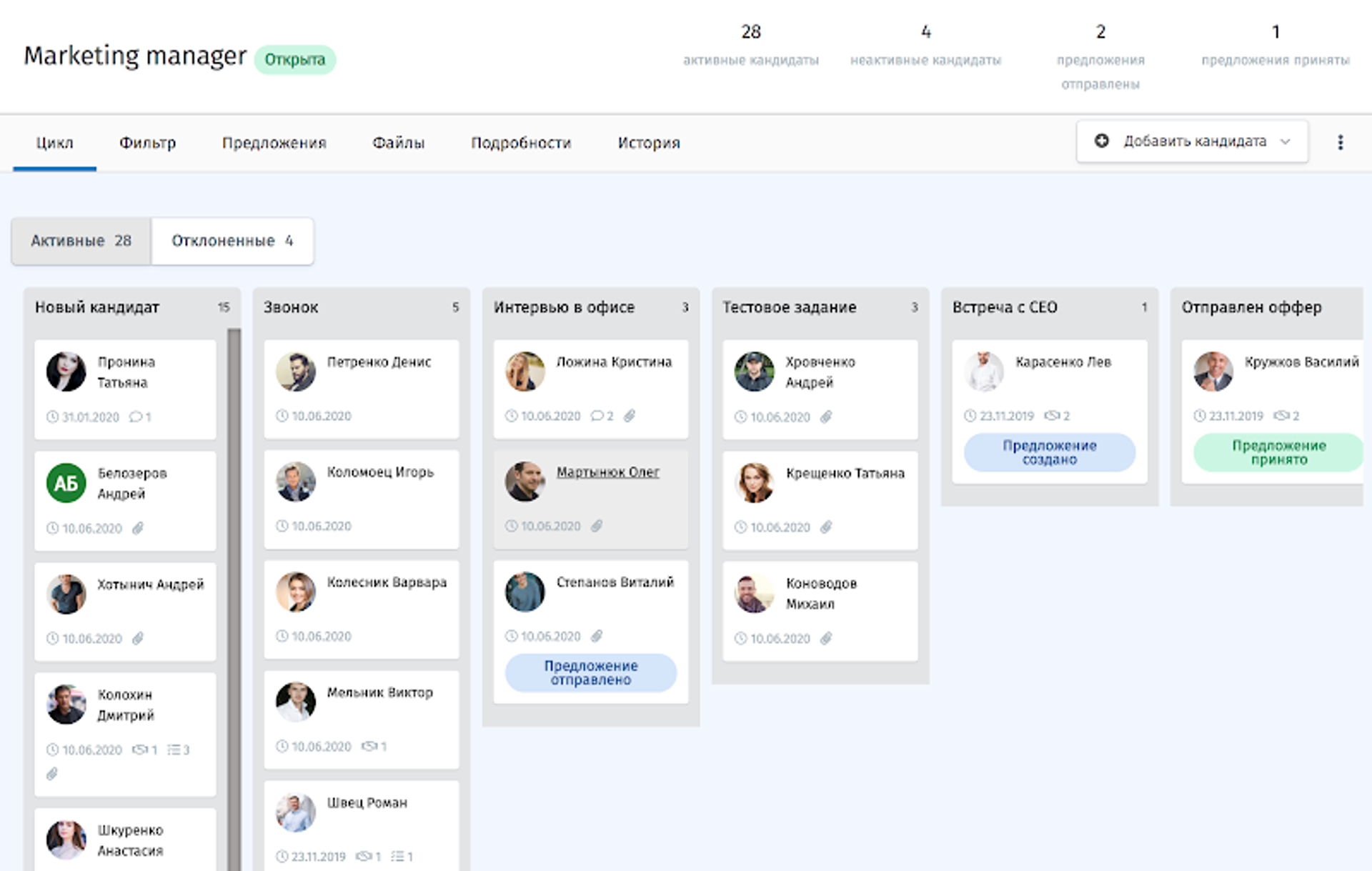
All stages that were previously called "Inactive" are now reasons for rejection and are displayed immediately in the candidate card and on the kanban board!
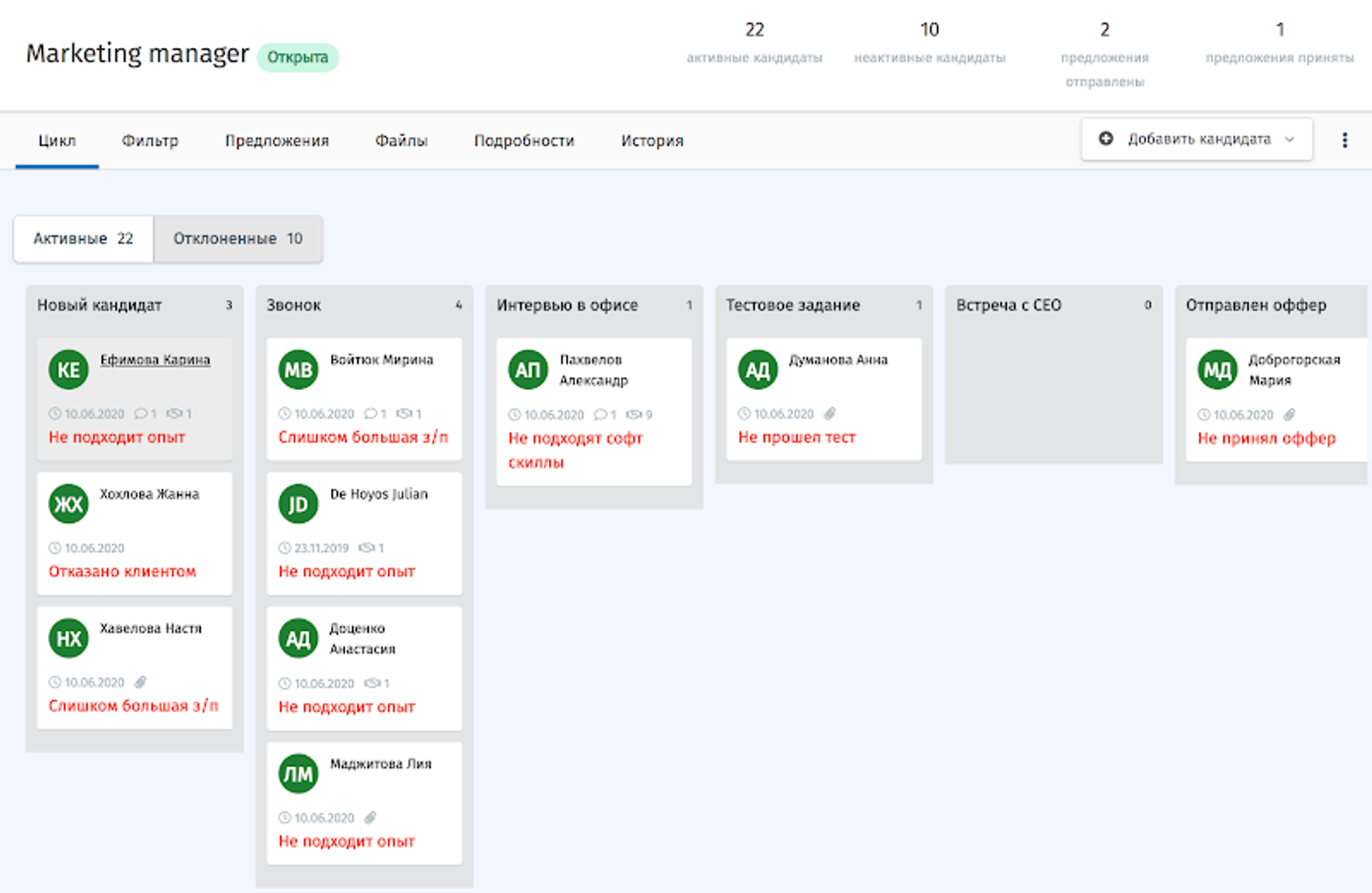
And you'll also be able to see the date and time candidates were added without going into everyone's card, so you can quickly give everyone feedback without procrastination!
3. Candidate filters in vacancies
In addition to the kanban board, vacancies now have the ability to filter candidates by the parameters you want: status, reasons for rejection, salary, and tags! This feature is available in the "Filter" tab of the job.
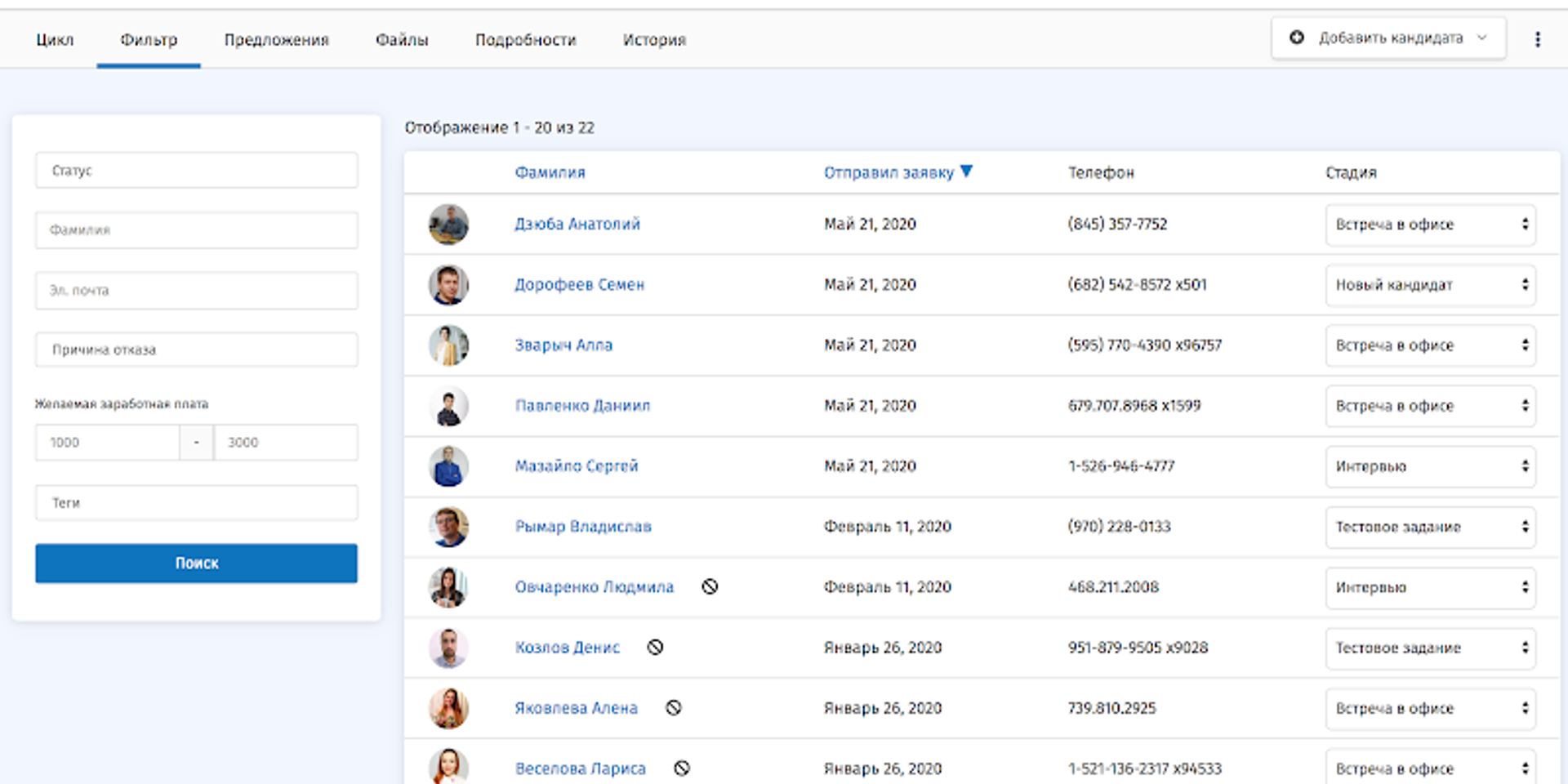
4. Complete candidate card modification
With this update you don't have to switch and "jump" through the tabs in the browser, because now the candidate card opens in a pop-up window and each field can be edited separately with just one click!
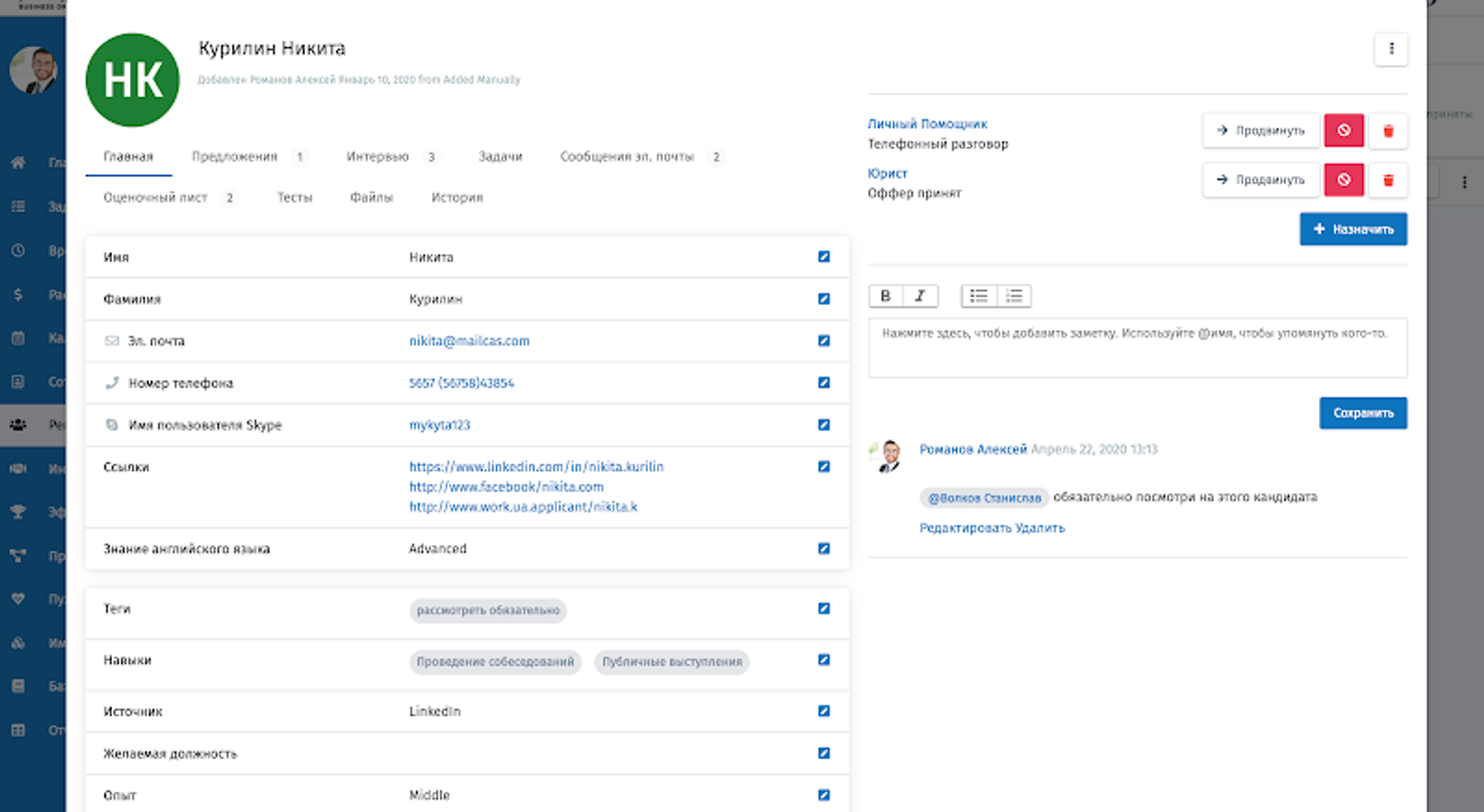
Plus, you can immediately see in the candidate's card what other vacancies he was or is currently in, as well as information about them: history, recruiters' evaluations and comments, interviews and more! This allows you to work efficiently with colleagues from different jobs on the same candidate - no need to call repeatedly and ask the candidate for details.
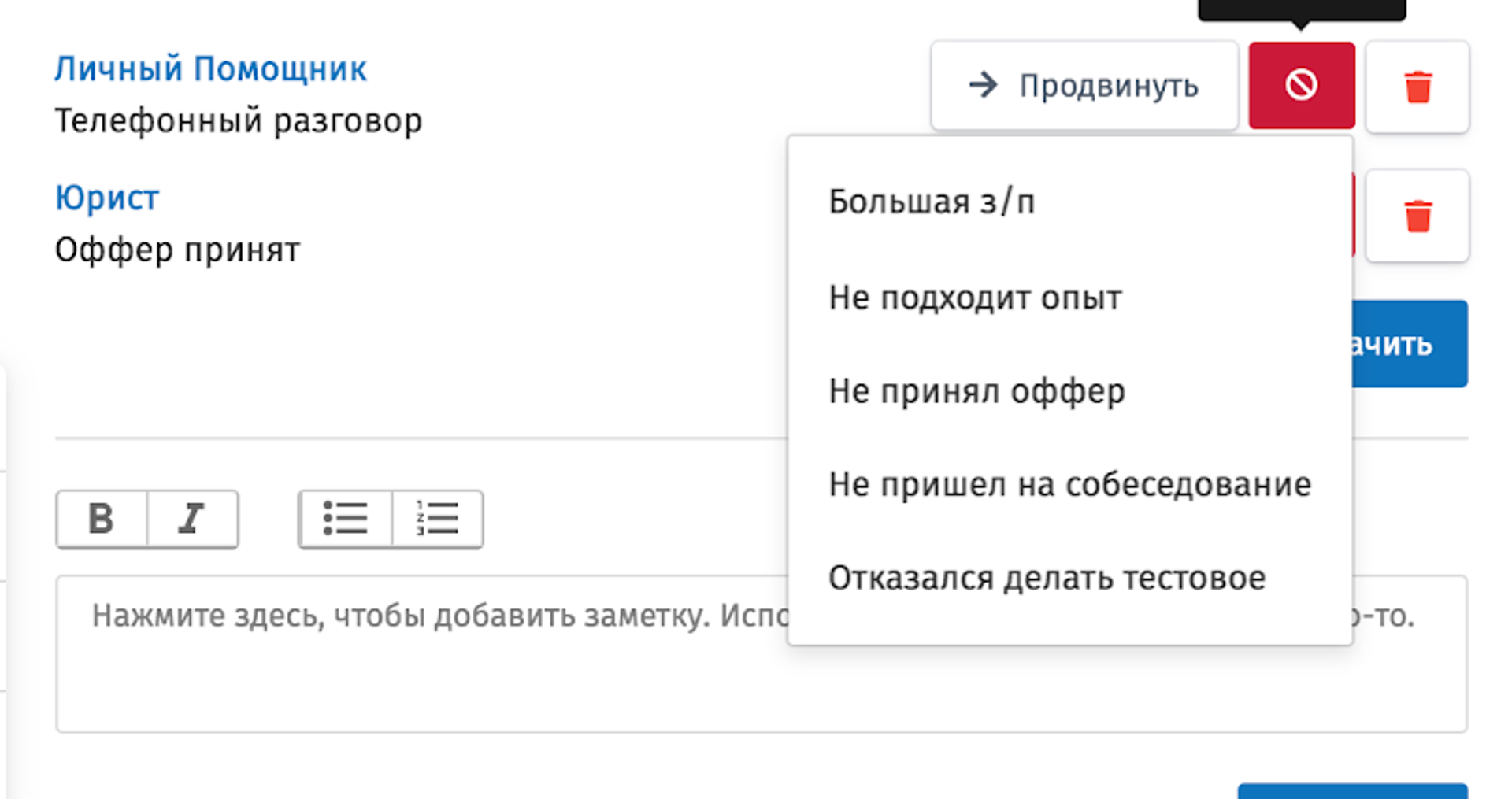
5. Tags
In this update, we've added the ability to assign tags to both jobs and candidates. You can now find them in the filter on the main job page and in the candidate database, by which you can filter and find only what you need!
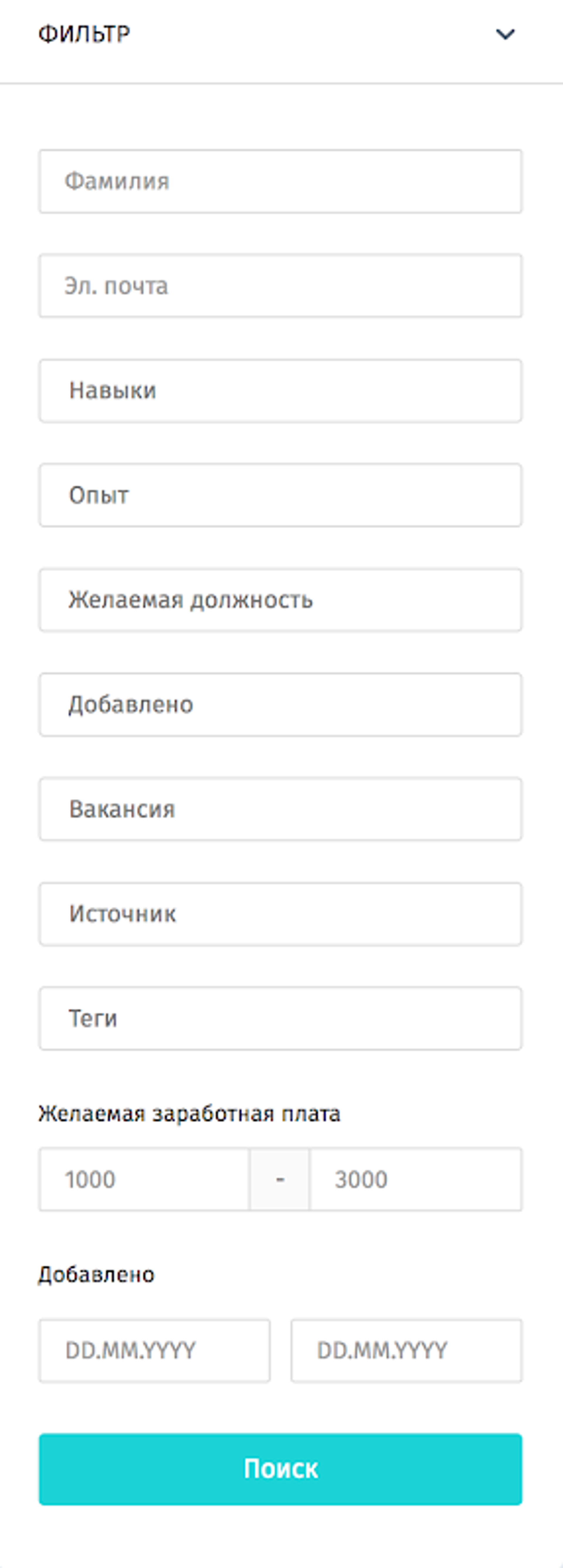
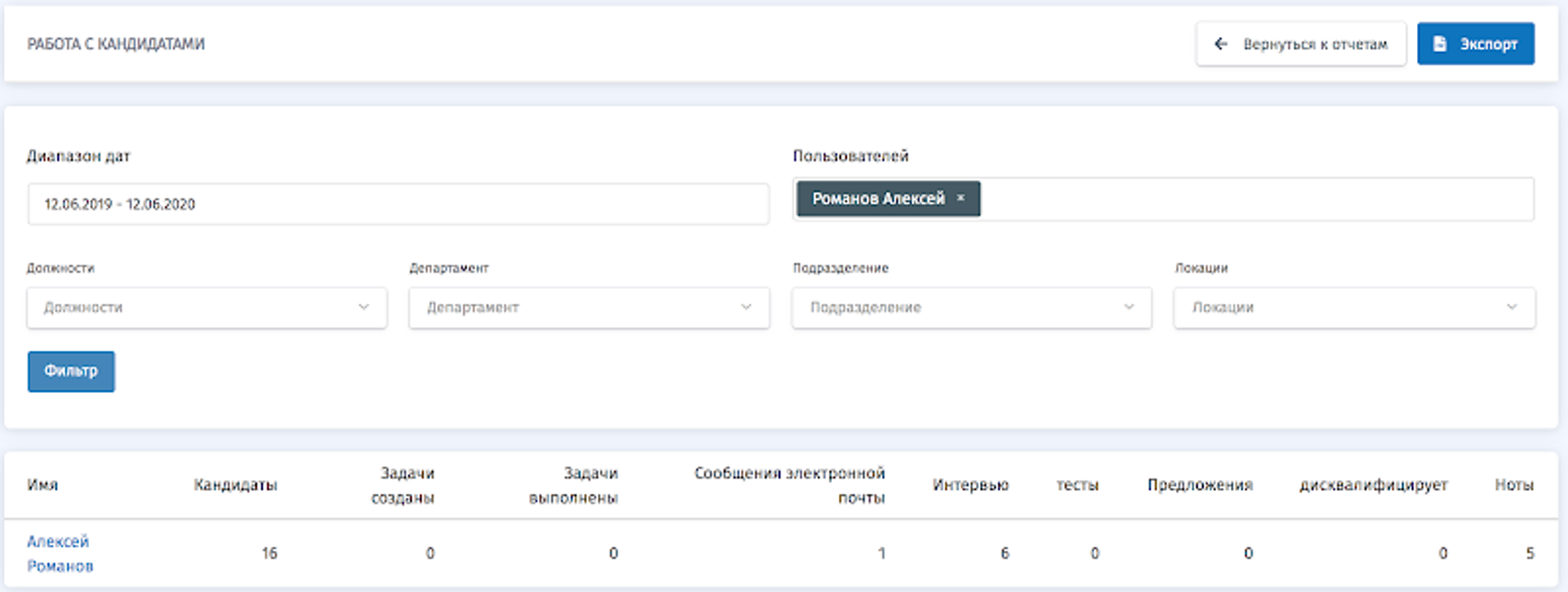
6. Recruiter performance report
Now you can easily evaluate a recruiter's performance with our new report, which will show how many candidates the recruiter added, how many candidates contacted, interviewed, sent offers, and more!
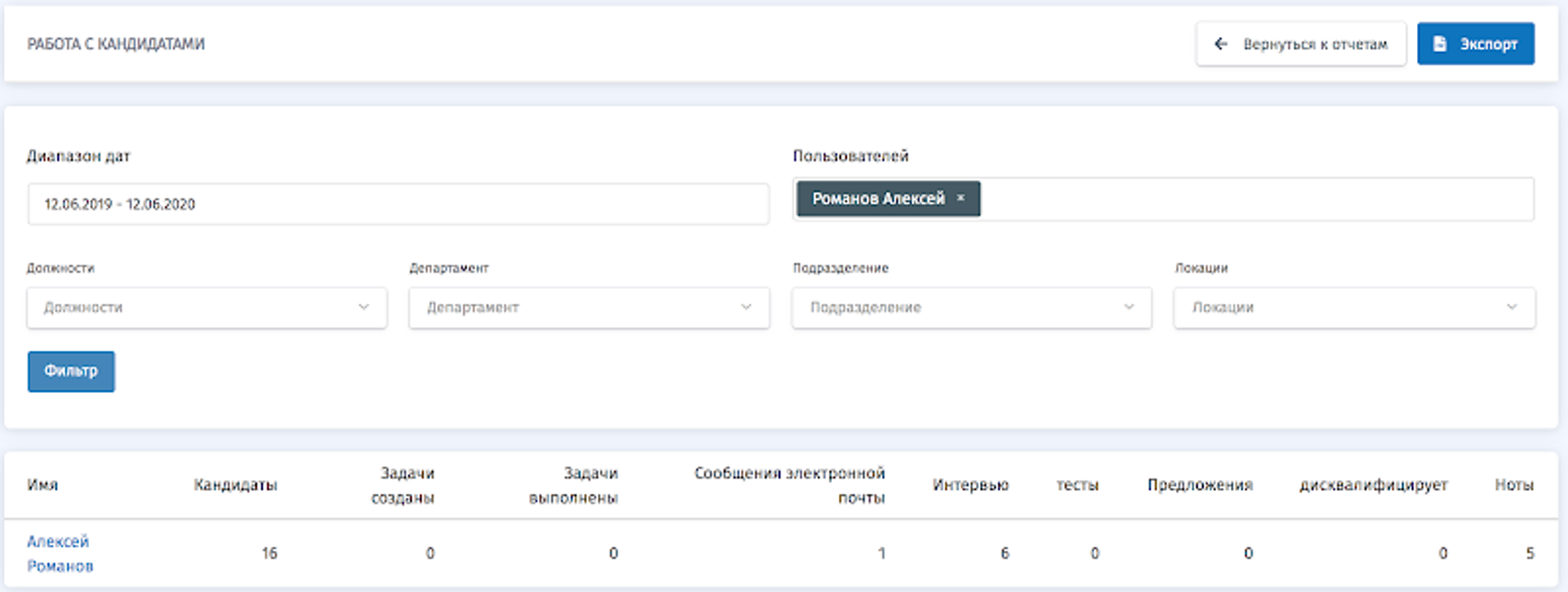
PeopleHR: we could not leave your favorite module without attention!
1. Employee card updates
In the employee's profile, administrators will be able to see when the employee last logged in, and adding and using social media links that are added to the profile has become more convenient!
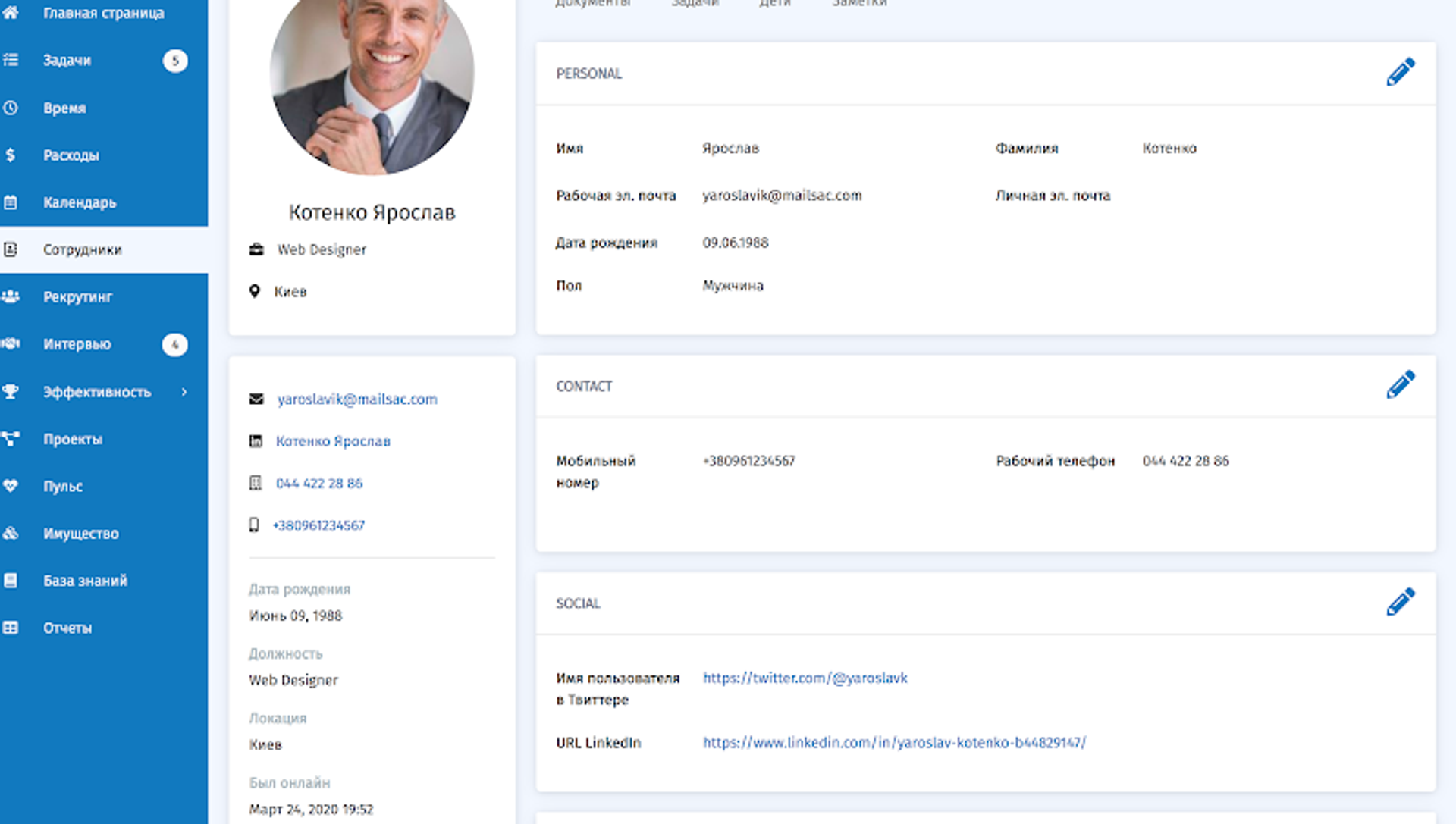
2. Additional filters in the Assets category
In the Assets tab, the new release added filters by employee and serial number. We've also added sorting by all columns. Now you'll be able to see which equipment or other assets are available!
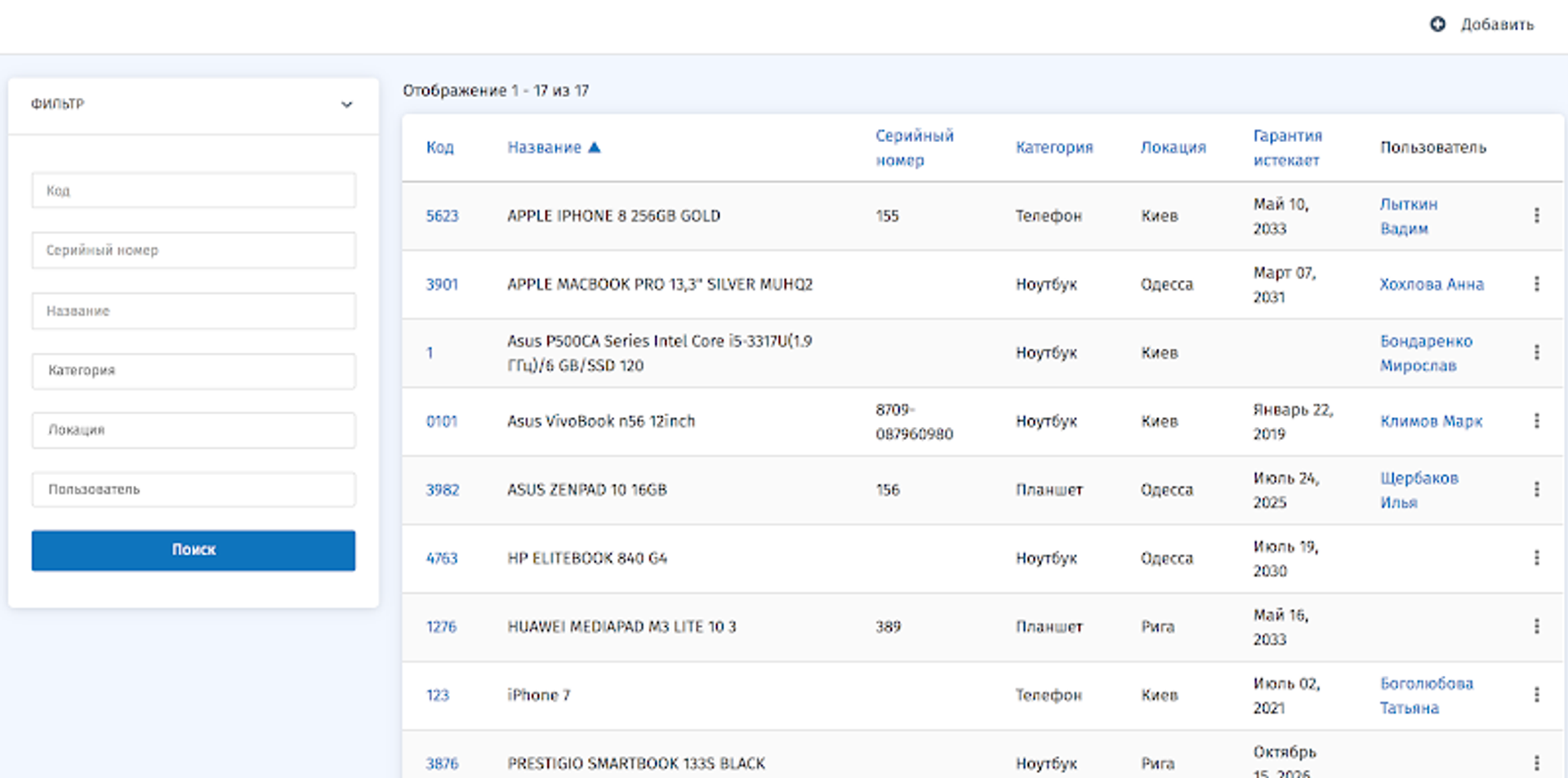
3. Filters were added to the report on dismissed employees
Reporting on terminations became even more detailed! Filters by position, department, subdivision and location have been added to the termination report. With these filters, you can understand which department or position leaves the company most often and for what reasons!
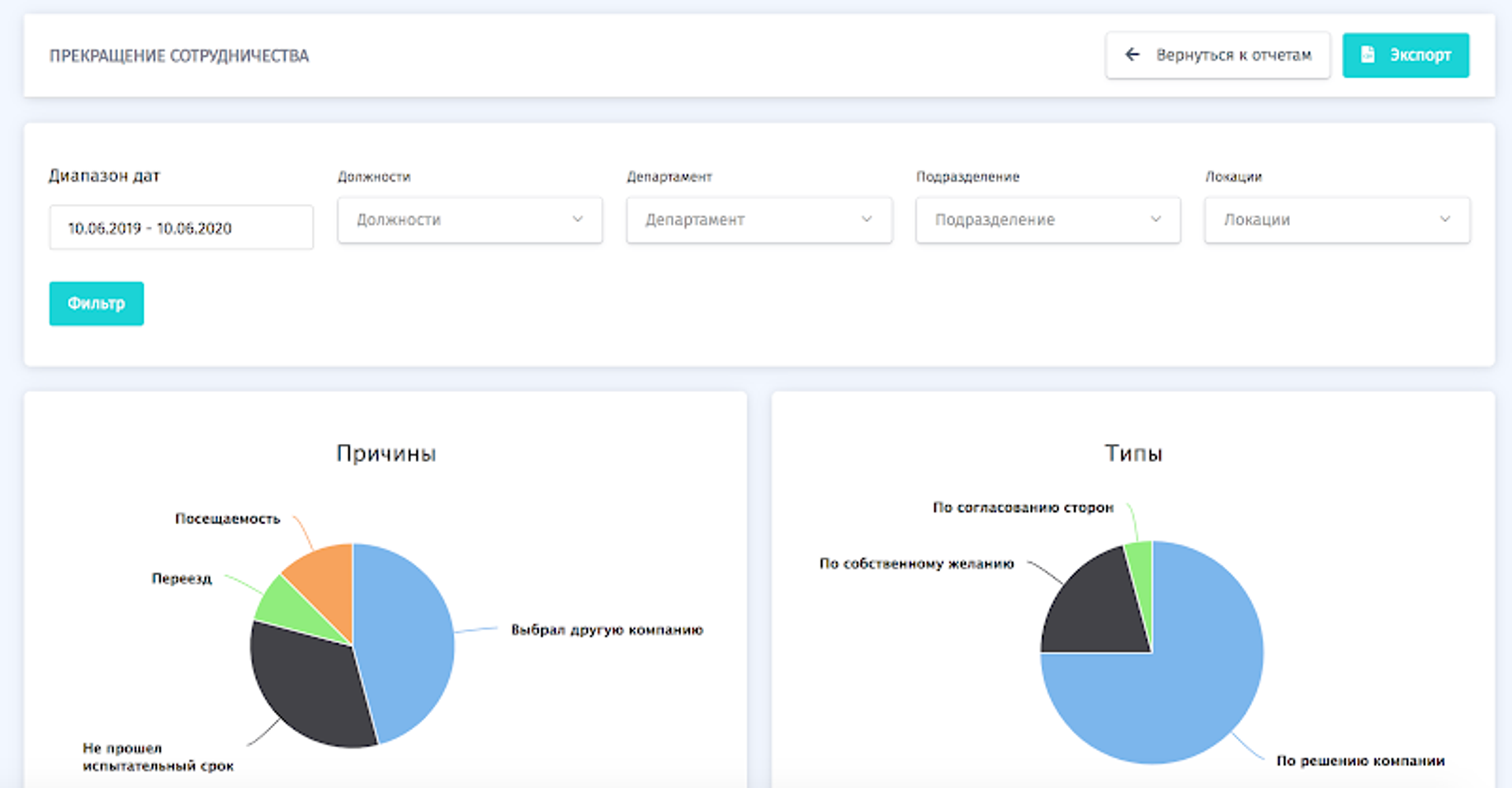
Check out your profiles to see the changes!
Read about past PeopleForce updates here.
If you haven't automated your HR and are considering an HRM system, you can try PeopleForce for free for 14 days. Sign up for the demo version and work in PeopleForce today!
Recent updates
A fresh feel for PeopleForce: UX updates you’ll notice
We’re rolling out a set of UX improvements designed to make PeopleForce feel lighter, calmer, and easier to use every day — for you and your employees.
Get ready for the EU Pay Transparency Directive with PeopleForce
Discover the key obligations of the Pay Transparency Directive and see how PeopleForce helps organisations prepare the structures, processes, and data needed to comply with the new requirements.
Fresh features to boost your performance reviews and goal-setting by the end of 2025
As the goal-setting and performance review season approaches, it’s the perfect time to ensure your processes are smooth, insightful, and motivating for every employee.

