
Meet our new developer portal
As a technical founding team we pride ourselves in creating the best possible developer experience around our product. We are pleased to announce that our new developer portal is now available for developers to help integrate with our platform.
Our documentation is now located in one place: API, Webhooks and Guides. In the near future we will be adding some example use cases and case studies of how customers are integrating with PeopleForce. We can also reveal that you can select different programming languages and copy requests in the language of choice.
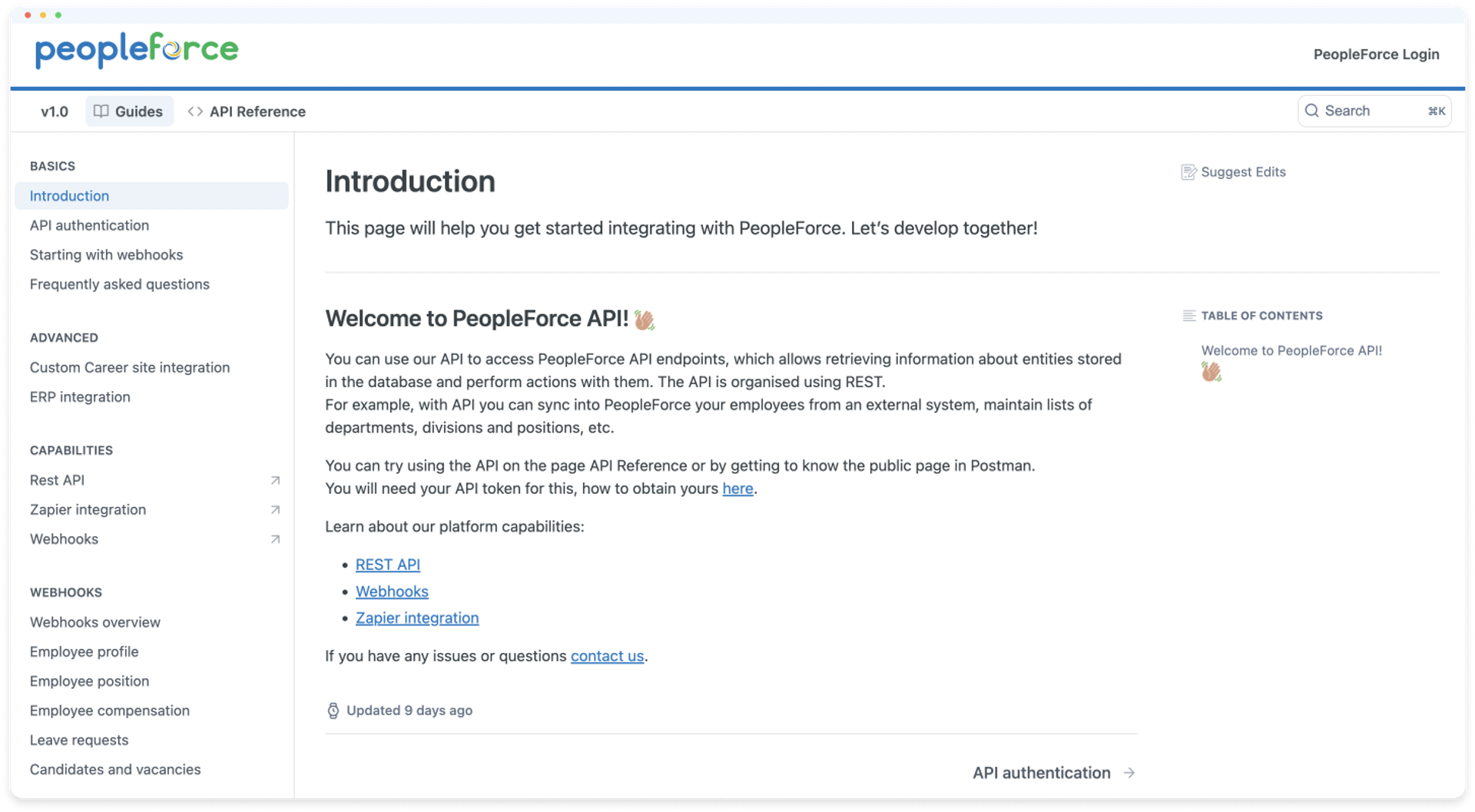
Our updates
Search function
Our new search function allows you to search for all the documentation, articles, endpoints etc you need within our system. Let’s say you’re looking for your API key, by searching for the term in our search function you’ll find all articles related to API key as well as guides and references. You can search by employee, employee position, and for a number of other terms.
Webhooks
This feature ensures that external services are notified via POST requests when certain events happen. It only takes a few moments to set up and the list of notification recipients can be altered at will.
If you need to test the webhooks, PeopleForce will deliver the JSON payload directly as the body of a POST request. You’re also able to view the entirety of your webhook execution history under settings.
You can find a list of all available webhooks in the Webhooks section of our documentation. Additionally, we provide payload examples and explanations about when the webhook will be triggered.
Career site integration
We created an ultimate guide of how to integrate with your own career site as this feature allows you to build career integration on your own website via four steps:
1. Pull vacancy lists from PeopleForce to manage a list of vacancies in one place.
2. Create a candidate in PeopleForce via an API endpoint. On completion, an ID is returned.
3. Assign the application to a vacancy pipeline and stage. You can find more detailed instructions here.
4. You can also update existing candidates if you submit a candidate that has the same email or resume file (you’ll receive Status 422 Unprocessable entity).
ERP integration
We realized that our users could benefit from increased details about how to successfully navigate the endpoints you may need for integration. Best utilized after you have generated an API call, our new documentation takes you from preparing lists to creating employee profiles and updating sick leave, vacations, etc. You can find out more here.
Achieve endpoint from documentation
We offer a wide array of endpoints as our API is quite extensive. When you want to retrieve your data you don’t need to launch your application such as Postman or Swagger and instead you can enter your API token into the authentication block in the header field, and your data will be returned live on the page. The history of your requests can be saved for a period of up to 30 days, so you can easily check on your past progress
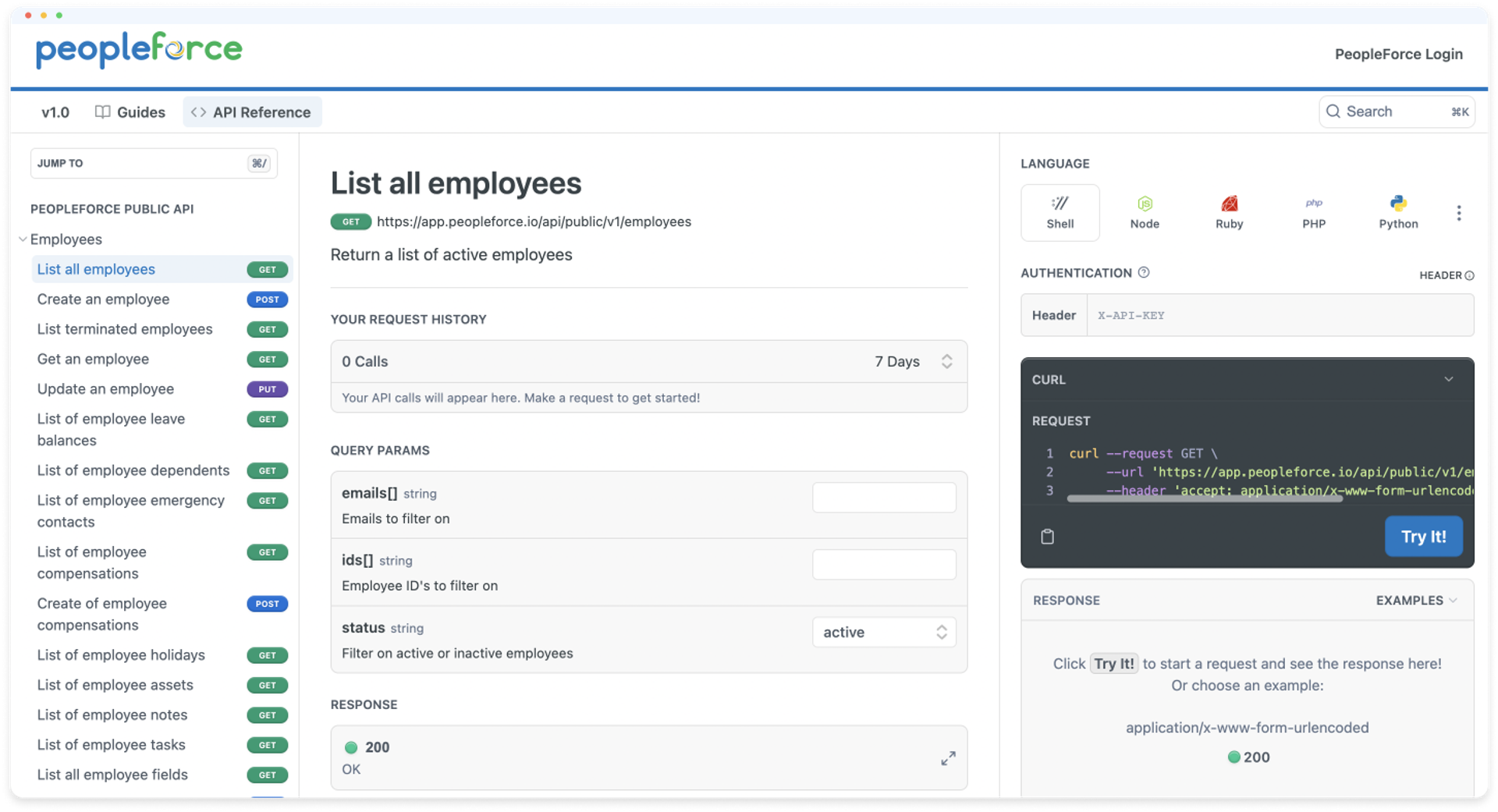
Check out our new developer documentation below
We’re excited to hear your feedback about our new features so feel free to get in touch. We’ll be releasing more updates, development notes and content in the near future too.
Recent updates
A fresh feel for PeopleForce: UX updates you’ll notice
We’re rolling out a set of UX improvements designed to make PeopleForce feel lighter, calmer, and easier to use every day — for you and your employees.
Get ready for the EU Pay Transparency Directive with PeopleForce
Discover the key obligations of the Pay Transparency Directive and see how PeopleForce helps organisations prepare the structures, processes, and data needed to comply with the new requirements.
Fresh features to boost your performance reviews and goal-setting by the end of 2025
As the goal-setting and performance review season approaches, it’s the perfect time to ensure your processes are smooth, insightful, and motivating for every employee.

