
PeopleForce april updates 2020
The PeopleForce team is working daily to improve the platform so that you can better optimize your business processes, automate routine HR tasks, and keep your employees efficient and engaged during quarantine times. This article will tell you what updates to PeopleForce, what's changed, what's been added over the month of April.
List of recent updates:
- Ability to change the design of the platform to match the corporate colors of your company;
- Setting up access to knowledge base materials;
- Adding your own answer choices for rating questions;
- PeoplePerform: Adding notifiers on the status of completed or overdue tasks;
- Improvements to alerts on assigned tasks
- Absence type icons in the "Who's absent" widget
1. Keep your uniqueness by customizing the platform to match your company colors
We know how important personalization is, and that every HR brand is a set of unique images that shape an employer's image. That's why we have added the ability to change and design the HRM platform to match your corporate colors - any!
Now you can add not only the company logo to the system, but also change the color of the panel and style to match the corporate colors of your company. This can be easily found, in your company's account settings and set the primary and secondary colors of the HR system.
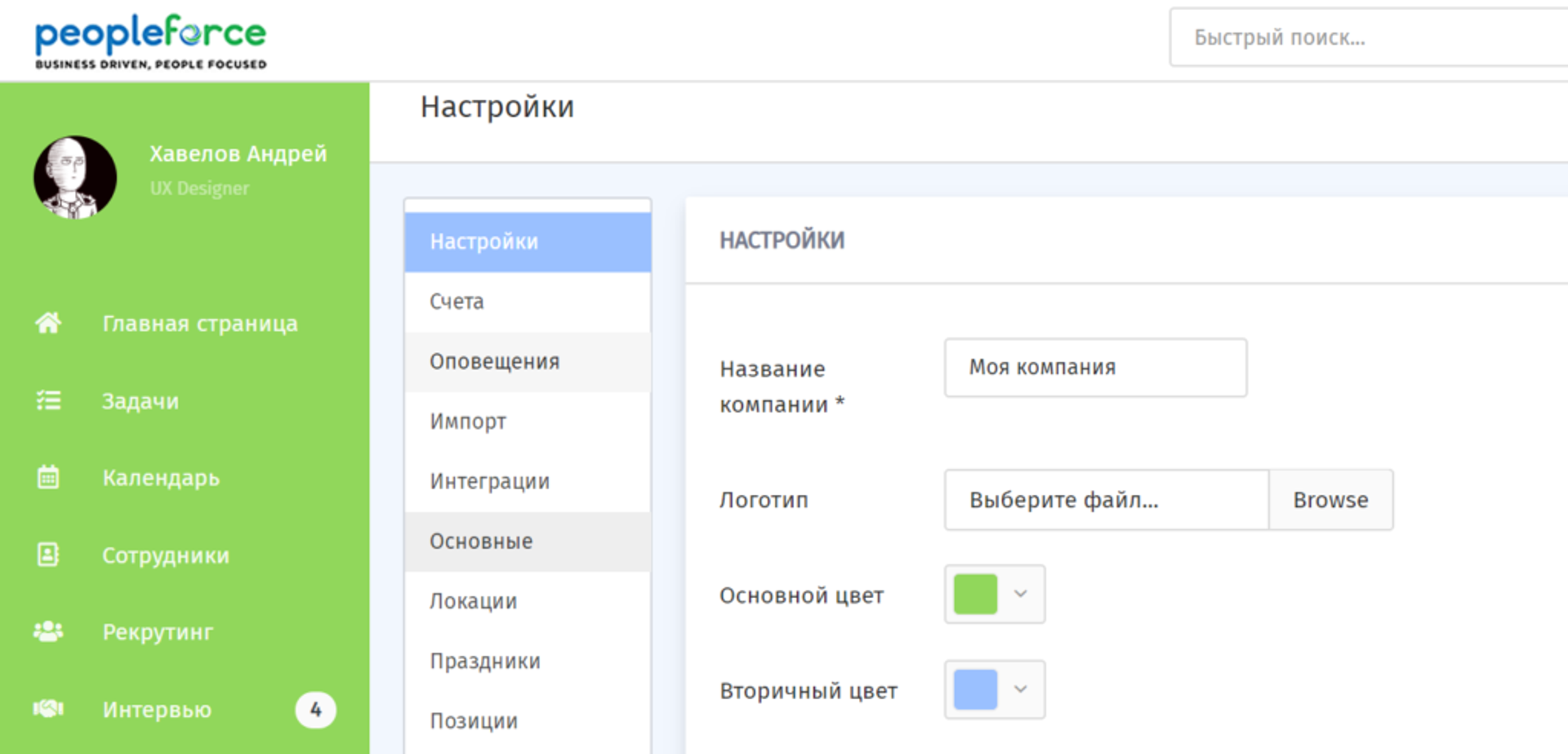
2. Manage access to documents and materials in your knowledge base
The knowledge base has become even more useful! Now in addition to - basic information about the company, vacation policy, rules in the office, etc. You can also place training materials (photos, video, audio) or documentation for different departments/positions.
Also many users wanted to differentiate access of employees to some sections, such as internal documentation of HR department processes or training materials for sales managers, and now there is such a convenient option.
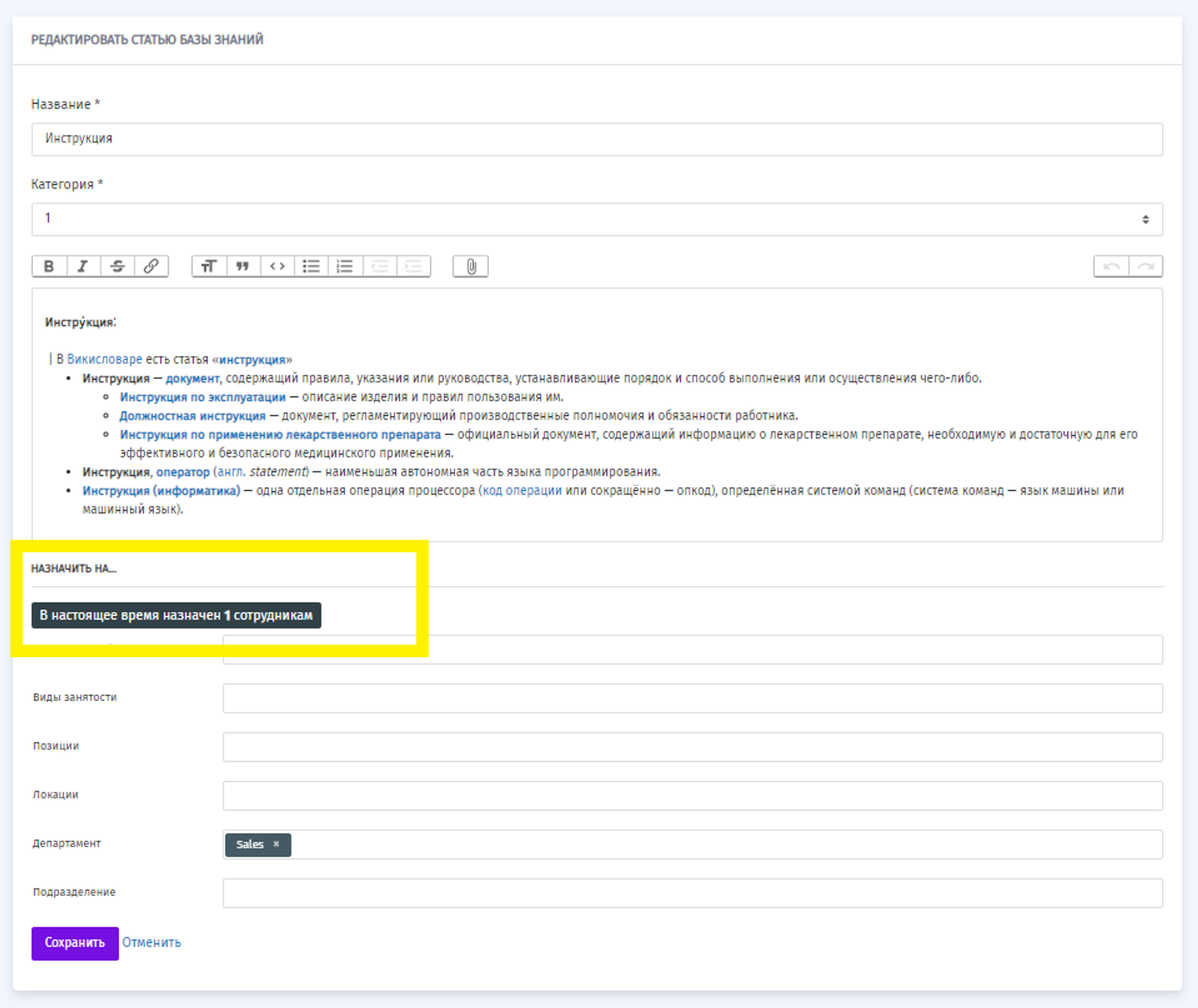
We've added the ability to assign employee access to categories and materials in your knowledge base. Share general information with everyone, and information for a specific department (such as training materials for the sales team) only with a certain circle of people. Now, you can add more internal documentation and adjust access to these materials depending on your objectives and not show certain documentation to all employees.
3. Freedom to create a rating question type in PeoplePulse
You can now specify your own answer choices for a rating question type, not just use templates. Previously, we had 10 basic answer type categories that fit most of your employee engagement questions.
With the new update, you can add your own response category for non-standard question types.
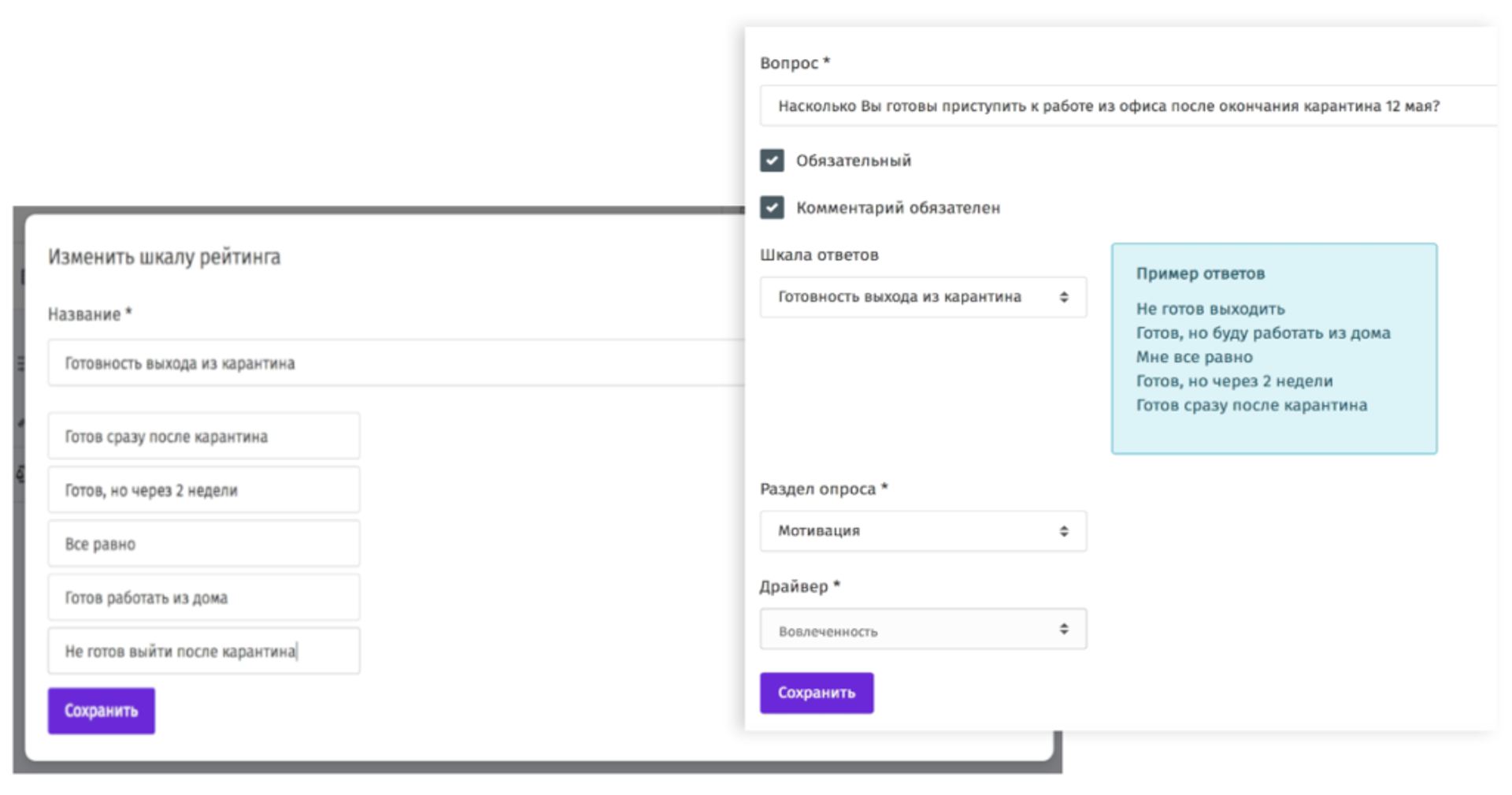

4. PeoplePerform: added notifiers for completed or overdue goals
Sometimes keeping track of all your employees' goals and tasks is very difficult, even if everything is automated within one system. We've added mandatory notifiers for managers of completed or overdue uncompleted tasks, so you won't miss anything.
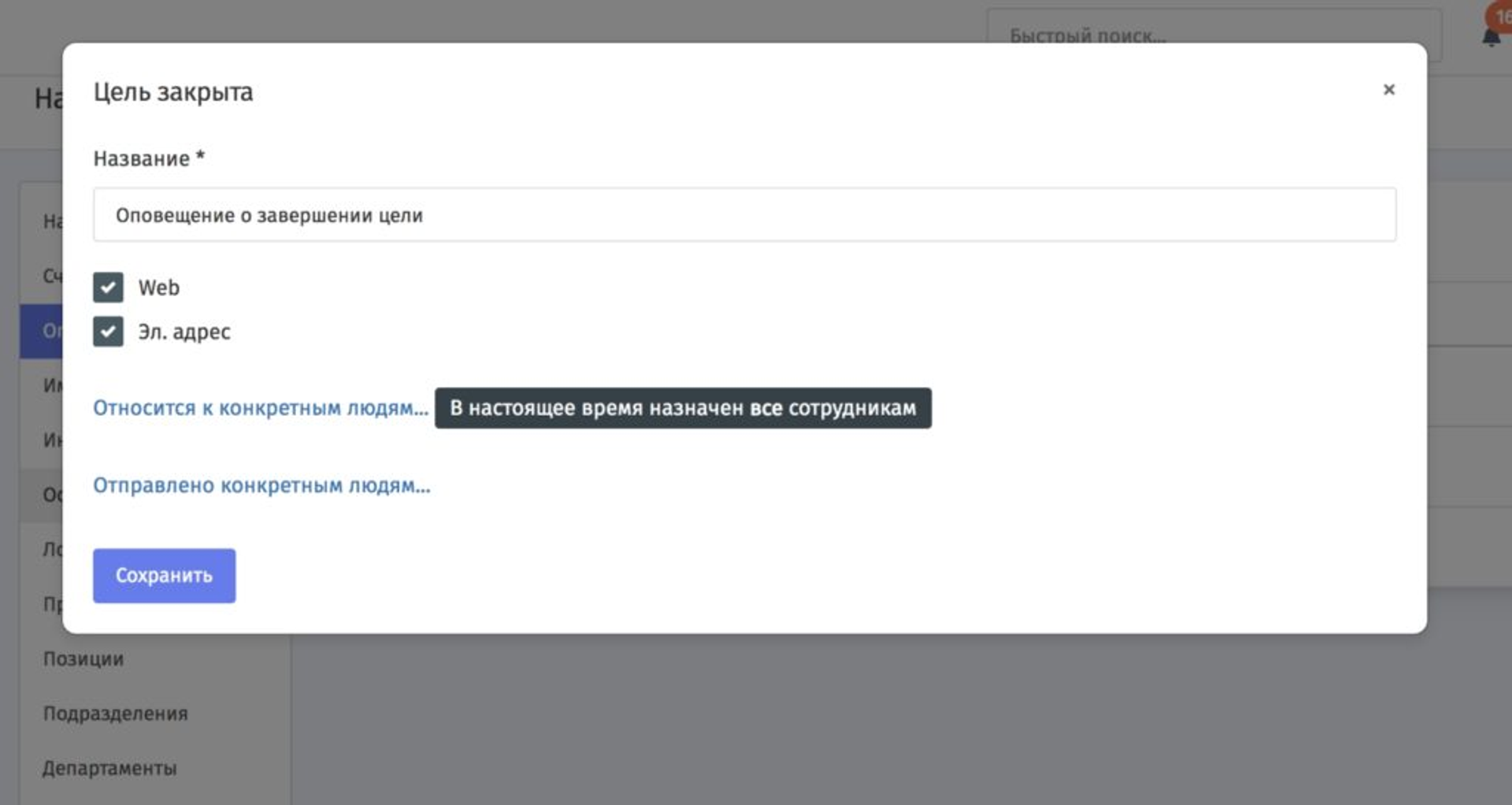
To do this, go to the general "System settings" - section "Alerts" - press "Add" and select from the list the type "Goal closed" and "Goal overdue".
5. Improvement of task alerts
Here we have made a number of updates for your convenience. Among them:
When new tasks are assigned to employees, they will receive an email notification with the name and description of this task, not just that a new task has been created in the system;
Now notifications on completed tasks go to the email of the person who created it automatically.
6. Not only "Who is absent", but also why.
Each employee can see the reasons or type of absence of his colleagues from the main page of his profile, because we have added icons for the type of absence of employees in the "Who is absent" widget.
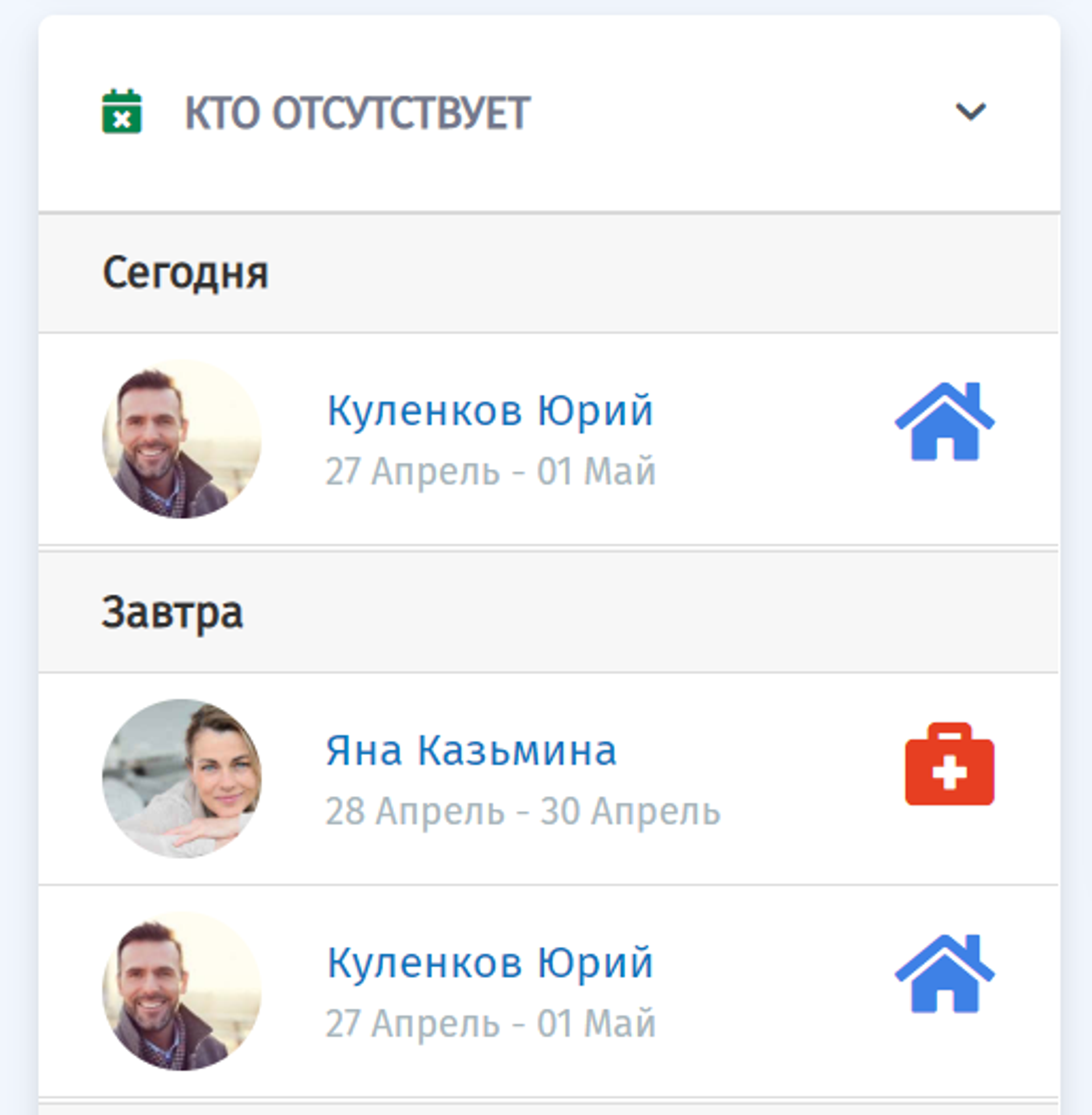
Check out your profiles to see the changes!
Read about past PeopleForce updates here.
If you haven't automated your HR and are considering an HRM system, you can try PeopleForce for free for 14 days. Sign up for the demo version and work in PeopleForce today!
Recent updates
A fresh feel for PeopleForce: UX updates you’ll notice
We’re rolling out a set of UX improvements designed to make PeopleForce feel lighter, calmer, and easier to use every day — for you and your employees.
Get ready for the EU Pay Transparency Directive with PeopleForce
Discover the key obligations of the Pay Transparency Directive and see how PeopleForce helps organisations prepare the structures, processes, and data needed to comply with the new requirements.
Fresh features to boost your performance reviews and goal-setting by the end of 2025
As the goal-setting and performance review season approaches, it’s the perfect time to ensure your processes are smooth, insightful, and motivating for every employee.

