
September updates 2020
As you've already noticed, we update quite often and every time we want to please you with new features and capabilities of PeopleForce. That's why at the very beginning of the autumn season we're in a hurry to share new useful features! In this release we focused on one of the most extensive features in the system - absence management.
What's new?
1. Output types can be assigned selectively
Previously, you could create certain types of absences in the system and create policies for them that allowed you to assign different confirmation rules. But what if there are no vacation accrual rules, but still the confirmation chains remain different for different groups of employees?
In this system update, this is now possible! What's more, if some groups of employees are available to work from home, for example, and some are not, just remove this type from their cards!
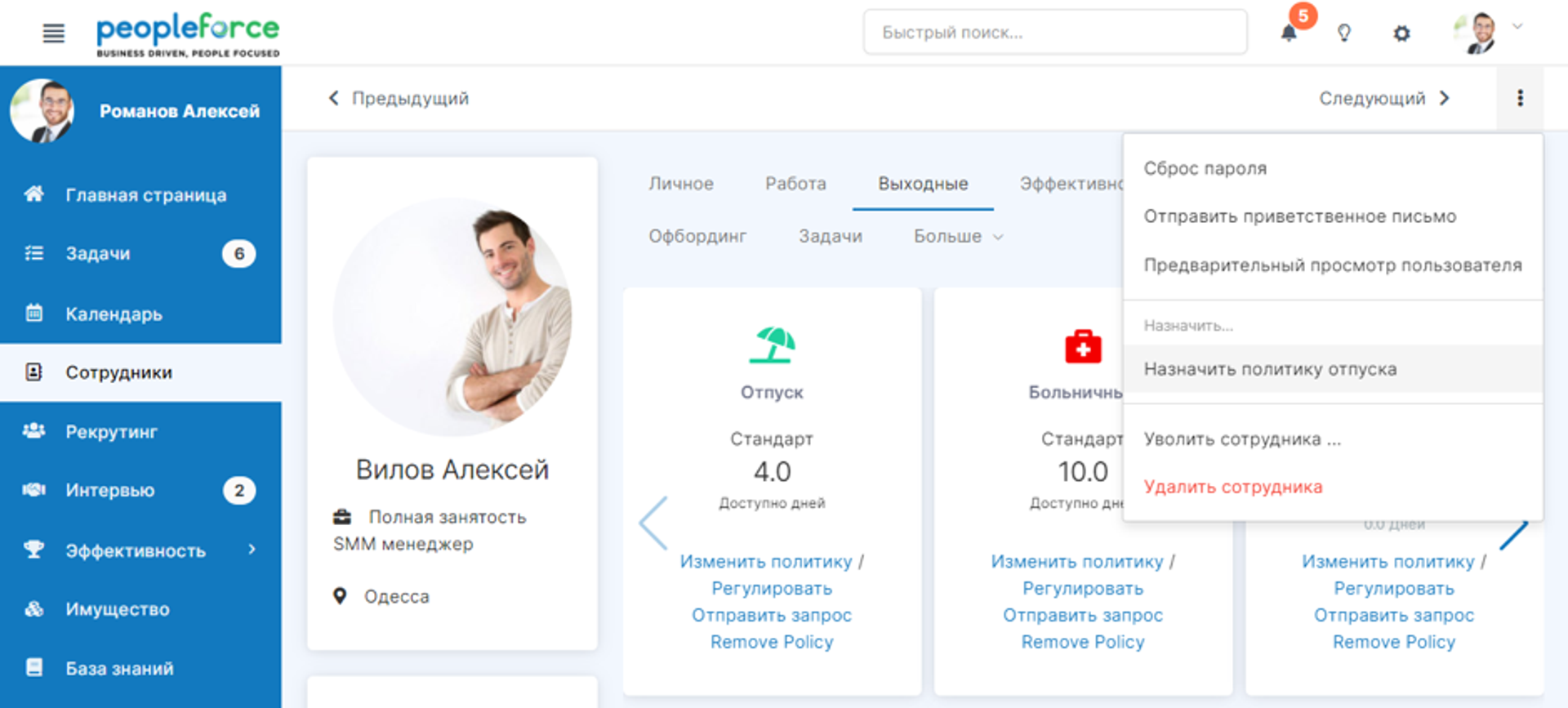
2. Limit on vacation days
In this update we also added the ability to choose how many maximum vacation days an employee can take at one time! What's more, if your employees can't take half a day or a few hours per day, this can be configured in your vacation rules!
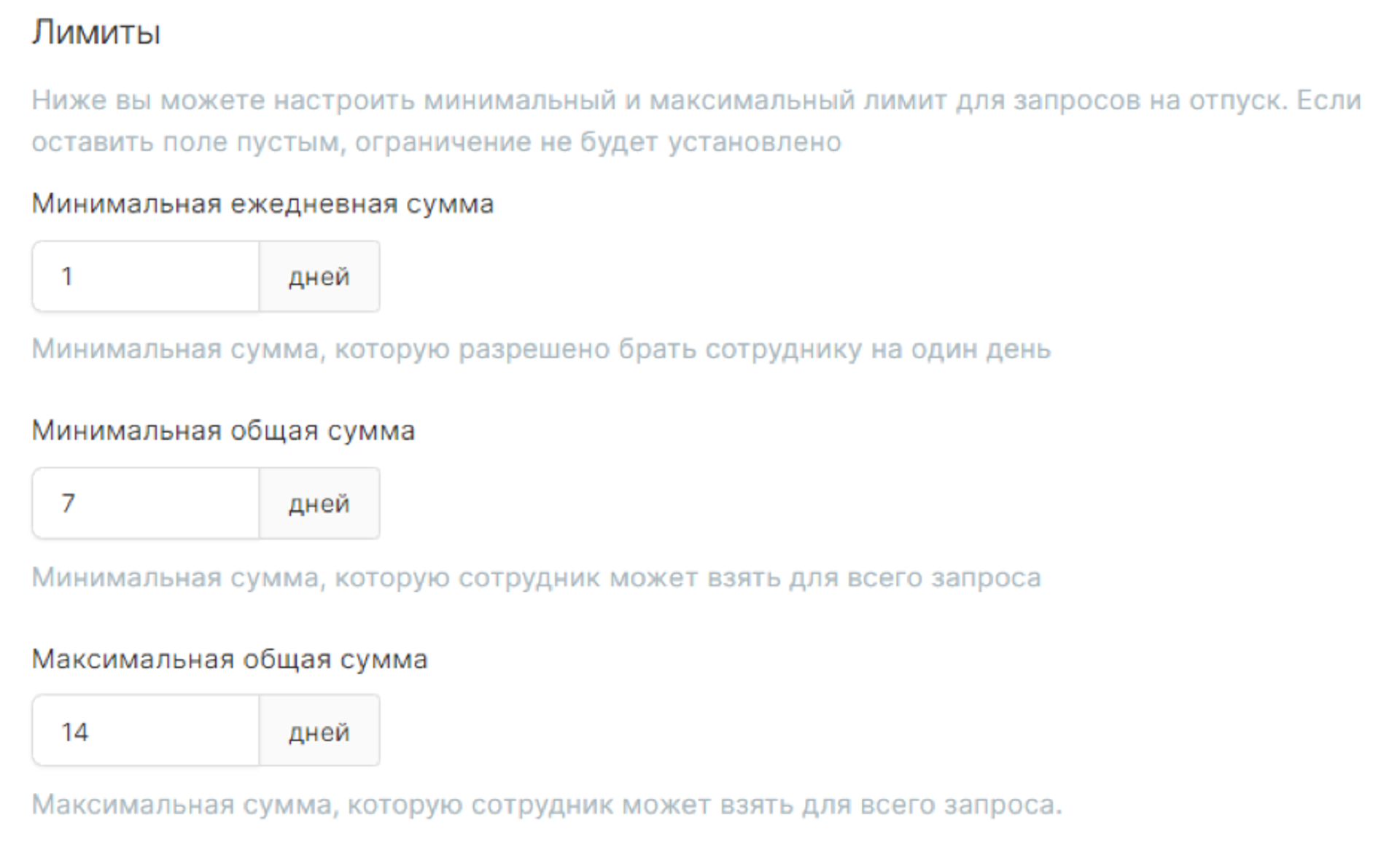
3. New integration with Slack
We've added another integration to the system that allows you to set up absence news for the Slack channel. You now have the ability to choose which days you want everyone in the channel to be notified who is not in the office, moreover, you can set up at what time this notification will come! Sharing information with employees is now easier.
Interested to know what other features will be available in integration with Slack, stay tuned for the next updates.
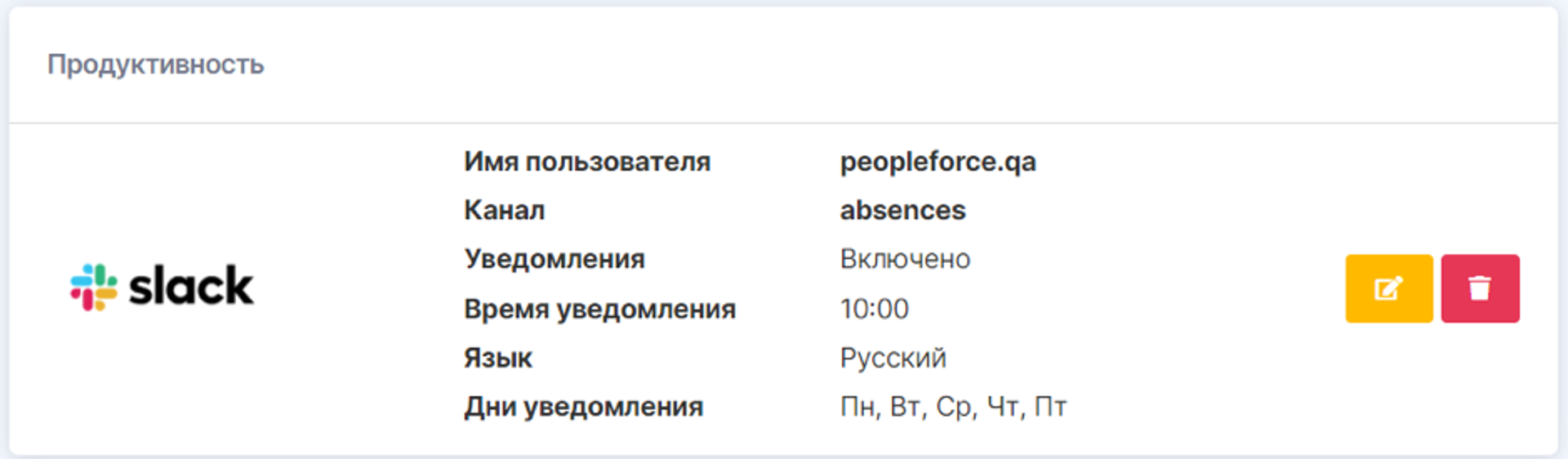
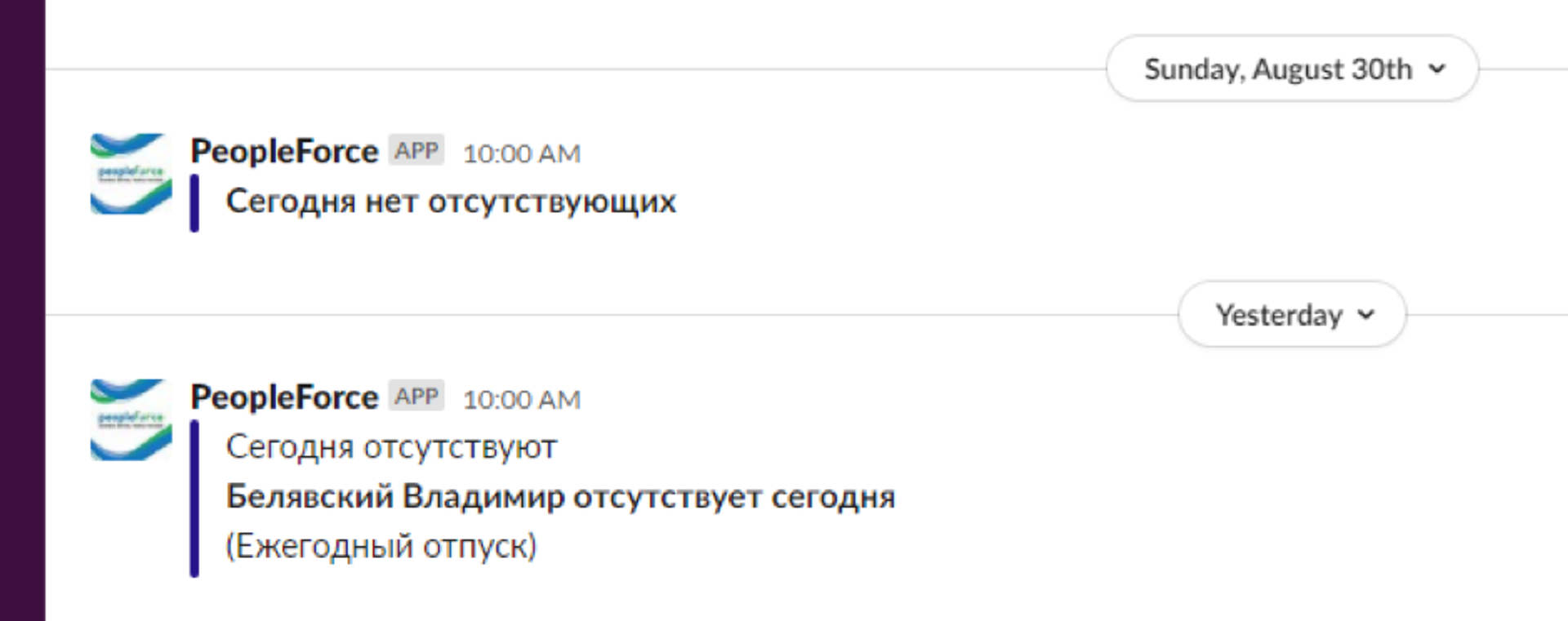
4. Advanced employee search
We have added a new advanced search function, where you can now find employees not only by our standard filters (position, department, division and location), but also by skills, employment status and manager! Of course, the list of filters will be updated in future releases, because we want you to work with the data in the system with ease!
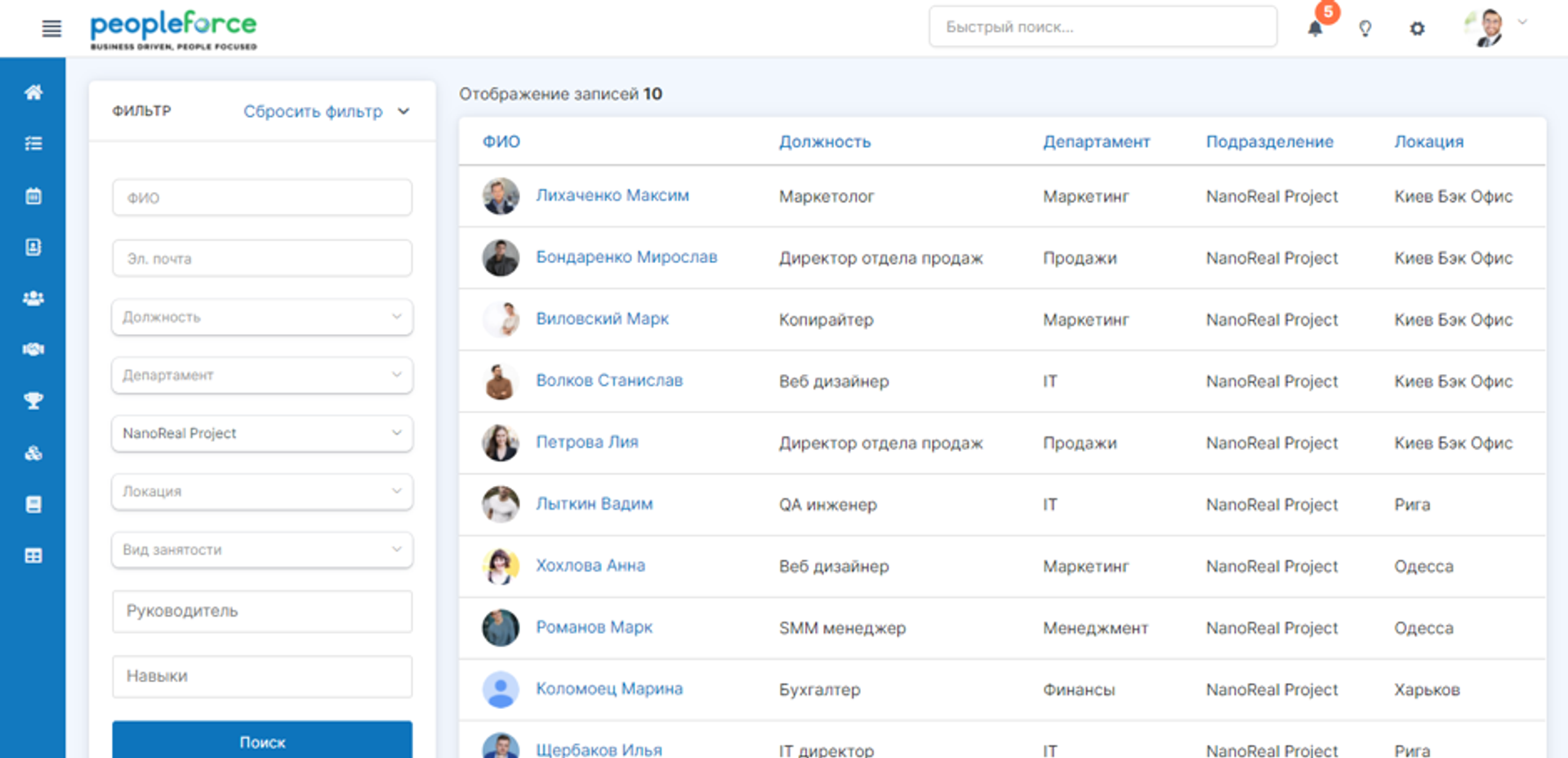
5. Onboarding and offboarding tasks in the employee card
A new tab, Onboarding, appeared in the employee card, which allows you to monitor the process not only of the system administrators, but also of all responsible persons in the company. Visibility of this tab can be set in the Access rights in your account!
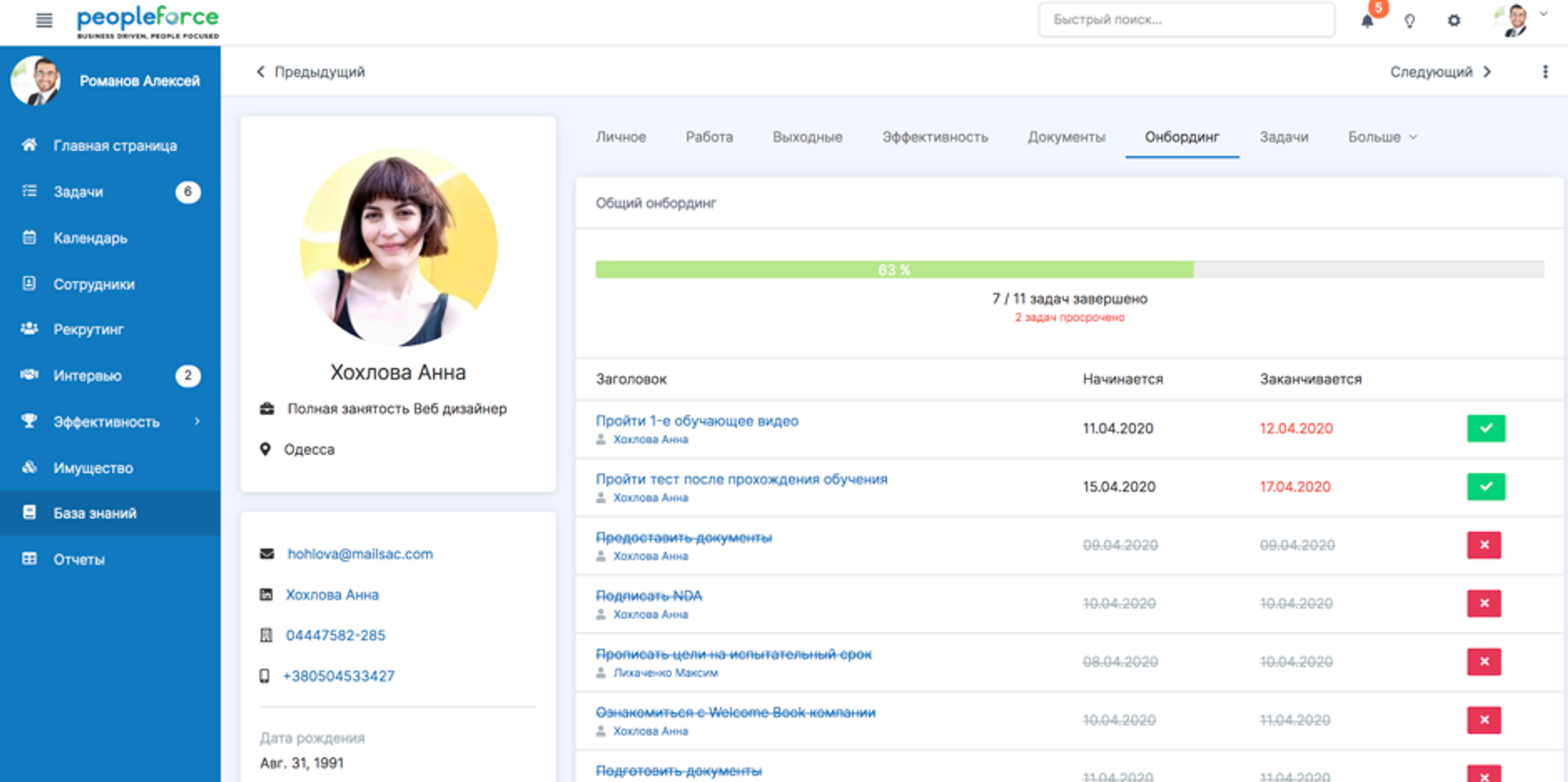
6. Manage visibility of 1-on-1 content
Now you can hide the discussion items and further action plan for the employee with whom you are conducting 1-on-1 and open this information at any time!
This will allow you to open only what you think is necessary to the employee before the meeting, and also the name of the 1-on-1 type will only be visible to the creator, and to the employee only after the meeting is over.
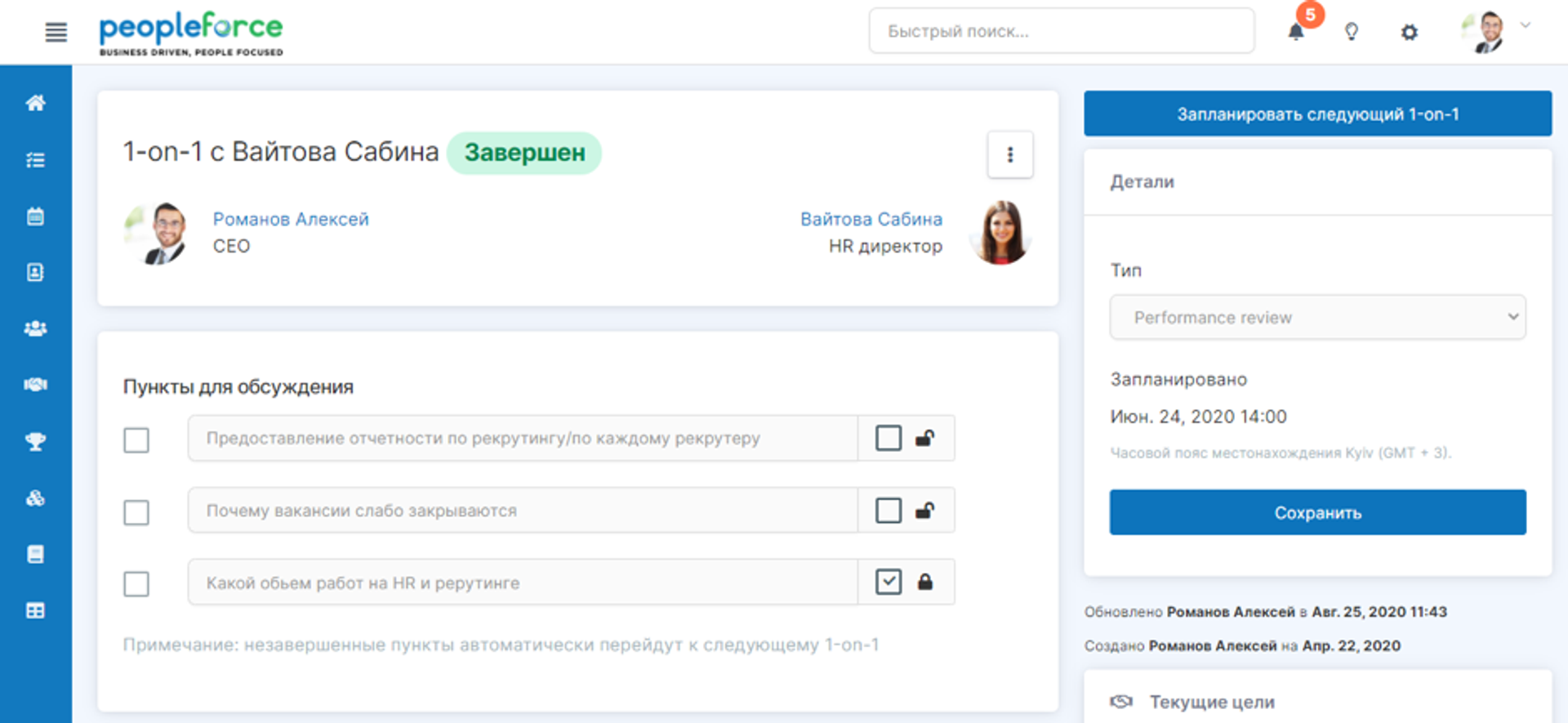
Check out your profiles to see the changes!
Read about previous PeopleForce updates here.
If you haven't automated your HR and are considering an HRM system, you can try PeopleForce for free for 14 days. Sign up for the demo version and work in PeopleForce today!
Recent updates
A fresh feel for PeopleForce: UX updates you’ll notice
We’re rolling out a set of UX improvements designed to make PeopleForce feel lighter, calmer, and easier to use every day — for you and your employees.
Get ready for the EU Pay Transparency Directive with PeopleForce
Discover the key obligations of the Pay Transparency Directive and see how PeopleForce helps organisations prepare the structures, processes, and data needed to comply with the new requirements.
Fresh features to boost your performance reviews and goal-setting by the end of 2025
As the goal-setting and performance review season approaches, it’s the perfect time to ensure your processes are smooth, insightful, and motivating for every employee.

