
5 key insights into HR process automation: myths vs. reality
PeopleForce ft. DigitalHR recently hosted an insightful session on HR automation opportunities, where we had the pleasure of having Victoria Syrotenko as a guest speaker. With over a decade of experience in HR, Victoria has successfully implemented HRM systems in more than 50 companies of various sizes. Her valuable insights on the topic helped us distill the key takeaways from the session, which we're excited to share with you.
Insight #1. Not all companies need to automate HR processes
The automation of HR processes is suitable for those who have more than 100 employees, and/or a separate HR department, especially if this department has a large workload. If a company is small (up to 50 people) and there is only one HR specialist (or none at all), there is no active recruitment or work with current staff, and there is no workload on processes, then you can probably forgo automation. However you should consider purchasing a system if you plan to grow.
Insight #2. Not all processes can and should be automated
Automation should be implemented gradually, process by process, task by task, to be truly effective.
The following processes can be considered for automation:
- Recruiting and hiring
- Onboarding and staff adaptation
- Motivation and engagement
- KPIs and OKRs
- Periodical evaluation
- Skills and competencies management
- Staff training, bonuses and rewards
- Communication between employees and company feedback
- Satisfaction surveys
- Hours monitoring
- Leave and absence policies
- Business trip accounting
- Career management and development planning
- Offboarding and exit interviews
- Candidate/employee database management
- Case management
Insight #3. Automation saves not only finances but also other resources
Many HR managers think that automating HR processes is a waste of money, but the statistics prove the opposite. If properly selected and configured, an HRM system can save up to $5,000 per year. Let’s take a deeper look at some of the other benefits:
- Increased task resolution
If a recruiter used to spend three hours communicating with a candidate with HR automation it takes 15-20 minutes, and the system will take care of the main communication points to ensure that the candidate does not forget anything. - Improved efficiency
Automation saves time on urgent tasks and, as a result, increases efficiency. This allows you to participate in strategic projects without being distracted by routine issues. This is especially important for HR directors and HR business partners. - Improved brand recognition
Automation improves the employer's brand recognition and thus reduces the cost of attracting new employees. It also speeds up the process of recruiting and onboarding as the company will be known to the candidate from the outset. - HR data analysis
Due to the lack of statistical, analytical data without automation, managers have to either act intuitively (which fails 50% of the time) or spend a lot of time collecting and analyzing data. An HRM system does this on its own and subsequently creates clear charts, graphs, and diagrams. - Increases employee loyalty & engagement
With HR automation, employees can quickly get feedback on their questions or problems, automatically view the number of vacation days accrued by the system and displayed on the main dashboard. This significantly boosts their sense of engagement with the company as a whole and with their colleagues. - Reduced staff turnover
This is a consequence of the previous point. When an employee has regular and high-quality feedback, access to important data, and sees that they are taken care of, they are less likely to leave the company. - Quick adaptation
The HRM system creates an automatic onboarding process with reminders so that all tasks are completed on time and at the highest level, without causing stress and feelings of neglect. - Supports employee education
Automation allows you to assemble teams and develop new knowledge/skills among your employees, and organize the process of staff training online. This is especially important for remote teams, and representative offices in different cities and countries. - Improved communication
Automation supports communication between company employees. This is particularly important when there are many departments and you need to see who has what area of responsibility. Thanks to reminders, you can be sure that your colleague will not miss a single message. - High-level planning
You can automate several business processes at once with the help of workflows. This ensures that the system independently warns you about date X, and involves everyone in the implementation of related tasks.
Insight #4. When choosing an HRM system you need to consider the balance between feedback and functionality
During the webinar, Victoria explained in detail how to do this:
- Write out all the processes that your HR department is engaged in
- Group processes into categories, such as recruiting, surveys, training, etc
- Make a list of those HR processes that you would like to automate
- Set priorities that you can realistically achieve
Try prioritizing according to the following principle:
- Very important and urgent
- Important, but not urgent;
- Urgent, but not important;
- Not urgent, but preferable.
1. Assess how these processes are currently working in the company. Are there any established business processes? Are there any gaps between individual components? Is it realistic to optimize them and make the system work without your intervention (or almost without it)? If so, move on to the next step. If not, then go back to step 1.
2. Write down a list of requirements for the system that you need. For example, a convenient structure and navigation that can be understood immediately, intuitively, without lengthy instructions.
3. Study the current offers on the market. Analyze them to ensure compliance with your list of needs, and if necessary, talk to product representatives to clarify the details.
4. Request a demo version if available. Also, ask about the test mode. Usually, the test mode is valid for 14 days. In general, this is enough to understand whether an HRM system system is right for you or not.
5. Prepare a presentation after you have made your choice. It should be in the format of a commercial proposal (to a decision-maker - manager, director, owner, etc). Be sure to calculate the payback of the system or the savings in its use and provide real arguments. Before showing the presentation, present it to your colleagues so that they can help and suggest other relevant opinions about the system and make your arguments more convincing.
6. Present your proposal, get approval and start implementing the HRM system.
Insight #5. Automation does not always go smoothly, and this is normal
In 90% of cases, small problems can arise with automation implementation, and while this isn’t a major problem it's best to be prepared. Here is a list of typical difficulties that may arise on the way to automation:
- Lack of resources (usually material and physical);
- Doubts about whether you have really made the right choice and HR automation at all (see insight #1);
- The company is not ready to change the structure of business processes, especially in real time (you need to prepare arguments why this should not be the case);
- The process of adapting to an HRM system can take up to six months (especially if you have a large number of employees);
- Certain functions may not initially appear to be convenient or convenient for you, especially if you want to create your own system from scratch. You have to stick with it.
Summary
Resistance to the new is a natural process, the main thing is not to give into this feeling and not to forget about why you decided to automate HR processes. Remember to focus on the results you hope to achieve.
We hope that by now the transition to automation is more understandable for you and realistic to implement. Get ready and join the ranks of those 45% of recruiters who believe that automation will make their work much better in the future, according to this study.
With over five years in HR tech content creation, Maria explores how technology, people, and culture shape the workplace of today. Her interests include HR, AI, IT, and personal development, and she brings a data-driven, human-centered perspective to her writing.
Get started with PeopleForce today
Automate your HR routine to create a high performance culture in your company. PeopleForce is your best HRM alternative to stay business driven but people focused.
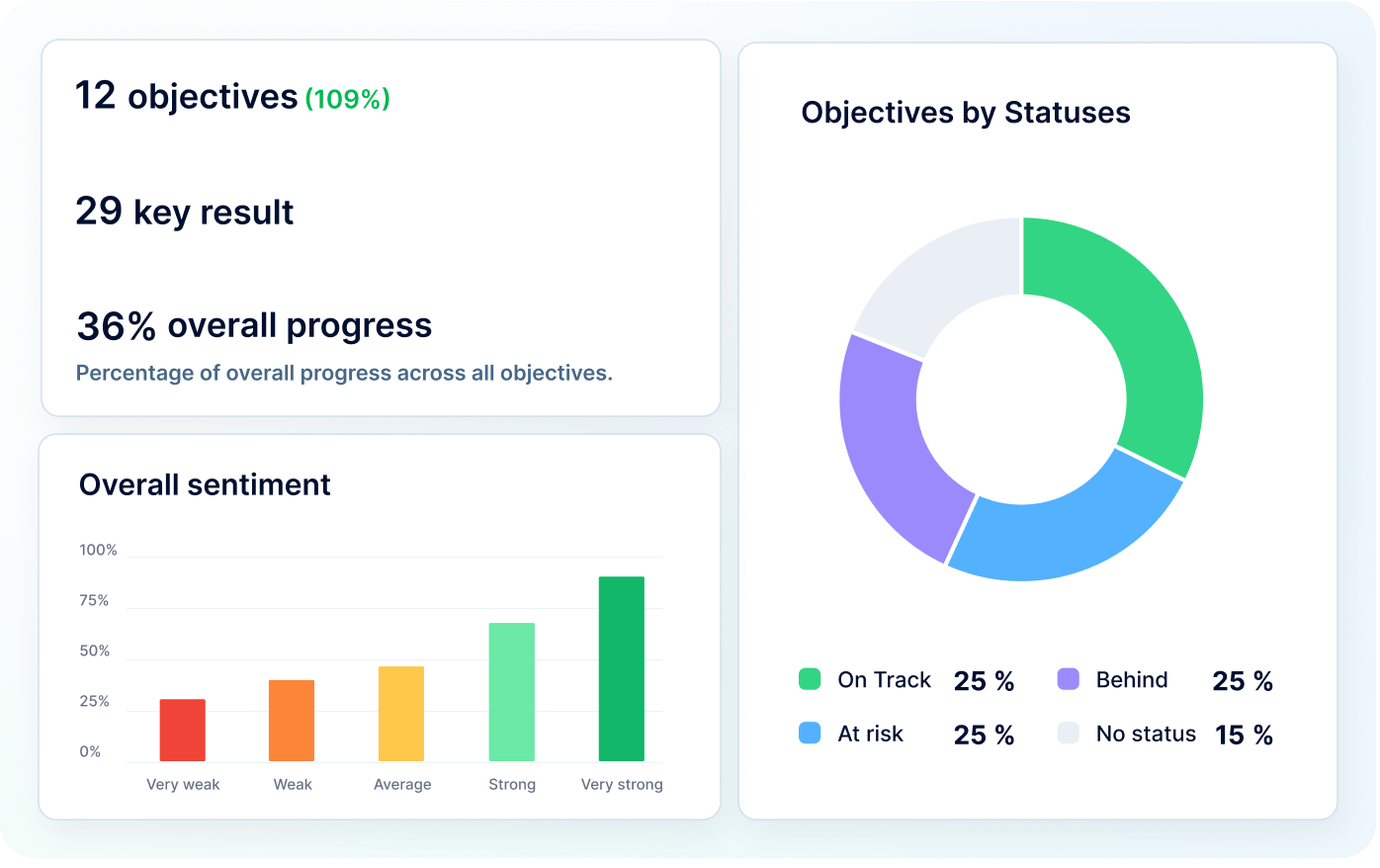
Recent articles
Top 10 ATS systems: The ultimate recruiter's guide
Looking for the best ATS? Compare the top 10 ATS systems by features, pricing, and user reviews to find the perfect hiring solution for your team.
🎉 PeopleForce Wrapped 2025: a year of HR magic
2025 wasn’t just about shipping features — it was about making HR work better at scale. Let’s unwrap everything we built together.
Get Ready for the EU Pay Transparency Directive with PeopleForce
Discover the key obligations of the Pay Transparency Directive and see how PeopleForce helps organisations prepare the structures, processes, and data needed to comply with the new requirements.

