
PeopleForce Wrapped 2024 awaits: Our top-10 pick of the year
It’s been a dynamic year, and we’ve felt it to the fullest here at PeopleForce. That’s why we’re excited to share our top 10 most useful features of the year! These updates will help you automate your team’s tasks and become even more productive in 2025, without getting distracted by small, repetitive work that your HRM platform can handle for you.
But first, let’s talk numbers:
- 5 years of PeopleForce – yes, in 2024, we celebrated our 5th anniversary, and we’re thrilled to have spent this milestone in such great company, because:
- 1200+ clients from 25 countries have already joined our user community!
- 105 new features and improvements were added to the platform in 2024.
- 250+ awards and recognitions from G2 for the best platform and support – thank you for your ratings and reviews! If you haven’t shared your feedback yet, you can do so via this link.
But statistics aren’t everything! We’ve prepared a handy video showcasing all the highlights from the year. Enjoy watching and catch up on anything you might have missed.
eSignature for your quick document management

With PeopleForce's eSignature powered by Advanced Electronic Signature (AdES) technology, you can easily distribute, sign, and store any type of document directly within one HR platform – no external software needed.
Save hours of work by automating the signing process and securely storing documents in employees' folders. Common examples include job contracts, HR documents, financial forms, legal papers, healthcare consents, government forms, and educational records.
Split&sign payslips
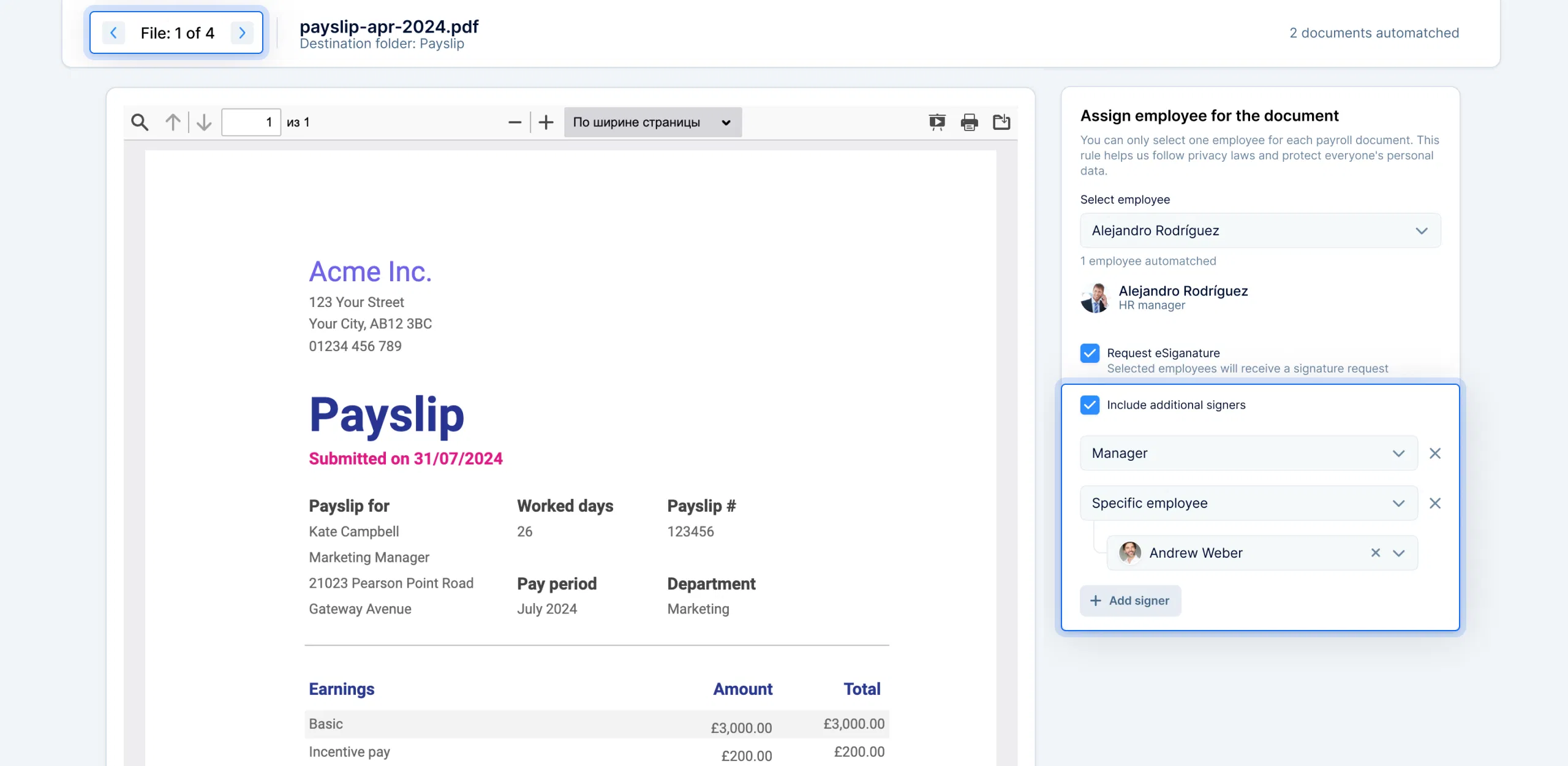
Managing payslips can be time-consuming and error-prone, often requiring third-party tools. With PeopleForce’s Split&Sign and eSignature features, the process becomes effortless.
Simply upload a document, split it, and send payslips to employees for signing. The system automatically identifies the recipients, ensures quick signing, and saves the signed documents to the correct employee folders – streamlining your payroll management.
Timeline widget to keep the history together
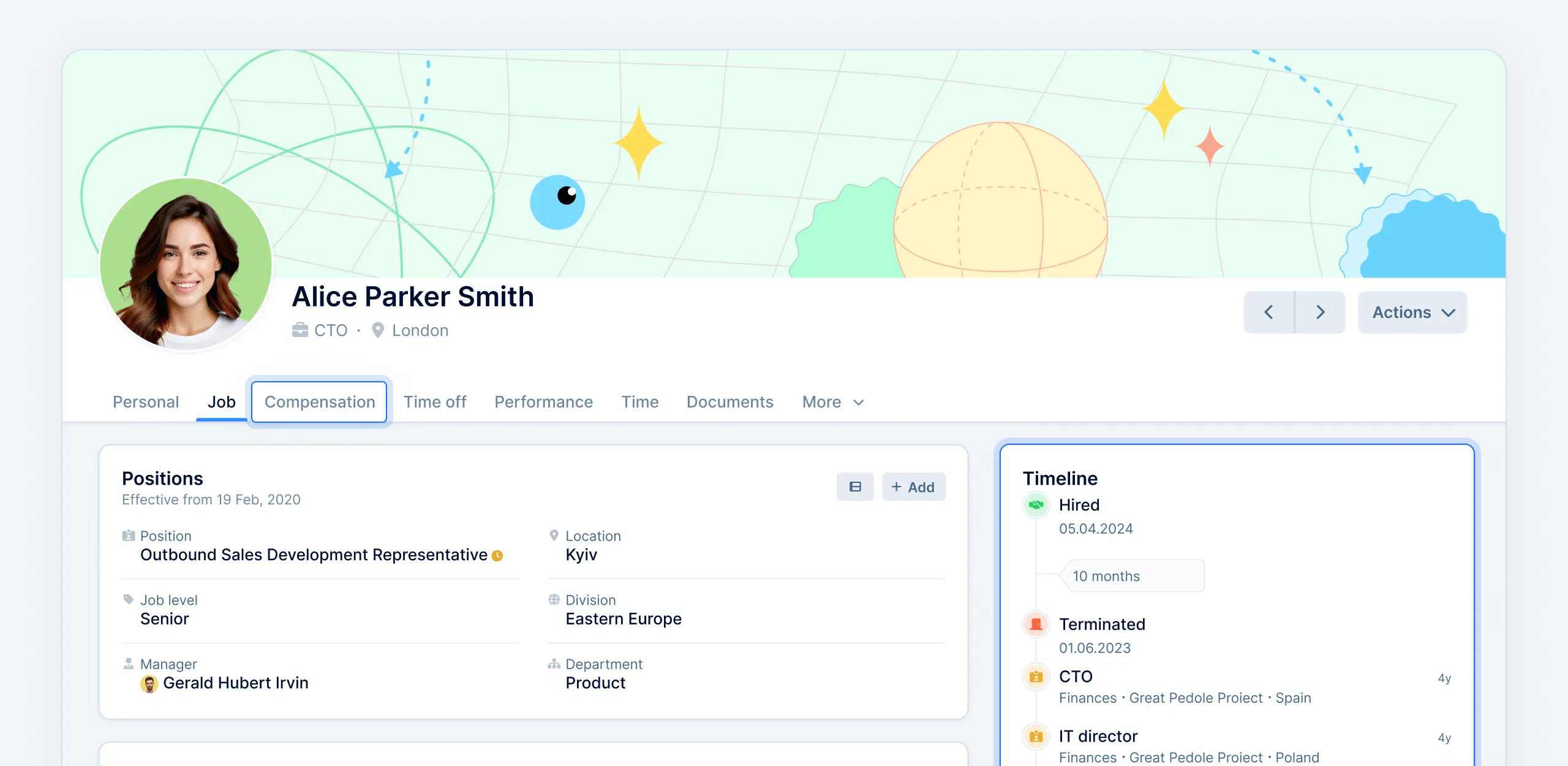
Understanding an employee's journey is now easier with the new Timeline widget, which consolidates key events like candidate creation, hire date, probation end, position and location changes, termination, and rehire dates. We’ve also revamped the Job tab for better usability and introduced the Employee Lifecycle table, where you can view and edit all hire and termination records.
Eligibility to rehire for holistic recruitment
At PeopleForce, we recognize that employee journeys aren’t always linear, and rehires play a key role in talent management. Our enhanced rehire process ensures a smoother experience by maintaining complete historical data and employment records, eliminating messy workarounds and duplicate profiles. This means headcount, turnover, tenure, and employment history data are always accurate in reports.
For rehired employees (also known as boomerang employees) you now have the flexibility to trigger a tailored onboarding process, helping them reintegrate smoothly with new values or updates.
Recurring workflows to eliminate repetitive tasks
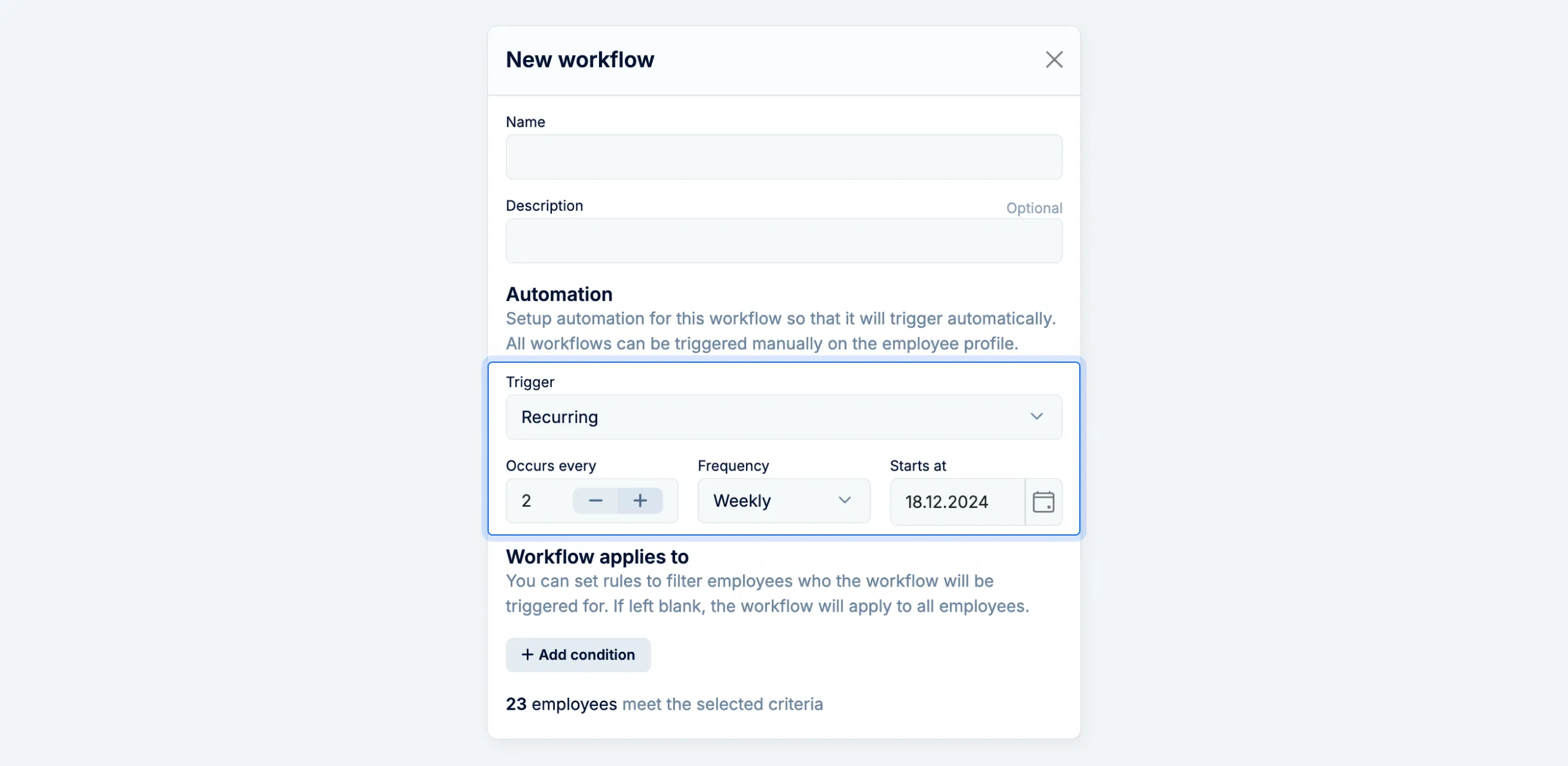
We’ve made workflows even more convenient for managing recurring processes. If your company has repetitive tasks that need to run on a schedule, the workflow feature has you covered – no manual copying or data transfers required.
For instance, if your team conducts quarterly performance reviews cycles, you can set up a recurring workflow to automatically remind managers and employees about upcoming deadlines, ensuring nothing is overlooked.
Job multiposting across 3000+ platforms for better acquisition

Finding the right candidates while juggling manual job postings across multiple job boards can be a real challenge. PeopleForce’s job multiposting has you covered.
With automated posting across 3,000+ job sites, you can easily promote vacancies, save time, and receive all applications directly in one system. Manage everything within the PeopleForce platform – track job performance, handle payments seamlessly, and access international job boards to expand your candidate search globally.
Recruit automatons for pipeline management

Hiring is getting tougher as competition for talent rises and manual processes fall short. That’s why PeopleForce introduced Recruit Automations – a highly requested feature designed to make hiring faster, smoother, and error-free.
Pipeline Automations streamline candidate management by automating key actions as candidates move through hiring stages. Disqualify Reason Automations ensure clear communication by automating feedback emails, creating notes, and maintaining records when candidates are rejected.
With Recruit Automations, you’ll reduce manual work, improve candidate experience, and accelerate time-to-hire.
Regular feedback for employees’ reassurance
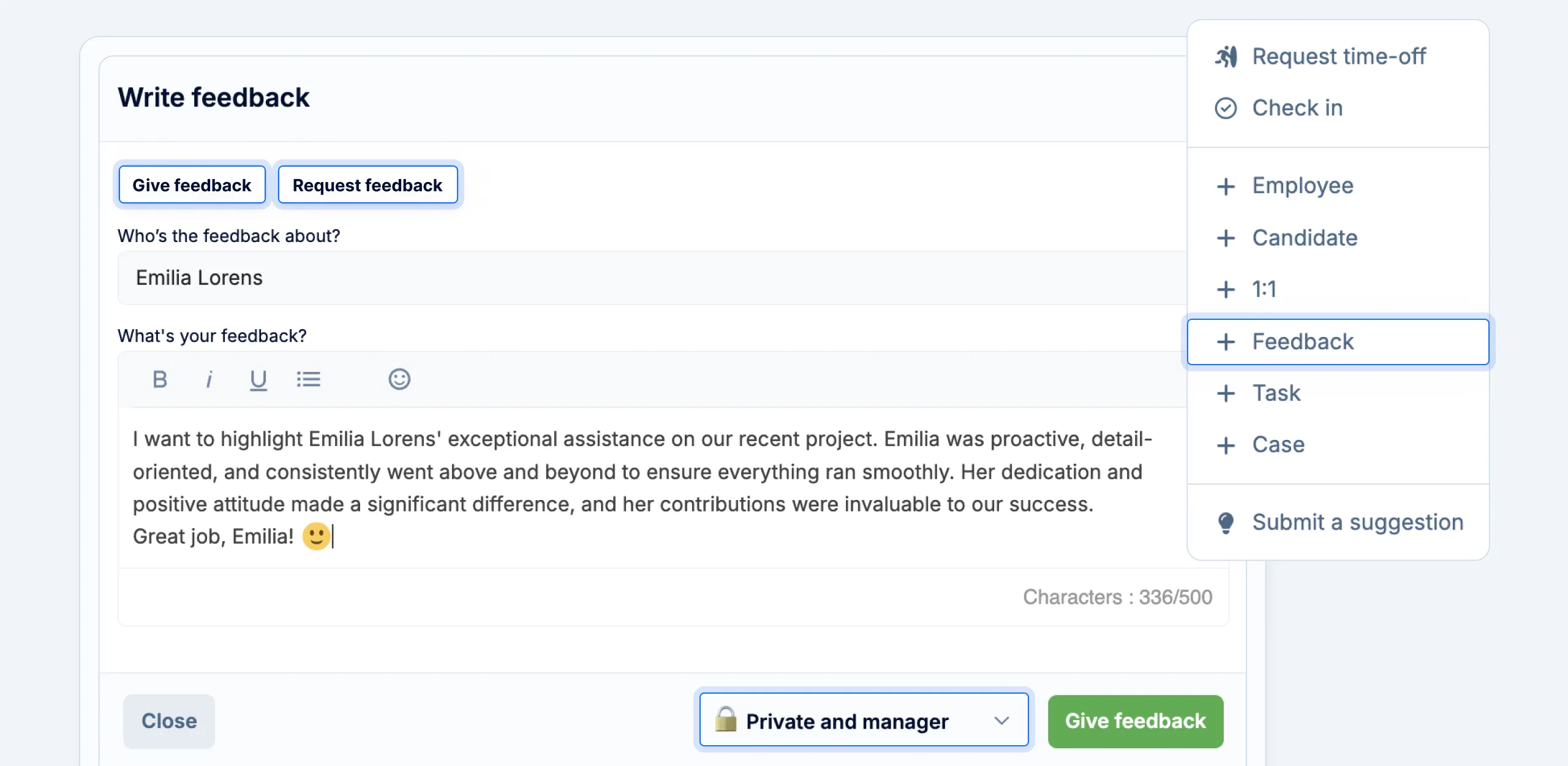
Feedback is vital in the era of remote work and heavy workloads. It supports employees, prevents burnout, and fosters open communication. PeopleForce’s Regular feedback feature simplifies feedback management by centralizing it in one place, making it easy to give, receive, and track.
Employees can request feedback from peers or managers to gain insights into their performance and share their experiences. Managers can collect peer feedback to monitor performance and prepare for key meetings, while HR can build a strong feedback culture to boost team engagement and growth.
Regular 1:1 meetings for better communication and productivity
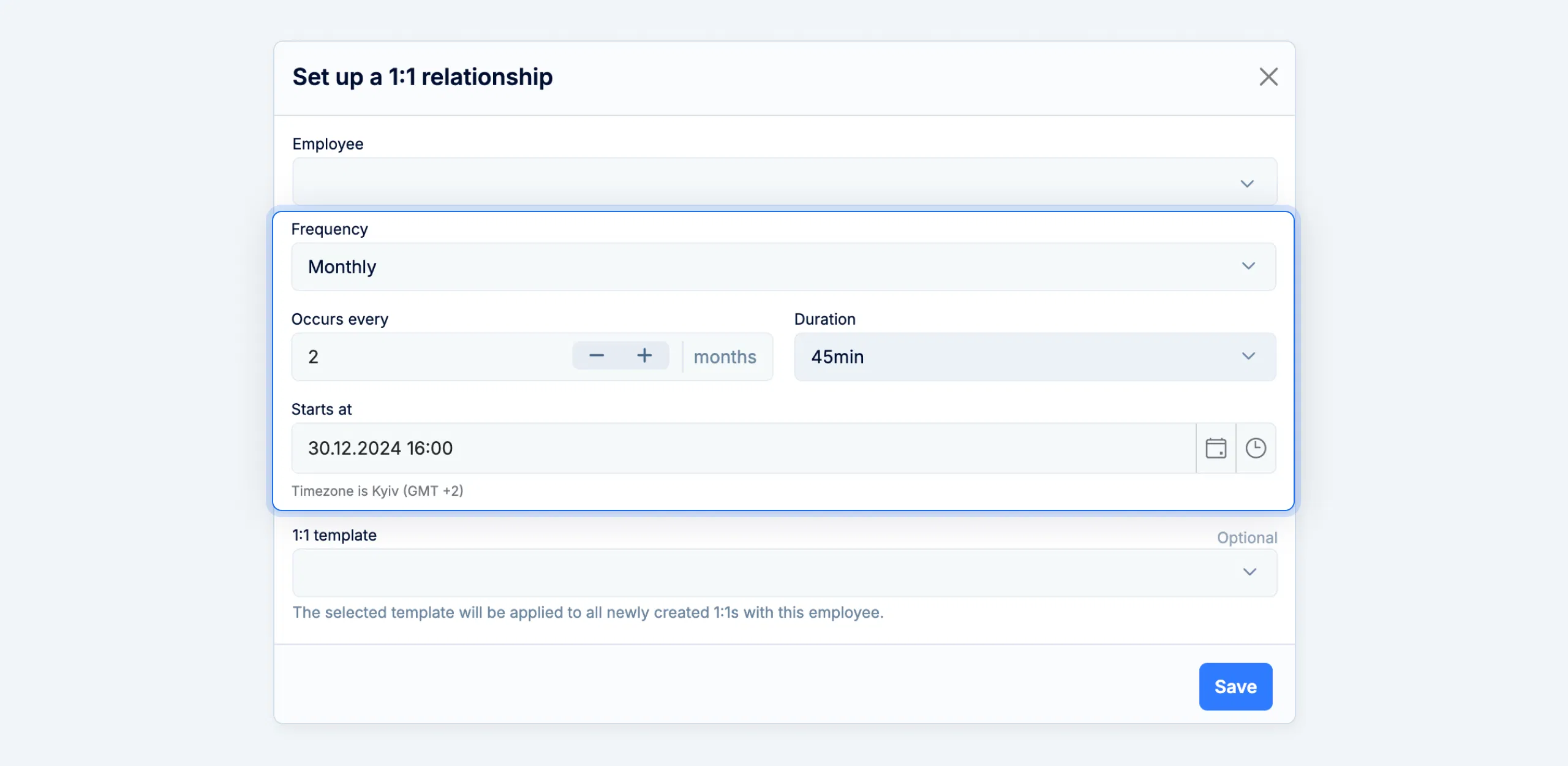
To build stronger connections and reduce team stress, regular 1:1 meetings are essential. With the recurring 1:1 feature in Perform, we’ve made these meetings seamless by automating recurring check-ins. Employees can now easily schedule meetings, set their frequency and duration, and share notes – all within PeopleForce.
Start building relationships from onboarding with regular 1:1 meetings to track employee progress and provide feedback. Use these meetings for salary reviews, updates, or continuous feedback, organized in unified threads called Relationships.
Time tracking projects for team productivity
Employees can select a project with each time entry, providing clearer insights into time allocation and productivity. This helps managers monitor progress, optimize budgets, and improve resource planning by understanding how time is spent across key activities and projects.
For HRs and accountants, accurate time tracking ensures fair payroll, precise record-keeping, and better workload distribution. To simplify tracking, we’ve added an attendance autofill option – employees can enter timesheets by project at the end of each month, eliminating the need to clock in daily.
Want better results for your company in 2025?
This is the perfect time to get to know us better! If you want the latest updates for your team and stay ahead with essential HR tools for professionals, recruiters, managers, and employees, request a demo with our specialists.
2024 is officially wrapped! We’re excited to connect with you in 2025 with even more updates. Stay in the loop by subscribing to our newsletter and exploring our company blog.
Get started with PeopleForce today
Automate your HR routine to create a high performance culture in your company. PeopleForce is your best HRM alternative to stay business driven but people focused.
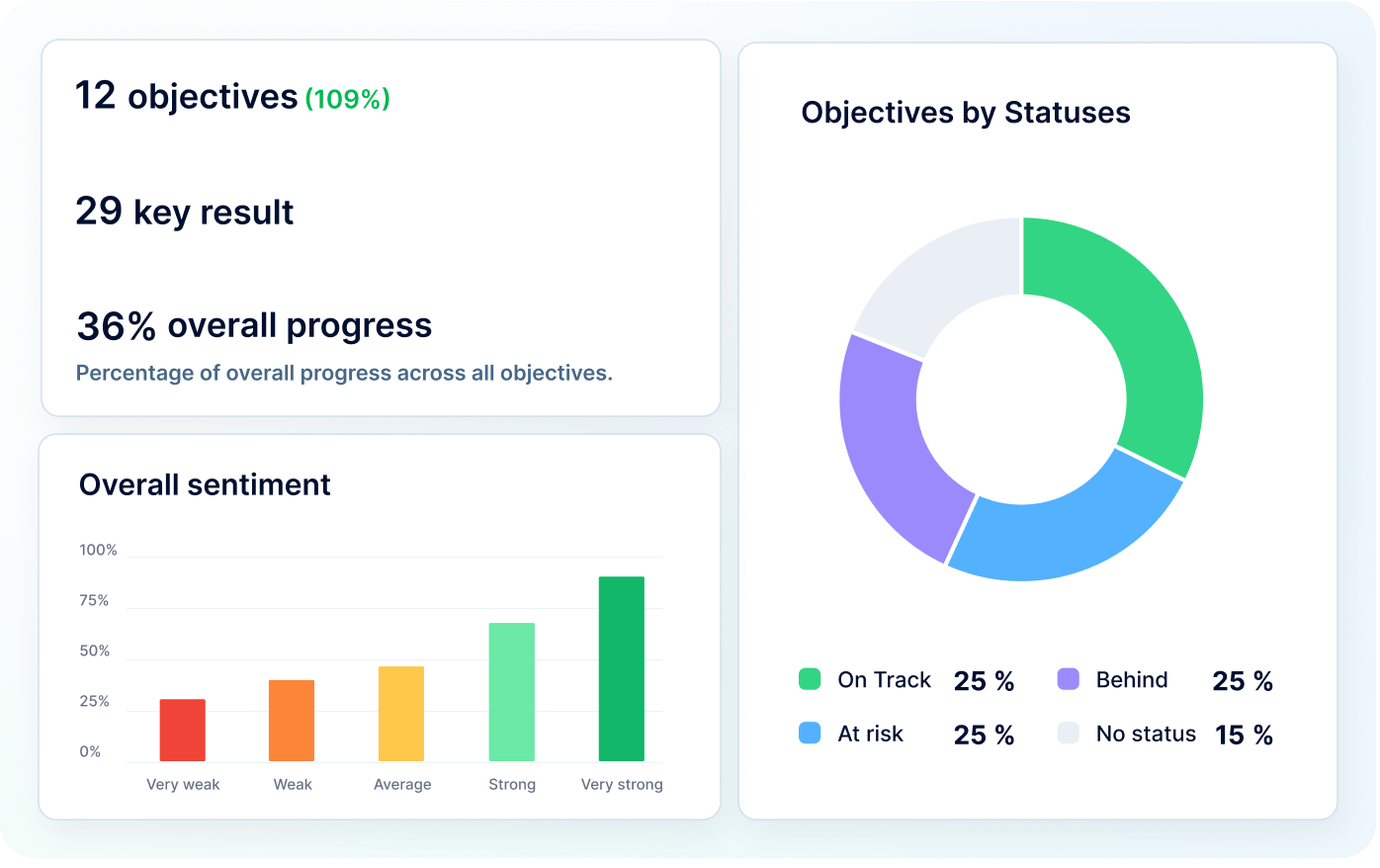
Recent articles
How to create a perfect retention strategy with the HR platform
Employee retention has become a major headache for businesses. Many companies, even the most successful, can be dealing with unhappy employees behind the scenes.
Empowering HR management for business through modern HR software
Employee retention is one of the top five priorities for human resource managers. Struggling to keep your talent, let alone empower employees to perform their best? If so, hi, you’re in the right place.
How much time HR platform saves for HRs and admins
Discover how modern, all-in-one HR software simplifies complex processes, ensures compliance, and boosts efficiency to help HR teams manage growing responsibilities with ease.

