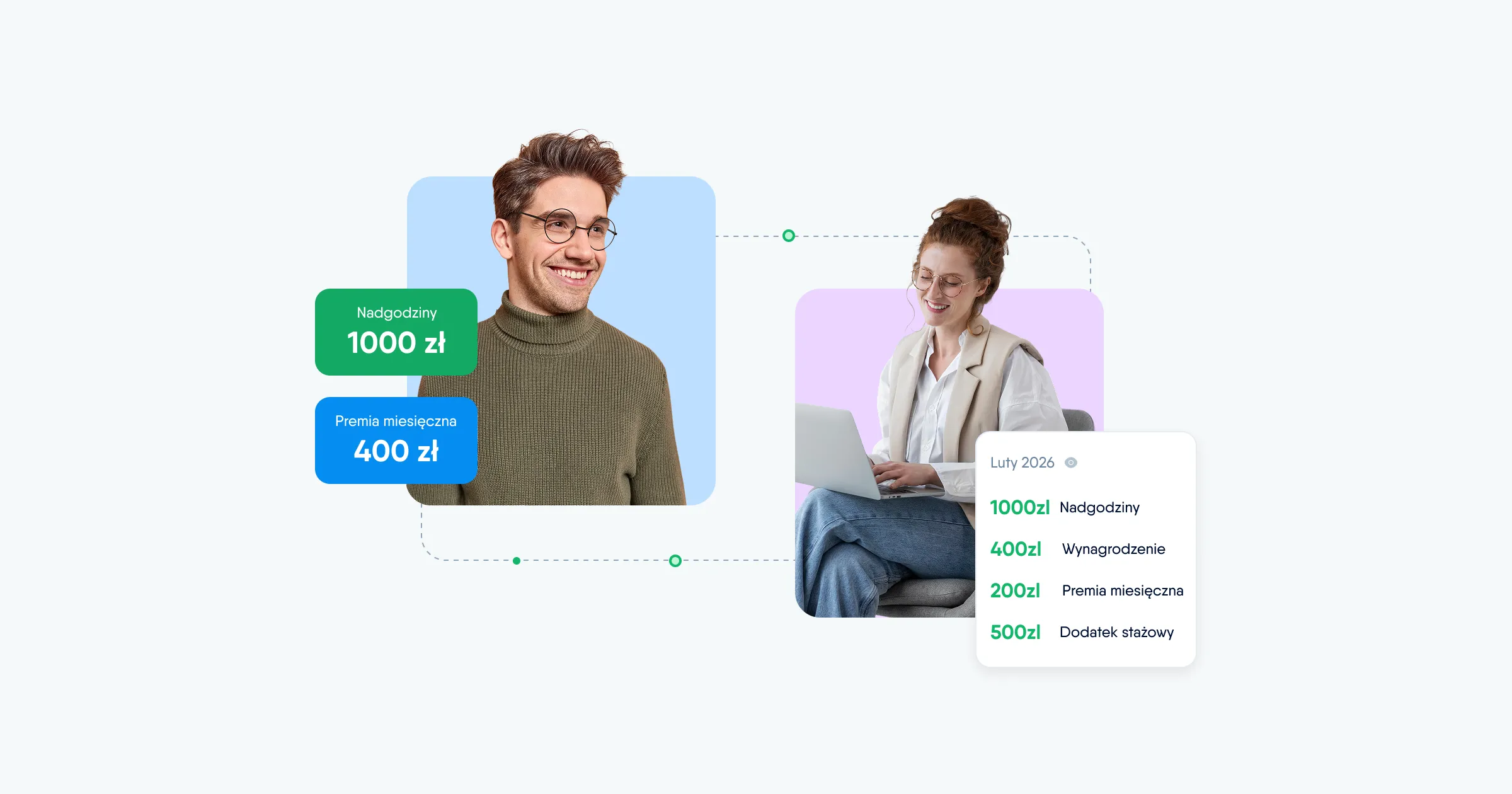Employee directory
What is the employee directory?
What is the employee directory?
The employee directory is where all information about your team is stored in your HRM system. Anything that can help the team learn information about each other, contact each other about work or personal issues, and help managers in their oversight role can be found in the directory.
What information should be included in an employee directory?
Everything you can gather about employees, except confidential information, should be displayed in the directory. This includes:
Employee names
Employment type
Current position and job history
Department (division or project)
Location / country
Employee’s manager
Personal information: contacts, phone number, emails etc.
DOB
Professional information: date of hire, languages, professional interests etc.
Responsibilities
Social media links
Skills and competencies
Education information
Licences and certificates
An employee directory could also include information about:
Direct reports
Employee teams
Department charts
Organizational charts
What does the employee directory help with?
Information that is stored in the directory is usually available to all employees of the company. The directory helps HR managers adapt newcomers faster and help them understand who belongs to what department, and how to contact them.
The organisational structure ranked by division, project, and department, helps guide the resolution of organizational issues, and the delegation of duties and tasks.
Additionally, employee directories often store personal data that can help you get involved with your team and find like-minded people. For example, if your employee database stores data on hobbies, you can learn what hobbies your colleagues have and utilize them as an incentive.
How do I customize the employee directory?
The employee directory often looks like a data book and should be customized as much as possible for your team to create a fully engaging experience. You can do this by creating avatars, employee photos, screensavers on employee pages, and additional custom fields.
Custom fields can also help solve the issue of additional information you'd like to learn from your colleagues. For example, if you need to understand the current location and pendulum migration of employees, add a "Current Location" field and ask employees to fill in the information.
How can I analyze information about employees using the HRM system?
All information that is stored in the directory can be converted into charts for analysis. These can then be viewed at any time - for example, by uploading a report on colleagues' birthdays in order to congratulate them in time.
Why should you use an employee directory under an HRM system?
If you want your colleagues to easily find information about the company and about each other then the directory is a necessary step for building internal communication. Your HR department will also find it easier to have collate information and get access to team reports. Contact our managers to be shown all the features of the directory and organizational structure, we’ll be happy to assist you.