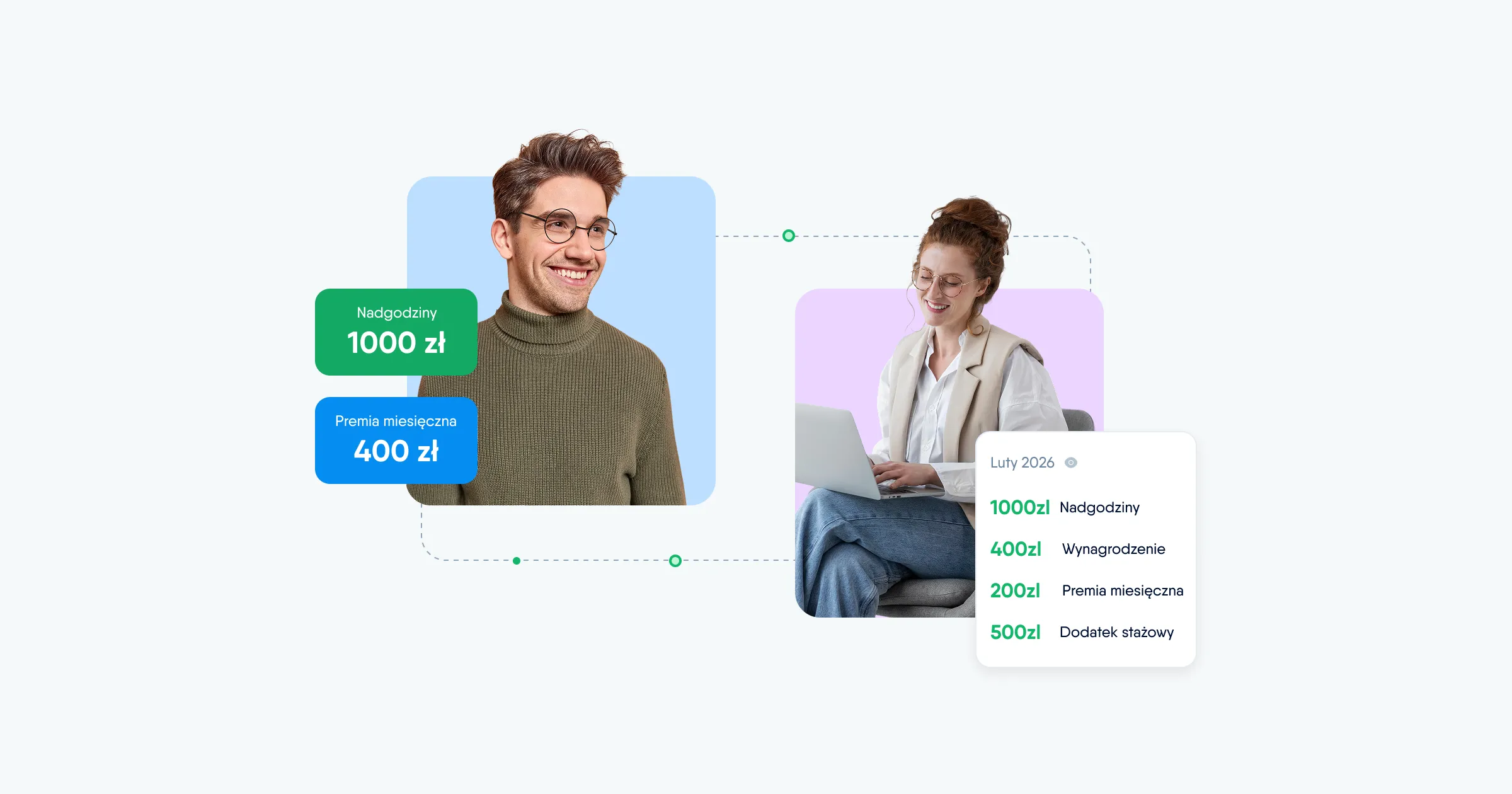Headcount
What does headcount mean for HR?
What does headcount mean for HR?
Headcount refers to the total number of employees currently employed by a company whether they be full-time, part-time, remote, in the office, etc. Headcount also refers to the process by which staff members are categorized by a company and divided into a number of different cohorts based on the company's specific requirements.
What information is included in the headcount process?
The only factor that all companies will definitely include in their headcounts is the total number of employees. Other than that there are a myriad of factors with some of the most common being;
Age
Ethnicity
Gender
Full or part-time status
Remote, hybrid, or office status
Company seniority
Pay bands
Overtime bonuses
Educating and training
Veteran status
Why is monitoring headcount important?
Without understanding the total number of staff at your company and their different working practices you will experience considerable difficulties with both budgeting and operational control. There are a number of other reasons why monitoring headcount is important including;
Ensuring your company is organizationally compliant
Avoiding over and understaffing
Optimized budget planning
Improved resource planning
Improved employee decision making
Higher rates of employee engagement
What are the key headcount best practices?
1. Set up a headcount file
You can set up a separate document that includes all headcount information on something like Microsoft Excel. Alternatively, and we recommend this option, you adopt an HR organizational tool that includes all key departmental issues including headcount.
2. Create clear headcount goals
Use your headcount process to establish and achieve key goals like reducing staff payroll, increasing the number of part-time workers, optimizing education and further training programs, etc.
3. Set up a dashboard
If you use an automated HR management system then it’s a good idea to create a dedicated dashboard for your headcount processes. That way you’ll be able to manage your short and long-term headcount goals all in real time.
4. Create a headcount report
If you use data-driven analysis to better understand your head counting process you’ll be able to optimize the process exponentially. With the resulting data, you should generate automated reports with the results that can be sent to all relevant stakeholders.
The best way to organize your headcount process is to include it in a centralized HR management system like PeopleHR. This ensures that you can control access to headcount information and include all key personnel data in a shared database, including salary, employee history, career changes, etc.
You can learn more by going through our blog and by also checking out our product pages for more information about our products. If you feel that the time is right to invest in HR automation and thus boost your headcount processes, then send us an email and we can walk you through everything.