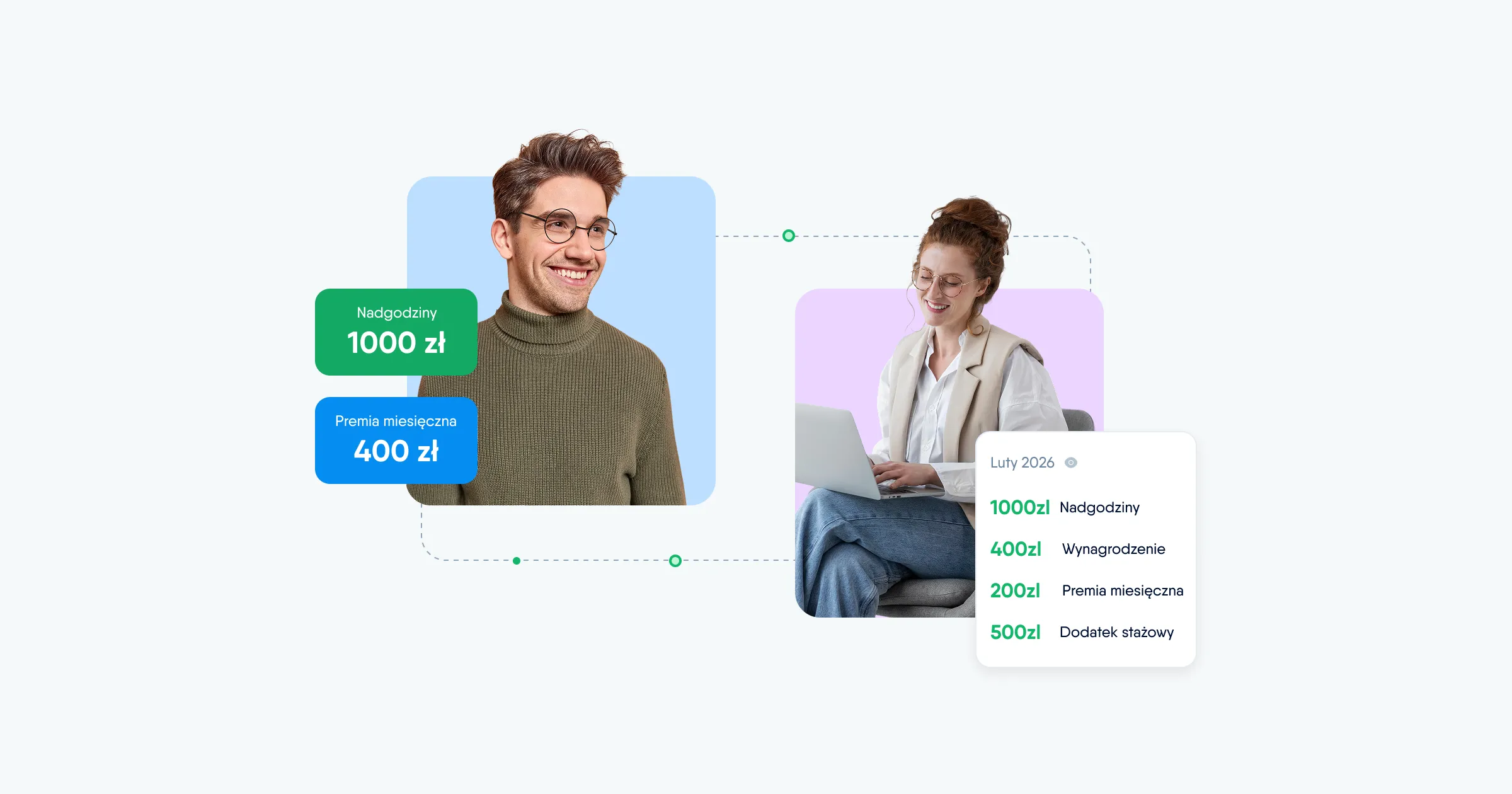February updates 2020
In February our team paid a lot of attention to your requests and was able to make more than 25 improvements, which are already available in accounts. The main updates to PeopleForce touched on streamlining communication processes, improving the design of individual elements and in general PeopleHR, PeopleRecruit, PeoplePulse.
PeopleRecruit: What's new?
1. New integration with job service - rabota.ua
Previously we told you about integration with work.ua, and now you can publish new job vacancies on rabota.ua and receive responses to them directly in the PeopleForce system. To add your employer account rabota.ua go to the settings of the module "Add integration" and add "rabota.ua".
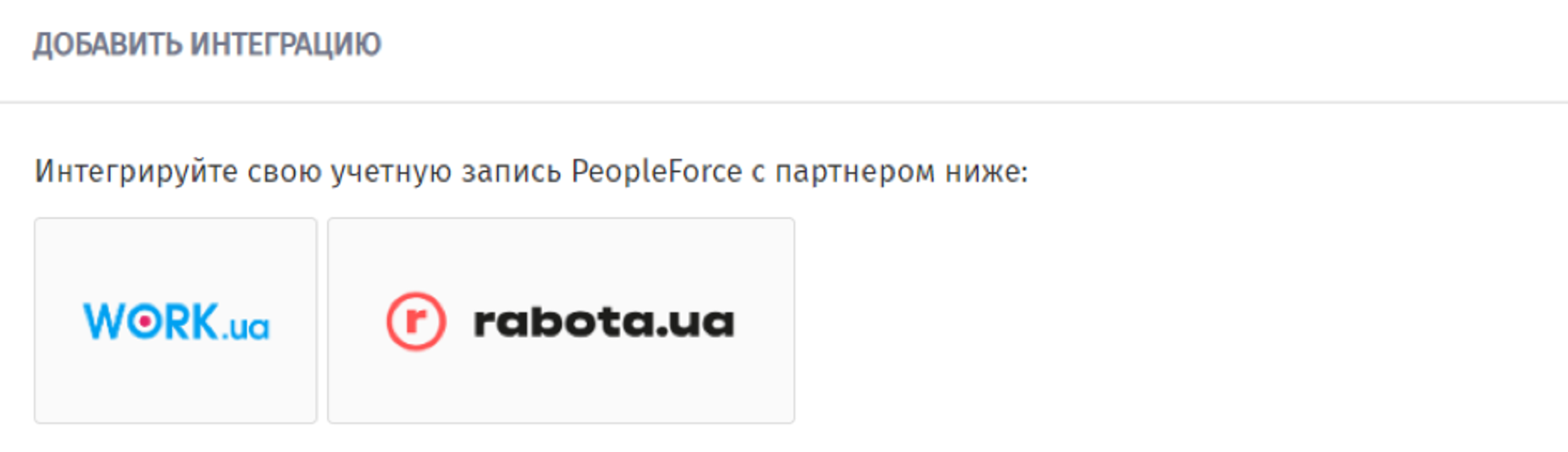
2. Job change history
PeopleForce updates in the PeopleRecruit module, you can now easily see who, what and when changed when working with a job or how they interacted with a candidate. There's a new "History" tab that collects all the information on changes to a job.
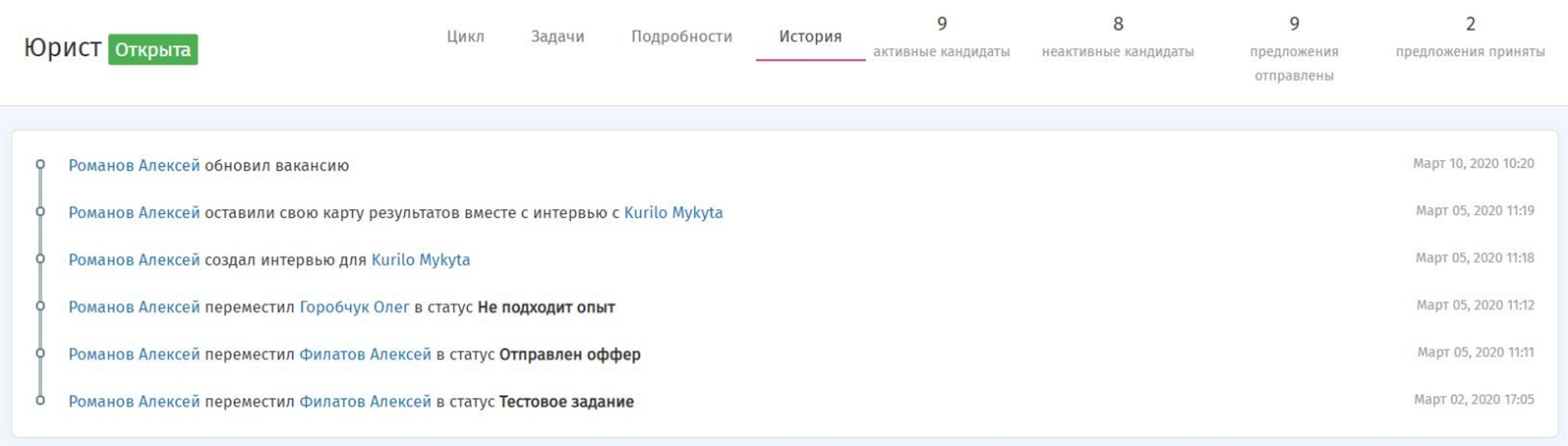
3. Messages in a conversation with a PeopleForce candidate go to your inbox. You can reply to the candidate directly from the email, which is linked to PeopleForce
The process of communication with the candidate in the system became more convenient because the emails from the conversation initiated in the system now go to the sender's mailbox. You can also reply directly from your mailbox, and the email will show up in the system. So if you need to reply to someone urgently, you can do it right from your work mailbox. All e-mails in one chain will be displayed in the system and you can always see the history of correspondence in the "E-Mail messages" section.
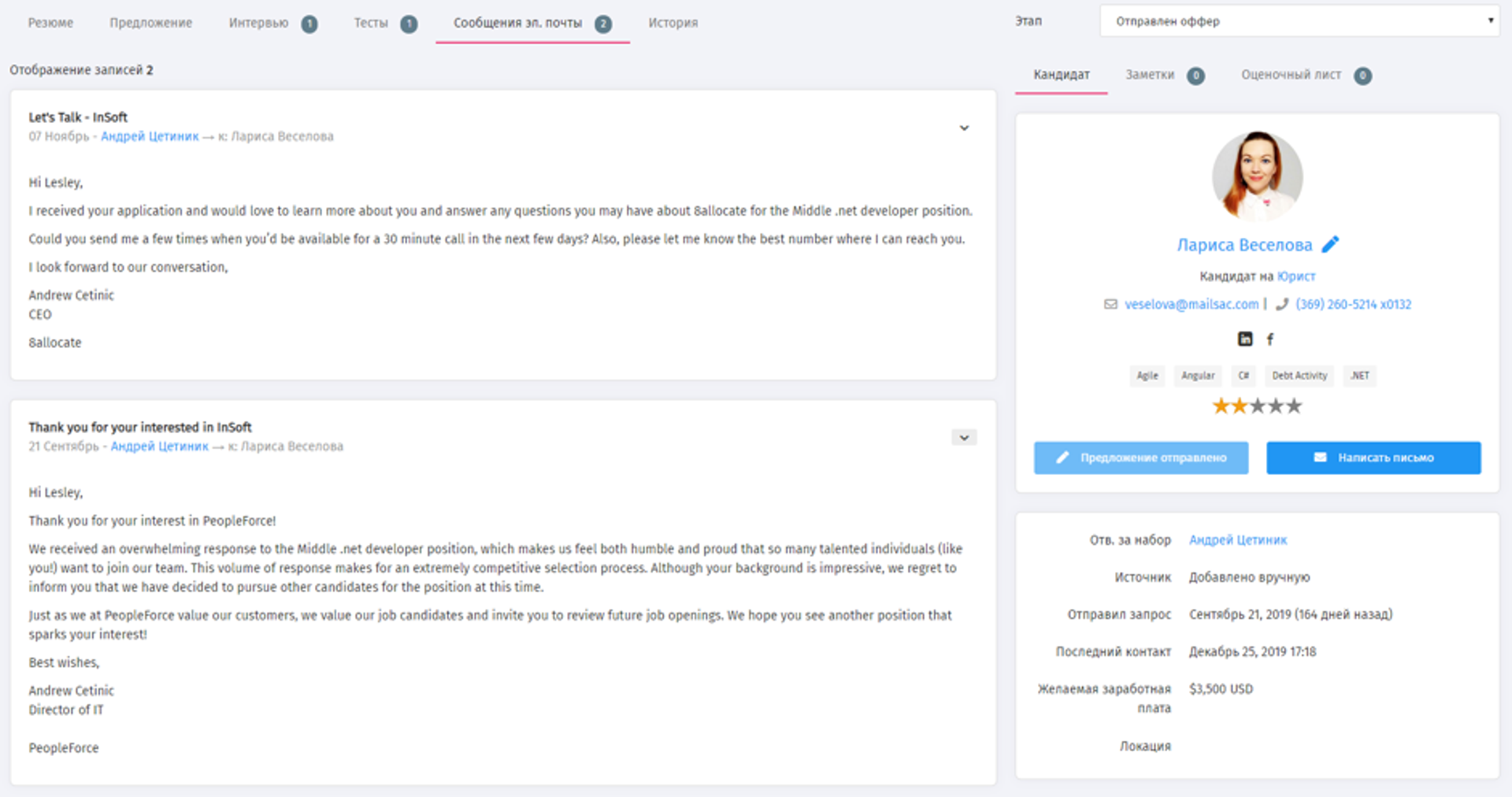
4. We added an archive for irrelevant vacancies
A vacancy is already closed, you don't want to delete it, but it gets in the way? Now you can move it to the archive and it will not affect your statistics in reports, but data in candidate cards will remain available. An archived job can easily be restored in a couple of clicks.

5. Publishing on the PeopleForce job site is now optional
This option can be found under "Publications" when you create or edit a job. By default, when you create a job, a job description page is added that is indexed in Google, so potential candidates will see your posting. If you don't want to publish your job openly, you can leave it closed.
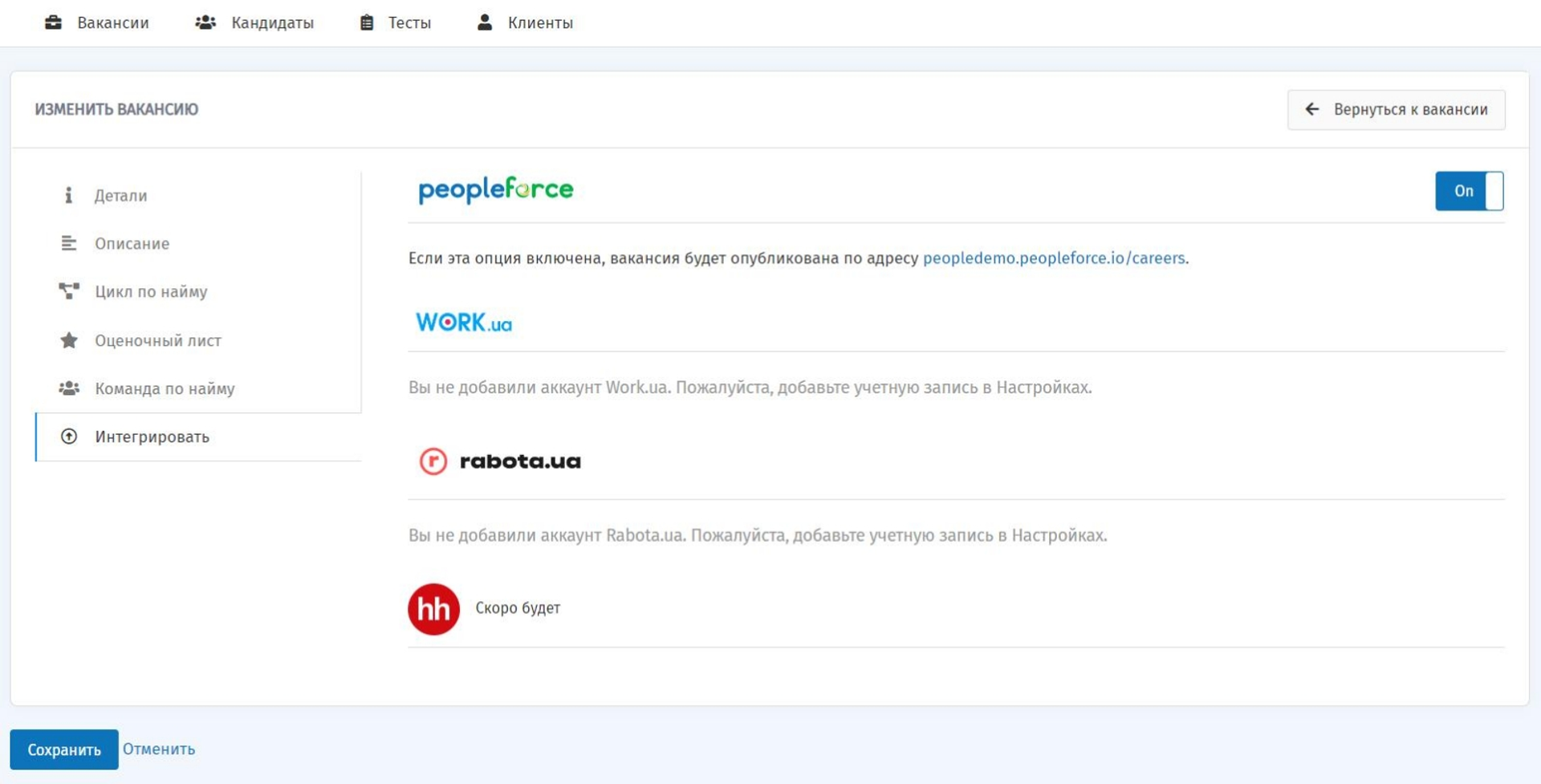
6. Implemented the ability to change the access settings for participants' job openings
Employees who are involved in the hiring process for certain jobs can now only monitor positions where they are involved, and they will not be able to see other company jobs. The new access rights can be configured optionally.
PeopleHR: 18 important updates
1. Meet the redesigned employee card
The employee's main photo icon in PeopleHR is now round, making it look more aesthetically pleasing. The main difference is that there is now less uninformative space and the employee data menu is now at the top of the page for easier navigation.
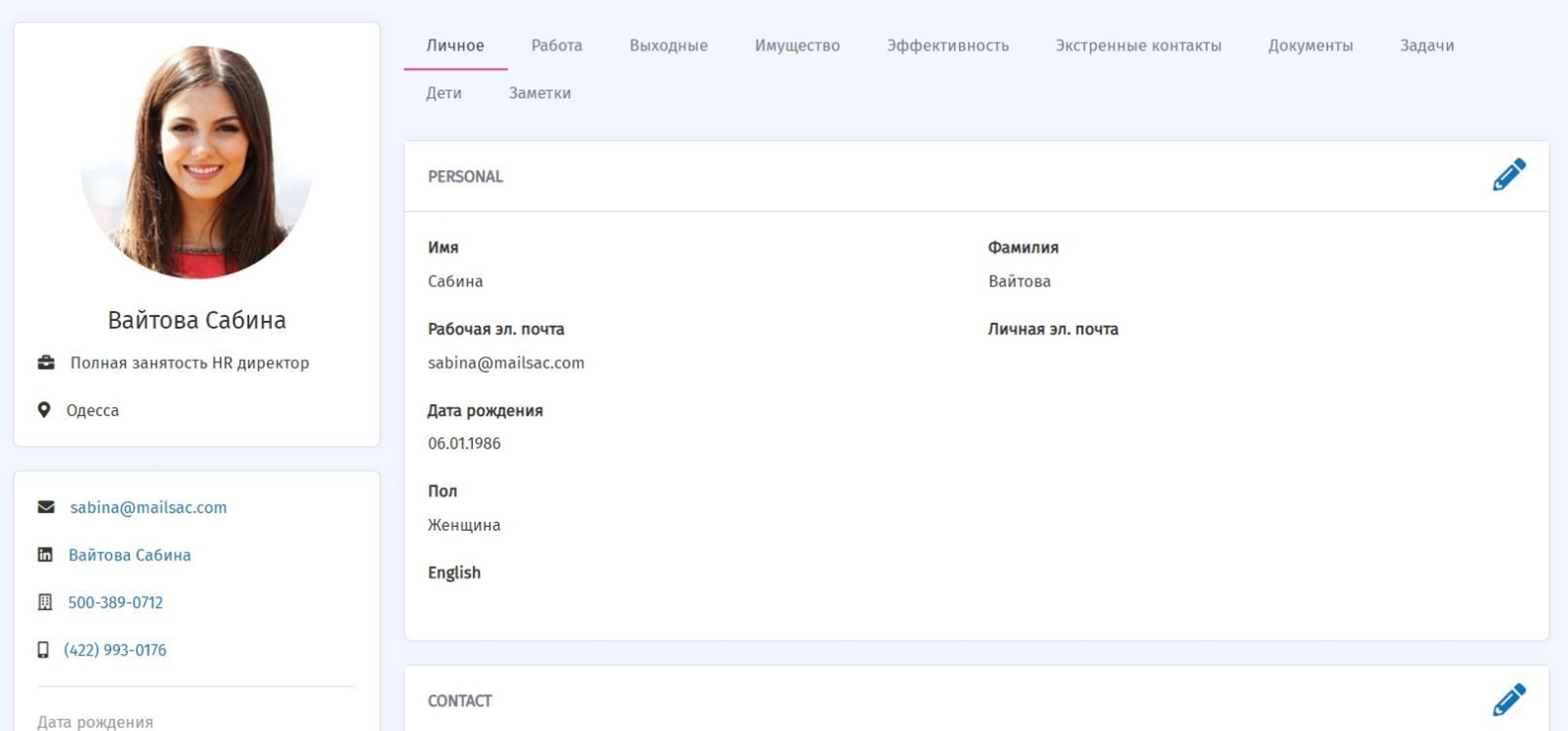
2. The long-awaited ad commenting
Now, every employee can comment on your new ads and you can involve your staff in discussions. This can be customized for each individual ad if necessary.
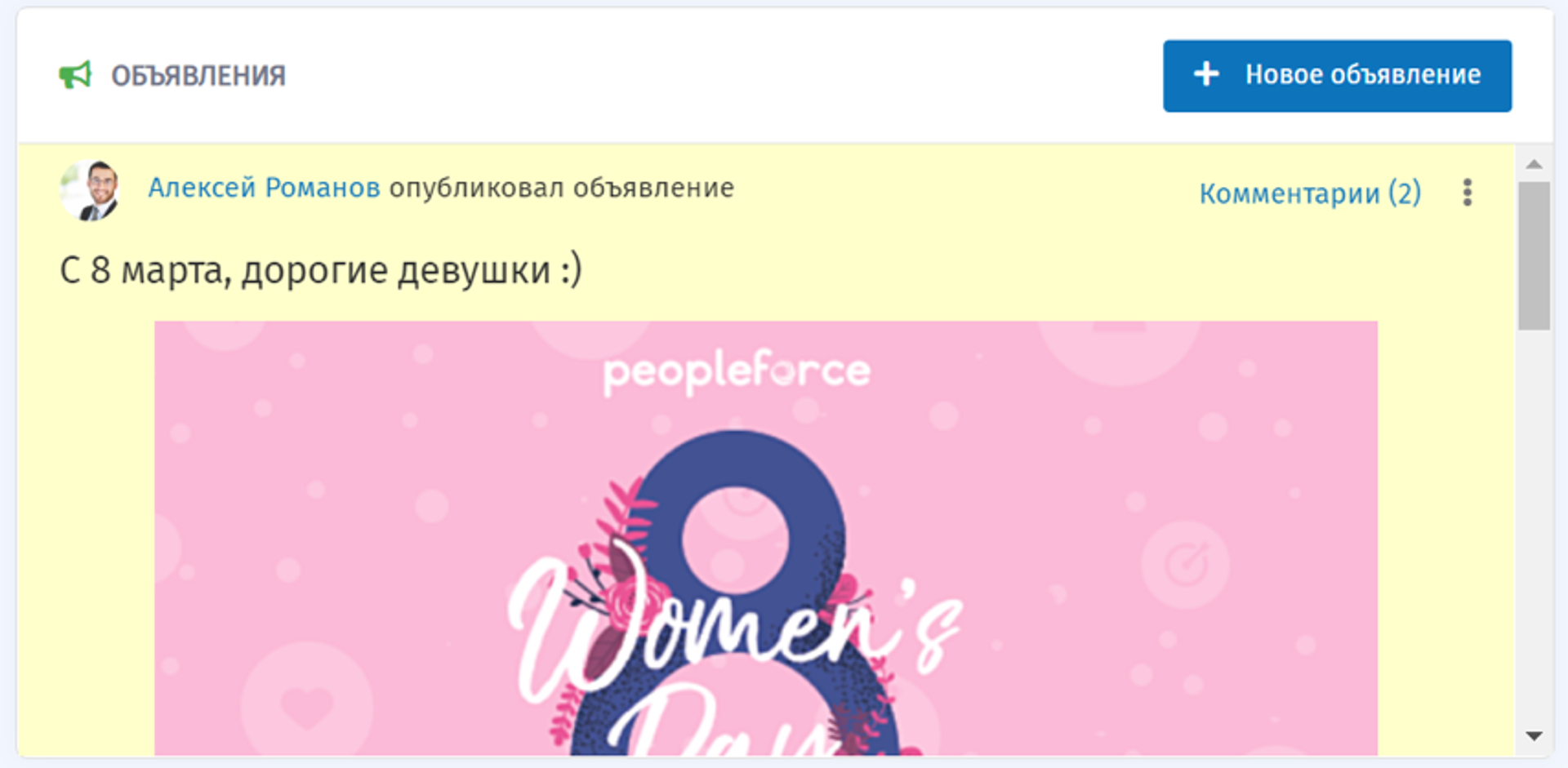
3. New widgets in the employee directory
Now in the employee directory you can see how many people in the company are on probation, who is leaving and who is onboarding.
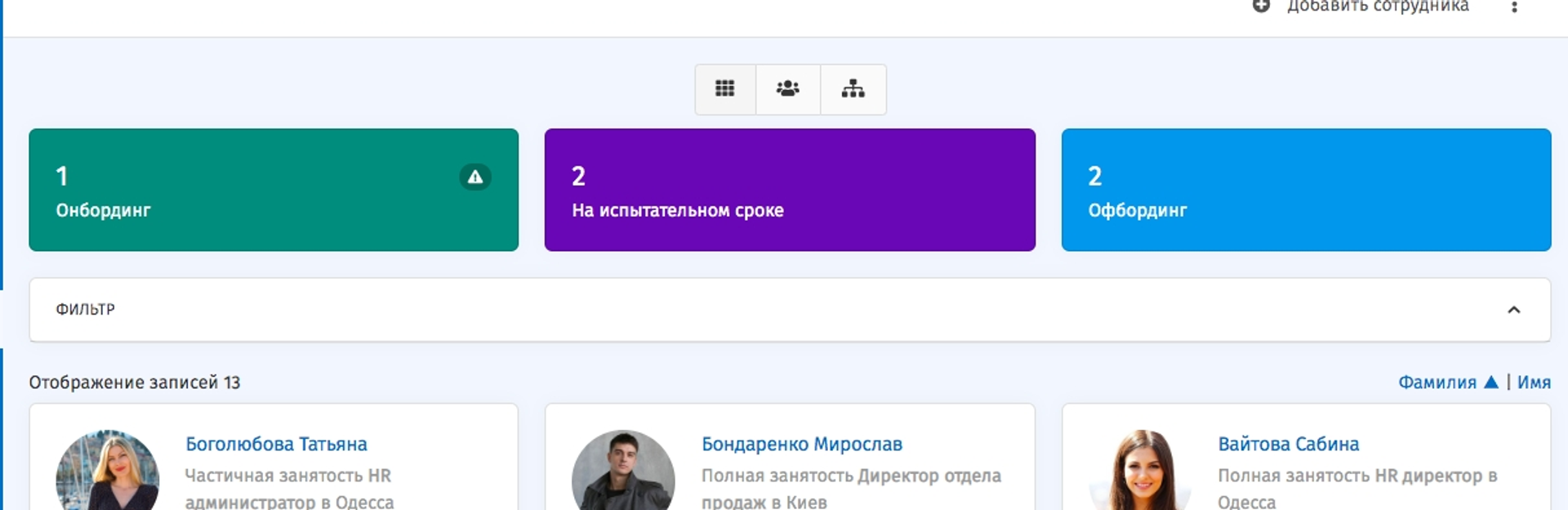
4. New staff onboarding and offboarding features
In PeopleForce updates we've added a new page where you can keep track of who is onboarding/offboarding at what stage, monitor progress and task completion. This menu can be accessed from the directory by clicking on the onboarding or offboarding widget.
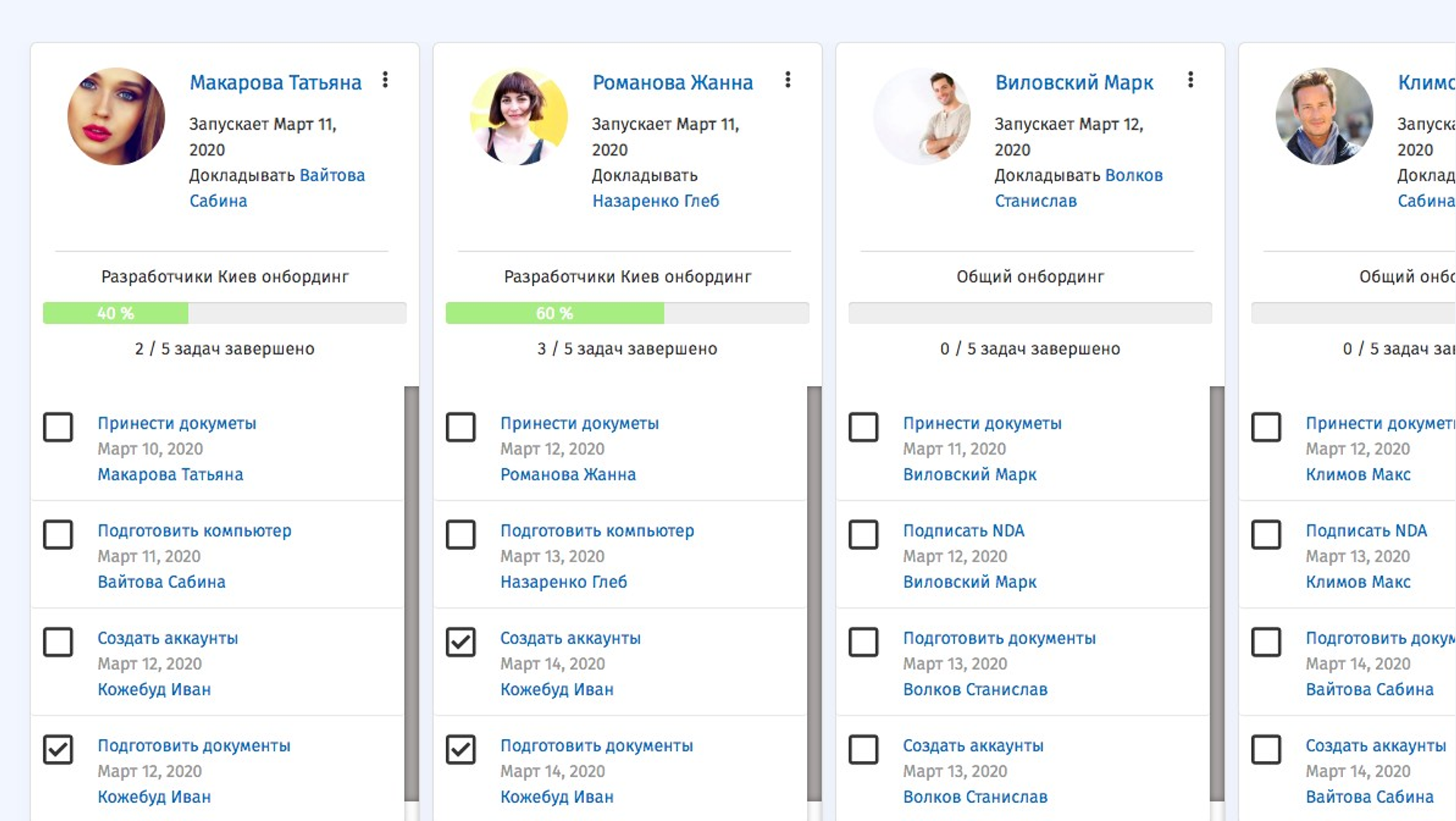
5. Changed the display of teams priority
Now the employee sees first the teams where he is the manager, then the ones he is a member of and so on.
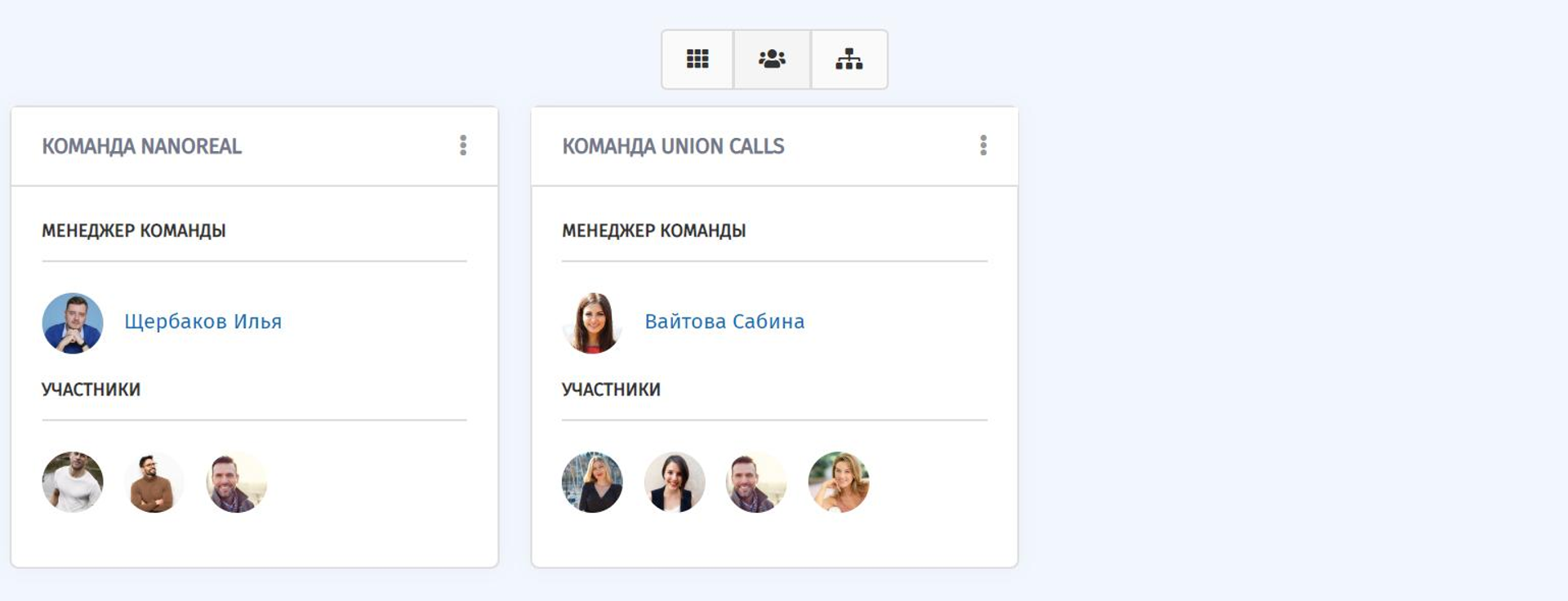
6. Updated the styles of important dates in the calendar
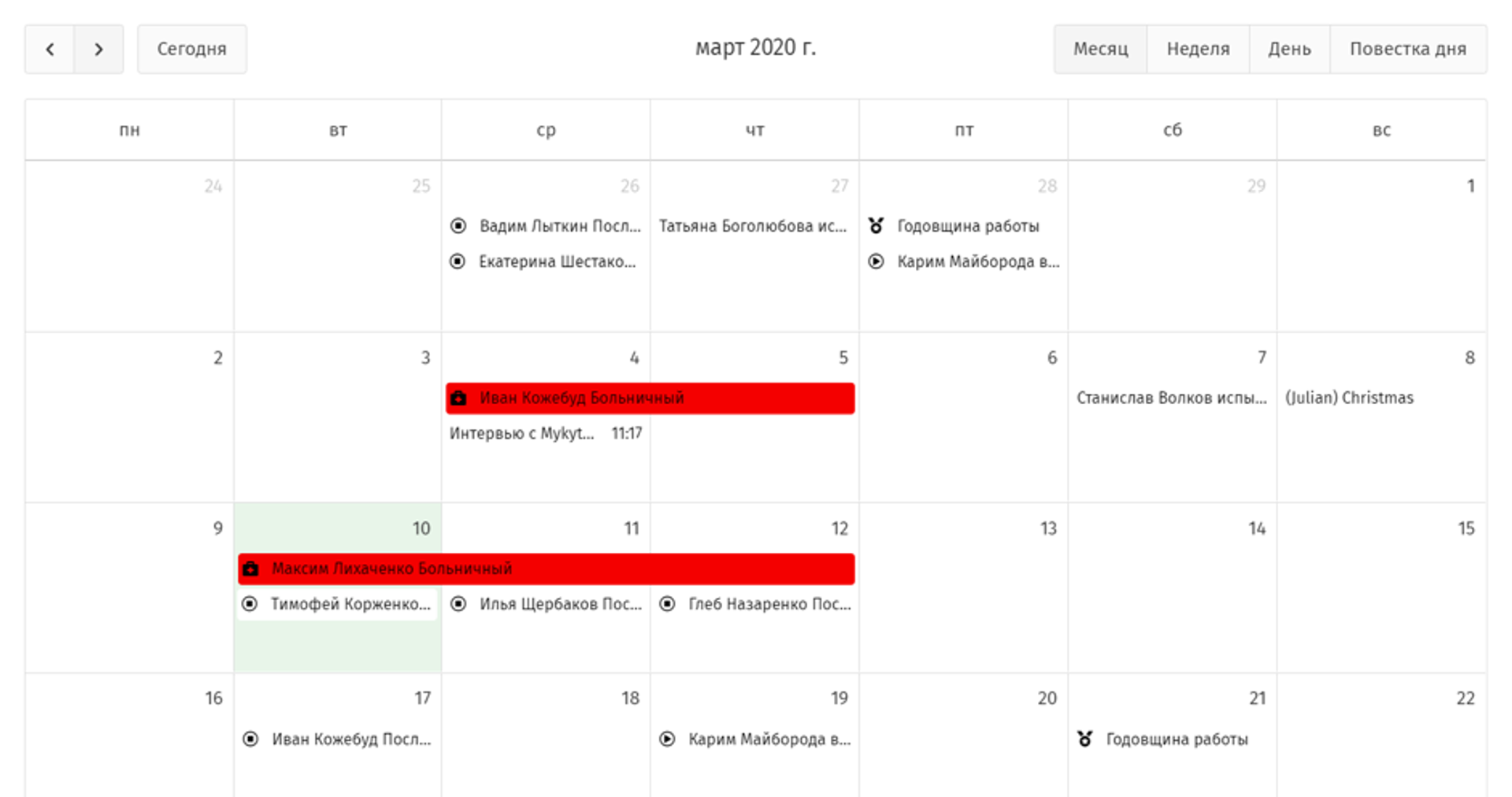
7. For each task, you can now assign not only a deadline, but also a start date to work on it
This will allow you to plan the schedule for a certain period, assign onboarding and offboarding of tasks for specified periods, not from the day of its creation. The tasks themselves can be filtered. By default, PepleForce displays the tasks that have already started, and further in the order of start dates of work on them.
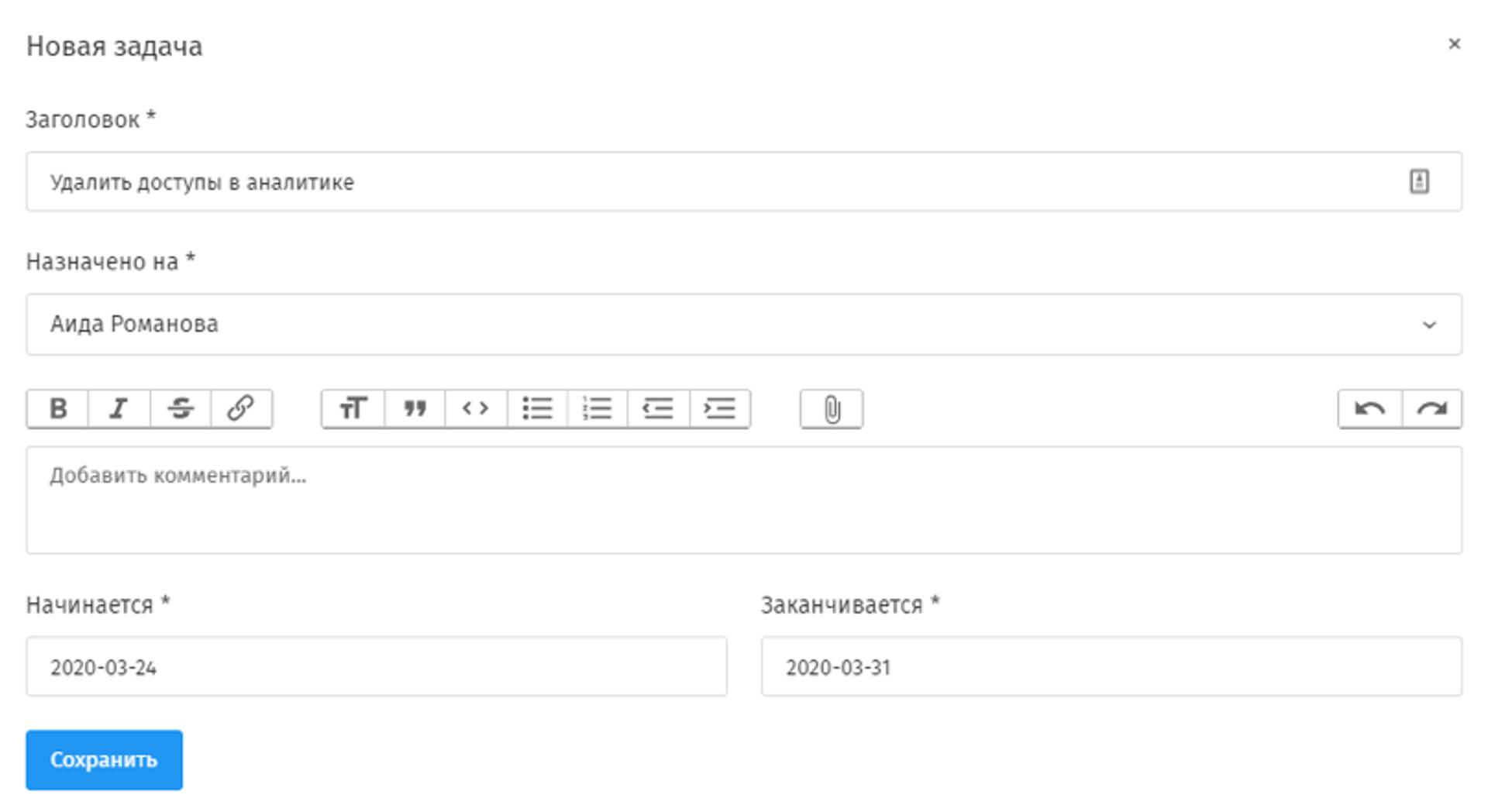
8. SMS-registration of employees in PeopleForce
In PeopleForce updates we've simplified the process of inviting new employee to PeopleForce system for companies, where not all employees have email addresses. Therefore, now you can register your colleagues not only via e-mail, but also via sms to your phone.
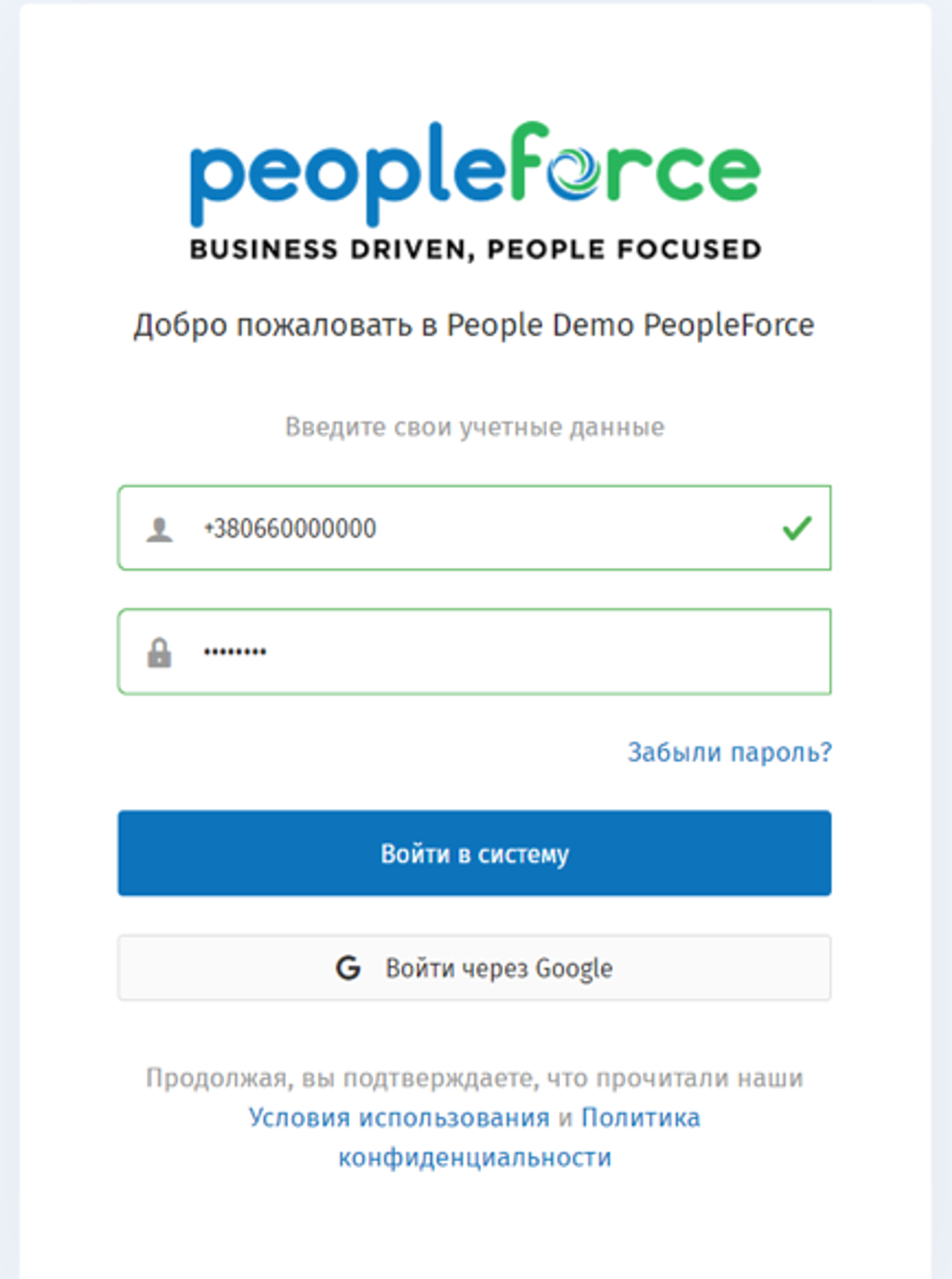
9. We added the ability to sort the list of employees by last name
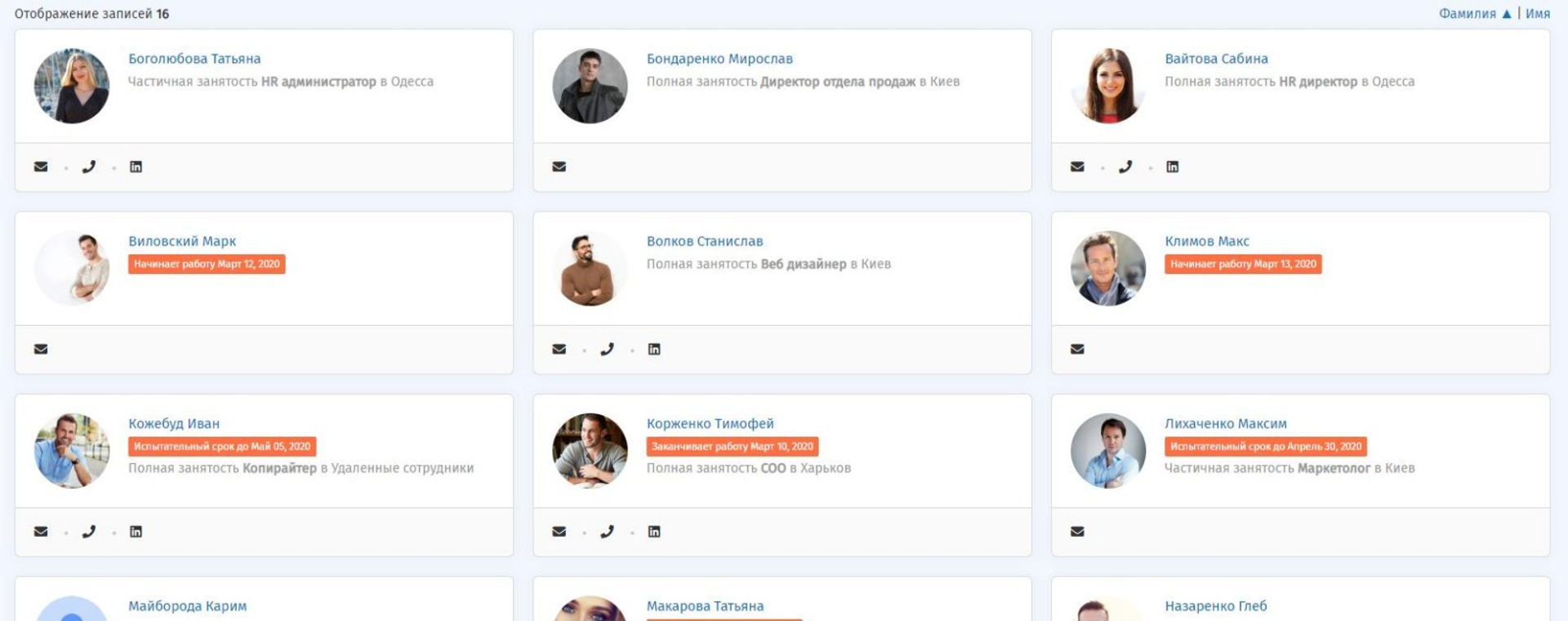
10. The Telegram bot now displays all employee phone numbers - work and personal
If you need to contact a colleague and find his contacts, each employee can request the data of a colleague via the Telegram bot and see the personal and work numbers by which you can be reached.
11. Added "location" and "department" filters in gender reports
It is now possible to find female colleagues from, say, the marketing department in the Kyiv office.
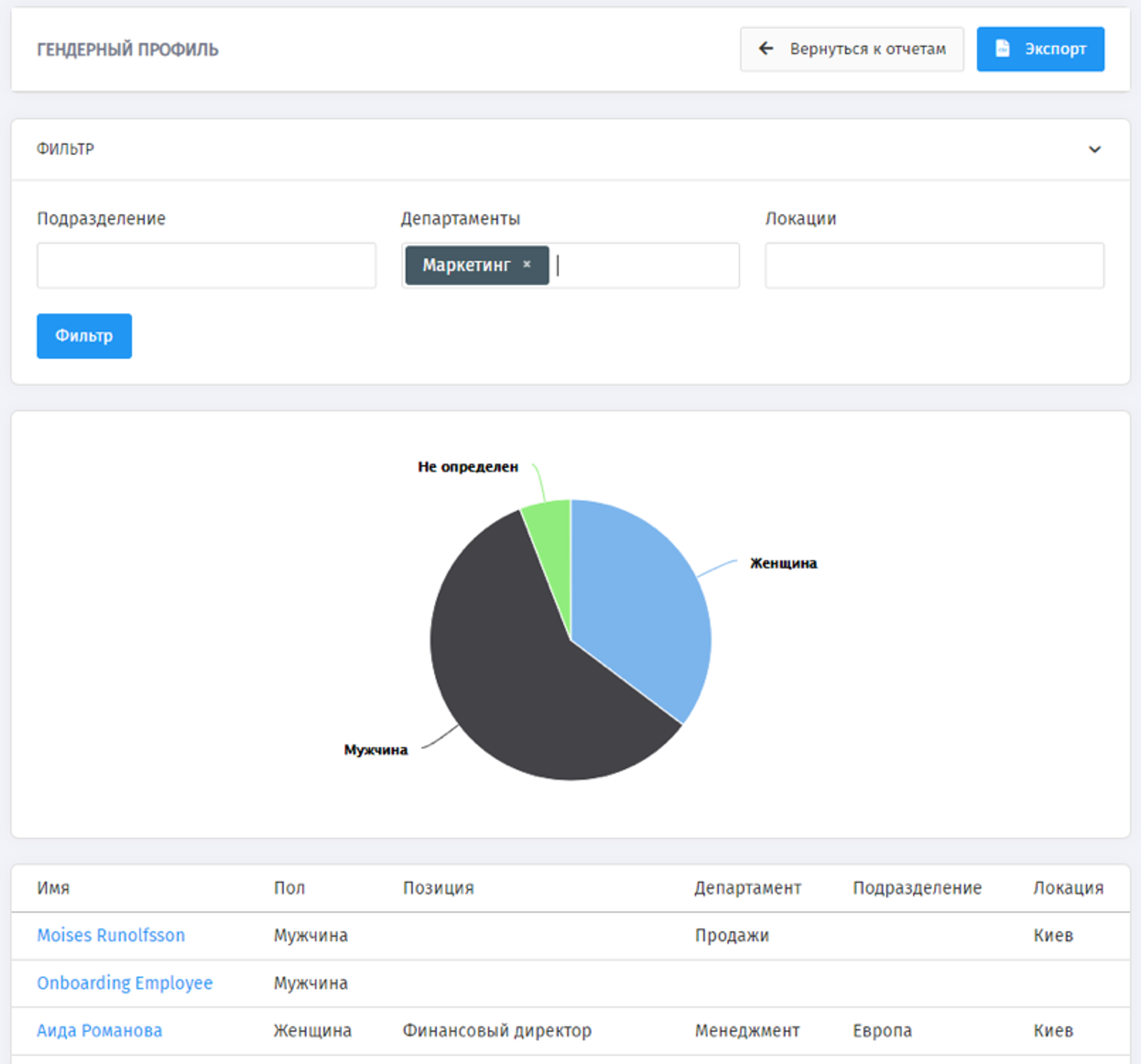
12. Improved the logic of read notifications
Now when you see a new notification in your account, it will be marked as read automatically.
13. Implemented proportional first accrual of vacation days
There is an automatic calculation of the number of days off for new employees who came in mid-year, month, week, based on your policy.
14. Added the ability to customize alerts for different types of absences
When requesting any type of day off (vacation, sick leave, other) you and the other managers to whom they come for confirmation, rejection, you can configure to send alerts even with automatic approval, if that is convenient.
15. We have implemented the function of postponing vacations to the next reporting period and assigning them as burnable under certain conditions at any time of the year
You can now automatically set up the carryover of unused vacation days so that they are not burned out on January 1, but, for example, after a year from the date of hire or any other period you set from the date of accrual (for a month or the next quarter).
16. Added progress status on assigning changes to leave policies
When vacation policy changes are made and applied en masse to all employees, you can now see the progress of assigning policies to employees.
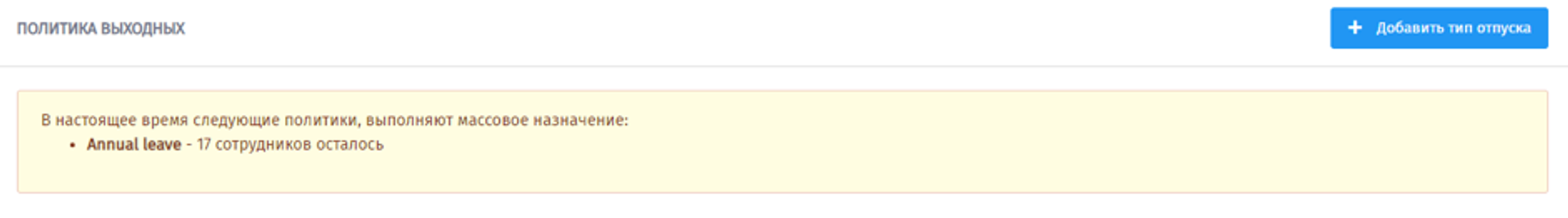
17. Added the ability to request and approve reduced vacation days
An employee arrives from vacation in the morning and is ready to go to work by lunchtime? Now he can request a half day of vacation or 2 hours, and you can approve or deny his request as before.
18. Improved the design of vacation requests
You can now see all details of the requested leave for several employees at once, as well as the history of actions - who made the request and when.
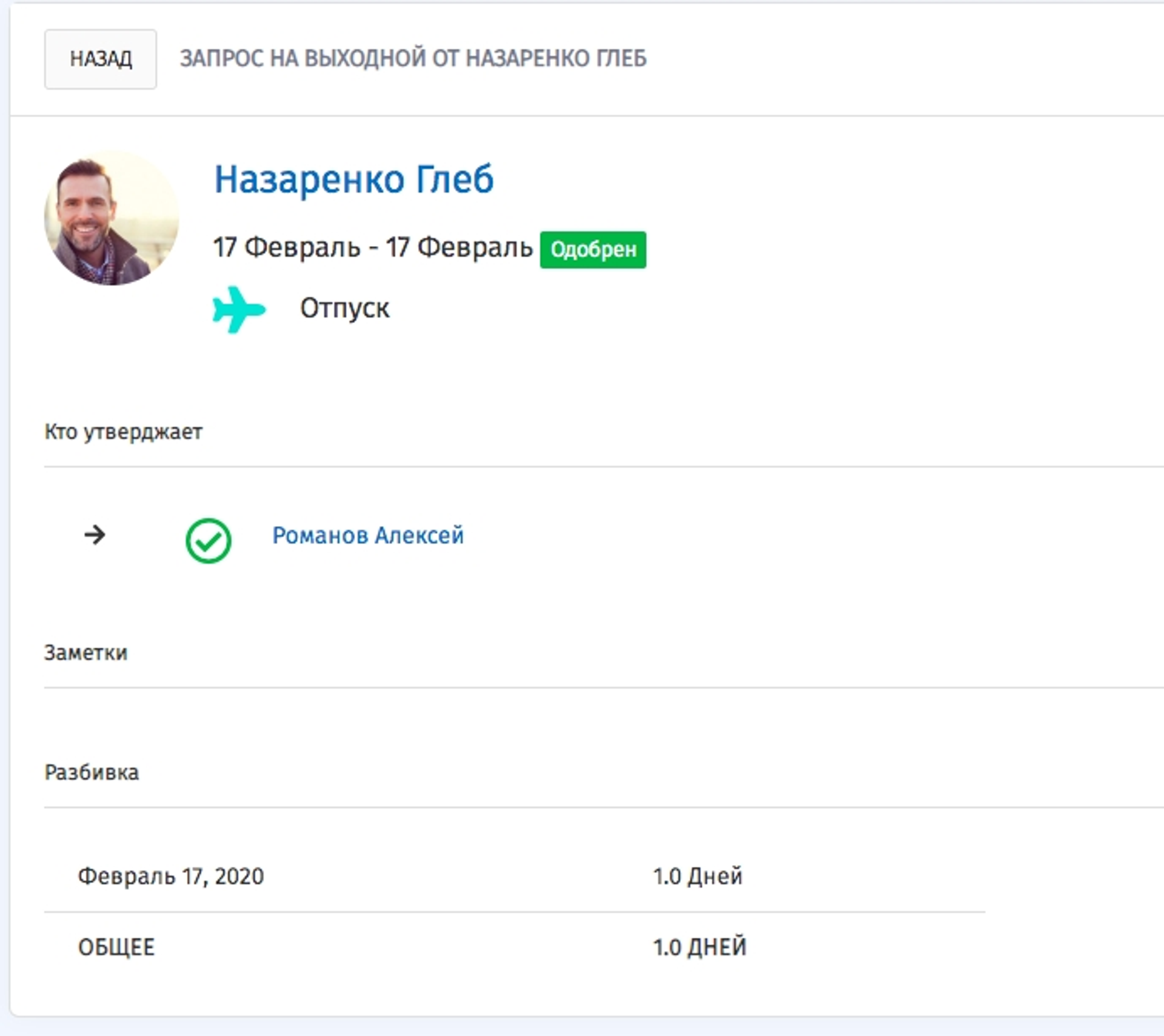
PeoplePulse: 3 new features
1. Added a new evaluation criterion in surveys
You can now find out how much the company culture and overall work at the company meets employee expectations with the "Meet Expectations" criterion in the eNPS survey.
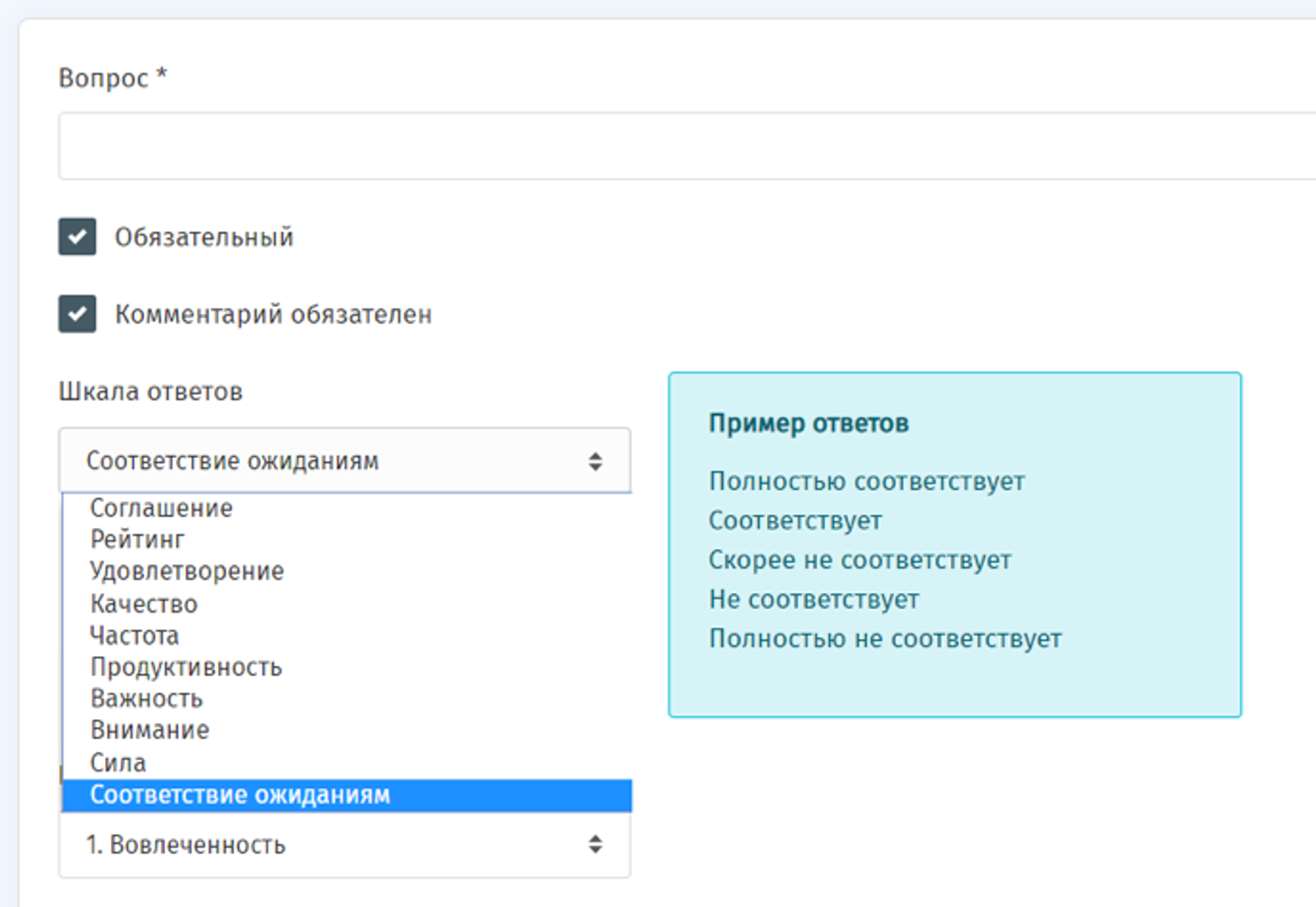
2. There is an option to make comments to the question mandatory
This will allow you to find out the specific criteria for how employees rate eNPS (what they like, dislike, why they gave a certain score), rather than just getting an average satisfaction rating.
3. When selecting a rating question type in PeoplePulse, sample response templates have been added when creating a survey
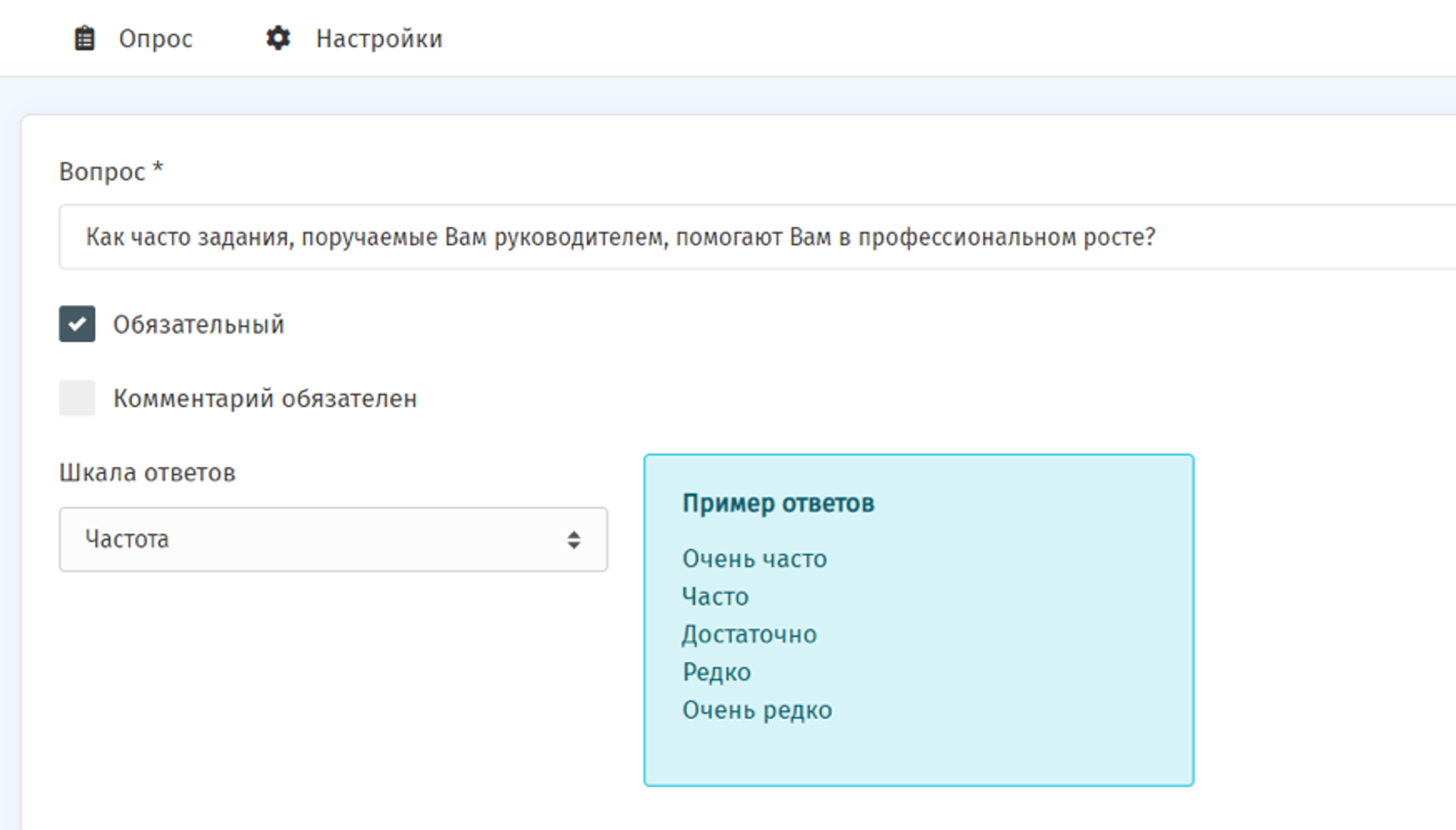
We hope you enjoy our new PeopleForce updates and can easily apply them to your HR processes.
And while you're trying out the new features, our team is already working on new improvements. We look forward to the next release to show you everything.
If you're still using excel spreadsheets and are looking for an HR process optimization, we'll save you the hassle by doing all the hard work for you and provide you with a short list of compatible solutions for optimal and efficient HR management. Try it today!
Recent updates
A fresh feel for PeopleForce: UX updates you’ll notice
We’re rolling out a set of UX improvements designed to make PeopleForce feel lighter, calmer, and easier to use every day — for you and your employees.
Get ready for the EU Pay Transparency Directive with PeopleForce
Discover the key obligations of the Pay Transparency Directive and see how PeopleForce helps organisations prepare the structures, processes, and data needed to comply with the new requirements.
Fresh features to boost your performance reviews and goal-setting by the end of 2025
As the goal-setting and performance review season approaches, it’s the perfect time to ensure your processes are smooth, insightful, and motivating for every employee.