
New design update and improved 1-on-1 meetings
In October we have a short but very powerful release and even invite you to send your impressions to improve the system. Are you ready? Let's go!
Working on the new design
In this release, we offer a new design of the system, modern and highly user-oriented. The user will get clear widgets for selecting the main functions on the main page, and the page itself will visually change and become closer to the employee profile view we are already familiar with.
Our users will be able to try the design with the release of the update, so the PeopleForce team will be extremely happy to hear feedback on it. We are still working on the design, there will be improvements and further changes in the future, so stay tuned.
And below are some examples of what we are working on now.
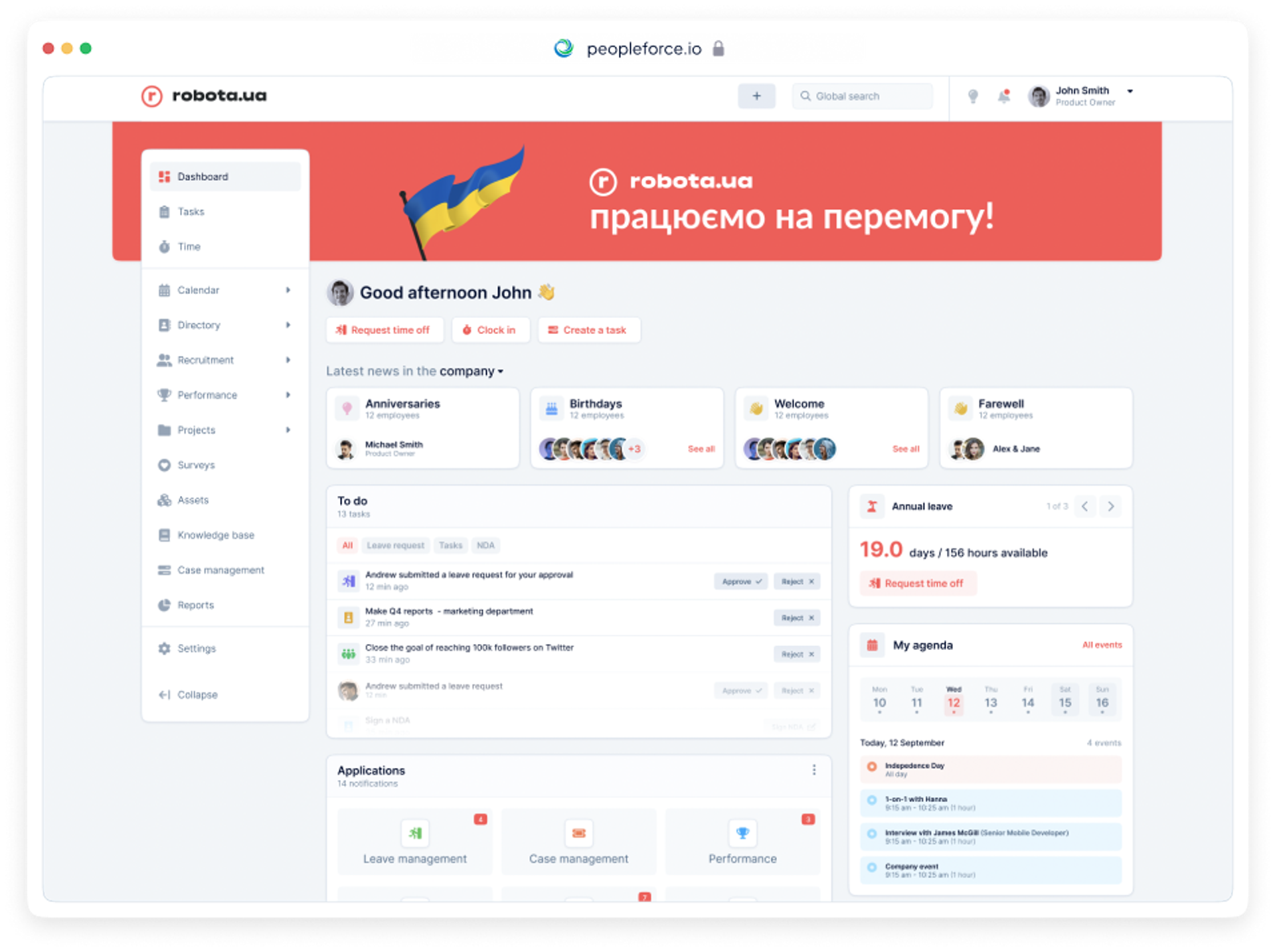
In particular, the user will find a convenient widget for leave requests. The number of available days is highlighted on the right side of the page, which allows you to quickly view your leave opportunities and select the required number of days.
News and upcoming events widgets are also placed on the right side for easy access.
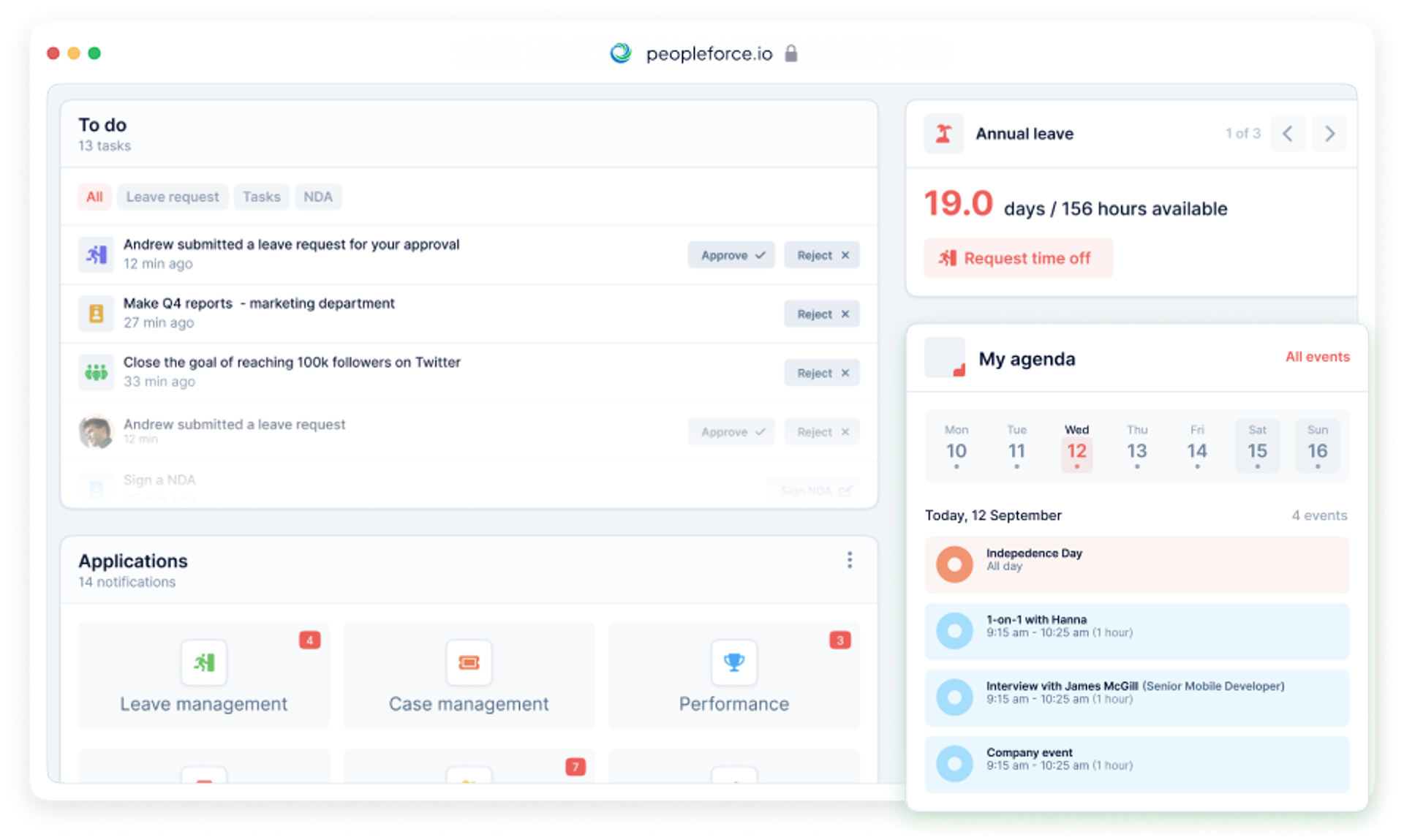
On the home page we see tasks that need to be completed and hot buttons for important functions, which are assessments, knowledge base access, open cases, etc.
Read about more monthly updates below.
Changes in 1-on-1 meetings planning
You can now assign a responsible person to action items. To do this, when adding an action item, select an employee in the drop-down list and save the item. You can choose between two meeting participants.
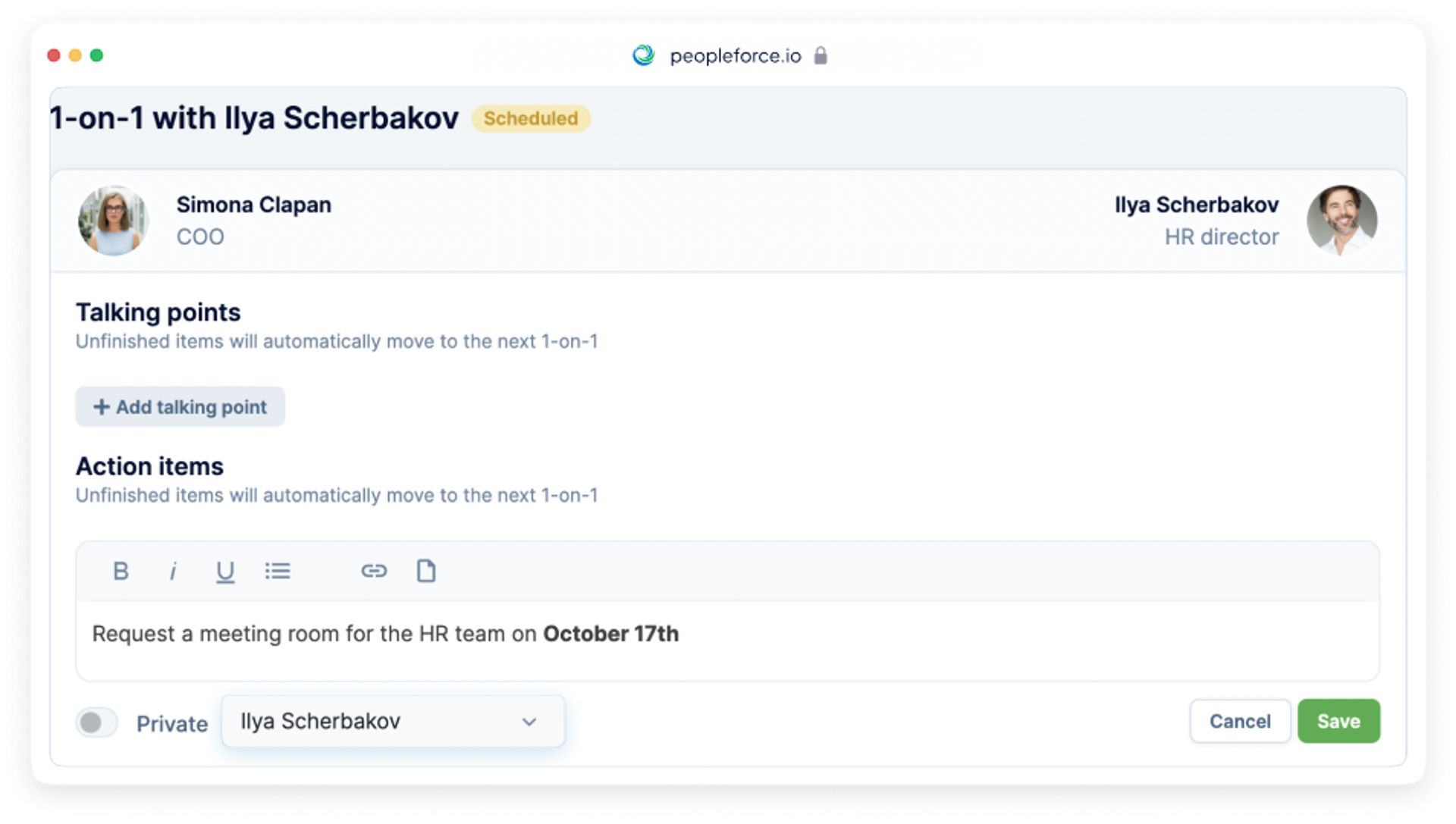
The "To do" widget in the new design on the main dashboard will display uncompleted action items assigned to an employee based on the results of the meeting. After completing an action, a certain item can be marked as completed directly from the dashboard by clicking the corresponding button.
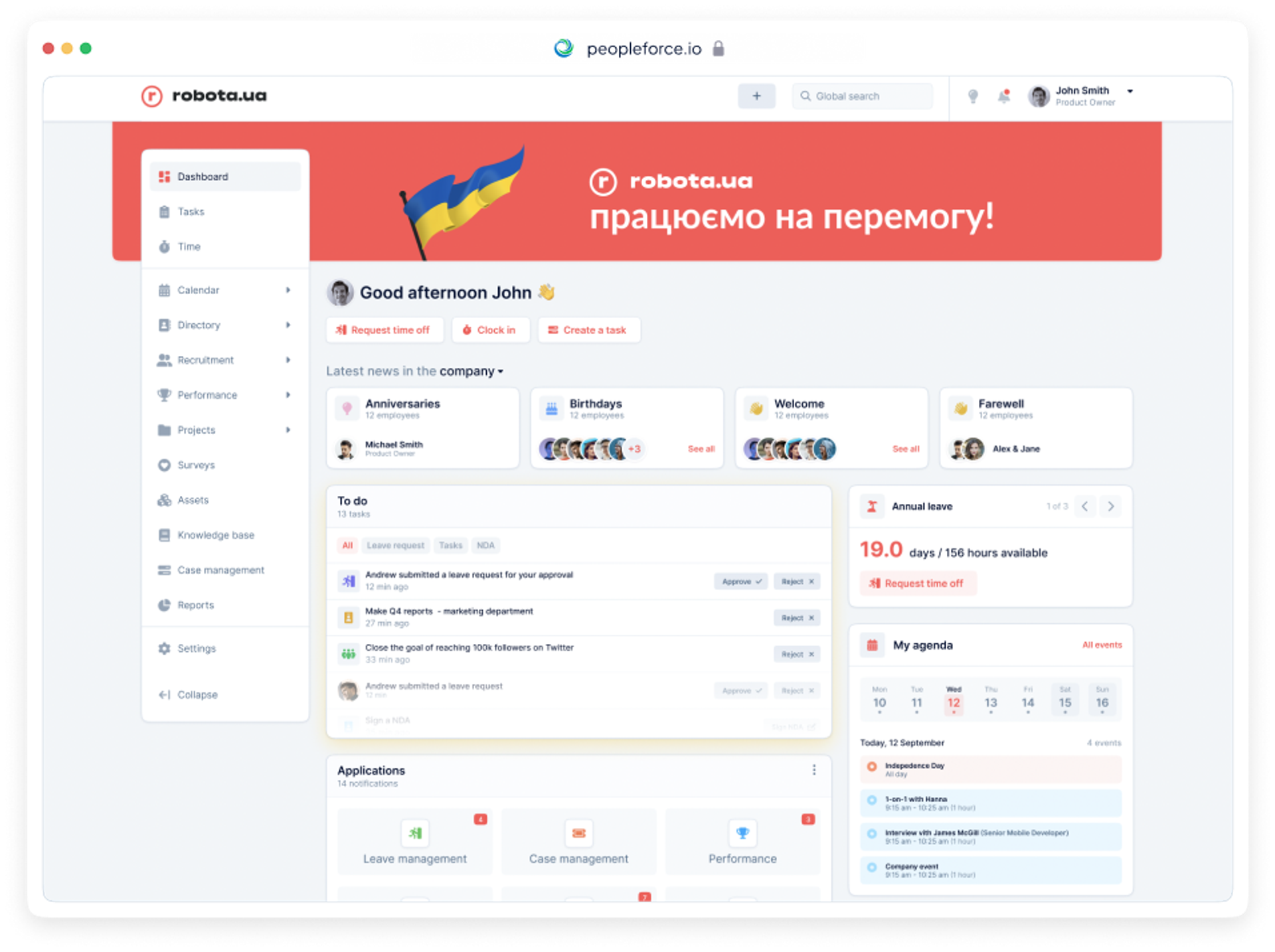
For the convenience of viewing the current goals of an employee before 1-on-1, we have added graphs in the goals section on the right side of the meeting window. If the status of a sub-goal was changed during the meeting, the percentage of the parent goal will be automatically recalculated.
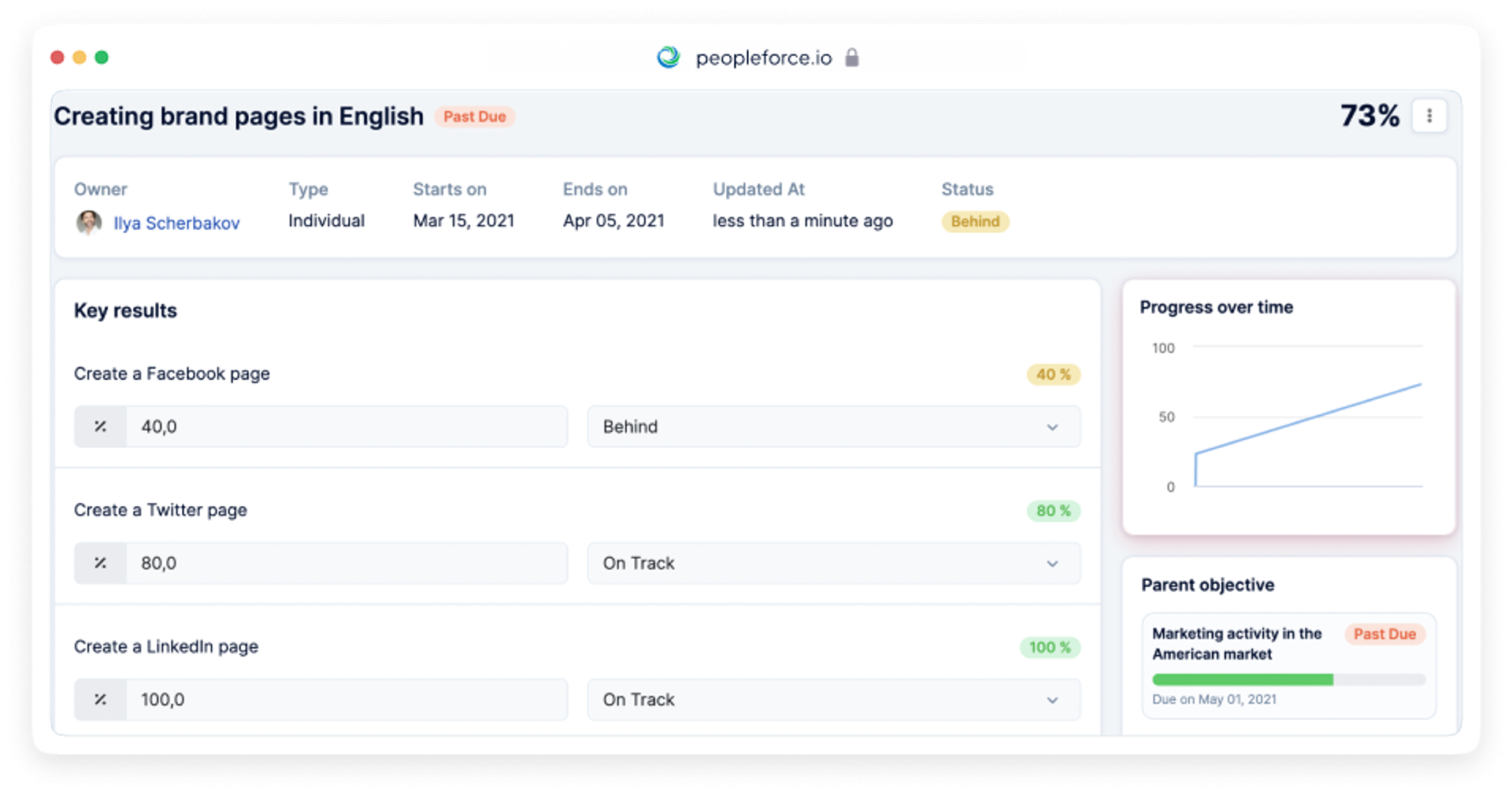
Also, when editing a 1-on-1 meeting, you can change the order of action items as needed. Please note that all changes are now automatically saved. We took care of it just in case something urgently needs to be noted during the meeting.
Other updates
- In the permissions settings, the search and clickability of selected employees has been added.
- In the permissions settings for the "Manager" role, the ability to see the Added association rule filter has been added.
- In the "Settings" section, on the "Personalisation" tab, you can now choose the system color scheme from the proposed agreed colors. The option to choose a custom color also remains available.
- Also on the personalization tab, you can now enable or disable the access to upload your own image to the profile cover for employees.
- In Projects - Hourly tasks, when exporting, the ability to see absences, as well as information whether they were billable/non-billable, has been added.
- Filter by funnels has been added to vacancies.
- We added the ability to automatically fill in the list of candidate's skills.
- The ability to sort by SLA has been added to cases.
- We also added fields "Current frequency", "Current salary currency", "Current salary amount" to custom reports.
- The system now supports the vector images when uploading logo or profile covers.
Schedule a trial period for PeopleForce, check out our past updates on the blog, and stay tuned for new releases in the PeopleForce Library.
Recent updates
A fresh feel for PeopleForce: UX updates you’ll notice
We’re rolling out a set of UX improvements designed to make PeopleForce feel lighter, calmer, and easier to use every day — for you and your employees.
Get ready for the EU Pay Transparency Directive with PeopleForce
Discover the key obligations of the Pay Transparency Directive and see how PeopleForce helps organisations prepare the structures, processes, and data needed to comply with the new requirements.
Fresh features to boost your performance reviews and goal-setting by the end of 2025
As the goal-setting and performance review season approaches, it’s the perfect time to ensure your processes are smooth, insightful, and motivating for every employee.

