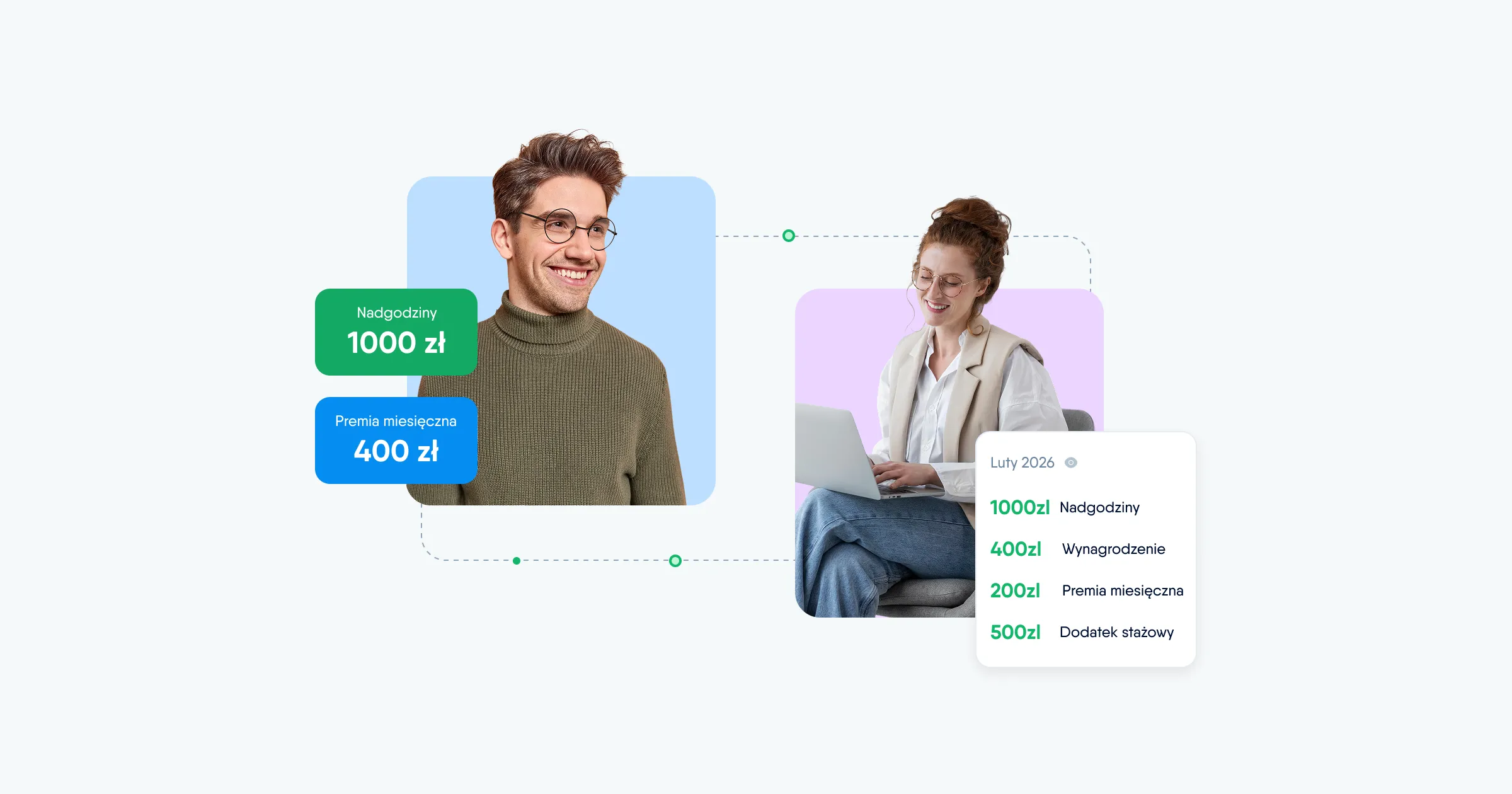PeopleForce updates november 2021
The November PeopleForce updates will warm the soul this autumn better than a hot tea. Because they'll help you save even more energy and time for important tasks 😉 Get a closer look at the new features of PeopleRecruit, PeopleHR and PeopleForce advanced settings modules.
PeopleRecruit
The following updates have been made to the PeopleRecruit module to make it easier and faster to find candidates, schedule interviews, create funnels, and get analytics:
Creating interview templates
Often the emails that recruiters send to candidates are almost identical. And now, to avoid wasting unnecessary time creating similar emails, you can simply select the template you need, change, for example, the candidate's name, vacancy, date, and send it to the job seeker. It's incredibly convenient!
To set up the feature in the PeopleRecruit section, on the Interview Templates page, prescribe the templates to use. Later, when scheduling a new interview with a candidate in the Interview tab, simply click on "Template" - and select the desired one from the drop-down list.
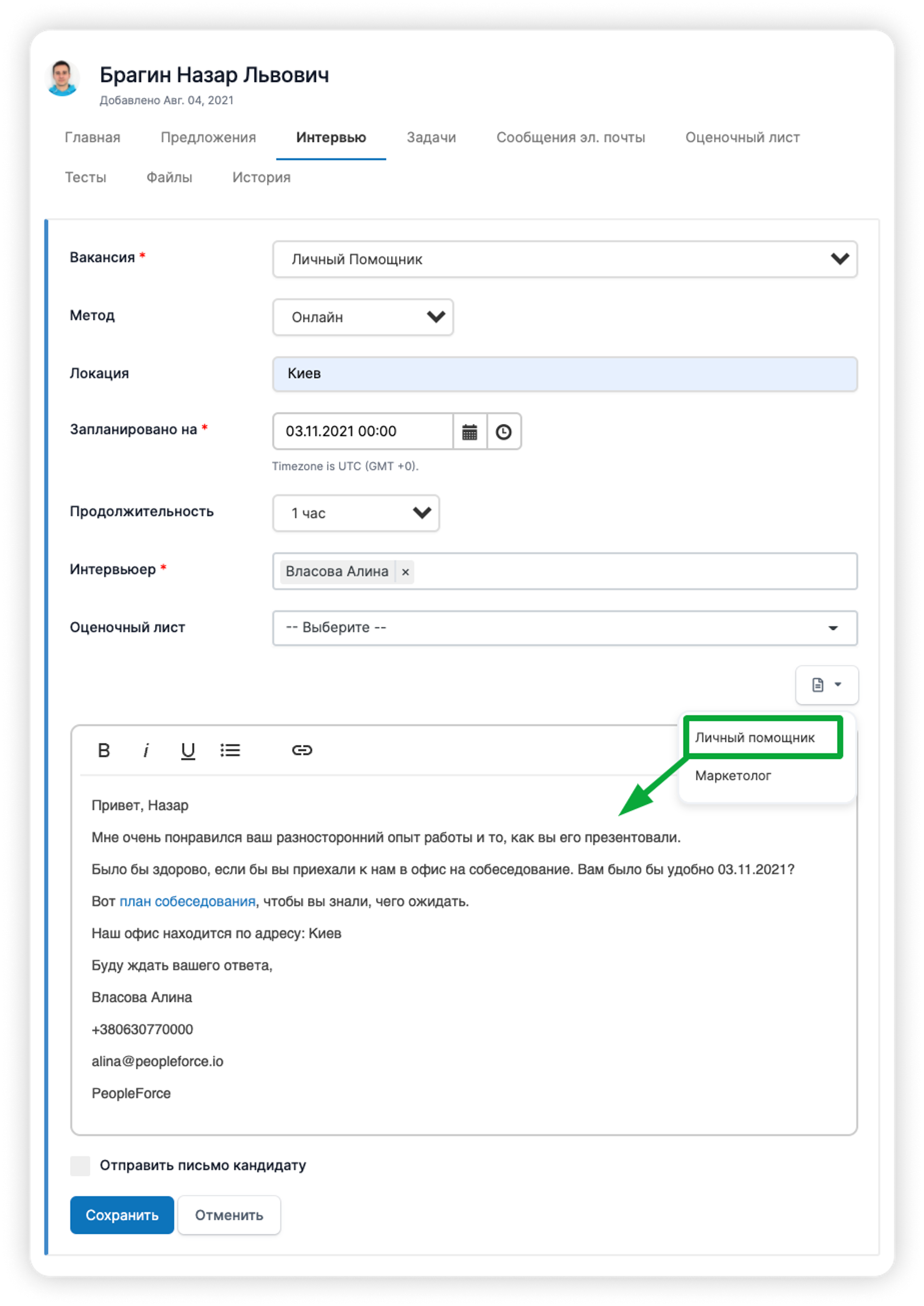
New reports "Time to hire" and "Time to close"
In this update we have added two new reports:
- Timeline will show the period from when the job is published to when the right candidate is found.
- Timeline will show the period from the first contact with the company until the official date of hire.
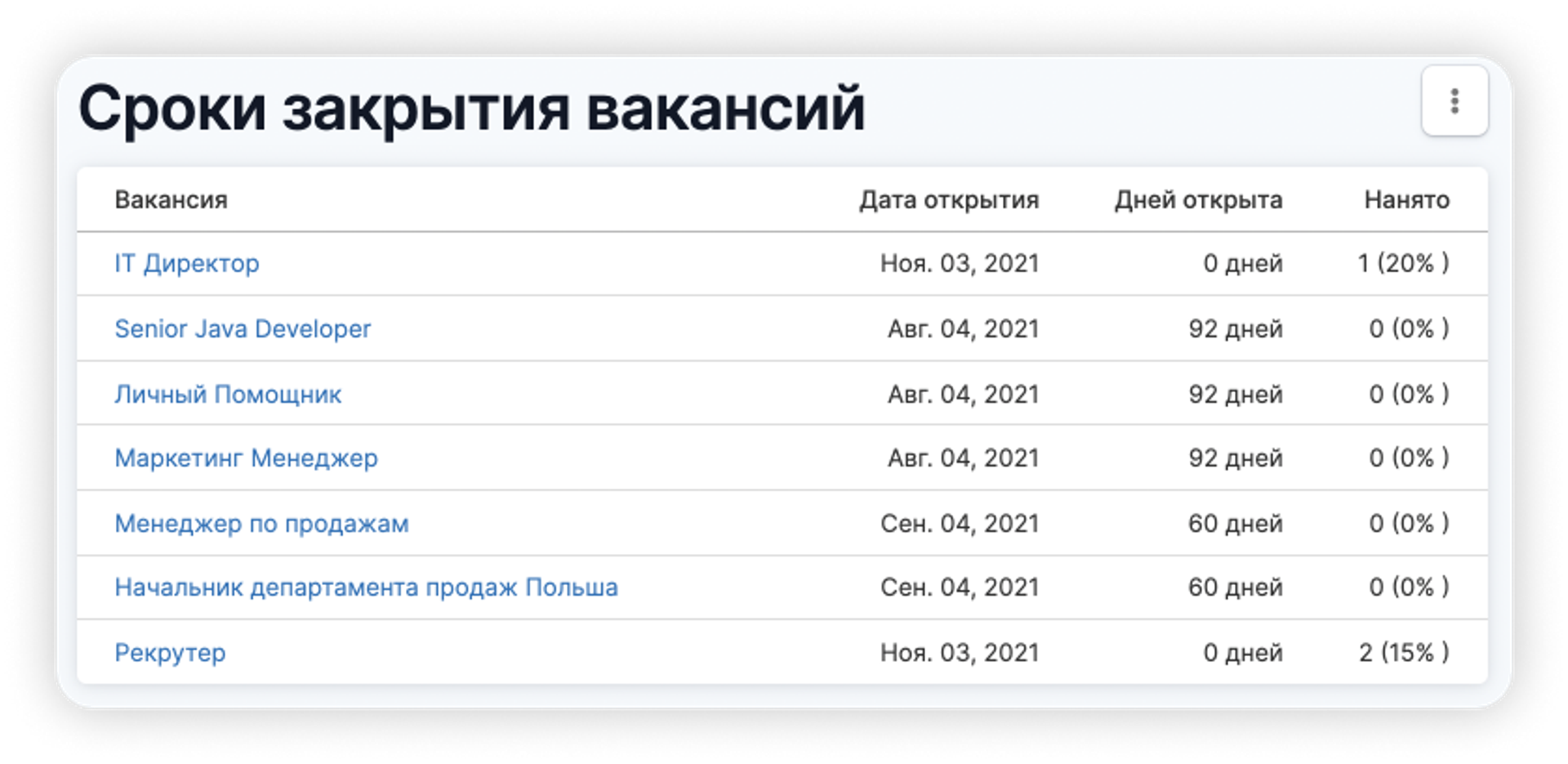
Possibility to transfer candidates when changing the recruitment funnel for a vacancy
It happens that a company has two similar recruitment funnels. If you have the same and would like to change the funnel for a vacancy to a more current one, but wondered about moving candidates to their respective hiring stages without loss, we've solved it. Select Recruitment - Job for which you want to change the funnel - Change Job - Hiring Cycle tab. In the Vacancy Cycle window, select another funnel.
The system will move all candidates to the recruiting stages with the appropriate name. If there are new stages or stages with a different name in the funnel, the system will take this into account and move candidates to the New Candidate stage so that no one is lost.
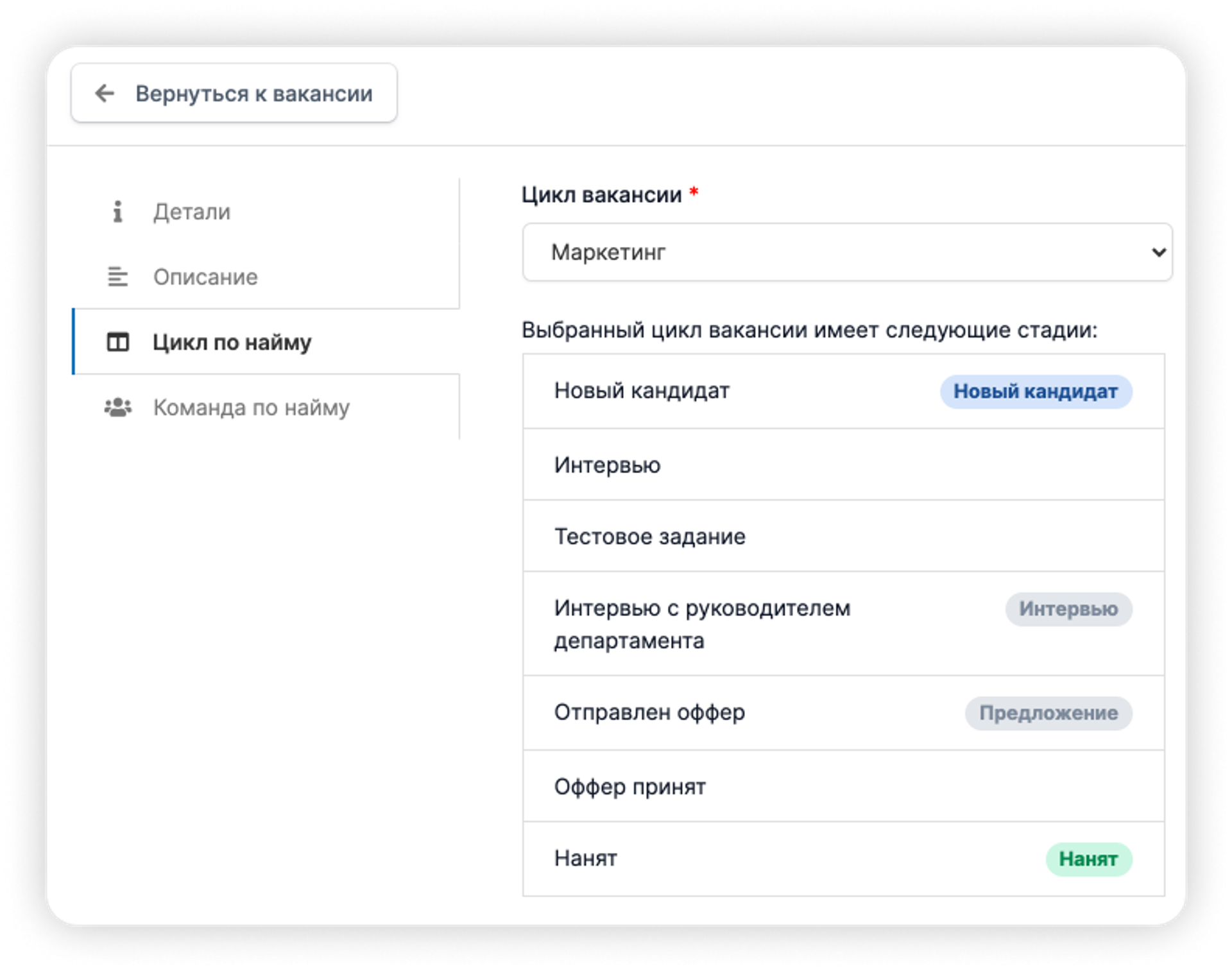
Other updates to PeopleRecruit:
- Added company link to job site
- Added "Copy" and "Hidden Copy" fields to e-mail
- If a candidate rejects a job offer, they will have a field where they can justify their rejection
- Added custom filters on custom fields in the Recruiting section.
- Added chart by reason for rejection in the Job Cycle Funnel report.
- Candidate salaries for the salary distribution chart are now converted to the base currency of the job, information is updated weekly.
PeopleHR
The PeopleHR module was also updated in November. We've addressed your concerns and made changes to the Mood Tracking, Authentication, employee data, and added other useful functionality.
Changes to team mood tracking
If you don't want to see the box asking your employees to check their current mood on a daily basis, you can change how often it is displayed in the settings. Go to General, select Mood Tracking and select from the pop-up options, the frequency (weekly, biweekly, monthly) and the day of the week on which the system will ask for the data.
The employee can click "Skip" in the pop-up and the system will ask about their mood next time. HR managers now have the option of reporting employee moods.
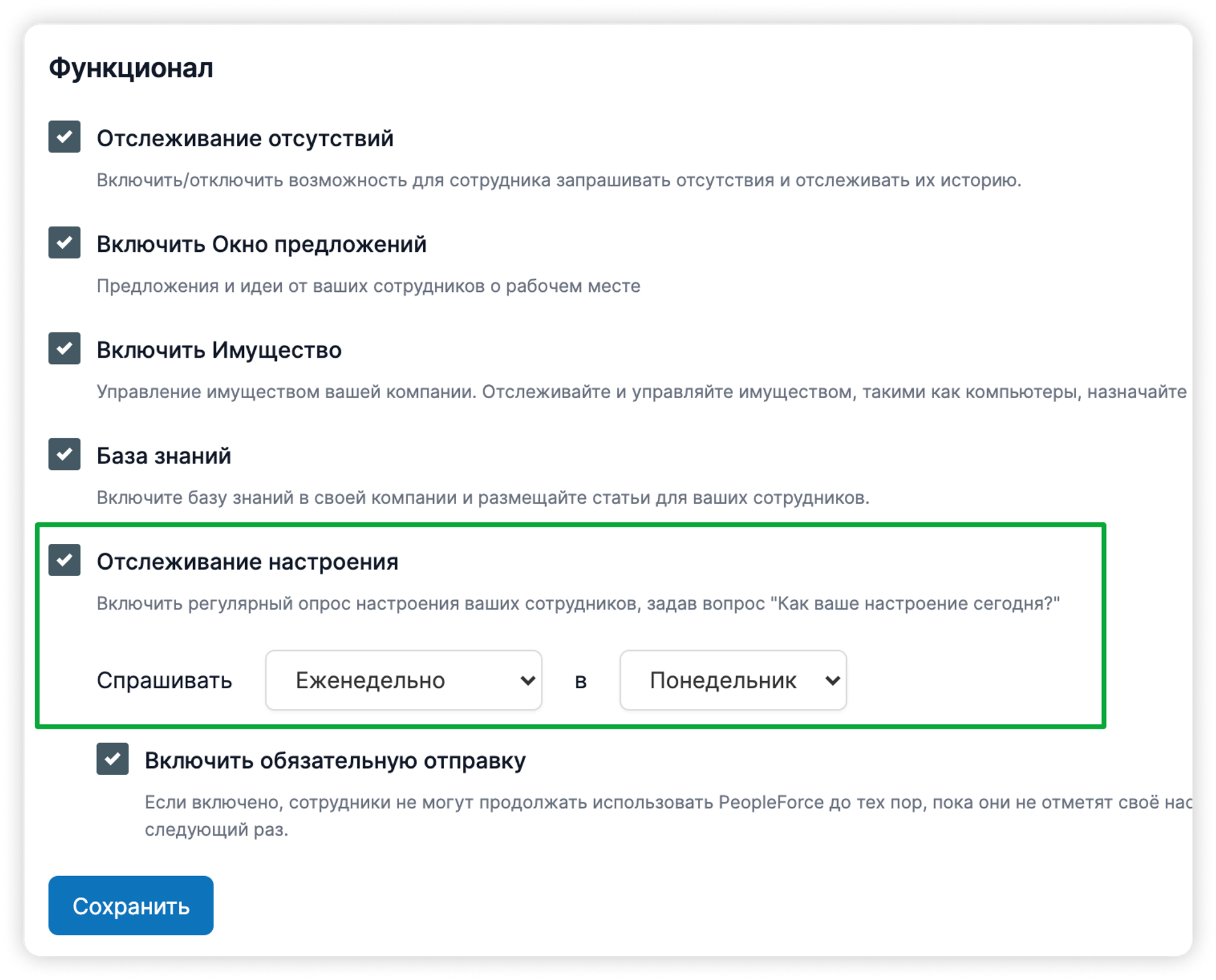
Extend the automatic logout to 7 days
10080 minutes - this is the limit to which you can extend the stay, after which the employee will need to log in again. Change this setting under Authentication - Security.
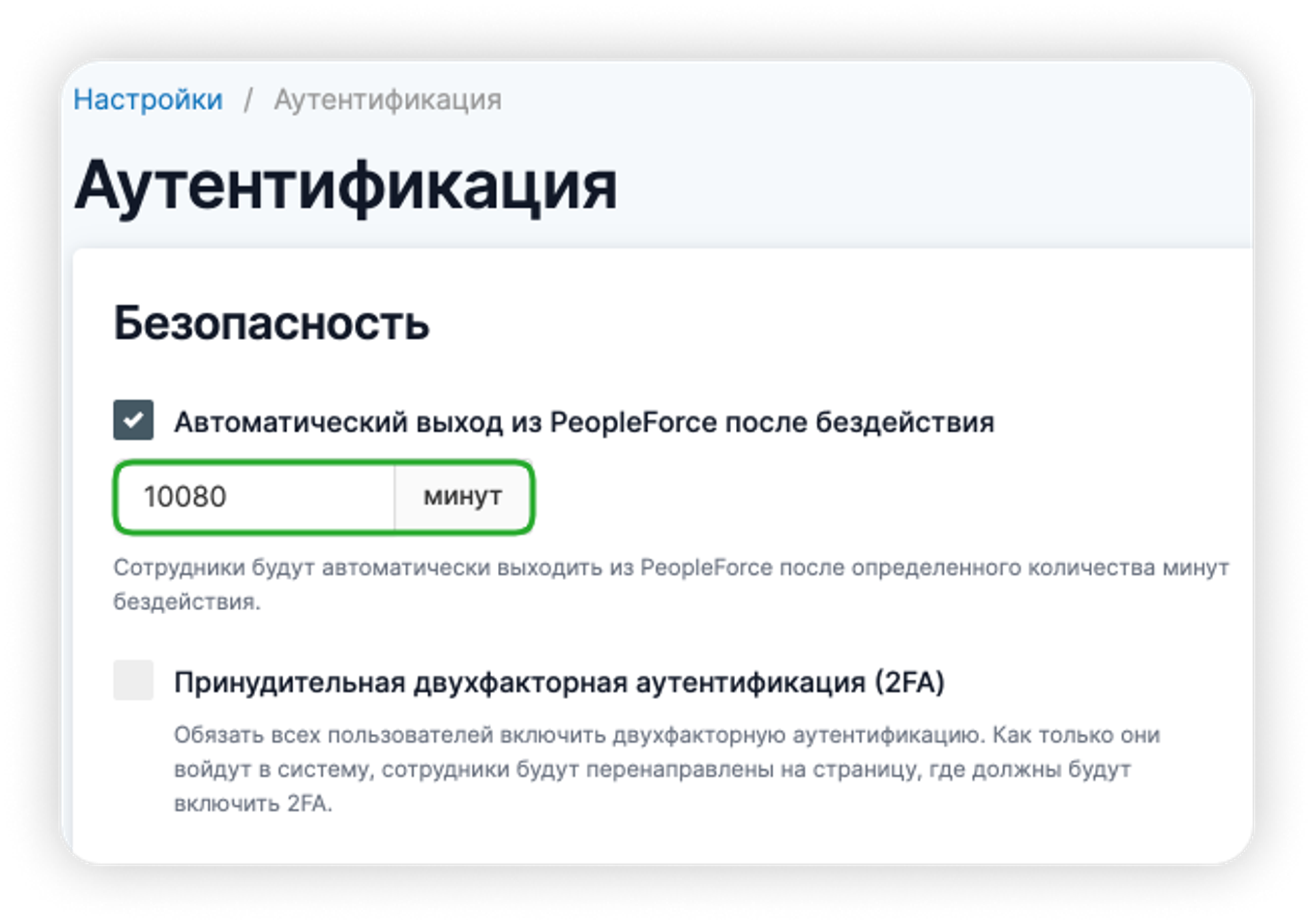
Displaying employee information when rehiring
If you re-hire your employees, when you move them from the database to candidate status, a card appears in their profile with the termination date, reason and other information needed during the hiring process.
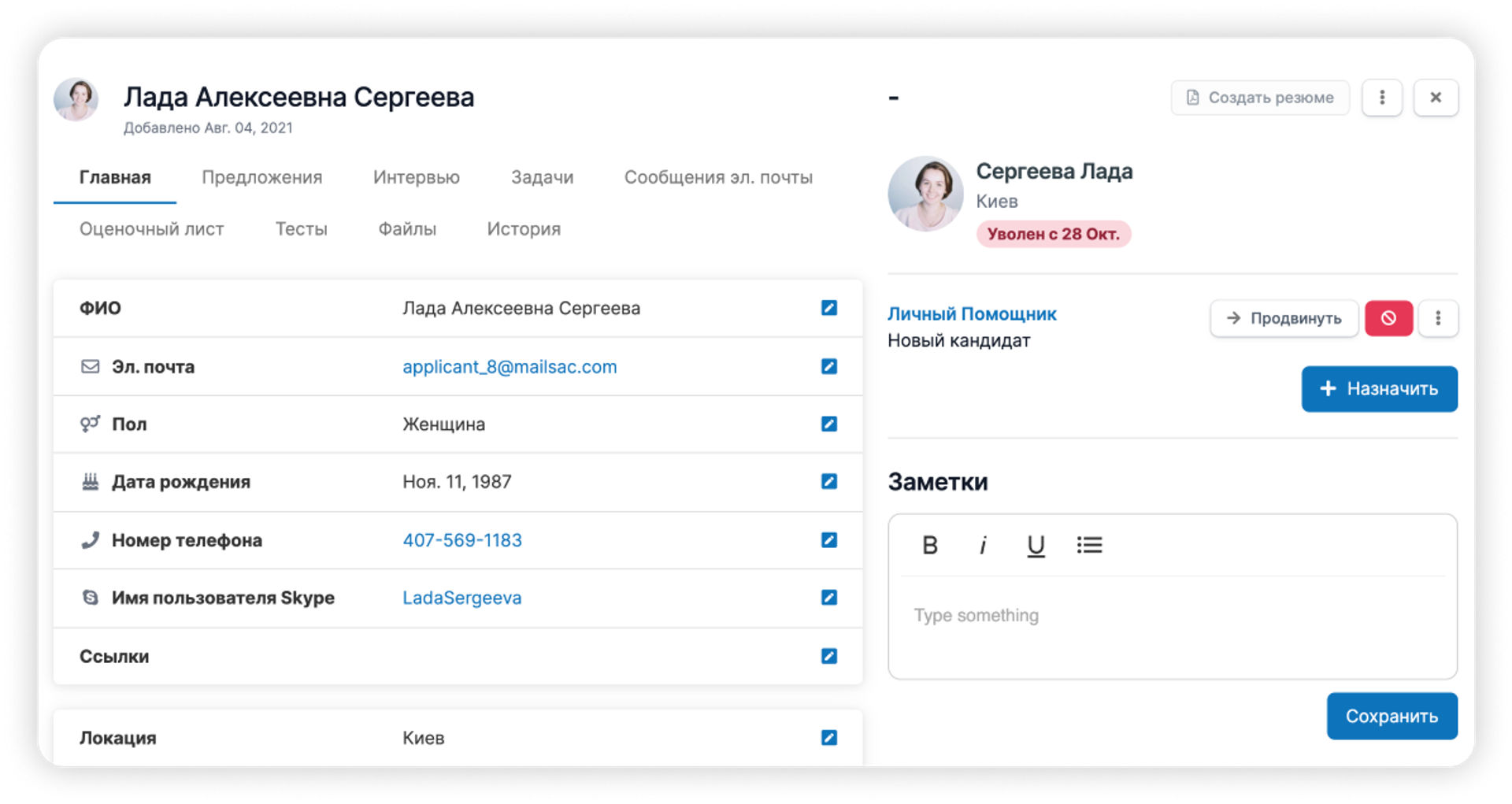
Other PeopleHR updates:
- Added emoji to email headers accepting and rejecting an offer, rejecting and approving an absence request.
- Ability to add relatives' details to emergency contacts with a relationship.
- Added ability to upload property and access list in .csv and .xls formats.
- Employee hiring requests can now be printed out by clicking on the appropriate button in the request menu.
- A column has been added to the hiring plans with information about when it was created.
- In the employee turnover report, the average period of employment in the company from hiring to dismissal has been added.
- Added fields Number of direct and indirect subordinates in custom reports.
PeopleForce Core: Postponed publication of announcements
In the basic PeopleForce settings, when you create an ad, you can now schedule its publication for a specific time. To do so, select the "Schedule" checkbox in the Settings section when you publish your ad in the system and specify the desired date and time. You can also disable the "Notify in system" option if you don't want the announcement link to appear in the employee notification window. Then announcements will arrive in the mail with an "Announcement" marker, so you can easily identify it or find it among other emails in the mail.
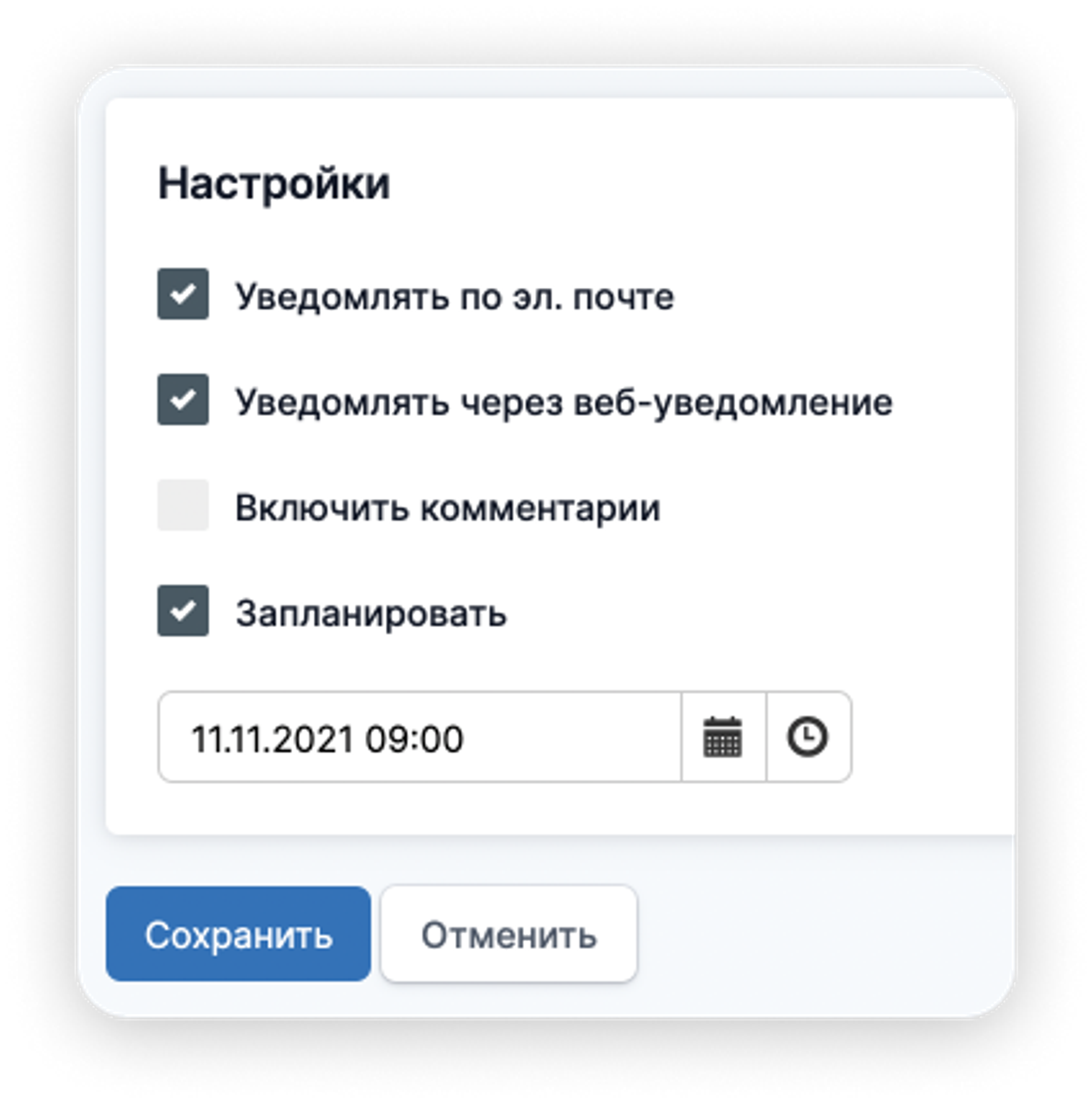
Recent updates
A fresh feel for PeopleForce: UX updates you’ll notice
We’re rolling out a set of UX improvements designed to make PeopleForce feel lighter, calmer, and easier to use every day — for you and your employees.
Get ready for the EU Pay Transparency Directive with PeopleForce
Discover the key obligations of the Pay Transparency Directive and see how PeopleForce helps organisations prepare the structures, processes, and data needed to comply with the new requirements.
Fresh features to boost your performance reviews and goal-setting by the end of 2025
As the goal-setting and performance review season approaches, it’s the perfect time to ensure your processes are smooth, insightful, and motivating for every employee.