
Improved imports, new cases statuses, OKR progress control
We are proud to announce our new major release! During the last month we have redesigned many aspects of the system and improved numerous functions used in day-to-day activities.
- New functions as well as UX/UI improvements were added to the PeopleRecruit product. Copy Candidate Documents During Onboarding, conduct discussions in the Vacancy section, exchange files and much more.
- We have redesigned the logic of the task management process, and now you can have even more productivity across your teams.
- Take advantage of new currency codes in Objectives and Key Results, improved target percentage formulas, and possibility to disable ‘Automatic Roll-Up’ functionality.
- Now the import process looks more like a wizard, and has useful field-mapping capabilities that allow validating imported data on the go.
There are many more updates that you can read about in this release!
Added search bar in job vacancies
Now this section is accompanied by the search bar that allows finding instantly specific candidates by their name, phone number or email.
Add New Candidate menu layout was changed, the photograph upload functionality was removed, since it is not used very often from this form. Users still can upload photos inside the candidate’s view.
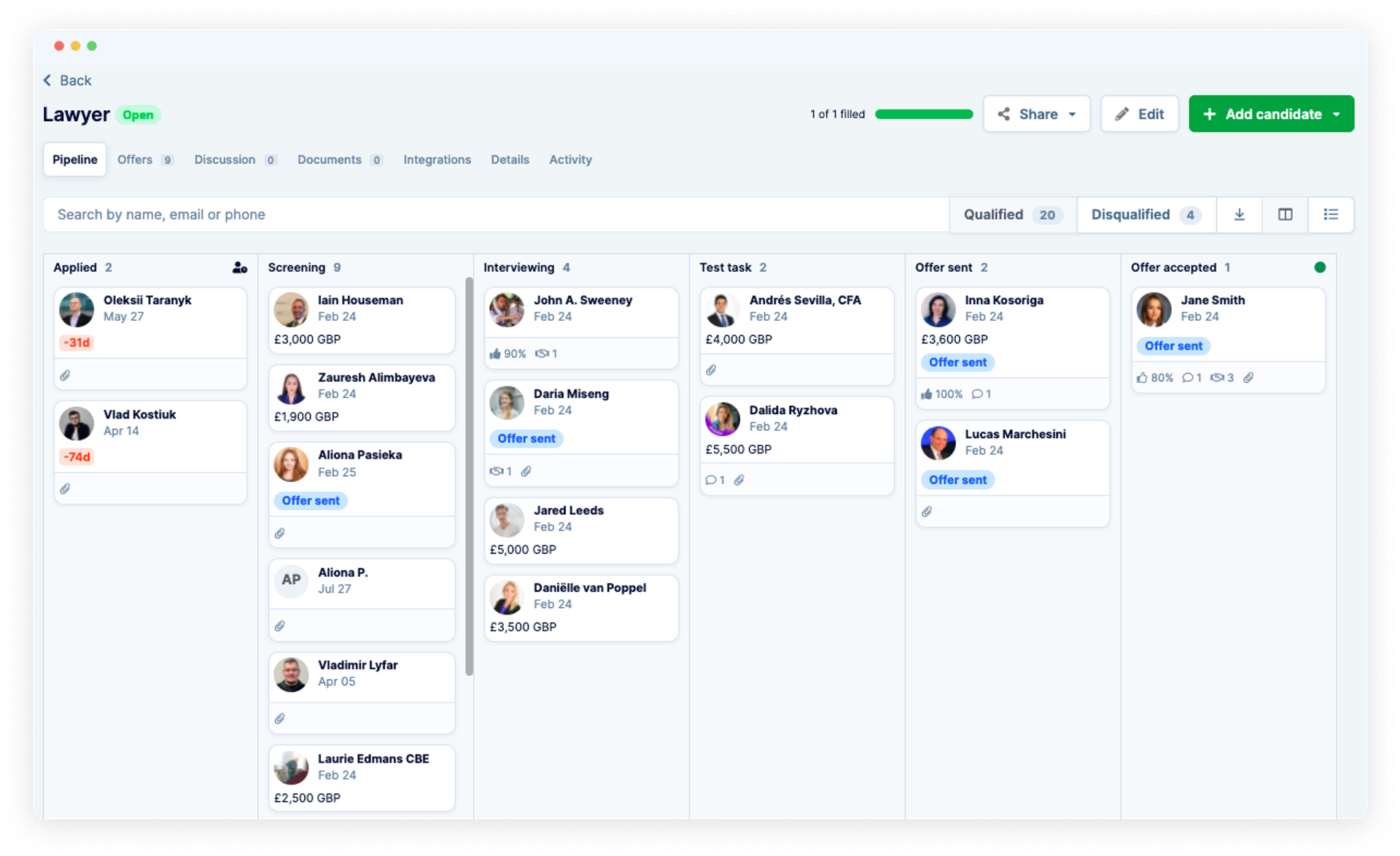
New discussions and documents feature in vacancies
A new tab called Discussions was added to the Vacancy section, and it allows leaving comments related to a specific opened vacancy. Now, multiple users can leave comments, make notes, upload files to a discussion, provide additional information and keep all data consistent in one place.
Uploaded files or documents are also displayed in the Documents section, and it comes very useful, when you want to find a specific document quickly.
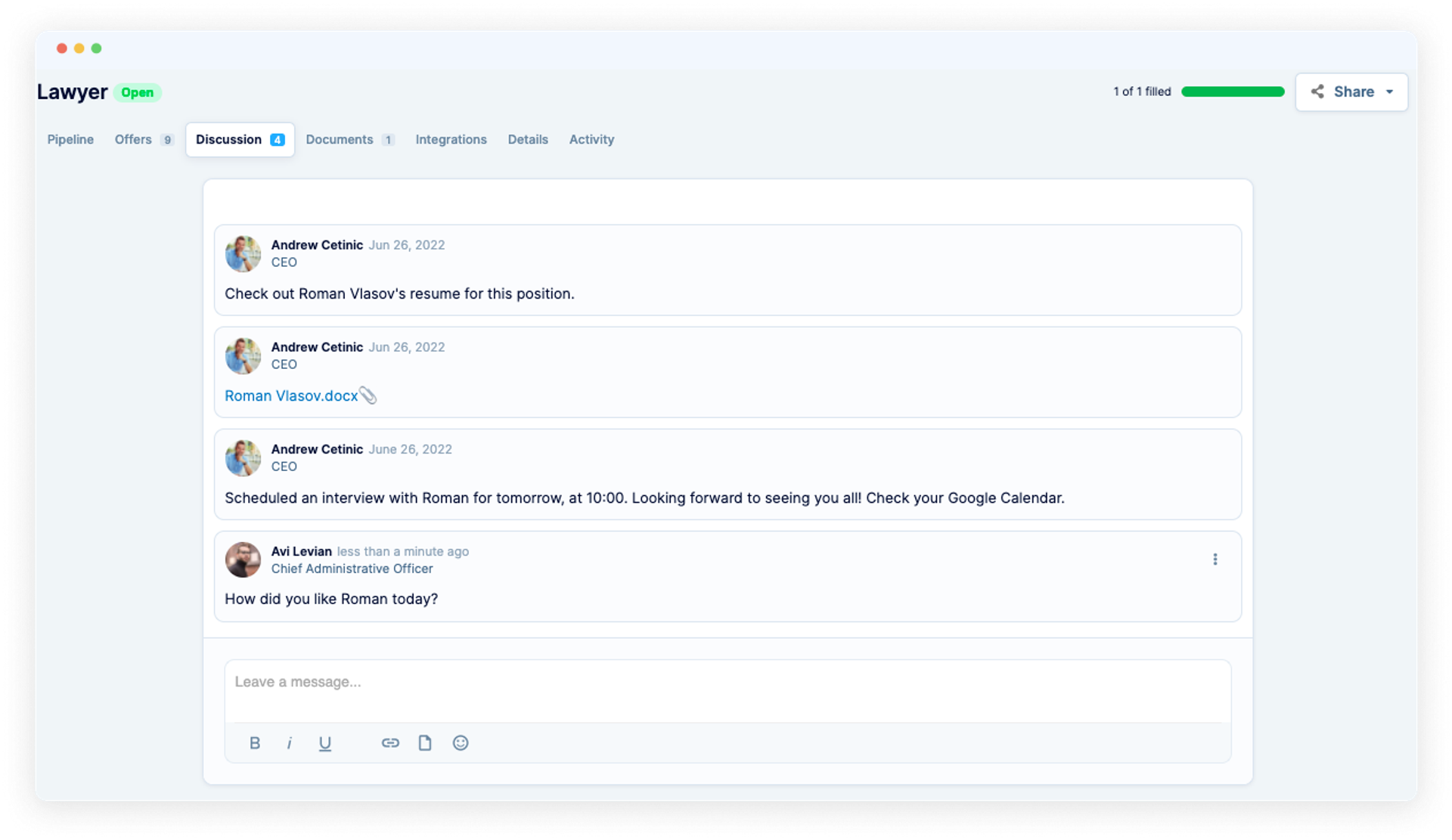
Candidate's documents copying after successful onboarding
We have introduced another useful feature called ‘Copy Candidate Documents During Onboarding’ which is accessible in the Settings -> General -> PeopleRecruit section. When this setting is toggled, it allows copying the candidate documents to the selected folder, once the candidate is created as an employee.
Case Management statuses
The management of cases became simplified, and now it is narrowed down to 3 Status sections such as Active, On Hold, and Closed.
Users can set up their custom descriptions for every category that they create in Settings. Messages within the Cases can be edited now.
A user can assign a new case to a specific user within the system. Once a new case is created, the notification email is sent to the assignee, and to the initial creator.
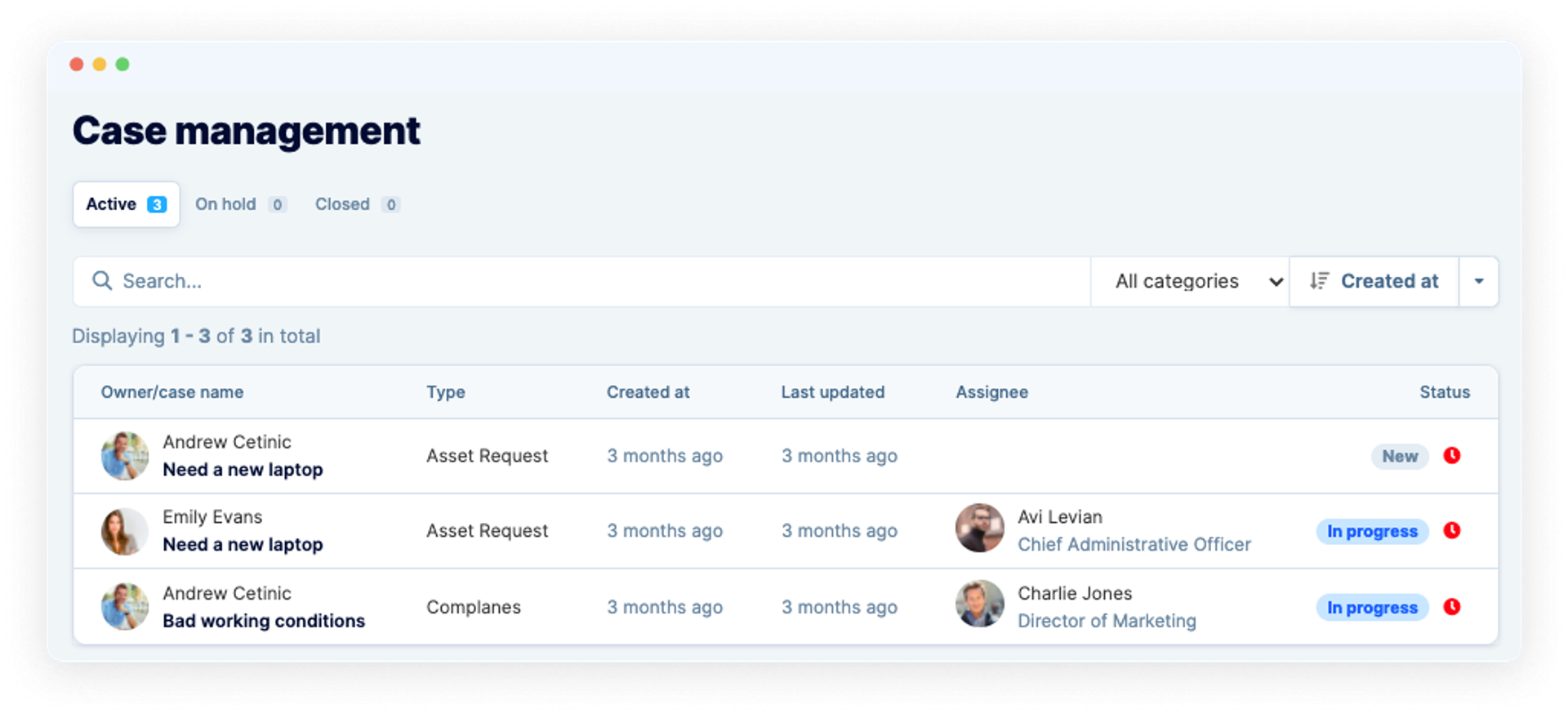
Additional compensation section
This section was split into the Salary and the Additional Compensation sections, where you can specify salaries and bonuses separately.
Not only this functionality allows creating one-time compensations, but also ongoing compensations as well. So it is very flexible in terms of managing different bonus types.
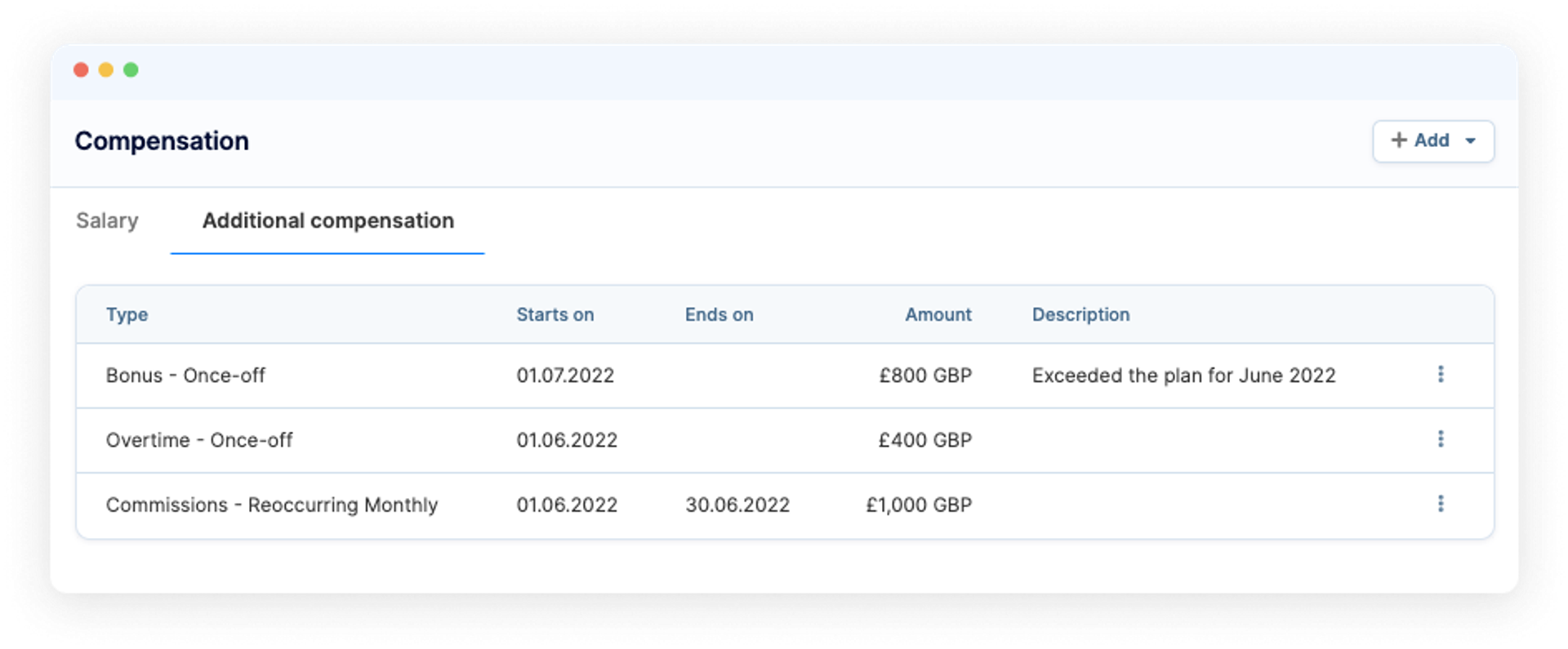
Objectives and Key Results progress control
We have added the possibility to disable ‘Automatic Roll-Up’ functionality which allows preventing sub-objectives from affecting the target percentage of the Parent objective.
This functionality is accessible within the Settings -> General section, and can be turned on if you need to keep track of all objectives target percentages separately.
Multiple currency codes were added, and now you are not limited to the US dollars anymore when setting up targets. Key Results can be set up in a decreasing target logic, for instance, if you need to decrease your operational losses from 5% to 1%. Furthermore, the Start and the Target values can be negative now.
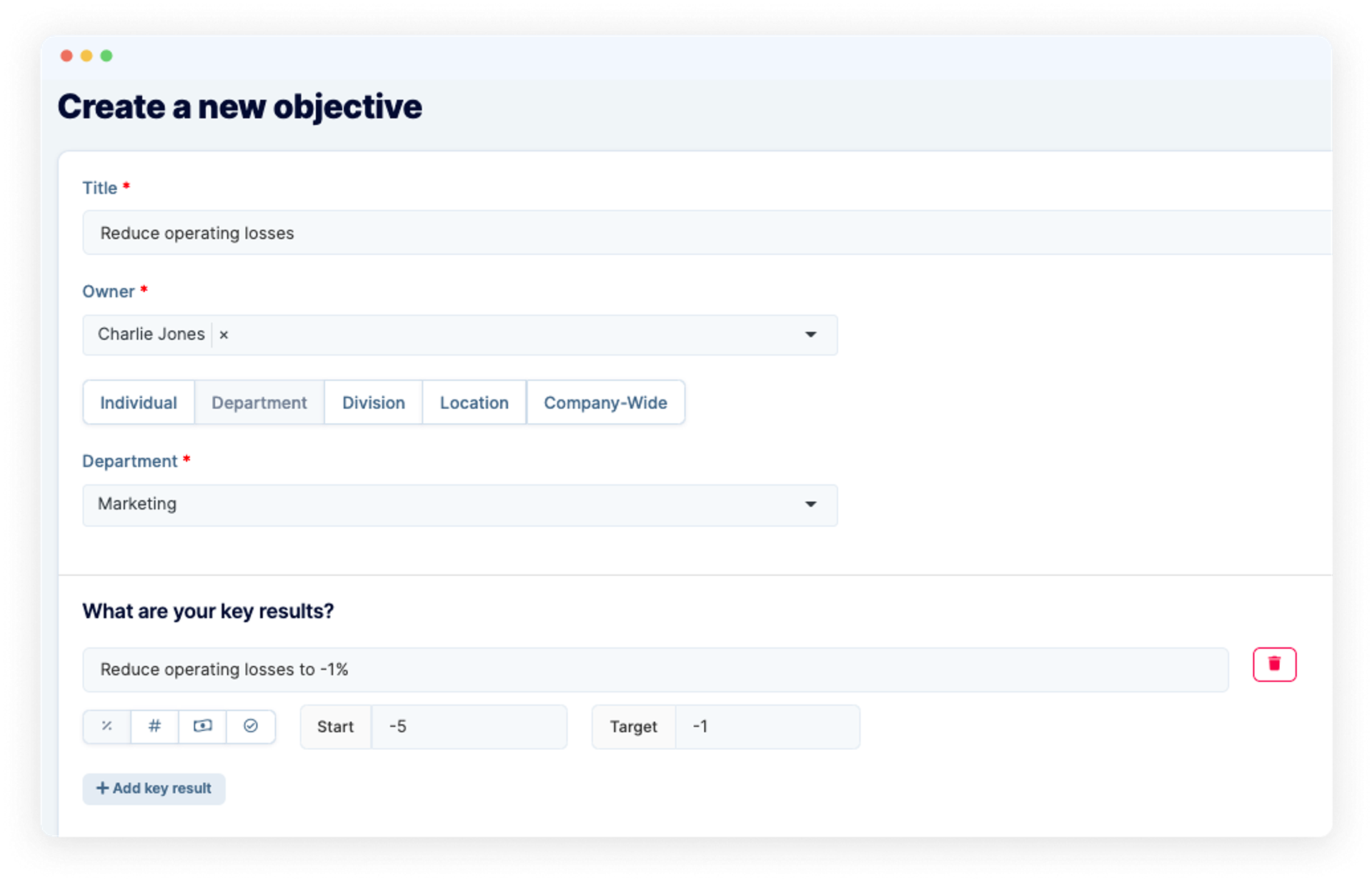
Tasks Subsections
The Tasks section was split into the three subsections called To do, Created and Completed. In case you have many tasks assigned to you, then you can use the search bar functionality to find a specific one.
Internal Activity Feed was also implemented. Users can keep track of the task completion progress more granularly and leave comments if necessary.
We have also introduced the ‘Nudge Assignee’ functionality that sends an email to the assignee, notifying them that a specific task has to be completed quicker. Nudges can be sent once every 24 hours.
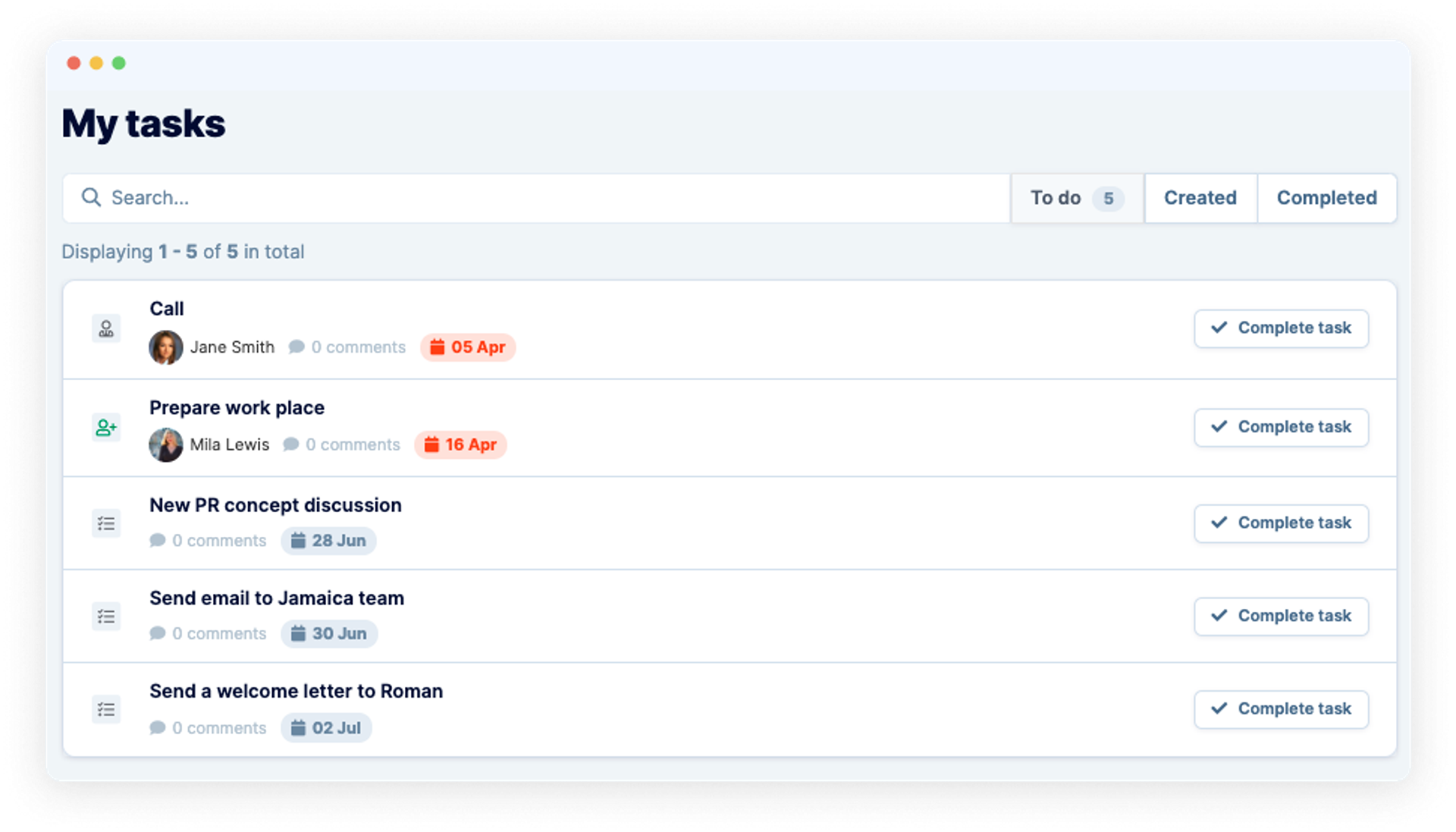
Step-by-step Imports
The imports section was redesigned, and now it behaves more like a step-by-step wizard that simplifies the upload process.
The field-mapping functionality has been added for the imports, and now when a user imports a spreadsheet it is mapped against predefined fields imposed by the system. And they can decide which column from their file matches a specific field within the PeopleForce. If some fields use common names like Name, they will be matched automatically.
We have improved the validation of the data within imported fields of a spreadsheet. It reduces the chance of importing incorrect data.
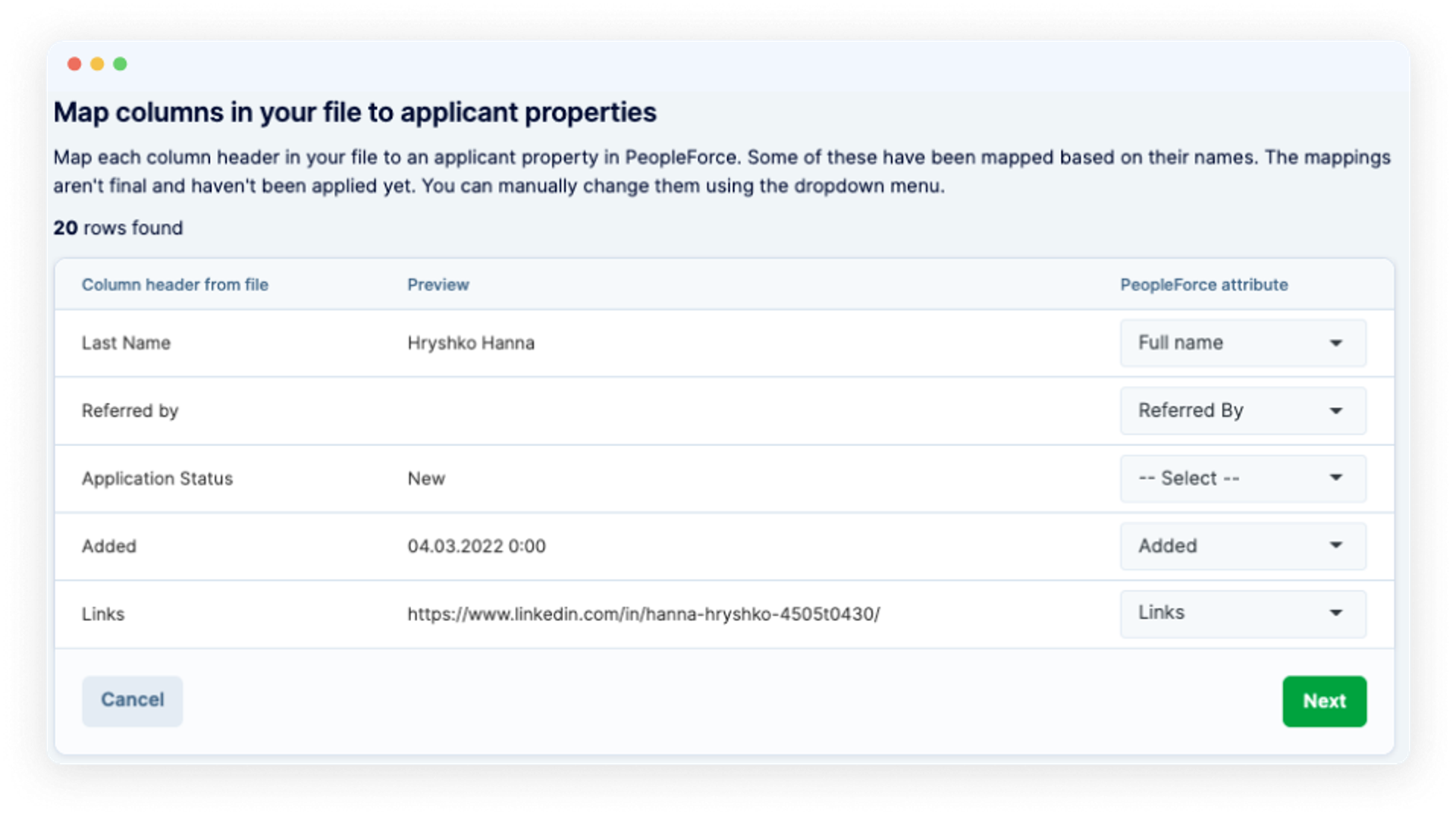
Other changes
- The systemwide font for headers that was used in previous versions of the system was returned back to the original.
- A very small but useful update is the search functionality for available emojis, that can be used to find the appropriate reactions to announcements quickly.
- Another useful feature that we have introduced is the possibility to split the monolithic full name and pass it to the email template as the first or the last name respectively.
- The Interviews section in the applicant’s view was updated and now the data related to the interviews is structured better.
- Your answers in the Scorecard section get saved instantly once you toggle them. It is not mandatory to click the Save button anymore.
- The Tests section was updated, and now users can upload pictures, add hyperlinks, use longer questions and create code snippets in test descriptions instead of the previous Question Name field.
Schedule a trial period for PeopleForce, check out our past updates on the blog, and stay tuned for new releases in the PeopleForce Library.
Recent updates
A fresh feel for PeopleForce: UX updates you’ll notice
We’re rolling out a set of UX improvements designed to make PeopleForce feel lighter, calmer, and easier to use every day — for you and your employees.
Get ready for the EU Pay Transparency Directive with PeopleForce
Discover the key obligations of the Pay Transparency Directive and see how PeopleForce helps organisations prepare the structures, processes, and data needed to comply with the new requirements.
Fresh features to boost your performance reviews and goal-setting by the end of 2025
As the goal-setting and performance review season approaches, it’s the perfect time to ensure your processes are smooth, insightful, and motivating for every employee.

