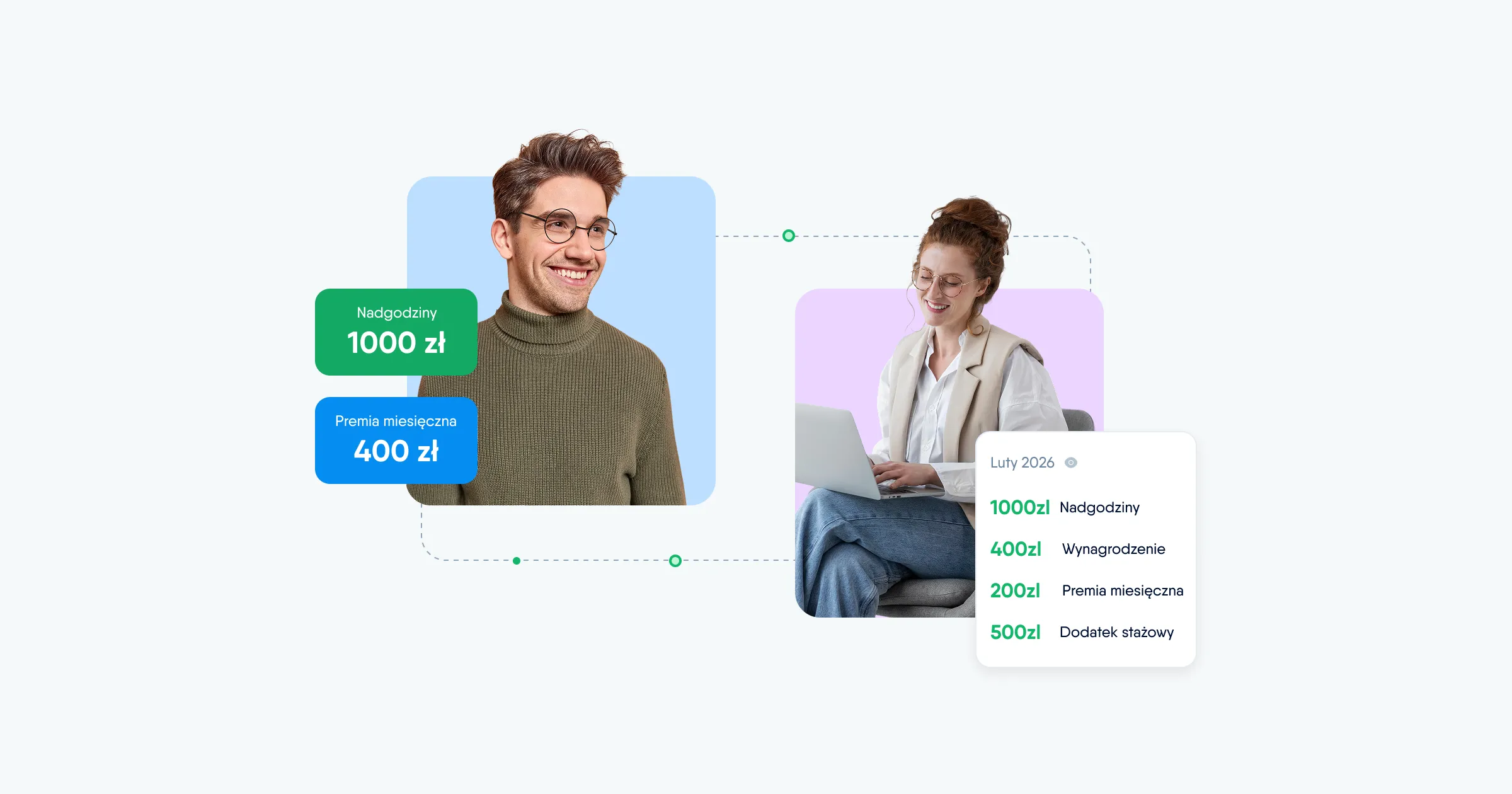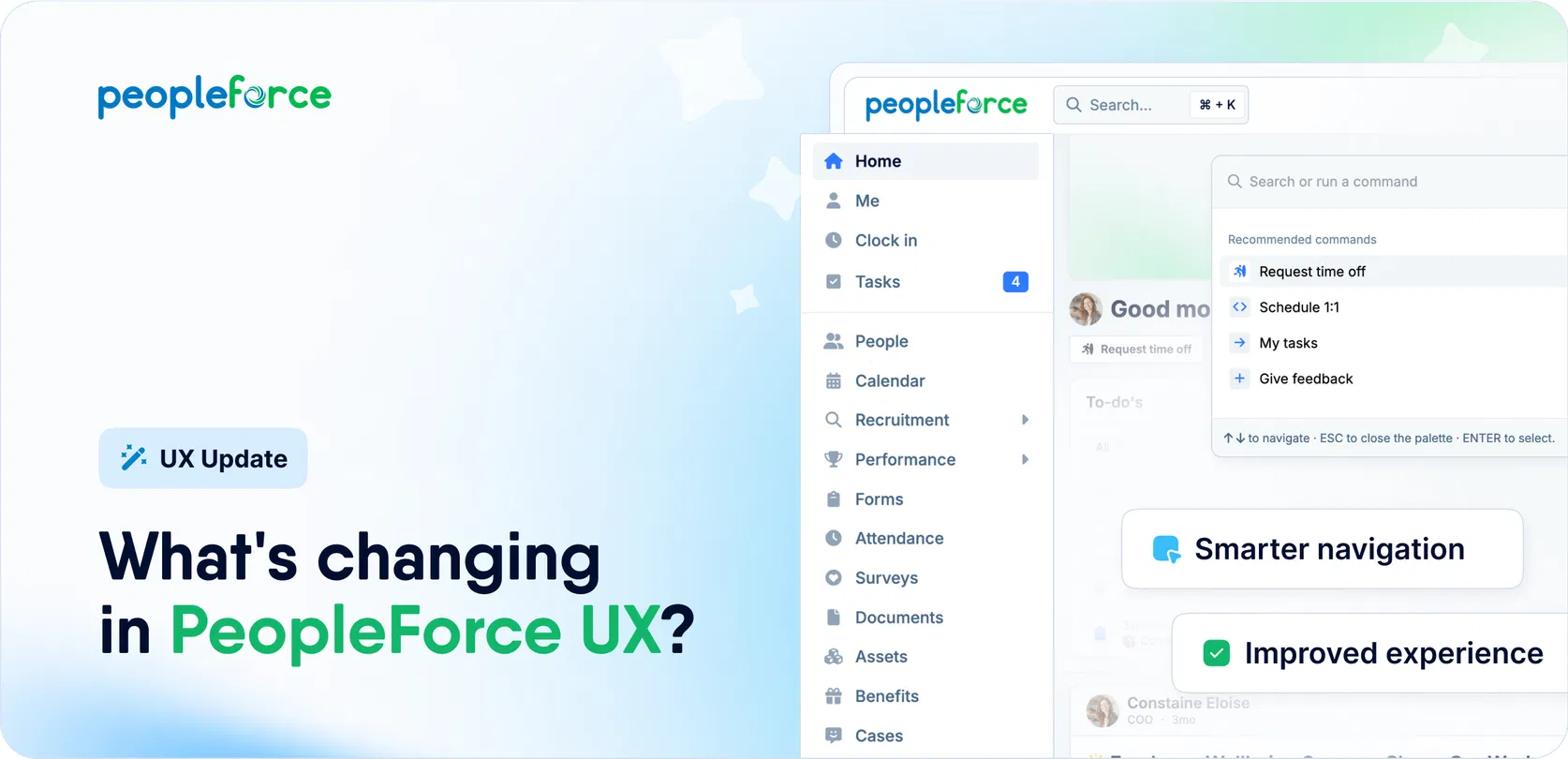
Upcoming UX changes to improve your employee experience
At PeopleForce, we’re committed to delivering an exceptional user experience by following the latest and most effective UX design practices. Our latest updates are coming to make the platform even more intuitive, enhancing the daily routine for users and ensuring smooth adoption for newcomers.
So, what’s changing in our UX?
Fixed sidebar menu: designed for ease and consistency
Isn’t it satisfying when all the tools you use daily feel intuitive and simple? Our updated sidebar menu, navigating PeopleForce, is going to feel more like using your other favourite desktop apps. The sidebar is anchored in the same spot for any type of screen. For smaller monitors, we’ve added an internal scroll to ensure every page is always within reach. You will have a dedicated button to collapse the menu, so you won’t accidentally mix it up with a menu page when you need more screen space.

What are the reasons behind the sidebar layout update?
- Navigation stability
The sidebar remains fixed, providing a consistent navigation point across all pages. This stability enhances spatial memory, making it easier for both frequent and occasional users to switch between different sections of the platform.
- Content adaptability
Enjoy improved readability and a more user-friendly interface for forms, settings, configurations, data tables, dashboards, and analytics. The updated layout maximizes screen space for better data entry and display.
- Future-driven design
We plan to improve existing products with features like column management and customizable table views for easier filtering. This new sidebar layout ensures that such updates won’t require horizontal scrolling, keeping navigation smooth and intuitive as our platform evolves.
What’s coming up next?
As we’ve hinted at before, exciting enhancements to table views are on the horizon for 2025. First, you’ll notice a revamped layout: the content header area will be fixed, while data tables will become fluid, maximizing monitor space and minimizing unnecessary scrolling.
Following that, we’ll be introducing advanced filtering options, giving you greater ease and control when managing tables. Stay tuned for these impactful updates!

Spotted our new search command bar?
Take a closer look at the new command bar and search smarter, not harder. Thanks to your feedback, we've already resolved a few key issues since the last release, such as filtering out quick actions for unavailable modules and excluding terminated employees from search results.
Now, its intuitive design allows you to quickly search and access key pages and frequently used actions like "Create 1:1," with popular tasks at the top for faster navigation. It also retains your search history, making it easy to find recent items.

What were the reasons behind the search bar update?
- Speed and efficiency
The new command palette eliminates the need to navigate through multiple menus, saving time and making it easier to get things done. Whether you're searching for employees or jumping straight into a task, it’s all at your fingertips.
- Streamlined work
By offering quick shortcuts for frequently used actions and keeping search history for fast access, the new palette helps you stay in flow without needing to remember where things are located. The search experience is more intuitive, allowing you to focus on your work instead of wasting time looking for tools.
We hope you’ll find these updates useful, making your PeopleForce experience faster, more intuitive, and seamless. While search bar changes are already live, the new sidebar will be released at the beginning of January—stay tuned! In the meantime, we encourage any of your feedback as we’re rolling out these changes. Don’t hesitate to contact your support manager.
Recent updates
Introducing the new "Recurring 1:1s" feature in PeopleForce
Introducing a new feature in PeopleForce – recurring 1:1 meetings. It encompasses everything you need to build trust and transparent communication with your employees.
Introducing two new forms for automating employee profile updates
The news of this release revolves around two significant new forms that allow you to effortlessly request and track changes in the employee profile. No more waiting and searching for admins!
Safe Speak feature in PeopleForce: A place for your team to speak anonymously and freely
Safe Speak is the new feature in our case management product, PeopleDesk. It allows your employees to create a fully anonymous case.