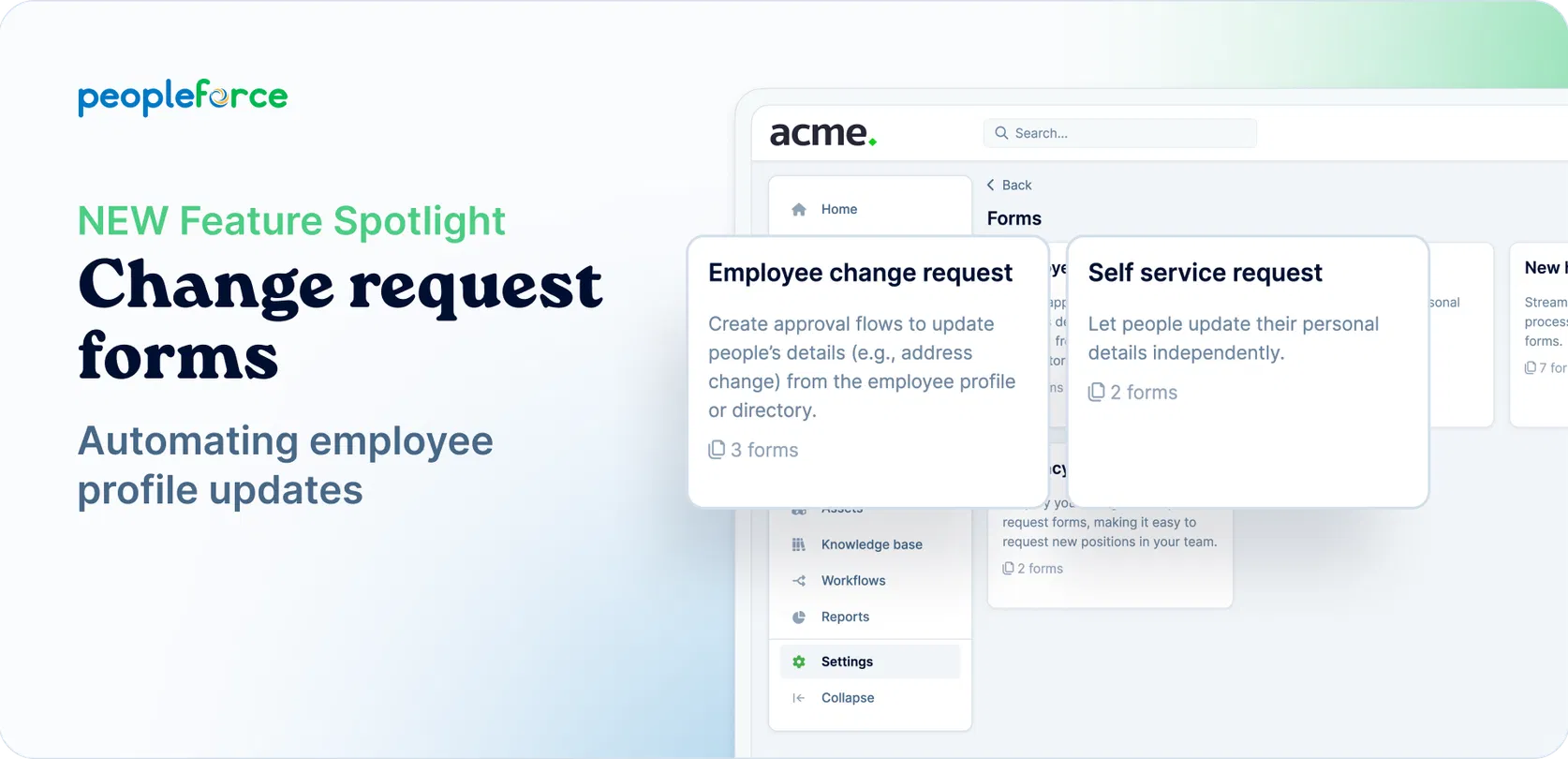
Introducing two new forms for automating employee profile updates
The news of this release revolves around two significant new forms that allow you to effortlessly request and track changes in the employee profile. No more waiting and searching for admins – making changes is much simpler with our new employee change request and self-service request forms.
Let’s dive deeper into why you might need this function – and don’t forget other significant updates of this month here!
Change request forms
In the "Forms" section of the system settings, you'll now find two new sections:
- Employee change request: This form allows managers to request employee-related changes.
- Self-service request: This form empowers employees to request changes to their profiles in the directory.
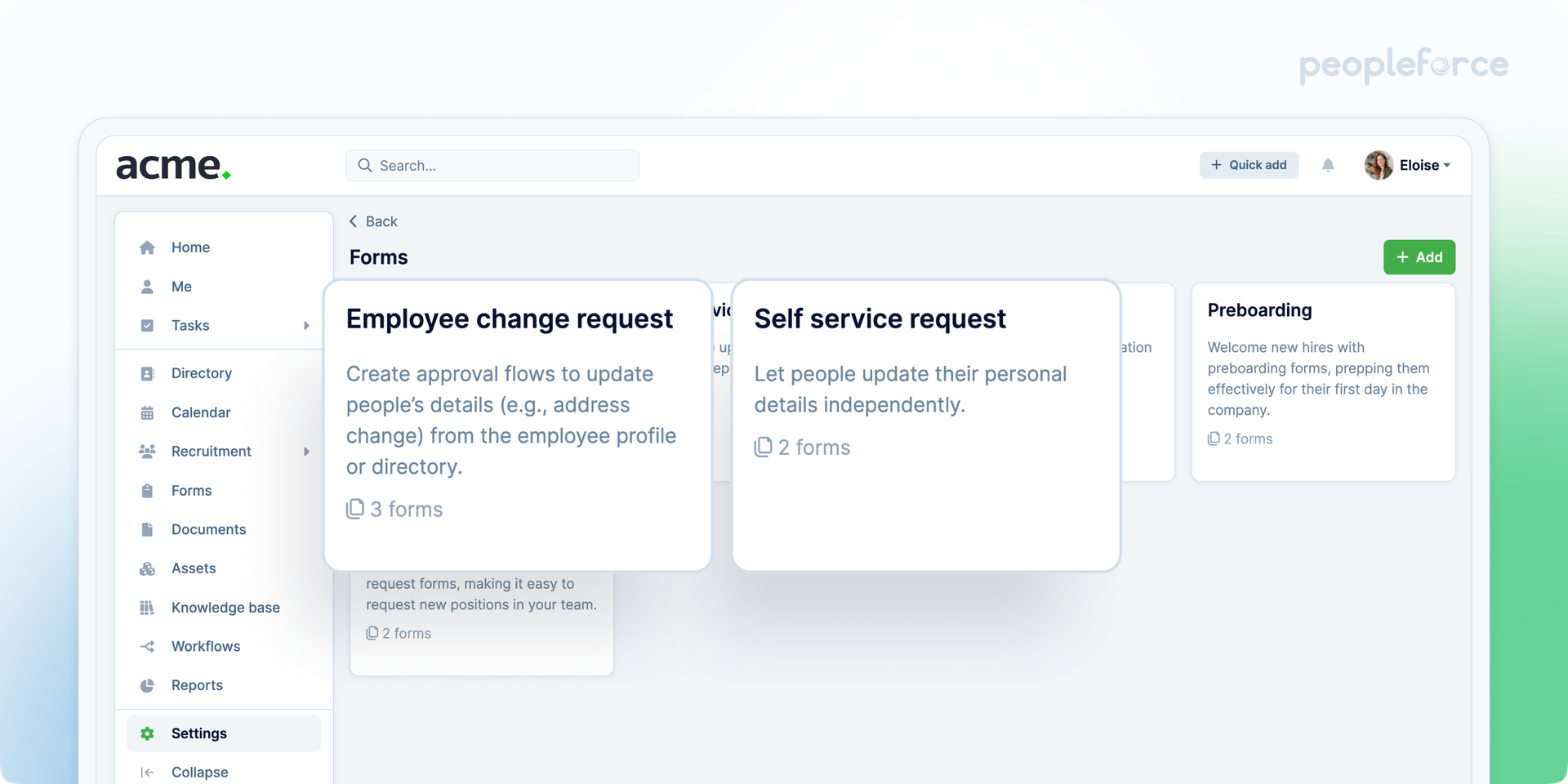
Why is this important? Imagine your employees, and you want to make profile changes on your own. However, both you and your employees may lack access rights to certain sections, such as salary adjustments, emergency contacts, etc. Typically, such requests go through system admins, leading to delays and a lack of transparency.
Not anymore with the new change request forms! Everything is now automated. No more waiting for admins or managers — employees can easily request changes to personal information or contact details and get it approved by managers or HRs. Managers can request changes in compensation or job positions for their teams.
Let's delve into the details.
Employee change request
With this new form, managers can request changes in three aspects of employee profiles:
Personal information: Use this when you need to add information that employees can't input themselves or if it requires third-party approval.
Salary update: Submit a request to update the salary in the profile if you've assessed an employee and, after discussion, arrived at a new salary level but lack the authority to approve it.
Additional compensation update: Submit a request for compensation requiring approval from relevant company authorities to cover employee benefits and more.
This streamlined process eliminates the need to wait for approvals, providing a transparent and efficient way for you, as a manager, to push profile changes.
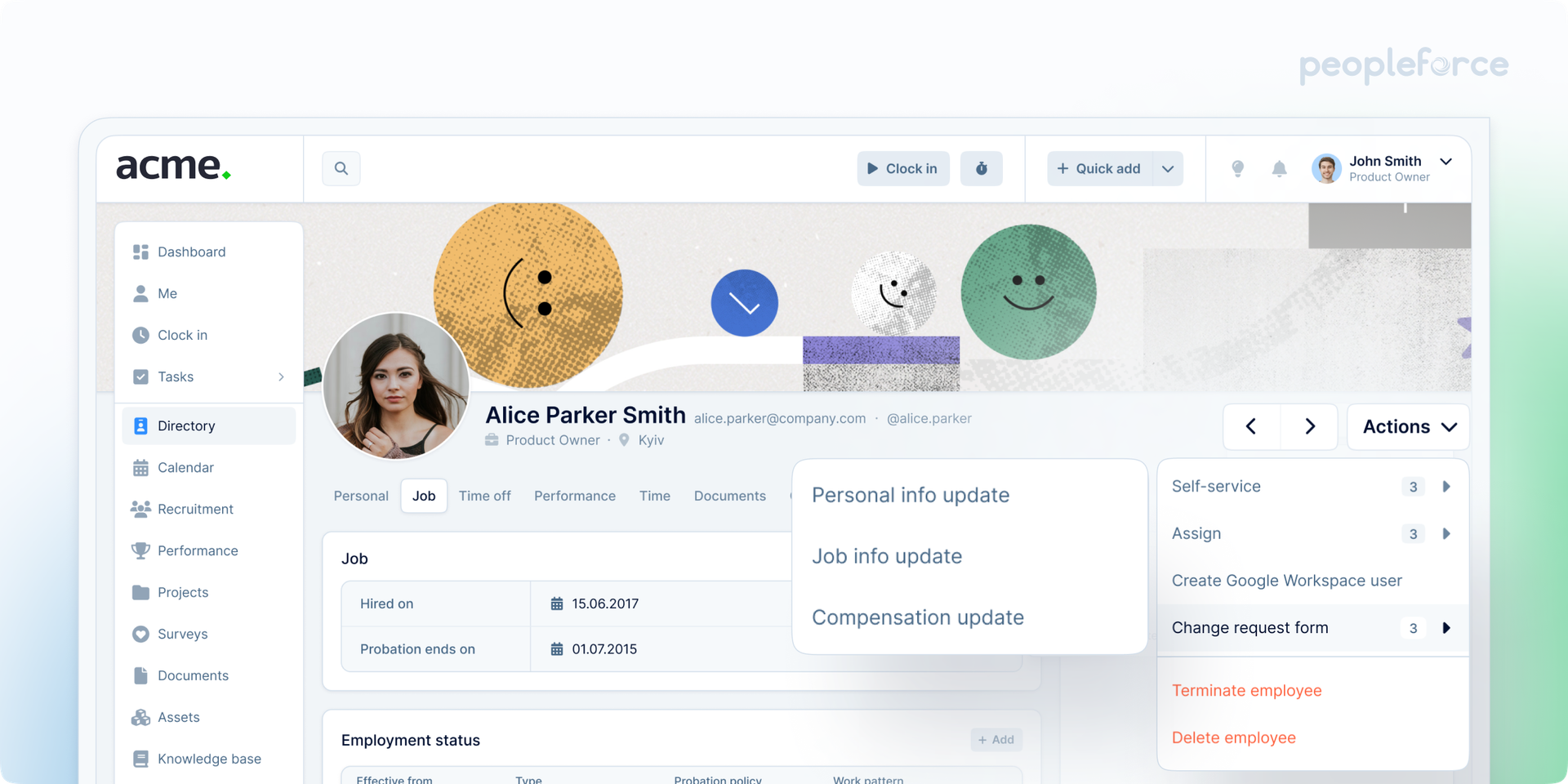
Self-service request
Through this form, employees can request changes to their own profiles when certain fields, e.g. personal information or emergency contacts, need modification but are inaccessible to them. The form enables employees to track the progress of their requests within the system, enhancing transparency and automating processes within the company.
Change request management for admins
As an admin, you no longer need to disperse your attention and dedicate time to each employee individually. Everything is now automated and consolidated for you on one dashboard. You can easily view the change history and have a clear understanding of what is happening within your team. Now, it's all within your control!
When setting up the form in the system, you can configure it to be directed to individuals responsible for decision-making regarding an employee. This could be one or several people, particularly relevant in the context of salary adjustments.
On the "Me" tab of your system page, under the "Forms" section, you can approve or reject requests submitted to you if you hold decision-making responsibilities. Additionally, from this tab, you can monitor the progress of your own requests, observing whether decisions have been made.
In “Forms” from the sidebar, admins can also manage company-submitted forms.
Send nudges to managers or higher-ups to ensure your requests are not overlooked.
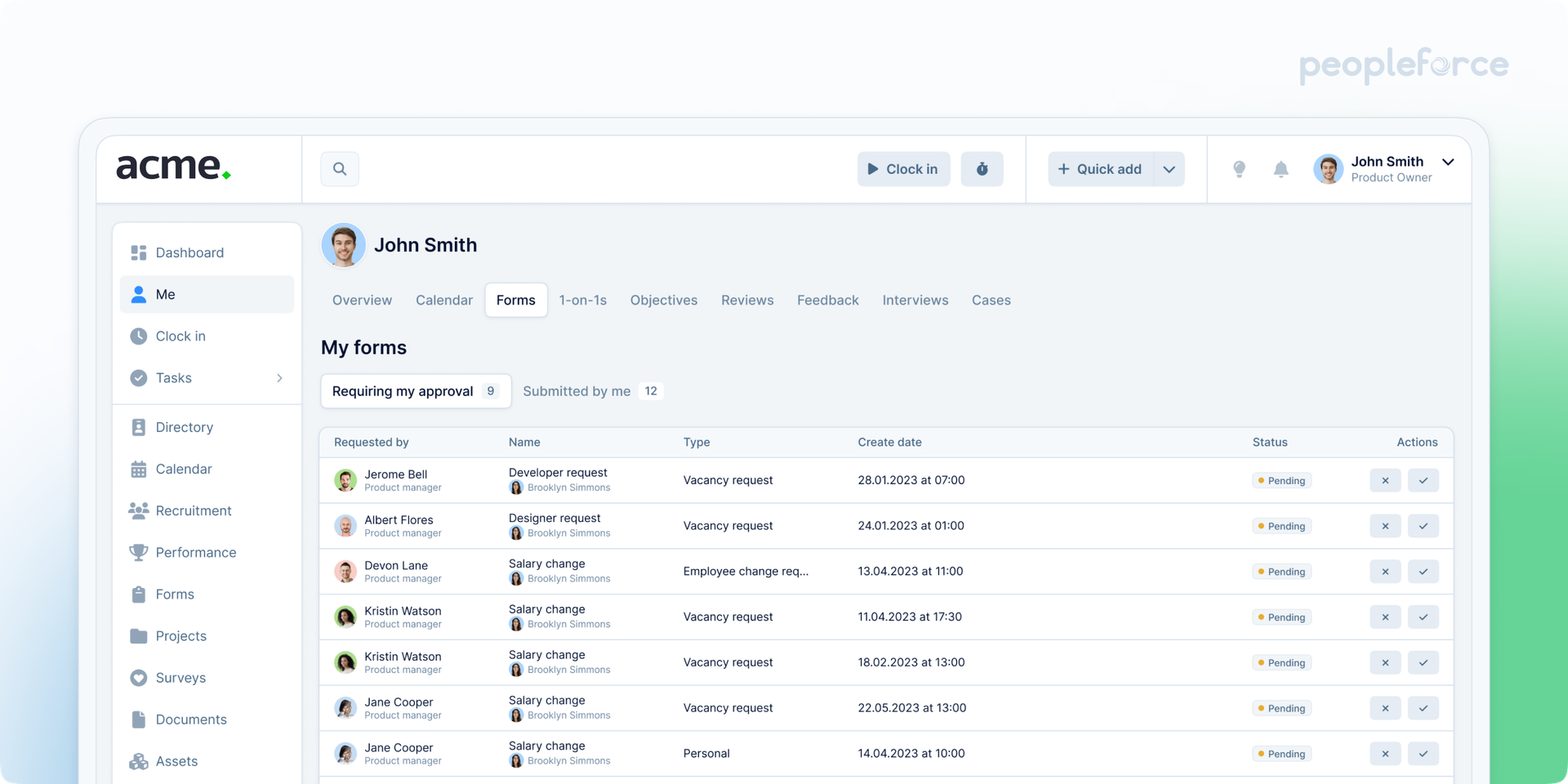
Key advantages of the new forms:
Streamlined automation for employee changes. One can effortlessly initiate and track profile updates through our change request forms, eliminating the need for constant admin involvement.
Empowerment across all roles. Employees, managers, and admins alike can use change request forms, allowing everyone to play an active role in modifying and updating employee information.
Precision and error reduction. Minimize the risk of errors in employee profile updates. Change request forms enable precise and accurate submissions, ensuring up-to-date and error-free information for all stakeholders.
Transparent changes history tracking. Managers and admins benefit from a clear and detailed history of submitted changes. This feature enhances visibility, making it easy to monitor the progress and status of each change.
Structured approval workflow for management control. Admins and managers can establish a structured approval workflow for critical changes such as compensation adjustments or job positions. This ensures that the appropriate steps are taken before accepting modifications, providing better control over important decisions.
⚠️ For more detailed information on practically using Self service request and Employee change request forms, explore our PeopleForce knowledge base. If you're curious about what Forms are and how to use them, check out our previous updates.
Recent updates
A fresh feel for PeopleForce: UX updates you’ll notice
We’re rolling out a set of UX improvements designed to make PeopleForce feel lighter, calmer, and easier to use every day — for you and your employees.
Get ready for the EU Pay Transparency Directive with PeopleForce
Discover the key obligations of the Pay Transparency Directive and see how PeopleForce helps organisations prepare the structures, processes, and data needed to comply with the new requirements.
Fresh features to boost your performance reviews and goal-setting by the end of 2025
As the goal-setting and performance review season approaches, it’s the perfect time to ensure your processes are smooth, insightful, and motivating for every employee.

