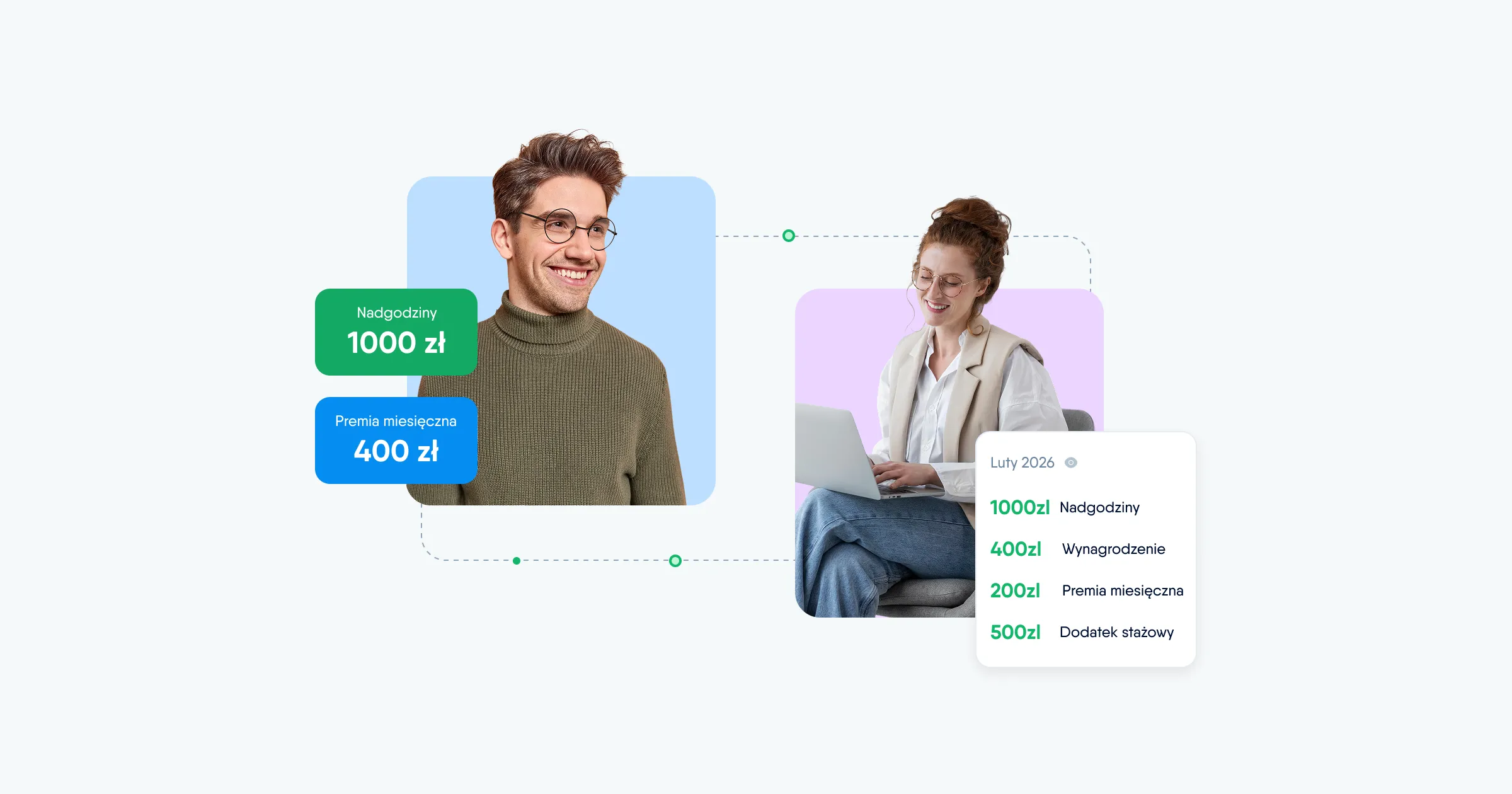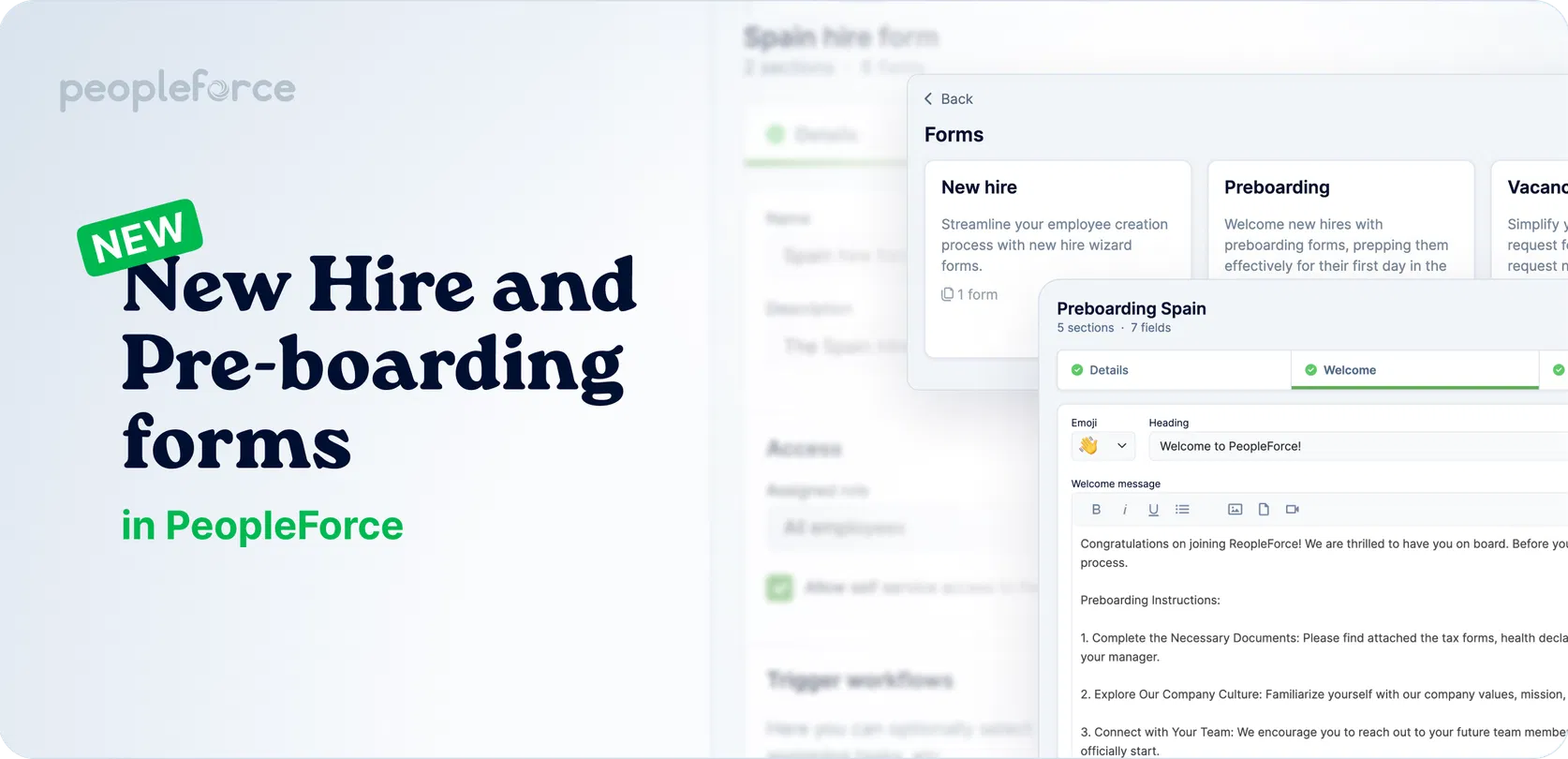
Seamless employee integration with new hire and pre-boarding forms
Amidst employee integration, progress stands as a trusted companion. Today, we are glad to introduce a substantial enhancement – the introduction of our latest update, incorporating innovative new forms.
Central to this evolution is the integration of the new hire and pre-boarding forms. They are practical tools meticulously designed to reshape your approach to bringing in new team members and facilitating seamless integration.
Let’s explore how they boost efficiency, enhance the employee journey, and simplify intricate processes throughout various stages of hiring and integration.
Feel free to refer to the blog to learn more about platform updates and also explore the PeopleForce knowledge base for step-by-step instructions on how to configure the new functionality.
Navigating forms with PeopleForce
Forms, or request forms, serve as powerful tools to streamline your daily operations and establish beneficial templates for future use. Meet our two newest additions:
🚀 Custom new hire forms: This is your quick ticket to seamlessly adding new employees to the database. It facilitates adding new hires and lets you easily assign pre-boarding tasks and other essential workflows.
🚀 Pre-boarding forms: This form sets the stage for a smooth pre-boarding process, ensuring your new hires are well-prepared from day one.
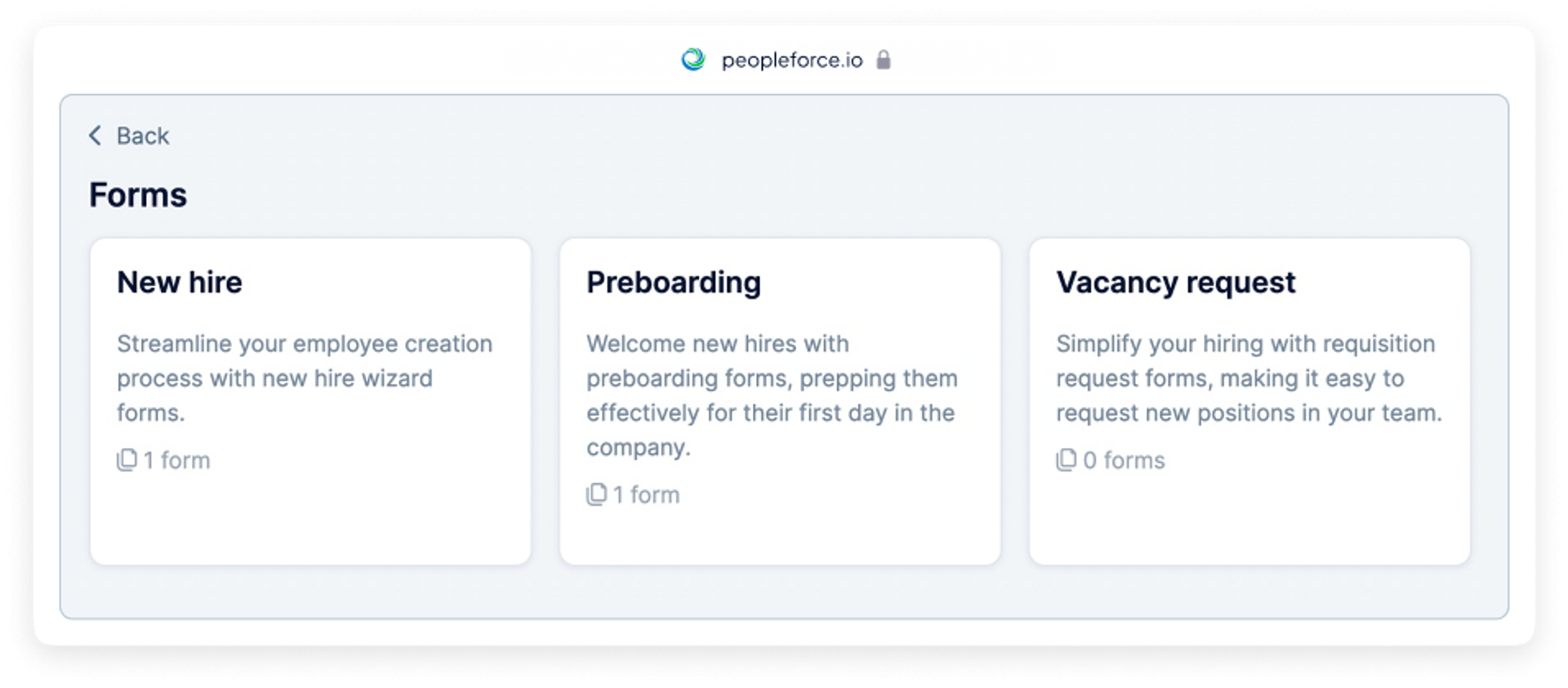
Optimize the hiring process with custom new hire forms
Custom new hire forms greatly simplify the new hire experience by enabling companies to configure multiple new hire forms to capture the right information about employees.
This allows creating new hires with essential details without filling out an extensive page with multiple fields, thus saving valuable time. ⏰
You can create new employee hire forms and include only the necessary fields. Additionally, you can specify options for newly created employees such as; automatically triggering workflows, triggering preboarding or assigning leave policies.
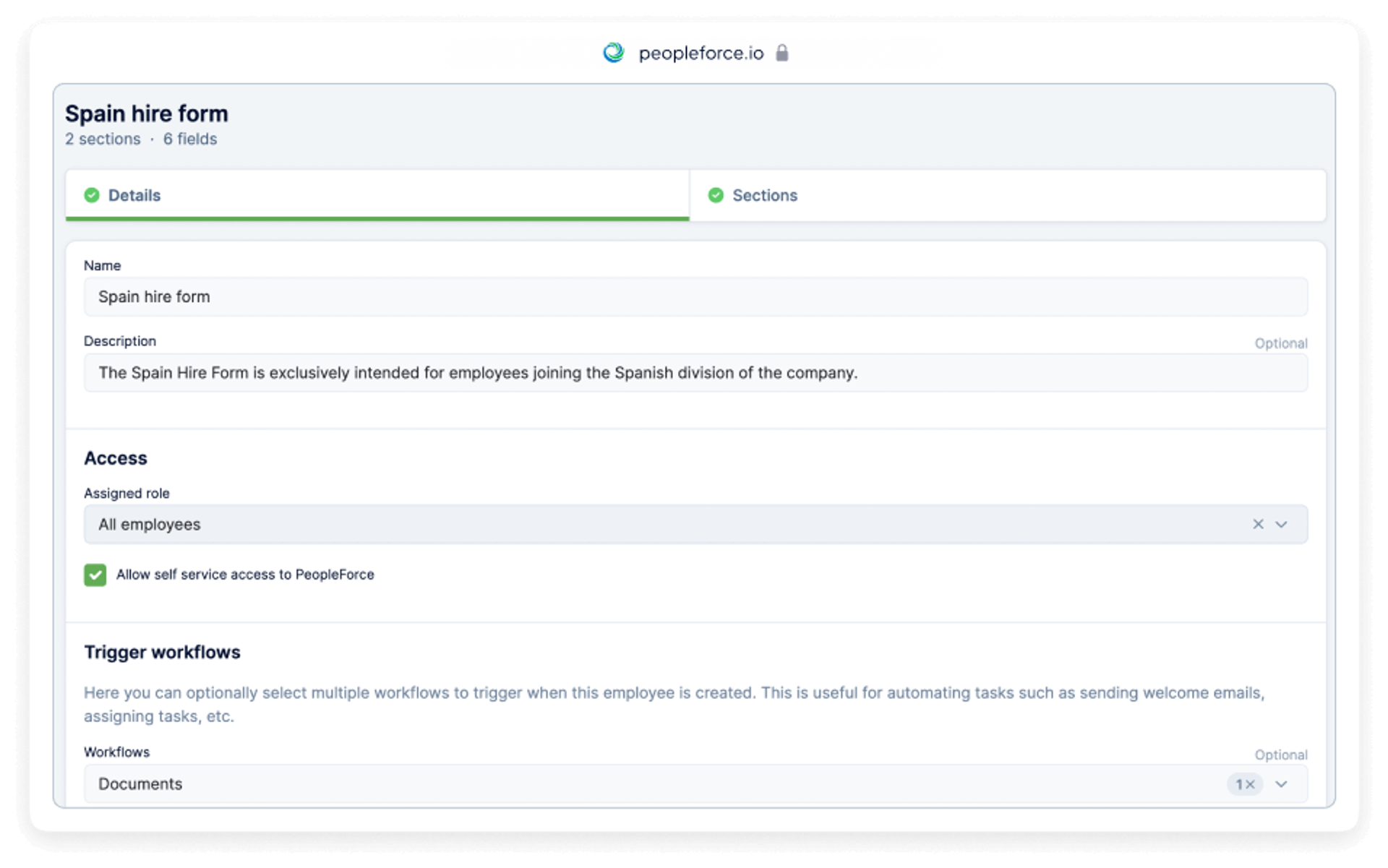
Select the appropriate form when creating an employee in the system and quickly fill in the requested information.
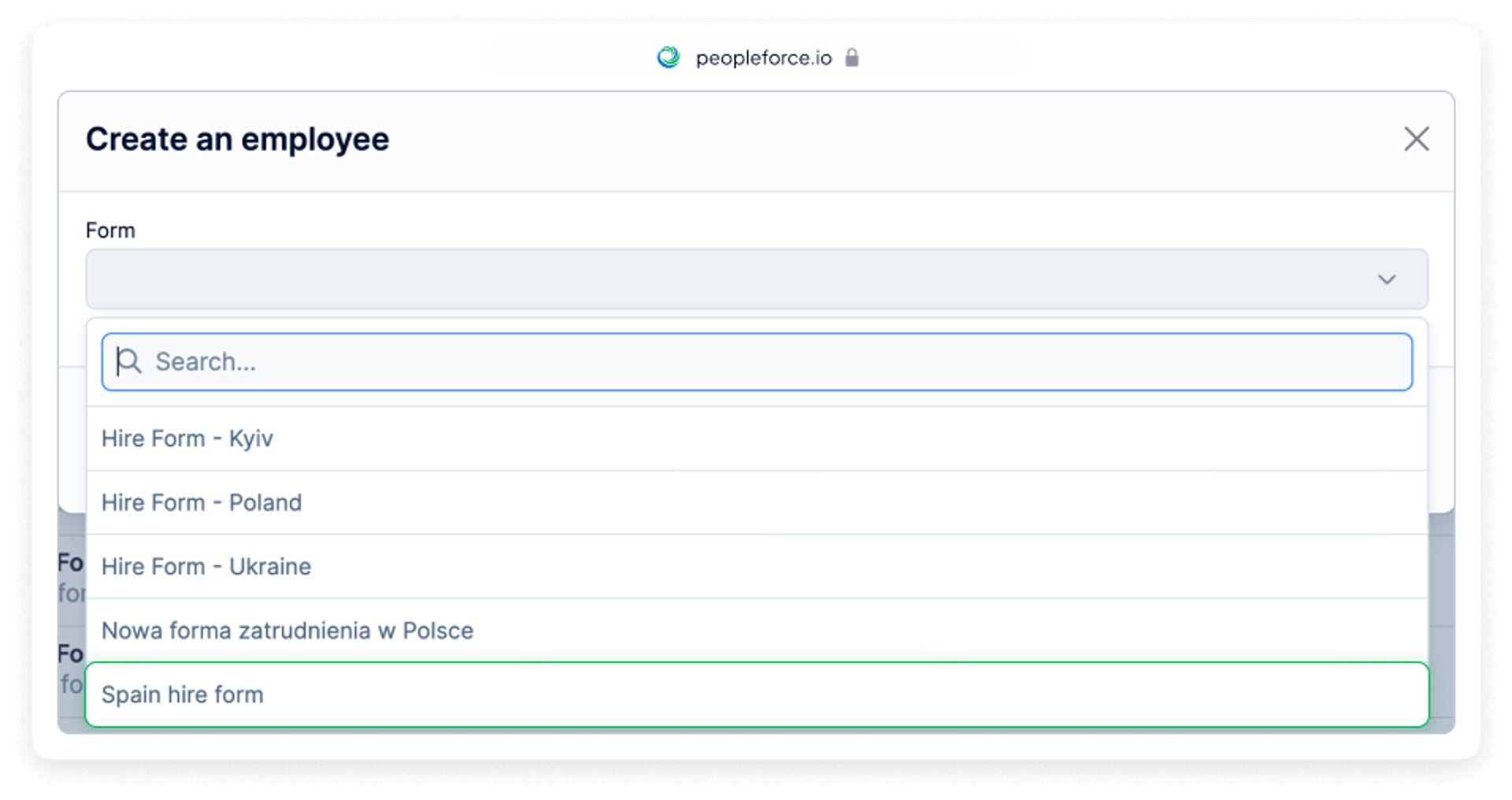
Multiple forms for different occasions:
- Customize forms for every location
Create unique forms tailored to the specific requirements of each office, be it in different cities or countries.
- Design distinct forms for diverse roles
Craft a form for every position and department that addresses its particular onboarding nuances.
- Individualize with specialized forms
Ensure each employee's onboarding journey is distinct by designing a form that meets their unique needs.
- Formulate for every employment type
Draft dedicated forms for full-time, part-time, remote, or freelance positions, capturing the specifics of each employment scenario.
- Multilingual forms for global communication
Develop forms in multiple languages to facilitate clear and effective communication during the onboarding process, irrespective of language barriers.
This form adapts – you lead the way! 🌟
But let's dive deeper into the last advantage: Preboarding. What is it, and how does it seamlessly function within PeopleForce?
Develop an effective preboarding experience in PeopleForce
Welcoming a new member to your team is more than just a handshake; it's about setting the stage for their success from day one.
That's where pre-boarding comes in – an essential step to ensure a smooth transition for your new hire. Let's explore how pre-boarding works within PeopleForce.
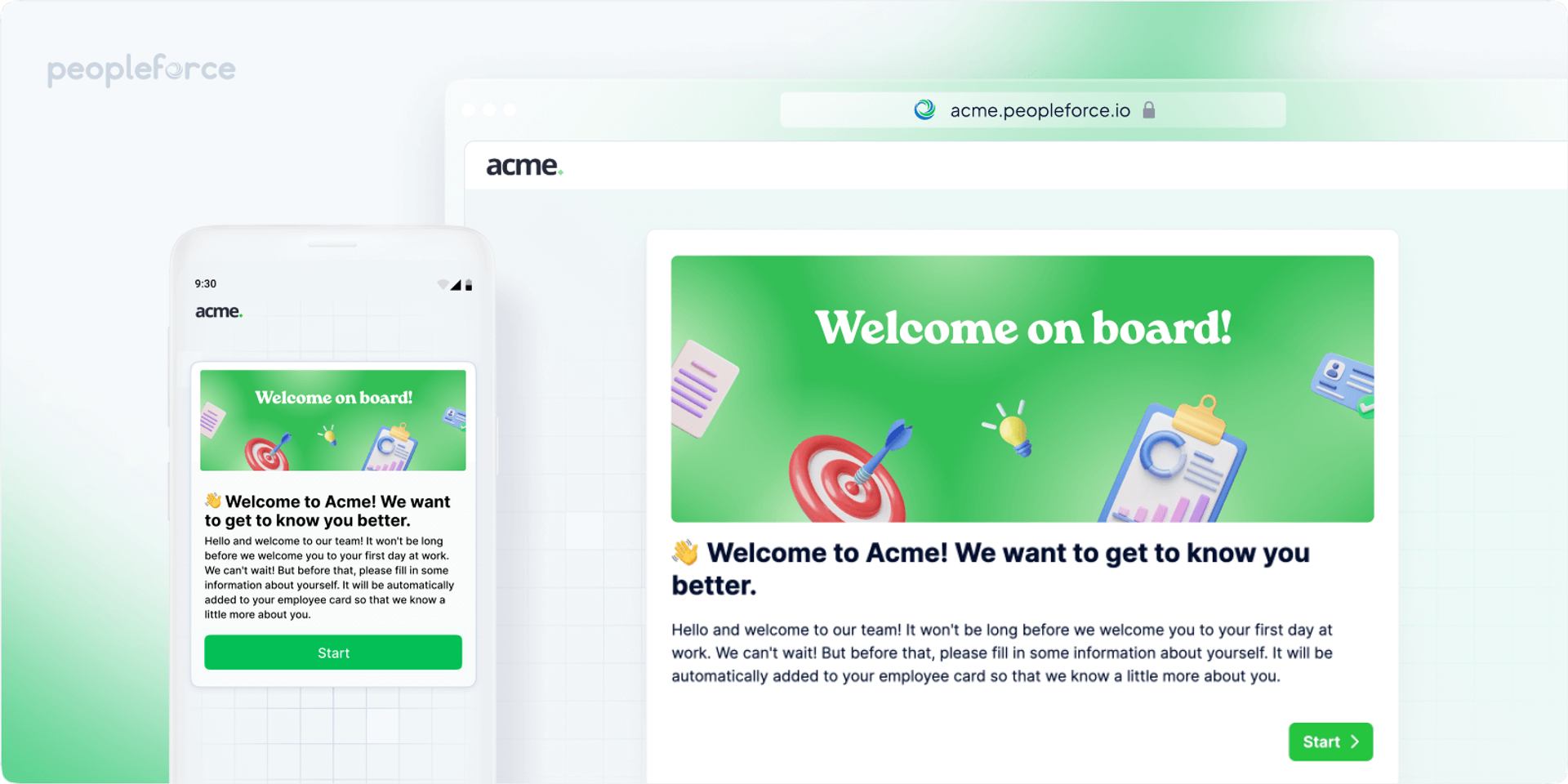
Seamless information gathering
Pre-boarding is your gateway to efficiently gather all the information needed for a new hire's first day at work. Inside PeopleForce, it transforms into an interactive questionnaire. Using the preboarding form, you create a personalized mini-survey, blending a warm welcome with precise prompts to gather vital information.
The preboarding form shines in its ability to tailor experiences for different employee groups and specific locations, all according to your preferences. Once you've fine-tuned it, effortlessly identify and send the fitting pre-boarding survey to your new team member.
Use the preboarding form to:
📊 Collect comprehensive data: Easily gather all necessary information, ensuring a seamless start for the new hire's first day.
📝 Engage interactively: Foster engagement and establish a positive tone from the start, employing a user-friendly questionnaire format.
🎨 Customize with flexibility: Tailor pre-boarding experiences based on employee types or locations, ensuring relevance and effectiveness.
💌 Share effortlessly: Share the pre-boarding package with the new hire in just a few clicks, guaranteeing a smooth onboarding process.
Investing in pre-boarding is investing in the success of your new hires. It's the proactive step that transforms their first day into a confident stride towards excellence.
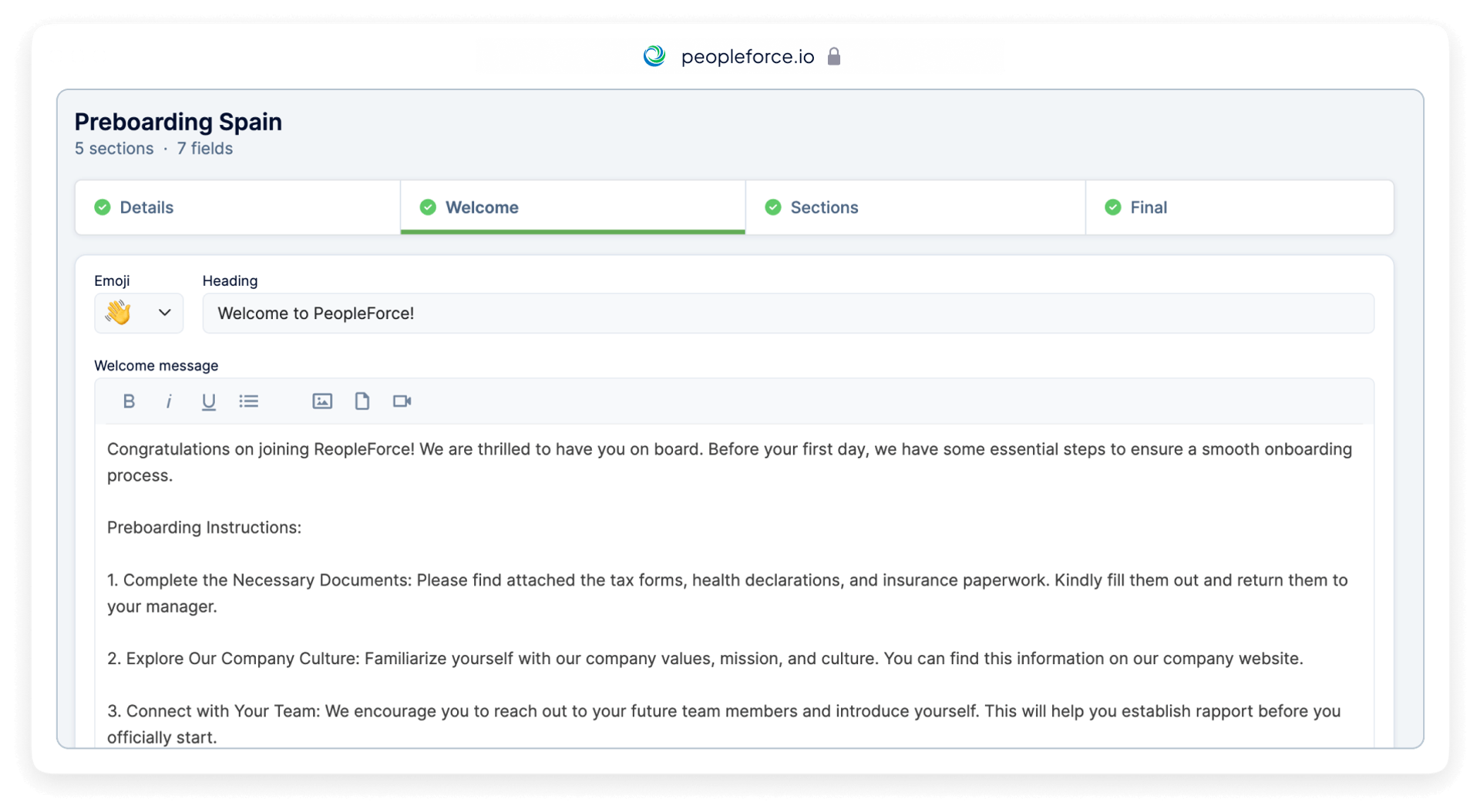
What information can a pre-boarding questionnaire include?
You select the fields that the employee needs to fill out and add them to the preboarding form, for instance:
Personal data, gender, etc.
Important employee contacts.
Required additional documents.
Workplace preferences.
Equipment preferences for work.
Special notes (illnesses, allergies, etc.).
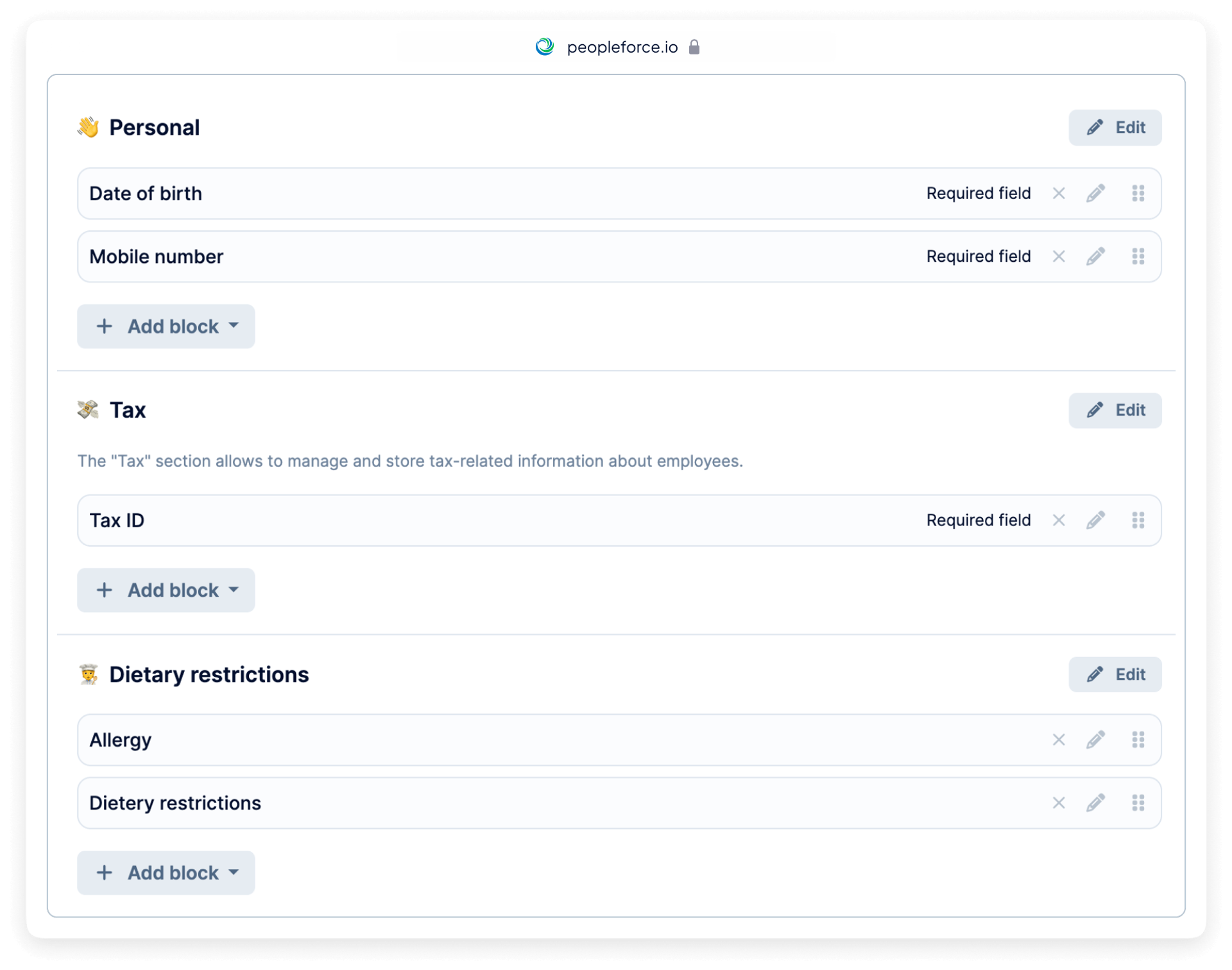
The new employee receives the questionnaire, fills in the required data, and submits it. The platform then automatically updates the employee's profile with the filled information. Easy and smooth integration!
10 reasons why pre-boarding helps businesses
Efficient HR Management: ⏳ Liberates HR resources by minimizing repetitive communications, allowing for more impactful interactions.
Data Centralization: 📊 Empower your pre-boarding with an all-in-one HR platform. It's your answer to effortless data storage, guaranteeing reliable and precise employee profiles while securely preserving all provided information.
Automated Accuracy: 🤖 Pre-defined queries and automated prompts eliminate errors and guarantee data precision.
Engaged Beginnings: 🎉 Introduces newcomers to your dynamic ecosystem, sparking their interest and fostering a positive first impression.
Smooth Transition: 🌟 Bridges the gap between joining and thriving, enabling seamless adaptation and informed onboarding.
Cultural Connection: 🌎 Offers a glimpse into company values and culture, helping new hires align with the organization's values.
Team Integration: 🤝 Facilitates early connections with team spirit, promoting a sense of belonging from day one.
Reduced Anxiety: 😌 Diminishes uncertainty by providing clear insights into the onboarding journey, putting new hires at ease.
Tailored Welcome: 📋 Allows personalized welcome letters and tailored experiences, catering to each employee's needs.
Enhanced Productivity: 🚀 With pre-informed hires ready to confidently dive into their roles, managers can tailor the following routine accordingly, accelerating time-to-contribution and boosting overall productivity.
For a detailed guide on using the new functionality, please refer to the PeopleForce knowledge base:
Stay connected with us to learn more about future updates and releases.
Recent updates
A fresh feel for PeopleForce: UX updates you’ll notice
We’re rolling out a set of UX improvements designed to make PeopleForce feel lighter, calmer, and easier to use every day — for you and your employees.
Get ready for the EU Pay Transparency Directive with PeopleForce
Discover the key obligations of the Pay Transparency Directive and see how PeopleForce helps organisations prepare the structures, processes, and data needed to comply with the new requirements.
Fresh features to boost your performance reviews and goal-setting by the end of 2025
As the goal-setting and performance review season approaches, it’s the perfect time to ensure your processes are smooth, insightful, and motivating for every employee.