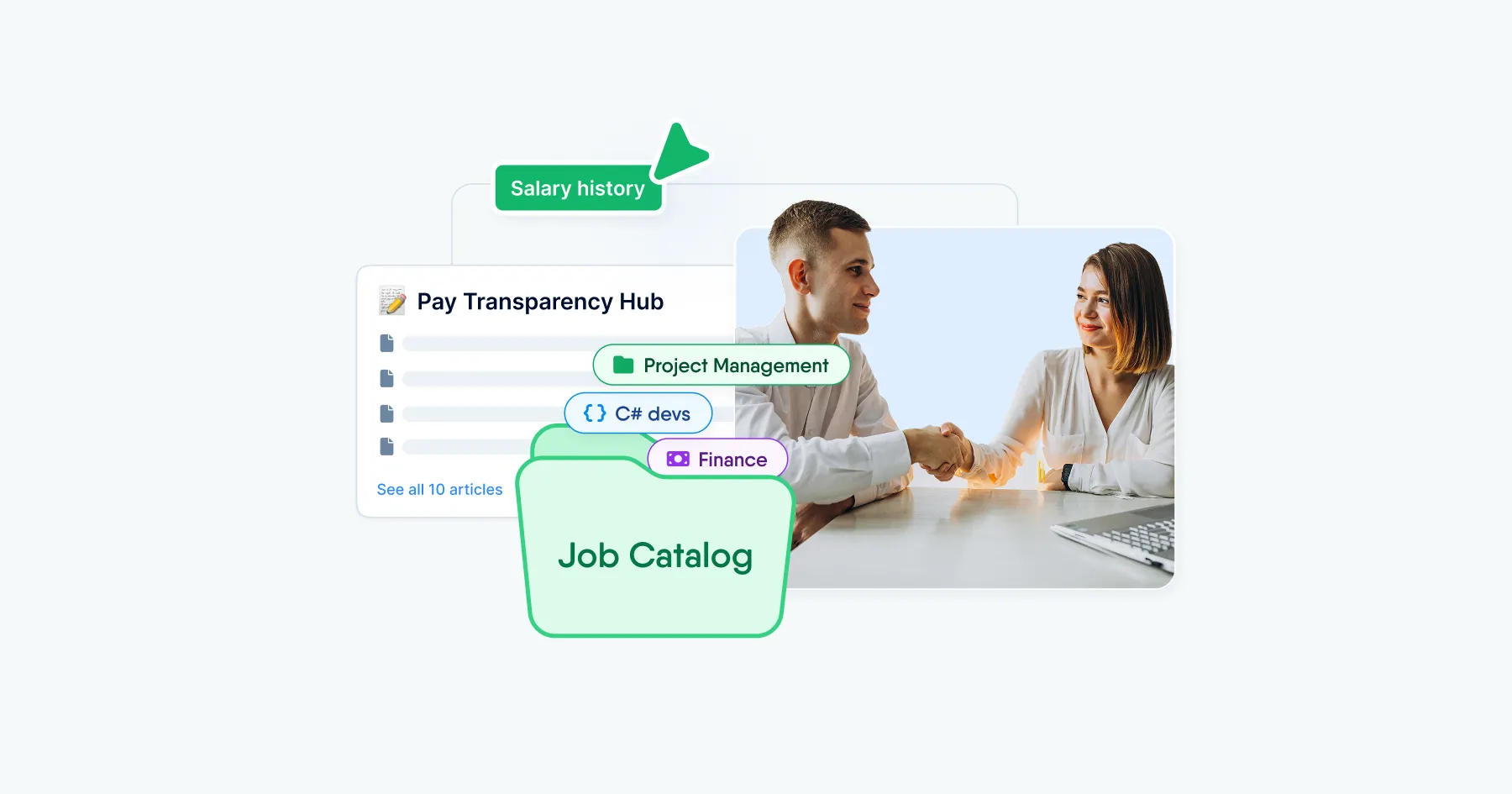How to organize matrix teams with an HR platform
Does your company have a matrix team structure? If it does, this means that employees are integrated both into the usual linear organizational structure and into functional teams. That is - they have two managers, a department head and a team leader.
Managing such a structure can be challenging, with responsibilities needing to be distributed, stress levels kept low, and misunderstandings avoided.
Sounds familiar? If you are also looking for HRM functionality, PeopleForce is the platform you need to comprehensively support matrix structures.
Form teams in the employee directory
Our HRM system has a directory of employees where all information relevant to staff members is taken into account, including organizational and matrix structures.
Here you can see a linear display of who reports to whom in the company, and separately - the created teams.
This is how the project team looks: It is possible to add a team lead, as well as everyone who is part of the team, and display their line department, position and location.
This makes it much easier for employees to navigate and understand who to contact regarding questions on a specific project.

Quickly search for employees by filters
If the company has a large number of employees it can be difficult to search for them according to their team. But in PeopleForce we have thought of everything - we have a convenient "Team" filter that gives you quick access to team members you need to reach.
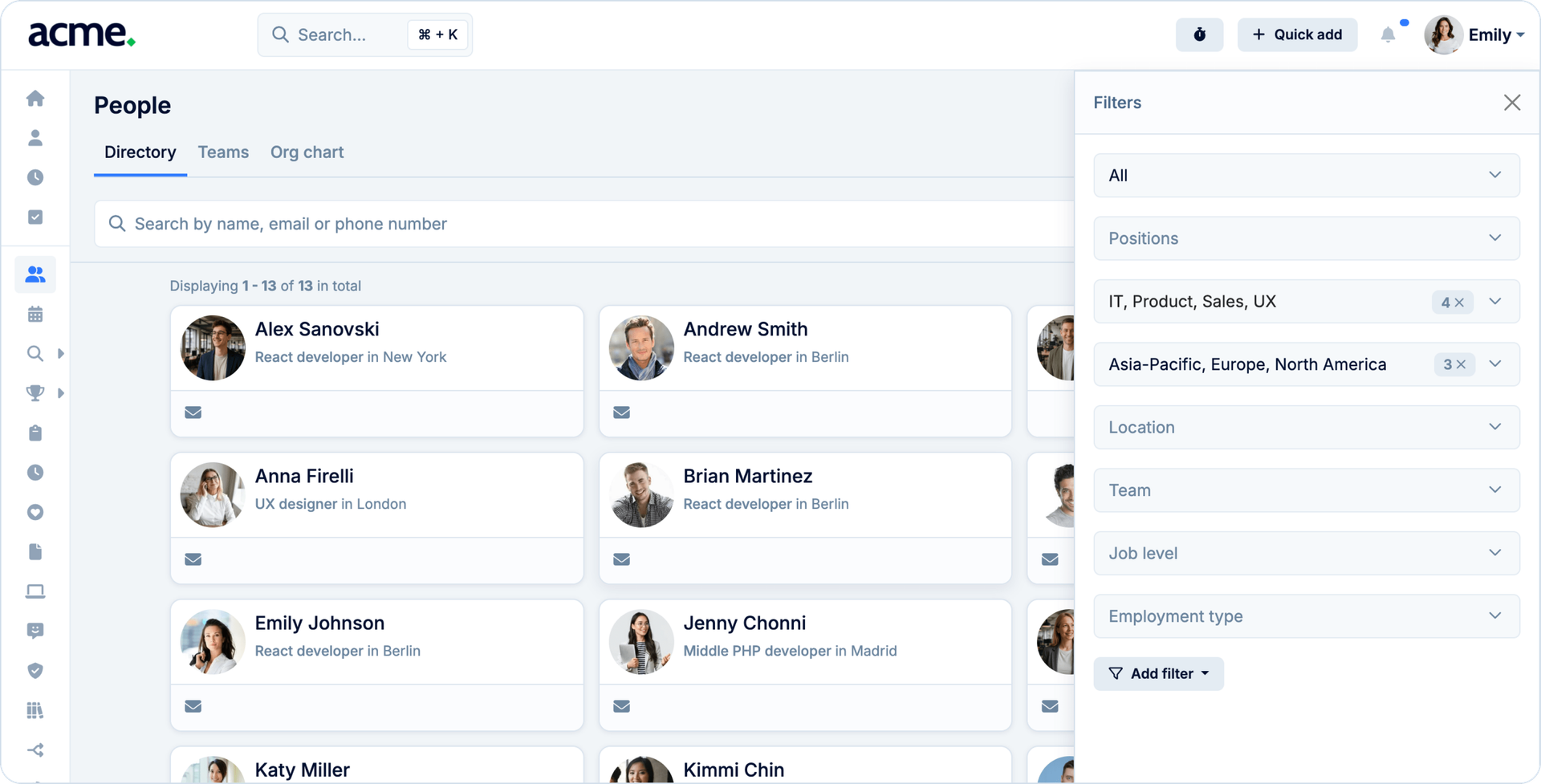
Create announcements and quick polls exclusively for teams
Need to inform or ask the team about something? Do some of them have an important date coming up or do you have some interesting news? You can easily add an announcement or poll just for one team. No one outside of the team in question will see this information and your main news feed will remain spam free.
Give teams access to closed knowledge base articles
A knowledge base is a great tool to support and organize the work of your colleagues, especially when the added articles can be made visible only to certain team members. If you need specific information about a project you can make a separate section and distribute it to your teammates so that each team member has everything they need at hand, including instructions, documents, etc.

Filter team events in the company calendar
Is your company calendar overloaded with various events? Use the Teams filter to see only those events that are relevant to your project - for example, joint meetings and discussions. The same applies to exporting events from the calendar, just download team only events using the Teams filter.
Run pulse surveys for teams
Pulse surveys are useful for any department, linear or matrix, but PeopleForce has the flexibility to customize surveys specifically for matrix teams. Specify the recipients of the survey at the launch stage - and you're done! Only the selected team and its members will be included.
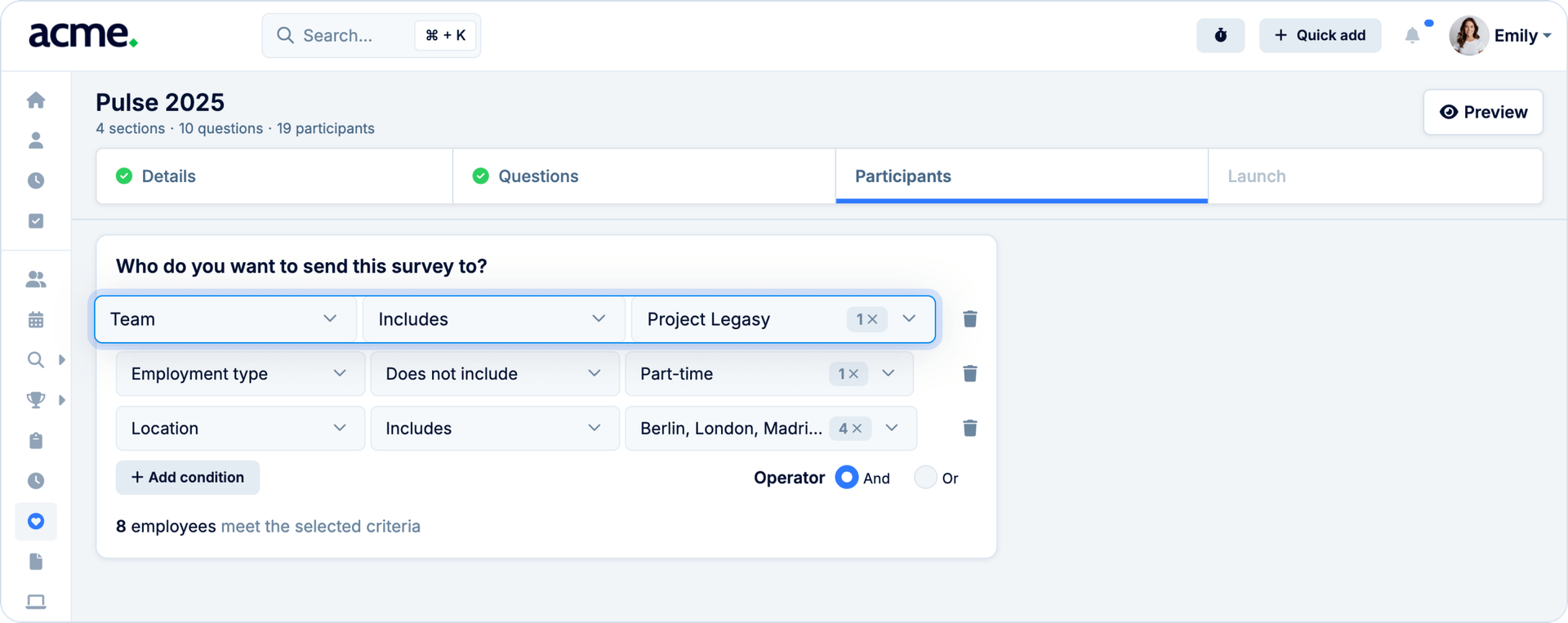
Generate custom reports about teams, and for teams
Custom reports in PeopleForce are comprised of information that the system collects and processes for narrow-profile requests. Imagine if you have a request about a specific team, or you need to share information or indicators with said team. No problem!
When creating a report, add all the necessary fields to answer the request and then simply select who the report will concern. This is where you can filter the report and add the conditions you need, including - that's right, a filter by team!
Download the report in seconds - PeopleForce will support you even in an unscheduled meeting on the team’s progress.
Summary: why is it important to have an HR platform that takes care of teams?
- Supporting a matrix structure is an absolutely necessary function for tech companies
- Our HRM system supports monitoring, communication and analytics
- It simplifies the organizational process, and increases transparency for both management and employees
- The experience of an employee who has to report to two managers is improved
- The information field of the team is narrowed and it is easier to separate it from the wider company's information field
With over five years in HR tech content creation, Maria explores how technology, people, and culture shape the workplace of today. Her interests include HR, AI, IT, and personal development, and she brings a data-driven, human-centered perspective to her writing.
Get started with PeopleForce today
Automate your HR routine to create a high performance culture in your company. PeopleForce is your best HRM alternative to stay business driven but people focused.
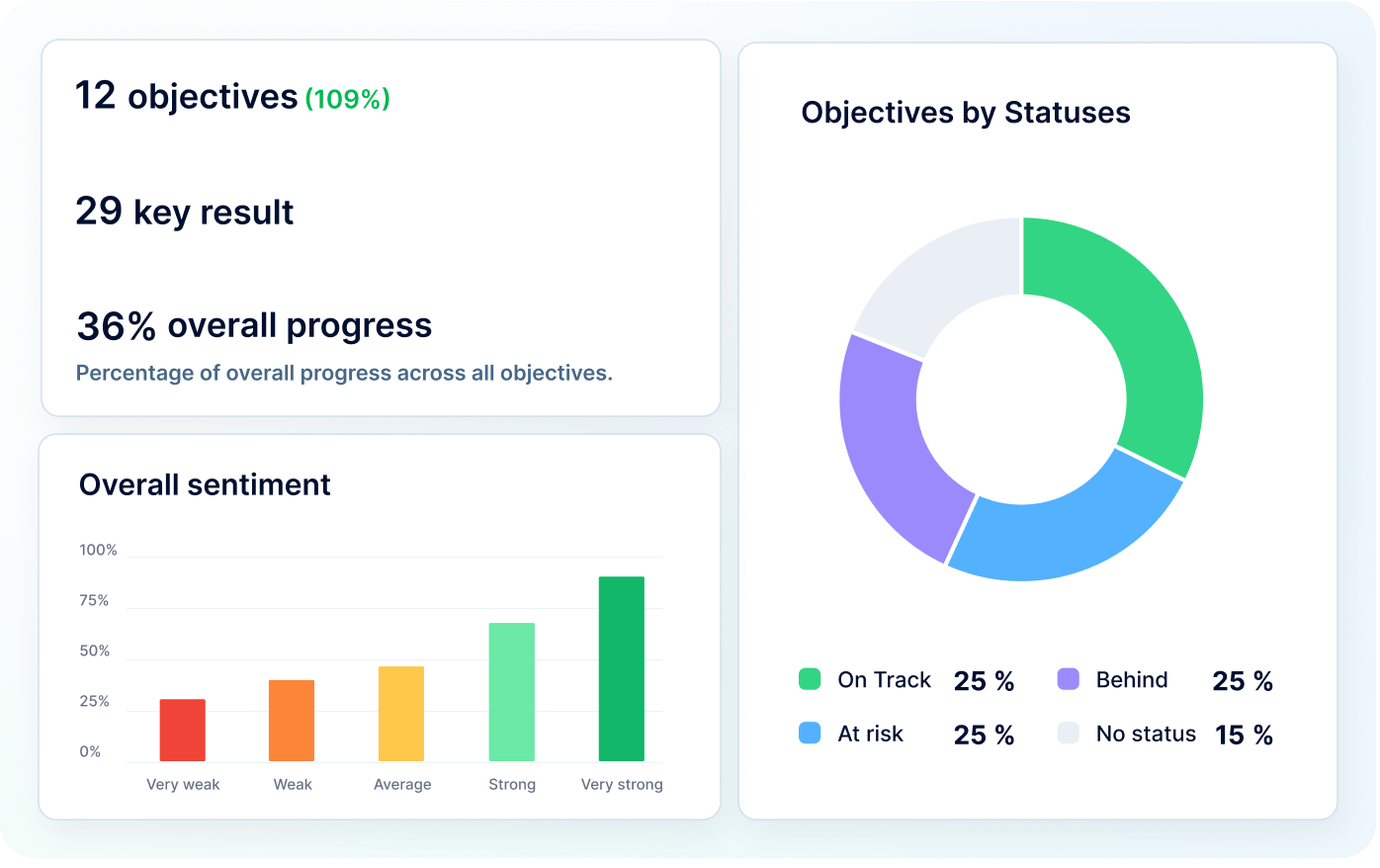
Recent articles
🎉 PeopleForce Wrapped 2025: a year of HR magic
2025 wasn’t just about shipping features — it was about making HR work better at scale. Let’s unwrap everything we built together.
Get Ready for the EU Pay Transparency Directive with PeopleForce
Discover the key obligations of the Pay Transparency Directive and see how PeopleForce helps organisations prepare the structures, processes, and data needed to comply with the new requirements.
OKRs vs. KPIs: Choosing the right framework
Unsure when to use OKRs or KPIs? Learn how to choose the right framework to maximize your team’s success.