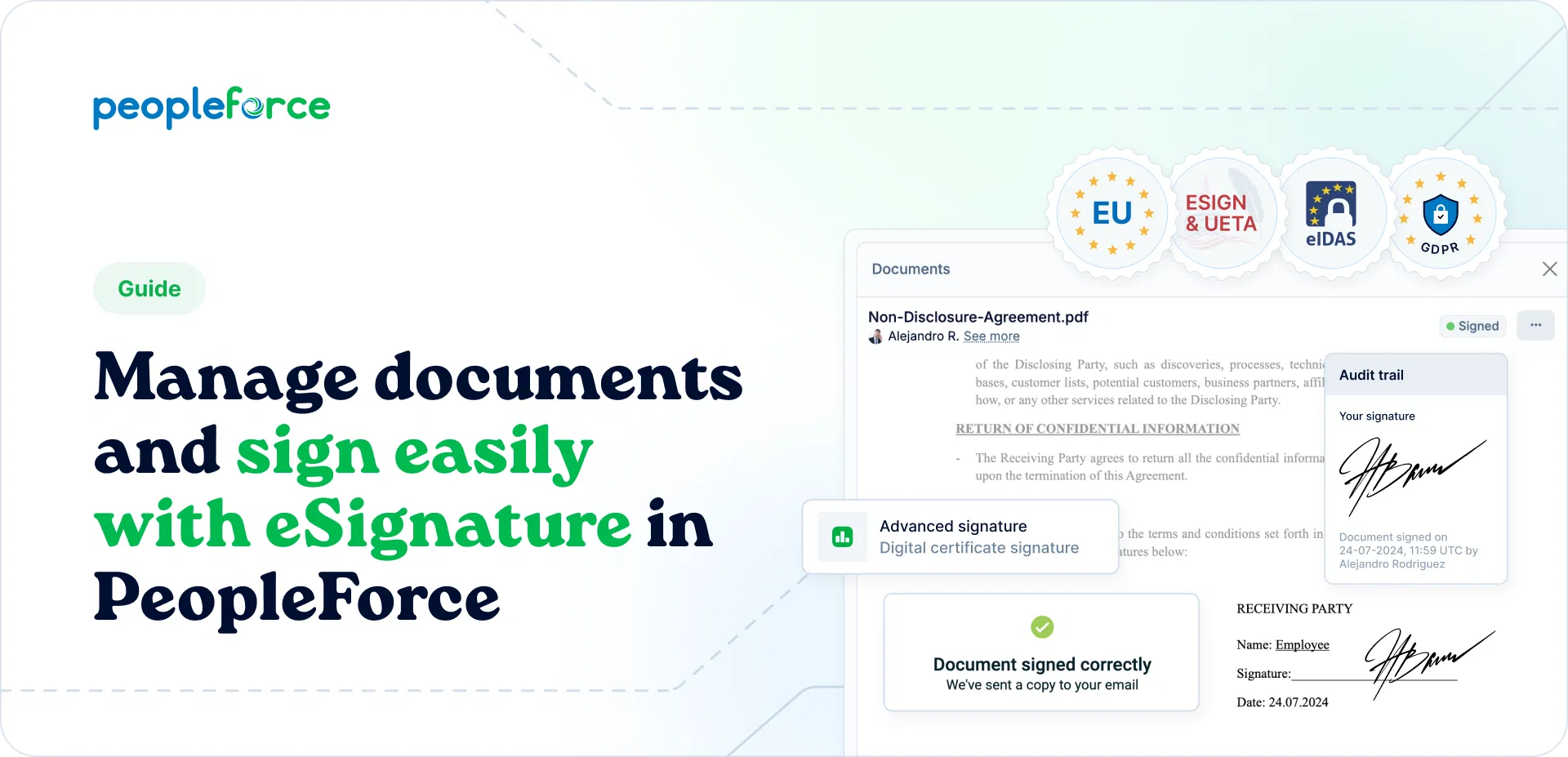
How to implement eSignature and document management into your HR routine with PeopleForce
HR work involves a lot of document management, which can be time-consuming. Employees need documents, that must be sent, signed, and stored properly. HR professionals must avoid mistakes and ensure a good experience for new and existing employees. How can it be beneficial for both parties here?
Let's explore how to manage company documents effectively through various use cases. All the tools we suggest in this guide are already built into the PeopleForce platform.
1. Reducing manual work and saving time with eSignature
Tired of juggling multiple platforms for signatures? If you're an HR professional who often requests signatures on documents like contracts, payslips, and NDAs and then manually organizes them, you'll love how our newest feature simplifies this process.
With PeopleForce and its eSignature, you can distribute and electronically sign any type of document, saving you hours of work by automating the signing process and storing documents in employees’ folders. All of this is done within one HR platform, without external software.
While 72% of IT and business decision-maker organizations across North America, Europe, and APAC use a combination of paper and digital documents, certain departments within these organizations are more likely to be entirely digital.
Why is it convenient for HR to use PeopleForce’s eSignature?
- It’s compliant and secure: This secure feature in the system adheres to EU eIDAS and other relevant electronic signature laws, ensuring safe and compliant processes across the EU and LATAM.
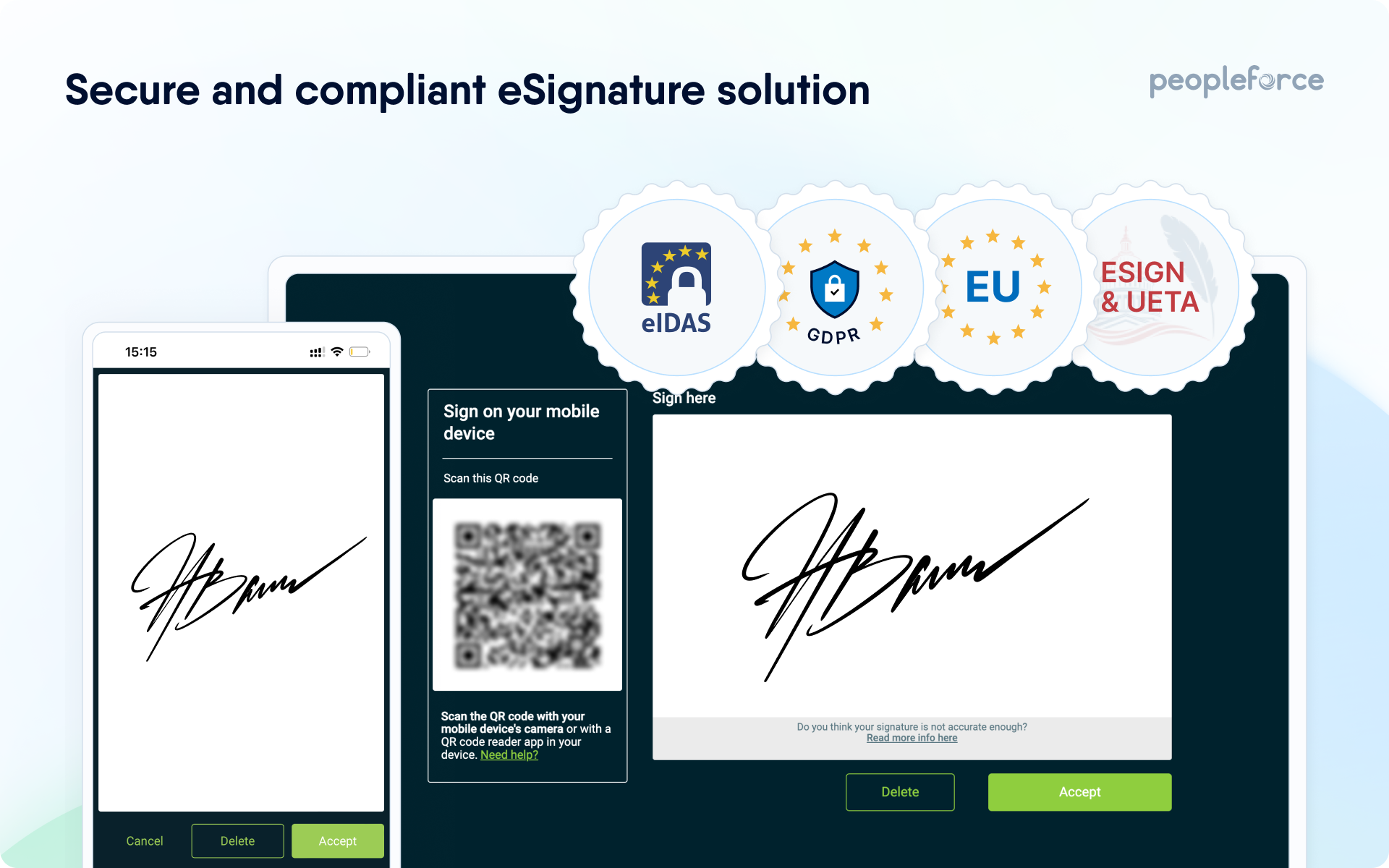
- It’s a perfect choice for international and remote teams: Yes, our eSignature feature is valid for international documents and contracts. This means you don't have to worry about signing documents with multiple employees abroad.
- It automatically identifies the signers’ names: When uploading a document and sending it for signature, the system automatically recognizes the employee's name in the file and matches it with the employee's profile, speeding up the signing process.
- You can request multiple signatures: The system allows HR to sign a single document or different parts of a document with multiple employees, such as payslips, enhancing the process when multiple parties from the company are involved.
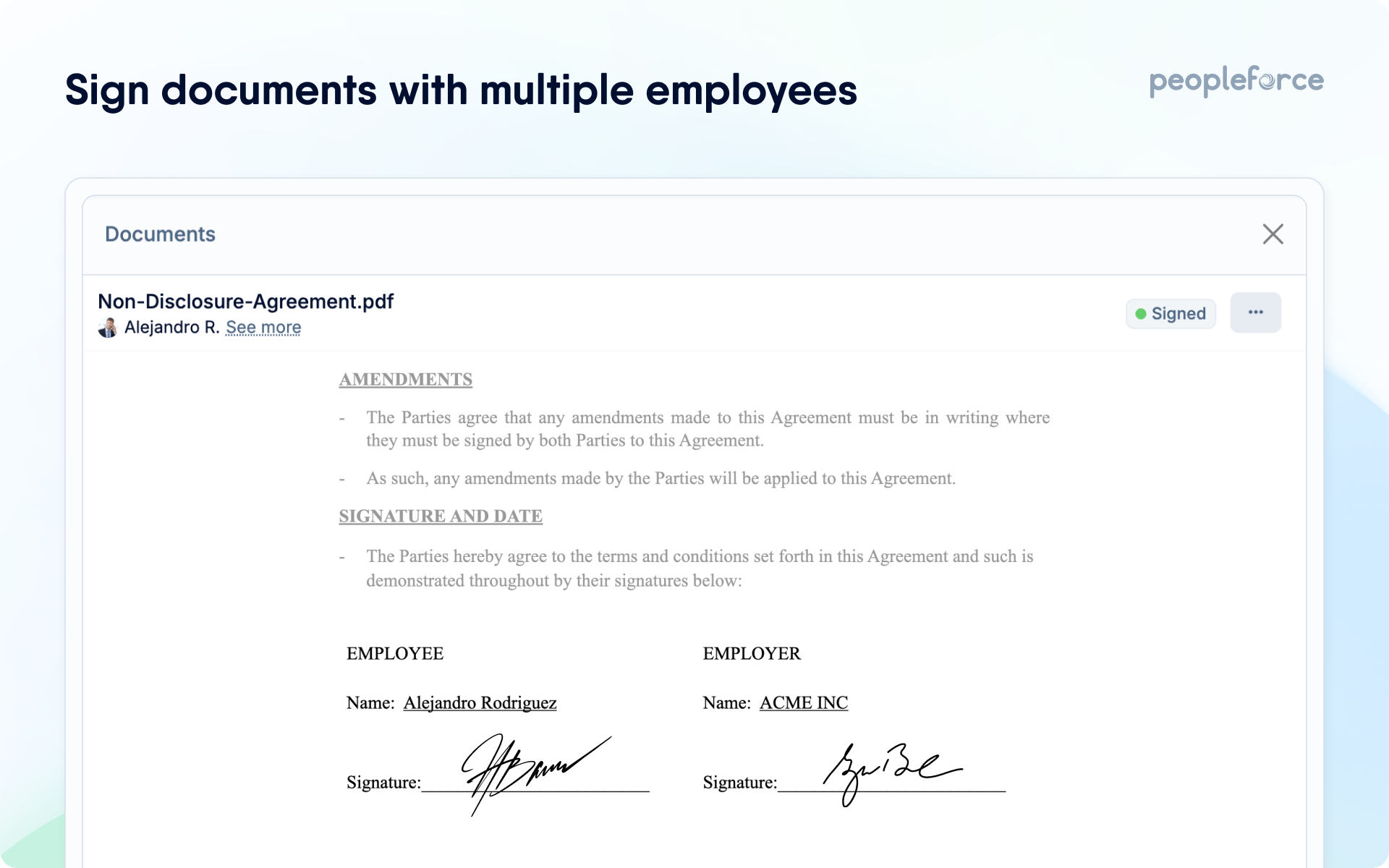
- You can manage payslips: It streamlines the distribution and storage of payslips, even for large numbers of employees, with just a few clicks.
- It sets up tasks and notifications: The feature creates tasks for signing documents in the employee's dashboard and sends notifications to ensure the employee doesn't forget to sign the file.
- It tracks statuses: You can track the status of document signing for all employees in real-time within the system and sort by status for clarity. The system also notes any reasons if an employee doesn't sign the document.
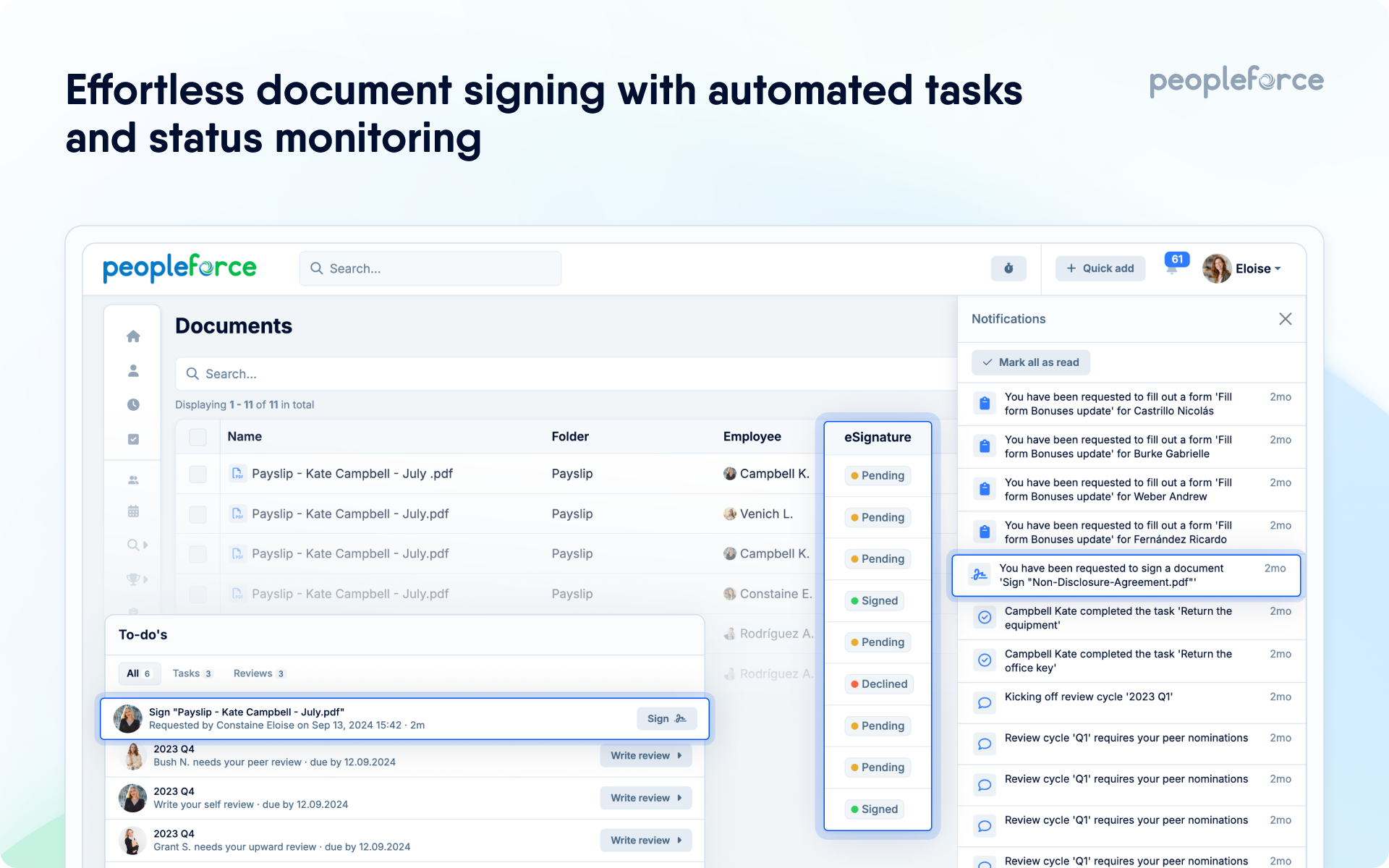
- You have access to audit trails: Each signature process includes a detailed audit trail, logging every action related to the document, such as the date and time of signing, IP addresses, and device information, providing full transparency and security.
- eSignature enhances employee experience: eSignature not only saves time but also makes the process smoother for employees, boosting your employer brand and overall team satisfaction.
What type of eSignature PeopleForce provides?
At PeopleForce, we provide Advanced Electronic Signature (AdES) technology, which is uniquely linked to the signatory and capable of identifying them. This technology uses electronic signature creation data that the signatory can control exclusively and confidently. It also ensures that any changes to the signed data are detectable, maintaining the integrity and security of the document.
Why is it easier for employees to use eSignature?
- Never miss a document: The platform helps employees remember to sign documents by creating a task for each document in their dashboard.
- Receive notifications: The system sends notifications via email and Slack (if integrated) to prompt employees to sign documents.
- Get a digital certificate: After signing, employees receive a digital certificate via email, confirming the validity of their signature.
- Use one single platform for everything: You won't have to explain to employees why they need to register for multiple services. All you need to do is introduce them to the PeopleForce HR platform, where they can sign and find all their documents neatly organized in their profile folders.
60% of IT professionals consider e-signatures to be a "very important" or "critical" part of digital document processes. Other features, such as document sharing (72%), document workflow automation (66%), and real-time collaboration (63%), are rated even more crucial.
What documents can be signed with our eSignature feature?
Using PeopleForce's eSignature feature, you can sign a wide range of documents across various sectors. The typical examples of document types that are commonly signed, include job contracts, HR documents, financial forms, legal papers, healthcare consents, government forms, and educational records. eSignature allows you to work with PDF or DOCX format documents.
Ready to see eSignature in action?
Explore how our eSignature can streamline your document workflows.
Legality and security of PeopleForce’s eSignature
Our eSignature feature is legally binding in many countries worldwide. It is fully secure and complies with international regulations, such as eIDAS in Europe, making it suitable for organizations in EU countries. For other regions, the eSignature is aligned with local laws. If you have specific legal questions about eSignatures, please contact the support team via csteam@peopleforce.io or your customer success manager directly for detailed information.
The eSignature feature is GDPR-compliant, protecting your employees' right to data privacy. It's important to note that only employees with a PeopleForce account can sign documents in the system, meaning they are already undergoing preboarding and onboarding processes.
2. Bulk uploading, assigning, and splitting documents
Within PeopleForce, you can upload one or multiple documents, select a folder, and then assign multiple employees to whom the document will be saved. This will help you save time spent on updating employee profiles with documents, avoiding mistakes, and keeping everything up to date. Additionally, this feature works with the previously mentioned eSignature to streamline the payslip management process.
Read more about how to bulk upload and assign documents to multiple employees in our knowledge base.
Split&sign payslips easily
If you’ve dealt with payslips before or are looking to improve the employee compensation process, you know the challenge of distributing and signing payslips every month or even more frequently.
This task can be time-consuming, prone to errors, and often requires third-party software. However, everything becomes much simpler with PeopleForce’s Split&Sign and eSignature features.
Upload a document that can be split and send each employee their payslip for signing. The system will automatically recognize and suggest the employees associated with the payslips. With this automatic recognition and signing feature, you’ll speed up your document management, and once signed, the documents will be automatically added to the appropriate employee folders.
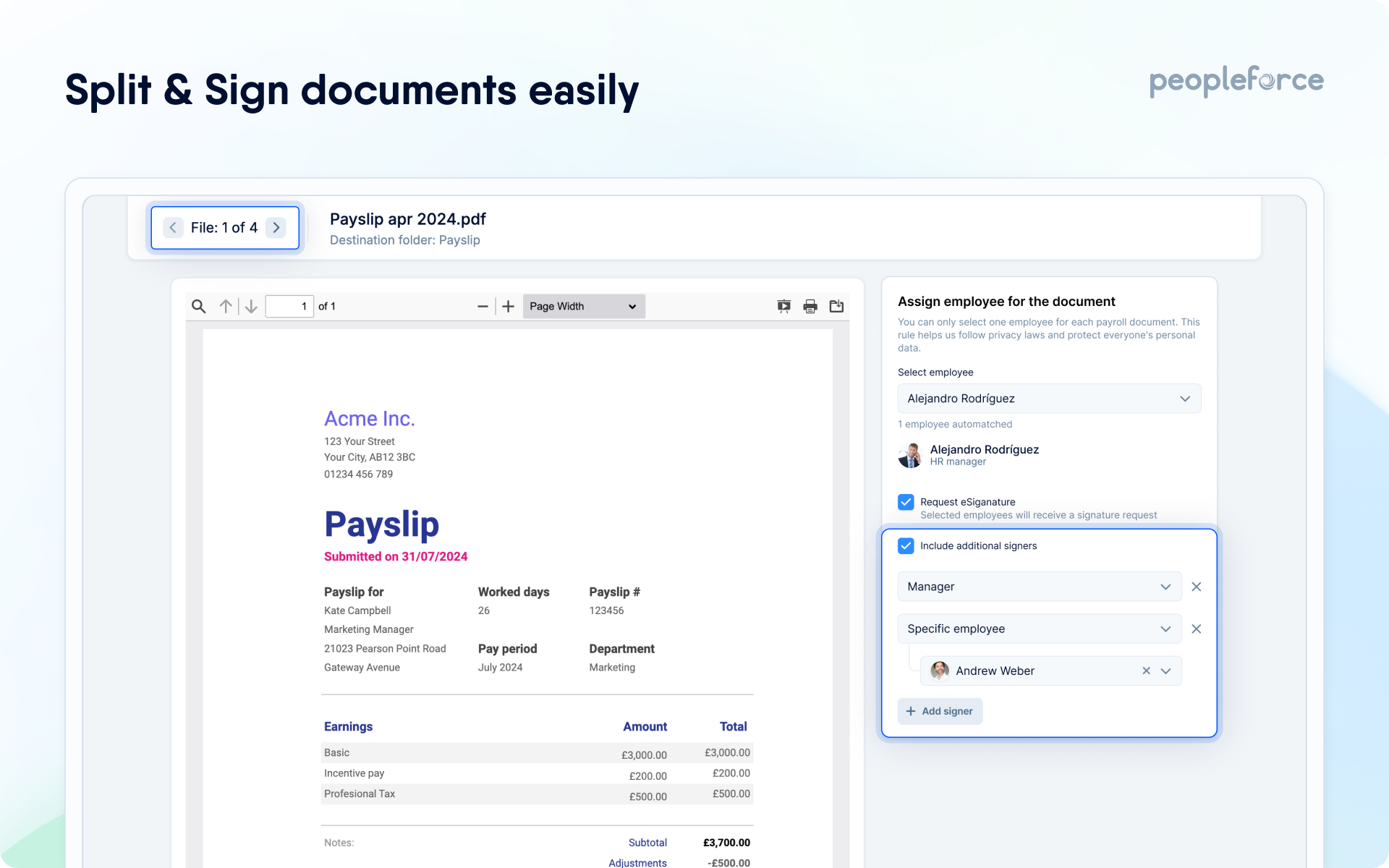

3. Creating documents and document templates
PeopleForce also allows you to create document templates and generate documents in the employee's profile based on those templates.
We know it for sure, no HR professional wants to manually upload a standard work contract template for each employee. So, we've simplified this process – upload contracts, NDAs, certificates, and other templates once into the system, and then use them whenever you need to generate a unique document for an employee.
This saves time and allows you to have a collection of templates in one place, eliminating the need to search through different folders and programs. Additionally, if a template is updated, simply upload the new version to the system, and your team will always have the latest documents readily available.
Read more about how to create document templates in the system in our knowledge base
4. Using and managing document folders
One of the most convenient features for your team is the ability to create document folders and flexibly set access permissions. This helps quickly save documents in the appropriate folders and hide them from certain roles if privacy is required or if necessary due to company policy or legal regulations.
Do you know what placeholders are? These small, automatically inserted fields allow you to quickly fill a document with the necessary information, such as the employee's first name, last name, and position. Placeholders in PeopleForce help you when creating and distributing documents.
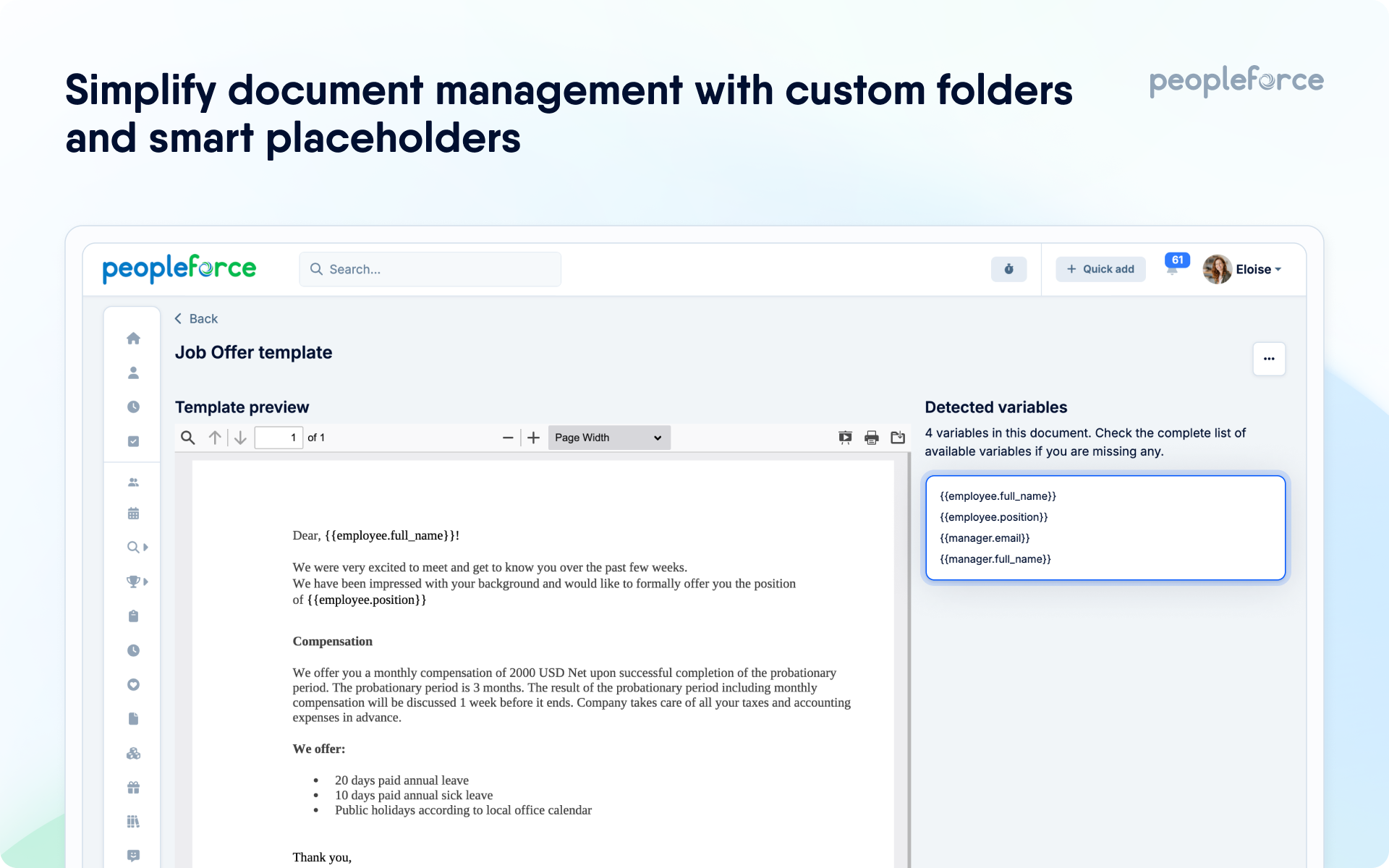
5. Preview and quick access to your documents
Employees can view their folders and documents from the web version and through the mobile app at any time, from anywhere. This significantly optimizes work time, especially when you need to quickly download and forward a document.

6. Storing company-wide documents in a knowledge base for general access
When it comes to managing company documents and access to them, the knowledge base is a highly flexible tool that becomes an indispensable resource for your team regarding internal policies and department-specific documents. Create folders for departments, onboarding, and policies, and add documents, templates, and instructions. This centralized storage with flexible access settings supports employees throughout their entire lifecycle in your company.
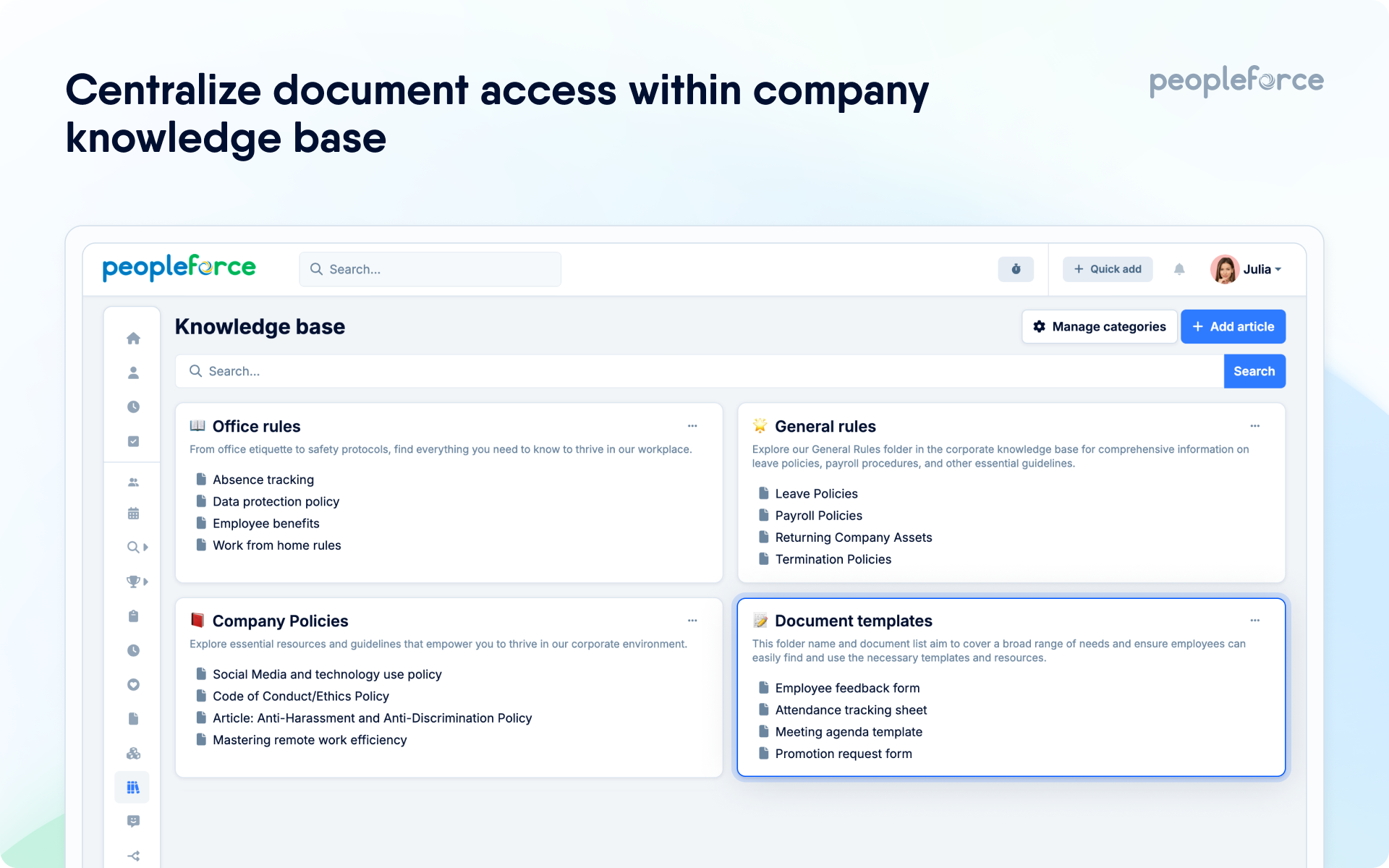
PeopleForce – safe and quick document management for your team
Three main reasons why your document management will be easier with PeopleForce:
- We handle all processes within a single system, without the need for extra software or long wait times.
- All processes are legal, reliable, safe, and secure.
- Automatic saving helps your managers eliminate manual work.
The features mentioned above are just a few ways you can manage documents with us. If you're interested in a more detailed description of document management, implementing eSignatures, or anything else, please contact your customer success manager via email or request a demo.
With over five years in HR tech content creation, Maria explores how technology, people, and culture shape the workplace of today. Her interests include HR, AI, IT, and personal development, and she brings a data-driven, human-centered perspective to her writing.
Get started with PeopleForce today
Automate your HR routine to create a high performance culture in your company. PeopleForce is your best HRM alternative to stay business driven but people focused.
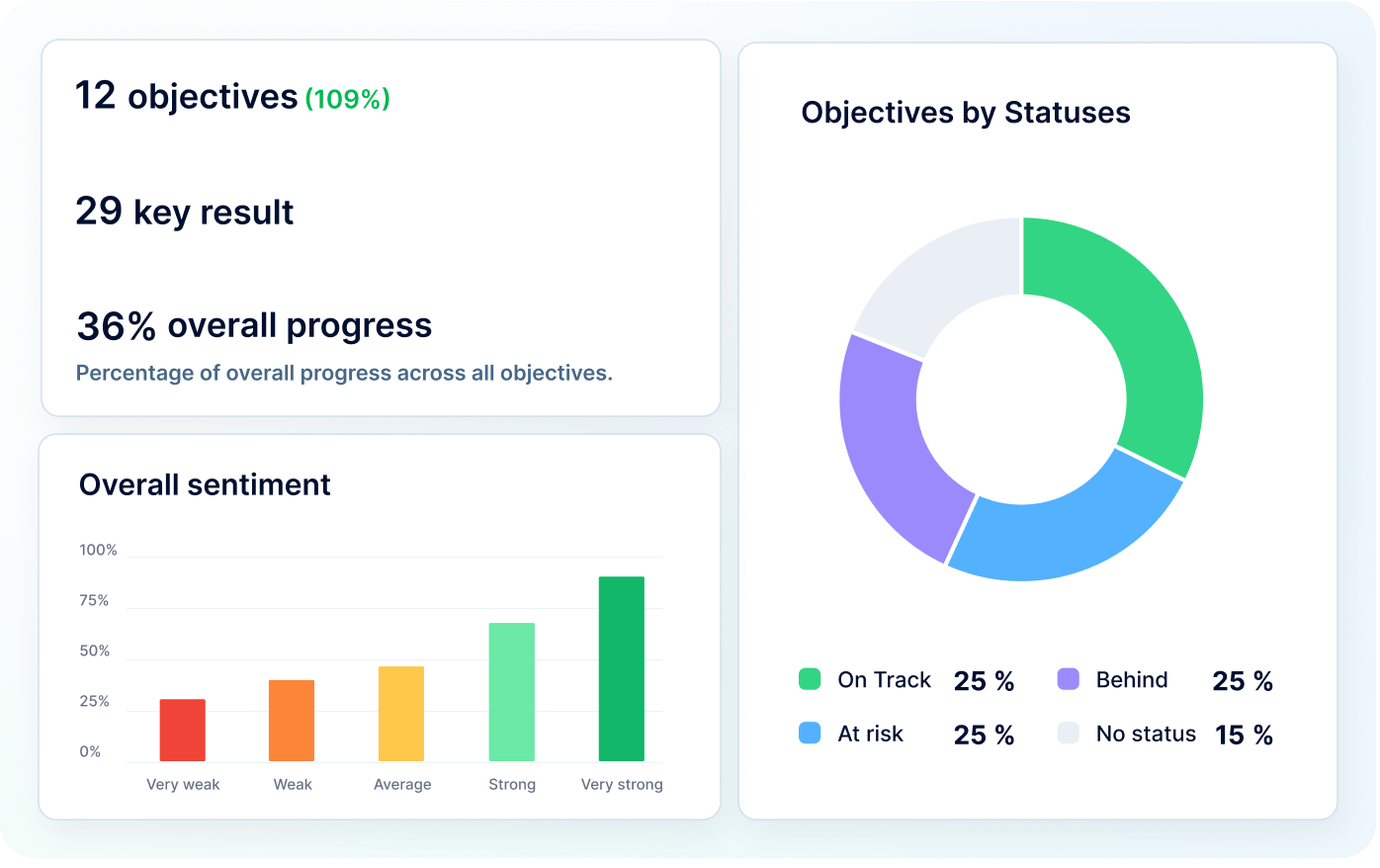
Recent articles
How much time HR platform saves for HRs and admins
Discover how modern, all-in-one HR software simplifies complex processes, ensures compliance, and boosts efficiency to help HR teams manage growing responsibilities with ease.
Top tips and strategies for working with different generations
Discovering effective approaches for engaging with different generations in the workplace.
How to create a perfect retention strategy with the HR platform
Employee retention has become a major headache for businesses. Many companies, even the most successful, can be dealing with unhappy employees behind the scenes.

