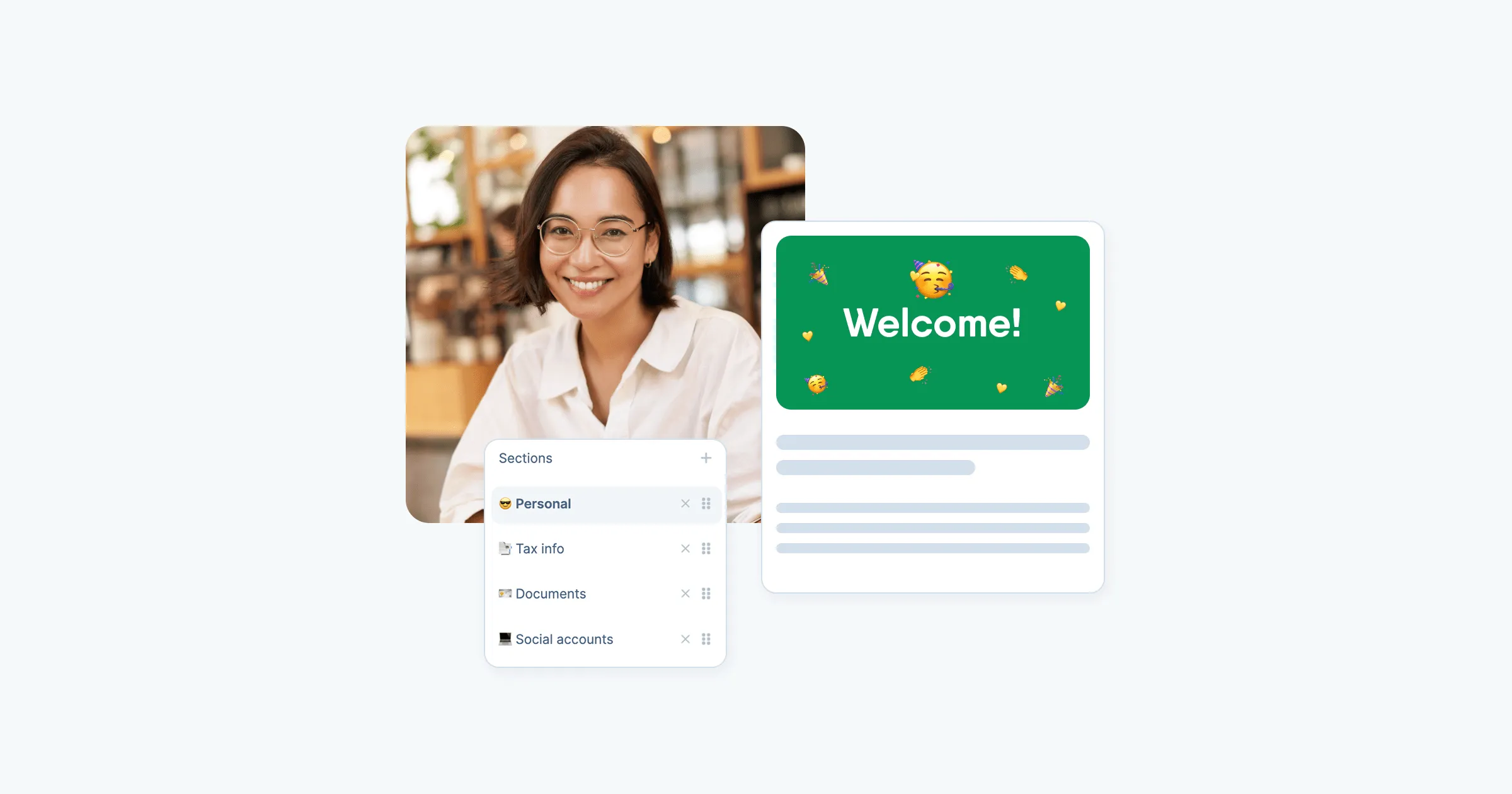
Pre-boarding: the crucial step of a positive employee experience
Pre-boarding involves an intermediate stage between job acceptance and an employee's official start date.
The newcomer and the team can benefit from pre-boarding when adequately configured and presented. It's a step towards engaging an individual in the company's activities, reducing post-hiring anxieties and stress levels, and acquainting the new hire with its automation processes.
It is an excellent opportunity to enhance the employee experience right from the initial days of communication with them.
So, if you have the means to set up pre-boarding in your company, we recommend considering this idea, and we will assist in determining how and why to implement it in practice.
Quick facts about pre-boarding:
- Employers who overlook the pre-boarding stage are prone to not only miss the opportunity to adapt employees but also lose the employees themselves within the first six months of work.
- Adaptation is the second most impactful process after recruitment that shapes employee loyalty and engagement. Consequently, pre-boarding as an intermediate step will only enhance your newcomer's engagement.
- Pre-boarding is an excellent opportunity to impress and captivate your employee and involve them in the team, culture, and work format.
Pre-boarding and onboarding. What's the difference?
Pre-boarding and onboarding — two pivotal stages, each with its distinct role in shaping a seamless employee transition.
Pre-boarding is a brief stage that helps acquaint newcomers with their upcoming work environment before their first official work day. It precedes onboarding, typically a more extensive process extending up to 1 year of employment with the company.
What does pre-boarding look like?
Pre-boarding can take on various forms depending on how automated your work processes are. Typically, it's a stage where an HR manager gathers more information about the newcomer, prepares their workspace, collects additional documents, and so on.
To avoid handling all of this through messages, emails, and separate chats, it's convenient to have a unified system that helps set up pre-boarding once and automatically sends it to new hires.
For instance, in PeopleForce, pre-boarding is a compact questionnaire. It's sent to the new employee after the manager creates their profile in the employee directory.
The newcomer receives the questionnaire and fills in the necessary information about themselves. Afterwards, the system automatically adds all the data to the employee's profile.
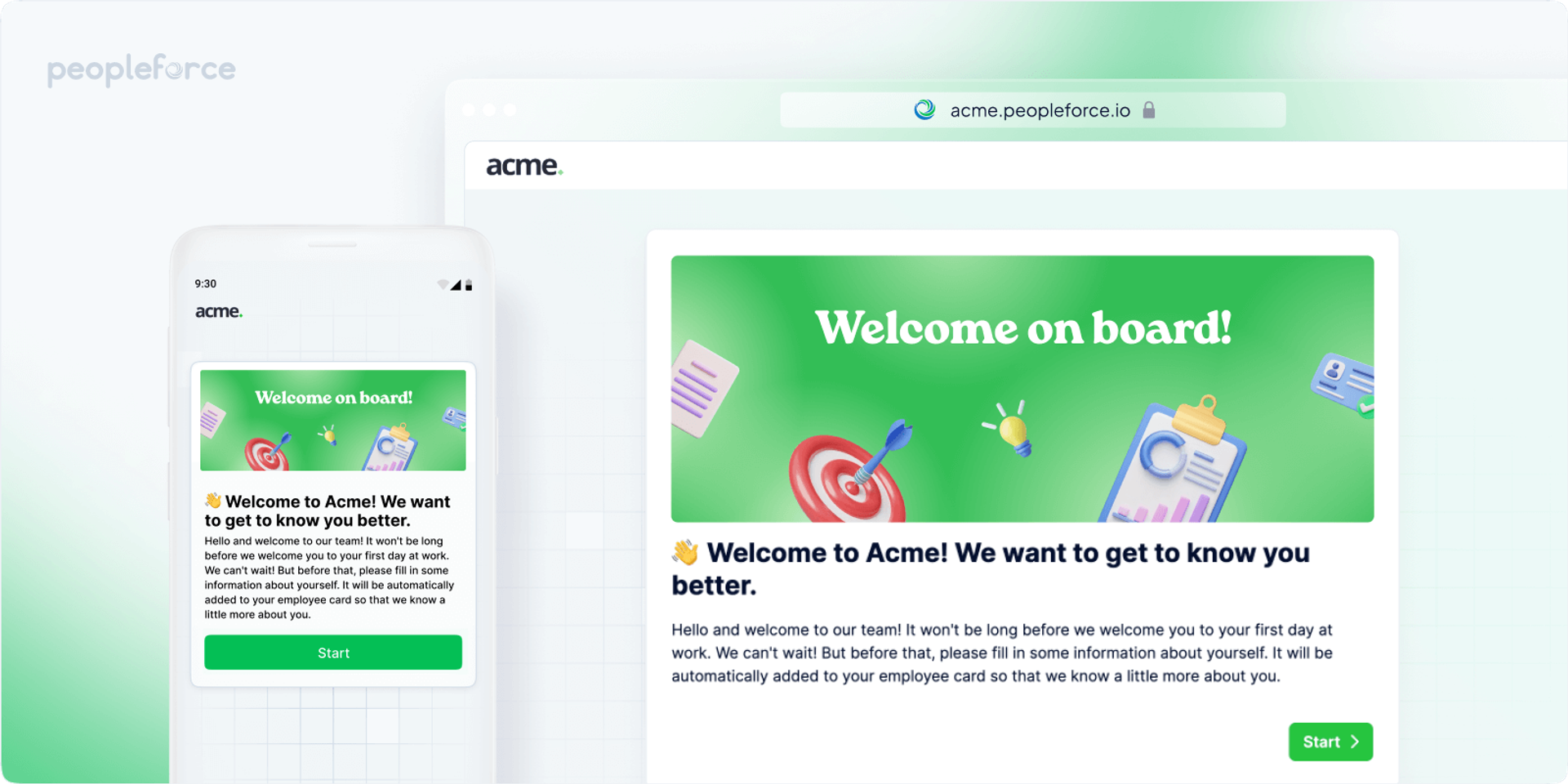
What information can you request from an employee at this stage?
Make sure to gather additional data that will assist you in the newcomer's first days of work. This could include, for instance:
- Personal information, gender, hobbies, etc.
- Important and emergency contacts for the employee.
- Necessary additional documents or certificates.
- Preferences regarding their workspace.
- Equipment preferences for work.
- Special notes (illnesses, allergies, etc.).
10 pre-boarding benefits for your business
- Efficient HR Management: ⏳ Liberates HR resources by minimizing repetitive communications, allowing for more impactful interactions.
- Data Centralization: 📊 Empower your Pre-boarding with an all-in-one HR platform. It's your answer to effortless data storage, guaranteeing reliable and precise employee profiles while securely preserving all provided information.
- Automated Accuracy: 🤖 Pre-defined queries and automated prompts eliminate errors and guarantee data precision.
- Engaged Beginnings: 🎉 Introduces newcomers to your dynamic ecosystem, sparking their interest and fostering a positive first impression.
- Smooth Transition: 🌟 Bridges the gap between joining and thriving, enabling seamless adaptation and informed onboarding.
- Cultural Connection: 🌎 Offers a glimpse into company values and culture, helping new hires align with the organization's values.
- Team Integration: 🤝 Facilitates early connections with team spirit, promoting a sense of belonging from day one.
- Reduced Anxiety: 😌 Diminishes uncertainty by providing clear insights into the onboarding journey, putting new hires at ease.
- Tailored Welcome: 📋 Allows personalized welcome letters and tailored experiences, catering to each employee's needs.
- Enhanced Productivity: 🚀 With pre-informed hires ready to confidently dive into their roles, managers can tailor the following routine accordingly, accelerating time-to-contribution and boosting overall productivity.
How to set up pre-boarding in PeopleForce?
Great question, so let's walk you through the stages of creating pre-boarding in our HR platform to understand all the benefits in practice.
Using the "pre-boarding" form
In PeopleForce, pre-boarding is created using the respective form. Learn more about forms and their usage in the article.
The form will help you consider all the nuances when creating the questionnaire. Here, you can add greetings and explanations and select fields for the employee to fill out.
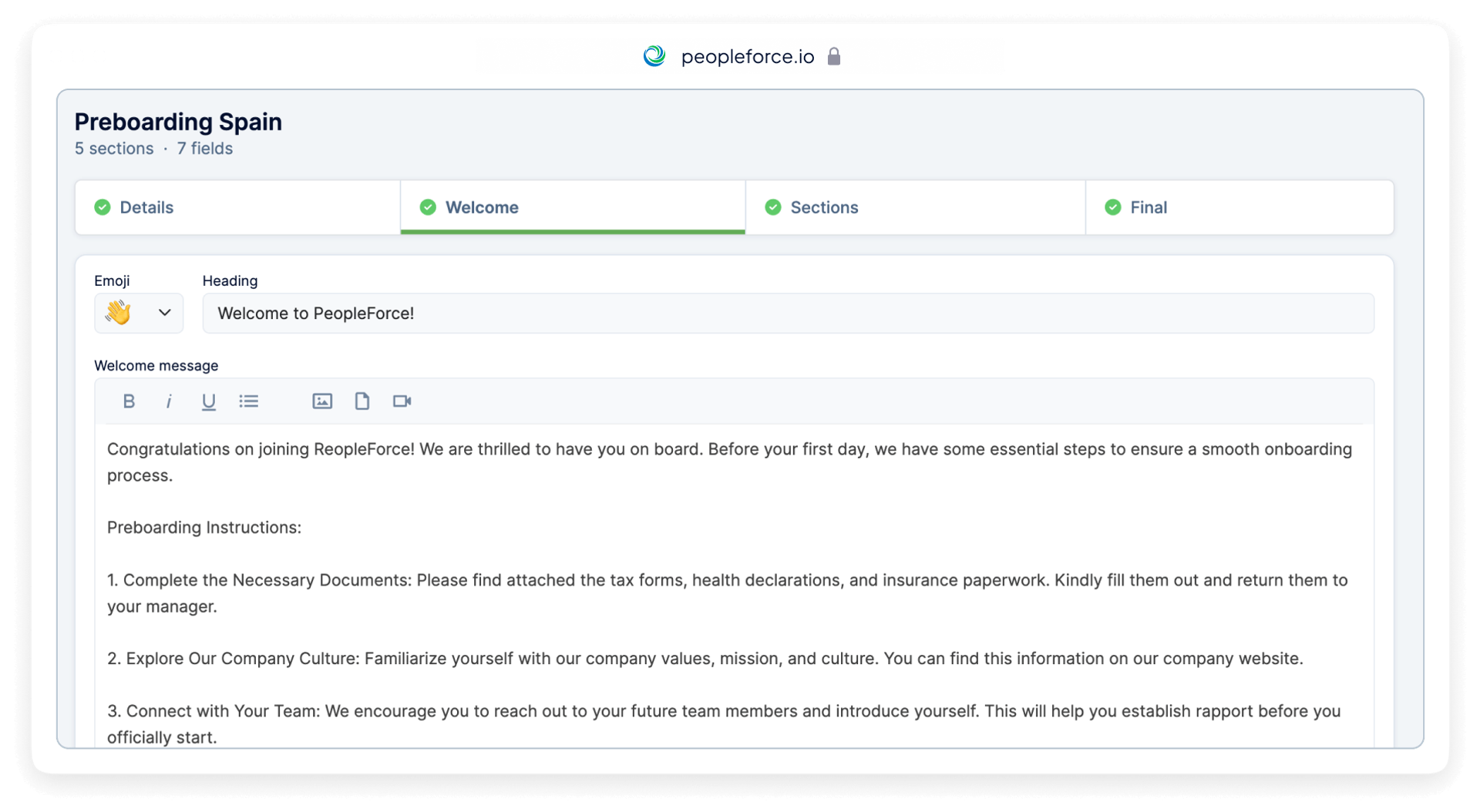
Choose fields and group them by type. For example, "Personal Information," "Documents," and so on.
Save the pre-boarding with an appropriate title to quickly find it in the list when adding a new employee.
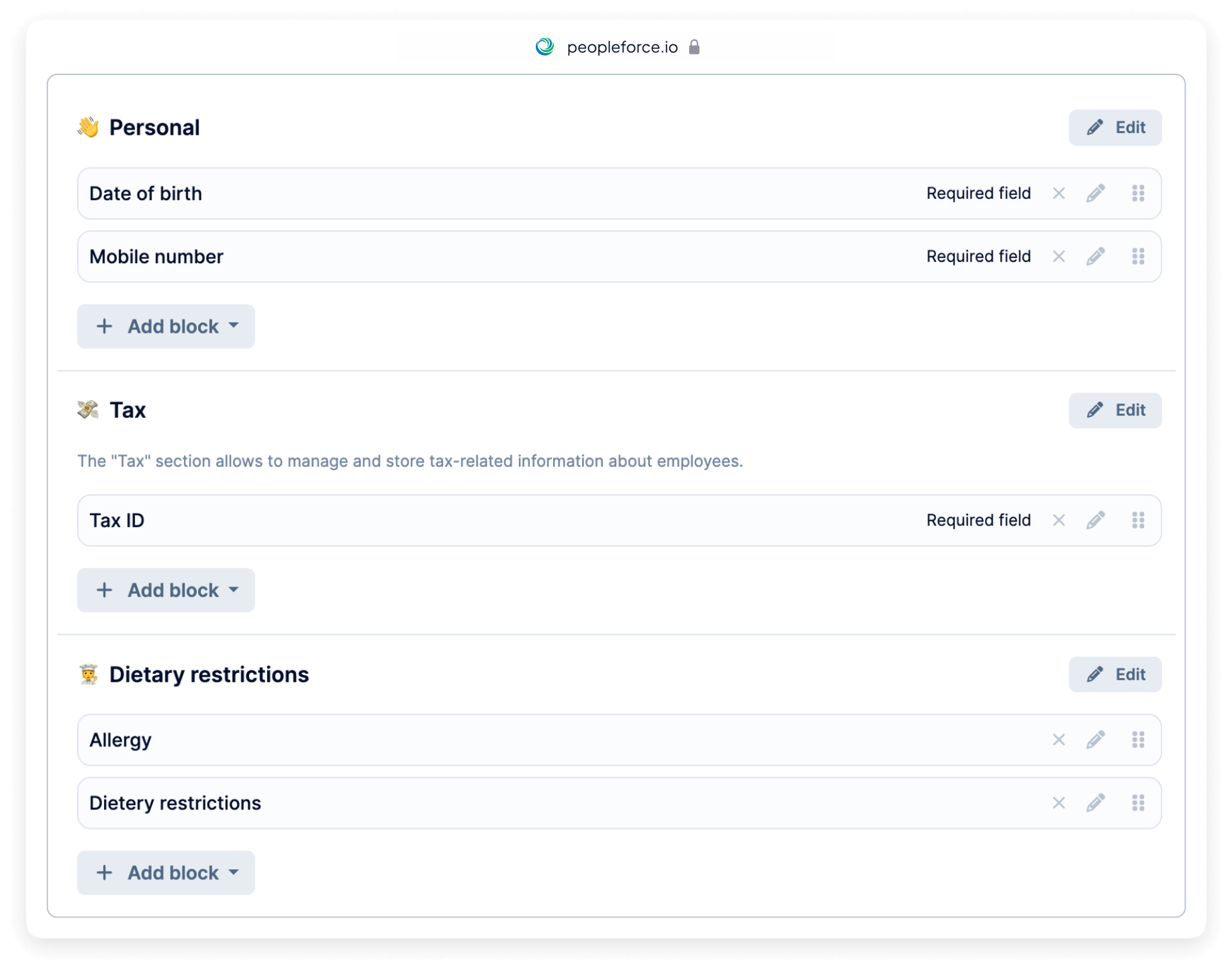
Sending pre-boarding to an employee
After your candidate accepts the job offer, you add them to the system as a new employee. Simplify this process using the new hire form. Learn more about forms and their usage in the article.
When adding the employee, select the necessary pre-boarding. Once you save the hire, the pre-boarding will be automatically sent to the newcomer's email.
Top 3 reasons why you need pre-boarding in your team
- You will be efficient through automation. Embracing pre-boarding means that you're adopting a proactive approach to efficiency. Automated pre-boarding processes help reduce manual intervention, ensuring every new hire undergoes the same standardized initiation.
- You will make a lasting first impression. By prioritizing pre-boarding, you're ensuring that every new member's first experience with the team is nothing short of excellent. This proactive approach fosters a sense of belonging and appreciation from the beginning.
- You will amplify the overall employee experience. Beyond mere formalities, pre-boarding shapes the early narrative of an individual's journey in your team. This sets a tone of professionalism and care, ensuring that every member feels they are entering a well-structured and supportive environment.
In essence, leveraging the power of pre-boarding is a strategic move towards building a more cohesive, informed, and efficient team, along with the employee experience. It's an investment in your team's future, ensuring that every member is geared up and aligned with the team's vision from the very start.
With over five years in HR tech content creation, Maria explores how technology, people, and culture shape the workplace of today. Her interests include HR, AI, IT, and personal development, and she brings a data-driven, human-centered perspective to her writing.
Get started with PeopleForce today
Automate your HR routine to create a high performance culture in your company. PeopleForce is your best HRM alternative to stay business driven but people focused.
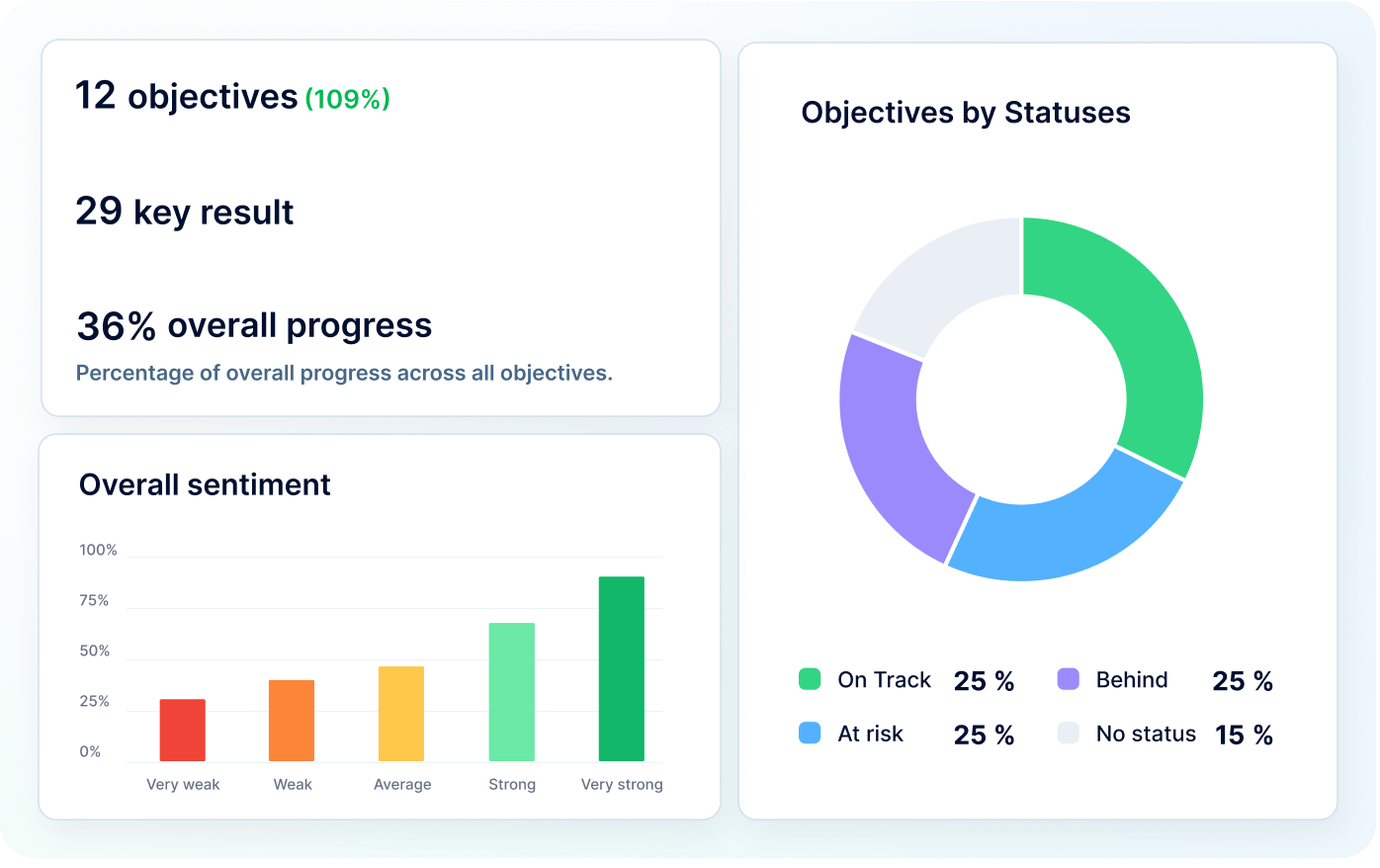
Recent articles
Top 10 ATS systems: The ultimate recruiter's guide
Looking for the best ATS? Compare the top 10 ATS systems by features, pricing, and user reviews to find the perfect hiring solution for your team.
🎉 PeopleForce Wrapped 2025: a year of HR magic
2025 wasn’t just about shipping features — it was about making HR work better at scale. Let’s unwrap everything we built together.
Get Ready for the EU Pay Transparency Directive with PeopleForce
Discover the key obligations of the Pay Transparency Directive and see how PeopleForce helps organisations prepare the structures, processes, and data needed to comply with the new requirements.

