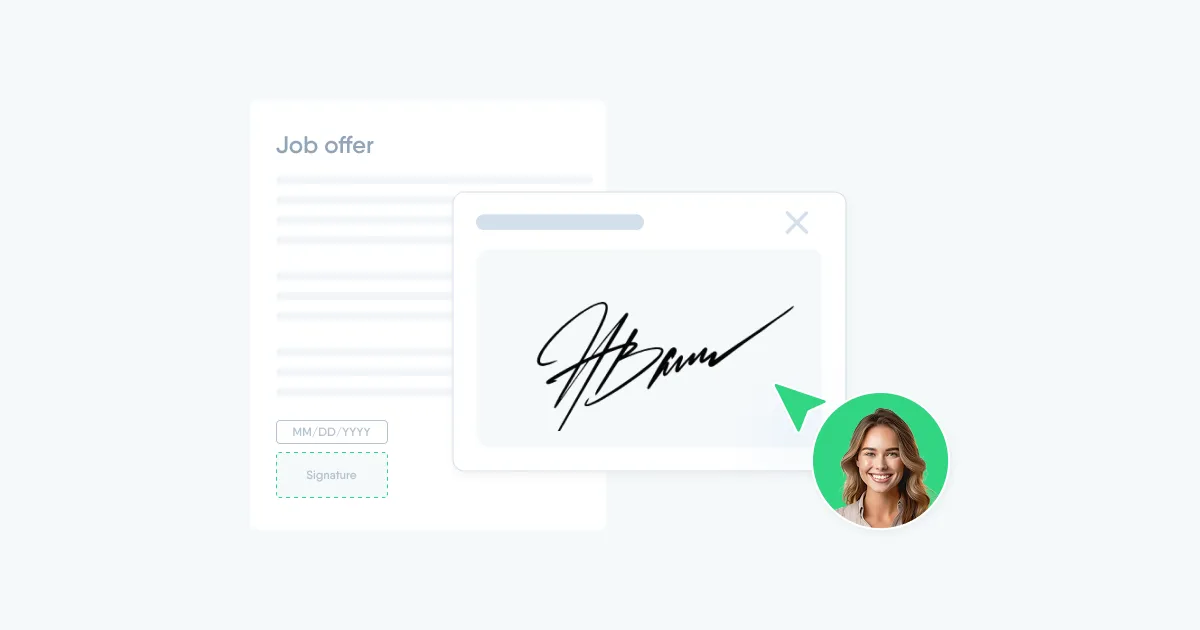
10 ways to speed up document management in HR with electronic signature
Take a second to think: which HR tool has become so deeply embedded in processes that without it, we’d surely find ourselves in the Stone Age? If your answer is electronic signature, you're absolutely right. This everyday element has become integral to every self-respecting HR manager's workflow.
And it's not just by chance – according to MBC Docs, companies that switch to electronic document management reduce errors in document flow by 90%. And the e-signature market is growing: by 2026, its revenue is expected to increase to $18.5 billion.
It seems that every company should have e-signatures. However, if the idea of automating the document flow process crossed your mind, but you still don’t have the right tools on hand, it’s time to implement them into your work.
Here are 10 use cases where the e-signature saves your document management workflow – and saves you from errors, headaches, and endless manual monitoring of signatures and documents.
Simple, advanced, and qualified – what types of electronic signatures exist?
But first, let's clarify the concepts so everyone understands which signatures we're talking about – yes, there’s more than one!
Let's break it down.
An electronic signature is the equivalent of a signature on a document made by an individual, and it is fully legal and legitimate.
At the same time, this type of signature contains an encrypted note, protection, and a link to the signer's identity, which makes it valid according to local and international law.
But the types of e-signatures, and accordingly their level of protection, vary. From an HR specialist's perspective, it’s important to know that there are:
Type of signature | Features | Suitable for |
Simple electronic signature |
| Temporary employment contracts, rental or purchase agreements, sales contracts, agreements with contractors or agencies. |
Advanced electronic signature |
| Short-term employment contracts (e.g., probation period), temporary contracts, task-specific agreements, reservation confirmations, and intermediary agreements. |
Qualified electronic signature (QES) |
| Can be used to sign virtually any contract or agreement: employment contracts, NDAs, certificates, special references, reports for authorities, banking documents, contracts on the transfer of economic or intellectual property rights, and more. |
Keep in mind: if a signature type meets eIDAS standards, it’s considered valid under EU law.
But local labor laws still matter – so before adopting e-signatures in your team, check with your legal counsel.
How do you know which type of signature fits your company and the documents you handle most often? That’s your first use case right there.
Use Case #1. Matching signature types to country requirements
🇵🇱 Poland, 🇸🇰 Slovakia, 🇦🇹 Austria, 🇩🇪 Germany, 🇨🇿 Czech Republic
Documents you can sign with an Advanced Electronic Signature (AES):
- Specialist background checks
- GDPR consent forms
- NDAs and other contracts
- Employee requests, including updates to personal info
- Handover protocols for equipment
- Requests for travel reimbursements or business trips
- Reference letters, etc.
Documents that typically require a Qualified Electronic Signature (QES):
- Employment contracts
- Employee questionnaires
- Non-compete agreements
- Medical and tax forms
- Certificates, like criminal record checks and legal documents
- Termination warnings
🇺🇦 Ukraine
Documents you can sign with an AES:
- Employee statements (e.g., vacation requests, resignations, transfers)
- Internal surveys and questionnaires
- Announcements and internal comms
- Internal orders and directives without external legal force
Documents recommended to be signed with a Qualified Electronic Signature (QES):
- Employment agreements and contracts
- Orders for hiring, dismissal, or internal transfers
- Job descriptions
- Disciplinary reports
- Any other legally binding documents that may be subject to regulatory audits or inspections
Use Case #2: Automating document management with electronic signature in an HR platform
If you're using an HRM system, check if it offers electronic signature software or integration that allows you to easily obtain signatures from colleagues, no matter where they are in the world.
In PeopleForce, we've integrated with Autenti – a certified provider that enables you to use Qualified Electronic Signatures (QES) directly within your platform. This means you won't need to switch between tools or waste time uploading and downloading documents. Everything is already in your PeopleForce account, where you can build and automate your perfect document workflow.
With this integration, you can legally and quickly sign almost any type of document, and once signed, they will automatically be saved in employee folders, ready to be accessed and reviewed at any time.
Learn more about the Autenti integration here.
Use Case #3: Streamlining onboarding/offboarding and other processes with employee document workflows
Imagine you need to ask a new hire to sign multiple documents before they start their job at the company. These could include the employment contract, NDA, GDPR consent, reference letters, etc. Everything needs to be organized correctly and saved in the employee's folder, and you need to track the signing statuses to ensure everything is completed.
What if there are multiple new hires at once? Even an experienced HR professional would spend hours on this task unless workflow and electronic signature tools are combined in PeopleForce.
With the ability to set up workflows that automatically send document templates to new hires by their start date, you can collect signatures with just a few clicks. The system will show you the signing statuses and store the documents in the new hire's profile. The employee will appreciate the convenience of signing everything within the system without needing to go anywhere – enhancing your employer brand.
The same goes for offboarding – at the end of an employee's time with the company, it's also easier to have all documents signed at once.
Use Case #4: Sending automatic reminders and deadlines for e-signature
When a document needs to be signed by a specific date, make sure to use workflow tools for reminders.
First, the system will automatically send a reminder to the employee’s email and dashboard. But that’s not all – you can create a workflow that, if for any reason the document is not signed by the specified date, the system will send them another reminder. Set up the notification, incorporate it into the workflow, and trigger the reminders – PeopleForce will ensure that employees don’t forget to sign their documents.
Use Case #5: Signing documents for background checks and legal requests
When it comes to documents related to security or legal matters, a simple electronic signature won't be enough. In situations where the HR department needs to request a criminal record certificate, perform a background check on a candidate, sign a material responsibility agreement, or prepare documents for legal proceedings, you’ll need a Qualified Electronic Signature (QES).
This type of signature carries full legal validity and is recognized by courts and other regulatory bodies. It’s perfect for:
- Criminal record certificates
- Notarized documents
- Material responsibility agreements
- Contracts regulating intellectual property
- Legal claims or warnings
- Correspondence with legal or law enforcement authorities
Instead of printing, scanning, sending, and waiting for a physical signature, everything can be done in just a few clicks through the integrated electronic signature in your HR system.
Use Case #6: Mass update of policies and internal documents
If your corporate culture is rapidly evolving and you frequently update data within the company, you almost certainly need employee acknowledgments — and likely their signatures. What do you do when you have over 100, 200, or even more employees?
For example, if you change your vacation policy, update the rules regarding confidential information, or launch a new bonus system, the HR department will need to collect acknowledgments from all employees. In the past, this would have meant multiple reminders, manually tracking who signed and who didn’t, and gathering everything for audits.
With electronic signatures, this process becomes much simpler. You can mass upload documents, assign signers using name auto-matching, and each employee will receive a notification and sign everything in just two clicks. Plus, you can sort signatures by status and easily track who still needs to sign.
Use Case #7: Role changes, promotions, or new compensation terms
When a company or local labor laws require re-signing of employment contracts due to role changes, promotions, or shifts in responsibilities, it's essential to update work terms as smoothly as possible for both parties. Whether it's a new salary level, a bonus supplement, an amendment to the contract, or an internal order — all of this can be agreed upon with an electronic signature in just a few clicks.
As the organizational structure changes, the platform can send the new contract to the employee, making the transition or promotion process seamless and pleasant.
8) Use Case #8: Signing contracts with temporary contractors or trainees
This is a very common use case in various departments — when there’s project work but you still need to verify it by signing a temporary service contract.
Even if the person is not an employee in the system and doesn’t have an account, PeopleForce (and the integration with Autenti) allows for signing using an electronic signature. Keep all your contracts documented and signed quickly and effortlessly.
Use Case #9: Document management flow on the go
Sometimes, a manager urgently needs to sign a contract, certificate, or complete a transfer, but they are on a business trip, out of the office, or working from home, or they’re on the phone. In the past, this would mean delays and headaches for the HR manager.
With an electronic signature, a few clicks on a smartphone are all it takes. HR initiates the process, and the manager signs the document or a portion of it on the go, and the process continues without any stops. Even if the team is scattered across different cities or countries, it's convenient for everyone.
This use case is also relevant for candidates or employees — if they receive a job offer and contract, or something urgent needs signing while they are away or on the weekend? They can resolve everything from their phone without registering with external services. PeopleForce allows everything to be managed within a single account.
Use Case #10: Preparing reports on document management or electronic signatures
All signatures come with validation certificates — they indicate who signed the document, when, with which signature, and from which device. These details are legally valid and can serve as proof of employee actions.
Additionally, the system automatically tracks signed documents, allowing you to filter them by folders, statuses, or specific employees. This means reports for management, auditors, or government agencies can be generated in a few clicks, without manually gathering information or creating additional spreadsheets.
Switching to e-signature: where to start?
Going digital with document management starts with a clear roadmap. Here’s how most teams begin their e-signature journey:
- Audit your current processes. Understand what documents are still paper-based and why.
- Choose your e-signature provider. Look for a legally recognized, secure tool that fits your workflow.
- Align with legal. Make sure your legal team is on board with compliance and data security.
- Train your HR team. Equip them to handle contracts, agreements, and policies digitally.
- Test and scale. Start with a small group of employees or one single department – Operations, preferably – before rolling it out company-wide.
If you're looking to simplify this whole process, PeopleForce got your back — here you can sign, send, and store everything in one place. No extra tools, no extra hassle.
Let's summarize: Why do you need electronic signatures for document management?
Electronic signatures and document automation are a real way to save time and minimize bureaucracy. Thanks to integrations like those in PeopleForce, you can collect signatures, track statuses, and store documents effortlessly. This not only speeds up processes but also reduces the risk of errors, allowing HR teams to focus on what truly matters.
Interested in automated document flow or our electronic signature integration features? Book a demo to see how you can apply them practically for your team.
With over five years in HR tech content creation, Maria explores how technology, people, and culture shape the workplace of today. Her interests include HR, AI, IT, and personal development, and she brings a data-driven, human-centered perspective to her writing.
Get started with PeopleForce today
Automate your HR routine to create a high performance culture in your company. PeopleForce is your best HRM alternative to stay business driven but people focused.
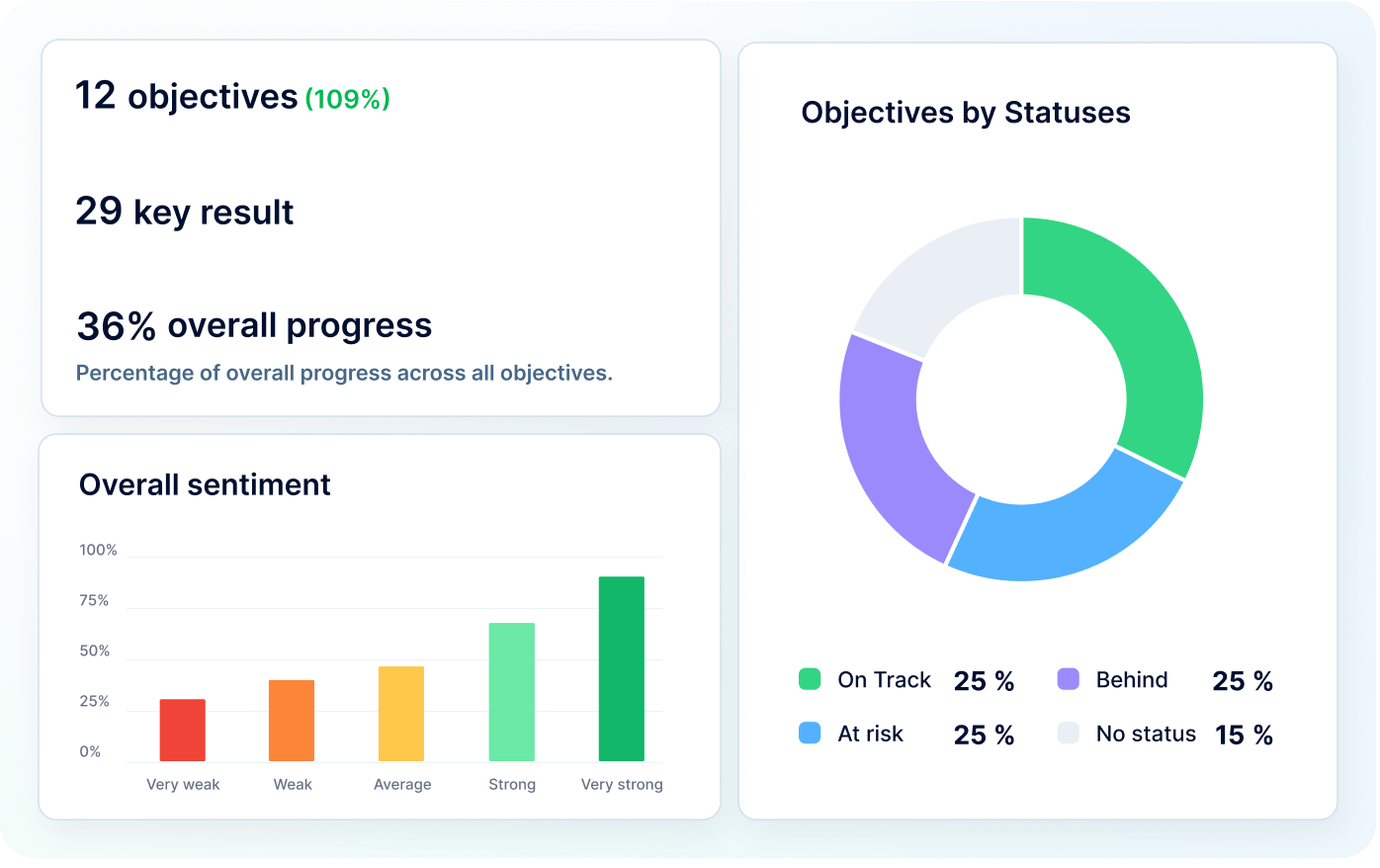
Recent articles
10 ways to speed up document management in HR with electronic signature
Discover 10 practical ways e-signatures simplify document workflows, prevent errors, and eliminate the need for manual follow-ups and signature chasing.
10 essential HR solutions for common startup challenges
Discover the top 10 HR challenges startups face and practical solutions to overcome them so your startup can thrive and grow efficiently.
Transforming HR success and strategy at AWT Bavaria with PeopleForce
Discover how AWT Bavaria transforms HR with PeopleForce, streamlining recruitment, onboarding, and growth for a smarter, people-first workplace.

