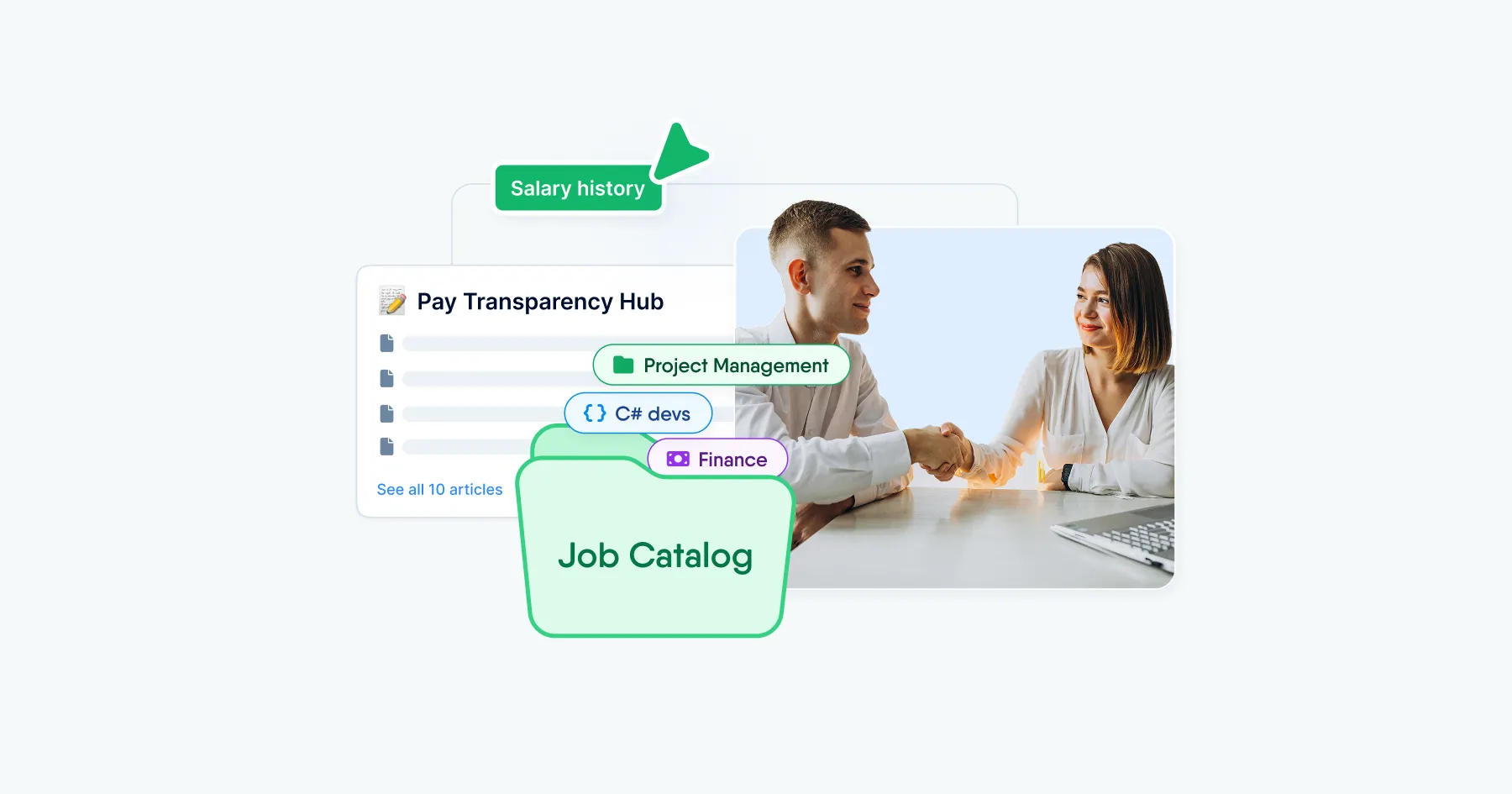Applicant tracking system (ATS)
What is an Applicant tracking system (ATS) for IT and tech companies
More than 90% of Fortune 500 companies now use applicant tracking systems. And while they usually help read and store candidate information, the best systems can also track and store all communication with applicants. This makes it easier to find and filter candidate information, reduces the time it takes to fill vacancies and ensures that companies get the best candidates for a position.
Therefore, trying out recruitment automation with ATS is a worthwhile move for companies who want to reduce time to hire and save their recruiters' time. Let's take a closer look at such systems as one of the HRM tools.
What is an Applicant Tracking System?
Applicant Tracking Systems (ATS) help companies match candidates to their recruitment and hiring goals. These systems allow companies to gather information, organise candidates based on experience and skill sets, and filter candidates.
How does it work? A candidate tracking system simplifies the recruitment process by using an automated system aimed at finding the most qualified and suitable professionals. Since many open positions can attract hundreds or even thousands of unqualified candidates, this saves companies and recruiters time that would otherwise have to be spent manually screening and proofreading resumes.
Many candidate tracking systems also integrate with job search sites and social media to simplify the job posting process.
Why choose ATS software?
There are several main reasons why recruiters in 2022 would like to use a candidate tracking system in the workplace. Here are some of them:
Maintaining a database of candidates. Information about job seekers and candidates who may be prospects for future vacancies is stored in the system.
Posting and managing job listings on internal and external career sites of the organisation from one dashboard, various job sites and professional social media.
Analytics and reporting. Reports help recruiters efficiently recruit and analyse their hires.
Screening tests of candidates. Help in sorting and ranking candidates, e.g. conducting an initial scan of candidates to select those who best fit the company's requirements.
Automating responses, sending out interview reminders and alerting people in the database about new vacancies. From this perspective, ATS acts as a form of customer relationship management.
Time savings. The recruitment process is accelerated by the resume scanning function.
Objectivity. The possibility of bias and discrimination in the hiring process is reduced.
It's worth realising that the main thing about using ATS is that it saves time not only for recruiters, but also for hiring teams who will be faced with the possible assessment of dozens of candidates. Imagine if every second one is incompetent or doesn't match the company's values? Not only could it be a waste of time, but also a conflict with a recruiter who, in fact, simply didn't have the resources to give each of the applicants the attention they deserved. That's why ATS is a great example of how automating recruitment processes helps shift the focus to people rather than routine.
What should be considered when choosing an ATS?
This all sounds very good - but how do you choose an ATS and know whether you need one at all? First, answer a few questions for yourself.
How do you plan and budget for staff recruitment?
How and by whom are your job openings advertised?
How and where do you post your vacancies?
How do you collect feedback from candidates?
How do you move candidates through the recruitment funnel from application to hiring?
Do you use pre-screening questions or tests related to qualifications?
Do you work with external recruiters?
Who is part of your recruitment and hiring teams (varies depending on the position)?
How many stages does the candidate go through before the final interview?
What data and reporting do you use?
These questions may seem too fundamental for you, but we still advise that you first familiarise yourself with the concepts of recruitment funnels, hiring teams, screening tests, etc. if some of the questions above are difficult for you to answer, or if you don't know if you have a similar practice in your company at all. Remember that ATS can partly facilitate processes, but will not build them for you.
Moreover, the question of whether or not to recruit ATS into a company also depends on the size of that company's staff, as well as the number of recruiters and HR people who are employed there. If your company operates with more than 2,000 employees and less than 5 recruiters, support tools are simply vital. But if you have only 20 people on staff and your recruiting and hiring processes are built and developed organically, it may be too early to invest in a serious ATS.
Top 7 questions to answer before buying an ATS
- Does your chosen ATS fit your company profile? The three main categories are: small and medium-sized companies, large companies and recruitment agencies. There are good solutions for each of these categories, but consider them separately.
- Does ATS provide ease of use? There's no point in investing in software that no one can or will use, or that is packed with features you don't need. Look for an intuitive design that your recruitment team will love.
- Pay attention to the support for the system and check that it can be accessed for all your urgent questions. Check response times and availability in your time zone. Check how well organised and detailed the support section is on the ATS website.
- Does ATS allow you to recruit through a referral system or offer your own candidates?
- What kind of candidate experience does ATS offer? Your team is not the only user of the candidate tracking system, you need to consider the candidate side as well. You'll lose valuable staff if the application process is awkward and uninteresting.
- Check references about the candidate tracking system. There are plenty of candidate tracking system reviews online, take them into consideration. From Trustpilot to Capterra, check what other users are saying on independent review sites.
- The best ATS options have useful integrations. Check for integrations with leading and niche job sites, as well as search tools to help you find and attract passive candidates. Set up integrations to make it easier to contact candidates.
Why is PeopleRecruit by PeopleForce a convenient ATS?
The ATS in PeopleForce is integrated in the PeopleRecruit module. Let's explore why it's a convenient solution for most types of companies, from small to large businesses.
Ease of use. The system is natively clear and easy to use, with a concise design - you won't have to spend a lot of time figuring out where and what's where. Also pay attention, that PeopleForce is localized in 5 languages - English, Ukrainian, Russian, Polish and Spanish. Even if your team is multi-lingual, everyone can find a convenient language version.
Strong support. Our Customer Success department works to continually improve support for customers in different time zones and with different needs. The system features a handy guide with animations and clear screens for ease of use.
An extension for parsing. The system has a Google extension PeopleProspector, which can scan necessary information from a candidate's profile and CV by keywords and fields. The resulting data can be saved in the candidate database.
Candidate database. The database helps you store all information on previously added and new candidates, which is stored in individual cards or profiles. You can sort candidates by filter and search for information by tags in the profiles. This is convenient when you are re-searching or re-hiring, so you don't waste time looking for new applicants. Try checking all the vacancies that are already in the database and fit the qualifications first.
Posting vacancies on several websites at once. You don't need to say much here. The system makes sure you can send out vacancies quickly and wait for responses.
The ability to create different job funnels. If you have multiple job openings with different stages of the recruiting process, you can plan for this difference initially by creating individual funnels.
Adding a company career website for additional job postings. Being able to use a personal career website with all job openings and company and team information with contacts is a great project that not only allows the candidate to send their CV, but immediately introduces them to the private corporate culture.
Analytics and reporting. You'll always have real-time reports at your fingertips, so you can see important figures at any time - from job funnel reports to time spent on recruitment.
If you're interested in the PeopleRecruit product, request a demo for your company from our experts. Overall, we wish you to find an ATS that meets your organisation's daily challenges, is easy for your team to use and will help you achieve new recruiting and hiring goals.