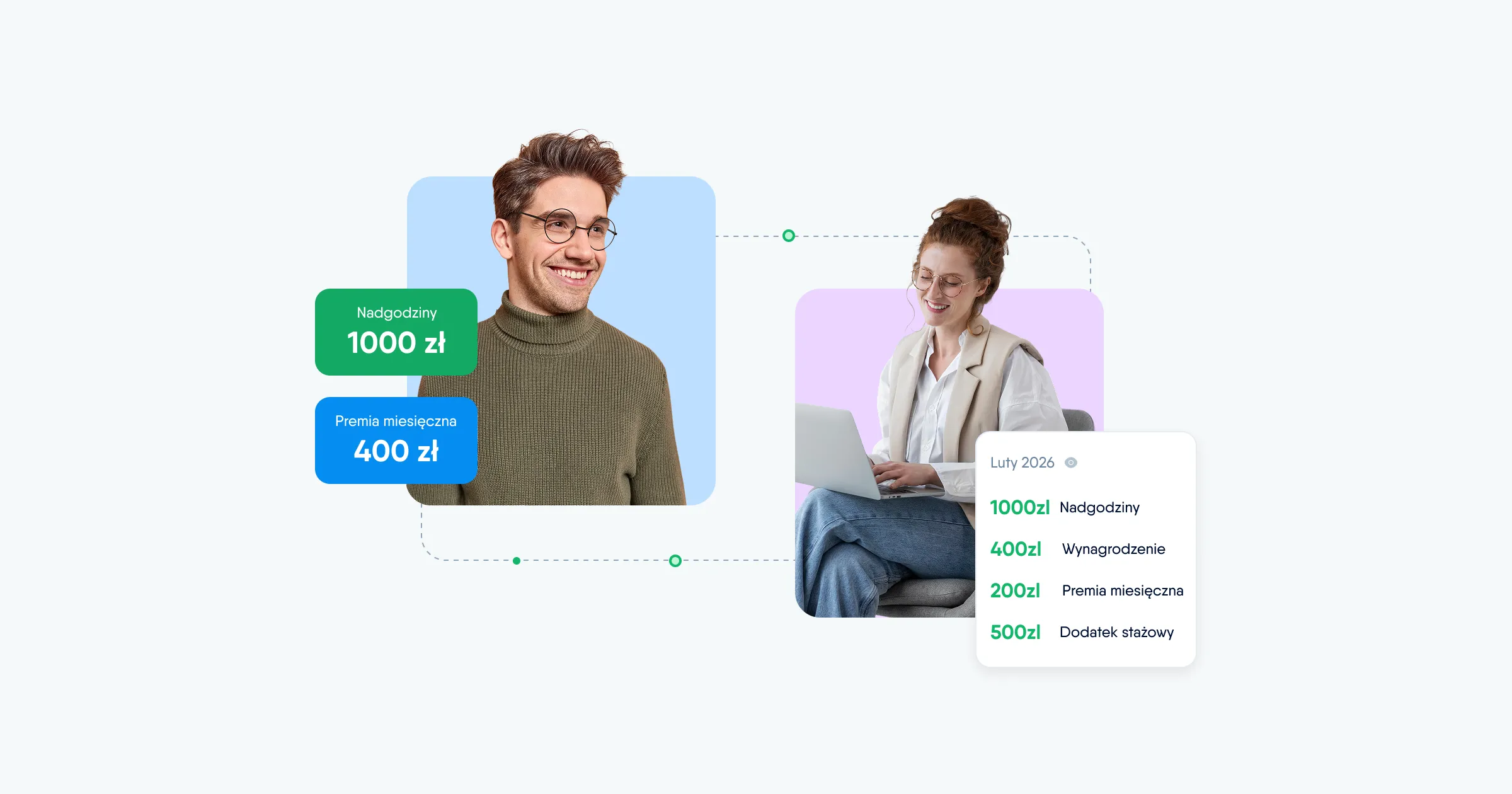Achieve faster and better pipeline management with Recruit automations
As competition for talent intensifies, organizations are finding it increasingly difficult to navigate the hiring process. With 54% of candidates dropping out due to poor communication and time-to-hire averaging 39 days, hiring teams are losing out on top talent. The pressure on recruiters handling multiple vacancies makes it clear: manual processes are no longer enough.
That’s why PeopleForce introduced one of our most requested features – Recruit automations. This tool automates pipeline key actions like sending follow-up emails, assigning tasks to hiring managers, and providing test assignments, making the hiring process faster, more accurate, and seamless.
By automating these tasks, Recruit automations ensures:
- A smooth hiring process with nothing slipping through the cracks
- Enhanced candidate experience through timely and personalized communication
- Reduced manual errors, allowing your team to focus on the best candidates
- Faster hiring process and reduced time-to-hire
- More efficient and reliable recruitment strategies
What automations are available in PeopleForce?
Currently, the PeopleForce platform offers two types of automations: Pipeline Automations and Disqualify Reason Automations.
Streamlining active candidate management through pipeline
This type of automation streamlines crucial tasks regarding candidates. Each time a candidate moves to a different stage, the system automatically performs actions to support this process.
Pipeline Automations will help you:
- Send emails to candidates asking about availability and follow-ups using customizable templates and placeholders to improve candidate engagement and first impressions.
- Create tasks for recruiting or hiring teams to keep everyone actively involved.
- Add notes to candidate profiles, ensuring hiring managers have key details for better decision-making.
- Tag candidates to easily categorize and filter them in the recruitment process.
- Assign test assignments automatically when candidates reach specific funnel stages for streamlined evaluations.
Example:
After the first interview, pipeline automations send a follow-up email with next steps, ask for the candidate's availability, enable tagging, and allow the hiring team to note their strengths for easier differentiation later.

Automating disqualify reasons for rejected candidates
When candidates are disqualified for specific reasons, it's important to communicate effectively with them and consistently document the reasons for their rejection in the system.
Disqualify Reason automations will help you:
- Automate sending emails (feedback), create notes, or tag candidates disqualified during the recruitment process.
- Ensure clear communication and maintain a history, even if the candidate is no longer being considered for the position.
Save time by automating routine repetitive tasks and optimize the relevant hiring process.
Example:
For instance, if a candidate is disqualified, the system can send a follow-up email outlining the rejection reasons, create a task, add a note to the candidate's profile, or apply a tag based on the disqualification reason. This helps ensure seamless communication until the end while saving recruiters valuable time.

How to set up automations in a pipeline?
Let's illustrate with an example of pipeline automations.
- Step 1: You need to select the pipeline you want to automate it.
- Step 2: Add the desired actions, for example sending emails.
- Step 3: After that, in the job vacancy funnel, when candidates move to the next stage, the system will display which automations are running at that stage.
In the candidate profiles, you will be able to see which emails have been sent to them, etc. Automations can be easily modified, added, or removed.
Disqualify reason automations function in a similar way. When a candidate is disqualified for a particular reason, the system automatically triggers the assigned actions.

Please note that more details about the setup can be found in the PeopleForce knowledge base.
Why Recruit automations are a must-have?
Here are three key reasons why pipeline automation is a game-changer:
- A more organized hiring process: Automations help make the hiring process more structured and efficient, freeing up time by eliminating routine tasks.
- Better quality candidates: By handling repetitive steps automatically, recruiters can focus more on top candidates, improving the quality of hires.
- Fewer errors and risks: Automation reduces the chance of mistakes and helps avoid negative situations during the hiring process.
Discover the true power of Recruit automations with us!
Automating your hiring funnel can greatly improve the efficiency of your recruitment process. It streamlines workflows, enhances the quality of your hires, and minimizes errors. This functionality has a major impact, and we’re excited to finally help optimize your hiring processes with it!
Contact our team to schedule a demo and discover how the Recruit product in PeopleForce can benefit your company.
Let’s explore how Recruit automations can save you time, improve candidate selection, and reduce risks in your hiring process.
Recent updates
A fresh feel for PeopleForce: UX updates you’ll notice
We’re rolling out a set of UX improvements designed to make PeopleForce feel lighter, calmer, and easier to use every day — for you and your employees.
Get ready for the EU Pay Transparency Directive with PeopleForce
Discover the key obligations of the Pay Transparency Directive and see how PeopleForce helps organisations prepare the structures, processes, and data needed to comply with the new requirements.
Fresh features to boost your performance reviews and goal-setting by the end of 2025
As the goal-setting and performance review season approaches, it’s the perfect time to ensure your processes are smooth, insightful, and motivating for every employee.