Fresh features to boost your performance reviews and goal-setting by the end of 2025

Fresh features to boost your performance reviews and goal-setting by the end of 2025
As the goal-setting and performance review season approaches, it’s the perfect time to ensure your processes are smooth, insightful, and motivating for every employee.
This year, PeopleForce’s Perform gained a range of new features to help HR teams, managers, and employees collaborate better, review smarter, and stay aligned on goals throughout the year.
Let’s dive into the highlights from Q1–Q3 2025 — and see how they can help you finish the year strong and set even better goals for 2026.
👥 Performance overview: a clearer picture for every manager
🧑💼📊 Team performance view
One tab — all insights in one place
Managers can now explore their entire team’s performance data from a single view. The new Team tab consolidates everything — 1:1s, KPIs, OKRs, feedback, development plans, and review results — for both direct and indirect reports.
No more switching between profiles or hunting for data. It’s the ultimate time-saver for managers who want to stay on top of their team’s progress, engagement, and growth trends.
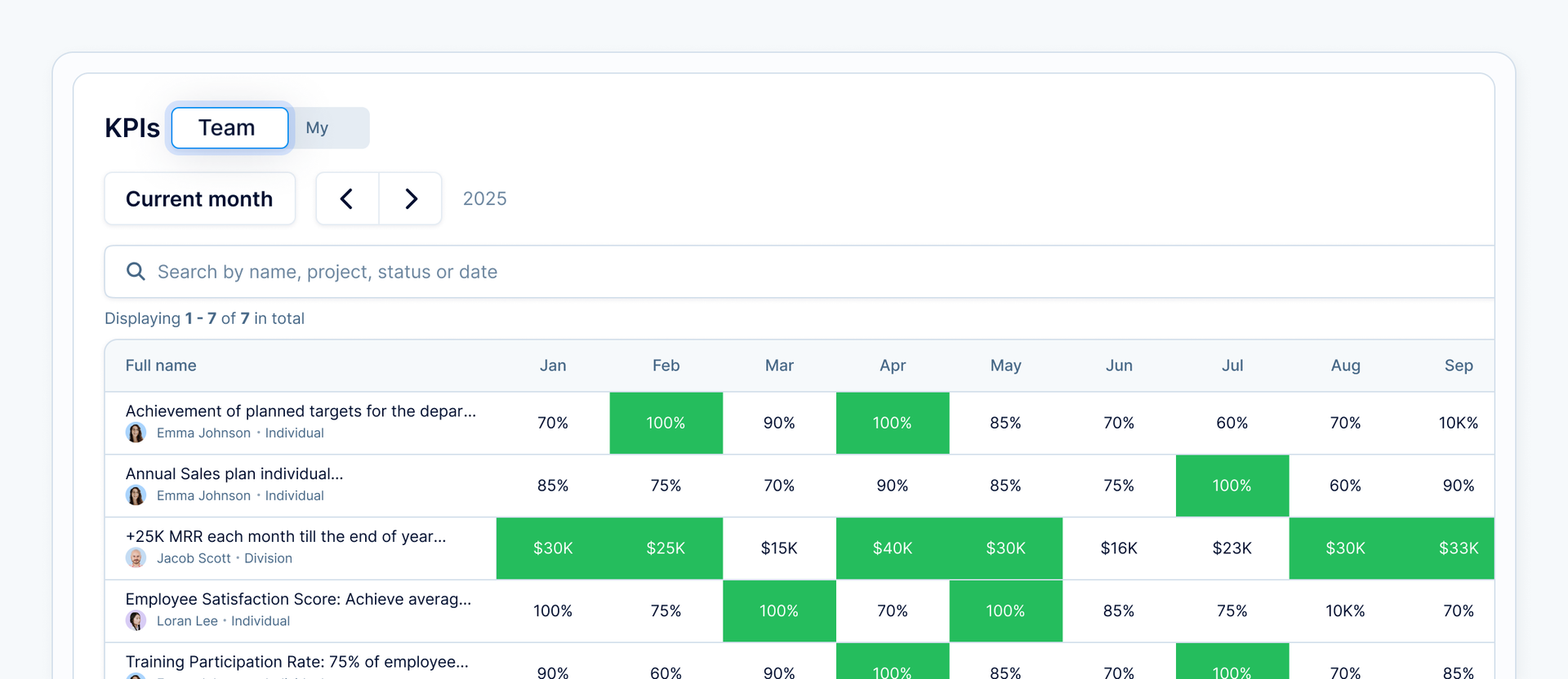
🏆 Recognition: motivation that matters
Give credit where it’s due
Recognition fuels engagement, and with Kudos, celebrating achievements is easier than ever. Use @mentions to publicly appreciate teammates right from your news feed — complete with comments and emoji reactions.
Kudos also appear in:
- “My Kudos” section
- Team views
- Company-wide Performance dashboards
It’s a small gesture that creates a big culture shift — fostering gratitude, teamwork, and motivation across your organization.
❗Rolling out gradually. To enable early access, contact your Customer Success Manager.🤖 AI Features that work while you work
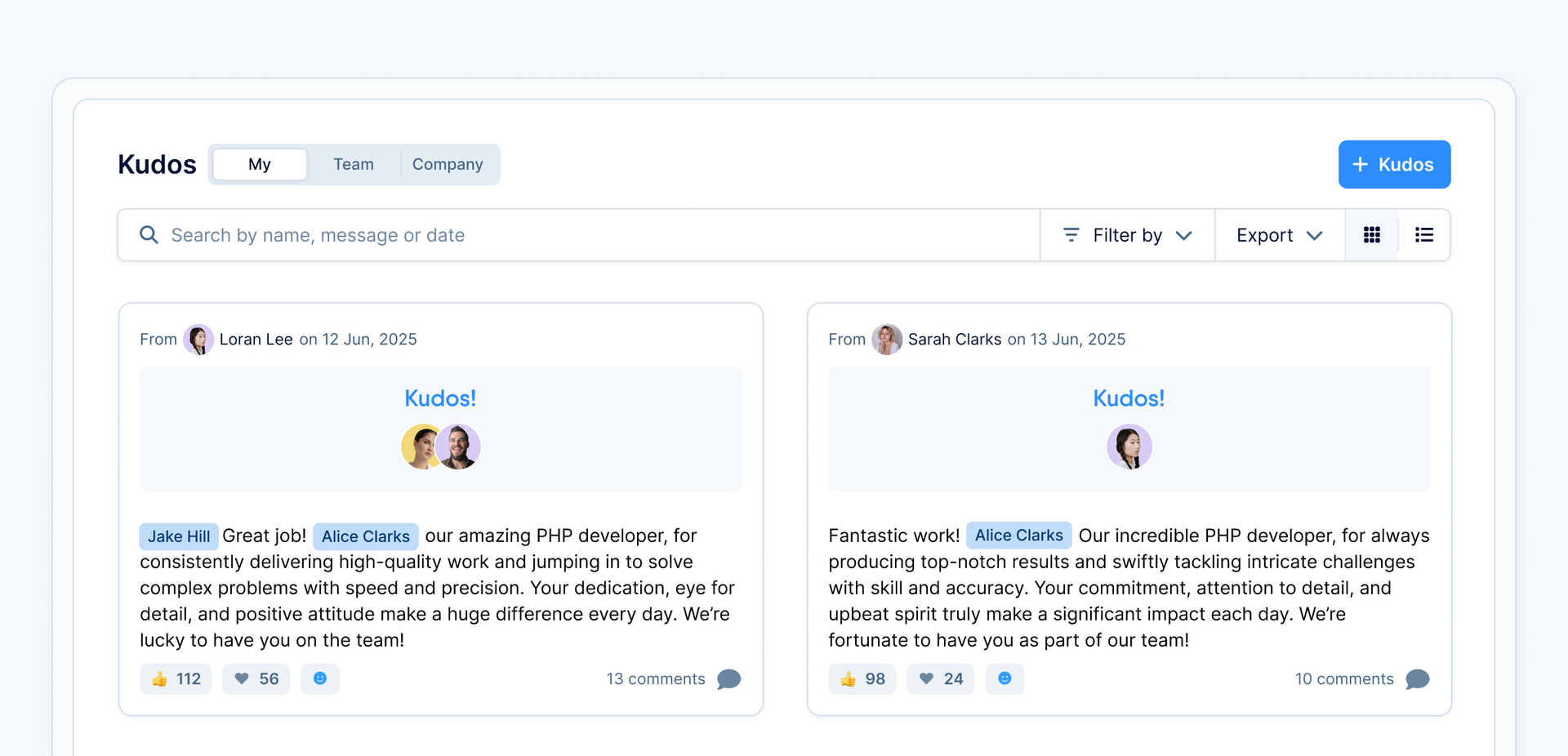
🧭 Reviews: smoother sharing and smarter insights
👁️🔓 Review results for indirect managers
Visibility that scales with your org
Large teams often mean layered management — and now, visibility matches that reality. Indirect managers can access their extended team’s review results as they come in, helping leaders make more informed, timely decisions across departments.
Enable it in your review cycle settings, and find results in My → Reviews → Indirect Reports.
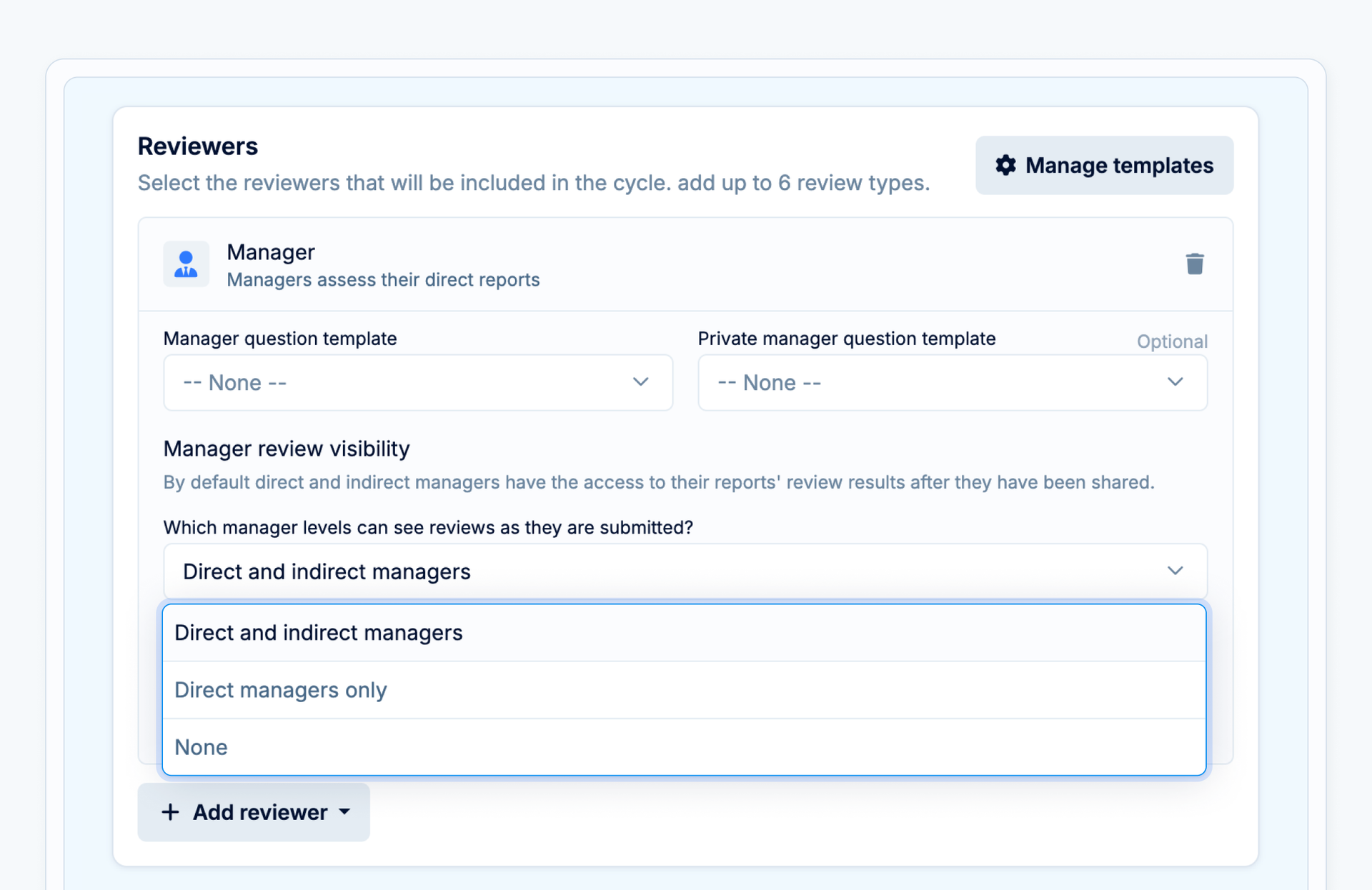
Keep reviews moving — no waiting required
Feedback shouldn’t be held back by unfinished forms. With the improved “Share all” function, you can now distribute reviews in bulk — even if they’re only partially completed.
Whether you’re ready to share as soon as a manager submits their input or want to define your own sharing rules, this feature keeps cycles flowing faster and avoids last-minute bottlenecks.
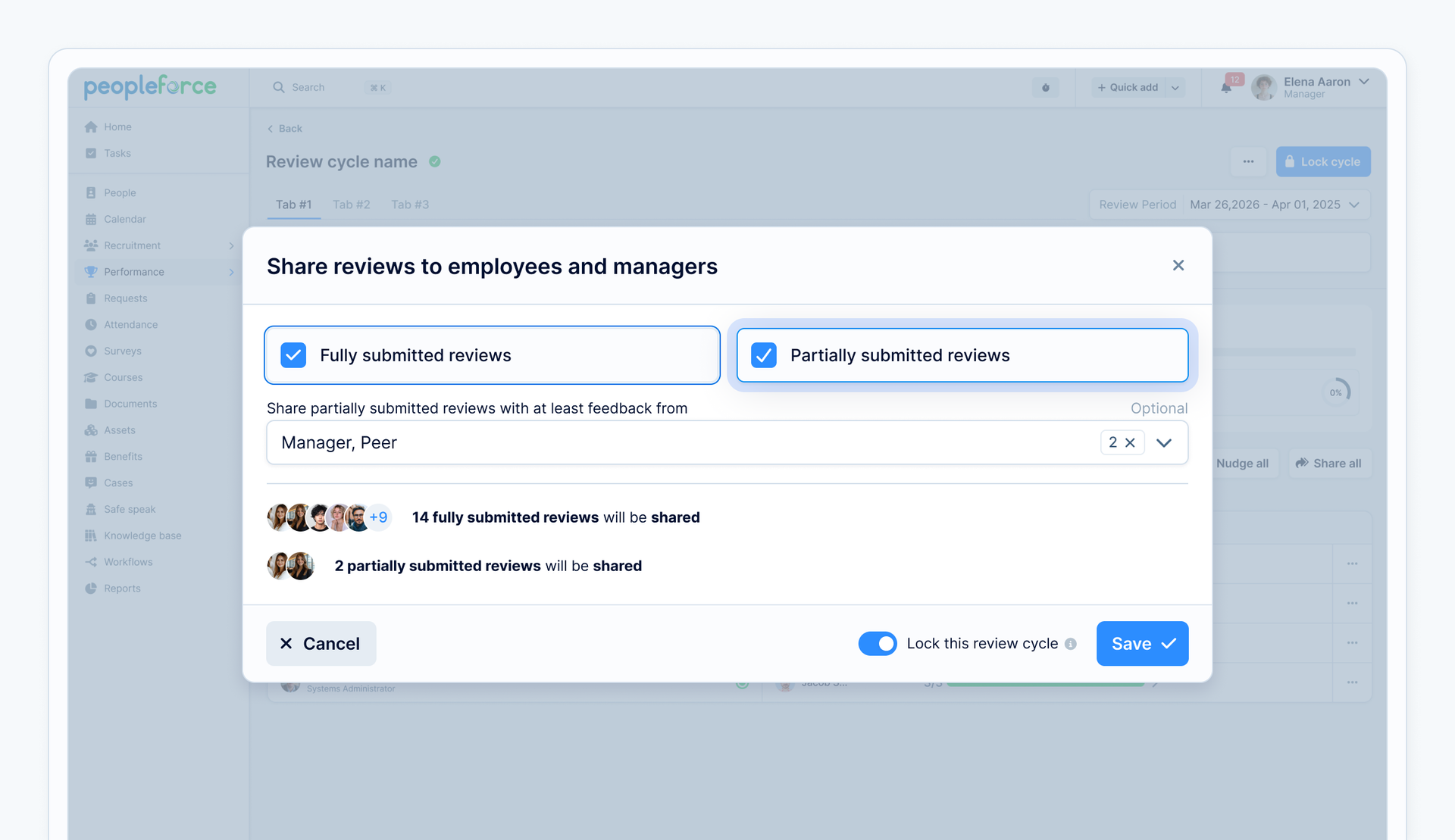
🎯 Objectives: from planning to progress tracking
Bring your goals to life in minutes
No need to set every OKR manually. With the new OKR import card, you can upload all your Objectives and Key Results in bulk via Excel or CSV.
Just map the fields once — and PeopleForce does the rest.
Perfect for companies onboarding new teams, setting annual goals, or refreshing strategies mid-year.
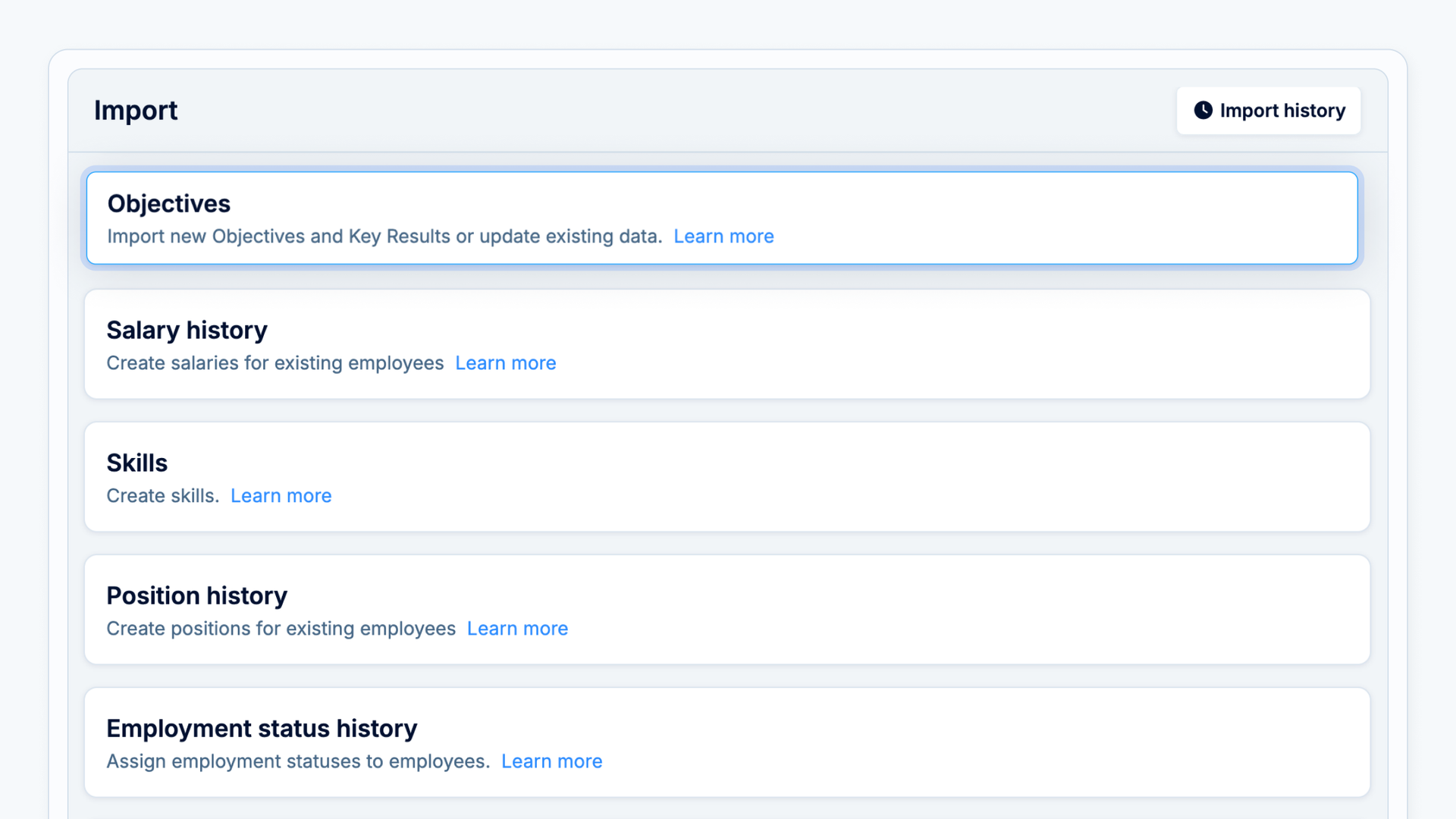
Track every individual’s impact
The new People tab in Objectives gives managers and HR a detailed overview of each employee’s contribution to shared goals.
See progress on company, team, and personal objectives — plus aggregated data like status distribution and overall goal completion.
It’s a simple yet powerful way to visualize how individual efforts drive organizational success.
❗Rolling out gradually. To test it early, contact your Customer Success Manager.
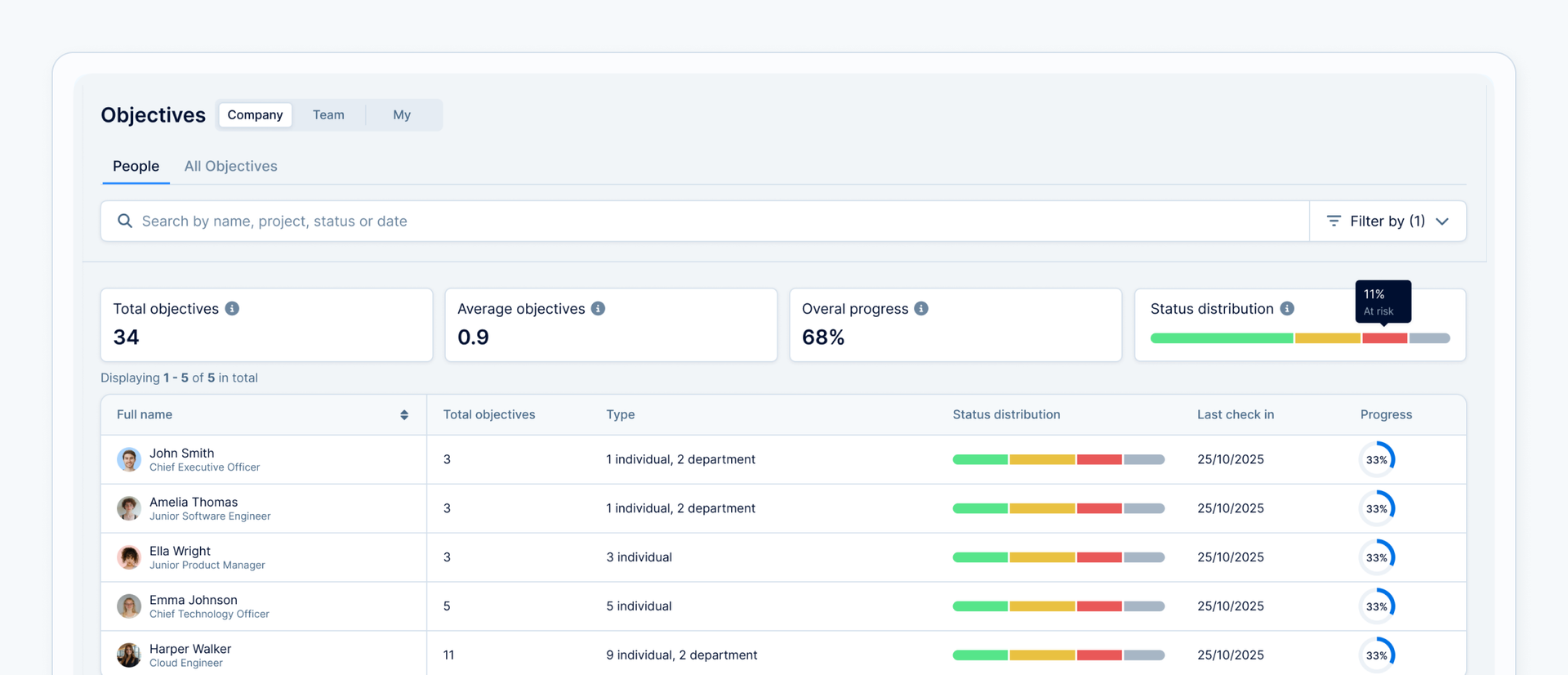
💬 1:1s & Collaboration: stronger alignment across teams
Collaborate better on key discussions
Sometimes, an important 1:1 requires more than two people. You can now invite guests to join specific meetings — for example, when HR needs to align with a manager on next steps or review action items together.
Guests receive one-time access without added scheduling hassle, helping everyone stay aligned while keeping discussions focused and confidential.
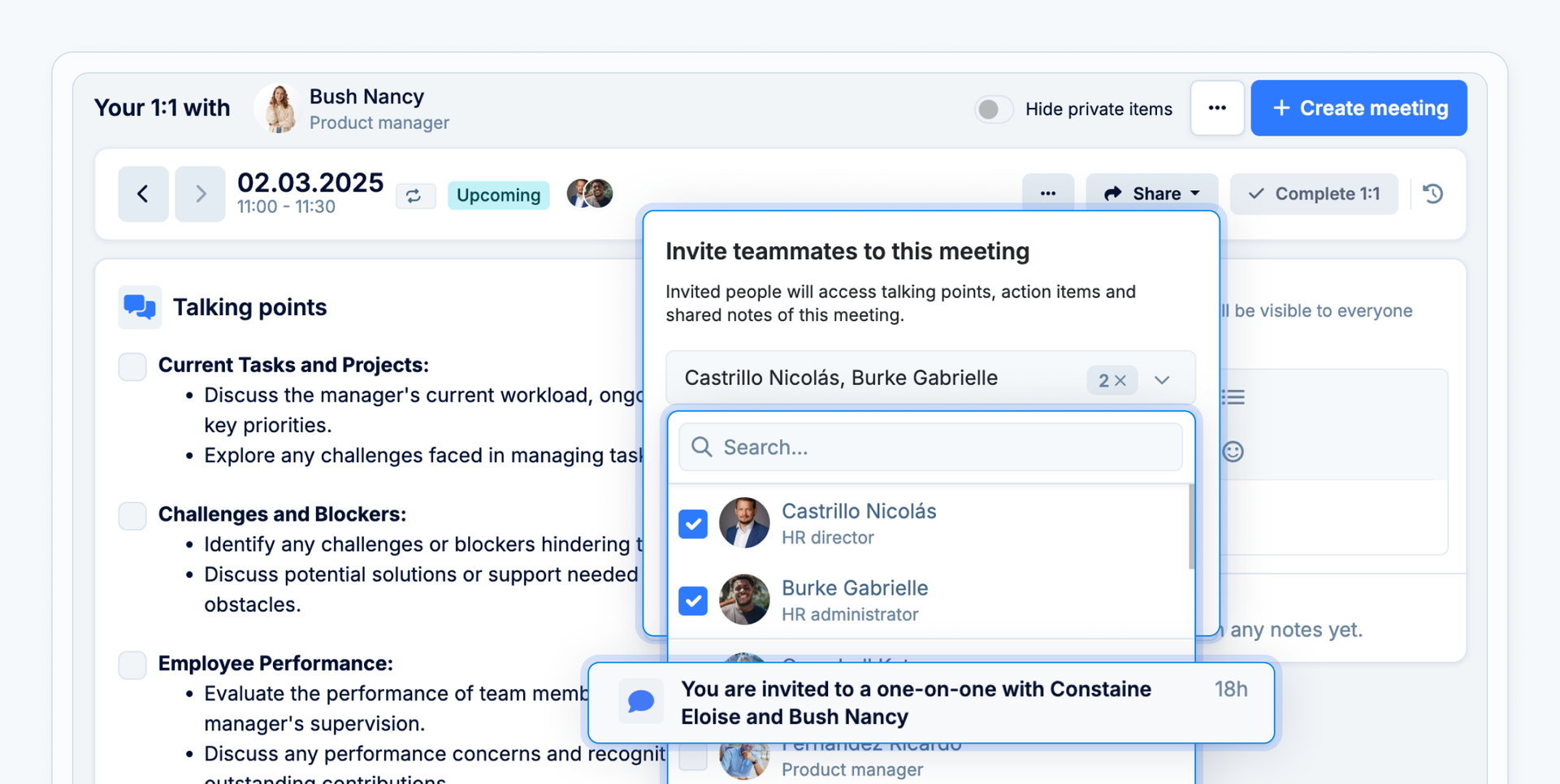
Ready for your most effortless review season yet?
With these updates, Perform helps you simplify performance cycles, visualize progress, and strengthen employee engagement — right in time for your end-of-year reviews and 2026 goal planning.
📅 Book a demo or talk to your Customer Success Manager to explore how Perform can help you.
Empower every manager, celebrate every win, and set your teams up for continuous growth. Want to see these features in action?
Recent updates
New job multiposting solution to maximize your hiring efficiency
With PeopleForce’s job multiposting, you can automatically post your job vacancies across 3000+ sites and receive applications from top talent directly into your system.
Sign documents with QES in PeopleForce using the Autenti integration — and here’s how
For all customers using electronic signatures who want to speed up and simplify document management with a seamless Autenti integration – check out our guide.
Automate monthly bonus entry with Request Forms
Discover how to automate periodic form requests with PeopleForce's workflows. Embrace improved communication and transparent processes!

