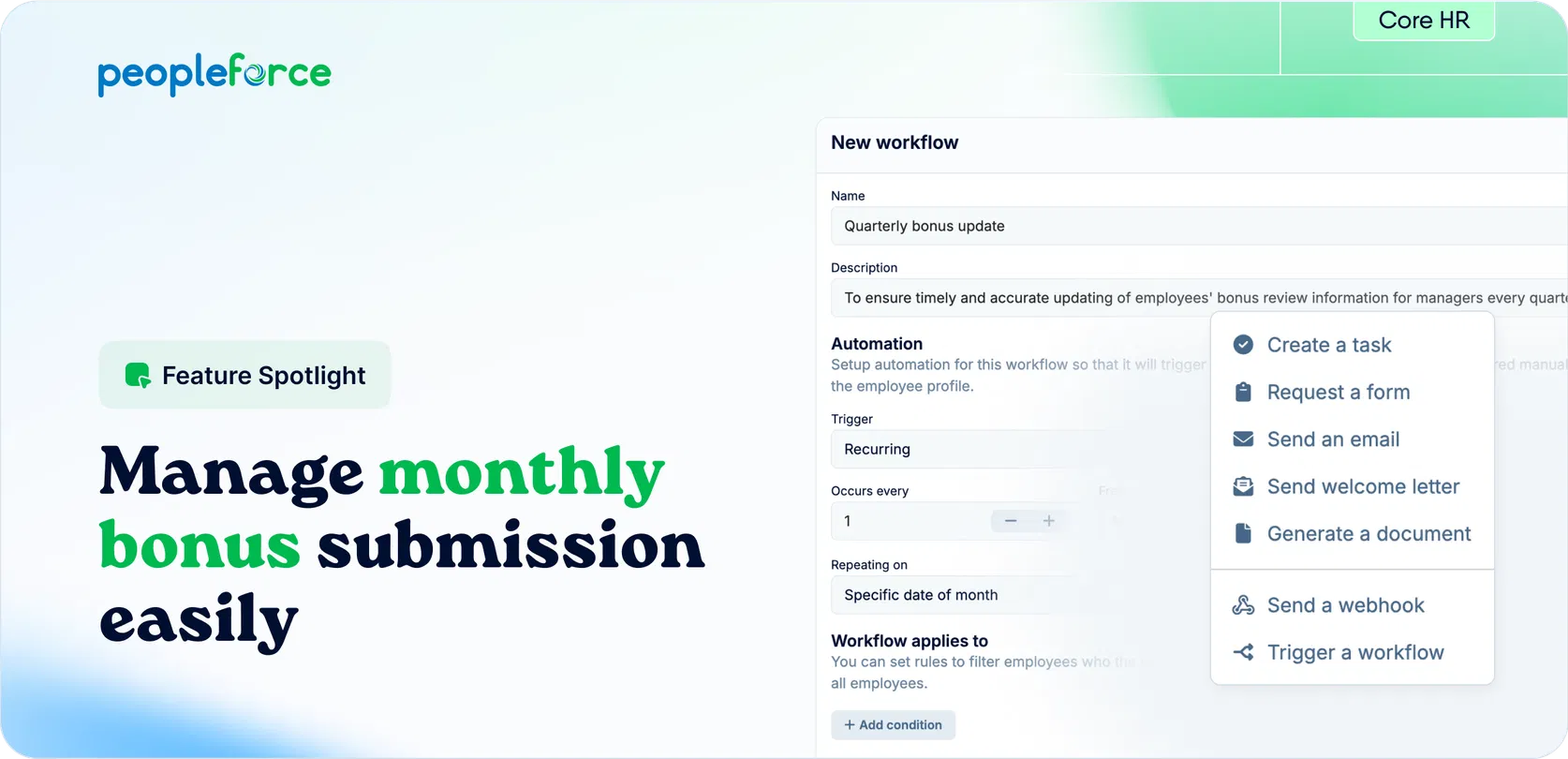
Automate monthly bonus entry with Request Forms
Monthly input tasks required from every manager or department lead can be a real headache for HR teams. Why? Because inevitably, half of them will forget, and some will need second or even third reminders. We all know that guy, right?
Here’s where PeopleForce steps in. Now you can automate periodic form submissions and data updates with our new Request Form actions for workflows, taking the hassle out of manual reminders and keeping everything on track.
This new feature will be especially useful for HR departments and team managers to smoothly collaborate on recurring processes like monthly bonus entries, annual or biannual salary revisions and job title updates during performance reviews.
What’s the challenge?
Missed form inputs occur due to several reasons, including:
- High workload or multitasking by managers
- Lack of proper reminders or notification systems
- Inefficient HRM systems that don’t provide easy tracking for bonus entry
Managers often delay submitting monthly inputs, creating bottlenecks for HR teams, who are left chasing after submissions, sending multiple reminders, and manually correcting missed entries.
Does this sound anything like you? Not anymore.
Start off easy by creating a form
Let’s consider a monthly bonus entry as an example.
Begin with setting up a new employee change request form. Customize the fields to add compensation type, start date, amount, and currency by choosing the “additional compensation” variable. This can be configured in Core settings.
Proceed with setting up the workflow
What are workflows?
In PeopleForce, a workflow is a structured series of tasks and actions that need to be completed by specific deadlines, ensuring processes like monthly compensation updates or performance reviews are completed smoothly and on time.
With workflows, you can:
- Automate recurring tasks
- Set up a proactive action plan
- Build an efficient notification system
- Track task progress easily
Typical automated workflow in PeopleForce
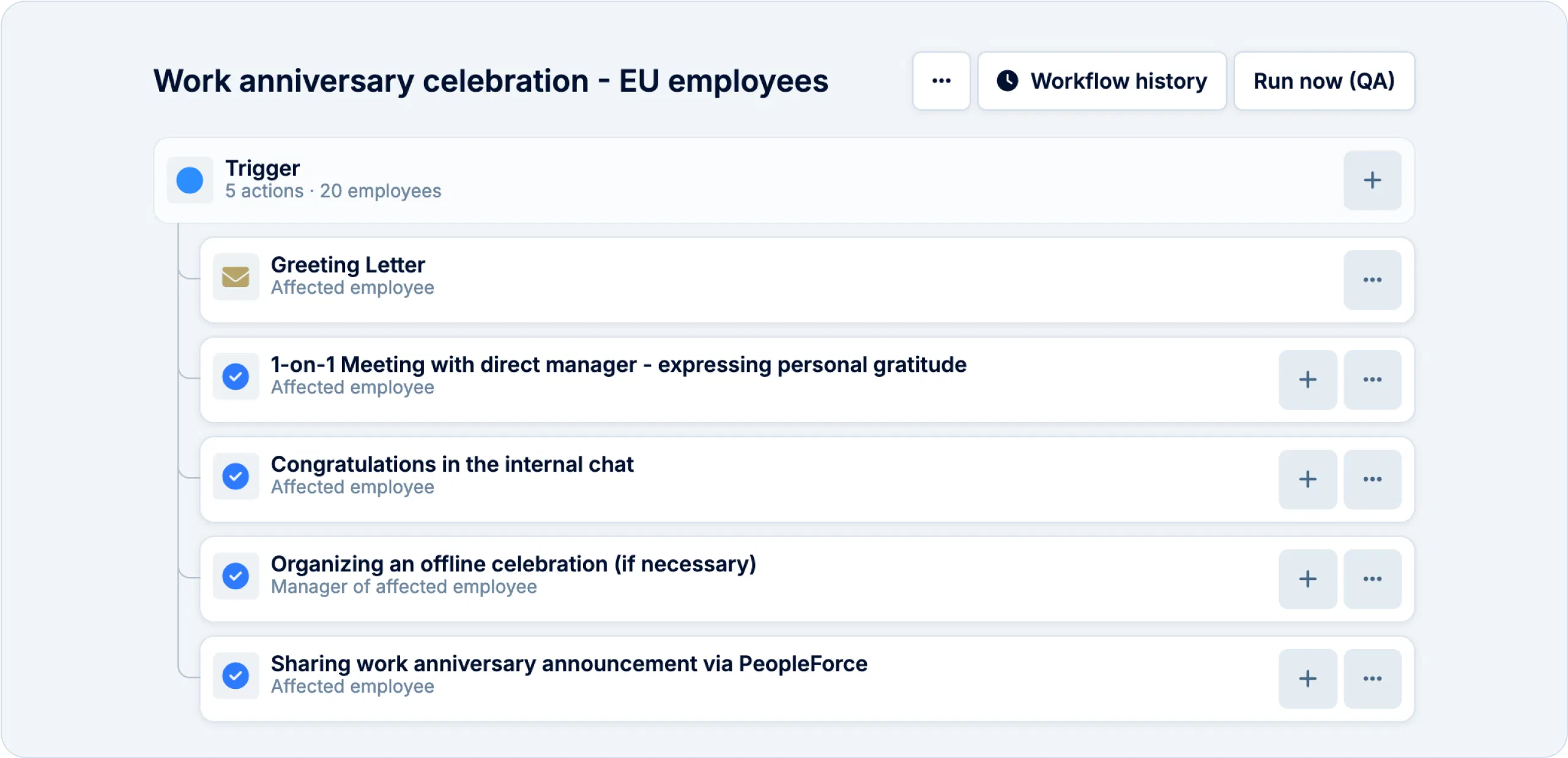
How to use workflows for bonus review automation?
For bonus entries, create a recurring workflow triggered on a monthly or quarterly basis. Next, set up trigger rules to define which employees will be considered for additional compensation review.
You can specify eligible employees by department, team, position, shared manager, or other conditions. Additionally, you have the option to assign bonus entries to specific employees as needed.
Set up the Request Form action
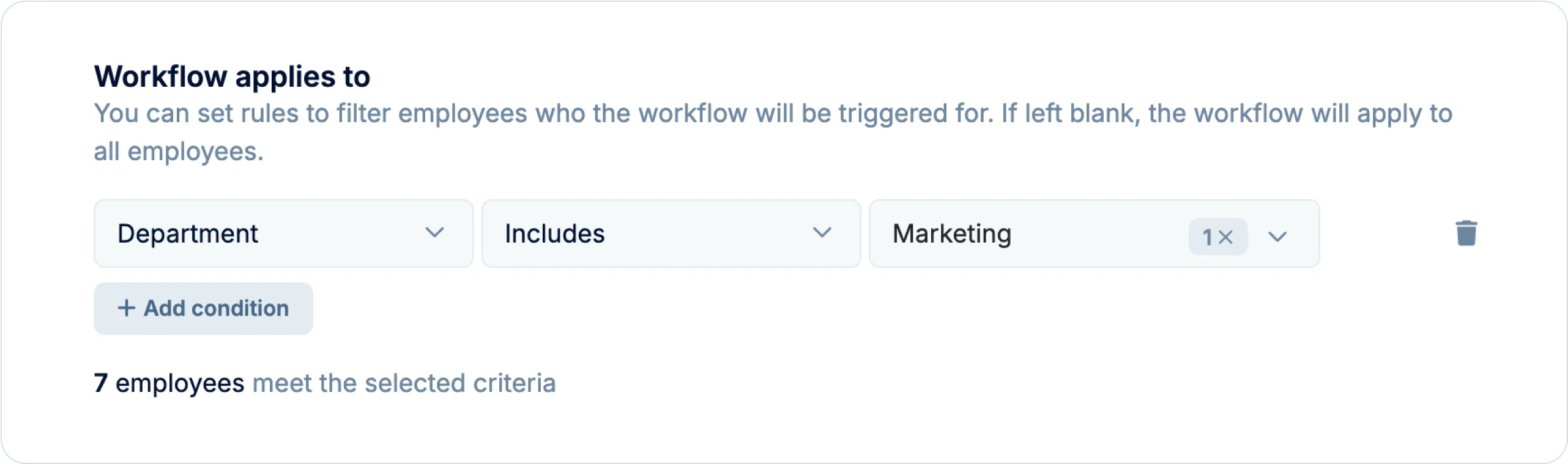
Thinking about using workflows for automation?
Explore how to streamline your HR processes in a few clicks with PeopleForce
Now add a Request Form action to simplify your monthly bonus entry
Include the Request Form action in the recurring monthly workflow you created and add a form you set up previously.
Set clear due dates for the form request and a recipient type, ensuring the responsible manager receives a notification when the workflow begins and a reminder before the deadline.
When the form request is triggered and assigned to each manager, they will receive an email and in-app notification. Once submitted, the bonus updates will automatically appear in the Compensation tab of an employee profile and the monthly payroll report as additional compensation. For more convenience, those updates can also be exported as an Excel or CSV file.
Submitting a bonus update form
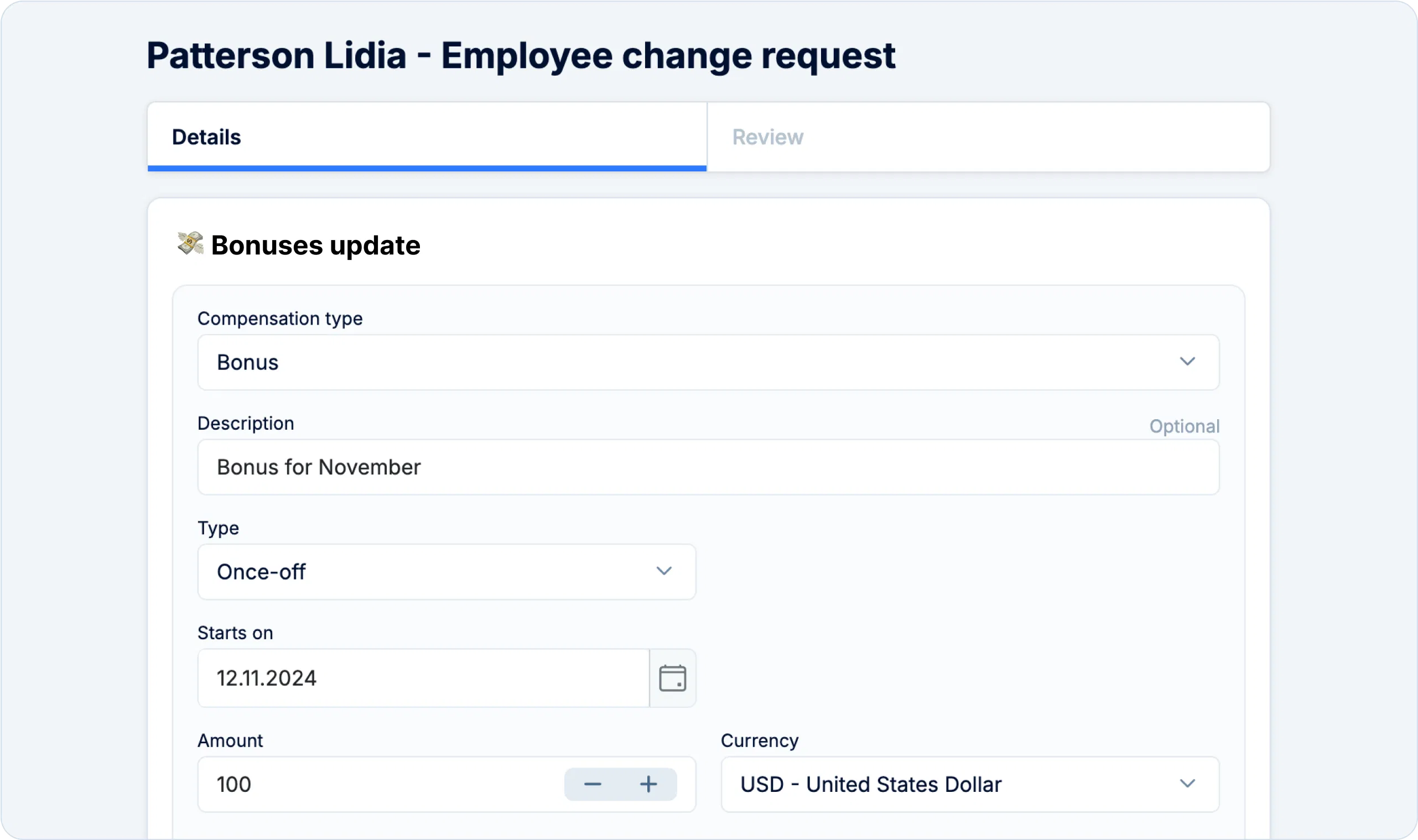
This simple action helps your HR team:
- Streamline monthly bonus entries
- Increase process transparency
- Improve communication, reducing the need for constant reminders from HR
In a nutshell, incorporating the Request Form actions into your workflows, you can improve overall accuracy and transparency, allowing your HR team to focus on what truly matters — supporting your employees and driving organizational success.
⚠️ For more detailed information on practically using Request Forms actions for workflows, explore our PeopleForce knowledge base.
Recent updates
Introducing the new "Recurring 1:1s" feature in PeopleForce
Introducing a new feature in PeopleForce – recurring 1:1 meetings. It encompasses everything you need to build trust and transparent communication with your employees.
Introducing two new forms for automating employee profile updates
The news of this release revolves around two significant new forms that allow you to effortlessly request and track changes in the employee profile. No more waiting and searching for admins!
Safe Speak feature in PeopleForce: A place for your team to speak anonymously and freely
Safe Speak is the new feature in our case management product, PeopleDesk. It allows your employees to create a fully anonymous case.

