
PeopleForce updates october 2021
At the beginning of October, we're delighting you with some much-needed usefulness in the system:
- improved integration with Google Calendar
- 1-on-1 appointments added to Google Calendar
- Improvements to custom and 1-on-1 meeting reports
- adding user tags to system notes and news articles
- reactions to company announcements
- the ability to create multiple questions to assess a single professional competency, and more.
PeopleProspector enhancements
First, if you haven't seen it yet: we've got an update for the PeopleProspector extension out at the end of September, read about it here. In a nutshell:
- Updated parsing on some job sites to save more information
- The Experience, Education and Text tabs in a candidate's profile in the system will automatically pull in work experience, education and other information added by the user respectively.
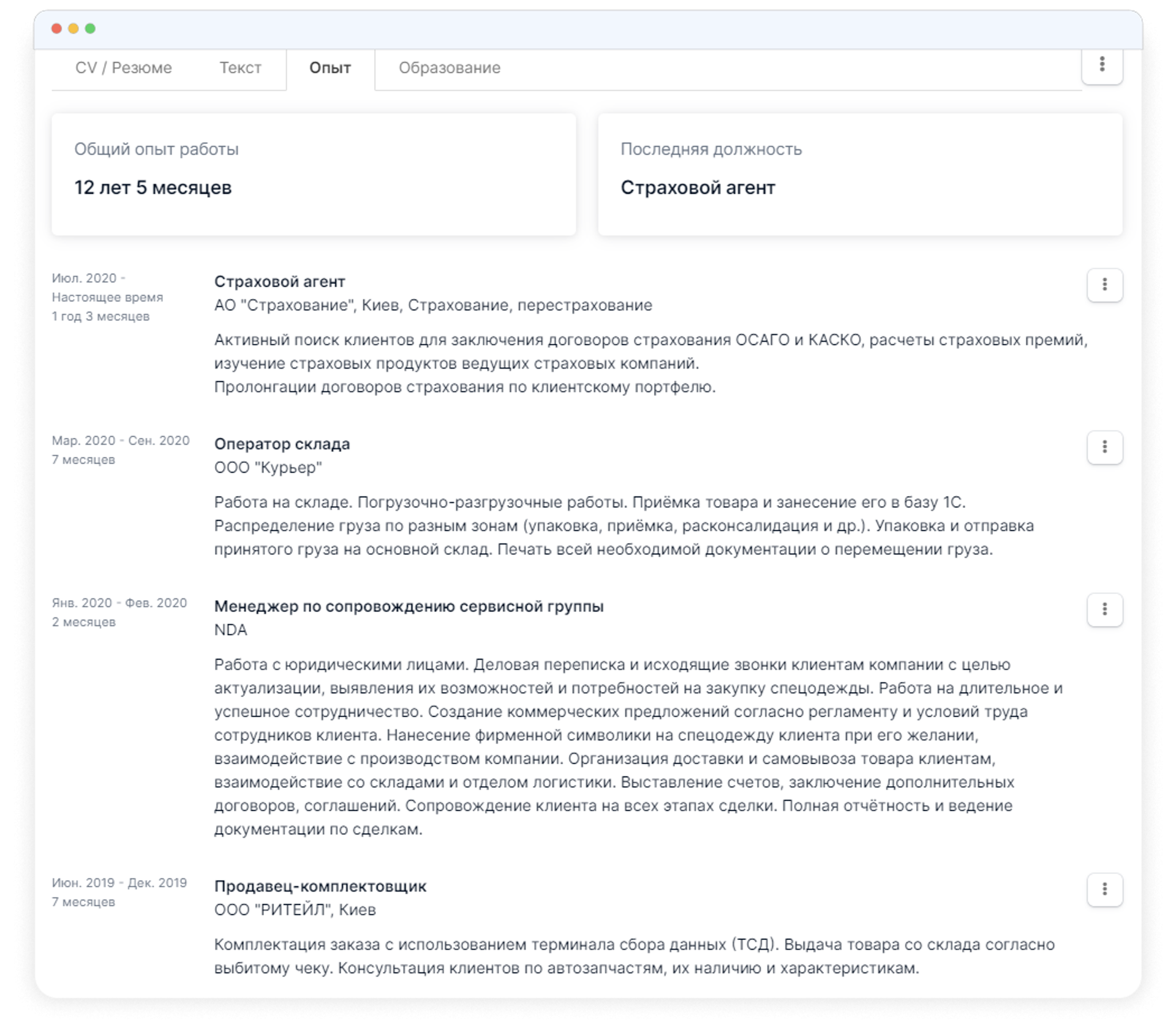
Improvements to Google Calendar integration
Integration with Google Calendar is now split into two parts:
- SSO account login is now set up separately. To do this, go to Settings - Security - Authentication - and under "Single sign-on provider (SSO)" select "Google Authentication". You will then have the option to log in via your Google account the next time you log in.
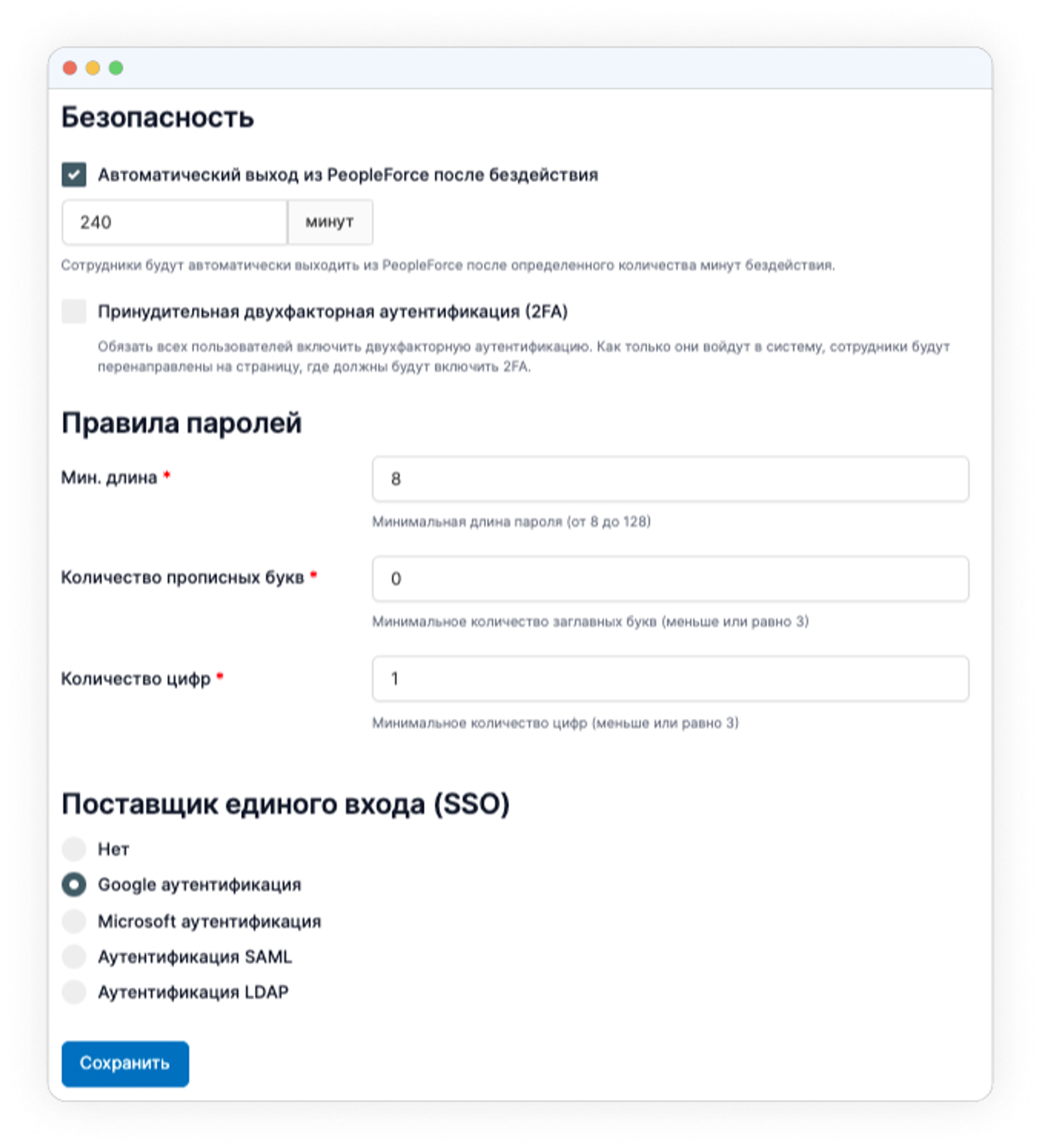
- The integration directly with the calendar itself can be found in the account settings under "Add integration". You must select the Google Calendar icon and sign in with your Google email.
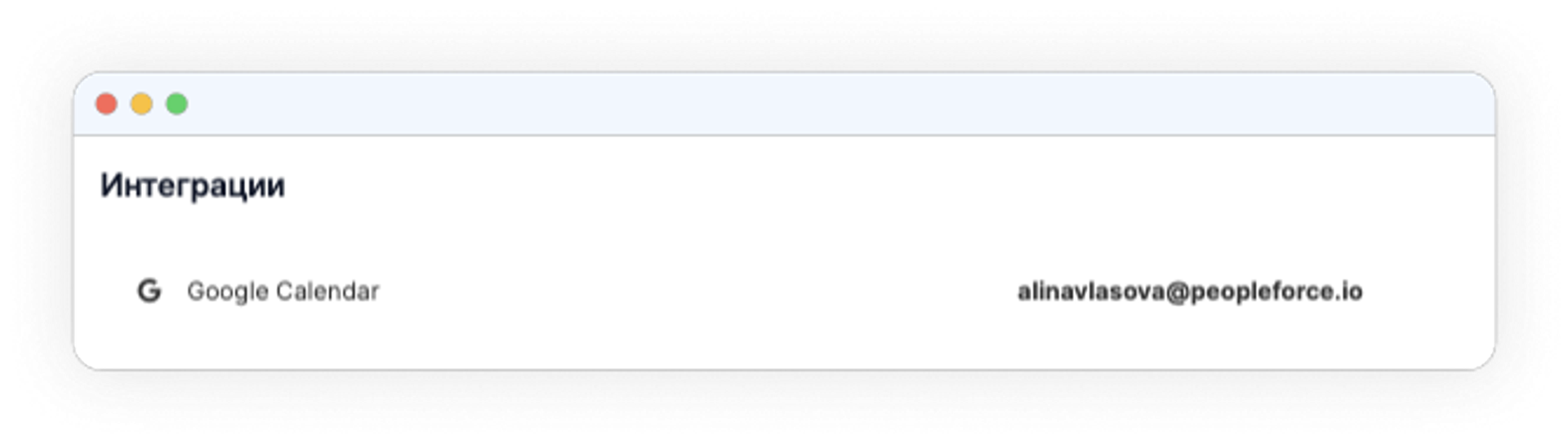
This setting was needed to add another "plushie": 1-on-1 synchronisation of appointments with Google Calendar.
Synchronizing 1-on-1 appointments with Google Calendar
Now if you set up the integration similar to the one above, when you set up 1-on-1 appointments from your system, the appointment will automatically be pulled into your Google calendar. The person to whom the appointment is assigned will receive an invitation in the mail.
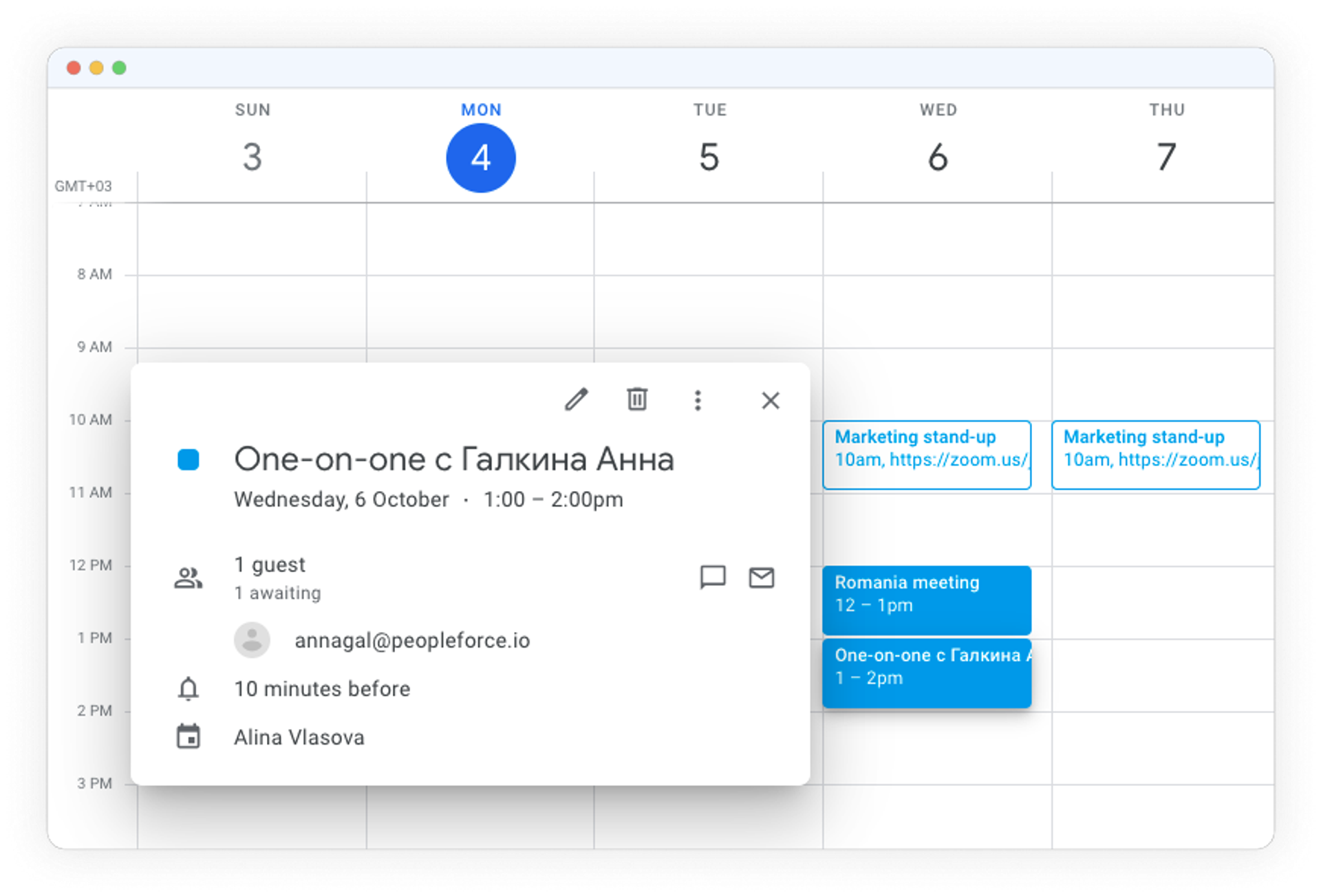
Improvements to the 1-on-1 meeting report
Speaking of meetings, here's another improvement: Widgets are now available in the meeting report for the total number of open and closed discussion items and action plan items.
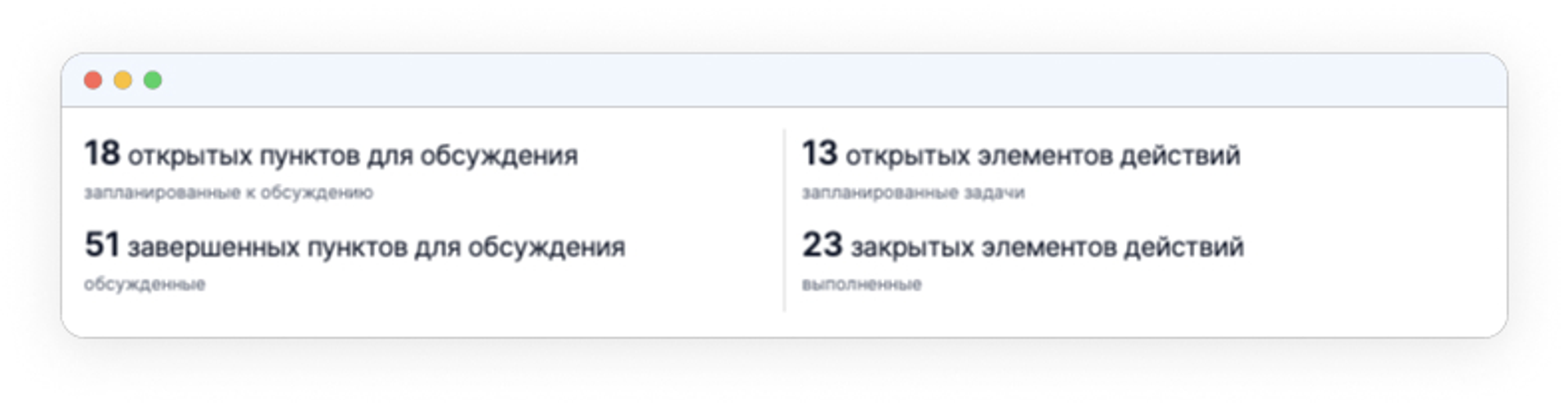
You select the period for which you want to see how many issues you have planned to discuss and close, and how many actions have been taken and planned. The system displays the total - and you can see your progress.
Improved custom report
Custom reports can now be shared. Select the recipient in the "Share this report" field, flexibly configuring to whom you want to send the report (e.g. marketing department, including HR specialists).
The person with whom you share the report will receive a system notification and an email. He or she will also be able to view all the data and upload the report, but without access to edit the uploaded information.
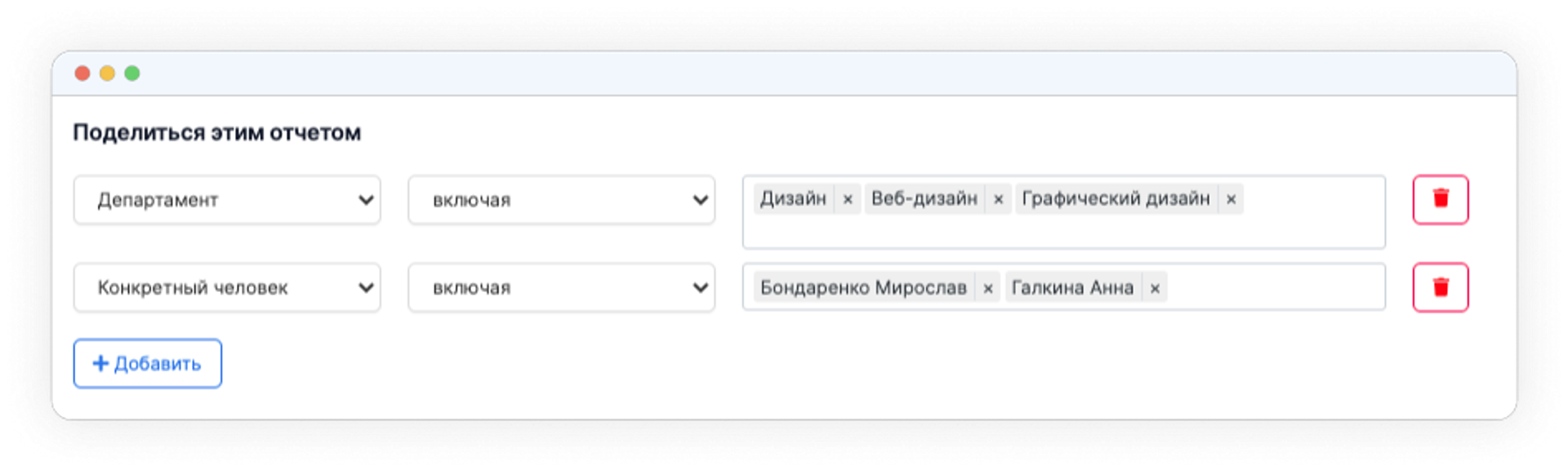
Mentioning user names in notes and advertisements
You can now tag a person in adverts and notes to
- draw attention to an issue
- indicate a specific person in the system who can be contacted about the issue
- indicate the user in question.
You no longer have to search for the person in the list of employees, which is handy - especially when introducing the team or onboarding.
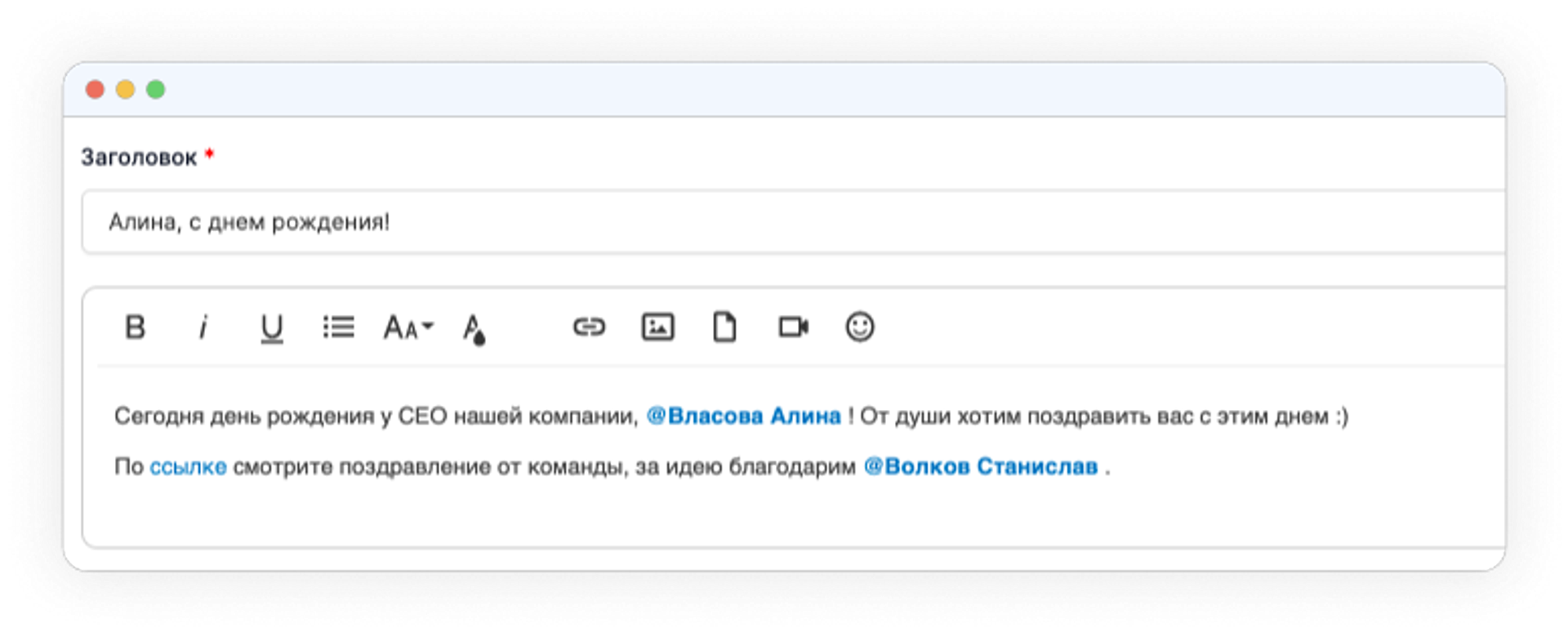
If he or she has access to the page, the user will see the mention. A notification that you have been mentioned goes to the system and to the email.
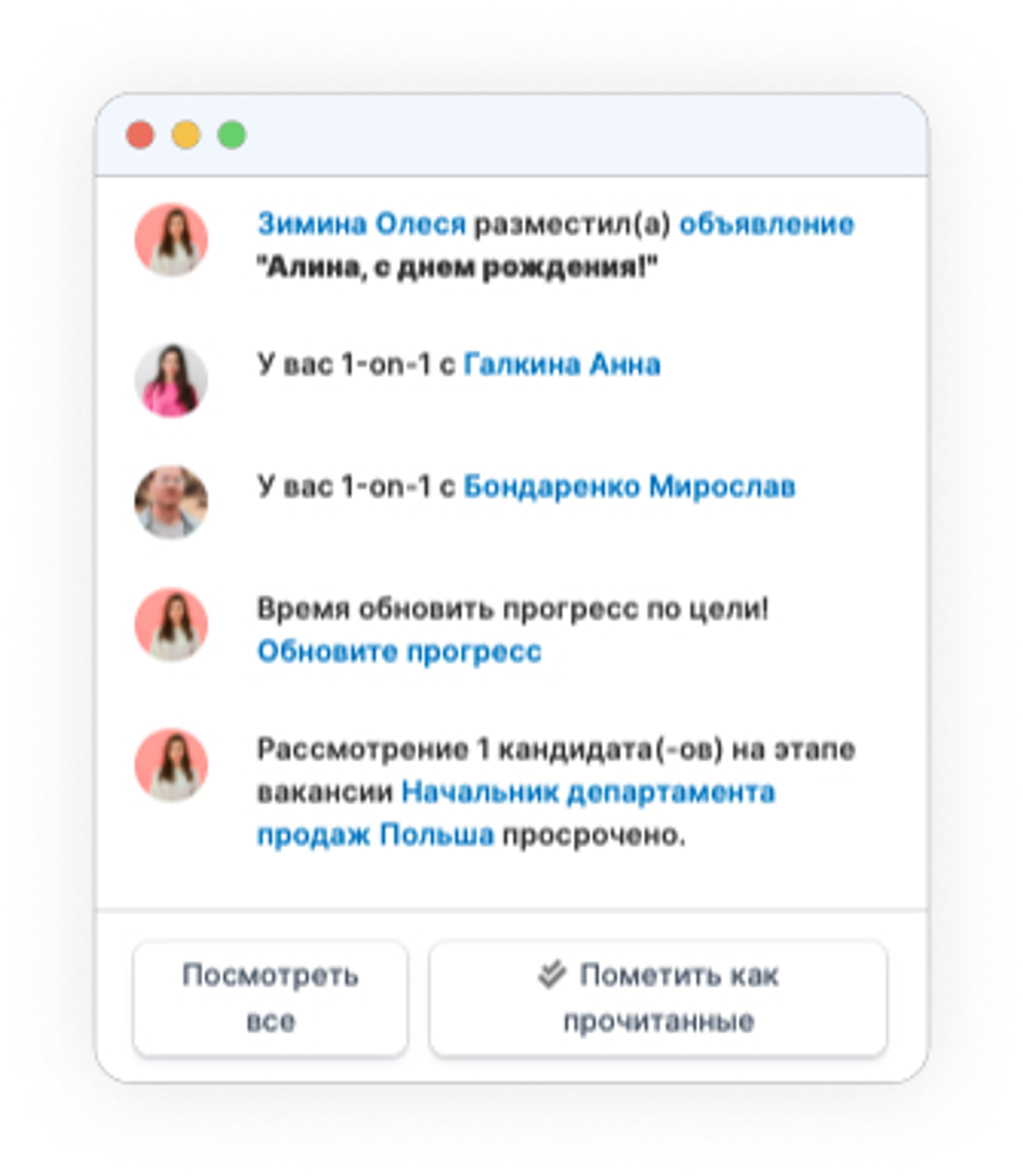
Access to creating vacancies and uploading data
Access to create new jobs has been added. It can be set up by going to Settings - Access rights - select a role - under "What can this role do?" select the PeopleRecruit block - tick the "Recruitment access" - Vacancies - "Create jobs.
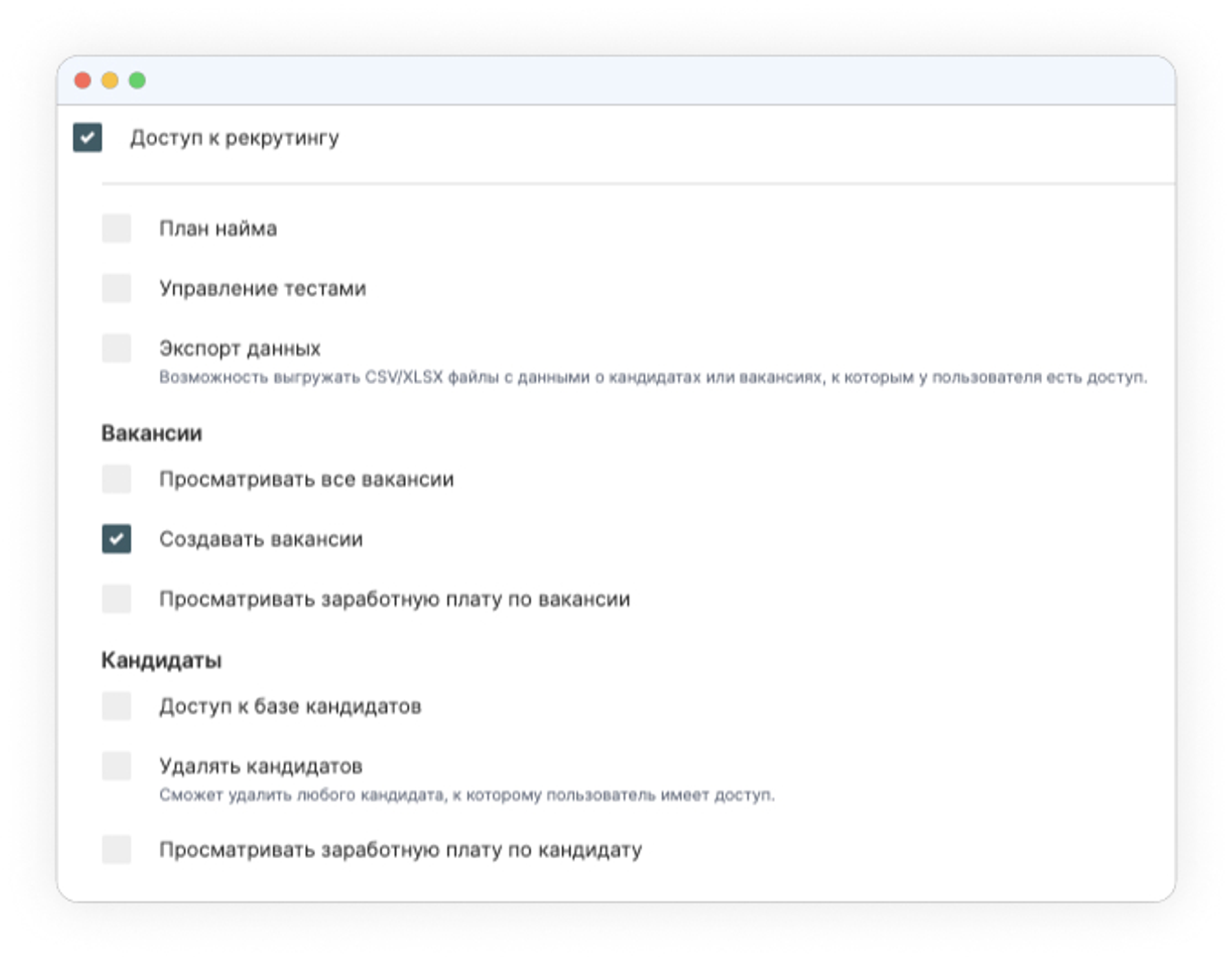
A separate setting has also been added for Access to upload data from the Recruitment Unit - Candidate and Job Base. If you don't want to give the recruiter permission to see the export buttons, you can safely turn them off. Access is set up in the same way as above, at the end select Recruiting Access - Export Data.
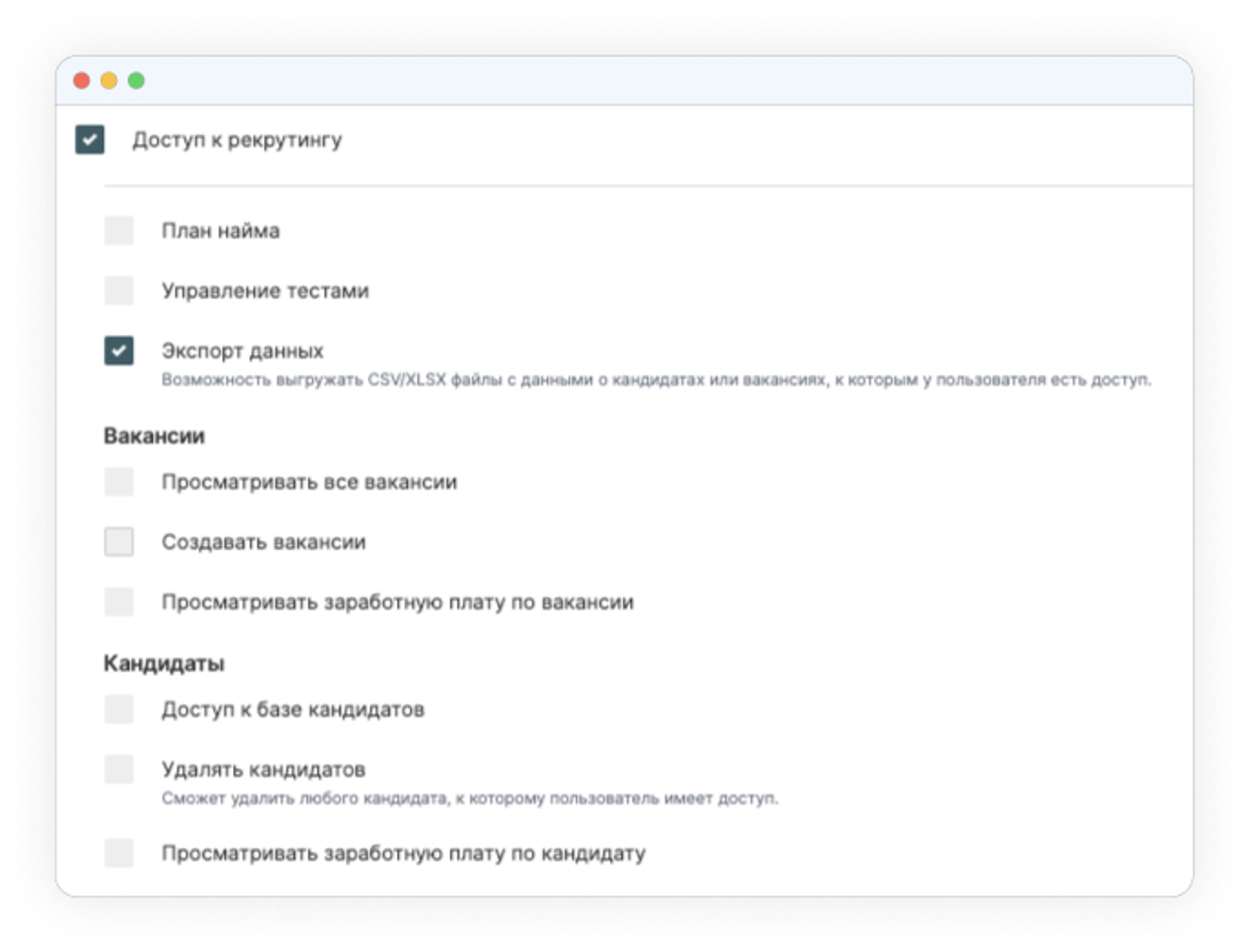
Creating multiple competence questions
When creating an evaluation cycle in the Performance section, you can now create multiple questions for the same competency. The system will calculate a cumulative average score for that competency based on all questions created.
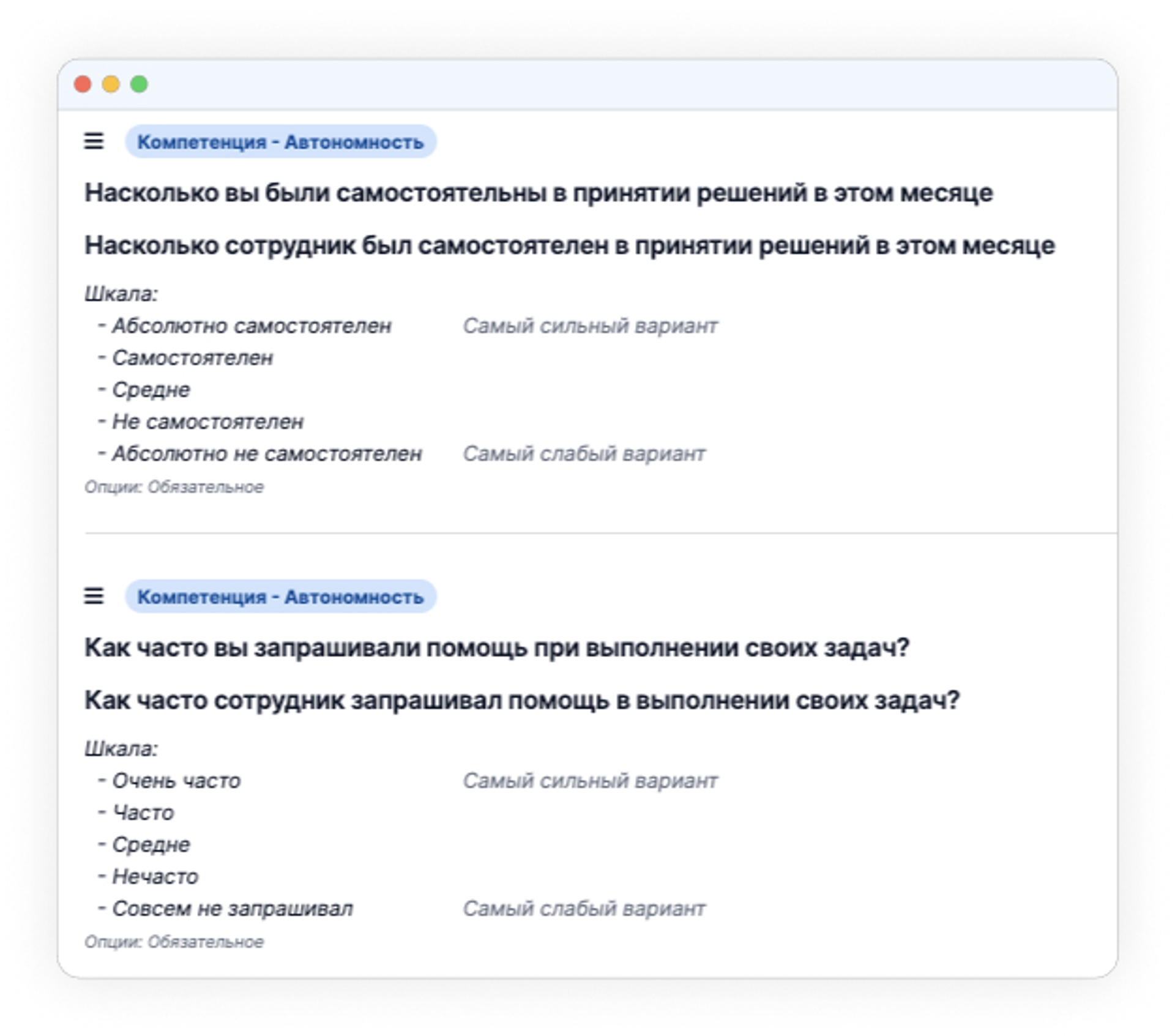
Adding automatic placeholders to candidate proposal templates
If you're writing a proposal for a candidate and automatically want to insert the candidate's full name, full company name and other text substitutes (placeholders) into it, select from the drop-down list on the right - and automatically paste in the right place in the body of the email. There is no need to copy long and obscure character placeholders, the basic ones have already been added to the system.
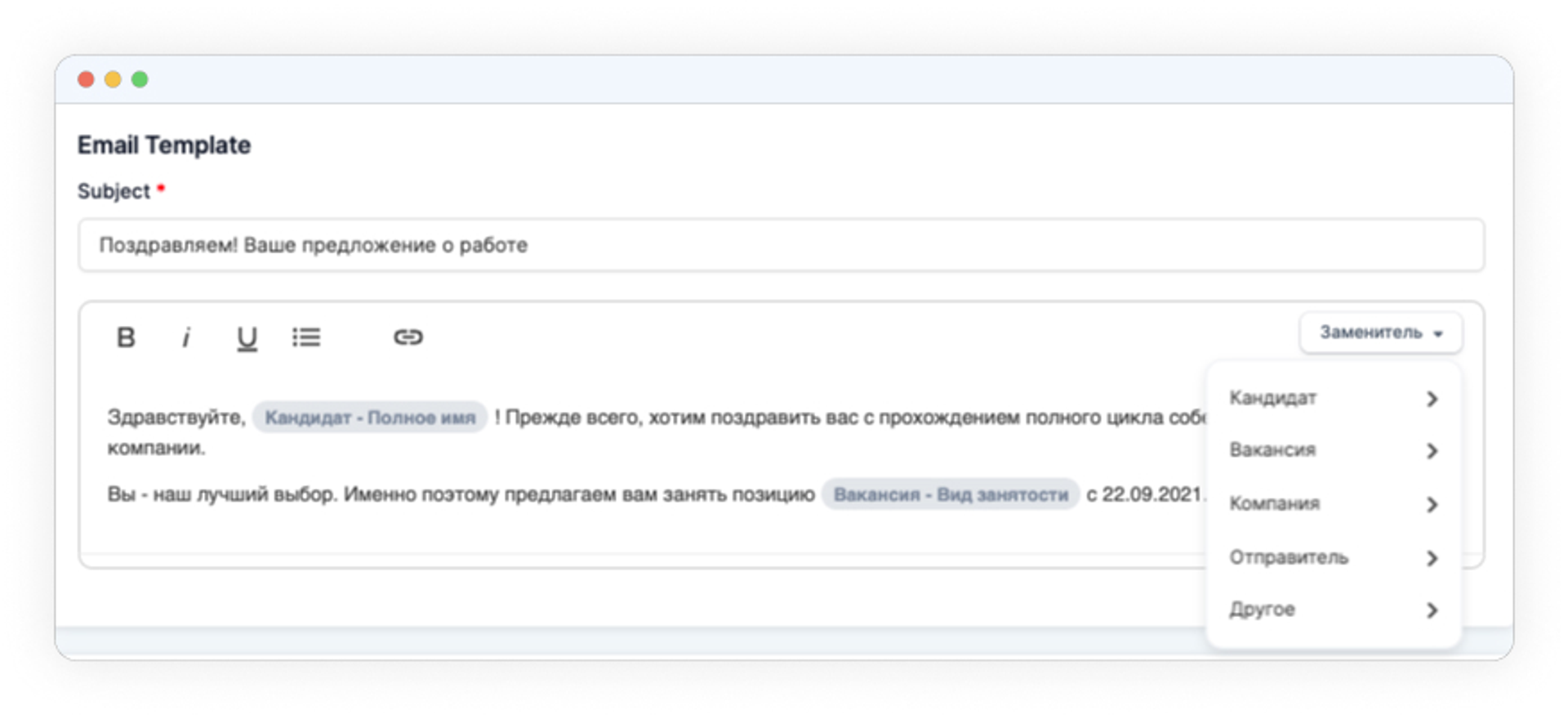
Adding reactions to company announcements
It is now possible to leave a reaction under each company announcement, similar to reactions in Slack. Each user can choose an emoticon to react to their mood and situation.
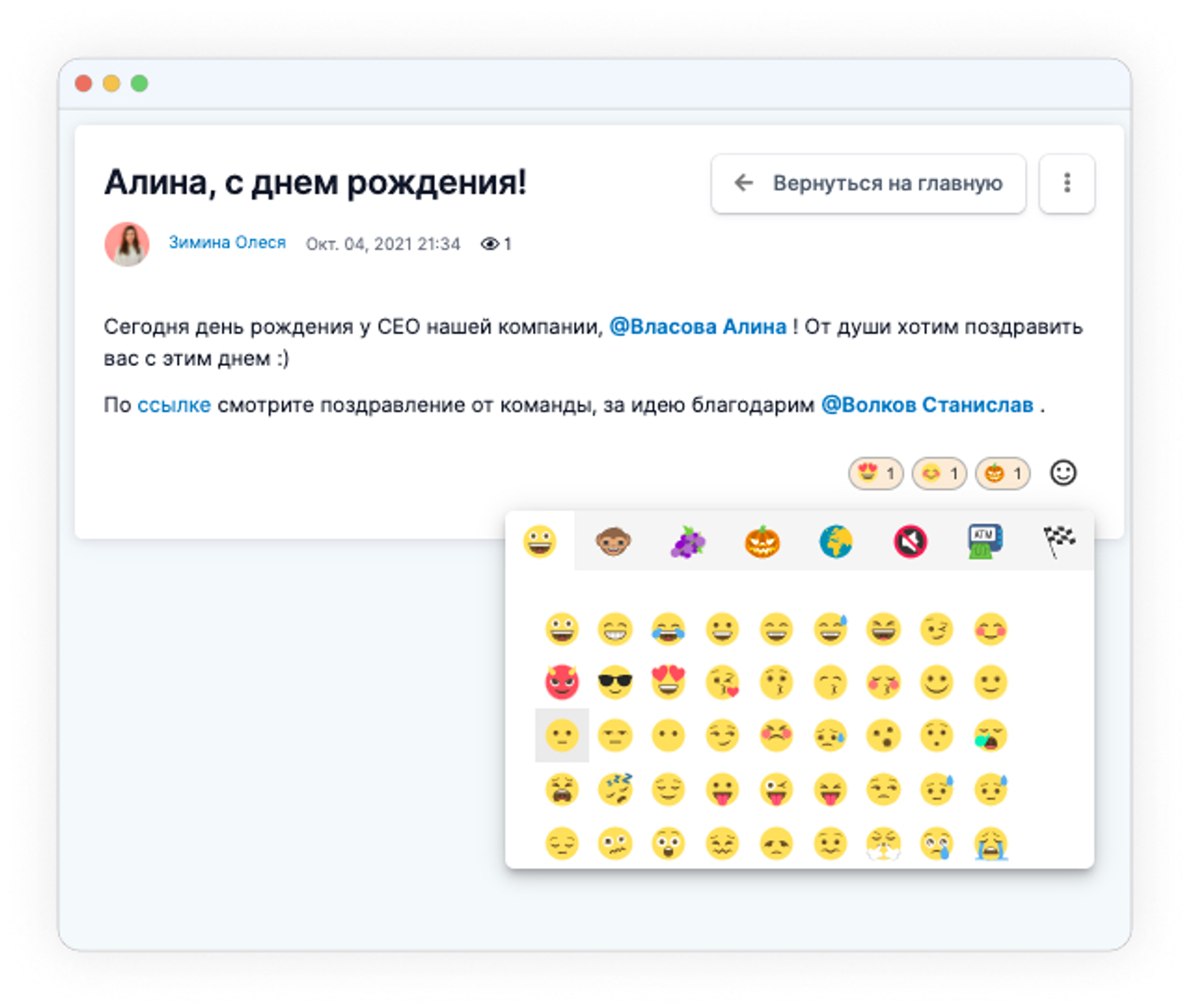
Setting up fields and options for submitting applications on the career website
Added the ability to customize fields and options to them for applications. Candidates can now be asked to add name, phone number, mail, cover letter and CV, mandatory or optional.
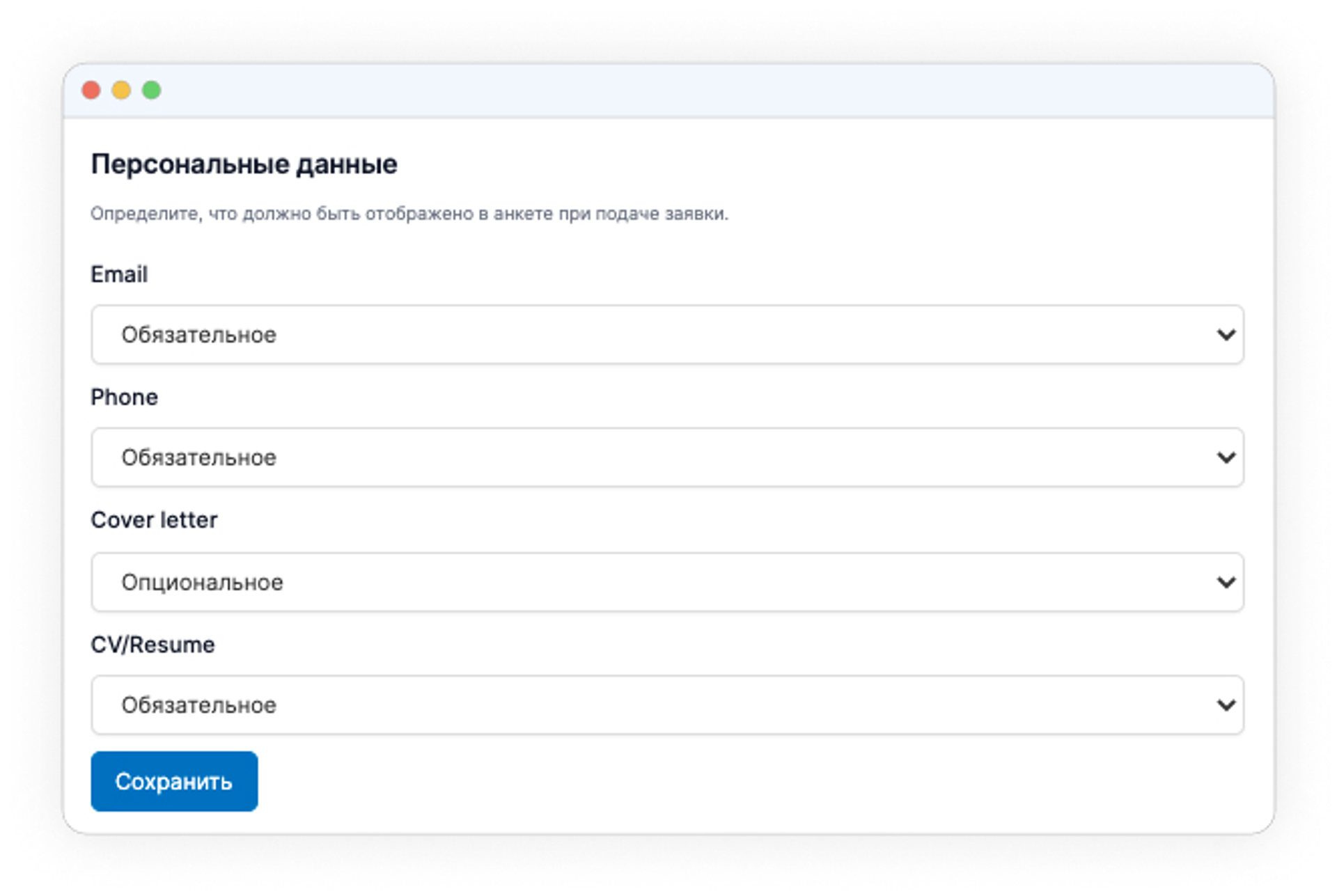
Other changes
- The A to Z sorting button by name and other parameters has been improved in the Candidate and Employee tabs.
- Split the phone field into Mobile and Work in the employee fields.
- Added clickable candidate names in My Activities - Interviews.
- Added filter by teams in Calendar - Schedule section.
- Updated visual editor options in system when creating emails, notes etc.
We hope you enjoy the new features, and that you can follow updates as always in the PeopleForce Library. Read the blog, we've just got some guest contributors, and you can become one of them here.
Recent updates
A fresh feel for PeopleForce: UX updates you’ll notice
We’re rolling out a set of UX improvements designed to make PeopleForce feel lighter, calmer, and easier to use every day — for you and your employees.
Get ready for the EU Pay Transparency Directive with PeopleForce
Discover the key obligations of the Pay Transparency Directive and see how PeopleForce helps organisations prepare the structures, processes, and data needed to comply with the new requirements.
Fresh features to boost your performance reviews and goal-setting by the end of 2025
As the goal-setting and performance review season approaches, it’s the perfect time to ensure your processes are smooth, insightful, and motivating for every employee.

