Job levels, prevent overlapping leave requests, managing company calendar visibility
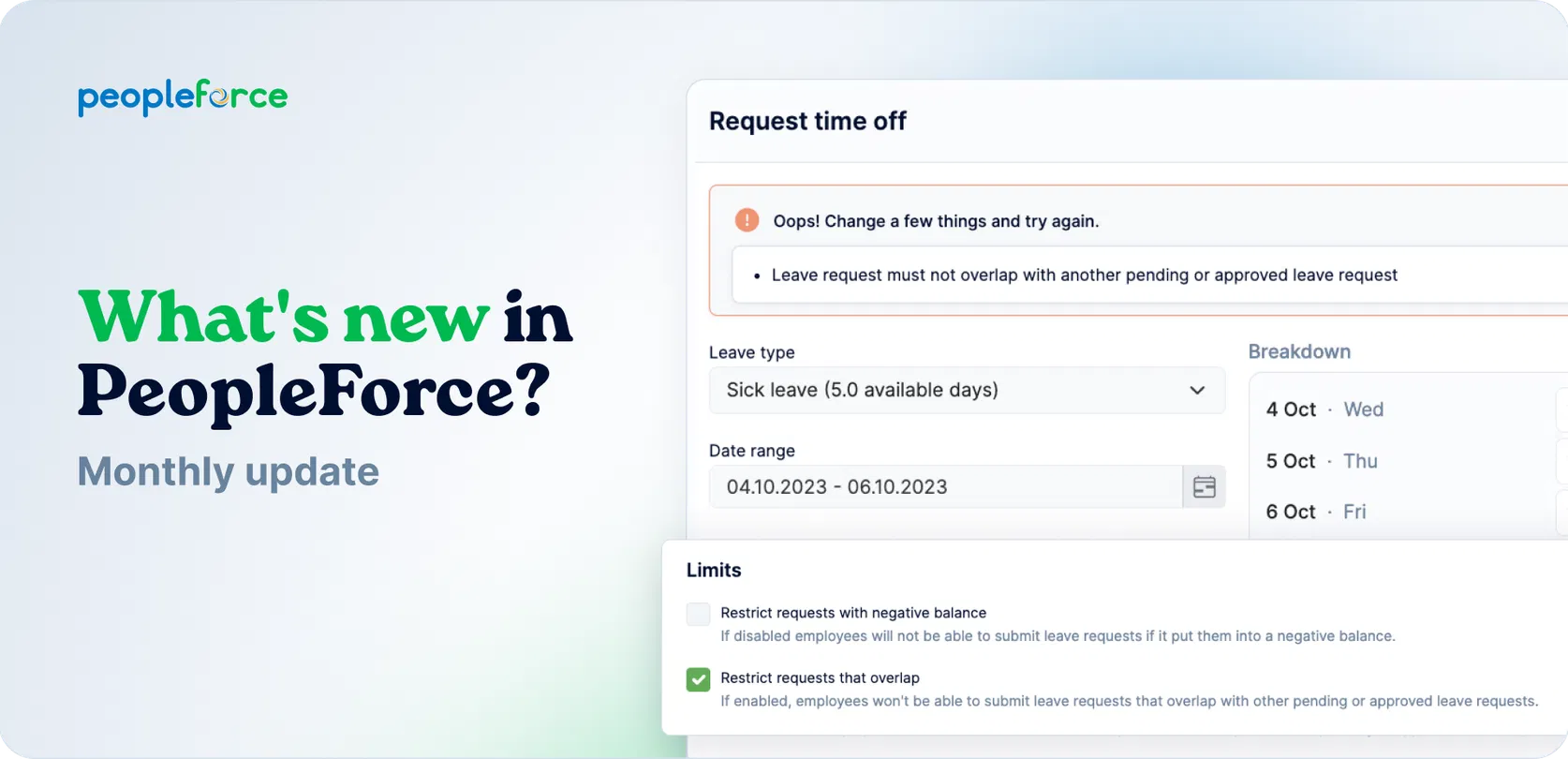
Job levels, prevent overlapping leave requests, managing company calendar visibility
This release comes with some exciting updates aimed at making your experience with PeopleForce even better. We've added features like preventing duplicate leave requests, refining permissions, and introducing job levels for job positions. We want to share these improvements with you and boost your user experience to a new level.
Let's dive into what's new on the HR platform!
Simplify employee hierarchies with job levels
New core setting called “Job levels” is here to streamline the management of employee job positions. Instead of creating a new position every time there's a change in an employee's job level, “Job levels” empowers you to efficiently track and manage these changes. Now, the HR team can shift from the tedious process of creating separate positions like Junior Developer and Middle Developer for each role to simply maintaining a list of Job levels, such as Junior, Middle, and Senior, alongside a list of positions.
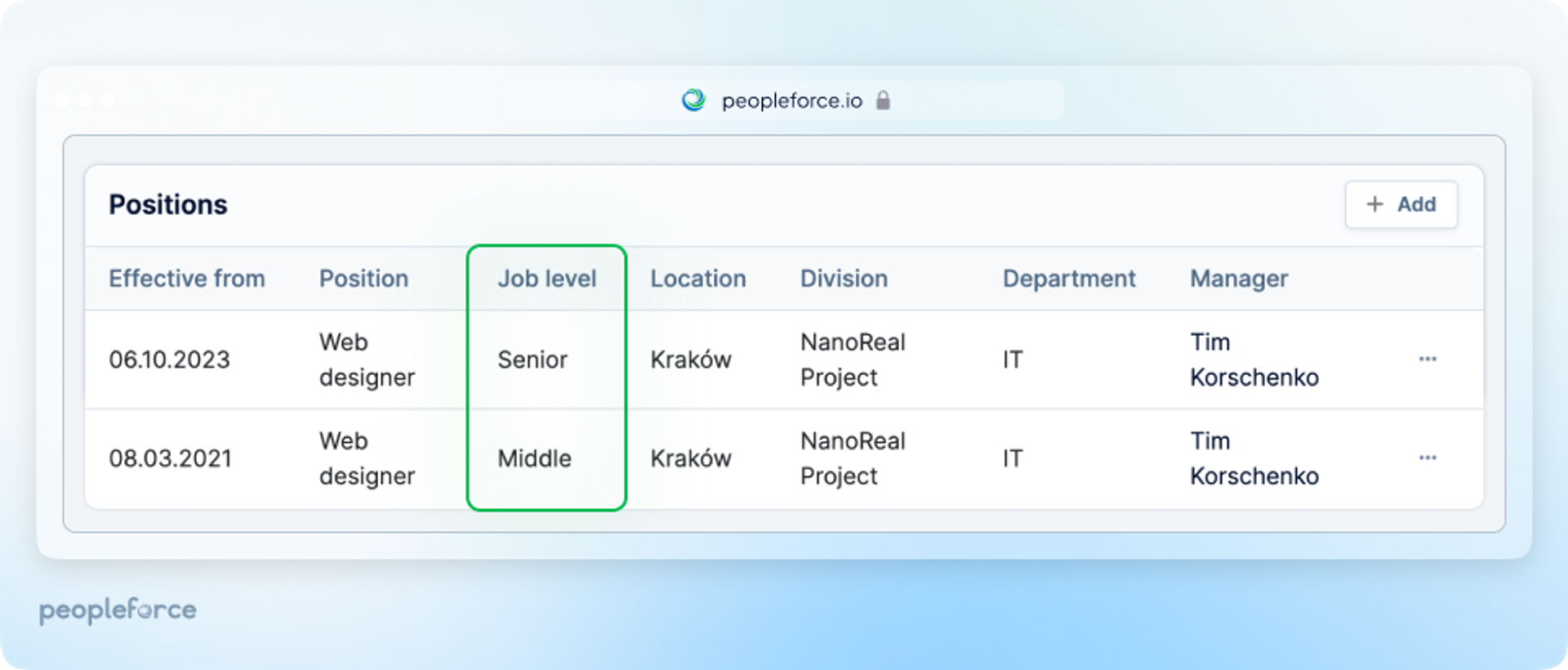
Additionally, this improvement allows you to:
Easily store and manage chronological information about employees' job levels changes.
Access enhanced analytics with job level filters in reports, providing a deeper insight into employee impact across various aspects, such as Age, Gender, and Termination breakdown.
Candidate levels that are currently used in recruiting will be migrated. This means that all the existing candidate levels will become Job levels. The current use of candidate levels fields will simply be replaced with Job level field.
Prevent duplication of leave requests
You can now optionally prevent overlapping leave requests for your employees. You can set this option in the leave policy settings.
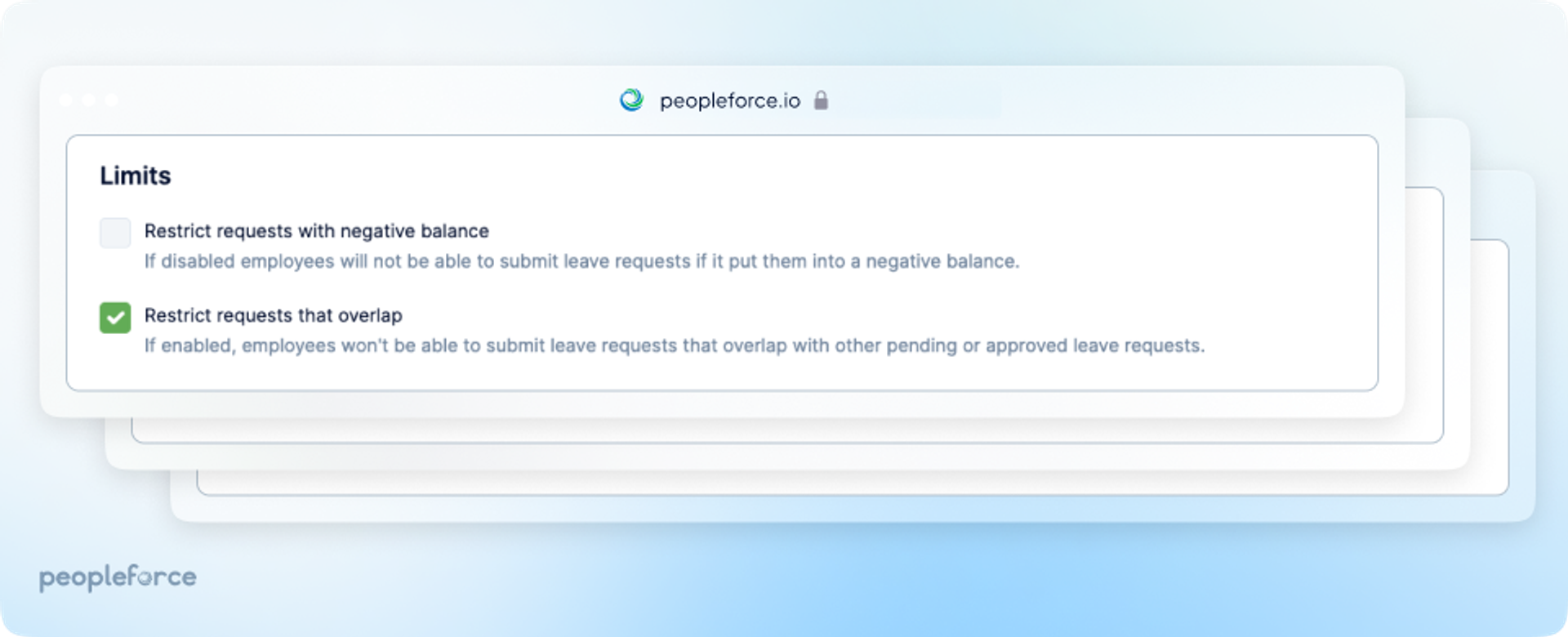
From now on, if an employee tries to submit a request for dates they've already used, the system will issue an error notification to prevent unwanted overlaps.
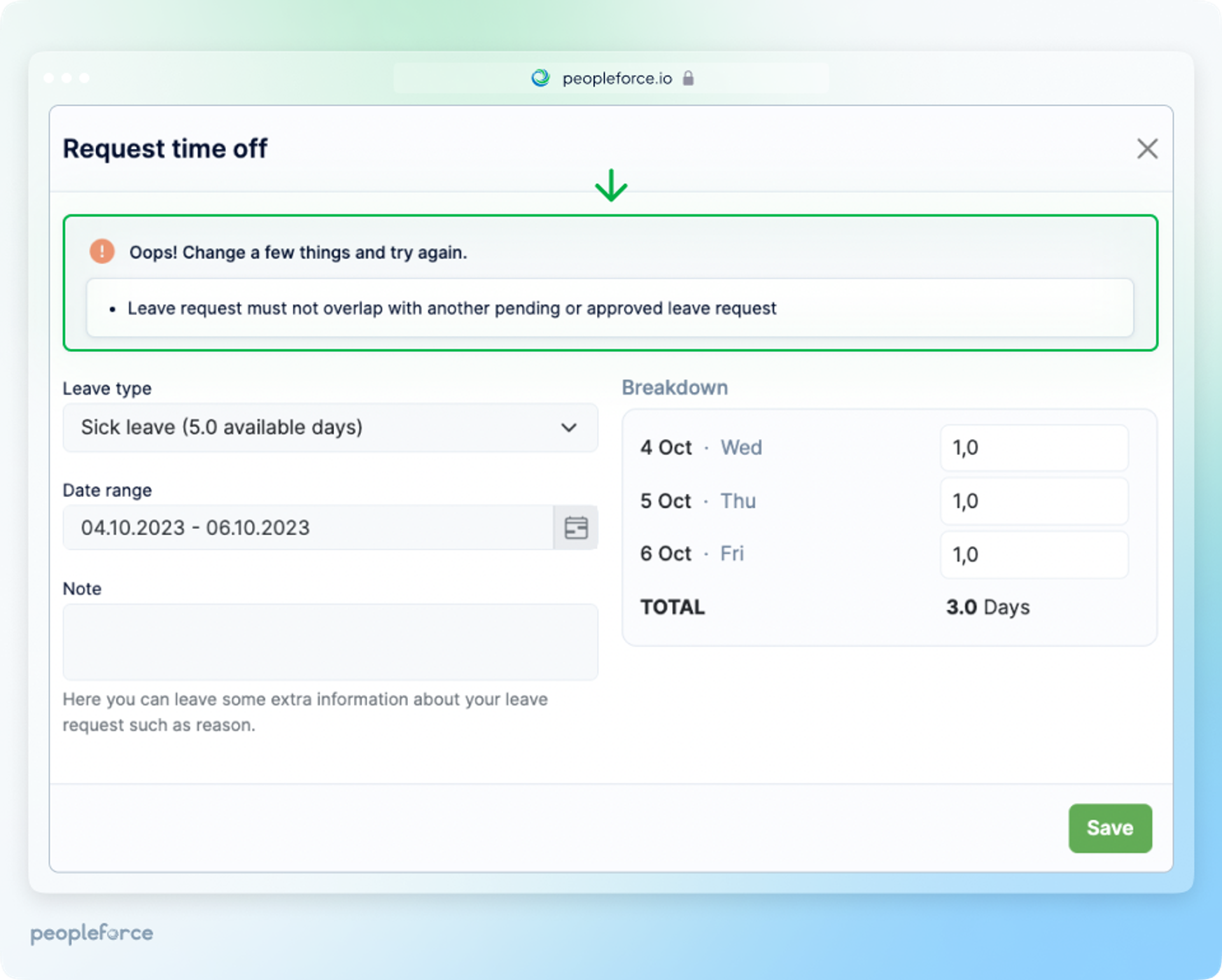
Take control of your employee calendar visibility
Tailor what events appear on your employees' calendars. You can either completely hide the company calendar from a specific permission role or selectively hide particular events from everyone.
For example, you can let your employees see birthdays and work anniversaries whilst showing new hire start dates only for managers.
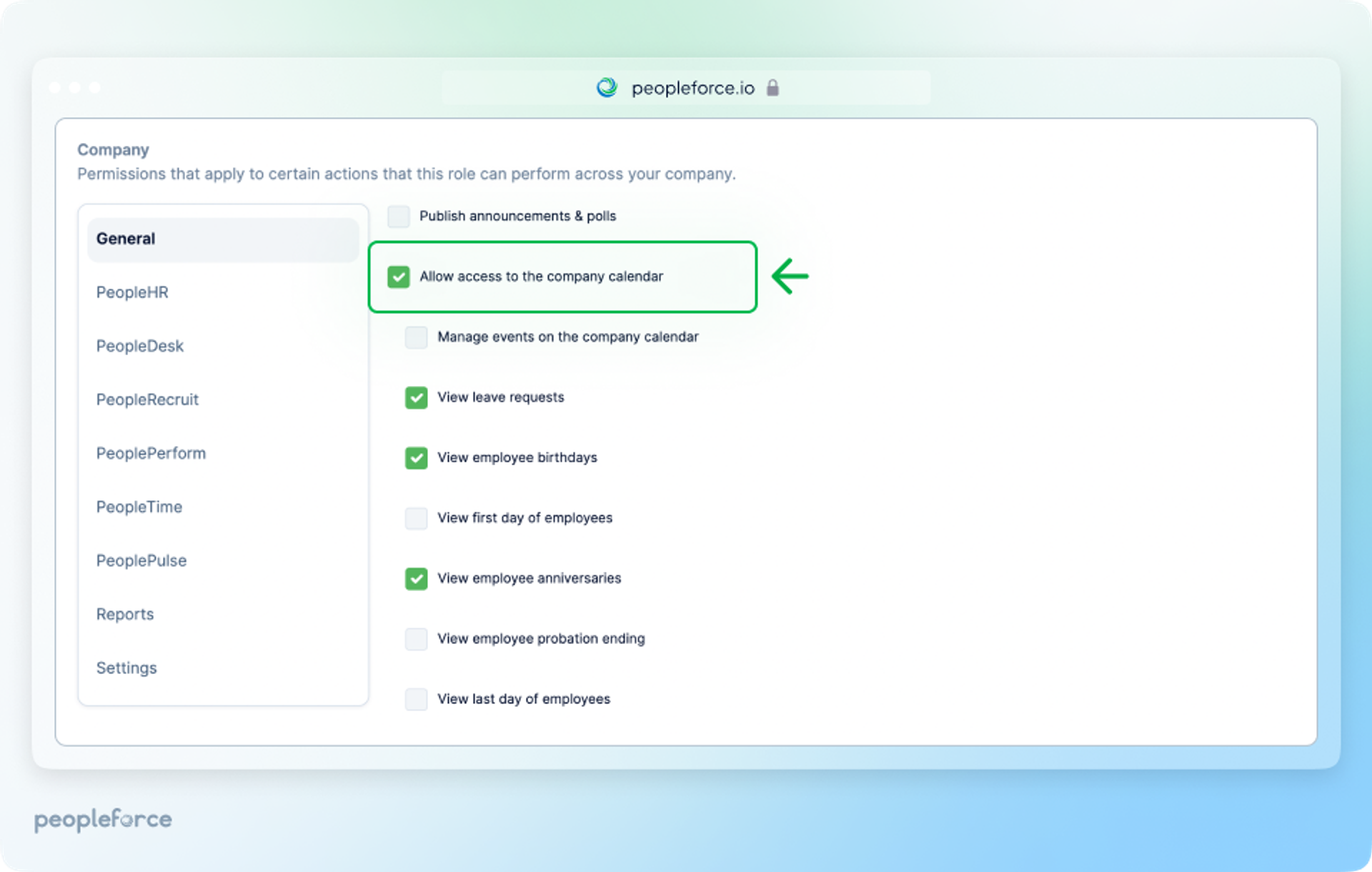
Manage 1-on-1 meeting permissions
Great news for PeoplePerform product users! Now, you have full control over managing 1-on-1 meetings within the system. This update empowers you to decide who can initiate 1-on-1s within the company. This means HRs and admins can set permissions only for specific roles; such as managers, to schedule 1-on-1s across the company..
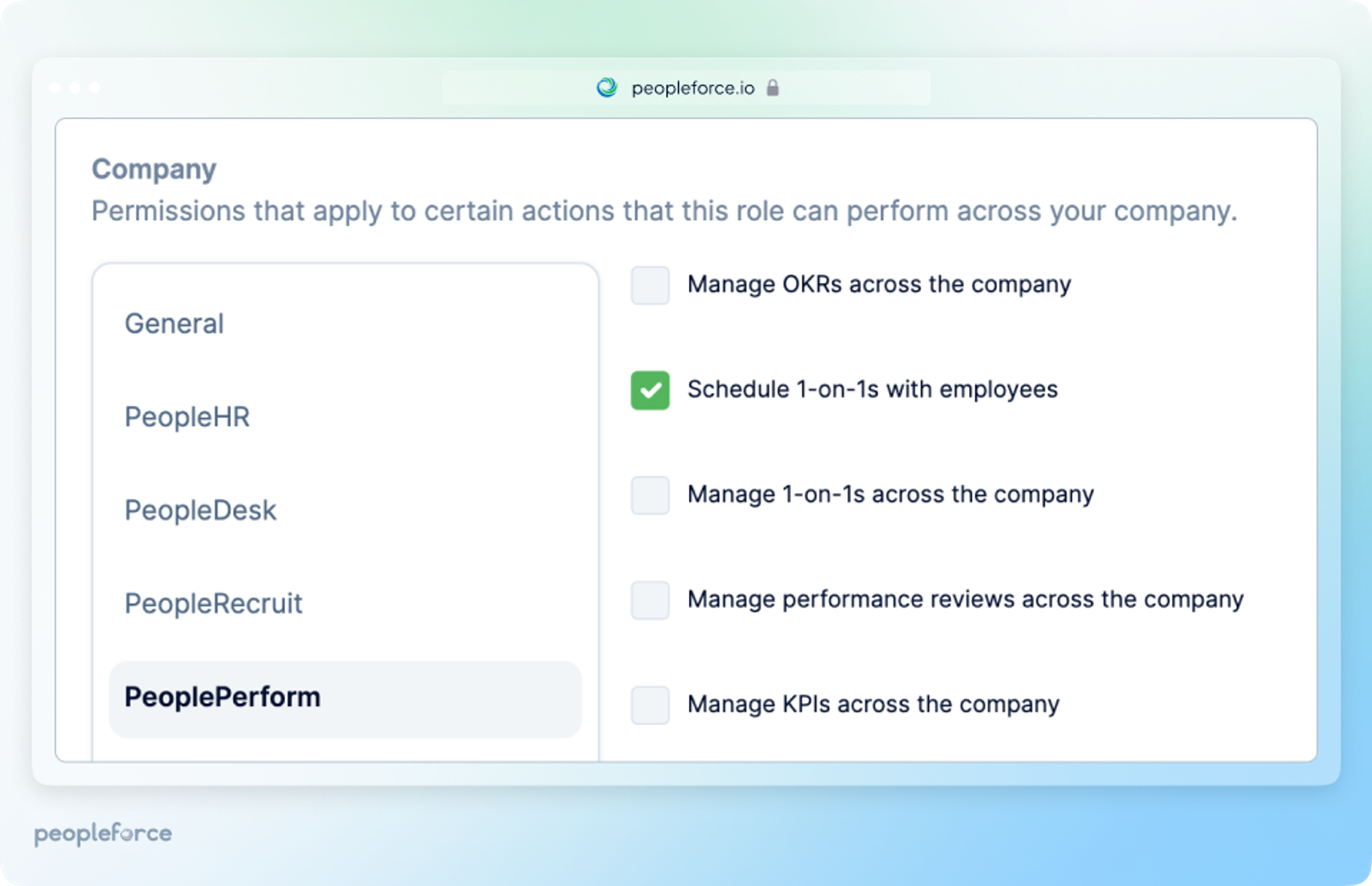
Import multiple employee skills seamlessly
Effortlessly add employee skills and levels to PeopleForce using their IDs and skills collected in an Excel file. All skills will smoothly integrate into each employee's profile, along with their corresponding skill levels.
This streamlines skills management and eliminates the need for employees to manually input their skills during onboarding, saving time and effort for everyone involved.
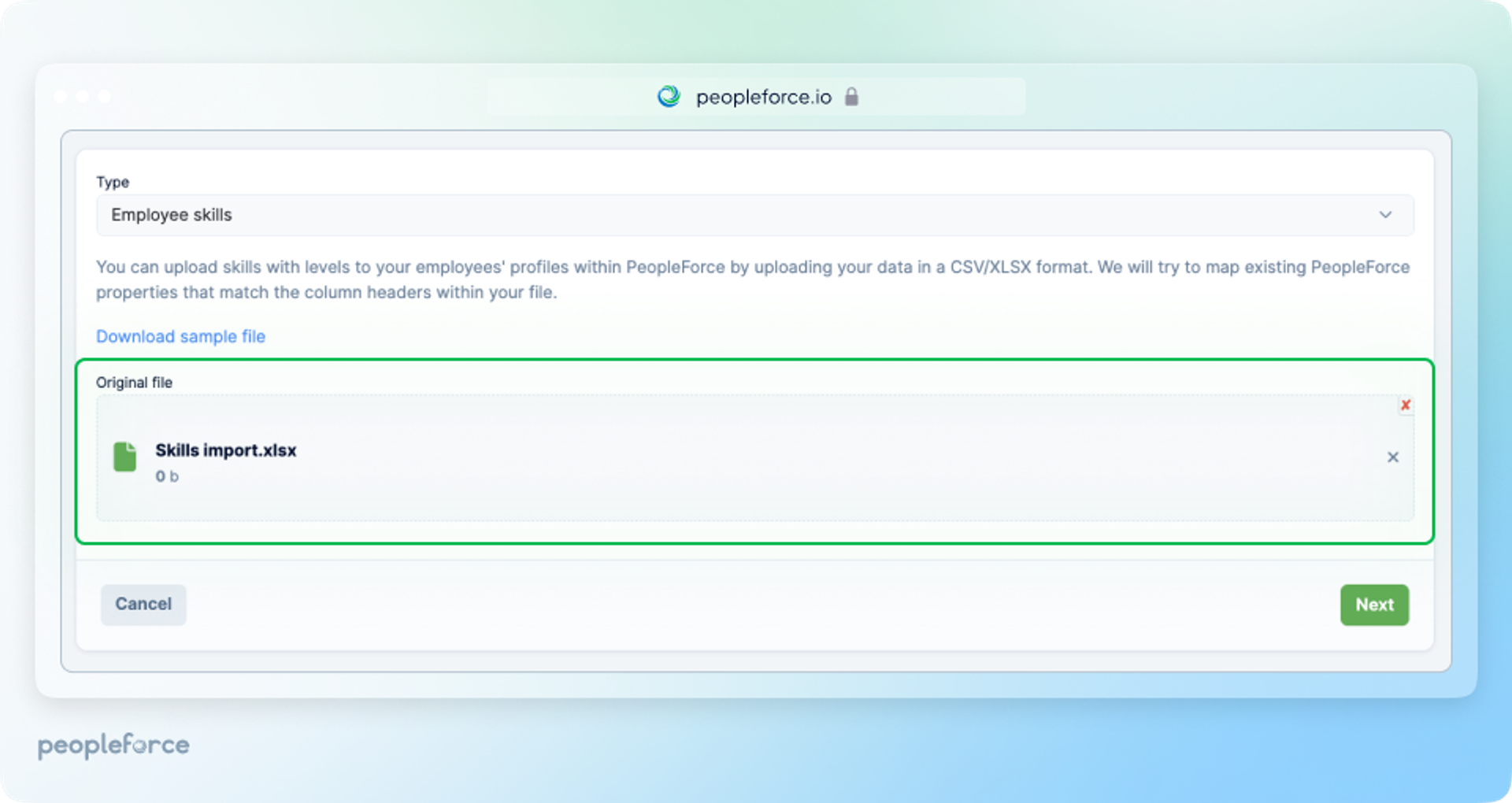
Add the avatar while completing the preboarding form
Now, employees can easily upload their photos while completing the Preboarding form. This avatar will be automatically displayed in their employee profile along with all the other essential information.
This not only benefits users by making the adaptation process smoother but also saves time for HR by automating this aspect of employee profile setup.
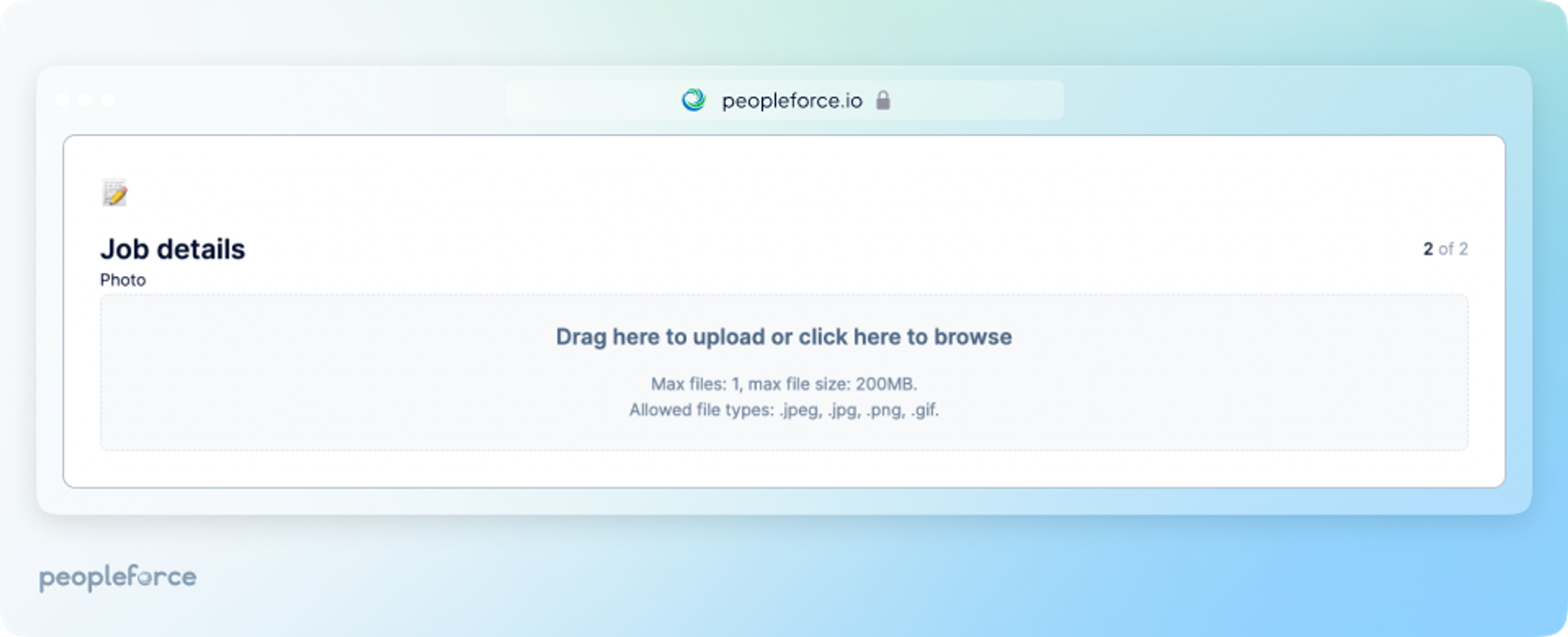
Please note, that with this update, custom reports are now aligned with permissions for custom fields, ensuring that your data remains under your control. Now, if you don’t have access to certain employee data in selected fields, those fields will now be displayed empty in your custom reports.
Stay connected with us to learn more about upcoming updates and releases.
Recent updates
A fresh feel for PeopleForce: UX updates you’ll notice
We’re rolling out a set of UX improvements designed to make PeopleForce feel lighter, calmer, and easier to use every day — for you and your employees.
Get ready for the EU Pay Transparency Directive with PeopleForce
Discover the key obligations of the Pay Transparency Directive and see how PeopleForce helps organisations prepare the structures, processes, and data needed to comply with the new requirements.
Fresh features to boost your performance reviews and goal-setting by the end of 2025
As the goal-setting and performance review season approaches, it’s the perfect time to ensure your processes are smooth, insightful, and motivating for every employee.

