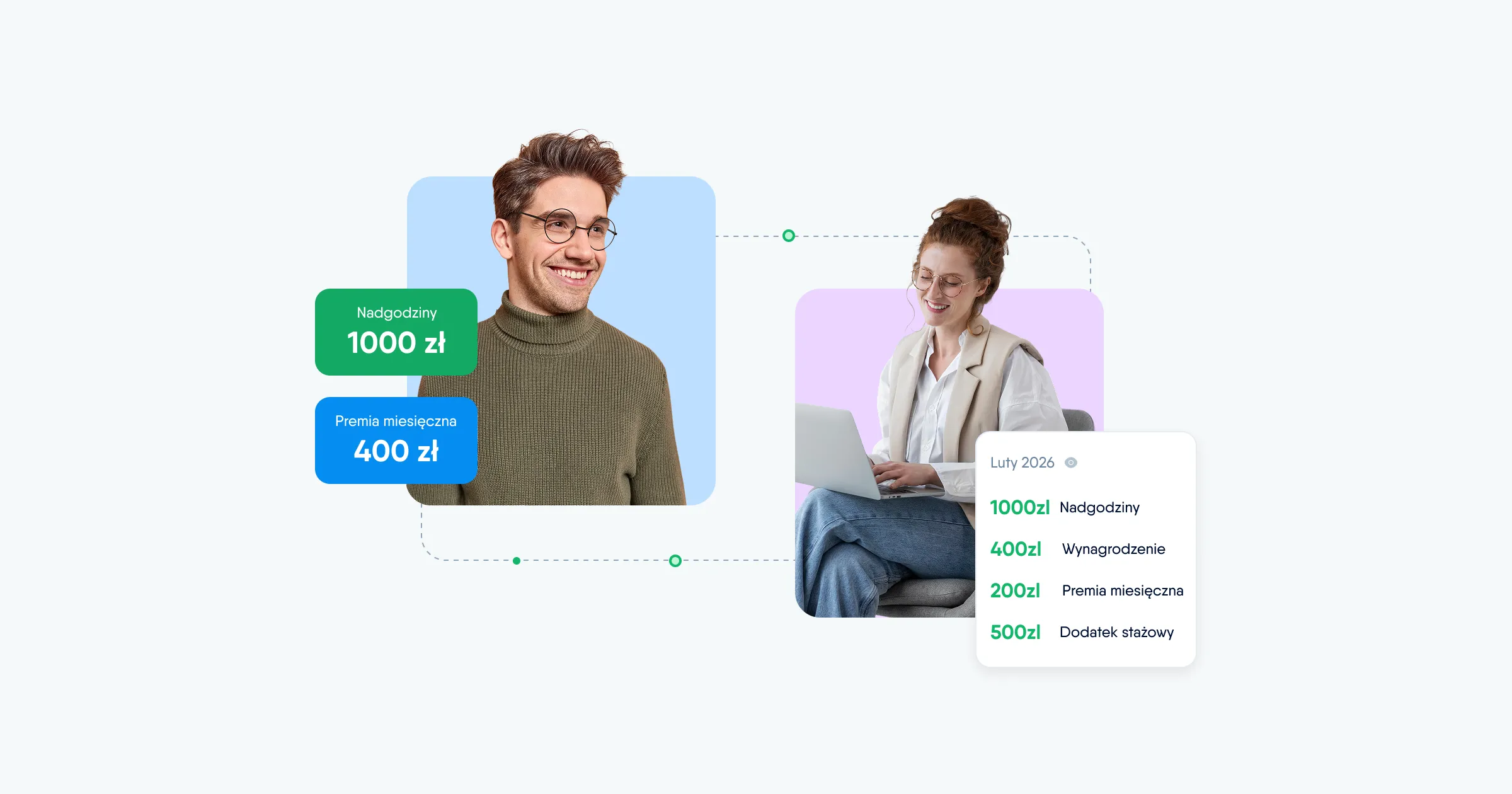Pre-boarding and new hire forms, performance review and security settings improvements
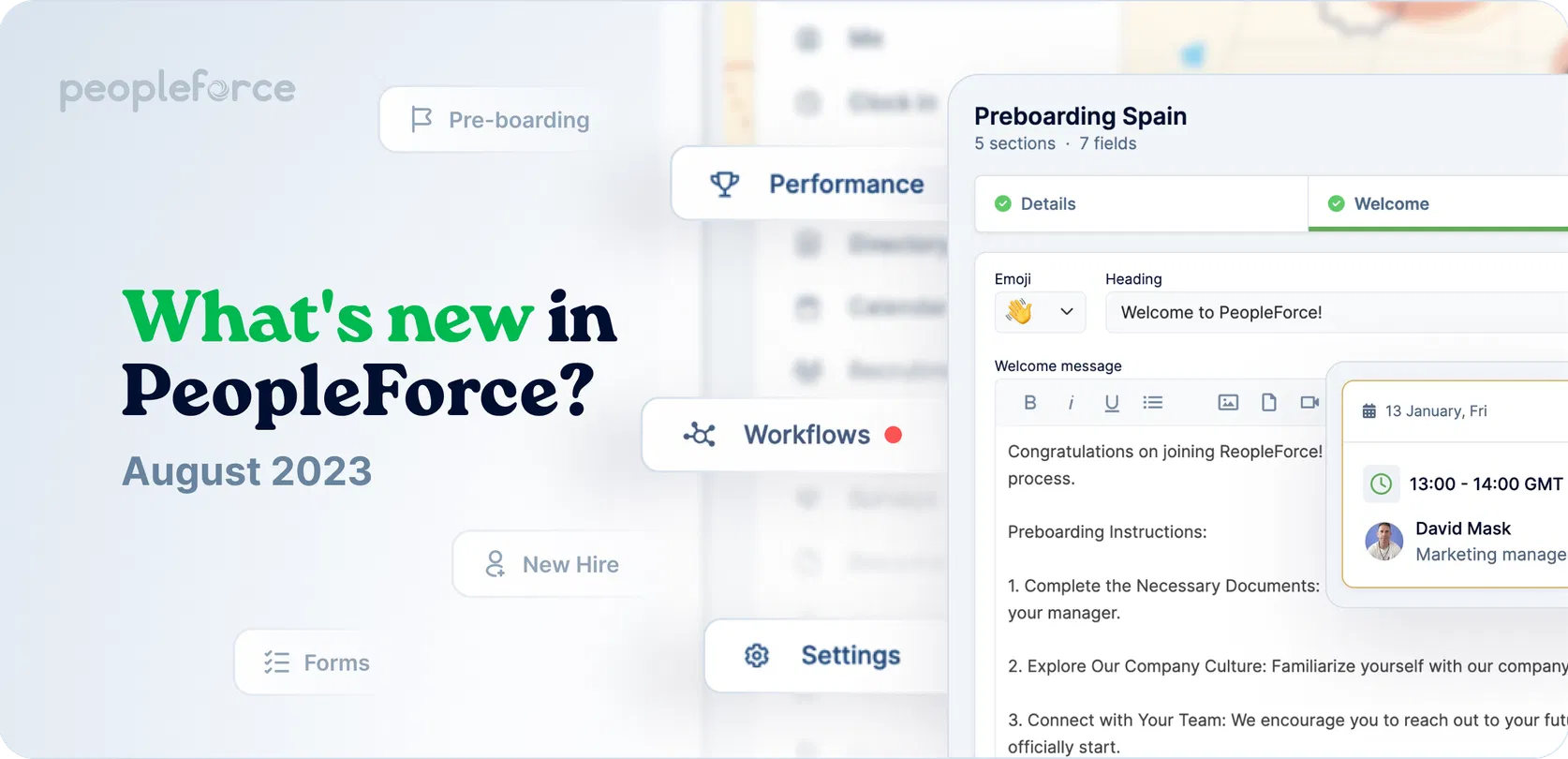
Pre-boarding and new hire forms, performance review and security settings improvements
🎉 We're excited to unveil our latest feature: pre-boarding forms, designed to redefine how new employees experience their adaptation period.
This enhancement is part of a comprehensive update that includes refined forms, optimized workflows, strengthened security settings etc.
Read on to discover the details of these transformative changes and how they can streamline your recruitment and work processes.
Flexible employee creation with custom new hire forms
Step into efficiency and provide seamless entry for your newcomers!
📌Streamline the employee input process with our new hire form. Instead of extensive data entry when adding a new employee, you can select the most vital fields, grant relevant access, and assign appropriate workflows.
This is key to eliminating the HR routine, allowing recruiters and managers to dedicate more time to essential tasks.
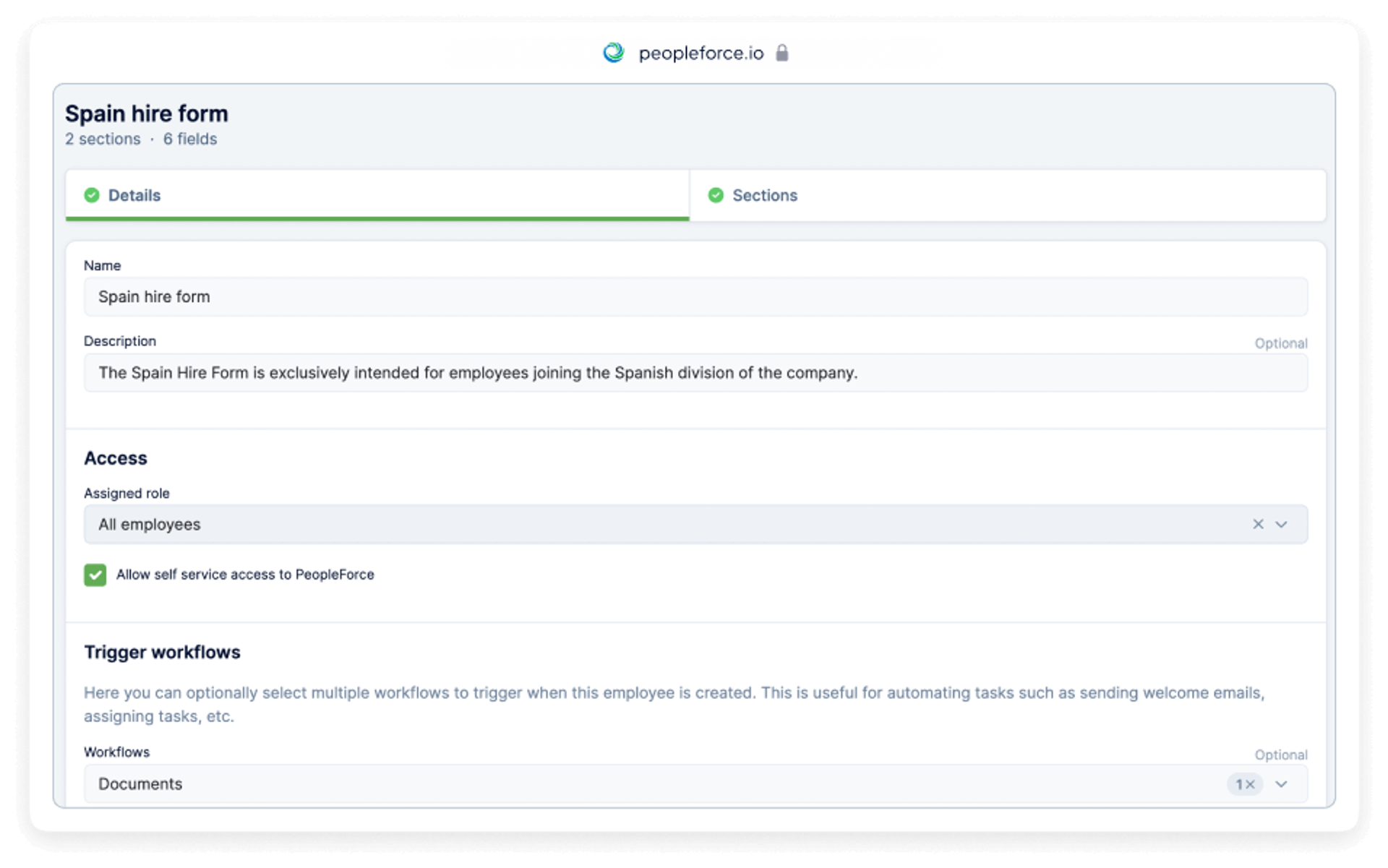
Craft custom forms tailored to new employees across diverse locations, languages, or specific roles and departments. The new hire form provides the flexibility to personalize your hiring experience, offering a fresh perspective on hiring and onboarding.
⚠️ This is just a brief description of the new functionality. For more details about the new forms, check out the article.
Enhance employee onboarding with the custom pre-boarding form
📌Make the welcome process smoother than ever for new team members. We've implemented a cutting-edge pre-boarding process with our newly introduced pre-boarding form.
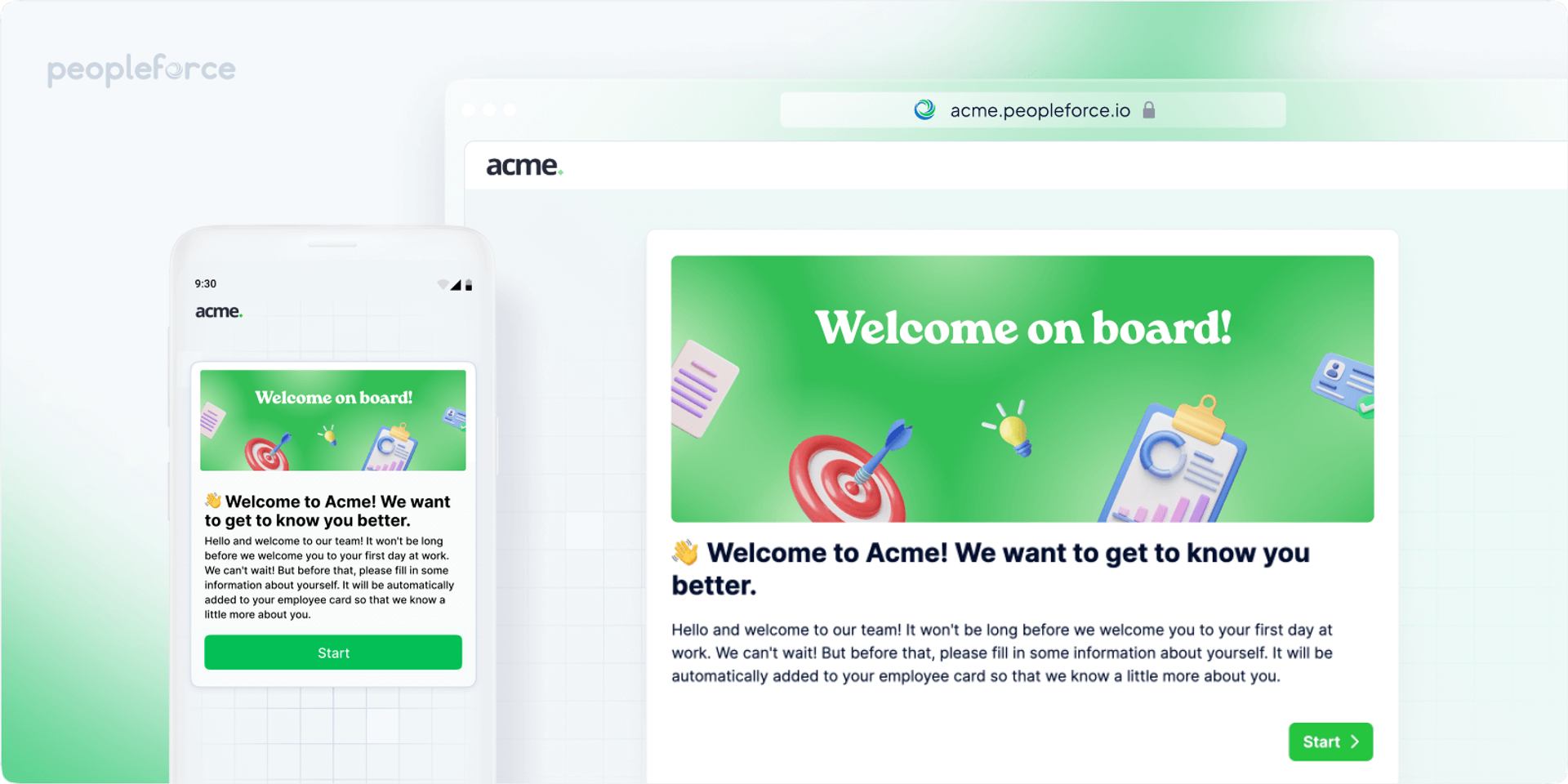
Pre-boarding refers to the steps taken to integrate a new hire before their official start date. It's the bridge between the moment they accept the job offer and their first day at work, ensuring a smooth transition and a positive initial experience.
- Prepare with clarity
Our pre-boarding form is designed to be comprehensive, ensuring that all vital information is gathered upfront. This preparation ensures new hires are set for success from day one.
- Execute efficiently
By utilizing the pre-boarding form, the data collection becomes a straightforward process. New hires can quickly and easily provide details, facilitating a hassle-free integration into the team.
- Automate for accuracy
Post-submission, our platform takes over. It automatically fills the employee's profile with the submitted data, ensuring speed and precision in the onboarding process.
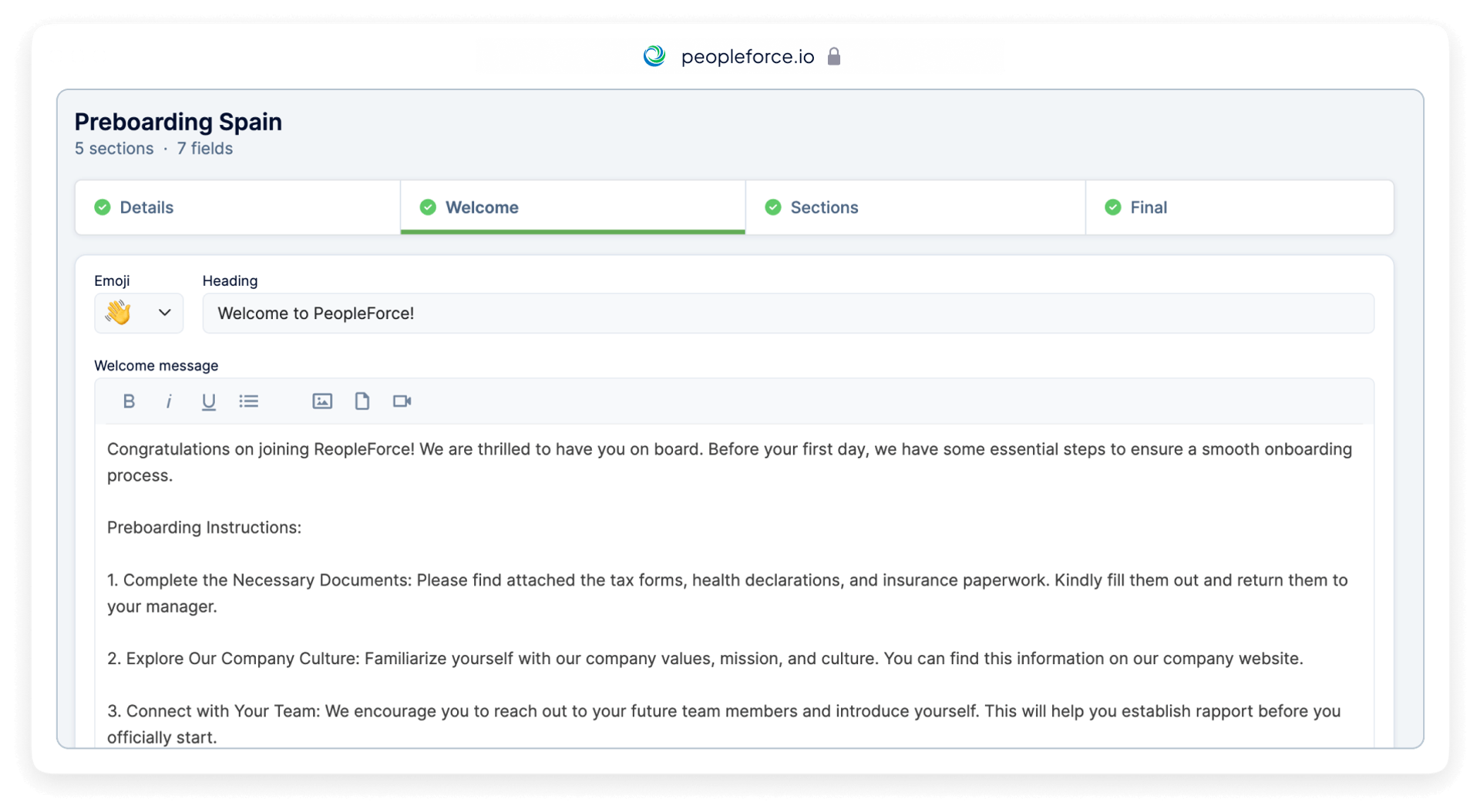
10 reasons why pre-boarding helps businesses
Efficient HR Management: ⏳ Liberates HR resources by minimizing repetitive communications, allowing for more impactful interactions.
Data Centralization: 📊 Empower your pre-boarding with an all-in-one HR platform. It's your answer to effortless data storage, guaranteeing reliable and precise employee profiles while securely preserving all provided information.
Automated Accuracy: 🤖 Pre-defined queries and automated prompts eliminate errors and guarantee data precision.
Engaged Beginnings: 🎉 Introduces newcomers to your dynamic ecosystem, sparking their interest and fostering a positive first impression.
Smooth Transition: 🌟 Bridges the gap between joining and thriving, enabling seamless adaptation and informed onboarding.
Cultural Connection: 🌎 Offers a glimpse into company values and culture, helping new hires align with the organization's values.
Team Integration: 🤝 Facilitates early connections with team spirit, promoting a sense of belonging from day one.
Reduced Anxiety: 😌 Diminishes uncertainty by providing clear insights into the onboarding journey, putting new hires at ease.
Tailored Welcome: 📋 Allows personalized welcome letters and tailored experiences, catering to each employee's needs.
Enhanced Productivity: 🚀 With pre-informed hires ready to confidently dive into their roles, managers can tailor the following routine accordingly, accelerating time-to-contribution and boosting overall productivity.
This is just a brief overview of the new functionality. For more details about pre-boarding and its benefits, refer to the article.
⚠️ Learn more about what pre-boarding is, why it's essential for our company, and how it can enhance the employee experience from day one on our official blog.
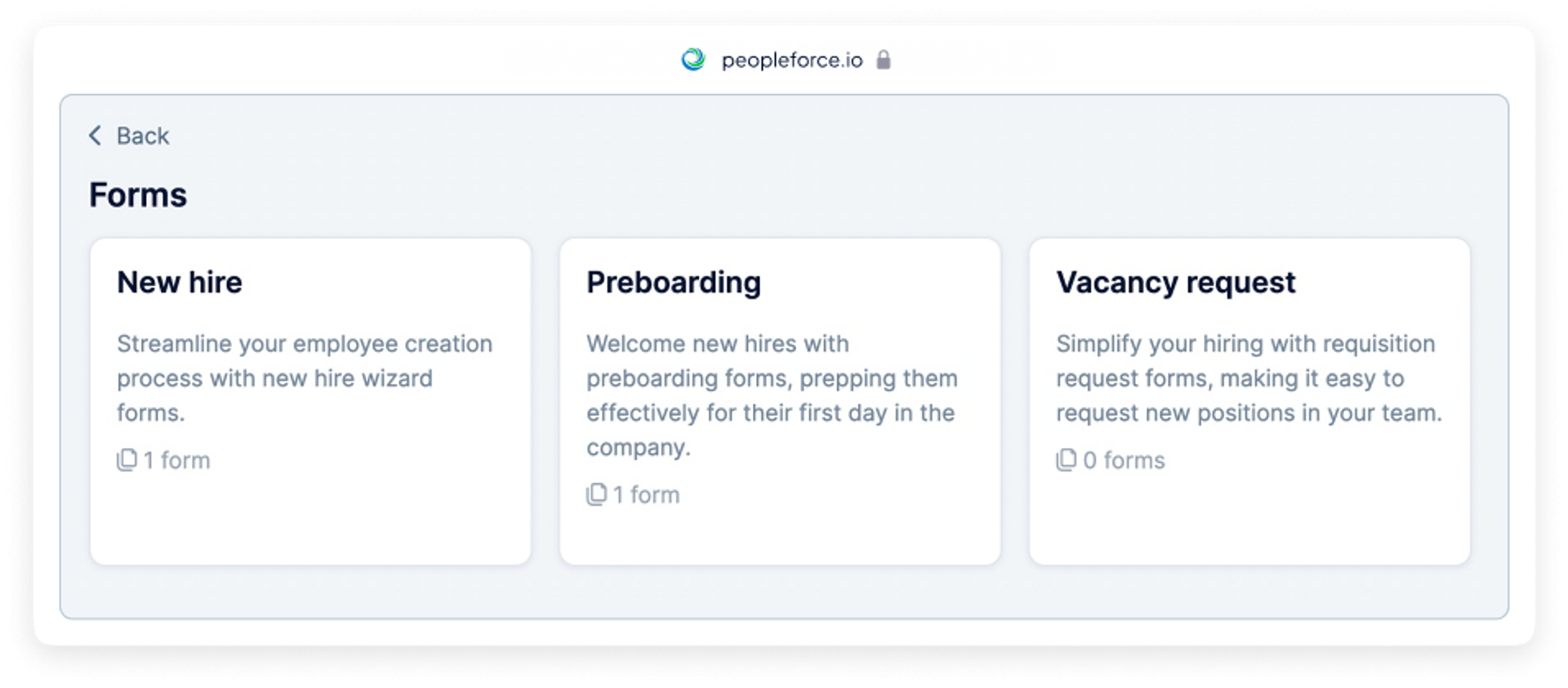
Performance review updates
If, in your company, during the Performance review, managers are allowed to see employee evaluations only after all the results are shared, we will also consider it.
🚀 Now, the relevant option is available for selection in the "Cycle Information" section. Here, you can choose when managers will see employee ratings: immediately after the employee submits them or after the entire company completes the cycle and shares the results.
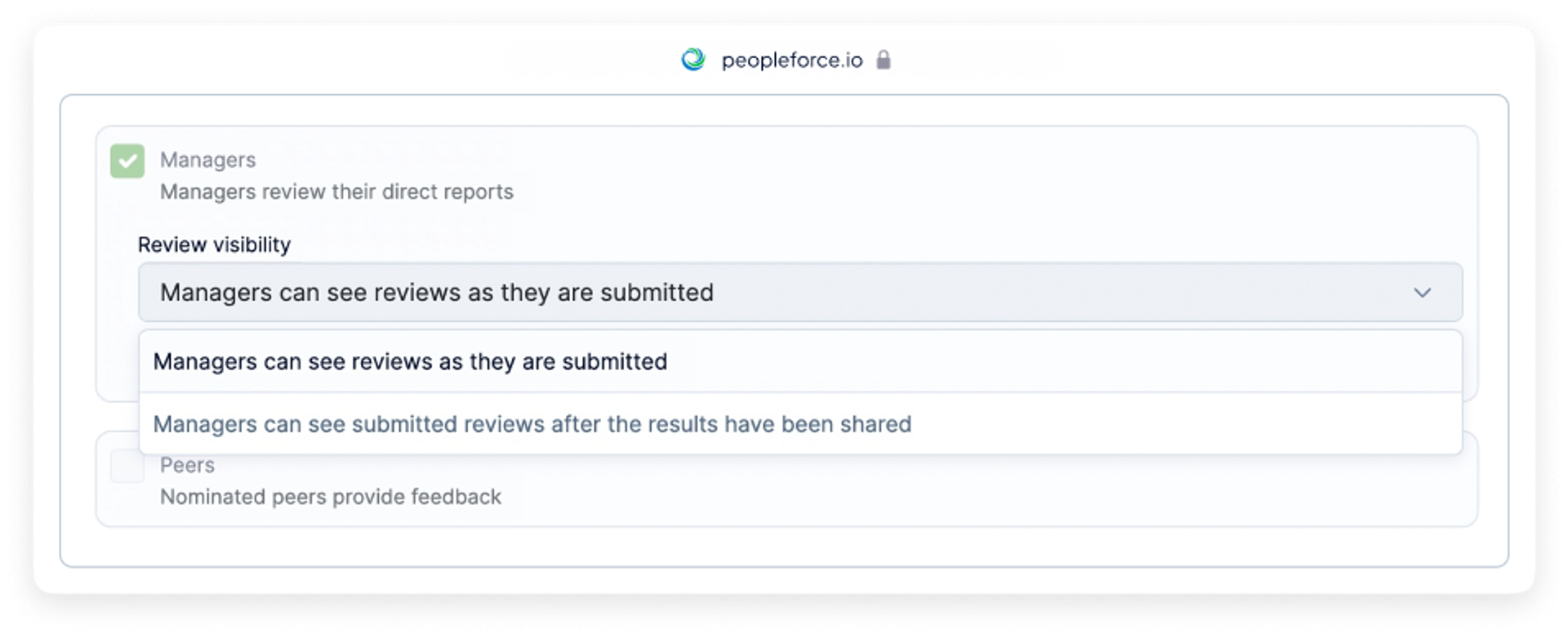
This time, another significant addition to the platform is the ability to withhold employee peer evaluations.
🚀 Now you have the option: you can leave it enabled, and then employees will see the assessments by their colleagues (anonymously, of course), or you can disable it so that employees won't know about the evaluations from their peers.

🚀In the evaluation cycle, a button has been added that allows you to share all the results simultaneously with participants who have not yet shared their evaluations.
If you asked managers to share their ratings with employees and discuss them by a certain date, and someone forgot to do it on the specified date, you can share all the results with just one click.
Similarly, this will work with the "Send nudges" button, 🎯 which allows you to send reminders to fill out evaluations to everyone in one click.
These options will remain active until the evaluation cycles are locked.
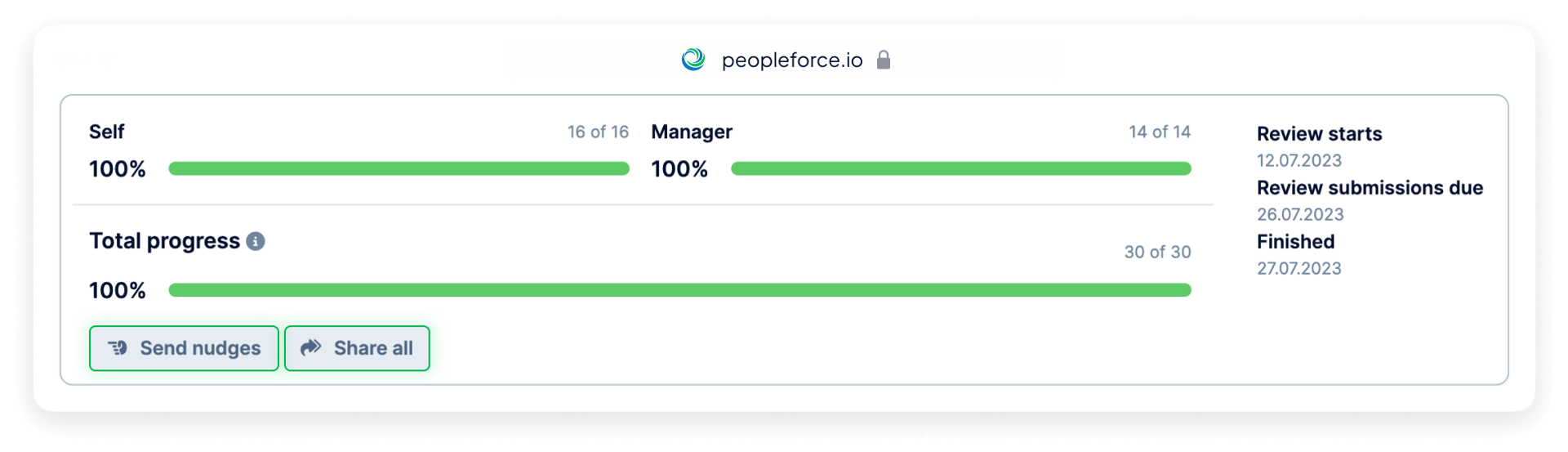
🚀 The platform now allows automatically confirming peer selections for evaluating an employee if the employee does not have a manager. Let's consider a situation with the CEO's evaluation as an example. No direct manager is in this position, so the platform will automatically confirm the selected peers for evaluating the CEO.
Surveys updates
The survey section has received a refreshed look, and here are the most important changes for your convenience:
Improved survey design, now more user-friendly and accessible.
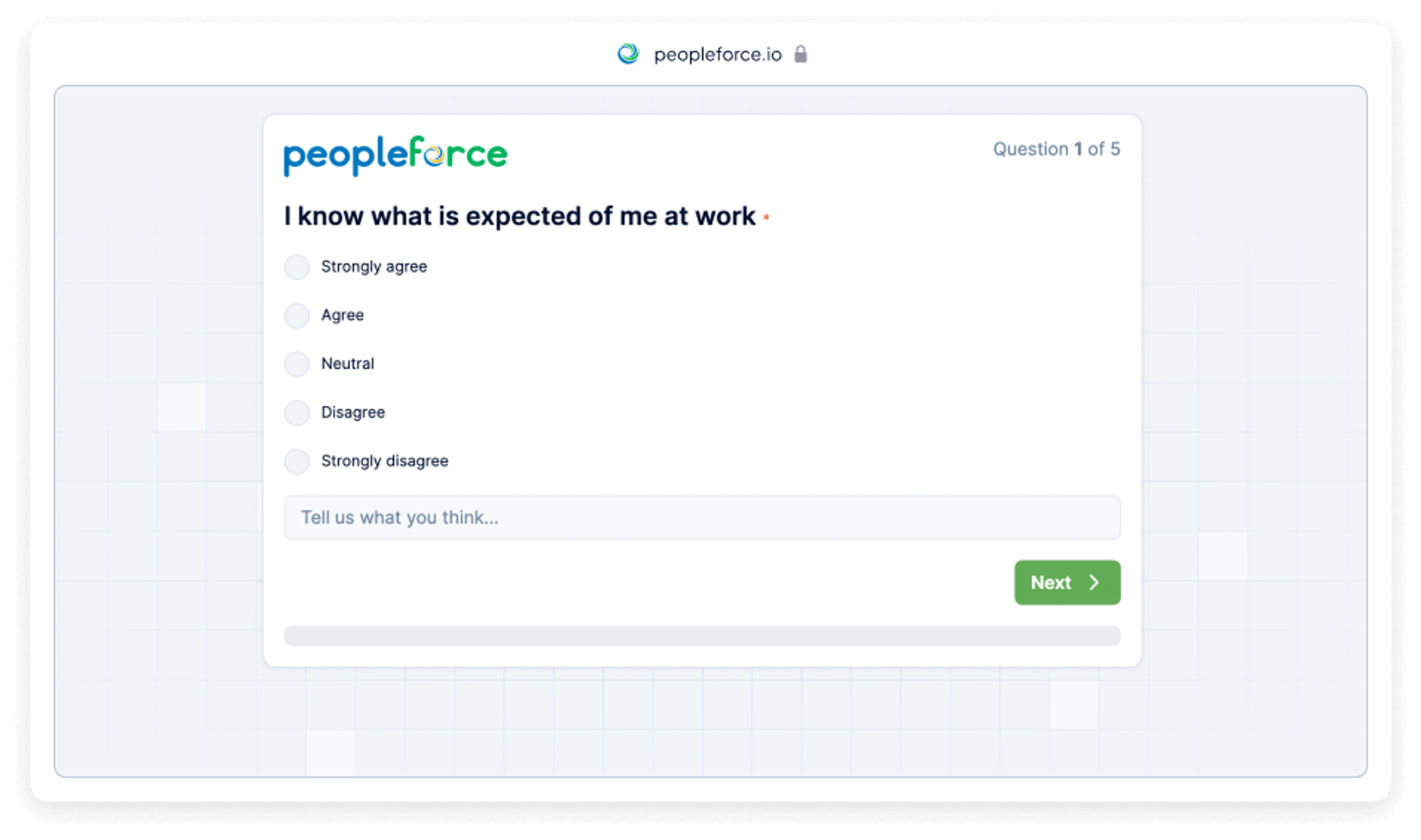
The additional setting now exists on surveys to add "Back" functionality, allowing employees to ‘go back’ to a previous question to revise their answers.
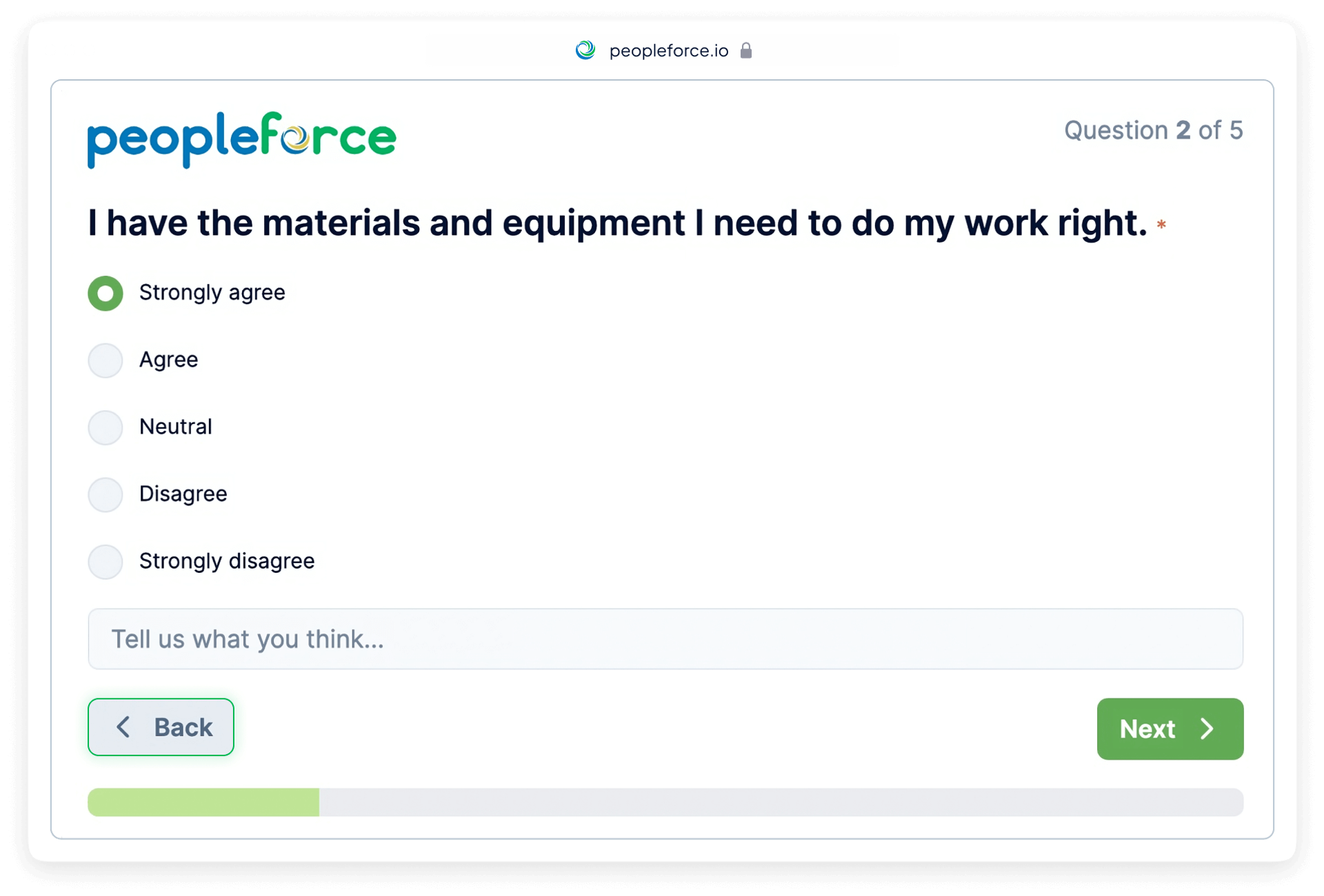
Updated welcome and final pages of the survey.
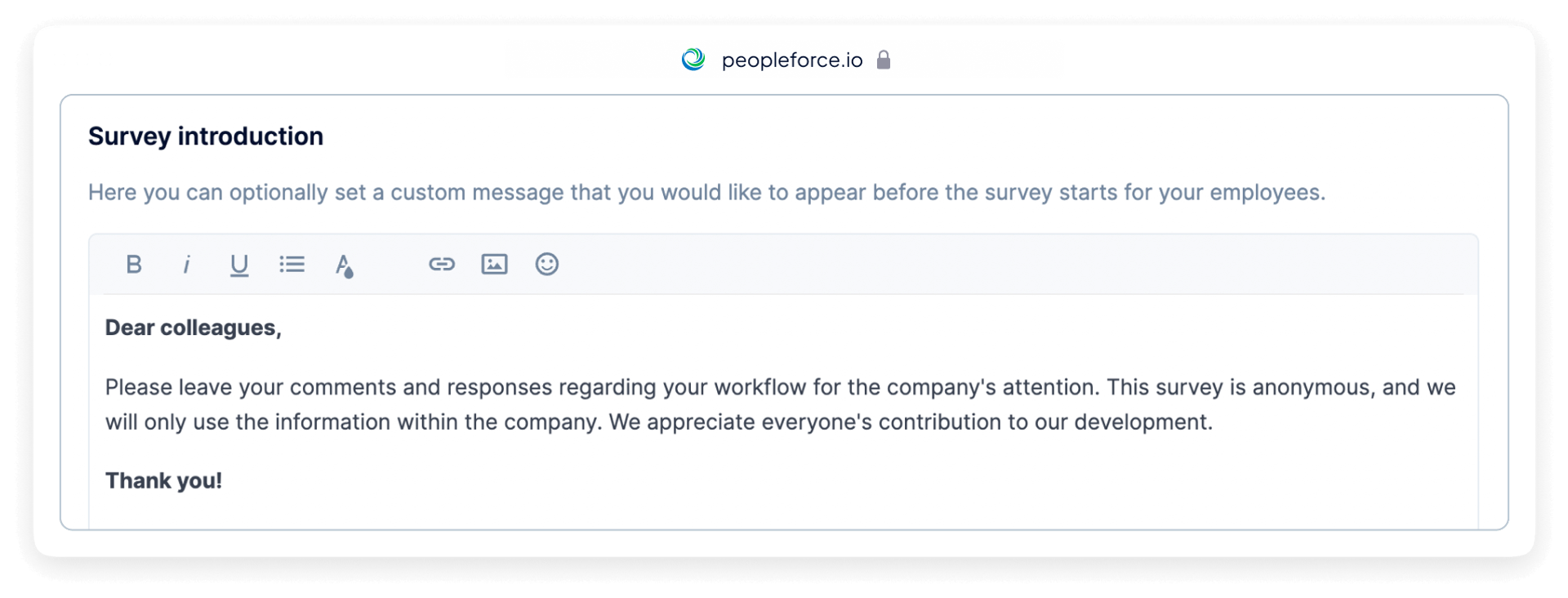
These changes aim to enhance your survey-taking experience and make the process more seamless.
Enhanced security features
To protect your data, we have added the ability to change the number of special characters allowed in user account passwords. 🚀 You can choose a number equal to or less than 5.
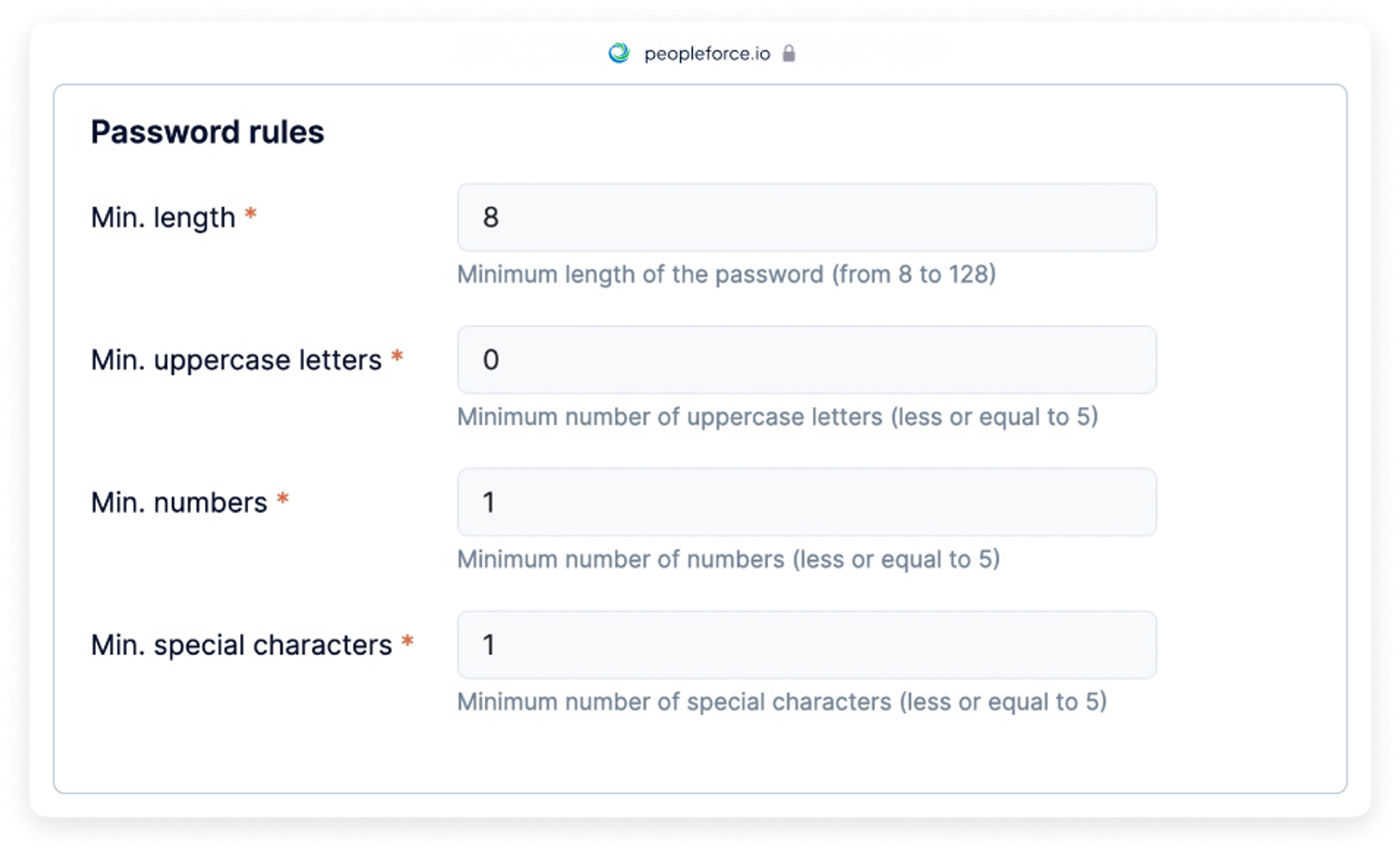
From now on, please be cautious if you forget your password: after 5 unsuccessful login attempts, your account will be locked for 30 minutes before you can try again with the correct combination.
You will receive a notification to your provided email address if there is a login from a new device on your account. This is to help you keep track of all active devices to ensure their security.
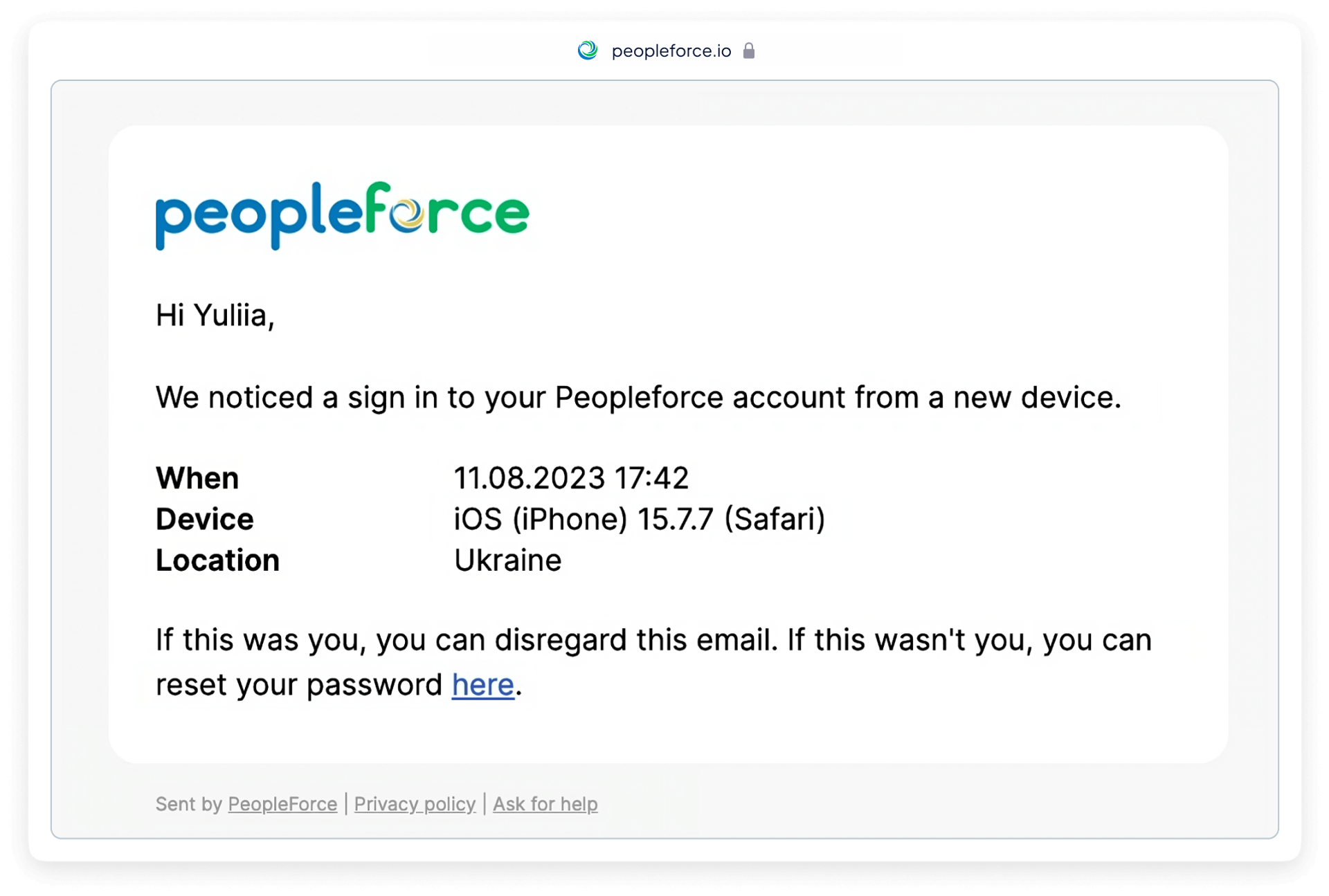
Changes to workflows
📋In the workflow, we have introduced welcome emails.
Choose them as one of the actions — for instance, send a welcome email to a person at the beginning of onboarding.
Alternatively, you can use it as an instruction to explain the process's next tasks to all workflow participants. Many possibilities exist, so feel free to use them at your convenience!
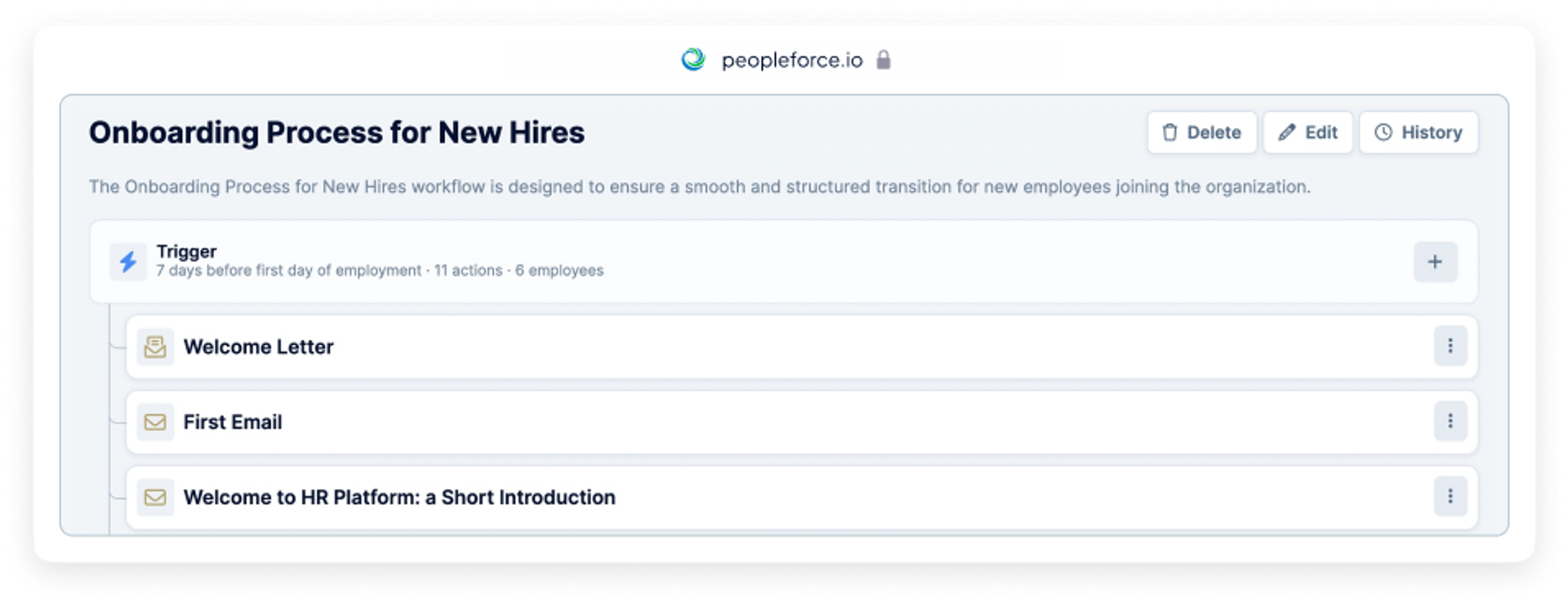
When creating a new task for the workflow, choose the due date after which it should be completed.
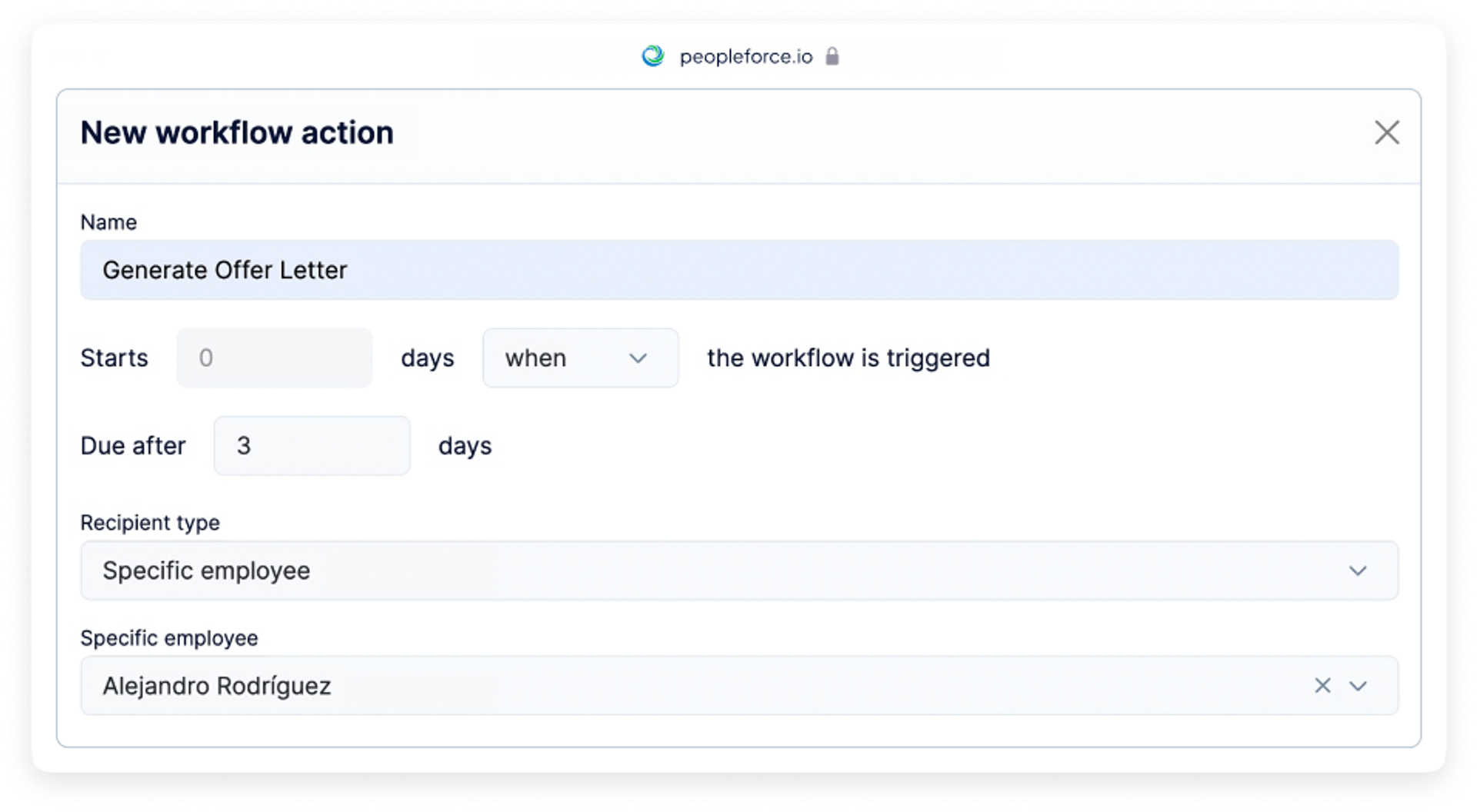
🖋️Additionally, when writing emails or task descriptions, use placeholders— platform-generated prompts with useful information— such as the employee's full name, position, manager's name, department, etc.
This will save you time by not having to look up this information separately when composing the text.
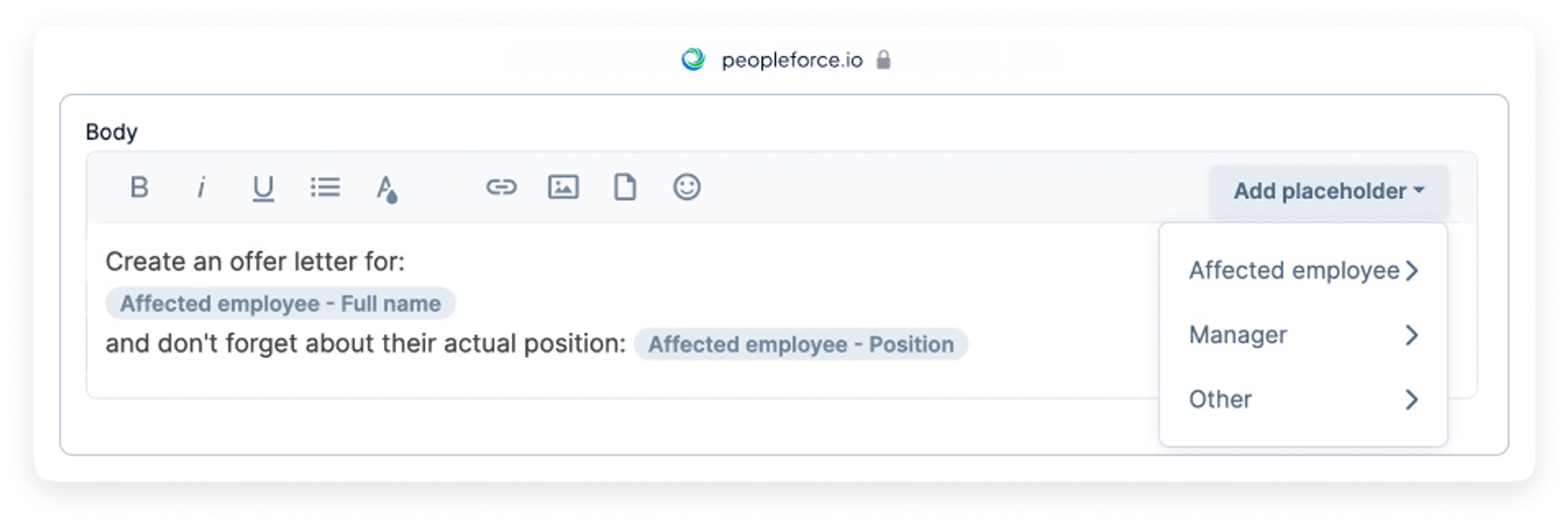
📝Now, when writing emails in the workflow, you can send them to external email addresses. This is useful if your task concerns a freelancer or an external team member.
Additionally, this option lets you thank or greet remote employees who are not part of the internal team.
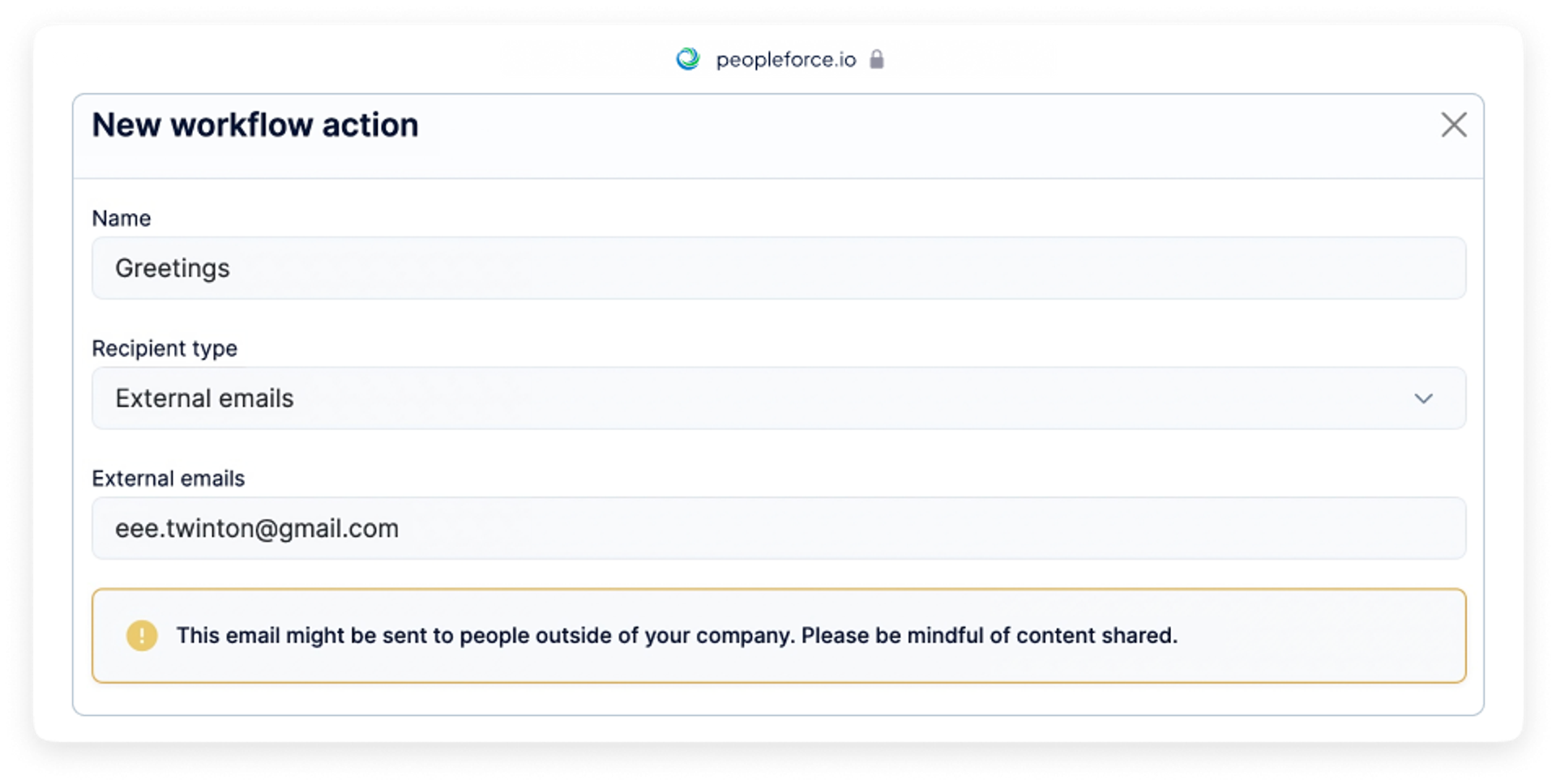
Other notable changes across the platform
We will show you the main changes in the design elements, but remember that you can always find a complete description of the improvements in the PeopleForce knowledge base.
On the employee dashboard, there have been some changes in the "Interview" section. Now, you can immediately see all the interviews on convenient widgets, and the system highlights them in yellow if a test email is required for the interview.
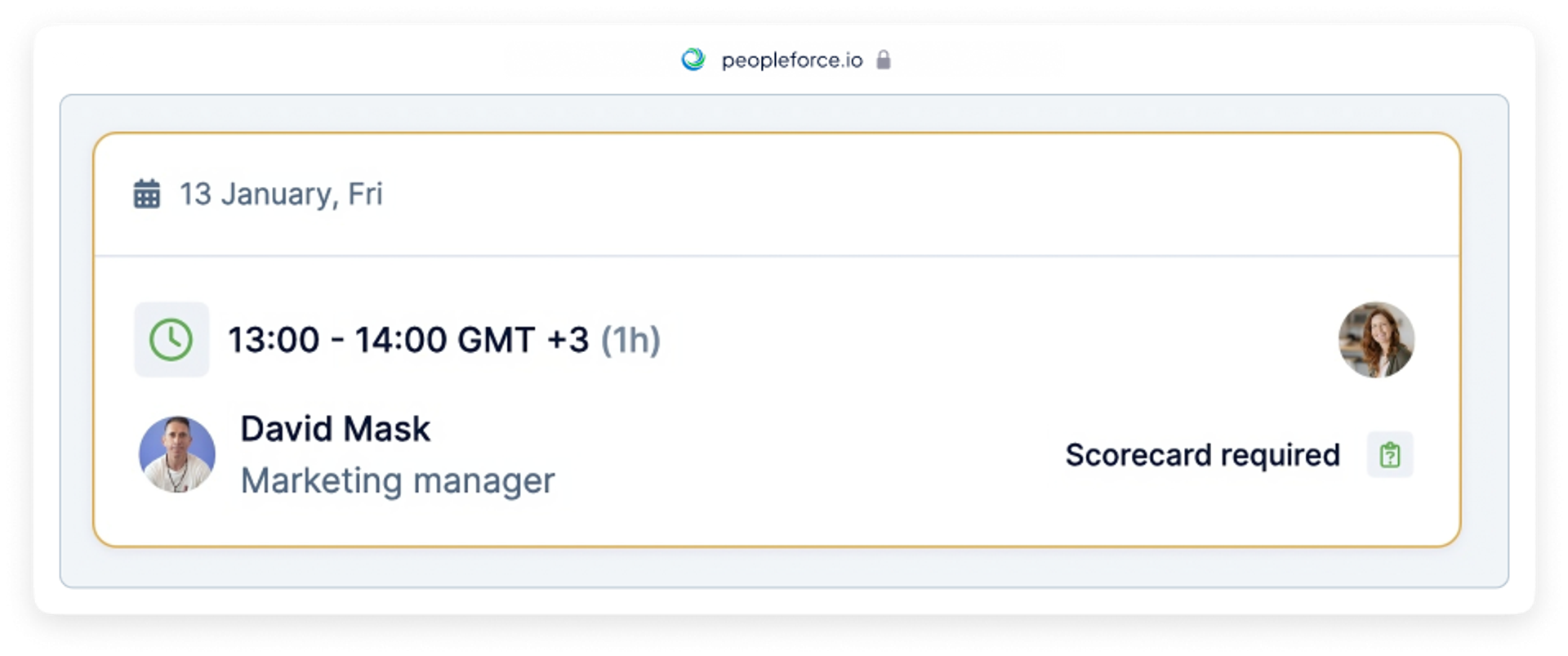
A corresponding button will appear on the widget if the interview is conducted in an integrated messenger like Zoom or Google Meet.
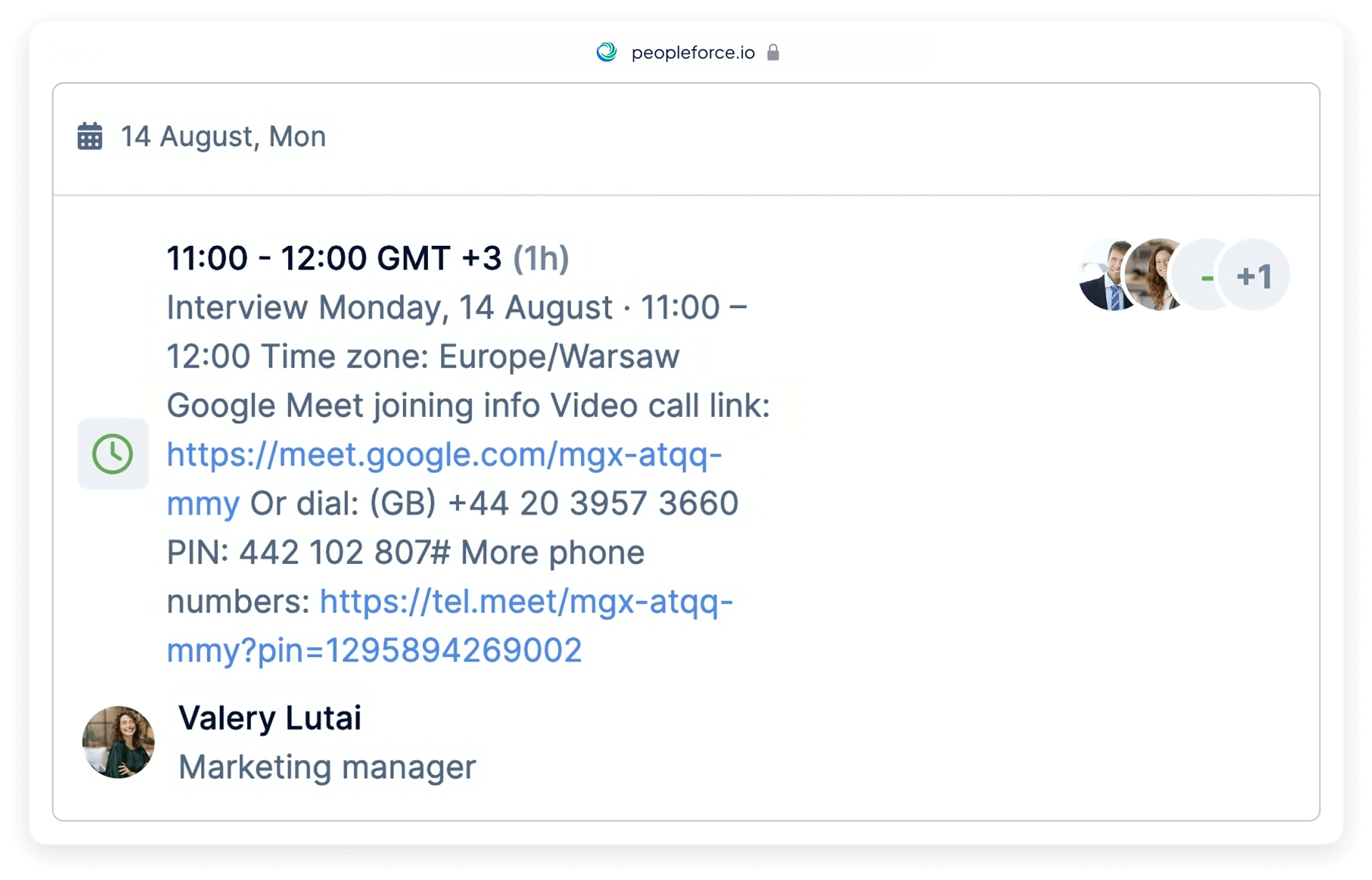
If you have a document that needs to be quickly uploaded to the folder of a specific employee, there's no need to search for the person in the list. Go to the "Documents" tab and upload the file, selecting the employee and folder directly.
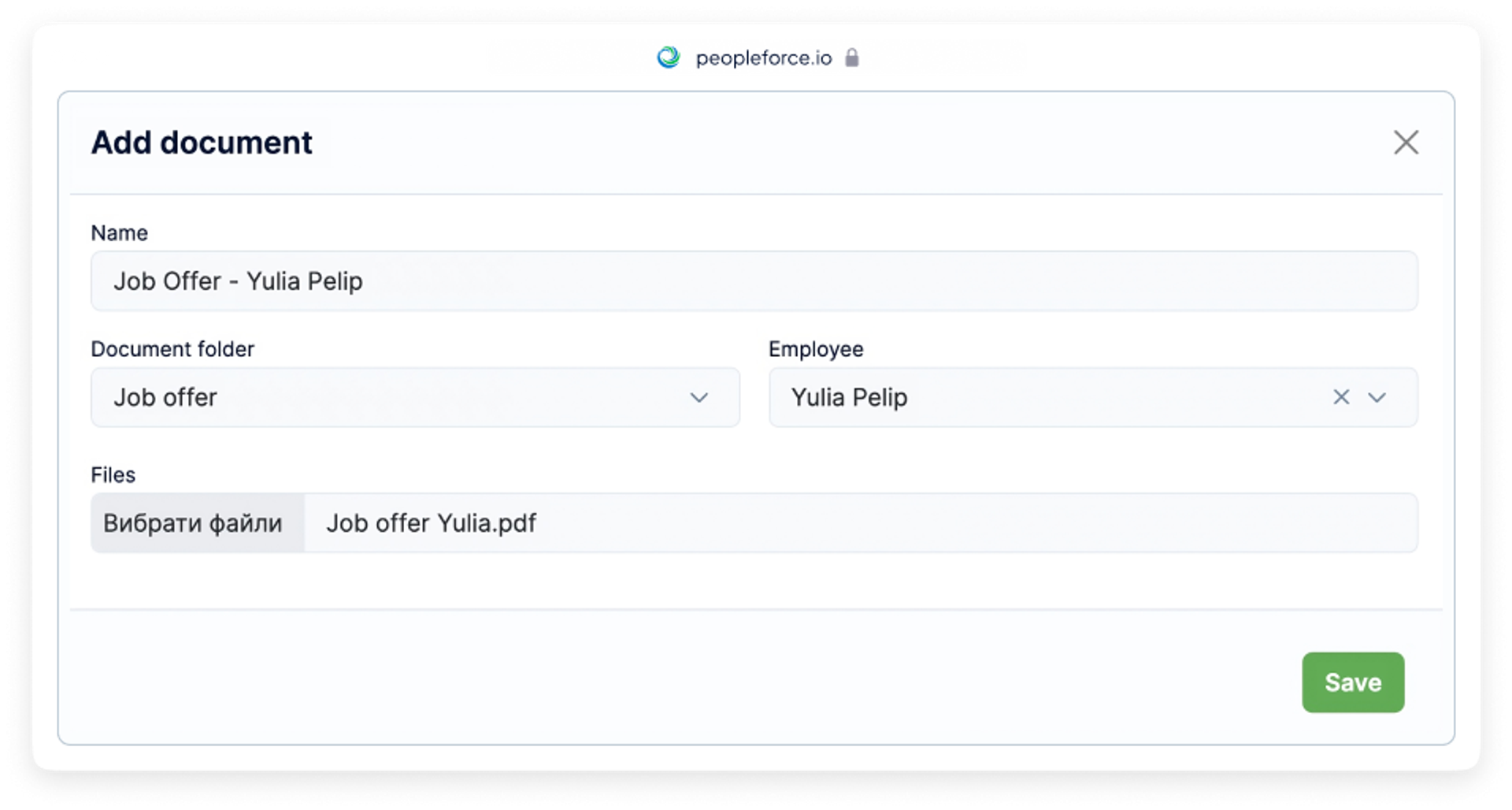
The added holidays will be displayed on the "Today" widget, "Who's out" widget, and the leave timeline.
Skills in the employee database can now be filtered by your skill and level, allowing you to quickly access information about which employees possess specific skills and at what proficiency level.
If individuals in your team identify themselves with a gender that is not listed in the options, you can add the necessary option in the "Gender" section.
⚠️ Please refer to the PeopleForce knowledge base for a detailed guide on how to use the new functionality. Stay connected with us to learn more about upcoming updates and releases.
Recent updates
A fresh feel for PeopleForce: UX updates you’ll notice
We’re rolling out a set of UX improvements designed to make PeopleForce feel lighter, calmer, and easier to use every day — for you and your employees.
Get ready for the EU Pay Transparency Directive with PeopleForce
Discover the key obligations of the Pay Transparency Directive and see how PeopleForce helps organisations prepare the structures, processes, and data needed to comply with the new requirements.
Fresh features to boost your performance reviews and goal-setting by the end of 2025
As the goal-setting and performance review season approaches, it’s the perfect time to ensure your processes are smooth, insightful, and motivating for every employee.