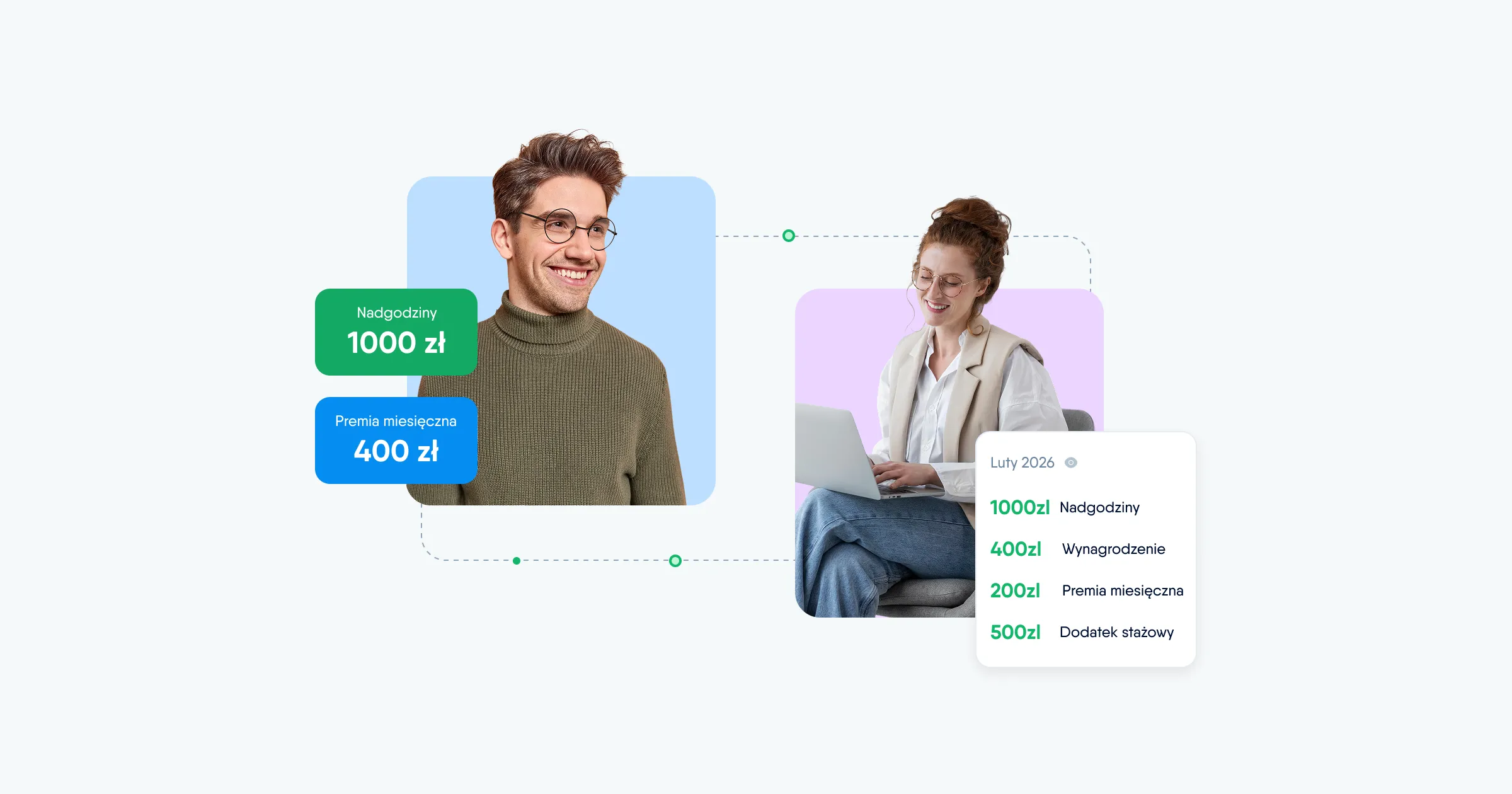Workflows, quick actions for vacancy funnels, improved OKRs
We’re pleased to announce a new product feature; Workflows in PeopleForce. This will allow you to create automatic task chains for certain dates, events etc, that are repeated by your team.
Why does your team need workflows?
- It saves time for all employees and creates a more organized company calendar.
- Attention is given to all processes in the company, eliminating the chance of missing or forgetting someone or something.
- Workflow participants are selected flexibly. For example, you can create a process that will involve only part-time QA developers from Odesa who were hired between 1/1/2022 and 1/10/2022, and add even narrower funnels.
Workflows
Workflows allow you to automate event preparation.
What can these events be?
- Employee birthdays
- Work anniversaries
- First or final days at the workplace
- The end of the probationary period
- Custom fields, i.e. any important event from the employee's personal or corporate life.
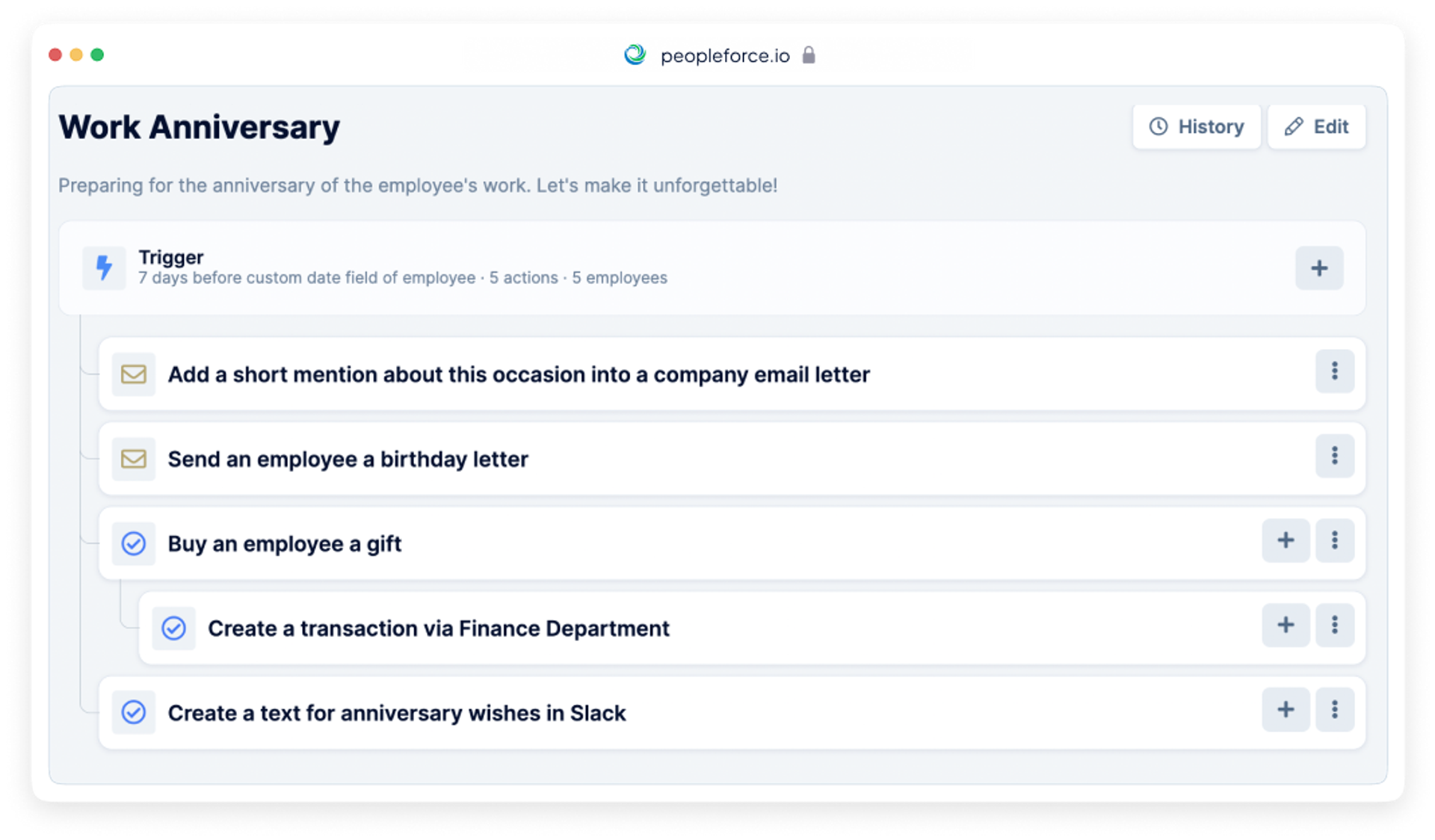
If you want algorithms to prepare for these events then workflows will come in handy. You choose the date of the trigger event, prescribe a chain of tasks, emails or webhooks, and then assign whom this workflow will be automatically activated for.
You can also create manual workflows that do not depend on specific dates or events. This can include education courses, specialized safety trainings, expiration of certificates and licenses issues, etc. Workflows will create a chain of actions for this event which can be manually assigned.
We’ve already described everything you need to know about workflow in detail in a separate article. Please check it out if you want to learn more.
Please note that for now access to the workflow must be requested separately under beta testing conditions. We would like to first give you a demo presentation and show you all of its key features. Please contact our support team to enable this feature for you if you are interested in setting up automated processes. Contact us: support@peopleforce.io.
Sidebar and changes on the dashboard
The sidebar can now be collapsed and expanded. This feature will allow each user to individualize their experience. Click the Collapse/Expand icon at the bottom of the sidebar and choose the format you’d like. This is another nice update from our UI/UX experts which allows you to make the dashboard compact on both desktop and mobile versions.
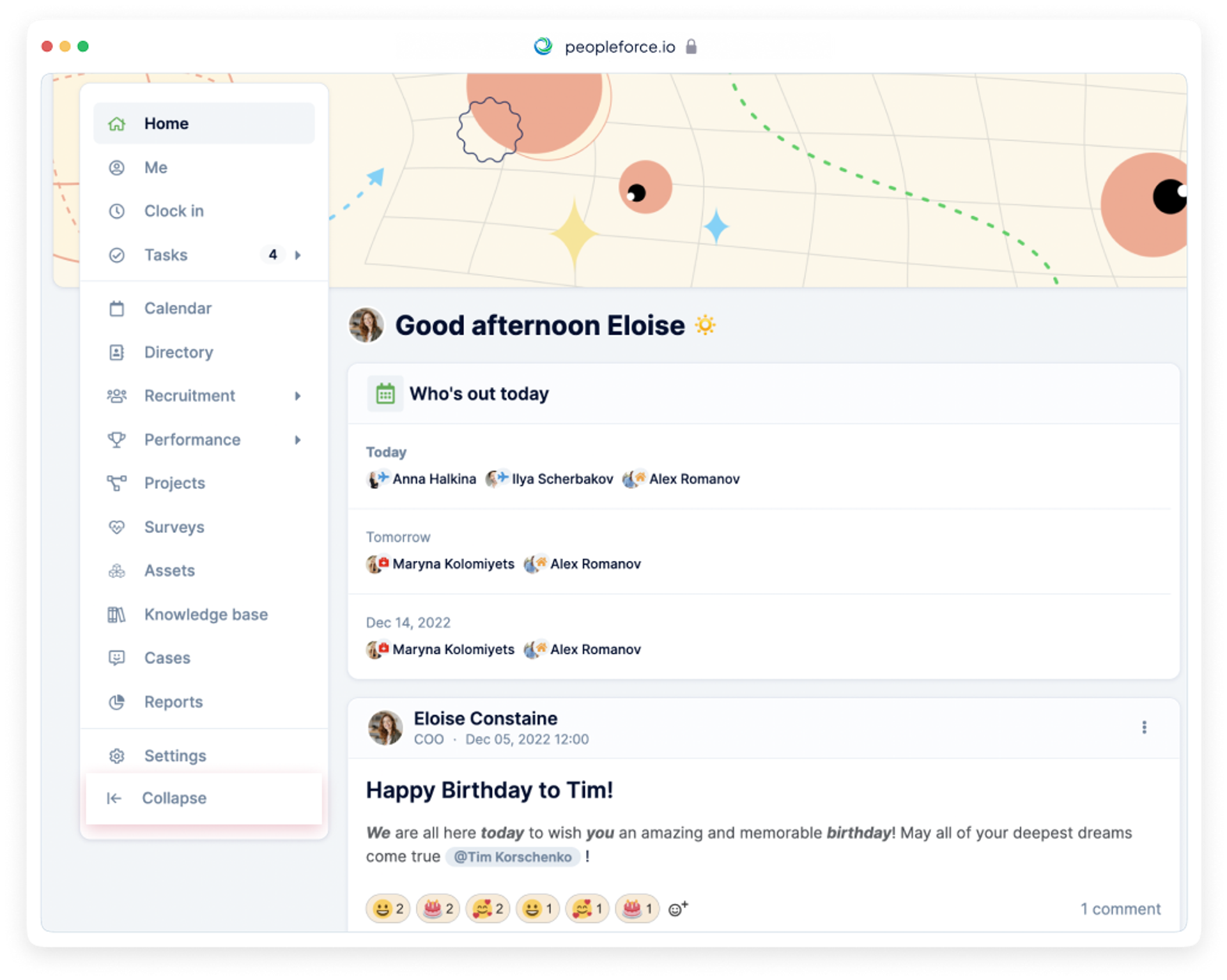
Thus, your main screen:
- Has more functionality
- Remains centereds
- Becomes more minimalistic and convenient
We understand how important it is to have a space that helps to build a connection between the company and employees. You can now upload your own company banner on the main dashboard and add more personalization to your own workspace.
Bulk actions for vacancies
We’ve included something special for our recruiters friends so that they can process vacancies efficiently. In the vacancy funnel you can now quickly select multiple candidates to perform quick operations in the system.
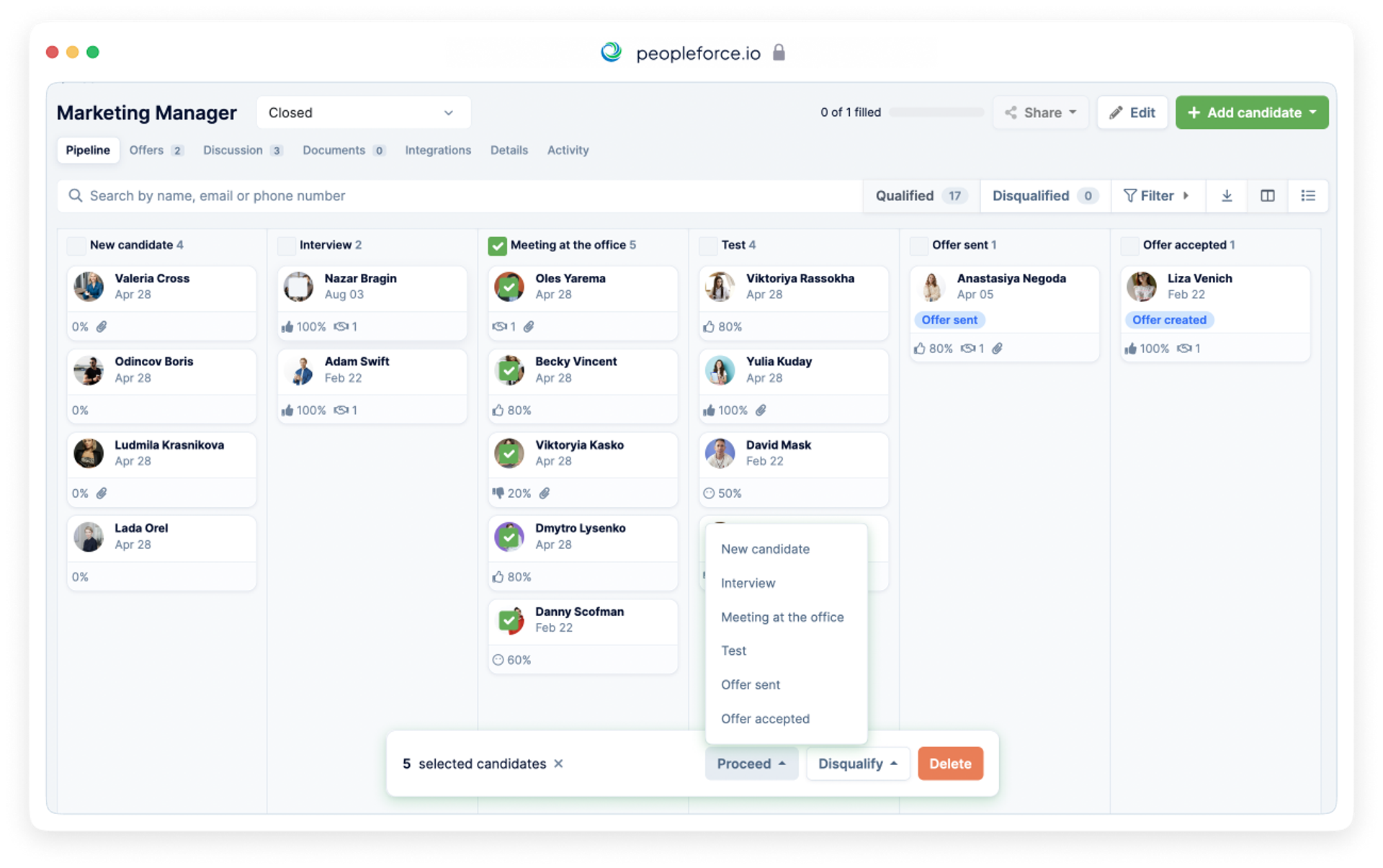
For example, you can use it to move two or more people to another stage of the recruitment funnel. To do this, select all the necessary candidates, or all at this stage, and click Proceed. Choose a stage and voila.
You can also select Disqualify to eliminate a candidate and specify the reason. Click Delete if there is an error and you need to remove candidates from the funnel entirely.
OKR updates
Our own OKRs inspired us to make some big changes this time.. There are several updates in this section with the primary being you can now assign OKRs to Teams.
Teams are now available among the selection of assignments.
Why is this convenient?
- If you have people from different departments working on the same project or a specific task, it is convenient to make a team out of them, and go to Goals to assign targets.
- This will help to track blockers that get in the way of achieving results.
- This will relieve also the work of the person responsible for the goal, who will have more tools to close it.
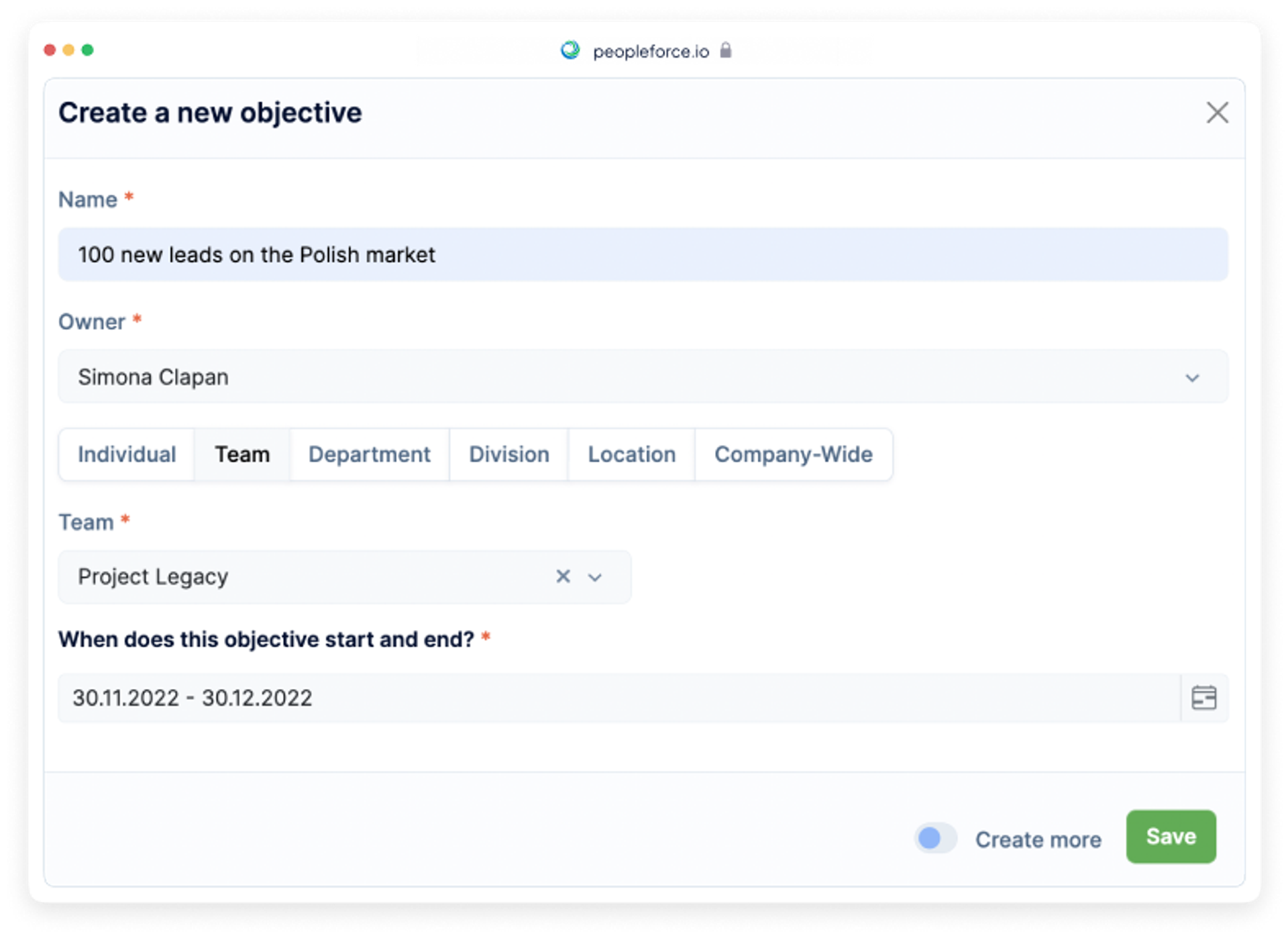
Please note that creating a goal now opens as a pop-up instead of a separate screen, and you can create another goal right from here by clicking Create More at the bottom of the pop-up.
Add key results directly from the goal
Once you've created a goal, you'll be presented with a window where you can add key results right away.
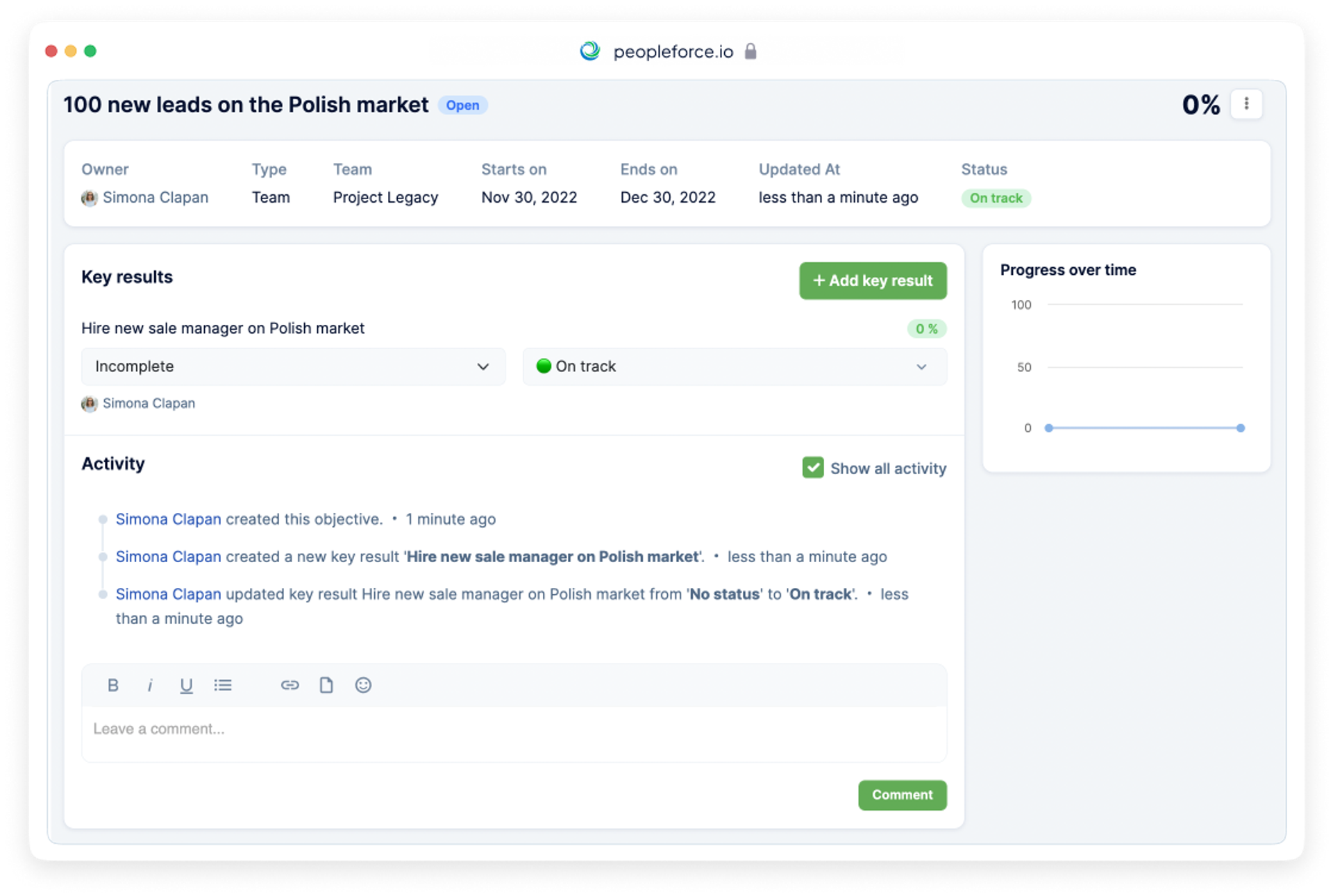
Assign key results to specific people
When you create a key result you can assign it to a specific employee.
Why is this important?
The goal can be assigned to a team but the key indicator is assigned to a specific team member. To have a complete picture of who is responsible for which indicators in the teams, use this feature and monitor whether the work of team members meets the needs of the company.
So the employee will become responsible for this indicator.
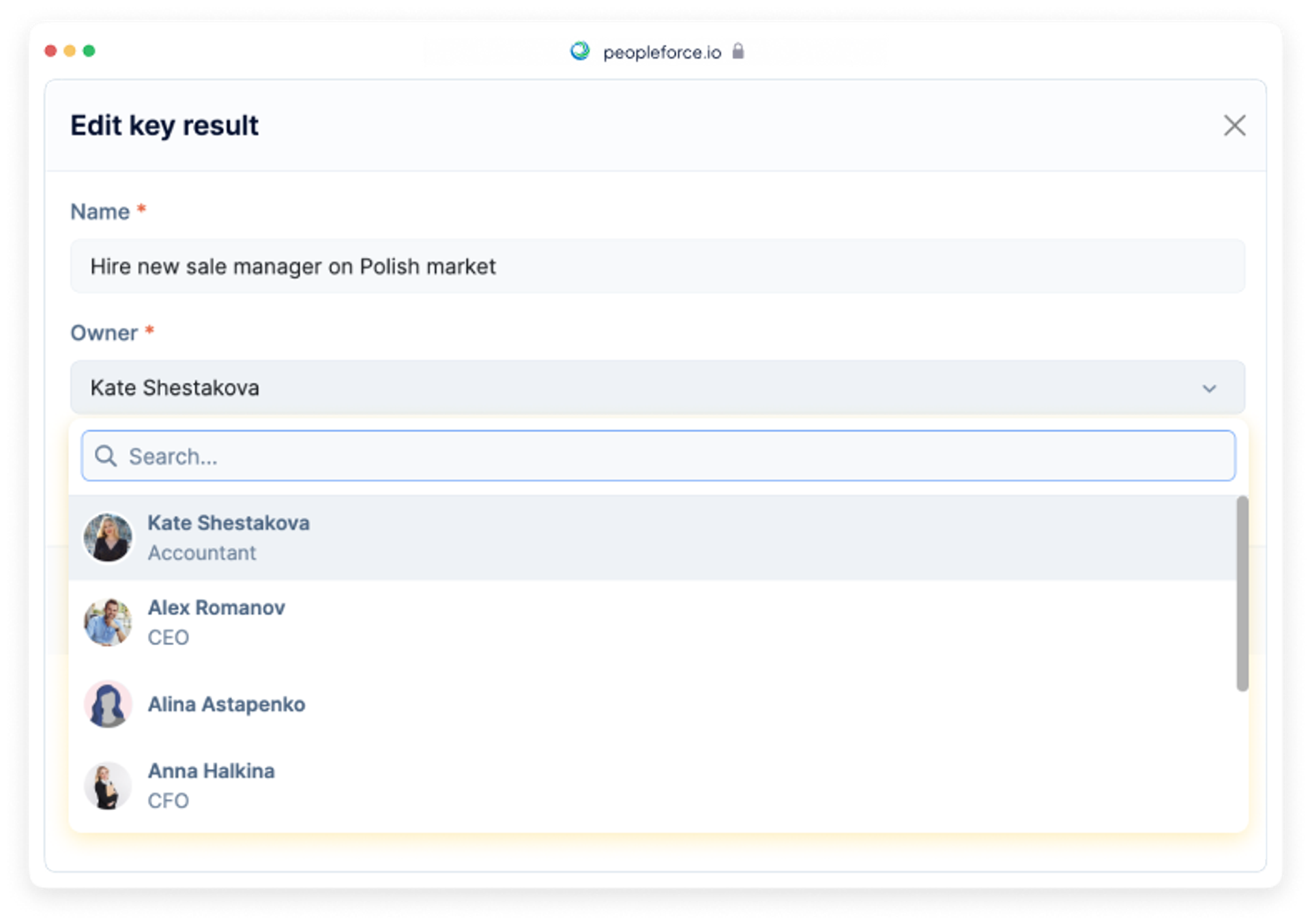
The person to whom the key result has been assigned will be able to update progress on it, which will be reflected in the real-time progress of the goal.
Documents as links
Not everyone wants to upload and attach documents in the system so why not make it possible to add them as a link to a resource? In the Documents tab in the employee profile you can now choose where you want to upload the file from:
- Link to file or template
- From Dropbox
- Figma
- Google Drive
- One Drive
- Third-party resource
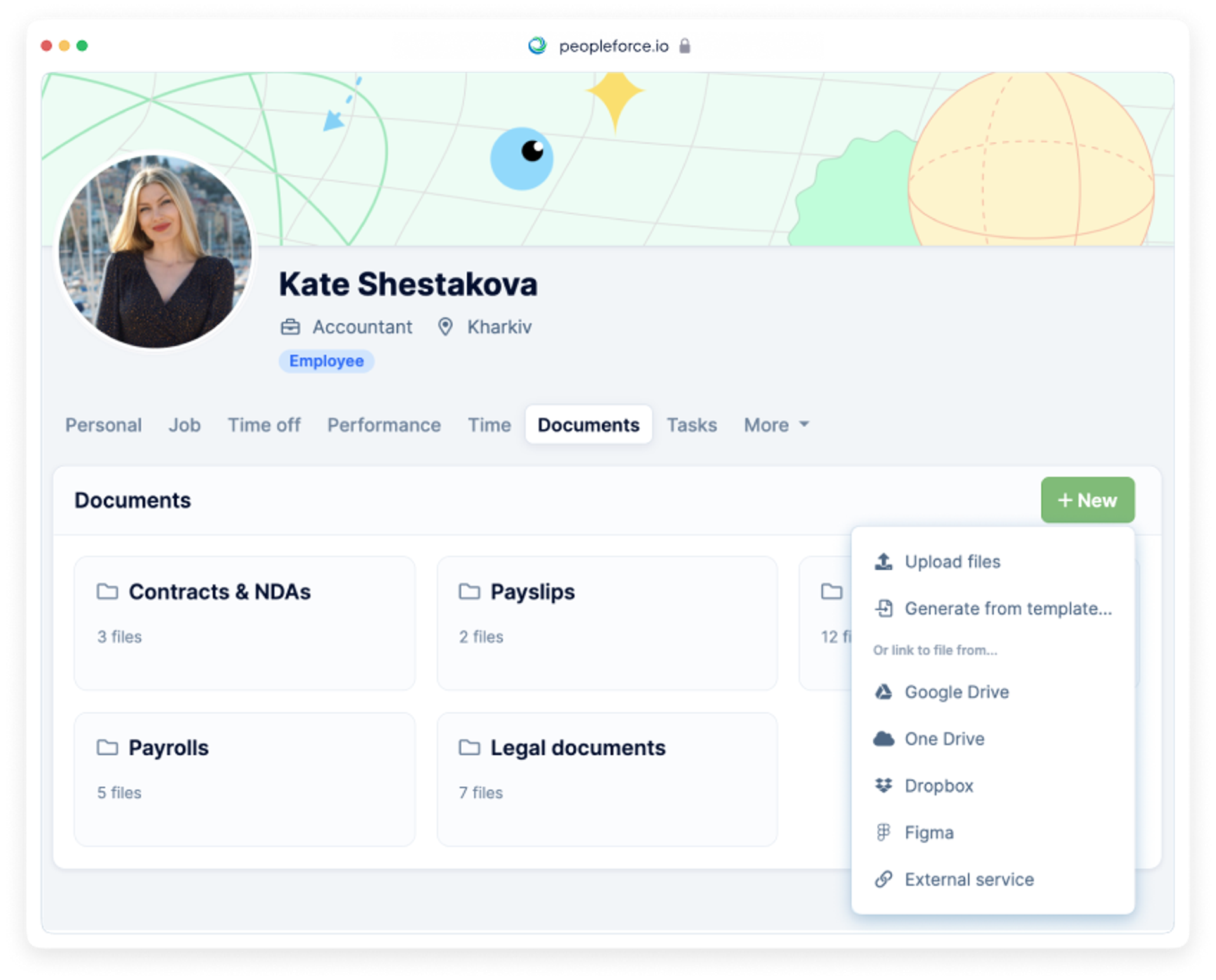
Other important updates
- When creating a 1-on-1 meeting, you can now choose the duration of the meeting. The slots available in the system are: 15, 30 or 60 minutes. Integration with Google Calendar will be fully consistent with the time you choose.
- Have you ever wanted to share your screen with an employee during a 1-on-1 meeting but also want to hide private notes? With the new Hide Private Items option you can hide notes and discuss the rest of the Talking and Action points without a problem. The same feature applies to printouts - turn it on and select Print Without Risk.
- When you receive a new response to an open case in the PeopleDesk module, the employee to whom the case is assigned will receive an automatic email notification.
Want to share your impressions of the month's updates? Write to us by email or send us a message via our social media sites and will be happy to receive your feedback.
You can also book a demo presentation where our manager will be happy answer your questions.
Plan a trial period of the PeopleForce system, read our past updates in the blog, and follow the new releases in the PeopleForce Library.
Recent updates
A fresh feel for PeopleForce: UX updates you’ll notice
We’re rolling out a set of UX improvements designed to make PeopleForce feel lighter, calmer, and easier to use every day — for you and your employees.
Get ready for the EU Pay Transparency Directive with PeopleForce
Discover the key obligations of the Pay Transparency Directive and see how PeopleForce helps organisations prepare the structures, processes, and data needed to comply with the new requirements.
Fresh features to boost your performance reviews and goal-setting by the end of 2025
As the goal-setting and performance review season approaches, it’s the perfect time to ensure your processes are smooth, insightful, and motivating for every employee.