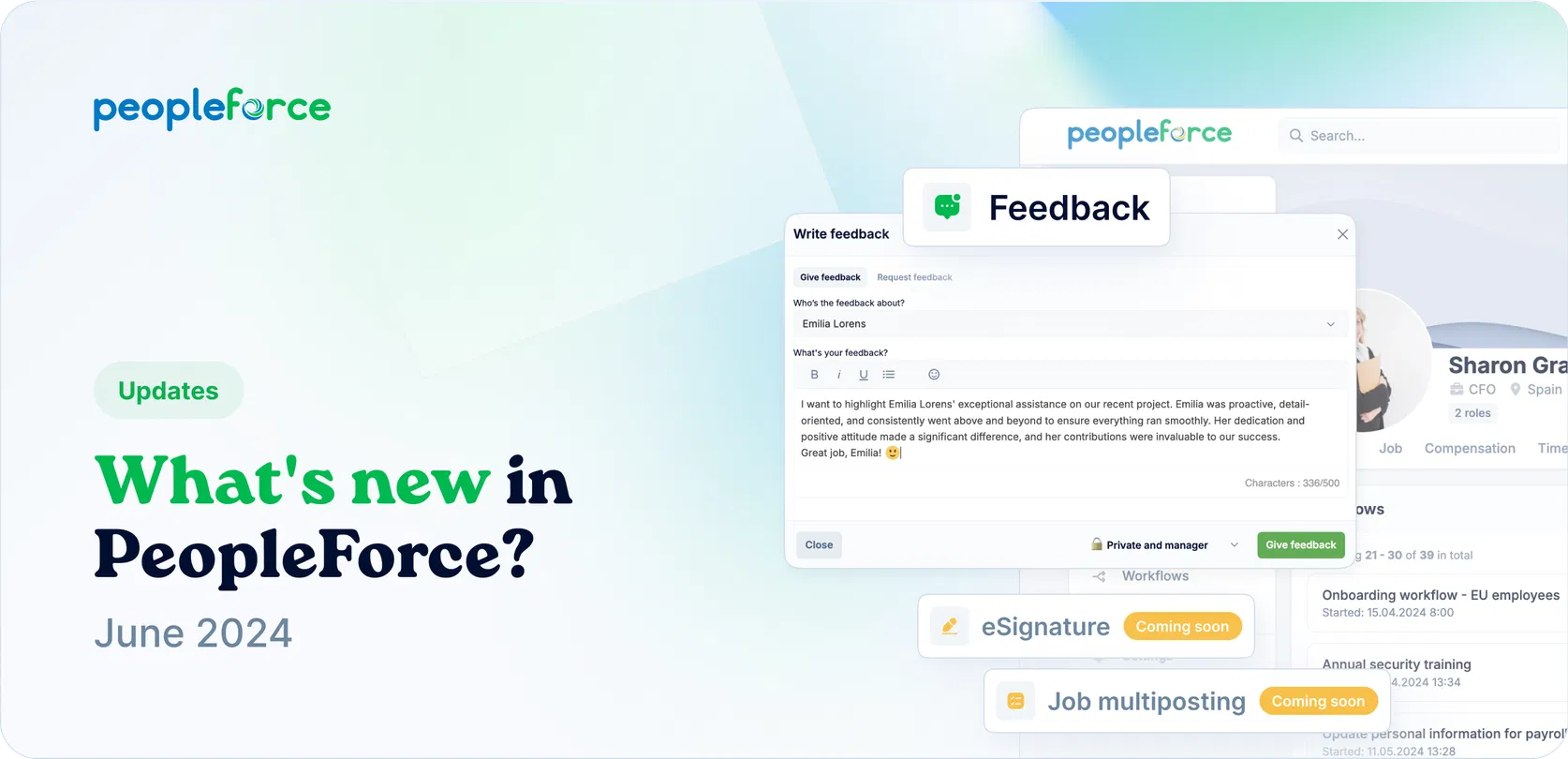
Regular feedback is here! Coming soon: eSignature & job sites multiposting
Frequent and meaningful feedback is crucial for companies to build a culture where employees can grow. That's why our latest update focuses on regular feedback as a key part of progressive personal and professional team development. We've also made checking workflows assigned to an employee easier, simplifying employee monitoring.
And some exciting new document management and recruiting features are coming soon! Look up the news below.
Regular feedback
Feedback is essential for companies in the era of remote work, relocation, and heavy workloads. It helps employees receive necessary support and validation from their employer while serving as a tool for the company to maintain constant communication with the team members and prevent burnout.
According to research by PWC in partnership with Gallup, 60% of employees said they wanted daily or weekly feedback. This increased to 70% for those under 30. Overall, 65% of employees want more feedback than they currently get.
Managers and HRs must understand that a one-time feedback session once a year during performance reviews is ineffective. Continuous constructive feedback is necessary to help develop a corporate culture of growth and development. Here’s where PeopleForce comes into play.
We present a regular feedback feature to help build a feedback-oriented organization and shift the team from simply giving feedback to actively seeking it. This boosts their engagement and interest in their professional growth.
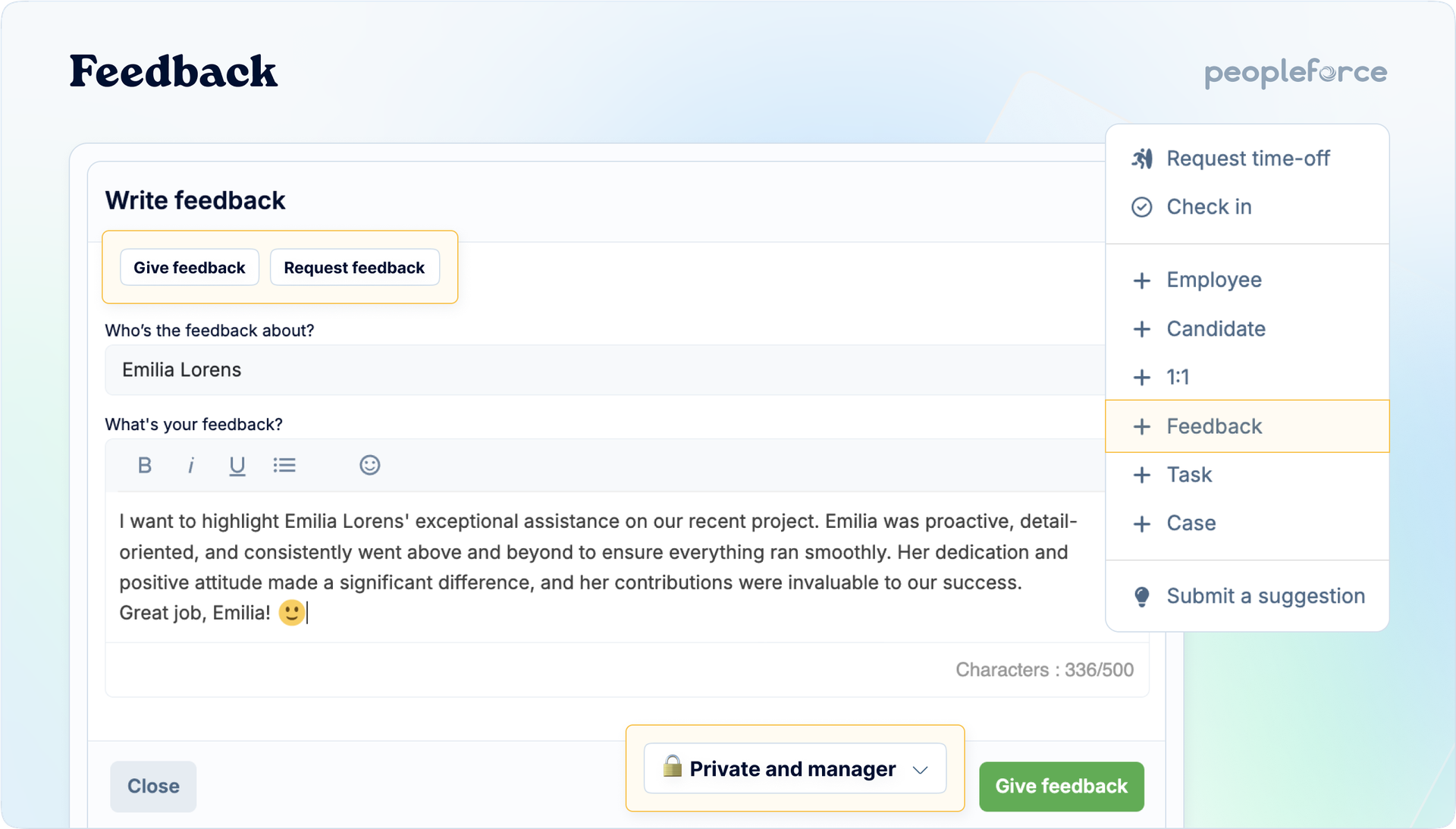
What does the regular feedback offer your team?
It aims to simplify feedback management and efficiency by centralizing all feedback in one place, making it easy to give, receive, and navigate.
Benefits for you as an employee:
- To gain insights into your performance, request feedback from colleagues, managers, or peers whenever needed, such as after completing a project or task. This helps you understand what went well and what can be improved next time.
- Give feedback to a peer or manager anytime regarding projects or tasks to convey your valid experience.
Benefits for you as a manager:
- Get a comprehensive view of your team members' performance by requesting feedback from peers about your subordinates.
- Use the feedback available to you in your daily work. For instance, prepare for productive 1:1 meetings, especially during key periods like probation. Having all feedback in one place ensures you are well-informed about each team member.
Benefits for admin or HR:
- Manage and oversee team feedback processes.
- Gradually introduce and nurture a healthy company feedback culture, ensuring continuous improvement and employee engagement.
How does it work?
Please note! Feedback is private to avoid personal issues and discussions and prevent potential team conflicts.
You can request or give feedback through the Quick Add button on the main dashboard or via the "Me" tab in the "Feedback" section.
If the appropriate visibility status is set, all feedback about you or your direct subordinates will be available in the "Feedback" section under the "Me" tab. HR or admin can also view all feedback about everyone in the Performance tab.
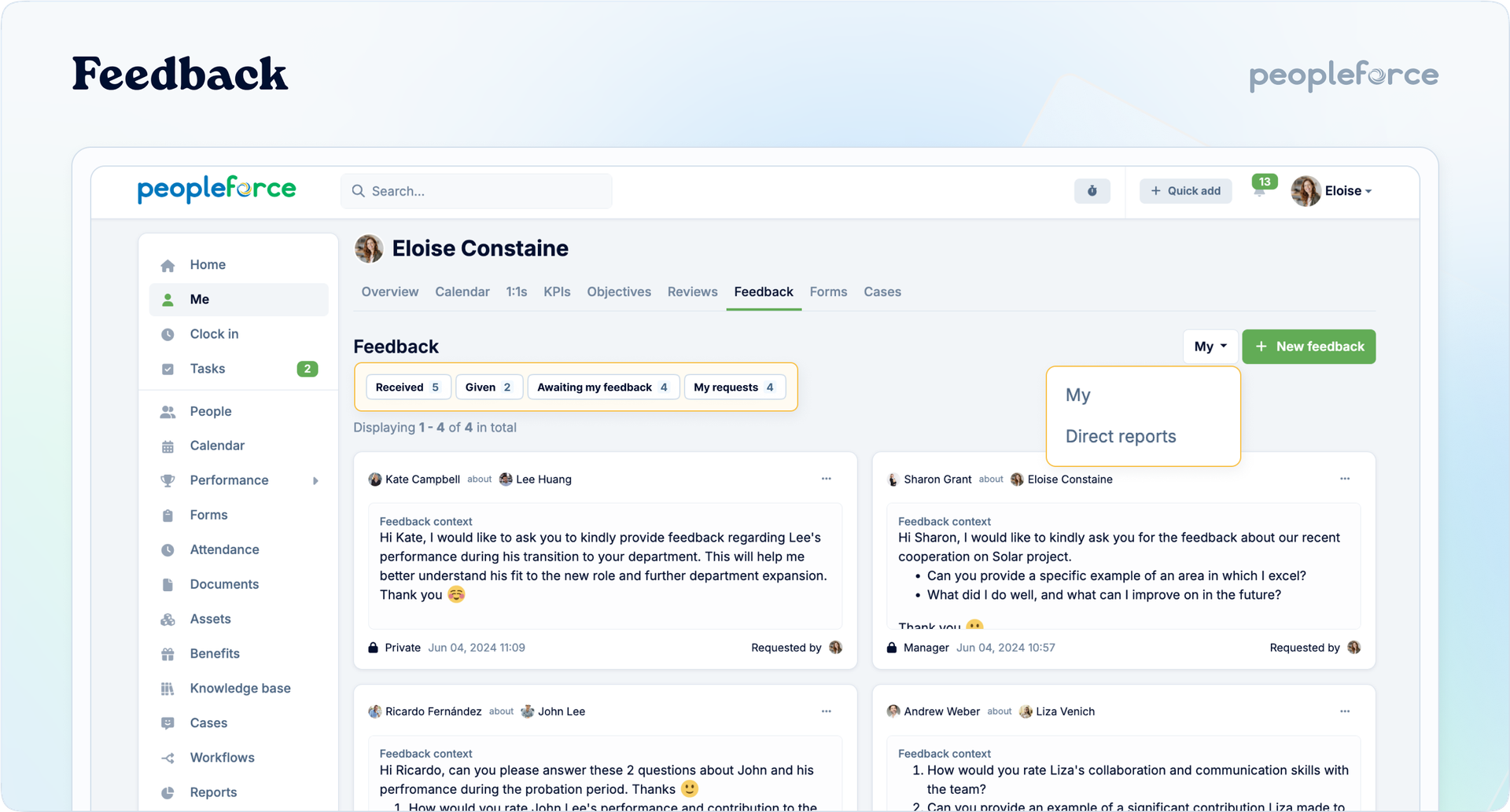
Your team can exchange feedback daily if needed; we do not limit this process. However, you should pay attention to some points we outline below to properly train your team in the culture of giving feedback.
How do I request feedback?
- You can request feedback from only one participant at a time; this can be anyone from the team.
- You can request feedback about yourself, your direct subordinate or any other person in the company.
- You can set the visibility of the feedback either for you or also for your direct manager.
- The team member from whom feedback is requested will receive a notification and an email.
How do I give feedback?
- You can give feedback if your colleague has requested you to or give it voluntarily. This can be for only one person at a time.
- Similarly, you can set the visibility of the feedback—whether it will be visible only to the person about whom this feedback is or to their manager as well.
- If feedback has been requested from you, you will receive a notification and an email to do so.
Please note!
We are adding a new permission that will allow giving/requesting feedback. This is essential to avoid spam feedback. We recommend conducting training with your teams on the topic of feedback to ensure that this process remains constructive and relevant.
We are releasing this feature step-by-step. If it has not yet appeared in your account but you would like to try it out, please contact your customer success manager.
Workflows in employee profile
Since the old onboarding and offboarding options have been removed from the system and replaced with new Workflows, we are adding the ability to view them conveniently from the employee profile. This is necessary so you do not lose track of which workflows the employee is currently undergoing and where they are in the process.
In the employee profile, under the More menu, on the Workflows tab, HR and managers will be able to see:
- all workflows assigned to the employee, with their statuses
- all workflows organized by the employee
- progress on workflows

Сoming soon! eSignature & documents bulk uploading
Great news! Soon, two features will be added to the system that we know you'll be delighted about. These are eSignature and Documents bulk uploading, and they will definitely help streamline document management in the company.
- eSignature: This new feature will allow you to completely transform the document signing process, providing more freedom and speed in decision-making and process approvals. Upload documents using bulk upload, and request signatures from employees quickly, efficiently, and conveniently.
- Bulk upload documents: HR manager will be able to upload one or several documents to multiple employees directly into their folders. This is perfect for documents like payslips, contracts, and offer letters, where only the details unique to each employee change.
Also important for users in the LATAM region, there will be an option to split PDF documents into separate ones for individual signatures by the relevant employees.
Watch the video announcement from our product manager, Hanna.
Сoming soon! Big opportunities for job multiposting
Soon, we are adding new international job sites where you can post your vacancies directly from PeopleForce. Enhance your capabilities for multiposting and discovering talents worldwide!
With PeopleForce, you will easily:
- select multiple job sites at once
- fill in all the necessary vacancy information
- complete additional fields required by the sites
- pay for postings directly from the system (if the selected sites require upfront payment)
- publish the job
- track its progress and easily receive candidates from all the selected job sites without leaving the PeopleForce.
This new possibility will significantly reduce the time recruiters spend promoting their jobs, expand job outreach, and eliminate manual work, making our ATS a one-stop shop for all your recruiting needs.
Watch the video announcement from our product manager, Hanna.
We look forward to enhanced recruiting and document management on the platform, so expect new releases soon.
Read more about other improvements of this month in our PeopleForce knowledge base.
Do you have any questions about the functionality? Reach out to our managers. And stay updated with the latest news.
Recent updates
A fresh feel for PeopleForce: UX updates you’ll notice
We’re rolling out a set of UX improvements designed to make PeopleForce feel lighter, calmer, and easier to use every day — for you and your employees.
Get ready for the EU Pay Transparency Directive with PeopleForce
Discover the key obligations of the Pay Transparency Directive and see how PeopleForce helps organisations prepare the structures, processes, and data needed to comply with the new requirements.
Fresh features to boost your performance reviews and goal-setting by the end of 2025
As the goal-setting and performance review season approaches, it’s the perfect time to ensure your processes are smooth, insightful, and motivating for every employee.

