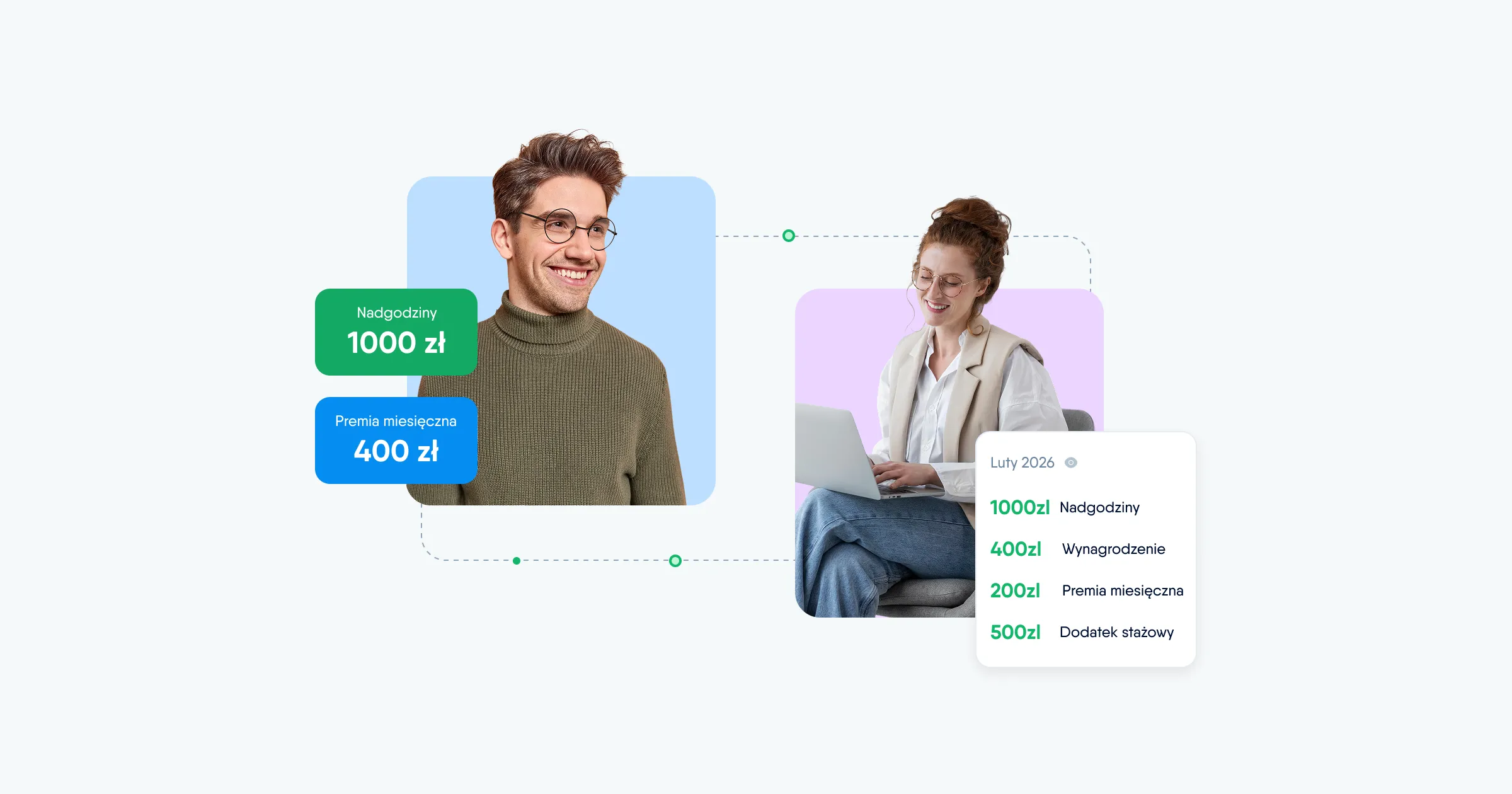Enhanced rehiring process, Timeline widget for the employee lifecycle history, time tracking projects & more
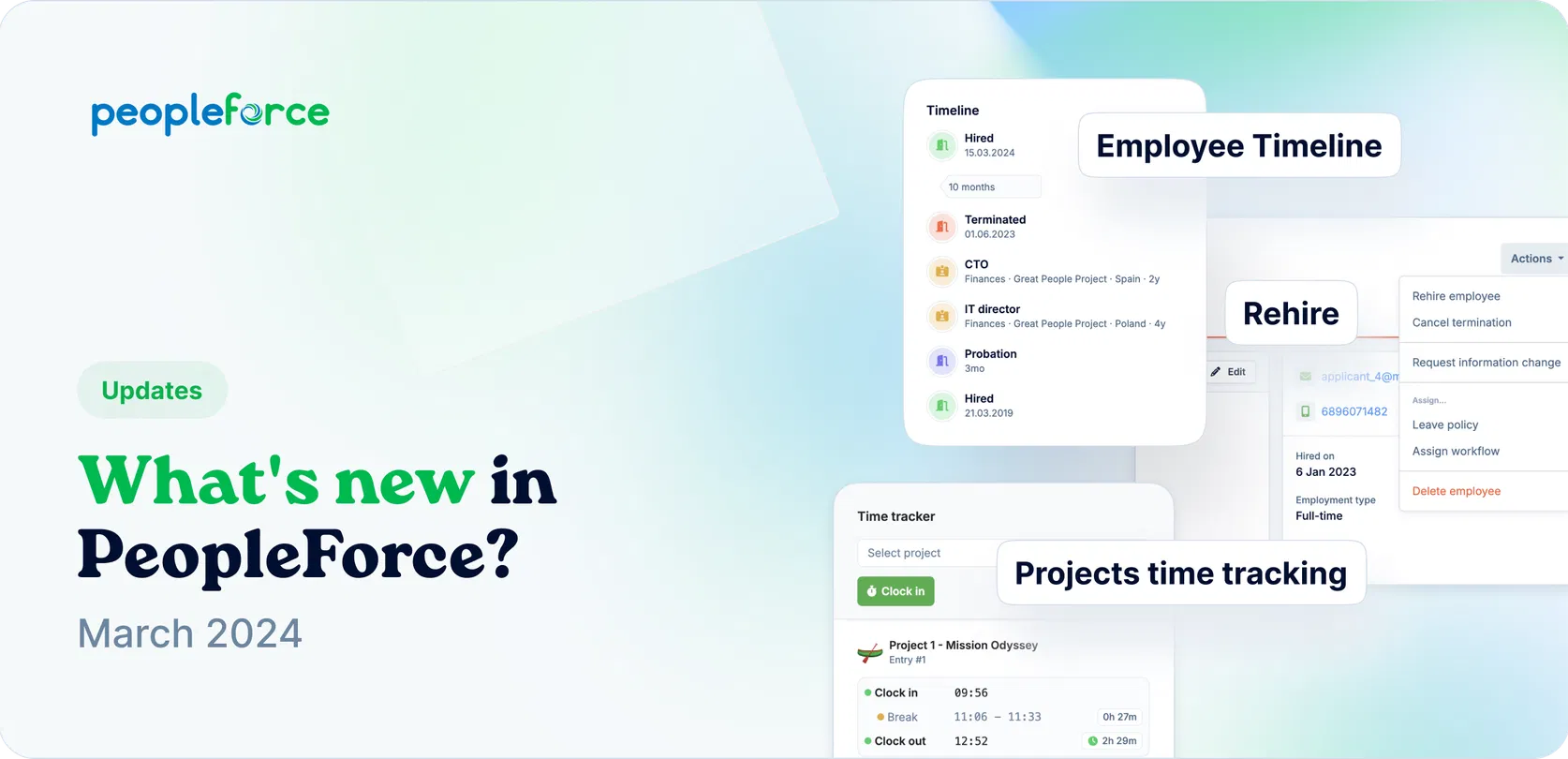
Enhanced rehiring process, Timeline widget for the employee lifecycle history, time tracking projects & more
Hello, our users (and those who want to become ones 🙂)! The next release of useful features is finally here: this time, we're upgrading the rehiring process, introducing you to the concept of the employee lifecycle, starting to track time by projects, and many other enhancements to PeopleForce. Stay tuned with us.
Watch all updates live in our video:
Renewed Rehire process
Sometimes, an employee leaves the company but might still be eligible for rehire in the future.
At PeopleForce, we understand that the employee journey isn't always straightforward. Rehire is a crucial part of talent management, and we strive to improve this function on our platform. Now, it's been significantly enhanced to offer a smoother, more efficient experience.
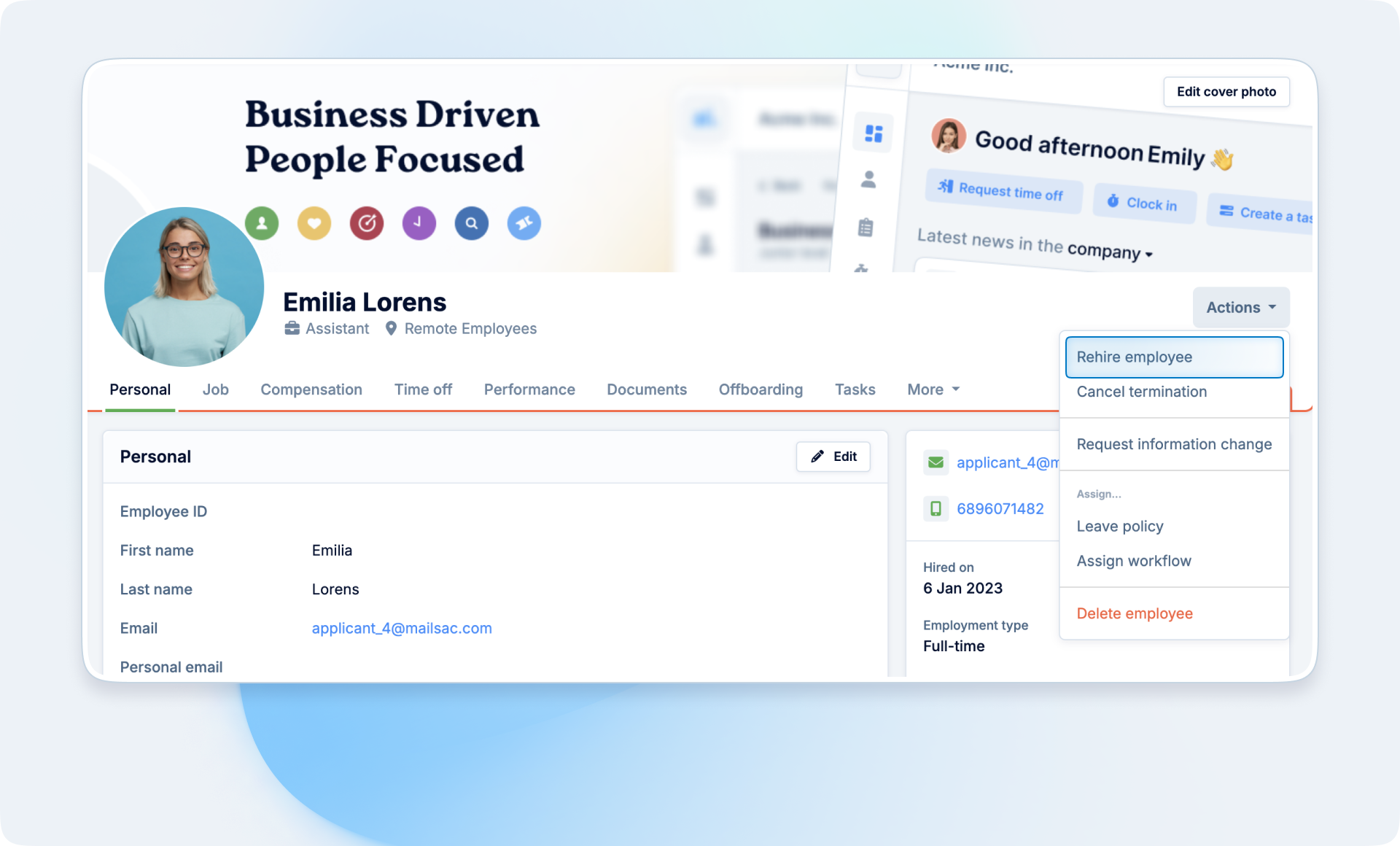
Note: The employee lifecycle refers to the different stages an employee goes through in a company – from when they first learn about the company to when they leave it. Learn more about this in our HR glossary.
With this improved rehire process, we now maintain comprehensive historical data and employment records. No more messy workarounds or duplicate employee profiles. This ensures that all headcount, turnover, tenure, and employment history data in PeopleForce reports accurately reflect changes.
So, we're giving you more flexibility to work with rehired employees—also known as boomerang employees.
Note: Boomerang employees are those who leave a company for personal or professional reasons and then later return to work for the same company. This concept is gaining recognition as organizations increasingly see their return as a strategic talent acquisition and retention approach.
That's why we want to remind you that if you want to onboard an employee after they've been rehired and had a break, introduce them to new values, or simply integrate them better into the work environment, you can trigger a separate onboarding process for them in PeopleForce. All you need is a dedicated new hire form for this purpose.
Key possibilities and benefits include:
- Rehiring in a couple of clicks in the employee profile or through onboarding as a candidate in PeopleRecruit
- Preserving complete employee history and records
- Elimination of duplicate profiles
- Consistent data in reports
With the improvement of rehire functionality, PF now offers you certain control over the employee cycle.
Timeline widget and improvements of the Jobs tab
Now, it is even easier to understand an employee's full journey. We've gathered all their history in one place with the new Timeline widget. Welcome!
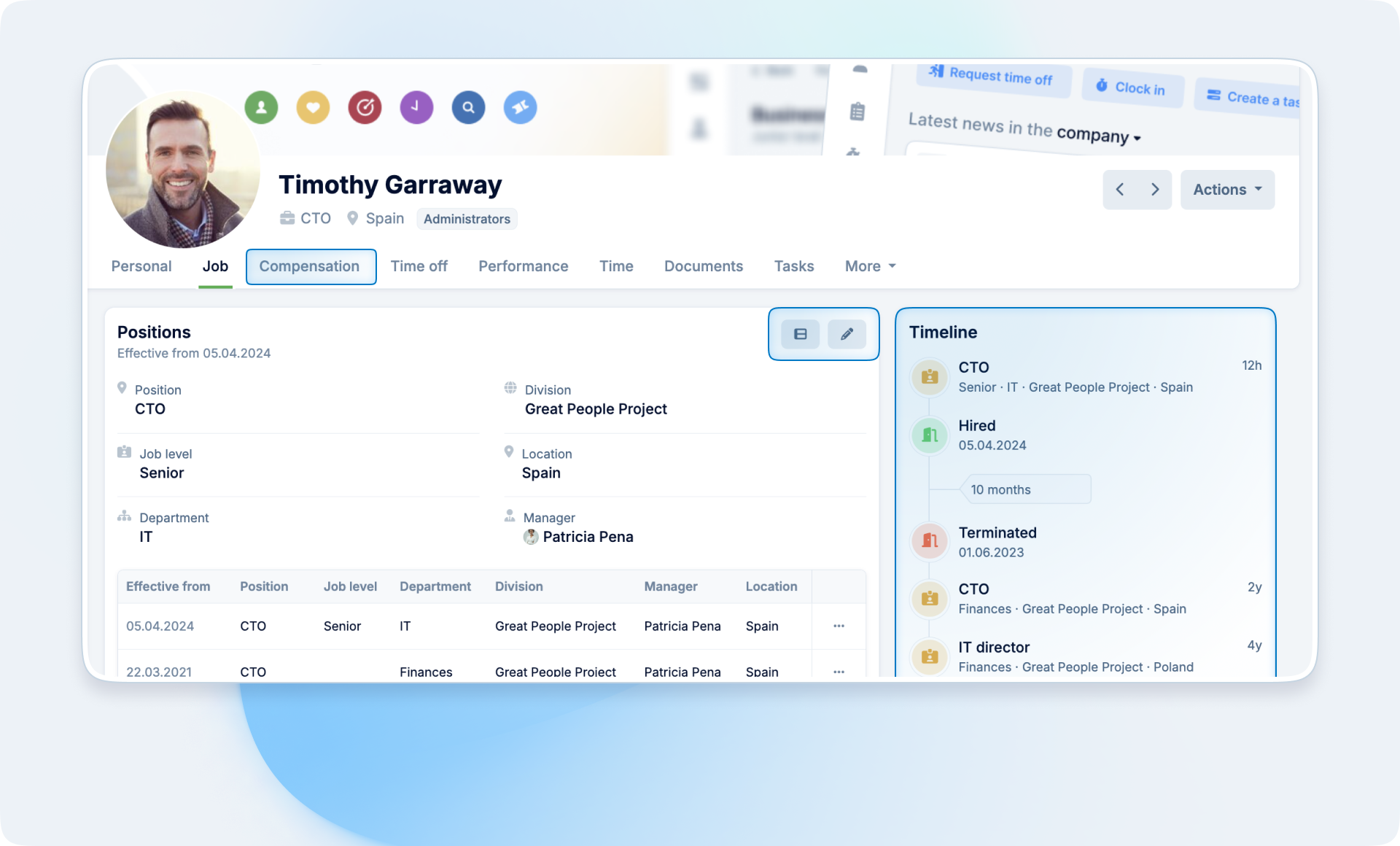
With the timeline widget, you can quickly see your team's journey with just a glance. It includes the following events:
- Candidate created
- Employee hired (based on hire date)
- Probation (based on the end date of the probation record)
- Position change (based on position field changes)
- Relocation (based on location field changes)
- Last day (based on termination date)
- Rehire (based on rehire date)
Also, don't get lost—we've revamped the Job tab to make it easier for you to use and focus on the essentials immediately.
As we provide all the employee lifecycle records, including rehire info, we introduce a new table in the Job tab named "Employee Lifecycle." Here, you can find all the hire and termination records about employees and edit them.
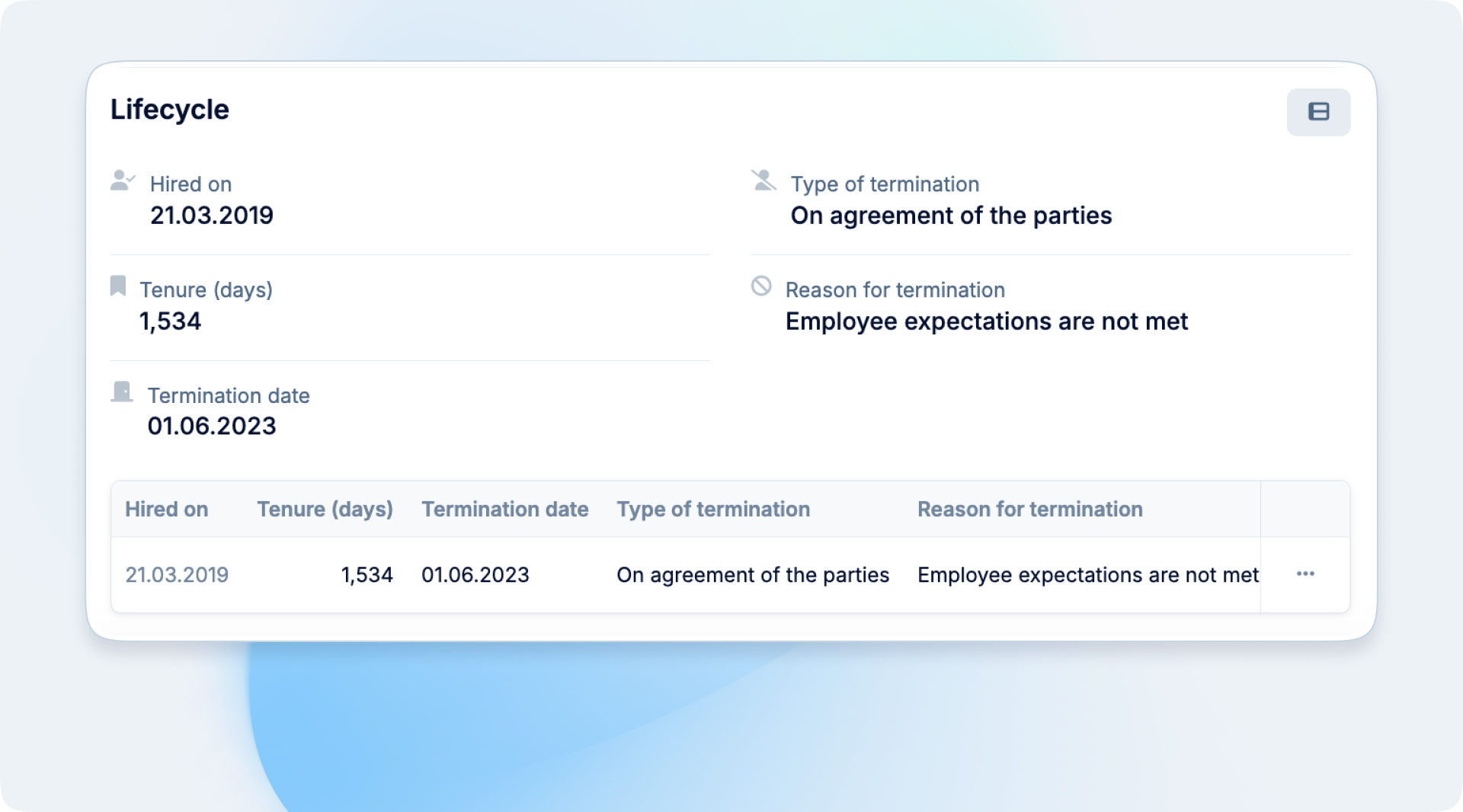
Compensation now has its own tab, making it easy to find.
Time tracking projects
The long-awaited feature is finally available on the platform! It enables the creation of projects and the tracking of associated attendance entries. Companies can create multiple projects, and employees have the option to select a project with each time entry.
For those who haven't encountered it yet: Why is this feature needed, and what does it provide? Let's explore some use cases.
For HRs and managers
Track time against employees' key work activities for insightful analytics and reporting. You can now gain valuable insights into time allocation by setting up major workday activities as projects, such as coding, code review, testing, and remote/office work, or your own team’s projects.
This feature helps with:
- Budget allocation: By tracking time against projects or key workday activities, managers understand how budget is used across projects. This insight allows for more effective budget allocation and resource optimization.
- Project management: Managers get day-to-day visibility into project progress, enabling them to monitor milestones and address issues early.
- Employee productivity: HR gains insight into how employees spend their time, facilitating productivity optimization.
- Performance evaluation: Managers can assess individual and team performance based on the actual time spent on key work activities/projects, enhancing the accuracy of evaluations.
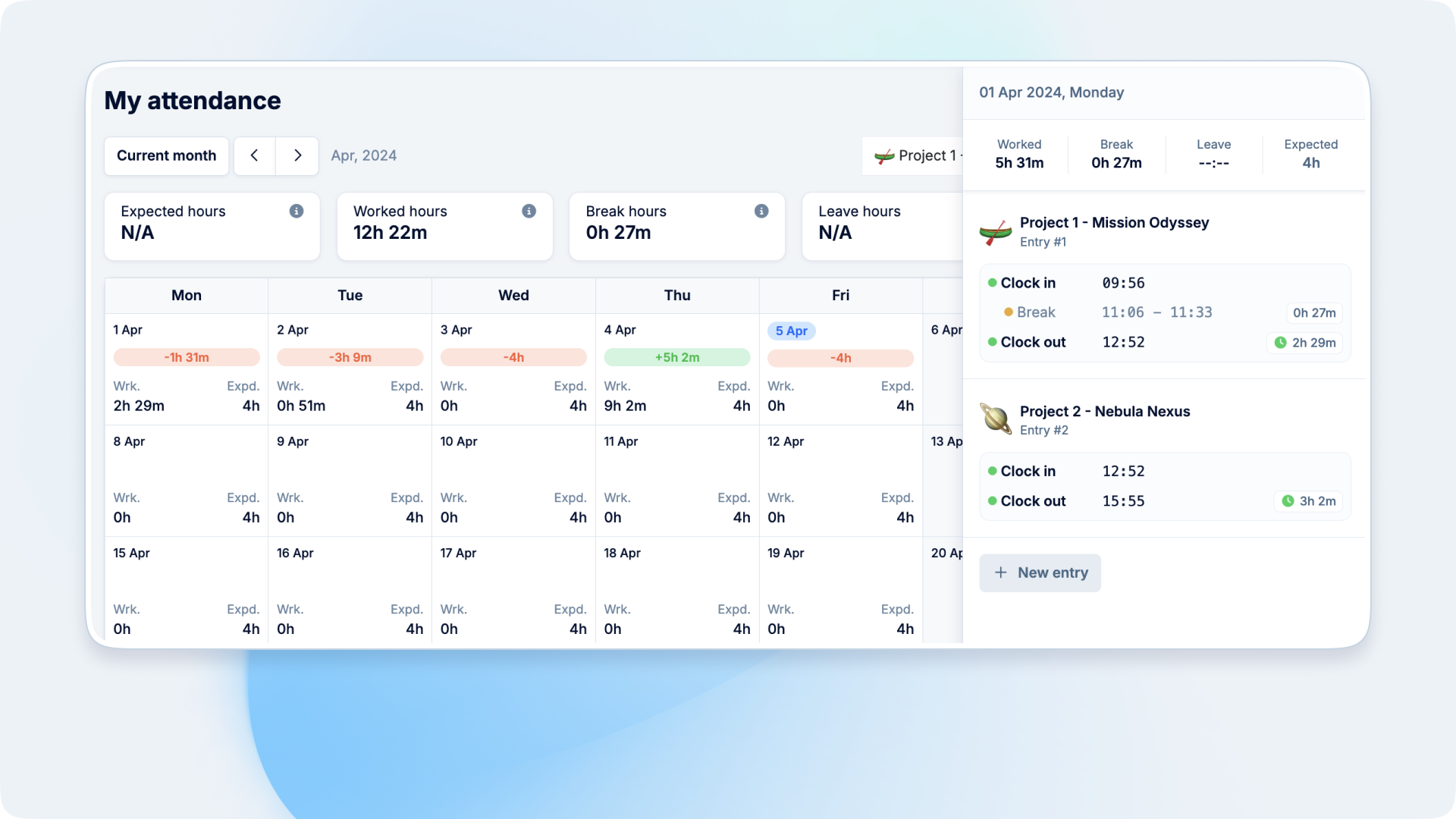
Note: Explore our knowledge base to learn how to use the new features of rehire and time tracking for projects.
For HRs and accountants
Accurate project time tracking is essential for precise payroll calculations and fair compensation. It's also important to note:
- Tracking time against projects in PeopleForce maintains precise records of billable hours, aiding in payroll accuracy.
- Transparent time reporting promotes fairness, accuracy, and accountability within the organization.
- It helps distribute workloads equitably and recognize employee contributions.
- The system supports compliance efforts and record-keeping practices, aiding in audits or disputes related to labor regulations.
Note: Compliance requirements vary by jurisdiction, so additional measures may be needed for full compliance.
For your convenience and for companies that prefer not to use the Clock-In button each time to track hours per project, we have the option to utilize attendance autofill. Let employees fill out timesheets per project once at the end of the month.
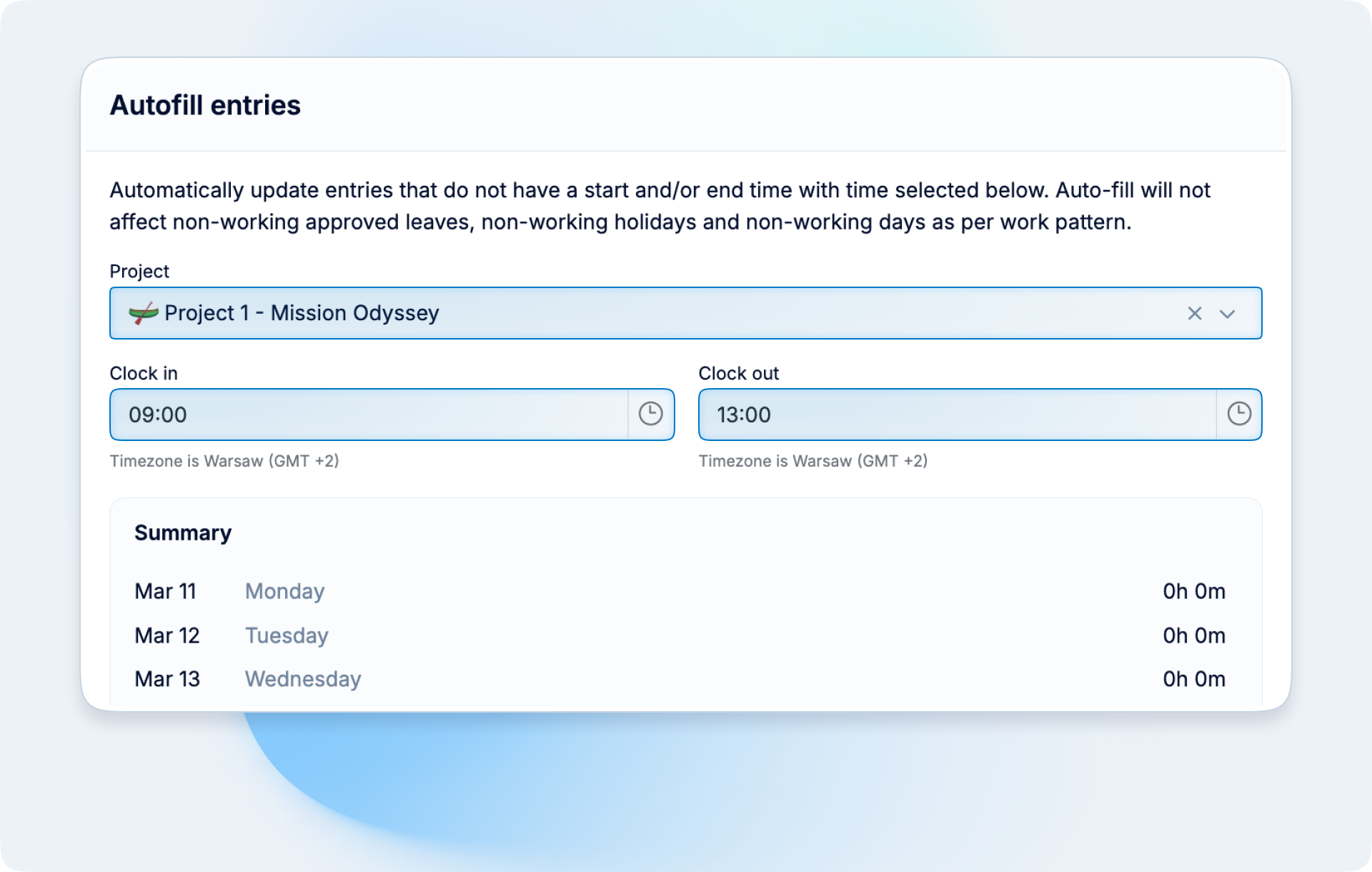
You can easily export the attendance report and obtain data on individuals and time spent on projects.
So, choose PeopleTime for seamless project time tracking at no additional cost 🙂. It's seamlessly integrated into our platform, providing all the benefits of tracking time against projects without extra charges. If you're using a third-party tool, now's the ideal moment to switch to PeopleTime and streamline your time-tracking processes.
Review results in the profile section
On the "Performance" tab in the employee profile, a new widget called "Review Results" is added. This is important because now you can quickly see what was said about an employee in previous reviews and their performance score. For example, managers with access can view assessment results from different review cycles.
Note: In order to view review results in the employee profile, the results must be shared with the respective employee; otherwise, they will not be displayed, even for the employee's manager.
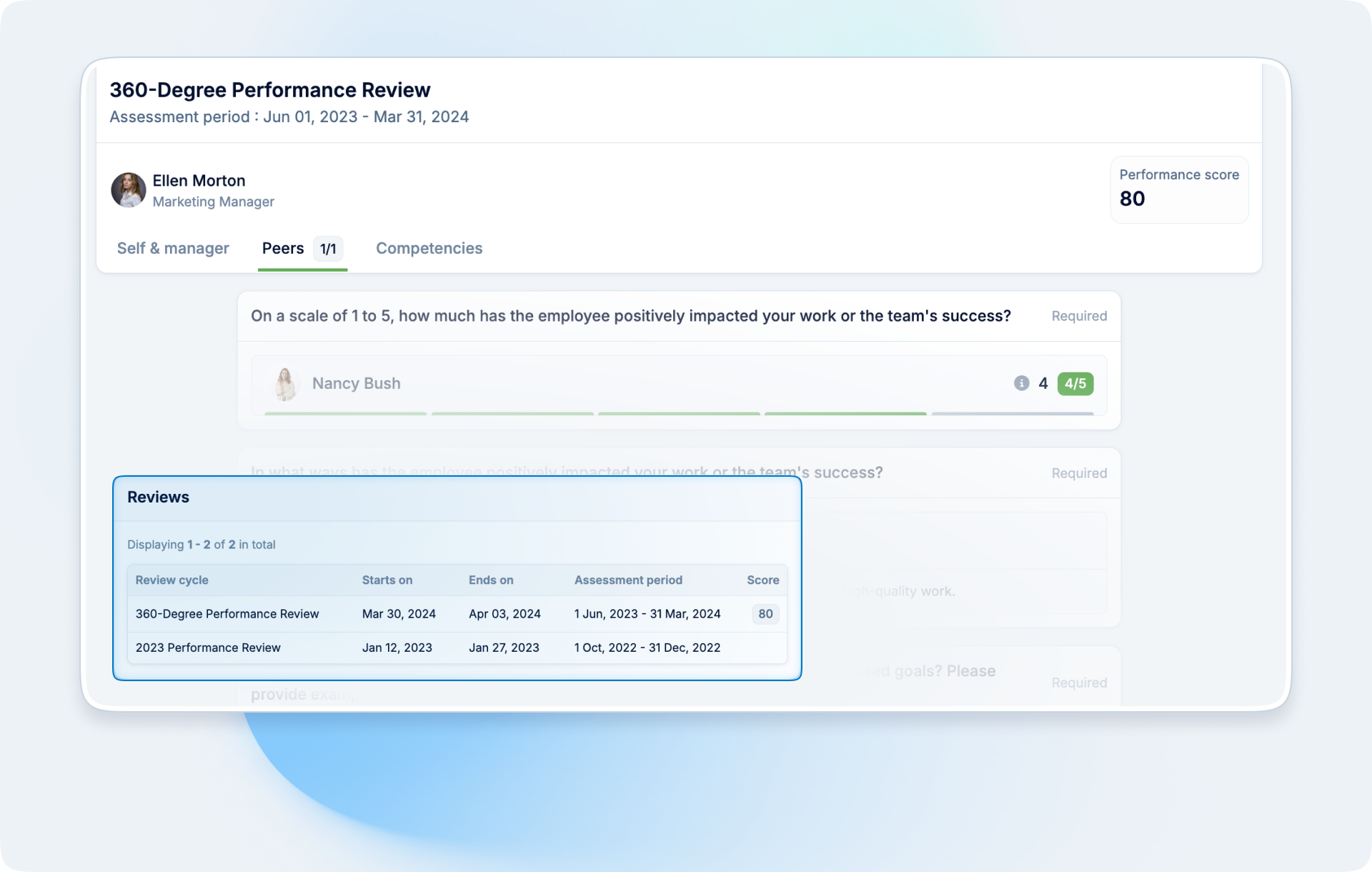
Other improvements across the platform
- New Filter by Manager into 1:1s report
- Add links to review cycle kick-off email
- Show the location to which the custom employee fields are applied in the list of fields in Settings. Indicate which fields apply to specific locations in the interface for better clarity.
- Assets export file now includes the price field
- Now, when analyzing the review results, the competencies table displays the average value of assessments from all reviewer groups, including self-assessment, manager assessment, peer group, and upward reviews.

- Enhanced table navigation with first-column freeze for seamless scrolling through tables with numerous columns
- Our clients in Uzbekistan and Kazakhstan now have integrations with Slack, Gmail, Google
- A bunch of API improvements (new endpoints, adding cover letter via API)
- Better webhook management with the ability to enable/disable webhook endpoints for delivery
⚠️ A detailed description of the new functionality is available in the knowledge base.
Do you have any questions about the functionality? Reach out to our managers. And stay updated with the latest news.
Recent updates
Manage your recurring workflows and customize the org chart with ease
Let's explore the enhancements that will help you plan your workflows, customize the display of employees in the org chart, make it easier to export attendance hours for calculations and reports, and more.
Mobile App improvements: View my documents
To streamline the organizational workflow on smartphones and minimize time spent, we are enhancing our mobile application further ✨. The next is viewing documents through folders. Let's take a look at how it will work in practice.
Recurring 1:1s, Google Workspace data sync & other platform improvements
Today, we're talking about building communication via recurring 1:1s, new Google workspace synchronization, Microsoft Outlook integration, and other important items.