
10 recruitment tasks you can automate with PeopleForce
Recruiting involves strategy and becomes much easier with the right recruitment software. In the candidate-driven job market, where 62% of companies and 86% of recruiting managers agree that candidates hold the power, recruiters often face an overwhelming flood of applicants. This can lead to poor first impressions and valuable candidates slipping through the cracks.
We’ve all experienced situations where a recruiter forgot to respond on time. Often, these delays arise from human error and miscommunication. This is where recruitment automation comes into play. By integrating applicant tracking systems, which optimize the recruitment and hiring process, automation helps reduce mistakes and enhances efficiency, enabling your recruiters to do more in less time while lightening their workload.
Let’s explore the various recruitment automations and how to incorporate them into your hiring routines.
1. Manage your candidate pipeline faster with recruit automations
It could be overwhelming to manage all the tasks of moving candidates through the hiring funnel. Efficiently managing candidate data is crucial to ensure compliance with legal regulations and to protect sensitive information. By setting up a sequence of automated actions – such as sending emails or adding tags to candidates – at each stage, you ensure timely follow-up without needing manager or recruiter intervention. This boosts your employer brand and enhances the candidate experience.
PeopleForce offers two types of automations:
- Pipeline Automations manage candidates who continue moving through the funnel, ensuring timely actions at each stage.
- Disqualify Reason Automations handle disqualified candidates with personalized communication at the right time.
No more missed follow-ups – all candidates receive the attention they need, and you can focus on the most relevant ones.

Use recruit automations to:
- Automate repetitive actions at each stage of the pipeline, like sending emails
- Assign tasks with deadlines to keep your hiring team on track
- Tag candidates for better tracking (e.g., at the pre-screening stage)
- Send tests and scorecards effortlessly
- Automate disqualification reasons and follow-up letters
Save time during the recruitment stage to focus on what matters most – selecting the right candidates and building the best team.
2. Shape your rehiring eligibility
At PeopleForce, we understand that the employee journey isn’t always linear, that’s why we emphasize the importance of rehiring as a crucial part of effective talent management. The hiring manager plays a pivotal role in developing a proactive rehire strategy, ensuring that valuable former employees are considered for open positions. Whether an employee voluntarily leaves or is terminated, the eligibility to rehire opens doors for valuable “boomerang employees” to rejoin your team.
In cases where individuals have been terminated, they can be rehired, with their job history conveniently stored in dedicated widgets. This flexibility allows for various scenarios, such as an employee voluntarily leaving the company and later deciding to return due to personal circumstances or changes in their situation.
Use the rehire function to:
- Develop a proactive rehire strategy.
- Build a smoother offboarding process to keep the door open.
- Reengage boomerang employees quickly and efficiently.
Think ahead – plan for rehiring in advance to ensure you don't miss out on top talent.
3. Pre-screen candidates with internal career site
Our pre-screening includes custom fields for the career site, allowing recruiters to tailor customizable application forms and job descriptions to their specific needs. Recruiting teams play a crucial role in this process, ensuring that the initial screening phase is efficient and effective in filtering relevant candidates.
Key benefits include efficient data collection, allowing the rapid gathering of essential candidate information such as language proficiency, salary expectations, relocation availability, and others. Enhanced screening helps quickly find candidates who meet the required criteria.
Use the custom fields to:
- Get only relevant candidates' information
- Improve the screening process by filtering for specific criteria
- Save time by reducing resume review

Build your team with only the candidates who fit your needs, so you can focus on improving the team and complementing it with the best assets.
4. Easily schedule interviews with candidates
Interview scheduling shouldn’t feel like a juggling act. Hiring managers play a crucial role in organizing and scheduling interviews to ensure a smooth recruitment process. With PeopleForce, you can organize interviews in just a few clicks. Specify the method, time, and location – whether in-person or online – and send automated invitations to both candidates and interviewers.
PeopleForce has tremendous capabilities as a tool for HR process digitalization and automation! Recruitment module, sending the letter of intent to the candidate, kanban boards for work - everything is very intuitive and modern.
Use interview scheduling for:
- Elevate employer branding with a professional candidate experience
- Simplify the interview process for both the candidate and the recruiter
Ensure that candidates understand the level of responsibility and competence on your side throughout every stage of the interview process.
Ready to simplify your hiring process?
Manage candidates effortlessly with a centralized system
5. Use ready-made interview templates for efficiency
Want to simplify your candidate invitation process? Using customizable interview templates is the perfect solution. Recruitment agencies often utilize these templates to streamline the interview process. For effective communication, you can create templates that correspond to different stages of the interview process. This ensures consistent messaging while saving you time when inviting candidates.
Personalize each template with relevant details like the candidate’s information and vacancy specifics, allowing you to focus on engaging effectively with your candidates.
Interview templates are great for:
- Quickly generating talking and action points directly from the system
- Saving time on communication by eliminating the need to write out each message manually

Fast and simple – that's how your communication with candidates will look, enhanced by PeopleForce's templates.
6. Promote job vacancies on over 3000 job boards with PeopleForce’s multiposting
With PeopleForce’s job multiposting feature, you can instantly post your job vacancies across more than 3000 sites, including popular job boards like LinkedIn, Indeed, Bumeran, and Monster.
Our powerful tool simplifies your recruiting process by receiving applications from top talent directly into your system, saving you time and effort. It eliminates the tedious task of manual posting of job descriptions, allowing you to focus on screening candidates and other critical tasks while centralizing all applications in one platform.
By managing job posting payments directly within PeopleForce, you streamline transactions and avoid external payment hassles. Additionally, you can track the performance of your postings with internal statistical reports and efficiently promote your job openings to attract a larger pool of relevant candidates, making your hiring process more effective and manageable.
Job multiposting helps you:
- Post vacancies on multiple job boards instantly
- Centralize applications in one system for better tracking
- Save time by avoiding repetitive manual job postings on multiple sites
- Job multiposting simplifies candidate management by keeping everything in one system
- Track top sources and gain insights with advanced analytics

Expand your talent search network without sacrificing your work time – all from an all-in-one HR platform.
7. Optimize candidate testing and scorecards
Assessing skills accurately can be challenging. With PeopleForce, you can create custom scorecards to evaluate any skill set – from language proficiency to technical abilities – that will show the result as a percentage. Data analytics play a crucial role in refining your recruitment strategy by providing valuable insights that inform data-driven hiring decisions.
Automated scoring removes bias by verifying if a candidate truly has the claimed skills, and the whole hiring team can confirm the results.
You can also create candidate tests as questionnaires. Automated recruitment features allow you to avoid the hassle of reviewing everything manually – the system will display when a candidate has completed the test.

8. Parse the best candidates quickly
Another major advantage of the PeopleForce platform is our developed parsing solution for Google Chrome – the PeopleProspector extension. This tool can read information from popular professional social networks and job search sites, allowing you to parse details and resumes of candidates that interest you directly into the system.
Use parsing for:
- Quickly adding candidates for further review and processing within the system
- Tagging candidates for better insights into who captured your interest the most
- Directly adding candidates to the relevant job vacancy right from Google Chrome
9. Create a wholesome preboarding experience for your newbies
Did you know that an effective preboarding process can enhance new hire retention by up to 82% and decrease non-starters? Welcoming a new team member goes beyond just a handshake; it’s about laying the groundwork for their success from day one. Preboarding is a crucial step to ensure a smooth hiring process, and within PeopleForce, it becomes an interactive and engaging experience.
With our preboarding form, you can create personalized mini-surveys that not only gather essential information but also foster engagement and set a positive tone. Tailor these forms for different employee groups and locations, making the onboarding process relevant and effective.
The preboarding process will help you:
- Make a great first impression of the company
- Quickly gather essential information about the new hire
- Automatically fill in their profile in the system, saving time for both parties
By investing in preboarding, you equip your new hires with the confidence they need to hit the ground running on their first day.

10. Customize your company’s onboarding experience
Optimize your onboarding with custom new hire forms that gather essential information for each role, location, and employment type. Create multilingual options to ensure clear communication and flexibility without overwhelming new hires with lengthy forms.
Our automated workflows and preboarding activities, together with assigning leave policies, have enabled our system to onboard faster and with ease. Design onboarding programs that best suit each department, via setting deadlines or flexibility based on staff categories.
Turn it into an interactive and personalized experience by adding fun activities, visuals, videos, and more. It's game on, and new hires will be engaged through this process until they become productive in their jobs. Thanks to PeopleForce, onboarding is easy to manage, track, and edit for efficiency and to make it an unforgettable experience.
It is a modern system that makes all personal information and processes such as recruitment, onboarding and team management much easier. Easy, intuitive system with very good functionality and places that can be used on a daily basis when working with a team.
A well-structured onboarding process can provide you with:
- Higher retention rates – Organizations with a strong onboarding process improve employee retention by 82% and enhance job satisfaction by 70% in productivity
- Employee engagement – 69% of employees are more likely to stay with a company for three years if they experience great onboarding.
Positive adaptation is the key to a successful and proactive employee in the team. Give them the best onboarding experience of their life, boost your employer brand, and set the stage for long-term retention.
Why choose PeopleForce?
PeopleForce applicant tracking system is one of the fastest-growing platforms, recognized by G2 for its usability and top-notch support. With award-winning features and automation tools designed to save time, improve accuracy, and elevate your hiring process, we make recruitment easy for everyone.
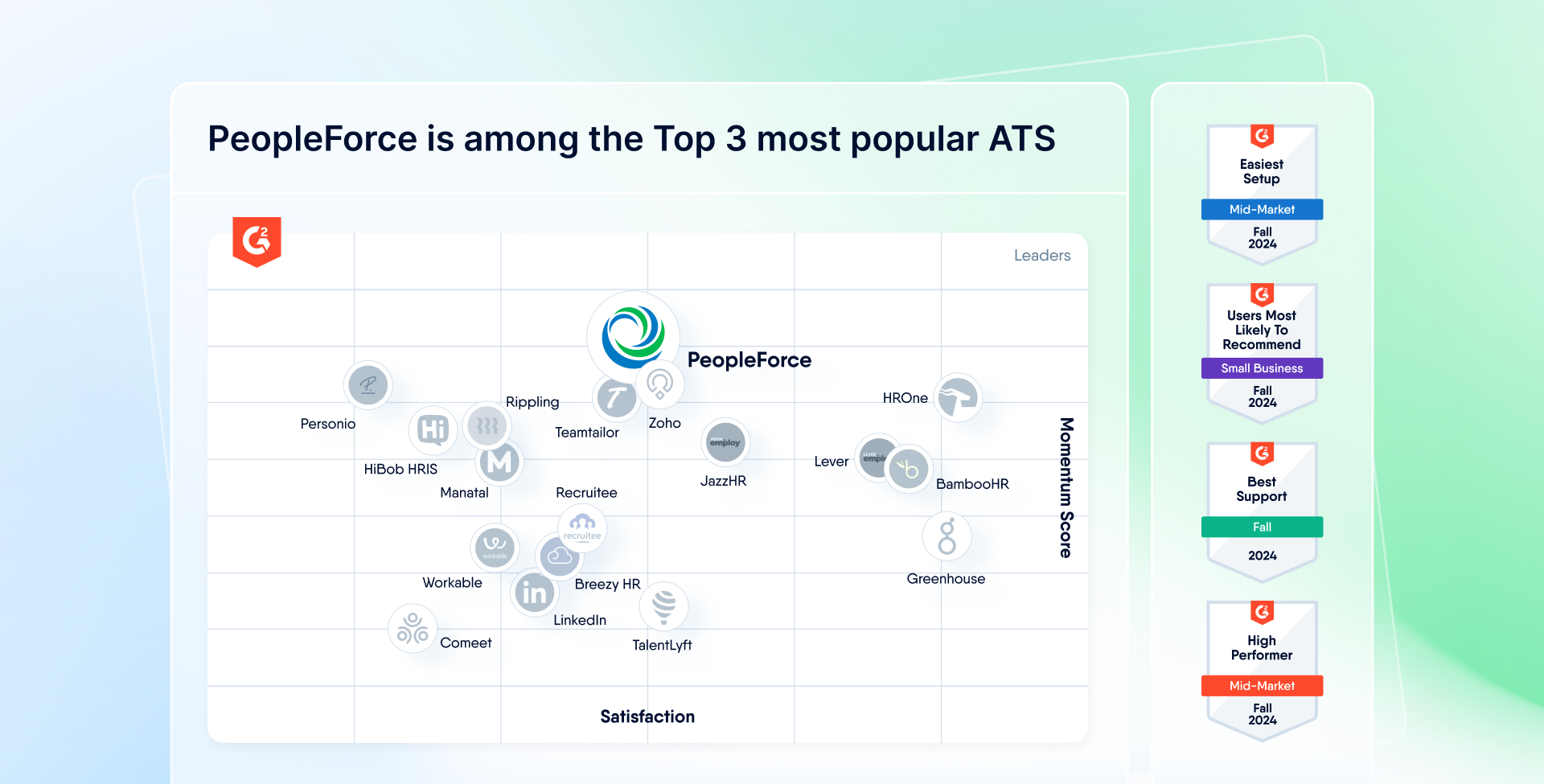
Ready to transform your hiring?
If you don't yet have at least half of the features listed above in your operations, it may be time to rethink your recruiting process. If you still have questions or are eager to add great functionality, we invite you to join our team for a demo.
With over five years in HR tech content creation, Maria explores how technology, people, and culture shape the workplace of today. Her interests include HR, AI, IT, and personal development, and she brings a data-driven, human-centered perspective to her writing.
Get started with PeopleForce today
Automate your HR routine to create a high performance culture in your company. PeopleForce is your best HRM alternative to stay business driven but people focused.
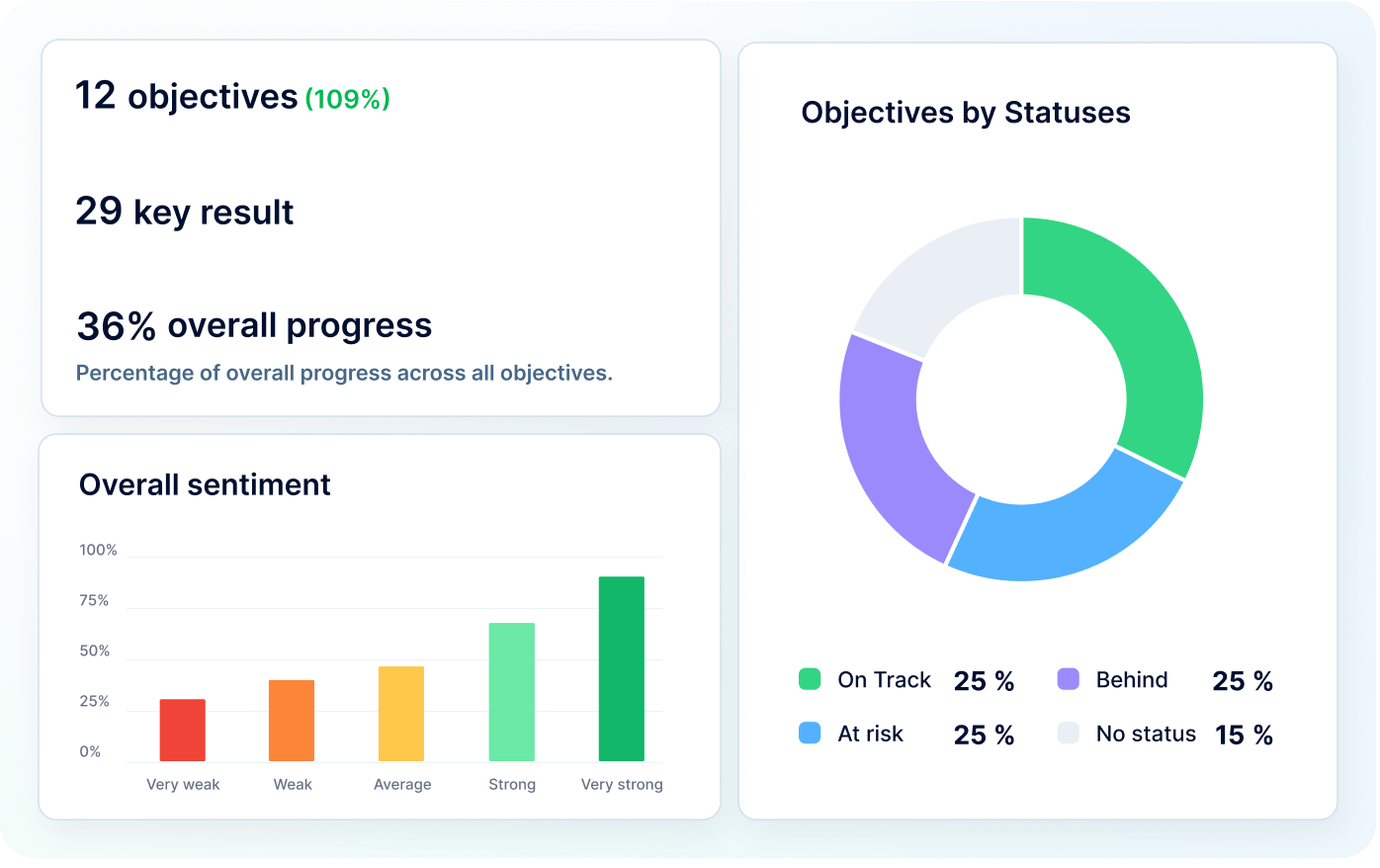
Recent articles
How to implement eSignature and document management into your HR routine with PeopleForce
Discover how you could streamline your HR processes by using eSignature and document management within an all-in-one HR platform.
Choosing the effective recruitment methods for your company
This article examines the diverse recruitment methods available and emphasizes the importance of tailoring these approaches to meet the unique needs of each organization.
How EchoGlobal builds recruitment and HR processes in PeopleForce
Learn more by looking at how a company actively engages with our HR platform and gets the most benefits from using our product.

